How to Automate Software Renewals with a Calendar That Works
Avoid missed software renewals and surprise costs. Automate tracking with a calendar that keeps you in control.
Missed software renewals don’t just cost money. They cost time, control, and trust across the business. One overlooked contract can quietly auto-renew for another year, locking teams into tools they barely use and throwing budgets off track.
And it’s rarely just one team’s issue. Finance gets blindsided, legal doesn’t have time to review, and procurement loses the chance to negotiate. Everything feels rushed and reactive.
Most of the time, this happens because renewals are scattered. Dates sit in inboxes, shared drives, or someone’s personal calendar. There’s no central view, no clear owner, and no easy way to stay on top of it all.
This guide is about fixing that. With the right setup, a renewal calendar becomes more than a reminder. It’s a simple way to bring order, save money, and take back control of the software stack.
Why You Need a Software Renewals Calendar
A renewal calendar does more than track dates; it brings structure to a process that’s usually scattered and reactive.
It also plays a critical role in software license management. When licenses and renewal dates are centralized, it’s easier to avoid overlap, cut unnecessary tools, and ensure compliance across departments.
With a shared calendar in place, everyone can see what’s coming up. IT knows when to review usage. Finance can plan for upcoming costs. Legal gets the time they need to look over the terms. And procurement can approach vendors early, with real leverage to negotiate.
It’s not just about visibility. It’s about timing, ownership, and better decisions. Instead of scrambling days before a contract ends, teams have space to ask the right questions:
- Are we still using this tool?
- Is it delivering enough value to renew?
- Can we consolidate it with something else?
- Should we renegotiate the contract?
The calendar becomes a central point of coordination. It connects teams, cuts down on surprises, and turns renewals into opportunities—whether that means cutting spend, improving terms, or phasing out tools that no longer serve the business.
What to Track in Your Renewal Calendar
A renewal calendar isn’t just about marking dates on a calendar. To really stay ahead, it needs to hold the right details that help teams make smart decisions and work together smoothly.
Software Name and Vendor: Start with the basics, what the software is called, and who sells it. This avoids confusion, especially when different teams handle different contracts.
Contract Start and End Dates: Knowing when a contract begins and ends is key. The end date helps avoid surprise auto-renewals. The start date shows how long the contract runs and helps with budgeting ahead.
Renewal Notice Periods: Most contracts require notice before cancelling or changing terms. It might be 30, 60, or even 90 days. Miss this window and the contract renews automatically. Tracking these deadlines keeps options open.
License Type and Quantity: Is the license per user, per device, or company-wide? How many licenses are in use? This info helps avoid paying for more licenses than needed, or not having enough.
Cost and Payment Terms: Keep track of how much the renewal costs and when payments are due. This helps finance plan ahead and spot any unexpected price hikes early.
Contract Owner or Responsible Team: Every contract needs a clear owner. Someone who’s responsible for managing renewals and keeping things on track. Without this, renewals can easily fall through the cracks.
Usage and Performance Data: If possible, connect usage stats to the license. Are all licenses being used? Are there tools sitting idle? This info helps decide what to keep, what to renegotiate, or what to cancel.
Renewal Status and Notes: Keep track of where each contract stands, set to renew, being negotiated, or marked for cancellation. Adding notes about talks with vendors or special clauses saves time later.
Why does this matter? Because without this info, renewals turn into guesswork. Teams might pay for software no one uses or miss chances to get better deals. But with a well-kept calendar, renewals become informed decisions that save money and keep software license management running smoothly.
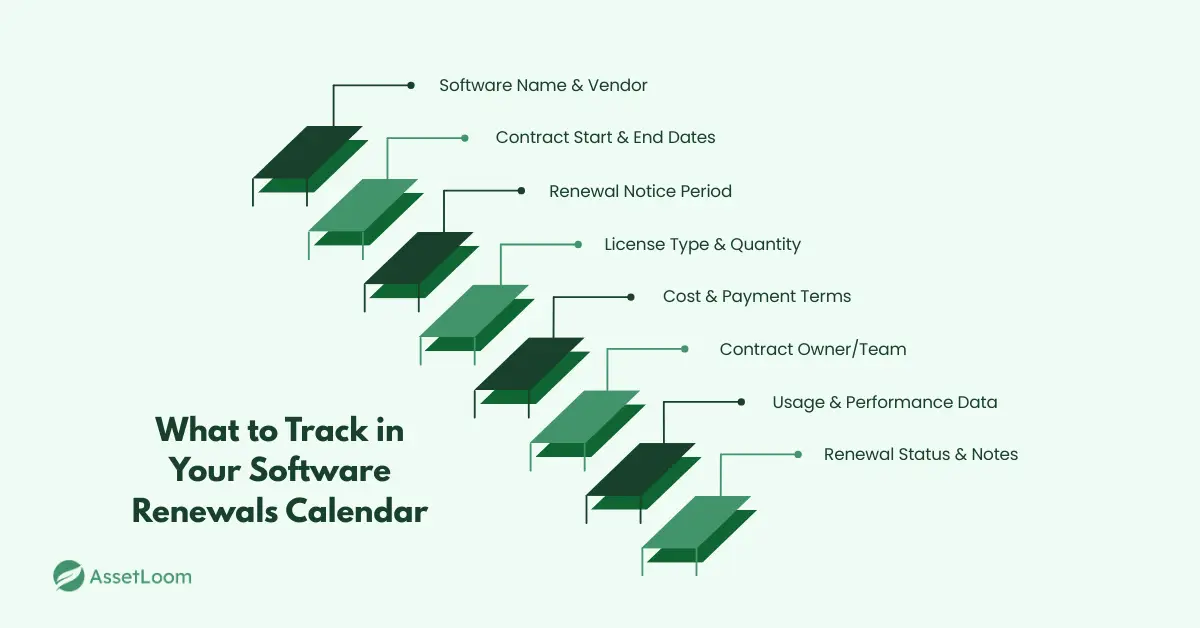
How to Automate Software Renewals Step by Step
A good renewal calendar doesn’t just track dates. It helps teams stay ahead, avoid last-minute stress, and make smarter decisions. Here’s how to set one up and keep it running smoothly:
Step 1: Centralize Your Renewal Data
Start by gathering all active software contracts across the organization. This means pulling vendor names, license types, contract dates, costs, and payment terms into one place. Look through procurement records, finance tools, emails, or even ask department heads directly. It may feel messy at first, but getting everything into a shared view is essential.
Tip: Create a simple form or spreadsheet template to make it easier for teams to submit their contract details.
Step 2: Choose Where the Calendar Will Live
Pick a platform that fits your team’s workflow. If you're using an IT asset or license management tool like AssetLoom, that’s the ideal place to manage renewals. If not, even something as simple as a shared Google Calendar or a Notion board can work.
What matters most is visibility. Everyone involved in renewals should be able to access and update it.
Tip: Choose a platform your team already uses, so adoption doesn’t become the next problem to solve.
Step 3: Add the Right Details for Each Renewal
Each renewal entry should include more than just a date. You’ll want the software name, vendor, start and end dates, license quantity, renewal cost, and payment schedule. Include the notice period too. Many contracts require 30, 60, or even 90 days’ notice for cancellation or changes.
Also, make space for renewal status (e.g., “up for review” or “confirmed to renew”) and notes on vendor terms or recent conversations.
Tip: Make auto-renewals easy to spot by tagging or color-coding them in your calendar.
Step 4: Set Up Automated Alerts
This is where automation starts to pay off. Set reminders at multiple intervals before the renewal date—ideally at 90, 60, and 30 days out. These alerts should go to the person responsible for the contract and anyone else who needs to be involved, like finance or legal.
Use whatever tools your team already uses: email, Slack, calendar notifications, or task management tools like Asana or ClickUp.
Tip: Stagger your reminders to match your workflow, early alerts for research, and later ones for final action.
Step 5: Assign Clear Ownership
Every renewal should have a clear owner. This person is responsible for reviewing usage, making decisions, and coordinating with other teams. Often, it’s the department that uses the tool most. For example, marketing software should be owned by the marketing lead, not buried in IT’s queue.
When ownership is clear, renewals move faster and with fewer surprises.
Tip: Document the owner directly in the calendar entry, not in a separate file; it keeps accountability visible.
Step 6: Add Usage Insights Where Possible
To make better renewal decisions, try to connect each entry to basic usage data. This could come from built-in reports in the tool itself, IT feedback, or just asking the team how often they actually use it. Even a quick note like “rarely used” or “limited adoption in Q2” can help avoid renewing software that’s no longer pulling its weight.
Tip: If usage data is hard to track, schedule a short check-in with the team using the tool often faster and more accurate than digging into dashboards.
Step 7: Review and Maintain the Calendar Regularly
Automation helps, but things change. Make it a habit to review the calendar monthly or quarterly. Check that reminders are working, entries are up to date, and new tools are being added. Clean up expired licenses and update owner names if people or roles change.
Doing this regularly keeps the system useful, not forgotten.
Tip: Block time on your team's calendar for a quick review; 15 minutes once a month is often enough to stay on top of it.
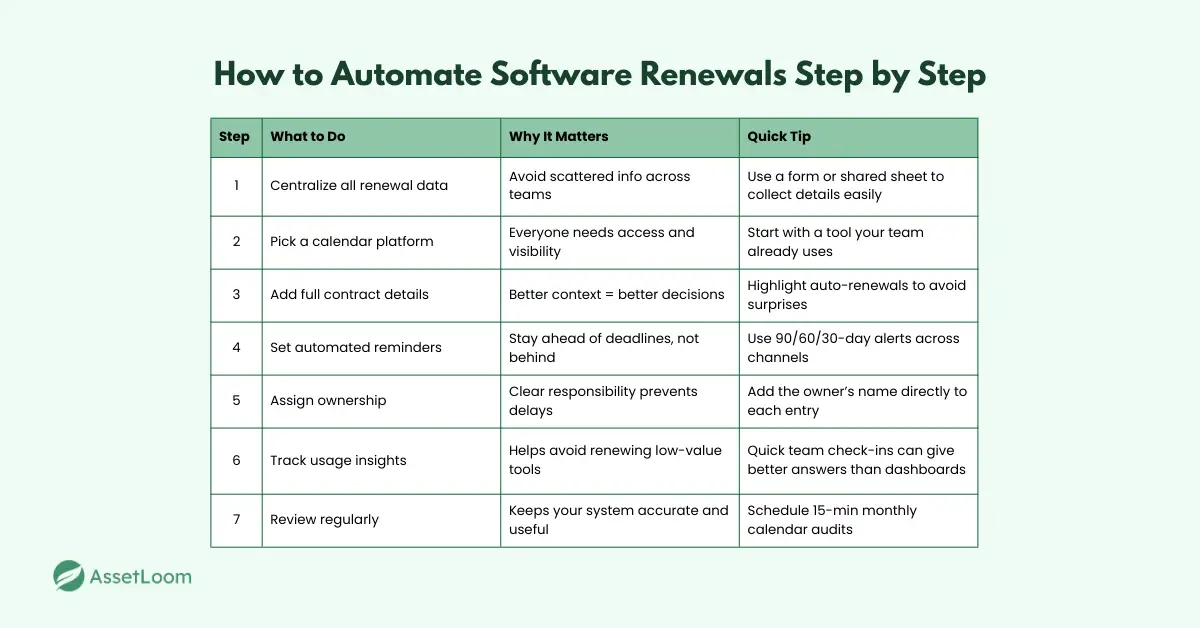
Make Renewals Routine, Not Reactive
Software renewals don’t have to be a scramble. With the right calendar in place and just a bit of automation, renewals stop being stressful surprises and start becoming routine.
The payoff is big: fewer last-minute decisions, fewer wasted licenses, and more time to focus on tools that actually move the business forward. It’s not about adding more tools or more steps. It’s about making what’s already happening easier to track, easier to manage, and easier to get right.
A well-built renewal calendar brings calm to the chaos. And over time, it pays for itself in time saved, money recovered, and decisions made with clarity instead of pressure.

Subscribe for Expert Tips and Updates
Receive the latest news from AssetLoom, right in your inbox.

