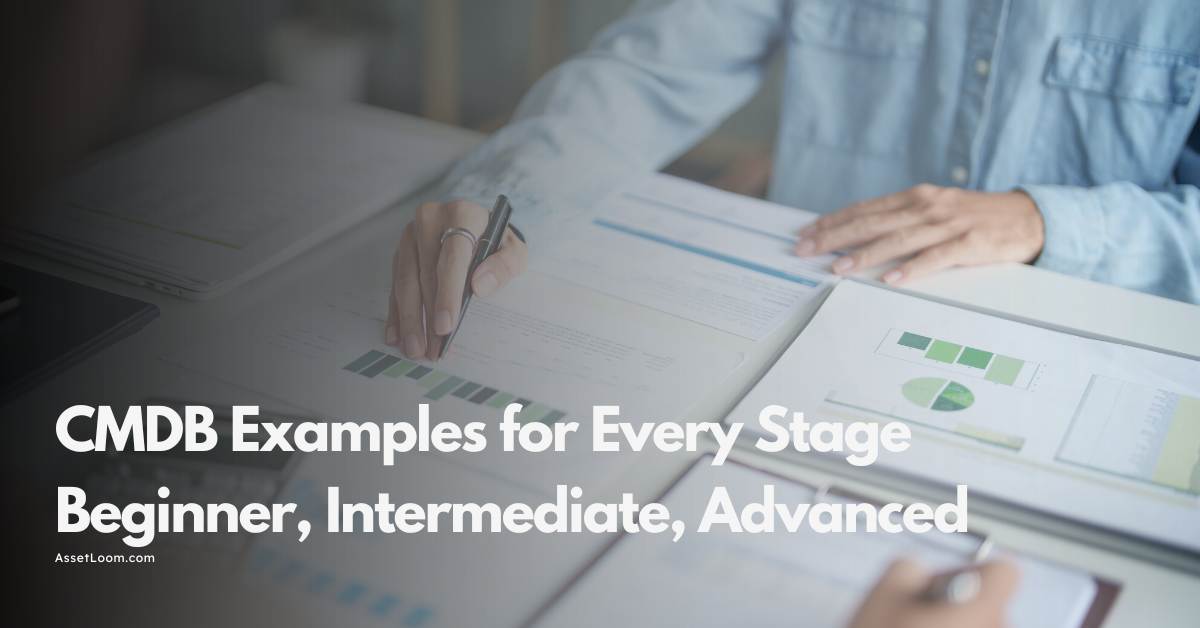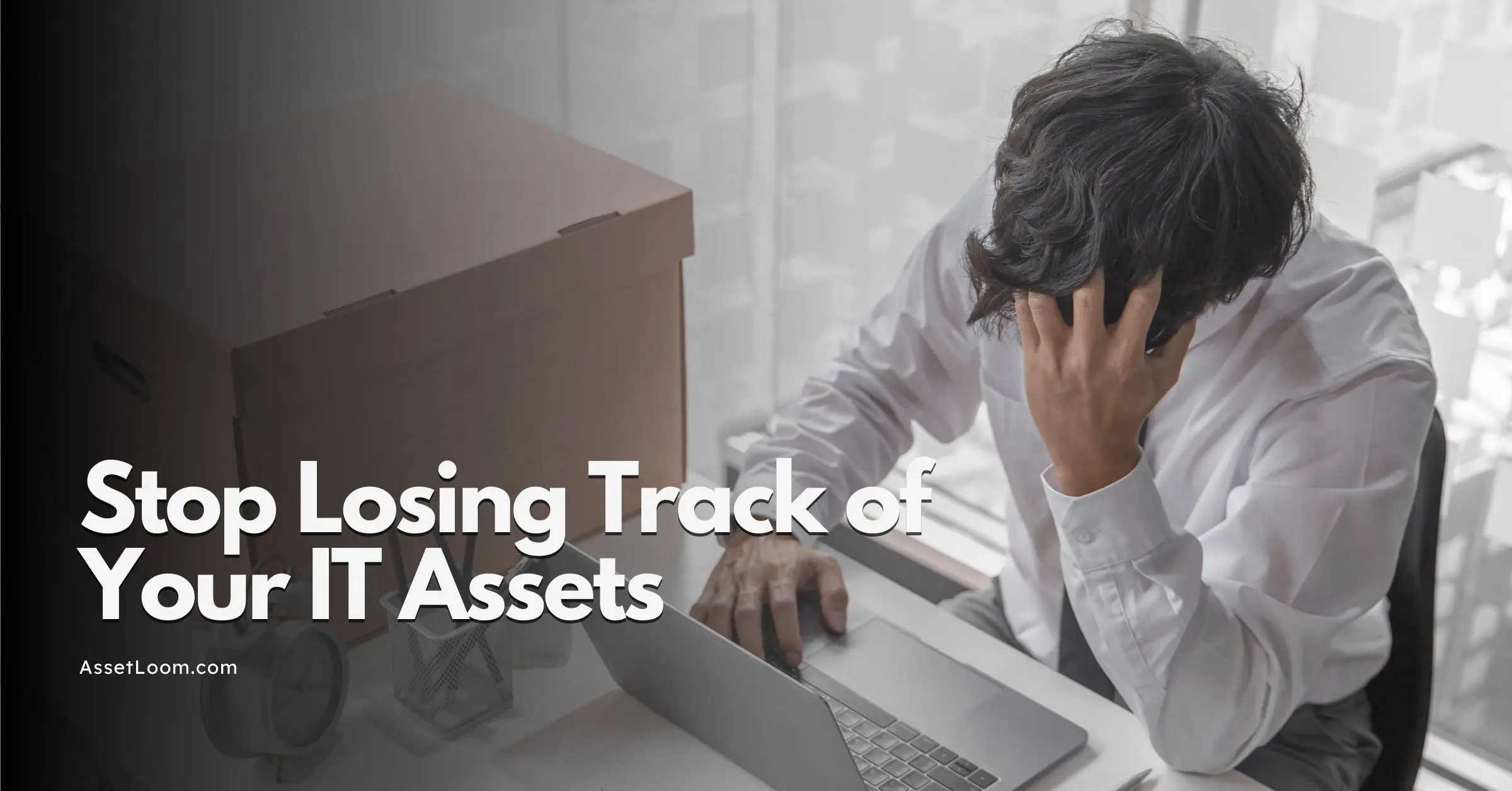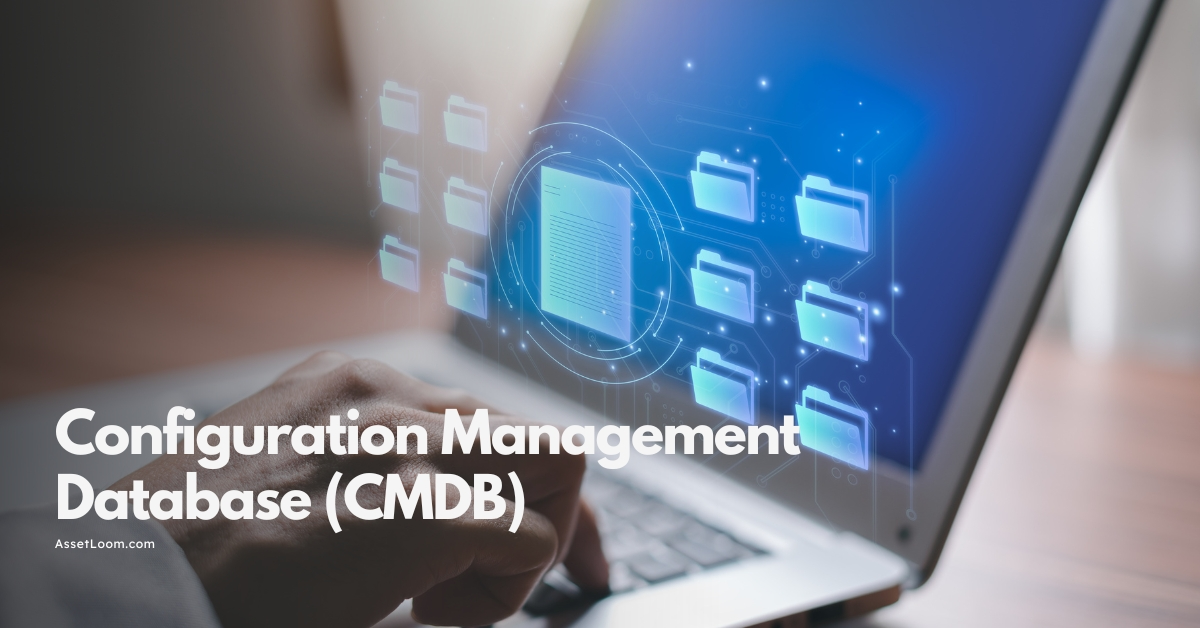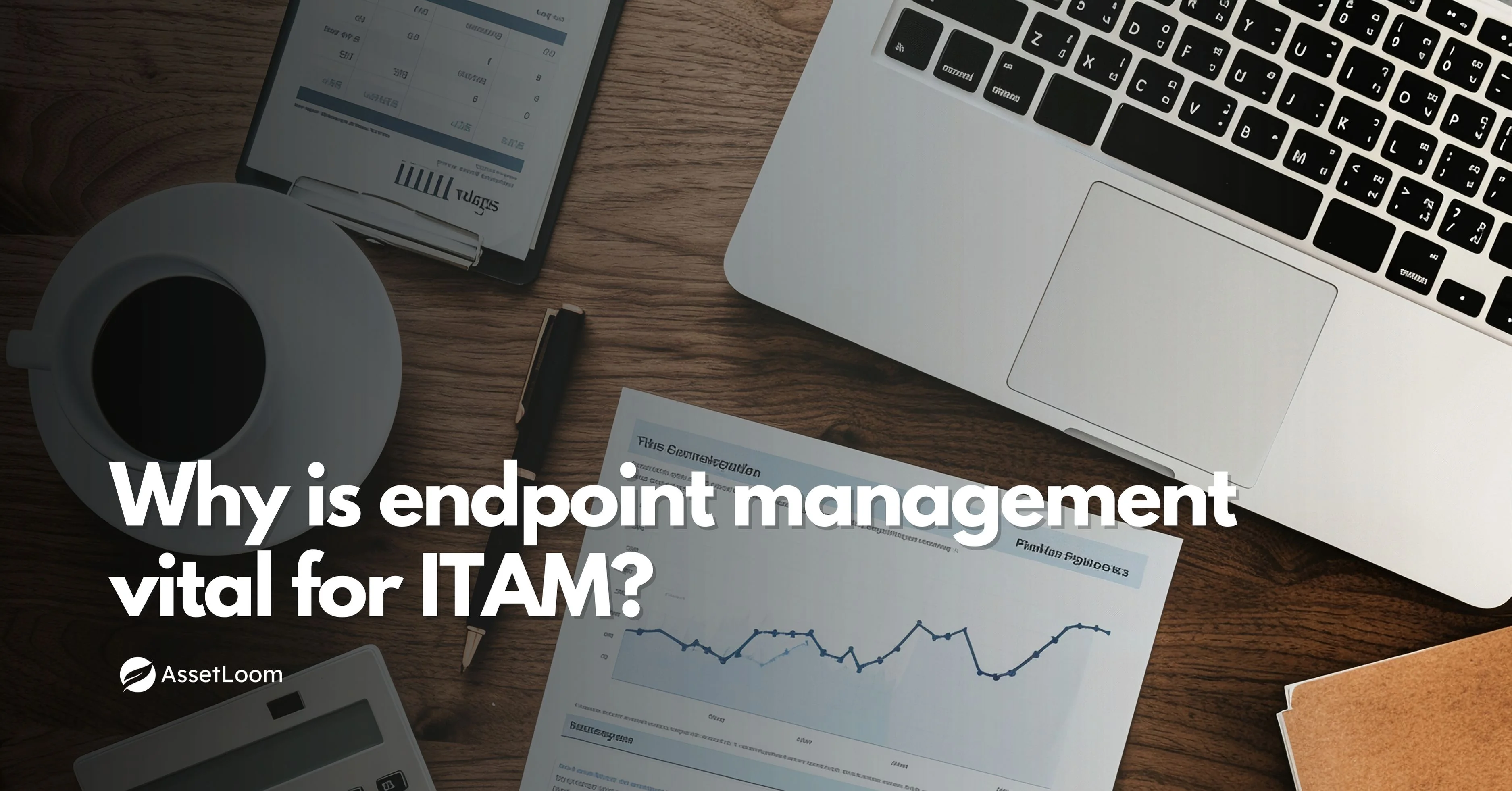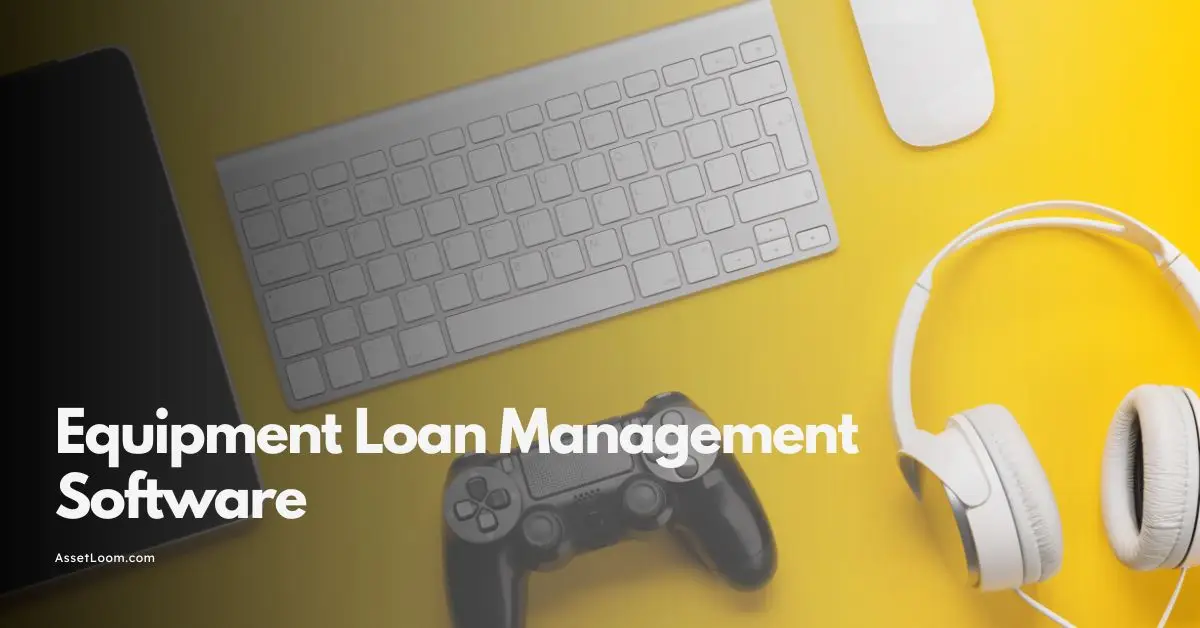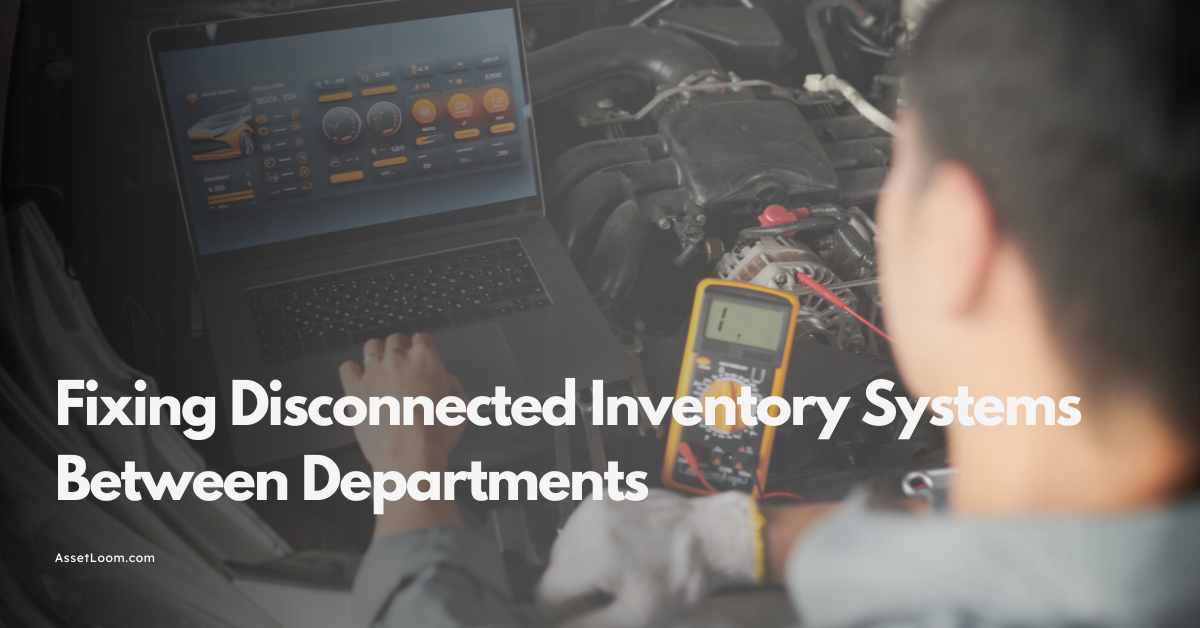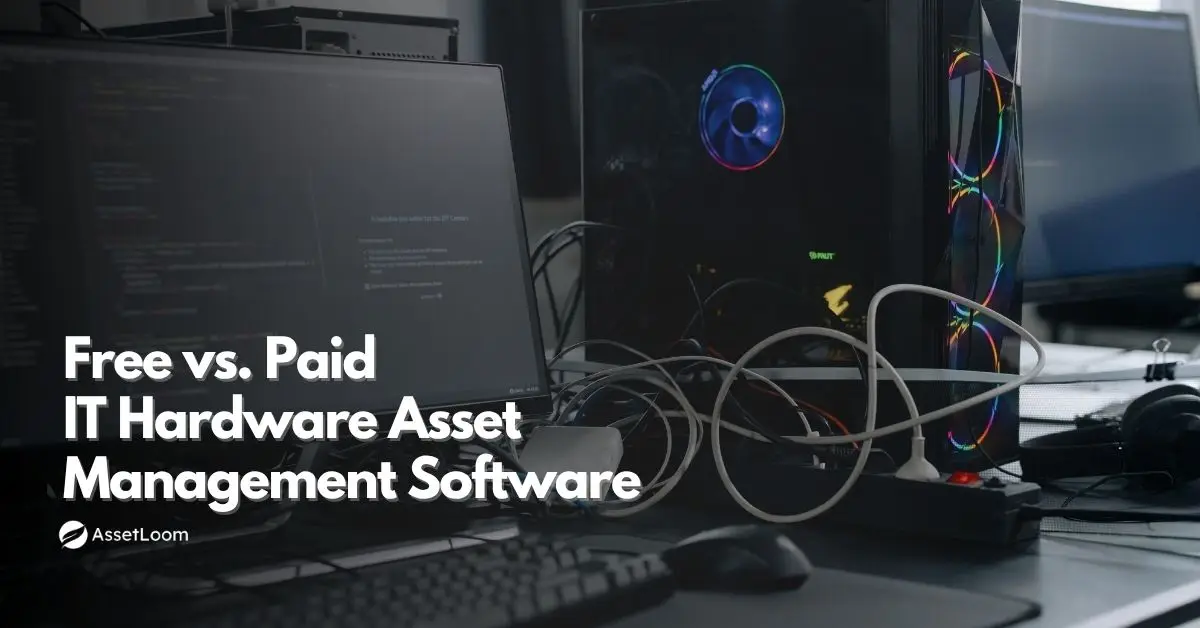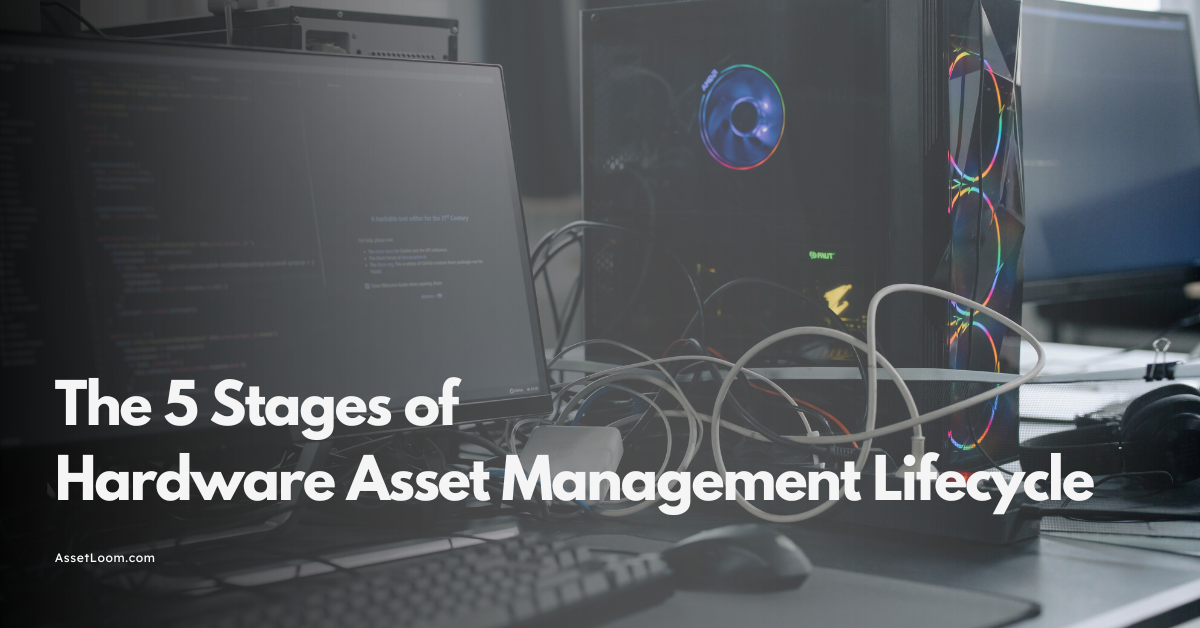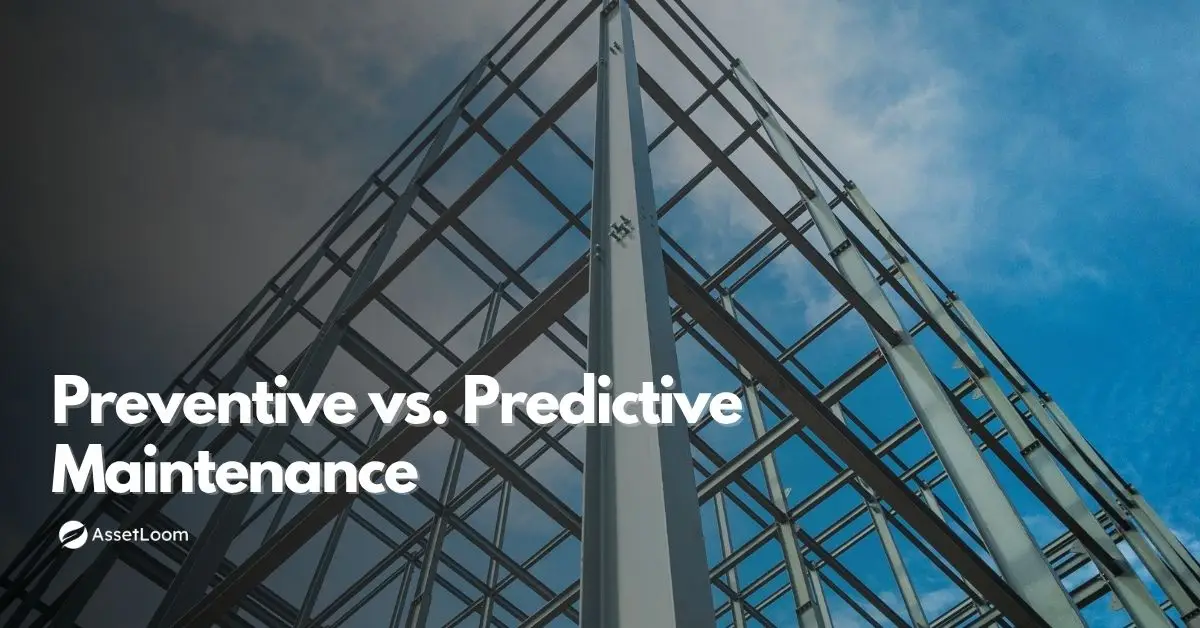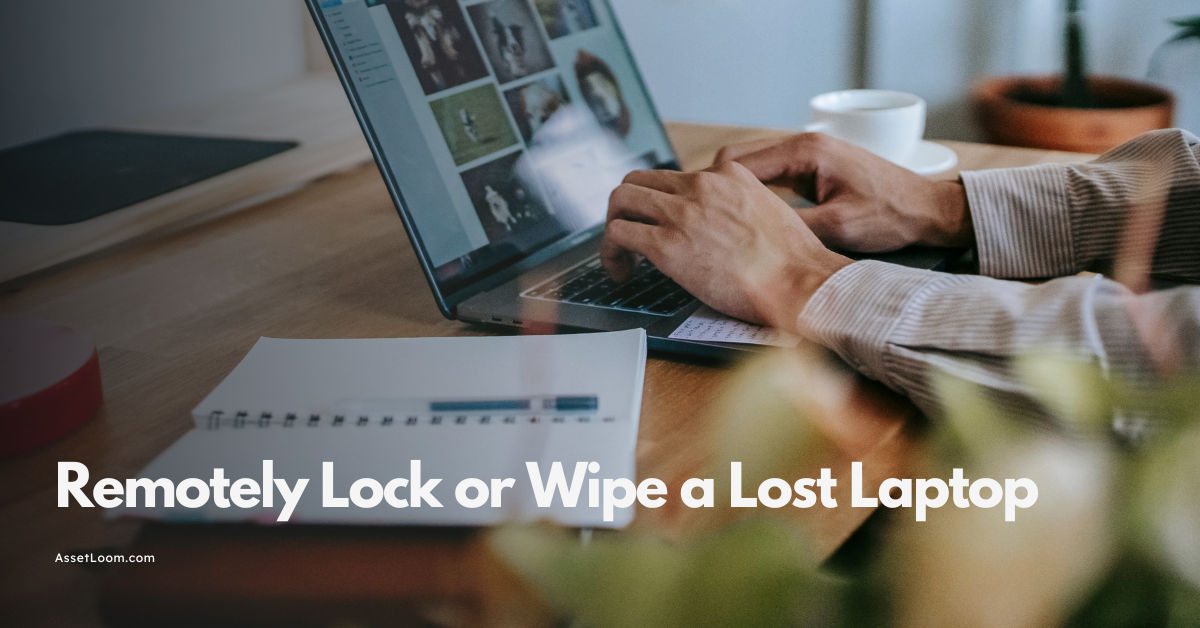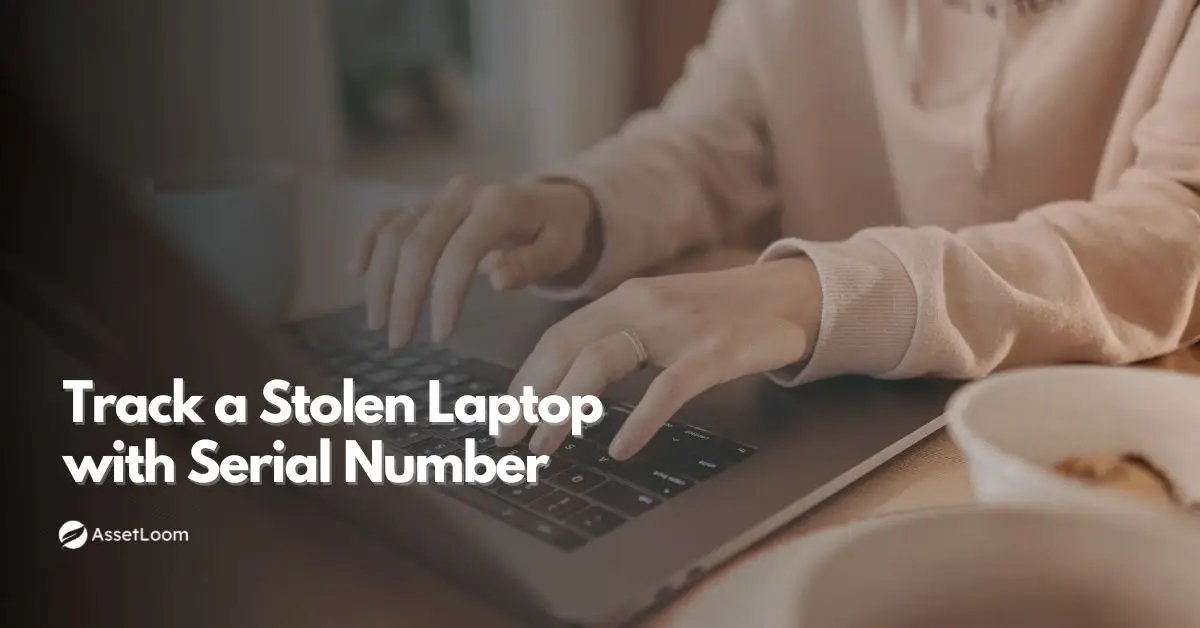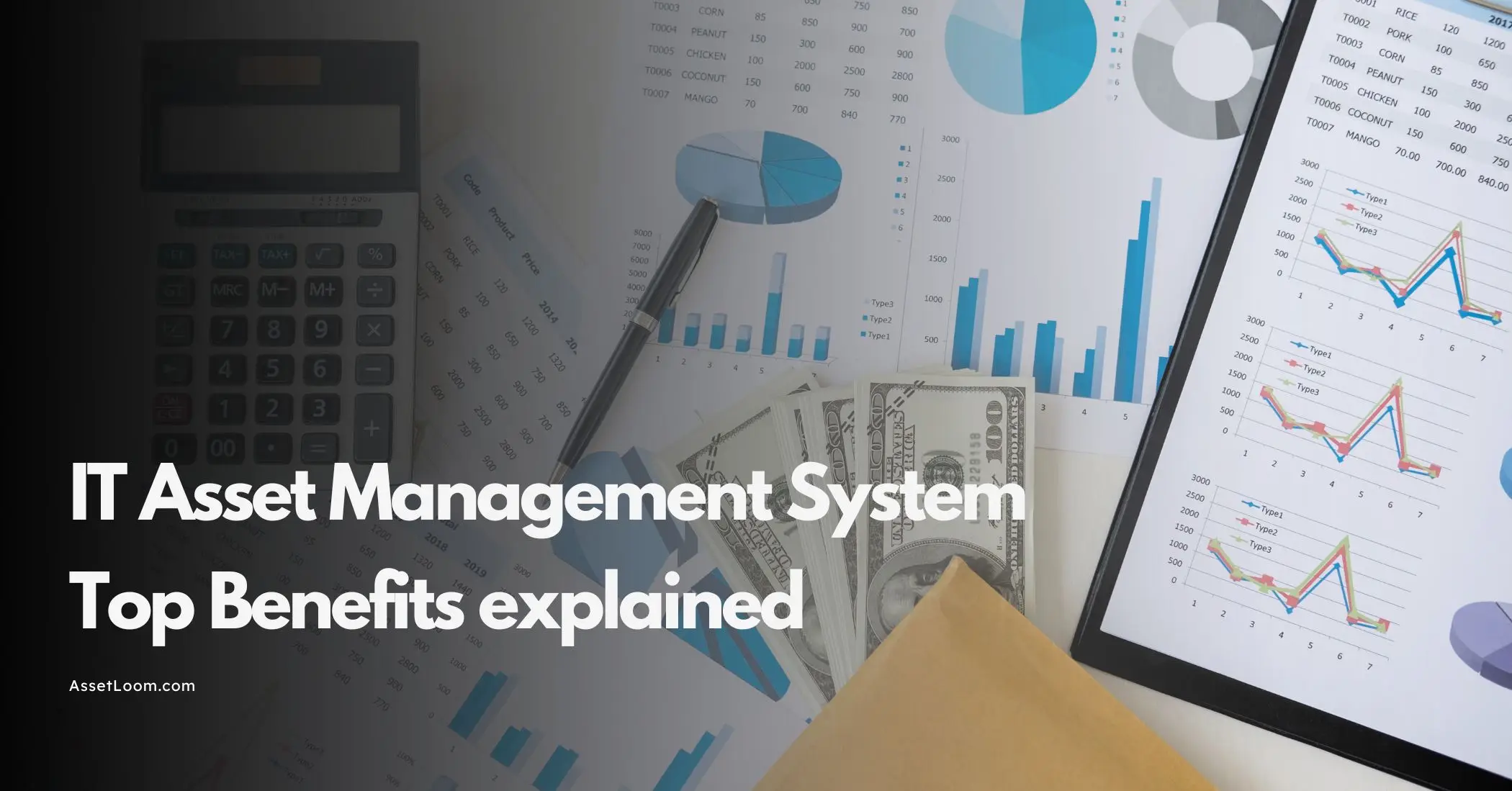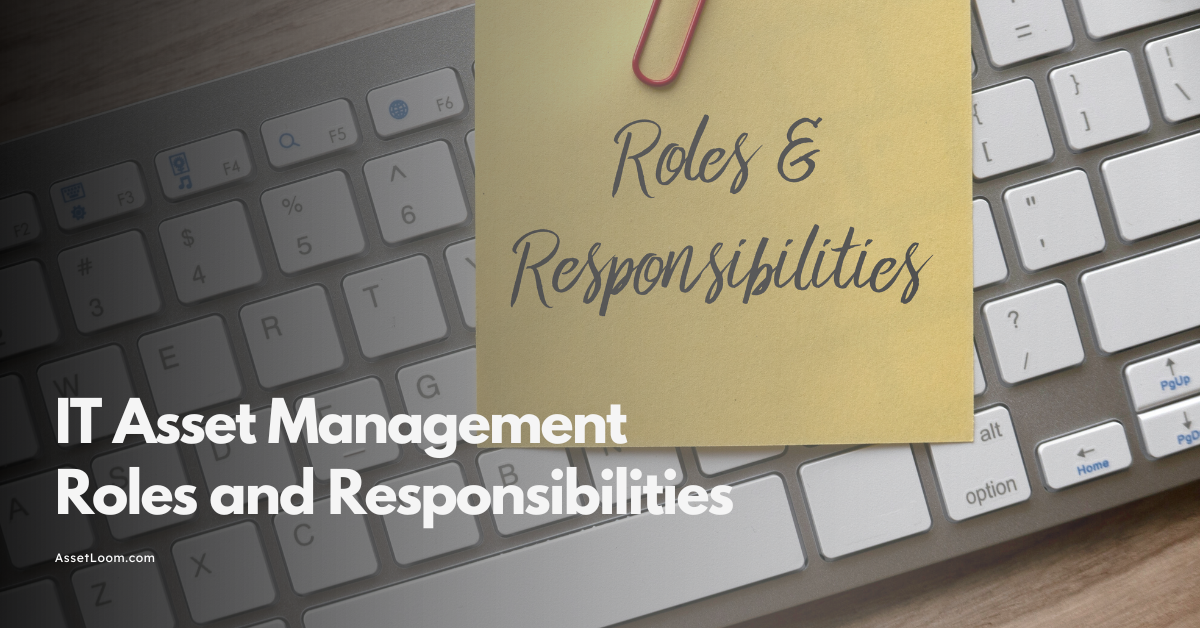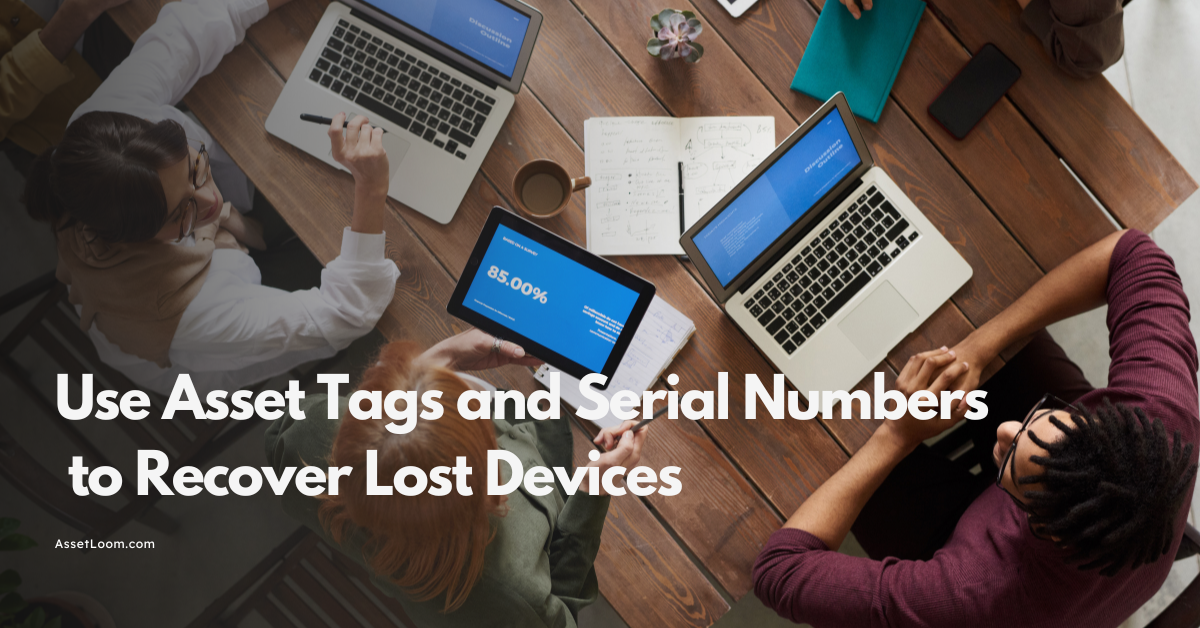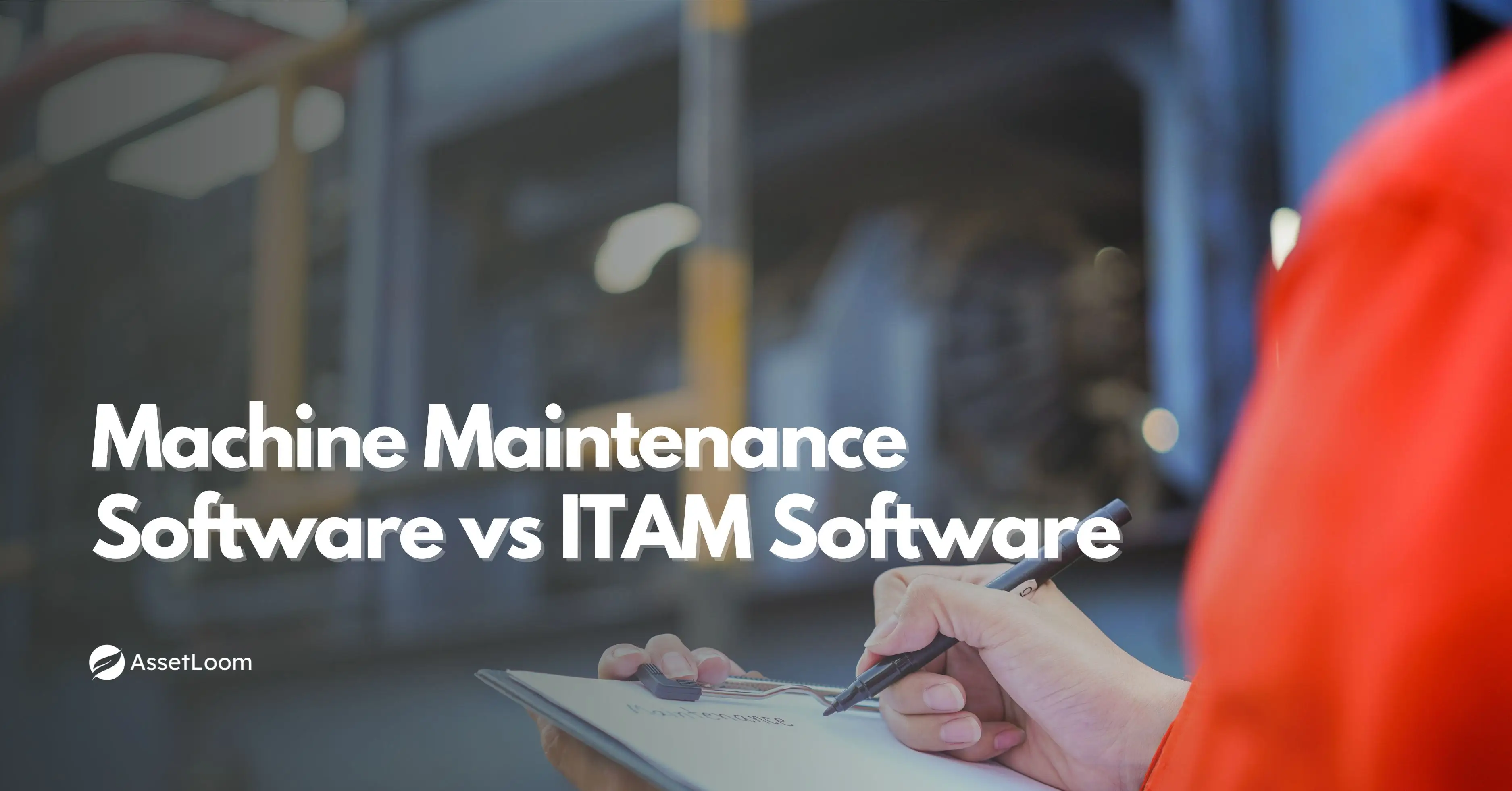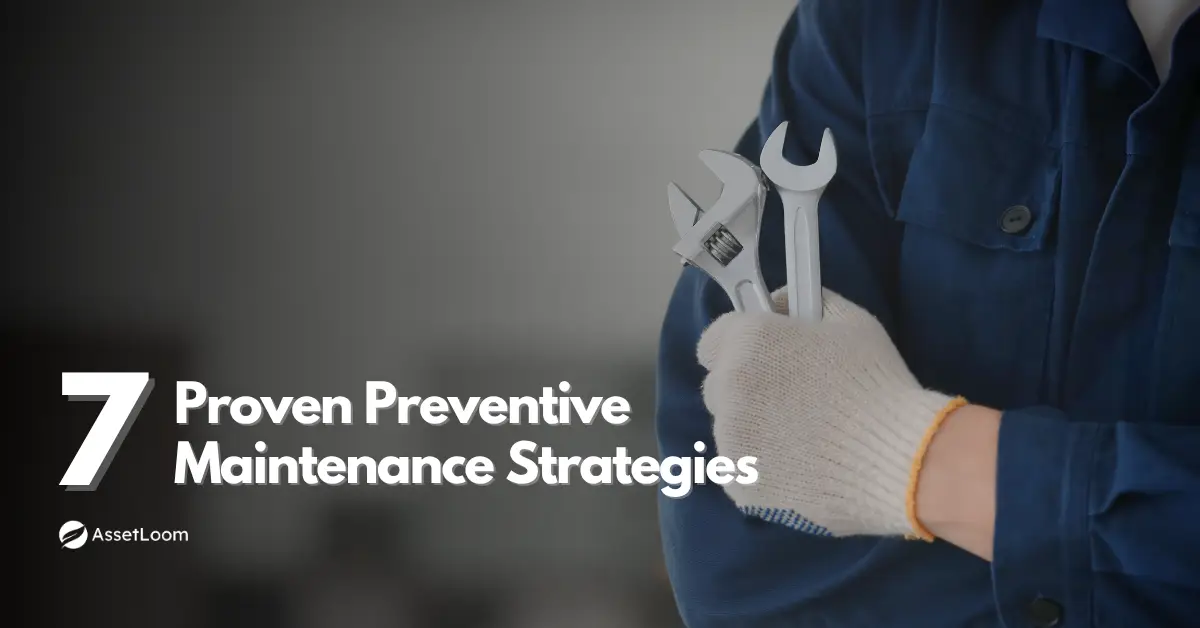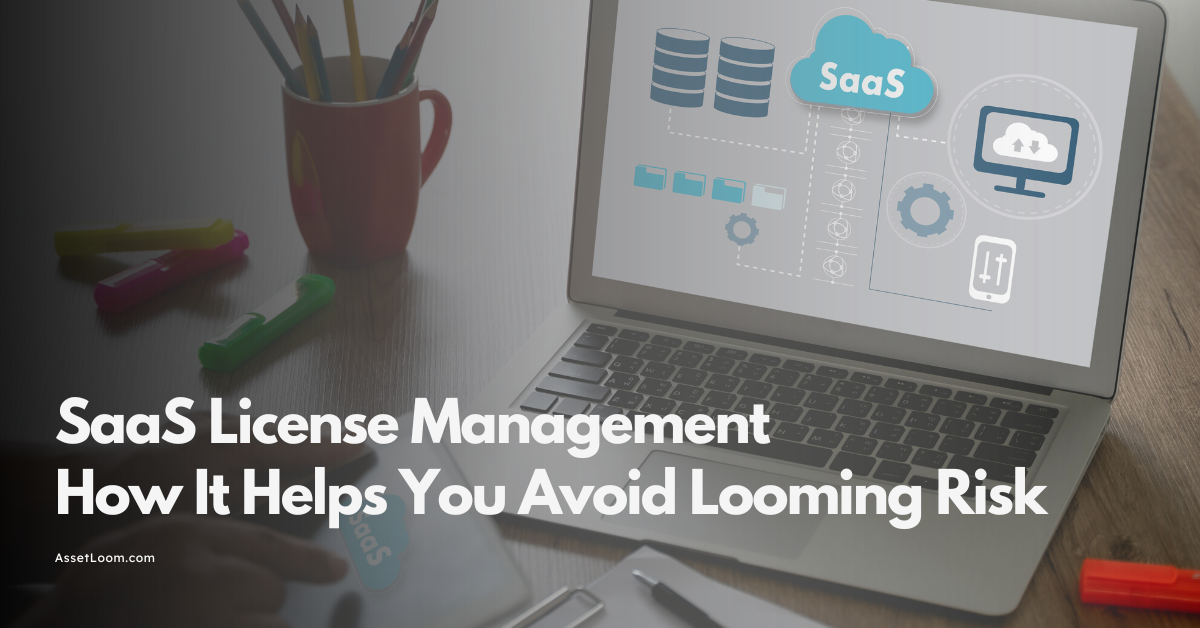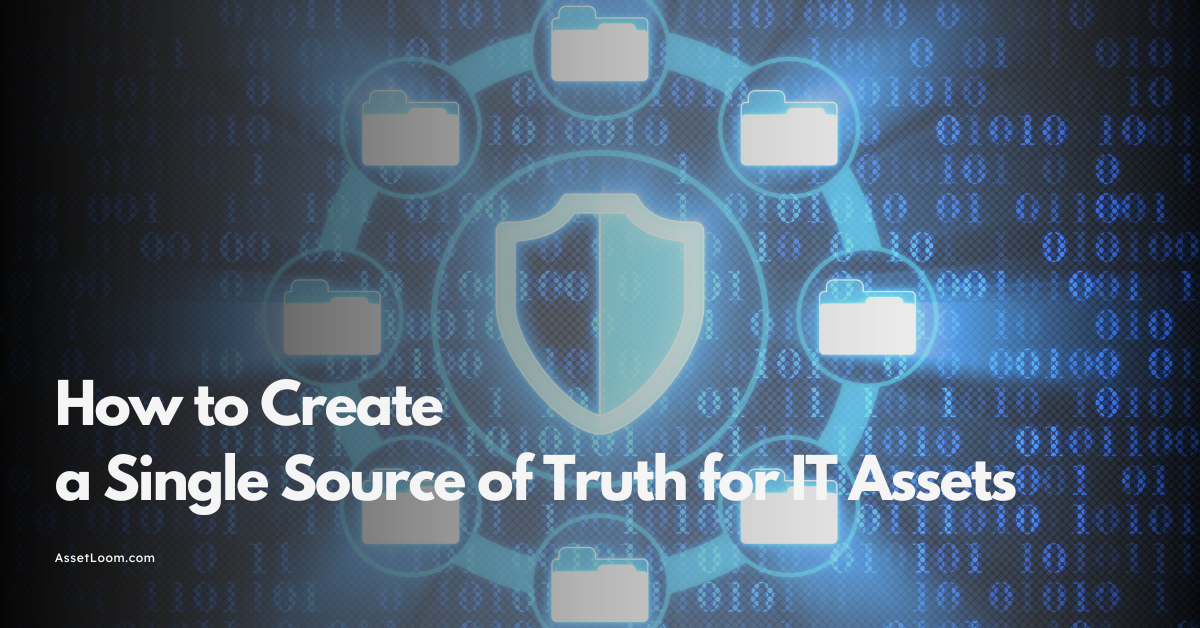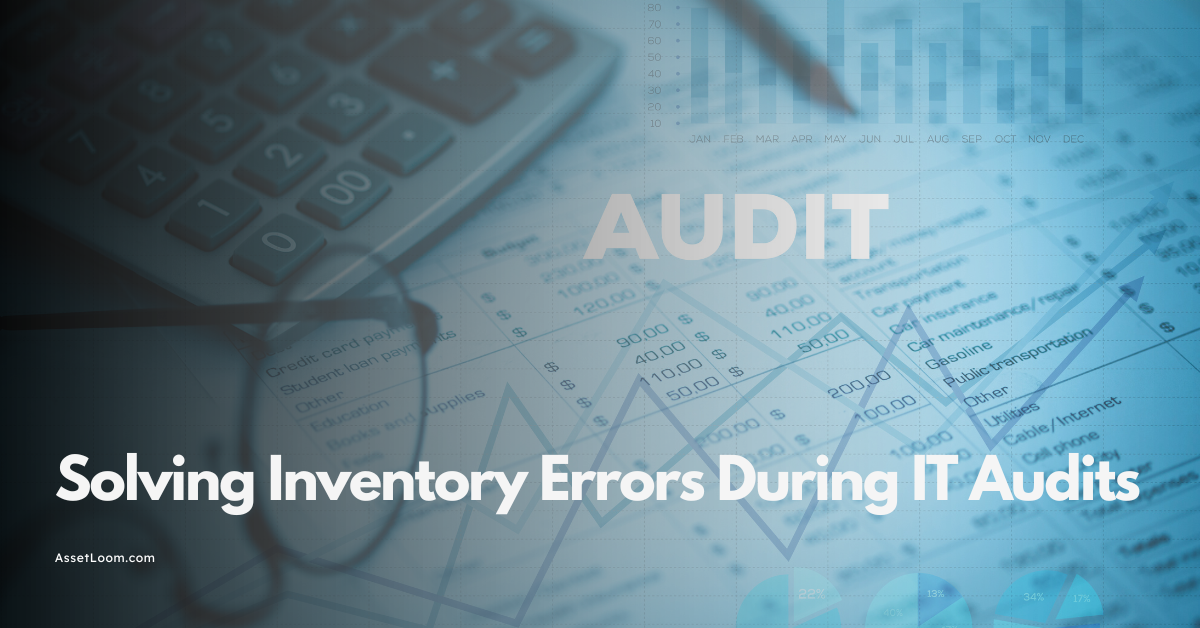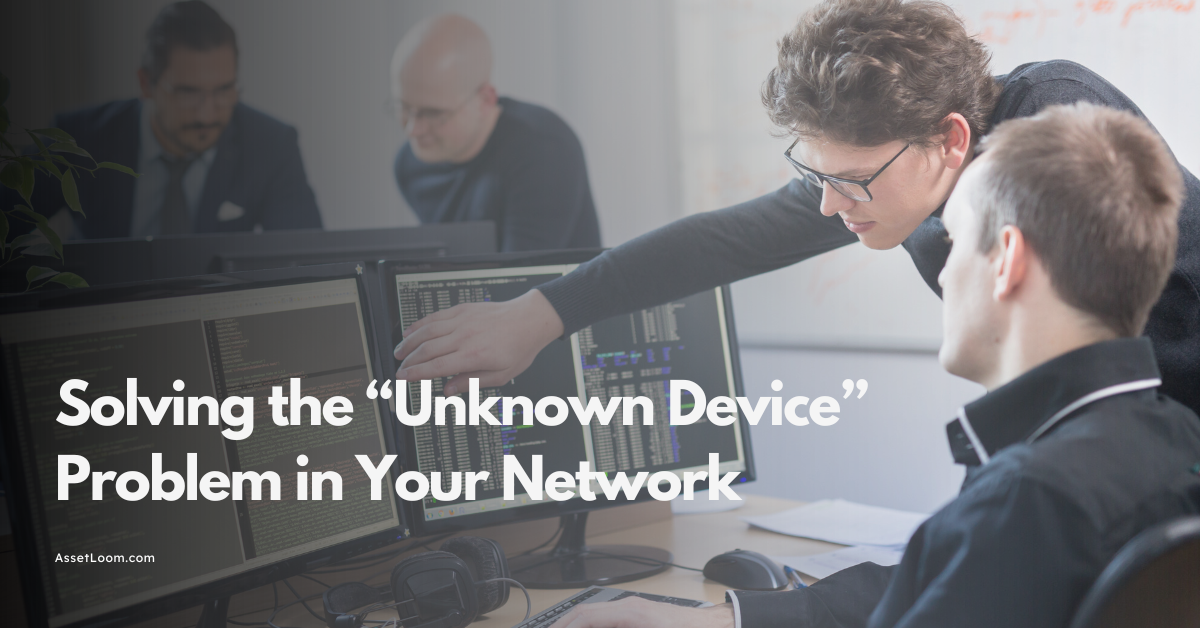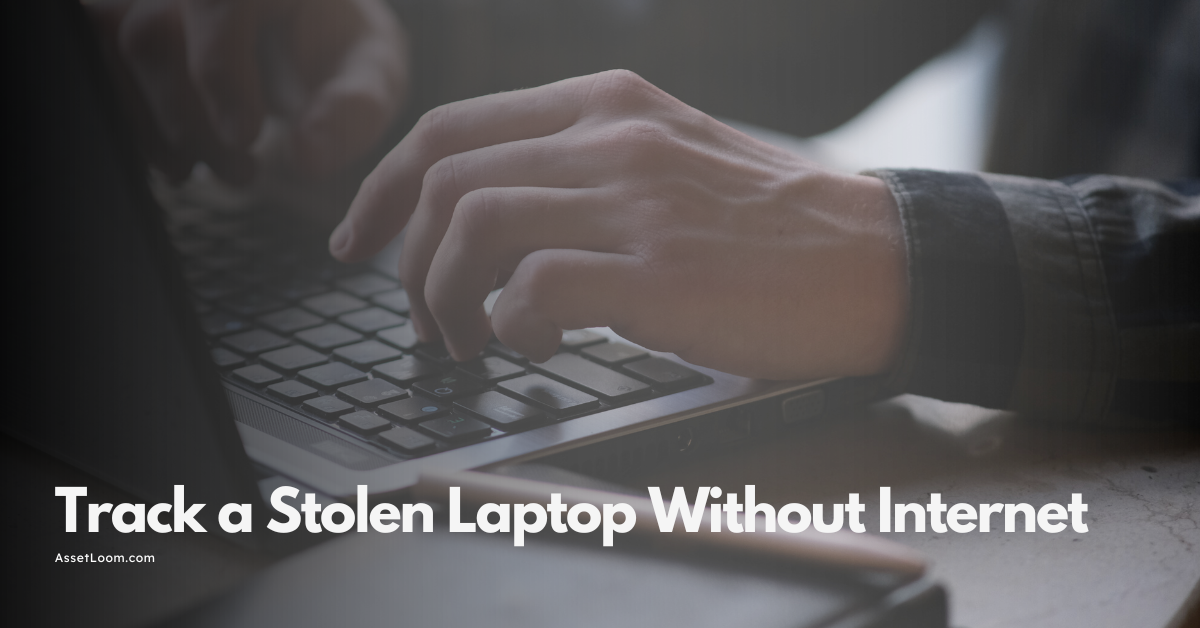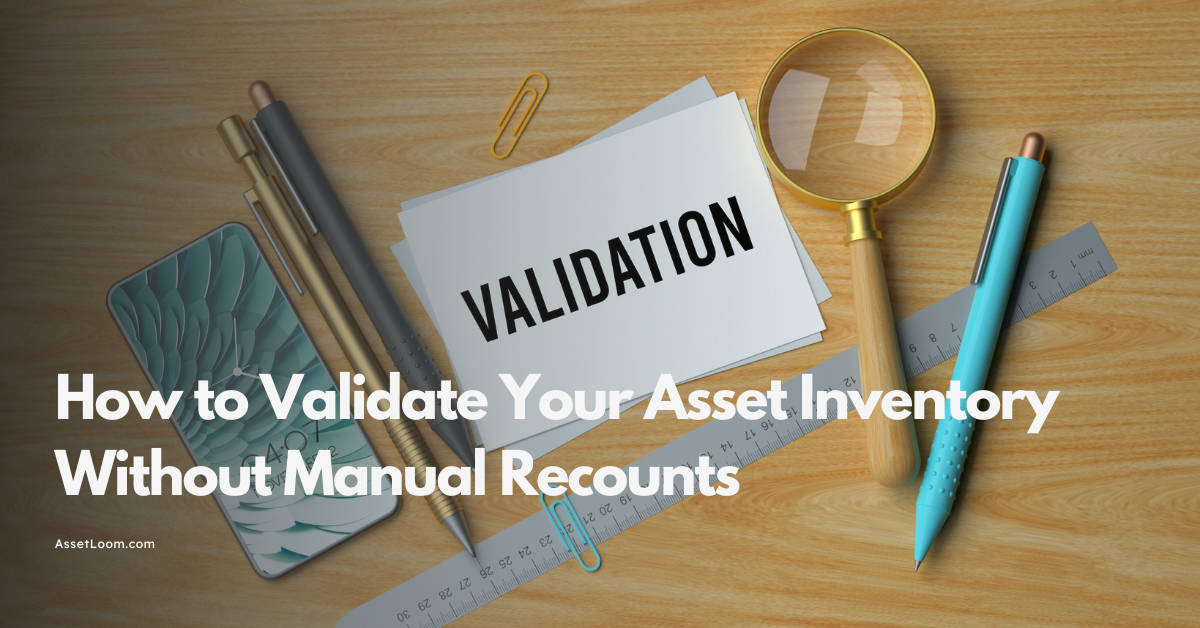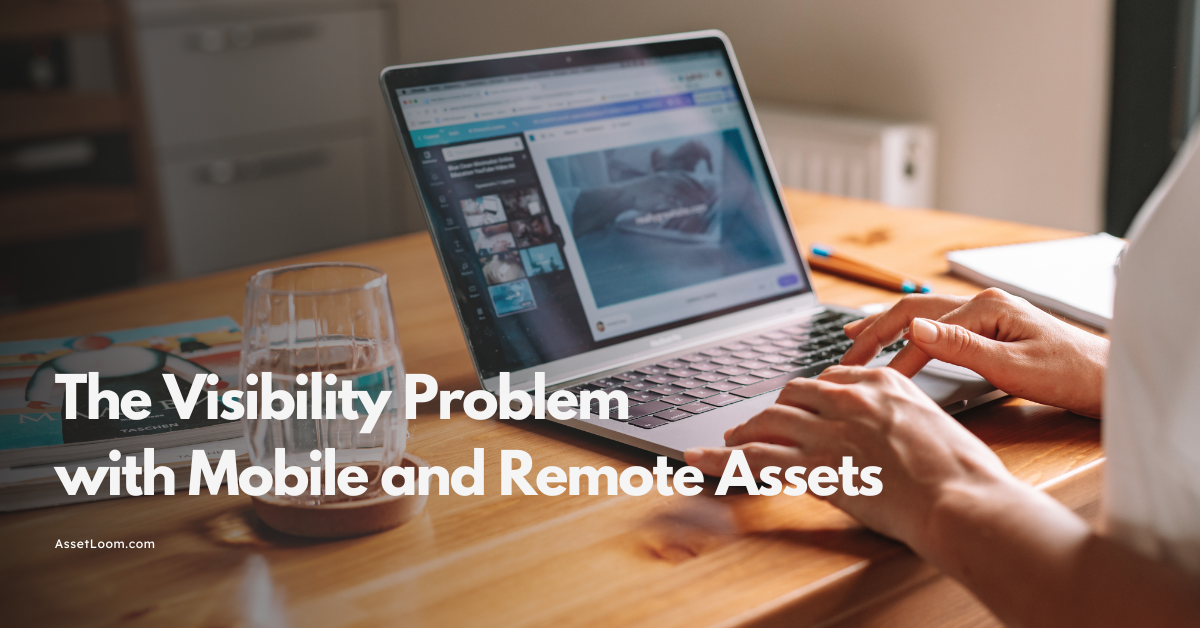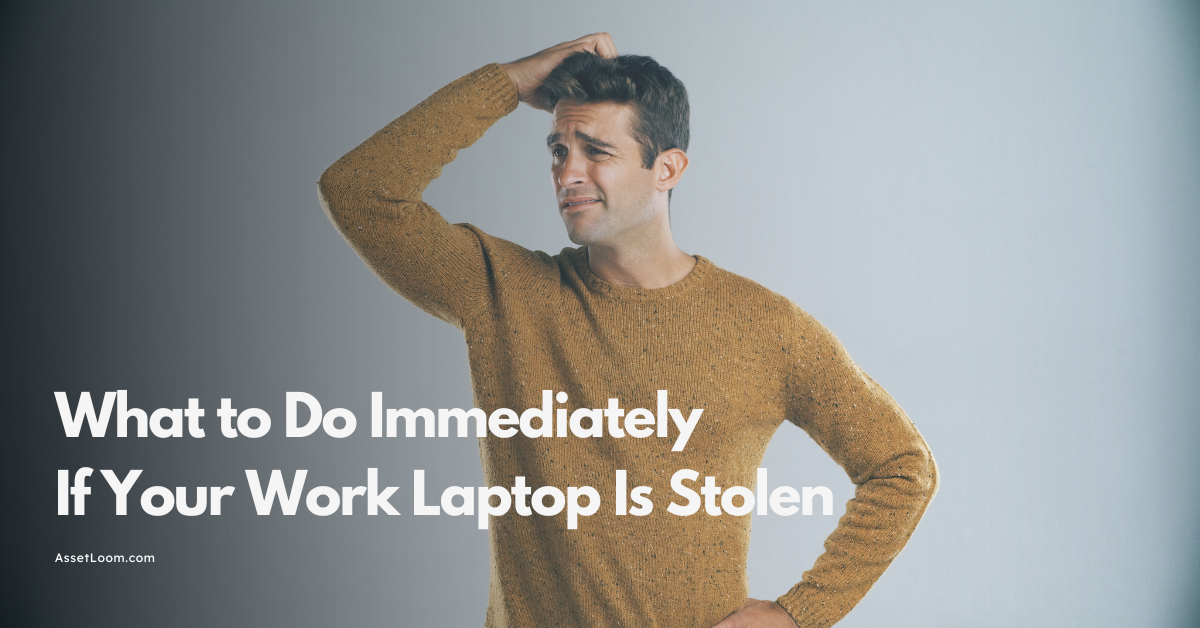Master Device Management Like a Pro With These Expert Tips
Level up your Device Management with expert tips on tracking, securing, and automating your devices for better efficiency and control.
Let’s face it—Device Management today feels like trying to herd digital cats. Devices pop up everywhere: laptops, phones, tablets, even smart coffee machines (yes, really). One minute things look fine; the next, a rogue device appears, and half your endpoints are overdue for updates.
For IT pros and asset managers, this chaos is more than annoying—it’s a security risk, a compliance nightmare, and a drain on productivity.
But here’s the good news: with the right strategies, you can tame the chaos. In this post, we’re sharing expert tips to help you take control—automate tracking, boost security, manage updates, and make smarter decisions at every stage of the device lifecycle.
Let’s level up your device management game.
The Device Management Dilemma: What's Really at Stake?
It’s tempting to treat device chaos as just “part of the job”—but ignoring the cracks in your Device Management strategy can get expensive fast. We're talking real risks with real consequences.
Here’s what’s usually lurking beneath the surface:
- Shadow IT: Employees connecting unauthorized devices or installing unapproved software—without IT even knowing.
- Security gaps: Unpatched devices are an open door for cyber threats. One outdated laptop can compromise your entire network.
- Compliance headaches: With regulations tightening, unmanaged devices can quickly put you out of compliance (hello, audit panic).
- Wasted budget: Lost devices, duplicate purchases, or forgotten assets gathering dust? That’s money down the drain.
- No visibility: You can’t protect, update, or retire what you can’t see. Lack of real-time data leads to blind spots and bad decisions.
And let’s not forget the human cost: IT teams buried in spreadsheets, constantly chasing missing devices, and reacting to issues instead of preventing them.
This is where a strong hardware asset management process becomes crucial. It’s the backbone of effective Device Management—giving you full visibility into every physical device, who’s using it, where it’s located, and what condition it’s in. Combine that with smart ITSM workflows, and you’re no longer guessing—you’re in control.
Device Management isn’t just about control—it’s about clarity, security, and staying one step ahead.
Ready to fix the foundation? Let’s start with your inventory game.
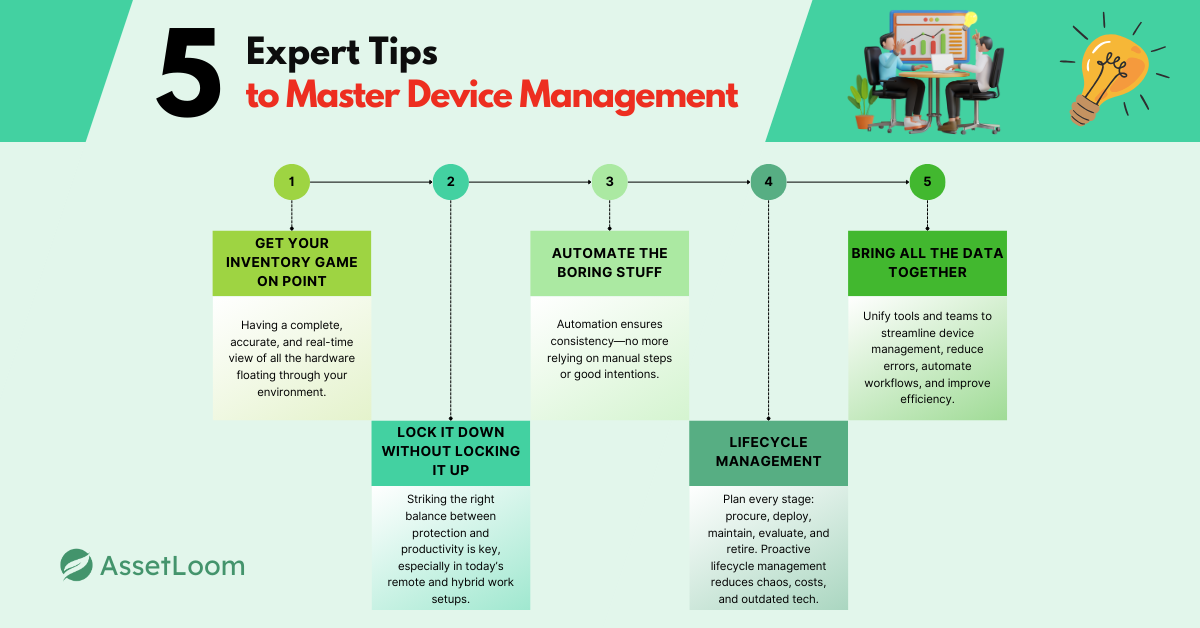
Expert Tip #1: Get Your Inventory Game On Point
If your current inventory lives in a dusty spreadsheet with tabs labeled "Laptops_2022_Final_FINAL2.xlsx"—we need to talk.
A solid Device Management strategy starts with knowing what you have. That means having a complete, accurate, and real-time view of all the hardware floating through your environment.
Why It Matters:
Without proper inventory, you're flying blind. You can’t secure, update, or optimize what you don’t even know exists. This isn’t just an IT headache—it’s a business risk.
Enter hardware asset management—your secret weapon for getting that visibility. When done right, it gives you:
- A single source of truth for all your physical devices
- Context (who owns it, where it is, when it was last seen)
- Clean, normalized data you can actually act on
Pro Tips to Upgrade Your Inventory Workflow:
- Automate device discovery: Use tools that continuously scan your network for connected devices. Goodbye, manual data entry.
- Normalize and categorize: Group assets by type, OS, department, or location. No more duplicate entries for “Dell-Laptop-2” and “Laptop-Dell.”
- Tag smartly: Apply metadata like owner, business unit, lifecycle stage, or assigned ticket number to make reporting and auditing a breeze.
- Integrate with your CMDB: A well-connected Configuration Management Database (CMDB) means your inventory stays fresh and relevant.
💡Bonus tip: With AssetLoom’s discovery and tracking features, your inventory updates itself—no more spreadsheet drama.
A clean, connected inventory isn’t just nice to have. It’s foundational to everything else in Device Management, from patching and policy enforcement to smarter procurement decisions.
Expert Tip #2: Lock It Down Without Locking It Up
Security and Device Management go hand-in-hand—but locking down your devices shouldn't mean locking out your users. Striking the right balance between protection and productivity is key, especially in today’s remote and hybrid work setups.
Why Security Can't Be an Afterthought
Every unmanaged device is a potential backdoor. One unprotected endpoint, and suddenly your secure network isn't so secure. Whether it's a BYOD device running unapproved apps or a forgotten laptop with outdated firmware, vulnerable hardware equals real risk.
How to Secure Without Slowing Everyone Down:
- Set and enforce device policies: Mobile Device Management (MDM) and Endpoint Detection and Response (EDR) tools help enforce encryption, password rules, and remote wipe capabilities.
- Spot rogue devices early: Use automated discovery and alerts to flag unauthorized devices before they become a problem.
- Limit access with intent: Role-based access control ensures employees only see what they need—no more, no less.
- Monitor compliance in real-time: Track device health, patch status, and policy violations in one dashboard (hint: this is where that centralized view comes in handy).
And yes, we get it—sometimes security tools feel like productivity blockers. But when your Device Management strategy includes proactive policies and automation, you’re empowering users while quietly keeping the bad guys out.
💡Real talk: You shouldn’t find out a device is non-compliant from your auditor. You should already know—and have fixed it.
AssetLoom helps close the loop by linking your security tools with your asset data—so you know exactly which devices need attention and why.
Expert Tip #3: Automate the Boring Stuff (Updates, Alerts, Compliance)
Manual device upkeep? In this economy?
Seriously—if you're still updating devices one by one, sending out reminder emails, or scrambling before audits, it's time to let automation take the wheel. Device Management doesn't have to be a daily grind.
Why Automation Is a Game-Changer
Let’s be real: no one joined IT to babysit software updates or chase down compliance reports. Yet, without automation, that's exactly where your team ends up—putting out fires instead of building better systems.
With the right automation in place, you can:
- Auto-deploy updates and patches across operating systems and applications—at scale
- Set smart alerts for non-compliant or unpatched devices before they become threats
- Schedule regular audits without lifting a finger
- Trigger workflows based on device status (e.g., auto-ticket creation for out-of-policy endpoints)
💡Pro tip: Automation doesn’t replace IT—it amplifies it. Your team gets time back to focus on higher-value tasks (and maybe even take lunch breaks again).
What to Automate First:
- OS and software updates: Automate deployments during low-traffic hours
- Compliance checks: Flag expired antivirus, missing patches, or unauthorized installs
- Asset syncs: Keep your CMDB and hardware asset management tools in perfect alignment
- Notifications: Let the system ping you when something’s off—don’t go looking for trouble
Device Management is way easier when you set it and (mostly) forget it. Plus, automation ensures consistency—no more relying on manual steps or good intentions.
AssetLoom integrates with patch management tools, ticketing systems, and your existing workflows to keep things moving in the background—quietly keeping your asset world in order.
Next, let’s zoom out and look at the bigger picture: lifecycle management.
Expert Tip #4: Lifecycle Management = Long-Term Sanity
Here’s the truth no one likes to talk about: most device chaos starts with poor planning—or no plan at all.
You can't manage what you haven't mapped out. That’s why lifecycle management is a core pillar of effective Device Management. From the moment a device enters your ecosystem to the day it gets recycled (or mysteriously vanishes), every stage matters.
Why Lifecycle Thinking Pays Off:
- Procurement decisions improve when you have data on what lasts, what breaks, and what gets replaced too soon.
- Maintenance becomes predictable instead of reactive.
- Retirement is cleaner (no more old laptops collecting dust in the supply closet).
- Costs go down because you’re not overbuying or holding onto outdated tech.
When you integrate hardware asset management with lifecycle planning, you can track:
- Purchase date and warranty info
- Usage trends and performance metrics
- Assigned users and locations
- Retirement triggers like end-of-support or hardware degradation
💡Bonus: Lifecycle data also feeds smart forecasting—so you can budget and plan for replacements before it’s a crisis.
What a Proactive Lifecycle Looks Like:
- Procure: Choose the right hardware for the job (based on actual data, not guesses)
- Deploy: Tag it, assign it, and track it from day one
- Maintain: Keep it updated, compliant, and secure
- Evaluate: Monitor performance, user feedback, and repair frequency
- Retire: Decommission safely and responsibly—with all data wiped and records closed
When lifecycle management becomes part of your Device Management workflow, you're not just reacting to problems—you’re preventing them.
And yep, AssetLoom makes this easier with built-in lifecycle tracking that ties directly into your asset records and service workflows.
Let’s wrap this up with a few final power moves you can make today.
Expert Tip #5: Don’t Go It Alone—Connect, Integrate, Collaborate?
When it comes to Device Management, it’s not about working harder—it’s about working smarter. And that means bringing your tools, teams, and data together.
Silos are your enemy. Trying to manage devices with a handful of disconnected systems, spreadsheets, and manual processes? That’s the fast lane to burnout and chaos. Instead, the goal should be a unified, collaborative ecosystem where all the moving parts work together.
Why Integration Is a Must-Have:
- Centralized data: One dashboard for tracking devices, updates, and security status in real-time
- Fewer errors: Automate data flow between systems to reduce human error and redundancy
- Better decisions: A complete picture of your devices means more accurate forecasting, budgeting, and policy enforcement
- Cross-team collaboration: IT, security, procurement, and even finance can all access the same data and work toward common goals
How to Make It Happen:
- Connect your tools: Link your CMDB, MDM solutions, patch management systems, and helpdesk platforms. Seamless integration means data flows automatically, and you get a holistic view of your IT assets.
- Collaborate with teams: Share device status with security for vulnerability patching, IT for repair/replacement scheduling, and procurement for budgeting and planning.
- Align with stakeholders: Use your integrated data to align goals across departments—from reducing risk and improving uptime to optimizing spend.
- Leverage automation: Integrate automated processes for device tracking, updates, and compliance checks—no more manual workarounds.
Device Management shouldn’t be a solo mission. When you bring the right tools and teams together, you’ll improve efficiency, reduce risk, and make better decisions all around.
And of course, AssetLoom’s platform is designed to help with this level of integration, giving you the insights and control to connect your devices, teams, and workflows in one smooth system.
Bonus Round: Signs Your Device Management Strategy Needs an Upgrade
Okay, let's get real for a second—how do you know when it’s time to level up your Device Management game? Here are a few funny (yet totally real) signs that your strategy might need a little TLC:
- “Your spreadsheet has more errors than your Wi-Fi on a Monday morning.” If your inventory is this messy, it’s not just a headache—it’s a disaster waiting to happen.
- “You only find out a device is missing when finance calls.” Uh-oh. That’s a sure sign you’ve got some gaps in your tracking process. Devices are disappearing and it’s catching up with your bottom line.
- “You have a graveyard of unclaimed laptops in IT storage.” Forgotten hardware piling up in storage is a red flag. Devices should be assigned, tracked, and actively used—not collecting dust in a back room.
If you nodded at any of these… yeah, it’s time for an upgrade. Don’t wait for another Monday morning Wi-Fi disaster or a finance call to tell you that your Device Management is a mess. Let’s take action now!
Final Thoughts
Device Management doesn’t have to be a never-ending game of catch-up. With the right strategies, tools, and a proactive mindset, you can take control of your assets, improve security, and free up valuable time for your IT team.
We’ve covered the essentials—from building a solid inventory, locking down devices without hindering productivity, to automating updates and embracing lifecycle management. And remember, integration and collaboration are key—when your systems work together, you’re working smarter, not harder.
So, take a moment to evaluate your current Device Management strategy. If you find yourself nodding along to some of those “funny yet real” signs, it might be time to invest in a smarter approach.
At AssetLoom, we make IT Asset Management (ITAM) and IT Service Management (ITSM) simpler, more streamlined, and more secure. Ready to level up your Device Management? It’s time to get proactive—let’s make your tech work for you, not the other way around.

Related Blogs
Hardware Management
How Construction Equipment Management Software Cuts Costs?

ITAM in General
Fixing Inventory Sync Issues Between ITAM and ITSM Tools
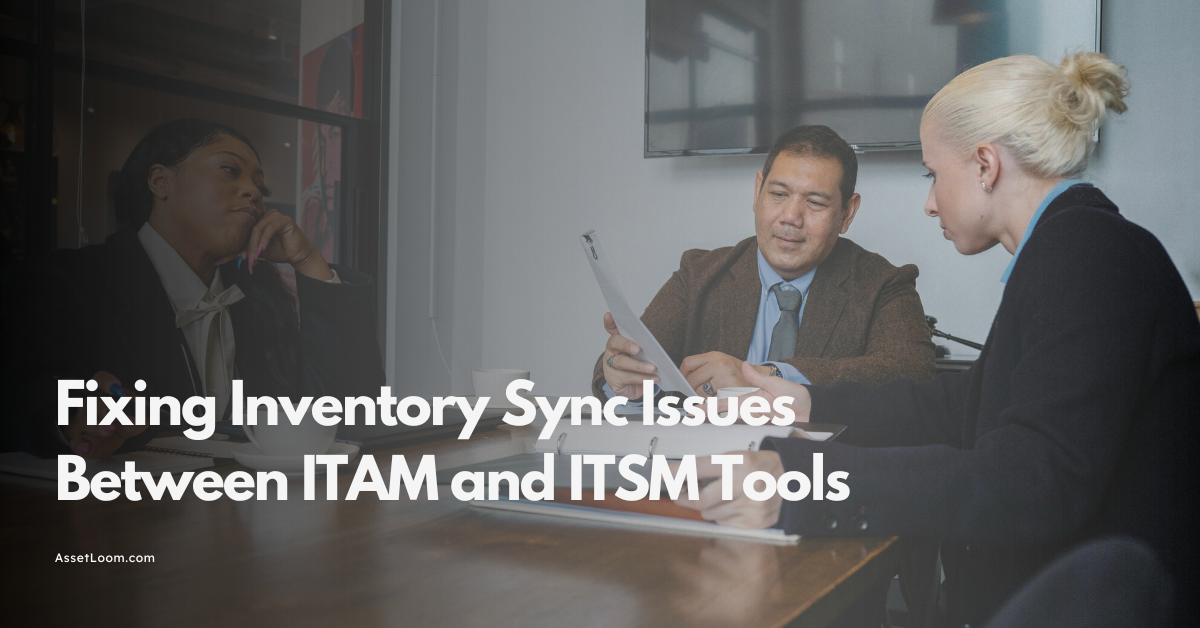
Subscribe for Expert Tips and Updates
Receive the latest news from AssetLoom. right in your inbox






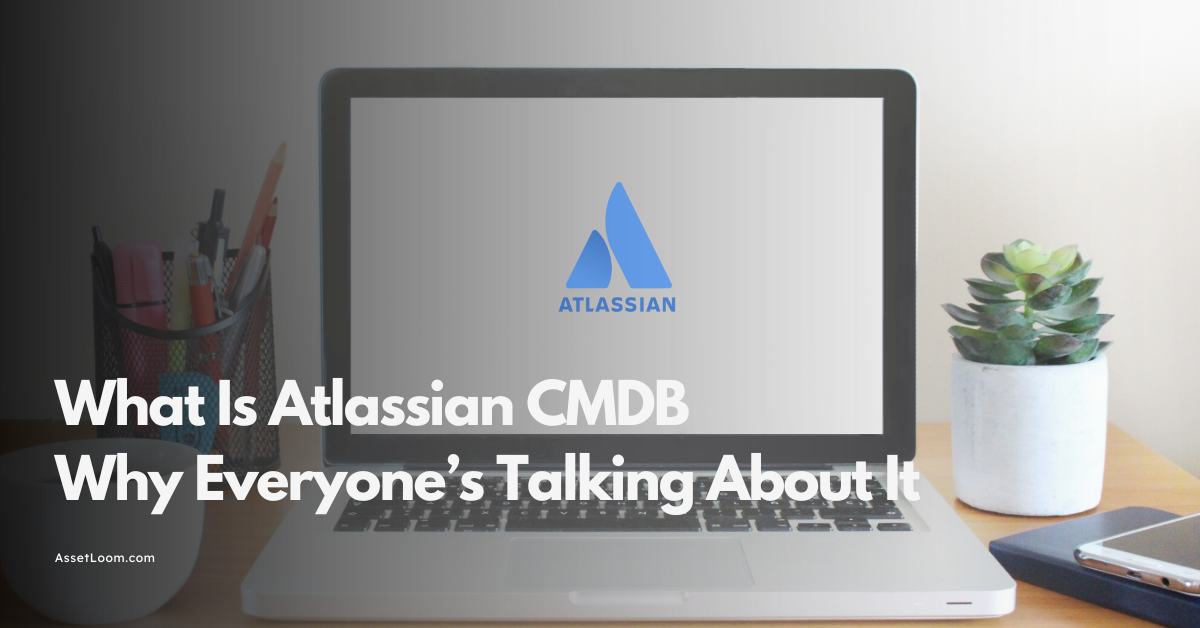






![Bring Your Own Device (BYOD) Policy Best Practices [FREE TEMPLATE]](https://assetloom.com/marketing/blog/bring-your-own-device-policy-best-practices.webp)