What is Device Management?
Learn what device management is, how it works, and why it matters in 2025 with simple apps like Intune and Jamf Pro.
In a world dominated by smartphones, laptops, tablets, and IoT devices, device management has become essential for maintaining security and compliance. Whether for businesses managing corporate fleets or individuals overseeing personal gadgets, device management ensures devices operate seamlessly while staying protected. This article explores what device management is and the leading apps used for managing devices in organizations.
What Is Device Management?
Device management refers to the centralized administration of electronic devices, ensuring they are secure, updated, and aligned with operational or personal goals. It spans company-issued hardware and Bring Your Own Device (BYOD) setups, covering platforms like Windows, iOS, Android, and macOS. Device management solutions provide the framework to oversee diverse endpoints, balancing usability with stringent security requirements.
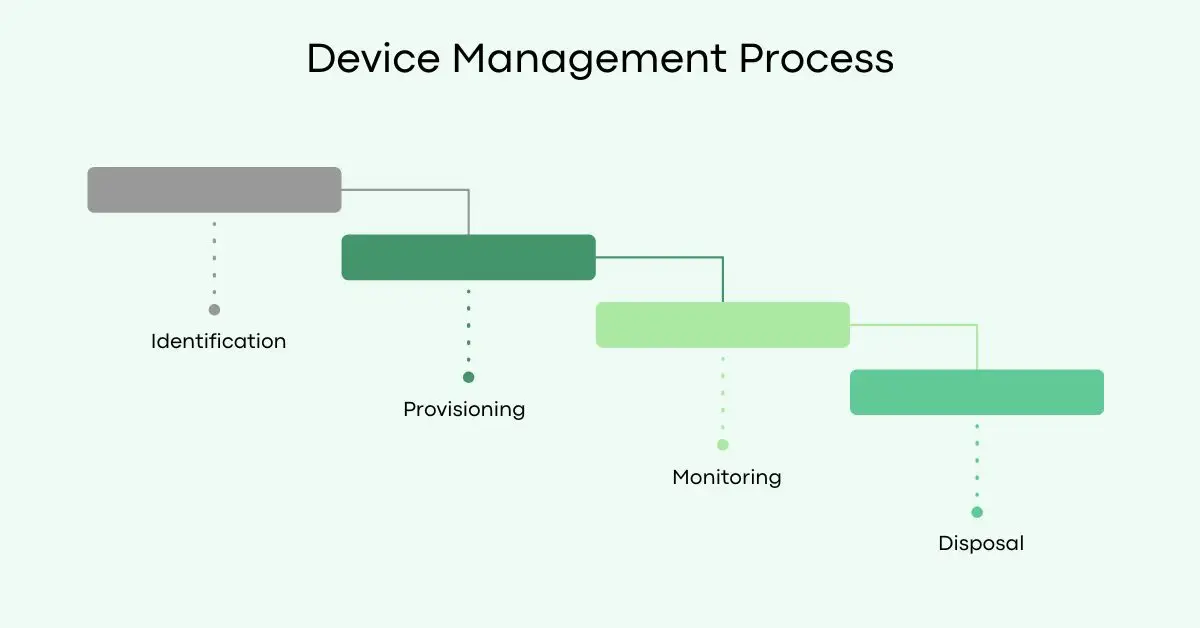
How Does Device Management Work?
The process of device management relies on software platforms connecting devices to a central system.
1. Device Identification
The process begins with identifying and cataloging all devices that need to be managed, such as laptops, smartphones, servers, or IoT sensors. This initial step involves gathering critical information like device types, serial numbers, and assigned users, then storing this data in an inventory system or management software. By establishing a clear picture of the device ecosystem, organizations can ensure accountability and prepare for subsequent management tasks. This foundational inventory serves as a reference point throughout the device lifecycle, enabling efficient tracking and resource allocation.
2. Provisioning and Onboarding
Once devices are identified, the process moves to provisioning and onboarding them for use. This involves setting up each device with the necessary software, firmware, or configurations to align with operational needs. For example, a company might install specific applications, configure network settings, and enroll devices into a management platform like a Mobile Device Management (MDM) system. During this phase, devices are assigned to users or departments, and policies—such as security protocols or usage restrictions—are applied. This step ensures that devices are functional, secure, and ready to integrate into the broader system, minimizing disruptions and establishing a consistent baseline for performance and compliance.
3. Monitoring and Maintenance
The ongoing management of devices involves monitoring, maintenance, and security enforcement to keep them running smoothly and safely. Organizations use tools to track device health, such as battery status or software performance, and address issues like hardware malfunctions or connectivity failures as they arise. Regular maintenance, including software updates and hardware checks, helps prevent downtime and extends device longevity. Security is a critical focus here—measures like encryption, antivirus software, and remote wipe capabilities protect against threats, while monitoring ensures compliance with policies or regulations. This proactive oversight keeps devices operational and aligned with organizational goals, reducing risks and inefficiencies.
To learn more about hardware management, check this out: Hardware Asset Management.
4. Decommissioning and Disposal
Finally, the device management process concludes with decommissioning and disposal when devices reach the end of their useful life. This phase requires securely removing all sensitive data through methods like factory resets or data wiping, followed by revoking access credentials and uninstalling management profiles. The physical disposal of hardware must be handled responsibly, often through recycling or adherence to e-waste regulations, to minimize environmental impact. Once completed, the inventory is updated to reflect the device’s removal, closing the loop on its lifecycle.
What Apps Are Used for Device Management?
Several standout device management apps cater to various ecosystems and needs. Here’s a closer look at five leaders:
1. Microsoft Intune
Microsoft Intune is cloud-based UEM tool integrated with Microsoft 365, ideal for managing mixed OS environments.
- Conditional Access: Intune integrates with Azure Active Directory to enforce conditional access, blocking non-compliant devices from accessing Microsoft 365 apps like Outlook or Teams. For example, a device without encryption might be denied email access until remediated.
- App Protection Policies (APP): Beyond device-level control, Intune applies policies to specific apps, preventing data leakage (e.g., blocking copy-paste from corporate to personal apps) without requiring full device enrollment—perfect for BYOD.
- Autopilot Integration: For Windows devices, Intune’s Autopilot feature automates setup, pre-configuring devices with apps and settings before users log in, streamlining onboarding.
- Compliance Reporting: Detailed dashboards track compliance metrics (e.g., jailbreak status, OS versions), generating audit-ready reports for regulations like GDPR or HIPAA.
- Cross-Platform Patch Management: Intune pushes OS and app updates to Windows, iOS, Android, and macOS, ensuring uniform security across diverse fleets.
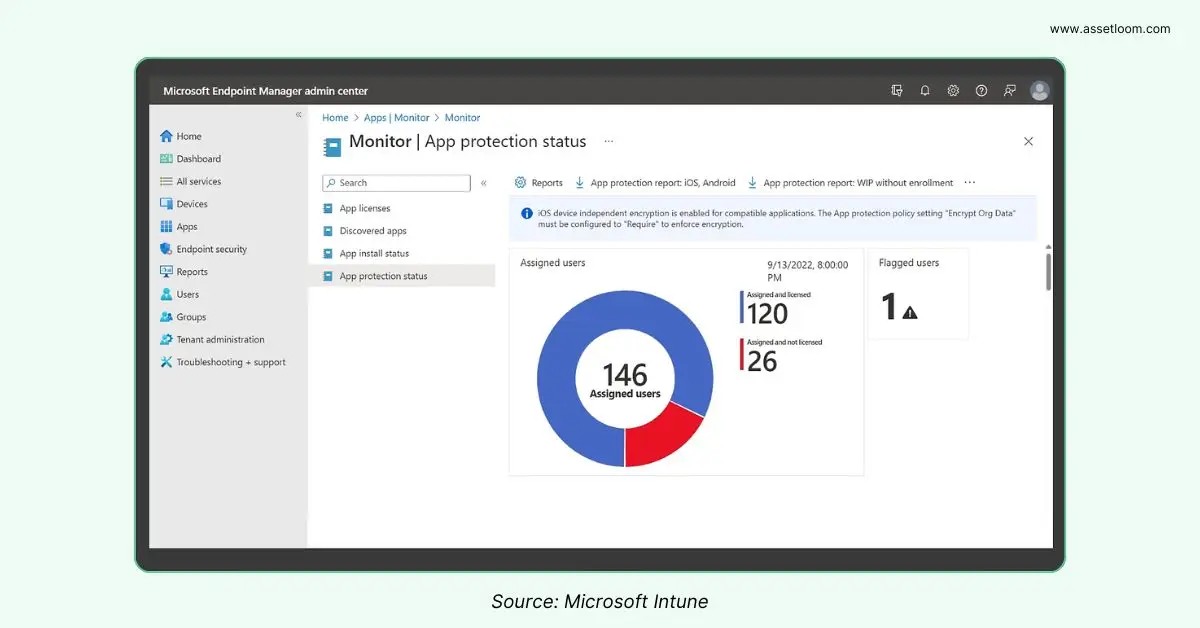
2. Jamf Pro
JAMF Pro is an Apple-focused MDM solution for iOS, iPadOS, macOS, and tvOS devices.
- Zero-Touch Deployment: Leveraging Apple’s Device Enrollment Program (DEP), Jamf Pro auto-enrolls new iPhones, iPads, or Macs out of the box, applying custom configurations without IT intervention.
- Self-Service Portal: Employees access a branded portal to install approved apps, view IT policies, or request support, reducing admin workload while empowering users.
- Smart Groups: Jamf Pro dynamically categorizes devices based on criteria like OS version or department, automatically applying tailored policies (e.g., stricter security for finance team Macs).
- Inventory Management: It collects granular data—serial numbers, warranty status, app usage—offering a comprehensive view of Apple device fleets for asset tracking.
- Apple-Specific Security: Features like remote FileVault encryption and Activation Lock management ensure macOS and iOS devices meet enterprise security standards.
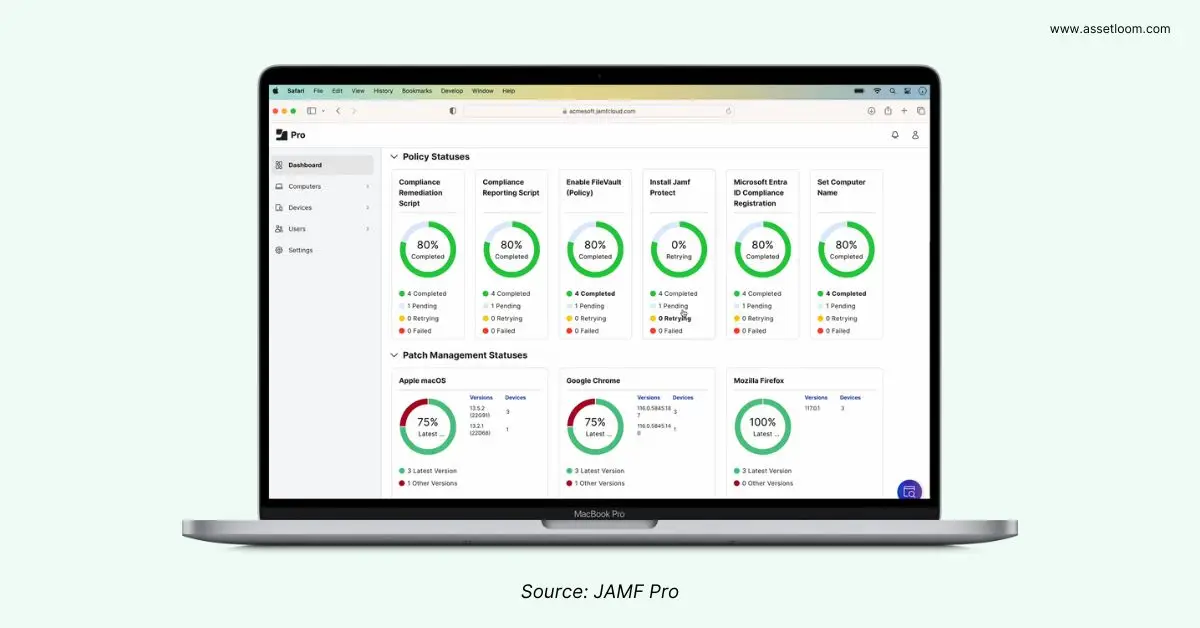
3. Google Workspace
Google Workplace (with Android Enterprise) is a device management suite tailored for Android ecosystems.
- Work Profile Separation: Android Enterprise creates a distinct work profile on personal devices, isolating corporate apps and data (e.g., Gmail, Drive) while leaving personal content untouched—a key BYOD feature.
- Managed Google Play: Admins curate a private app store, deploying approved apps or silently installing them on enrolled Android devices, simplifying app management.
- Device Policy Controller: This native Android tool enforces policies like password requirements or camera restrictions without a separate agent, leveraging Google’s OS integration.
- Kiosk Mode: Devices can be locked to a single app or set of apps (e.g., a POS system), ideal for retail or fieldwork scenarios requiring dedicated functionality.
- Lost Device Protection: Admins can locate, lock, or wipe lost Android devices via Google’s Find My Device integration, enhancing security on the go.
4. VMware Workspace ONE
VMware Workspace ONE is a UEM platform supporting mobile, desktop, and IoT devices across platforms.
- Unified Endpoint Management: Workspace ONE manages mobile devices, desktops, and rugged IoT endpoints (e.g., warehouse scanners) from a single console, supporting Windows 10, Chrome OS, and more.
- Identity-Driven Access: Integrated with VMware Identity Manager, it offers single sign-on (SSO) and multi-factor authentication (MFA), ensuring secure app access across devices.
- Intelligent Hub: A user-facing app provides a one-stop shop for app downloads, IT support, and notifications, enhancing employee experience while maintaining admin control.
- AirWatch Launcher: For task-specific devices, this feature locks devices into a custom interface (e.g., a delivery driver’s app suite), boosting productivity and focus.
- Analytics and Telemetry: Workspace ONE’s dashboards track usage patterns, app performance, and compliance, offering actionable insights to optimize device fleets.
5. Scalefusion
Scalefusion is a versatile MDM solution for Android, iOS, Windows, and macOS, popular in niche industries.
- Kiosk Lockdown: Scalefusion excels at turning Android, iOS, or Windows devices into kiosks, restricting them to one or multiple apps (e.g., a classroom tablet running only educational software).
- Remote Cast and Control: Admins can mirror and control device screens remotely, troubleshooting issues in real time—ideal for field technicians or support teams.
- Content Management: It pushes files (PDFs, videos) to devices and restricts access, ensuring employees have the latest resources without external downloads.
- Geofencing: Scalefusion enforces location-based policies, such as disabling features outside a designated area (e.g., a factory floor), enhancing security and compliance.
- EVA Communication Suite: This built-in tool offers secure messaging, VoIP, and announcements for enrolled devices, reducing reliance on third-party communication apps.
Why Device Management Matters in 2025
Device management is critical amid rising cyber threats, remote work, and device proliferation. Unmanaged devices risk data breaches or downtime, but device management solutions mitigate those dangers with precision. Lost a phone with Intune’s wipe feature? These tools empower organizations to thrive in a digital-first world.
Conclusion
Device management is just about keeping your gadgets in line—safe, useful, and ready to go. Apps like Microsoft Intune, Jamf Pro, Google Workspace, VMware Workspace ONE, and Scalefusion do the heavy lifting. As technology evolves, device management remains the foundation of a secure, efficient, and adaptable digital ecosystem.

Subscribe for Expert Tips and Updates
Receive the latest news from AssetLoom, right in your inbox.


