IBM Warranty Lookup: How to Check Coverage in Seconds
Instantly check device coverage with IBM Warranty Lookup. Learn how to quickly verify your IBM hardware warranty status.
When critical IBM hardware suddenly fails, the clock starts ticking, but often, the first obstacle isn’t the repair itself. It’s discovering whether the device is still under warranty. For many IT teams, warranty information is scattered, outdated, or missing entirely. This lack of visibility leads to costly delays, unexpected repair bills, and frantic efforts to secure replacements.
Managing hundreds or thousands of IBM devices without a clear view of warranty coverage creates risk that can impact budgets and business operations. That’s why mastering the IBM Warranty Lookup tool is vital. It empowers teams to quickly check warranty status in seconds, avoid surprise costs, and plan IT asset management proactively.
In this guide, we’ll walk you through how to perform an IBM Warranty Lookup swiftly and explain why it’s essential for keeping your infrastructure protected and your budget intact.
What Is IBM Warranty Lookup and How Does It Work?
IBM Warranty Lookup is an official online tool that lets you quickly verify the warranty status of your IBM hardware devices. By entering a device’s serial number or product ID into IBM’s support portal, you gain access to detailed information such as:
- Warranty start and end dates
- Type of warranty coverage (standard, extended, or out-of-warranty)
- Eligible service and support options
- Device model and configuration details
The tool supports a wide range of IBM equipment, including ThinkPad laptops, IBM servers like Power Systems and System x, storage arrays, and networking devices.
For organizations with large IT inventories, IBM offers a bulk lookup feature that allows you to upload multiple serial numbers at once. This generates a comprehensive report showing warranty status for all devices, ideal for regular audits, budgeting, and proactive asset planning.
IBM Warranty Lookup is a valuable component of IT Hardware Asset Management because it provides real-time, authoritative warranty data. This helps IT and procurement teams act faster on repairs, plan hardware refreshes strategically, and avoid unexpected costs.
By integrating warranty status into your asset management process, you gain full visibility over device coverage, helping ensure your infrastructure stays protected and your budgets stay on track.
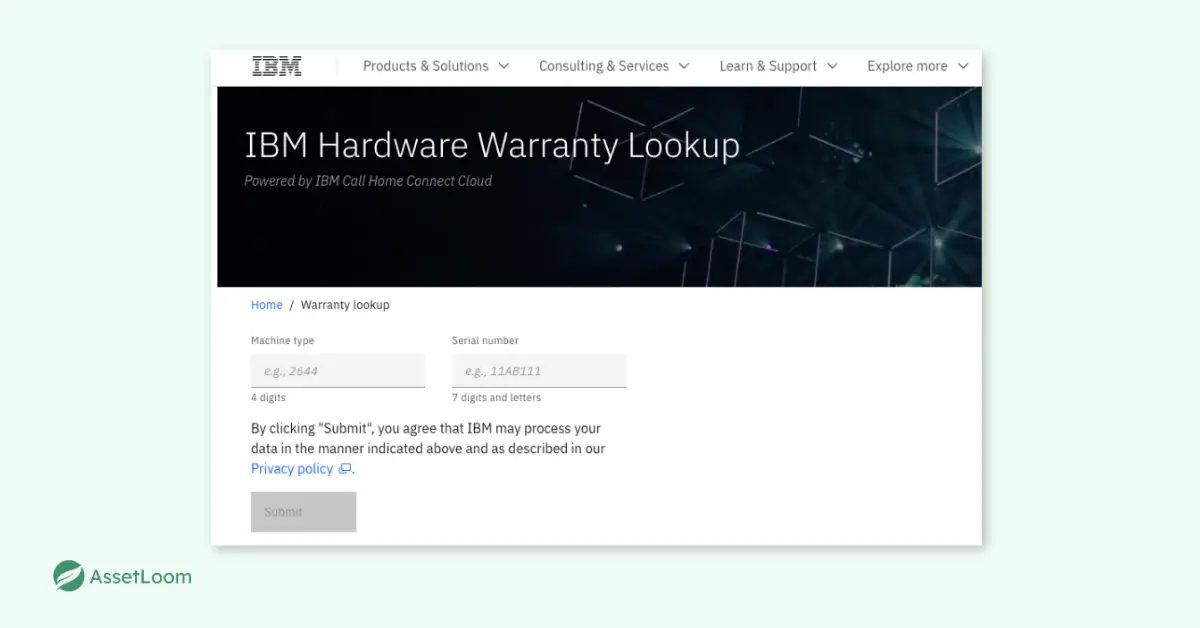
How to Perform an IBM Warranty Lookup in Seconds
Managing IBM hardware doesn’t stop at procurement. It’s about ensuring every device is covered, compliant, and serviceable throughout its lifecycle. Whether you're dealing with a single laptop or managing hundreds of IBM devices across departments, verifying warranty status helps avoid service delays, unplanned costs, and audit risks.
IBM provides two primary methods for checking warranty status: a quick manual lookup for one-off checks and a bulk lookup for enterprise-scale operations. Here’s how to perform both effectively.
Option 1: Manual Lookup (Single Device)
Best for: Help desk teams, field engineers, or quick triage during incident response.
Step 1: Visit the IBM Warranty Lookup Portal
Go to IBM’s official Warranty Lookup page.
Step 2: Enter Required Information
You’ll need the device’s serial number or machine type/model number (MTM).
These identifiers are typically located on the back or underside of the device, in the system BIOS, or can be retrieved using Lenovo Vantage for Think-branded models.
Step 3: Submit the Request
Click "Submit" to retrieve live warranty data from IBM’s database.
Step 4: Review the Results
The lookup results include:
- Warranty start and end dates
- Coverage type (standard, extended, or expired)
- Entitlement status
- Links to applicable service or support options
Ideal Use Case:
You’re on-site with a malfunctioning server or laptop and need to confirm active coverage before initiating a support case or ordering parts.
Option 2: Bulk Lookup (Multiple Devices)
Best for: IT asset managers, procurement teams, or infrastructure leads overseeing large hardware inventories.
Step 1: Prepare Your Device List
Export serial numbers or MTMs from your CMDB, IT Asset Management tool, or procurement records.
Format: Use CSV or plain text, with one serial number per line.
Step 2: Log in to the IBM Support Portal
Access via: IBM Support
An IBM ID is required. Ensure it is tied to your organization’s support entitlements.
Step 3: Access Bulk Lookup Tools or Submit a Support Case
Some enterprise customers have access to automated tools.
Others may need to open a support case and upload their serial list for processing.
Step 4: Upload and Submit Your File
IBM will generate a report showing warranty details for each device, including start/end dates, coverage types, and entitlement indicators.
Step 5: Download and Review the Report
Use this report to:
- Update your IT asset management records
- Identify out-of-warranty devices
- Plan hardware refreshes or warranty renewals
Ideal Use Case:
You’re conducting a quarterly asset audit, planning a hardware refresh, or validating post-delivery coverage on a large hardware purchase.
Pro Tips for Smarter Warranty Lookups
- Tag Serial Numbers Effectively: Organize assets in your inventory by site, department, or lifecycle stage to streamline lookup and reporting.
- Automate Expiration Alerts: Use your ITAM or project management tools to notify you before warranties expire.
- Check Assets Upon Arrival: Always verify warranty activation as soon as hardware is delivered.
- Integrate Warranty Data into Lifecycle Management: Align warranty coverage with budgeting, refresh schedules, and vendor contract negotiations.
- Validate SLAs (service-level agreement): Regular lookups can help ensure that vendor service agreements are aligned with entitlement data.
Why It Matters: Turning Warranty Data into Operational Value
Incorporating warranty lookups into your IT asset management process helps you move from reactive maintenance to proactive planning. You’ll benefit from:
- Faster resolution during support incidents
- Reduced risk of out-of-pocket repair costs
- Improved asset lifecycle visibility
- Stronger audit and compliance readiness
When combined with a platform like AssetLoom, warranty data becomes a strategic tool, enabling you to manage hardware more efficiently, reduce downtime, and extend the value of your IT investments.
Best Practices for Using IBM Warranty Lookup in Enterprise Environments
IBM Warranty Lookup works best when it's not just something you use in emergencies, but part of your regular IT process. If you're managing a large fleet of devices, small adjustments to how you track and manage warranty data can make a big difference over time.
1. Keep Serial Numbers Easy to Find
One of the biggest blockers in checking warranty status is not having the right information when you need it. Make sure every device’s serial number is recorded in a central system, preferably your asset management platform or CMDB. Include useful context like the model, purchase date, and assigned user. Clean, consistent records make lookups faster and reports more reliable.
2. Check Warranties on a Schedule
Waiting until a device fails to check its warranty status often leads to delays and last-minute costs. Running scheduled warranty audits - whether quarterly or tied to budgeting cycles - helps you catch upcoming expirations and prepare in advance. This gives you time to decide whether to extend coverage, replace aging hardware, or simply flag devices for closer monitoring.
3. Connect Warranty Data to Asset Management
Your IT asset management system is the ideal place to store and track warranty information. Adding warranty dates to each device record ensures you always have context when making support or replacement decisions. If your system supports integrations or imports, use those features to keep the data synced automatically.
4. Set Reminders for Expirations
It’s easy to lose track of warranty deadlines in busy environments. Setting alerts for devices approaching expiration - ideally 60 to 90 days in advance - gives your team time to act. Whether you use built-in alerts in your ITAM platform or a simple task tracker, reminders help you avoid gaps in coverage and stay proactive.
5. Train Support Teams to Use the Tool
IBM Warranty Lookup shouldn’t only be used by asset managers. Frontline staff, like help desk technicians or field engineers, should know how to access the tool and check warranty status on the spot. When they don’t have to escalate or wait for someone else to look it up, response times improve and problems get solved faster.
6. Watch for Patterns and Gaps
Once you're doing regular lookups, take time to review the data. Are certain departments running older, out-of-warranty equipment? Are some locations missing renewals more often than others? These patterns can reveal process gaps that need fixing, and they give you the insight to improve planning across the organization.
When used consistently, IBM Warranty Lookup becomes more than a quick fix. It helps you reduce risk, protect your IT budget, and make smarter decisions about the hardware your business depends on.

Stay Ahead with IBM Warranty Lookup
When you don’t know a device’s warranty status, every hardware issue becomes more stressful and more expensive. IBM Warranty Lookup gives you quick, accurate visibility so you can make informed decisions before problems grow.
Used proactively, it’s not just a support tool. It’s a smart addition to your IT hardware asset management strategy, helping you reduce downtime, control costs, and keep your infrastructure one step ahead.

Related Blogs
Subscribe for Expert Tips and Updates
Receive the latest news from AssetLoom, right in your inbox.

