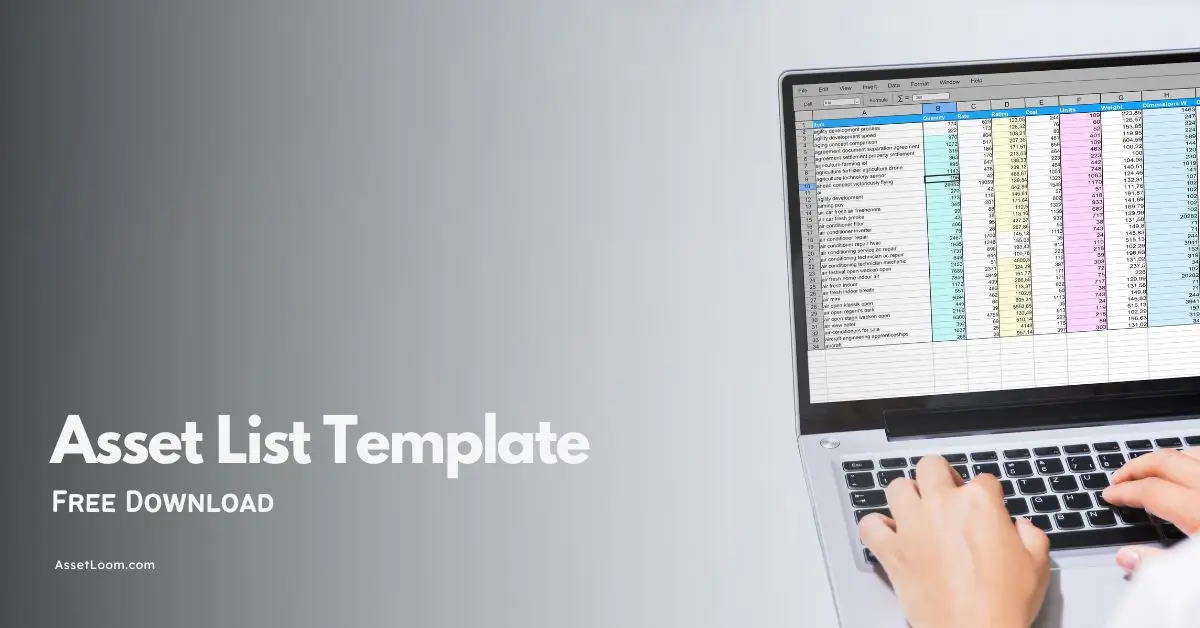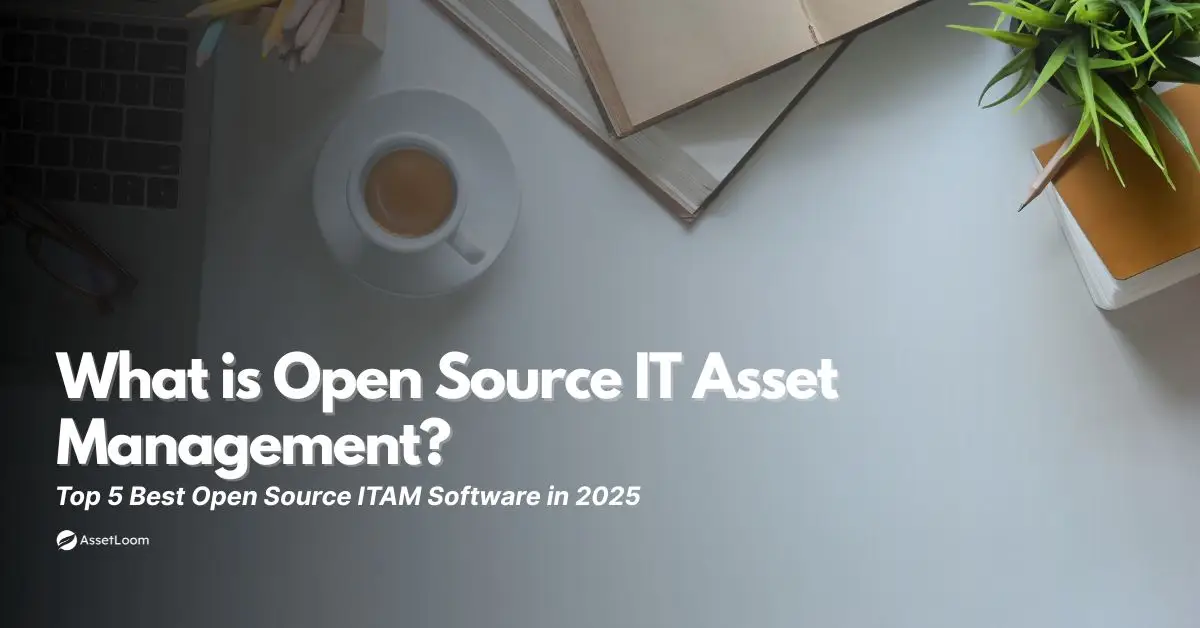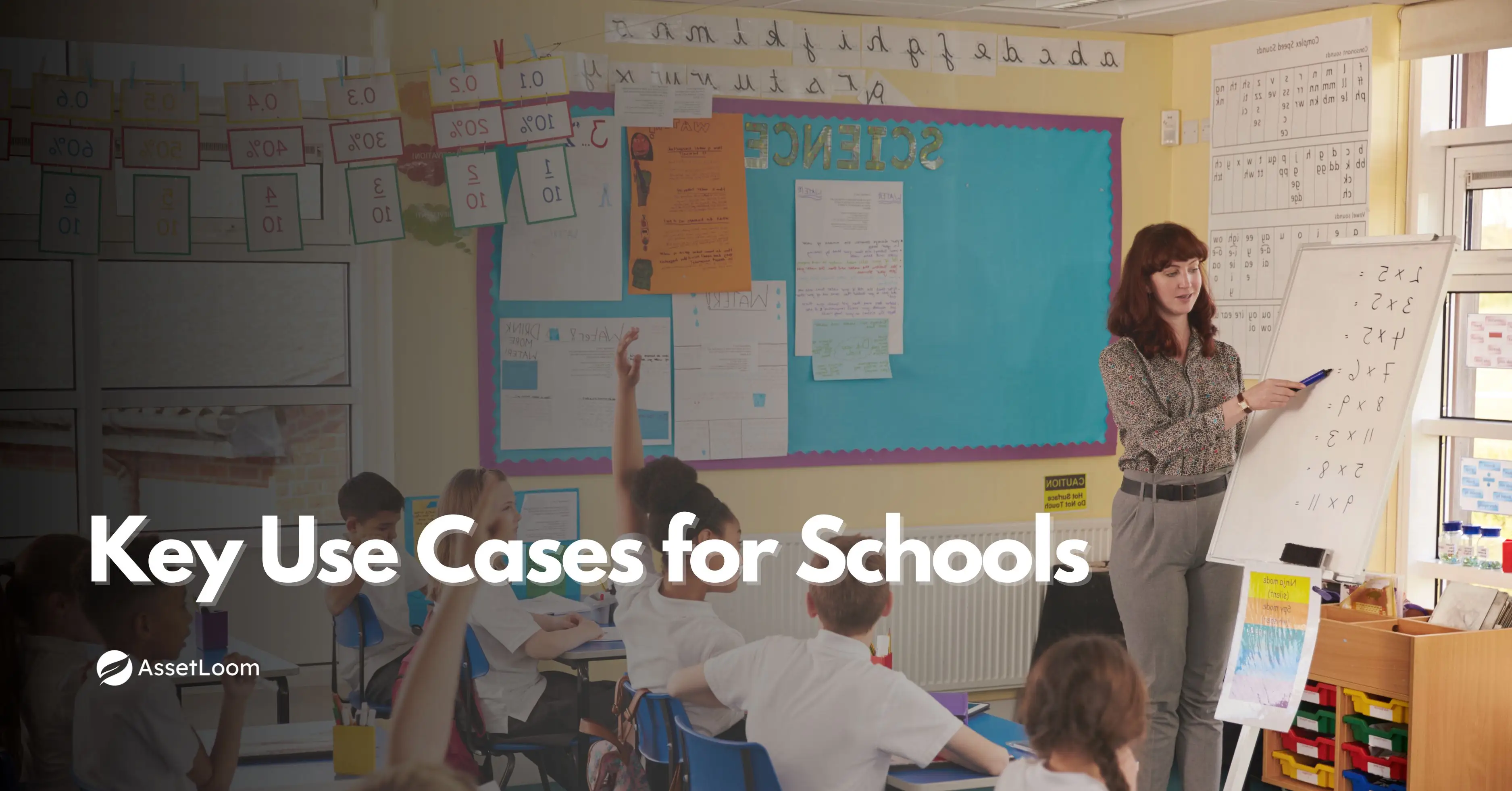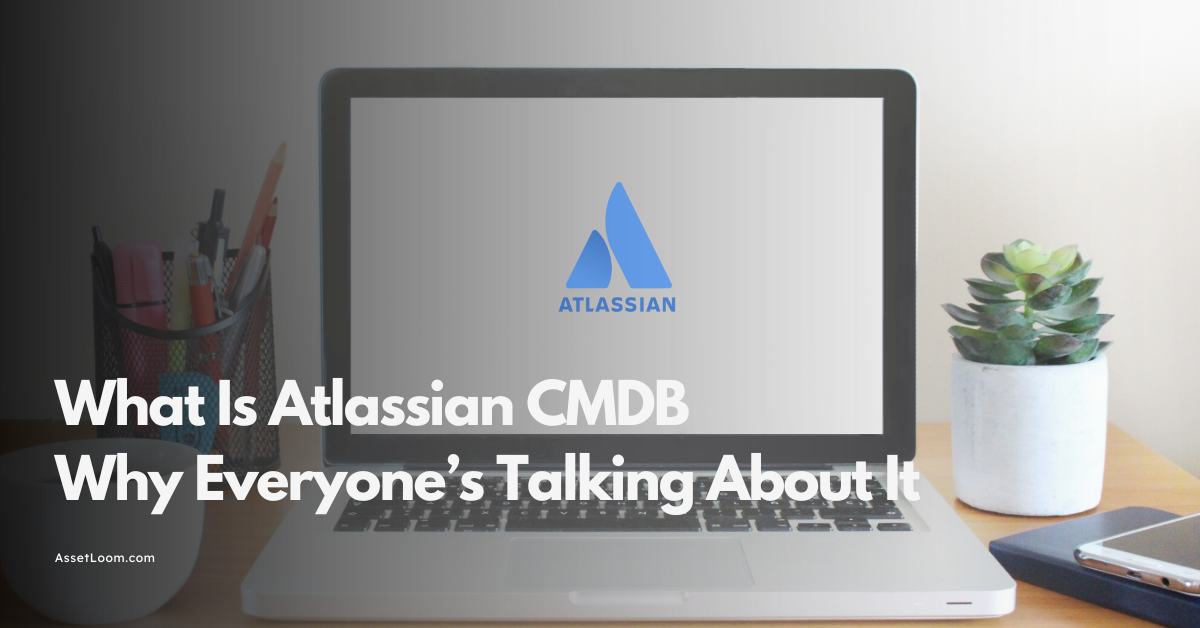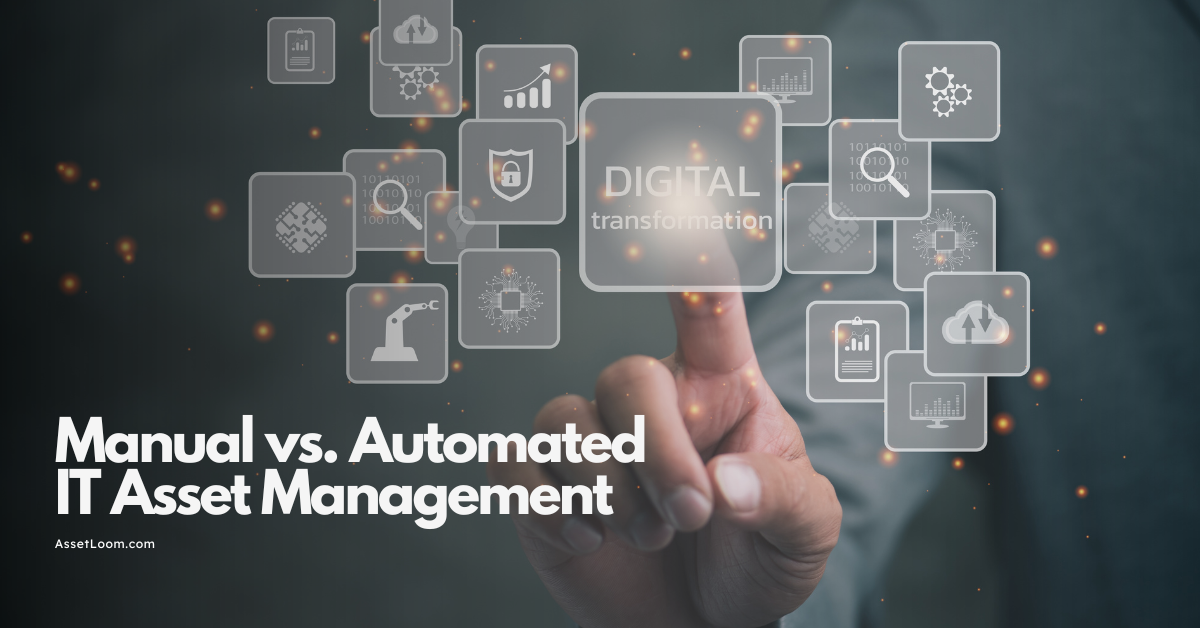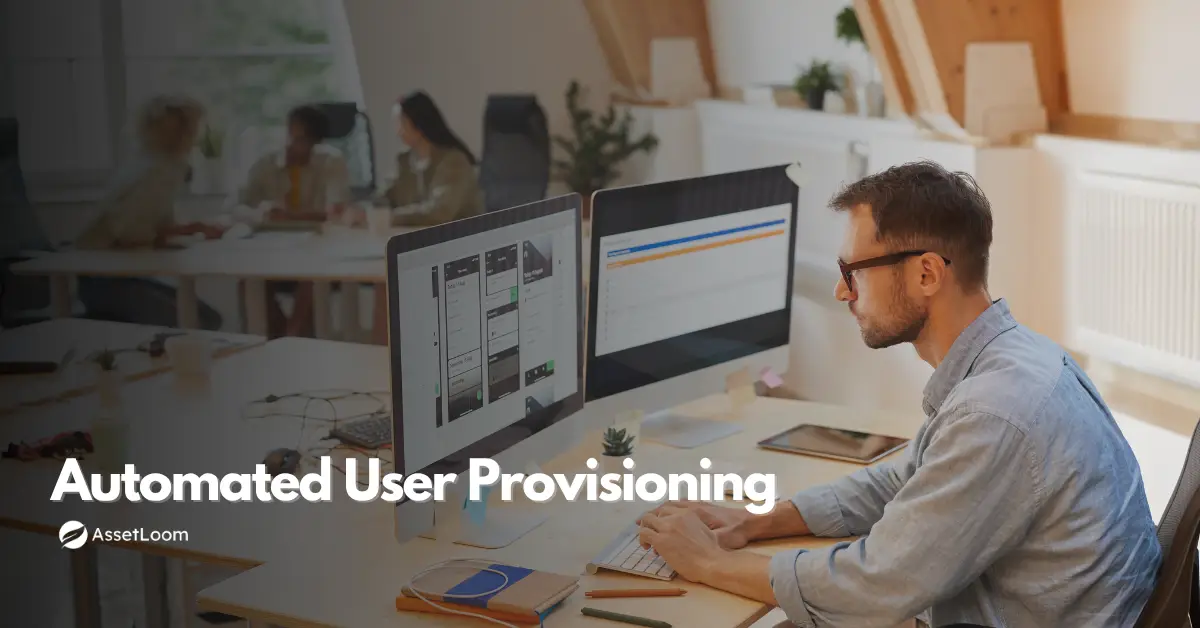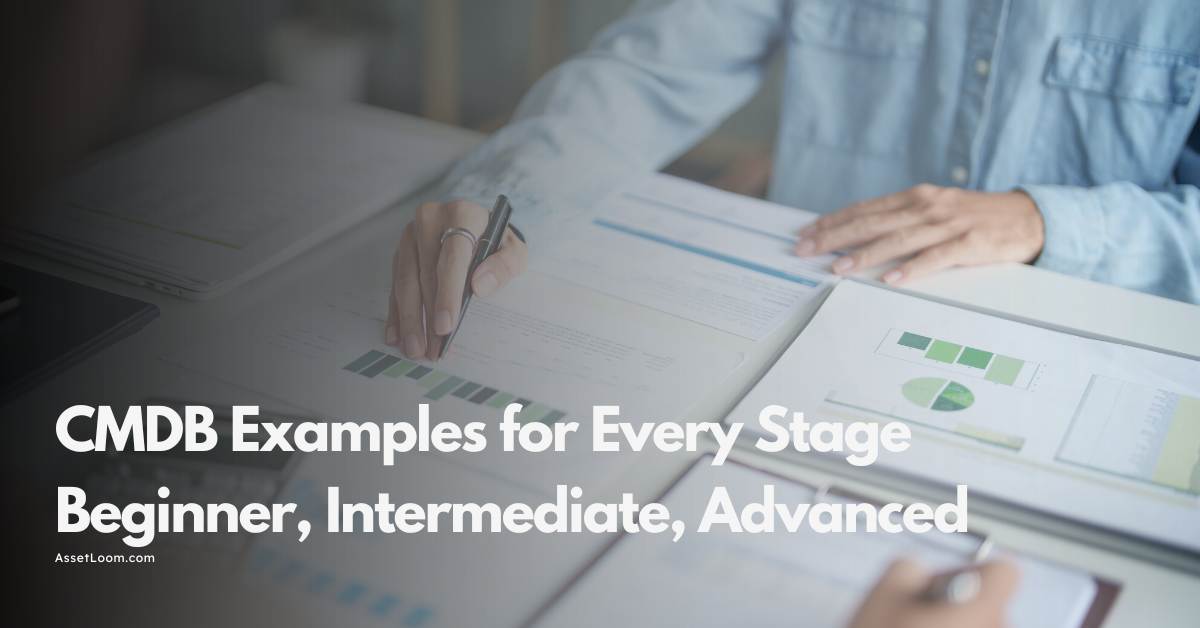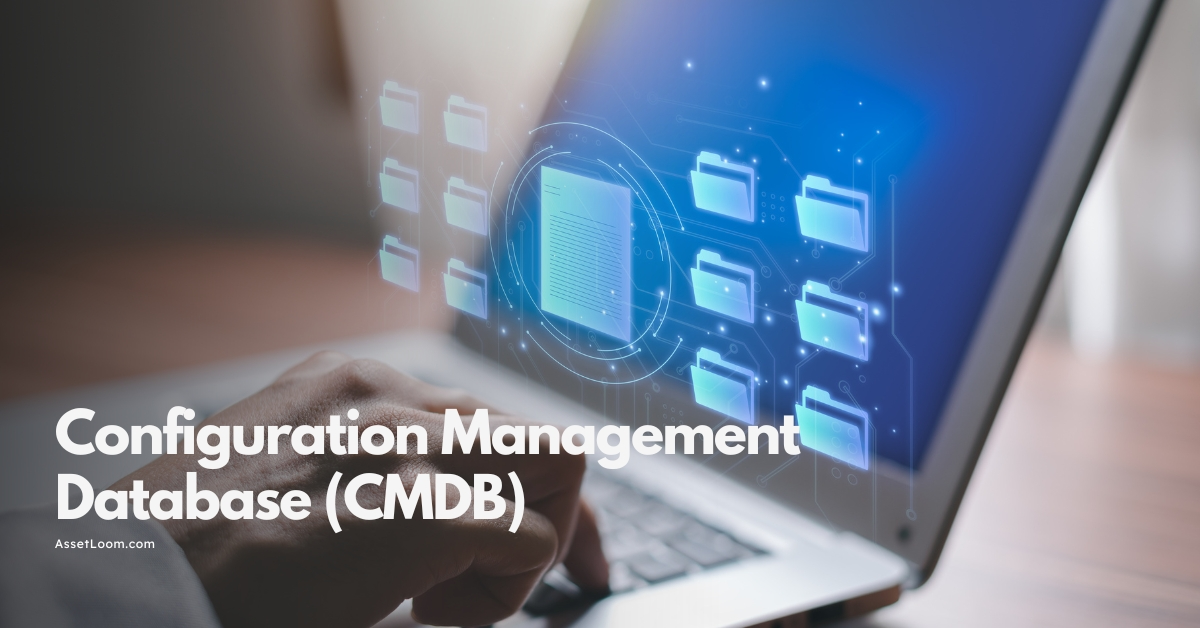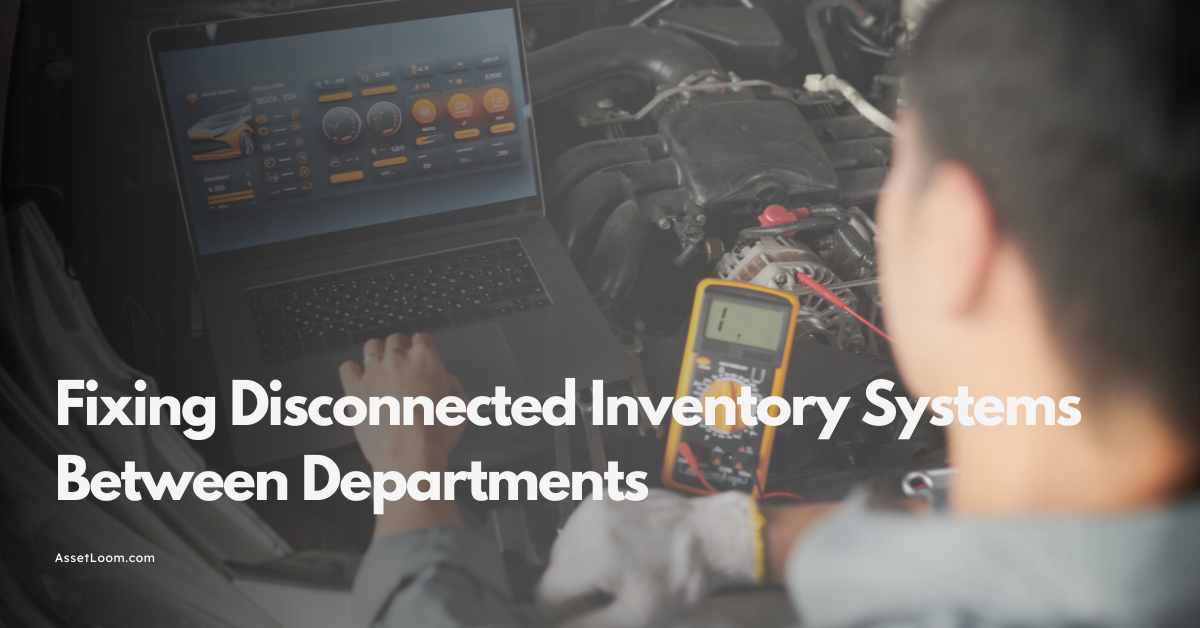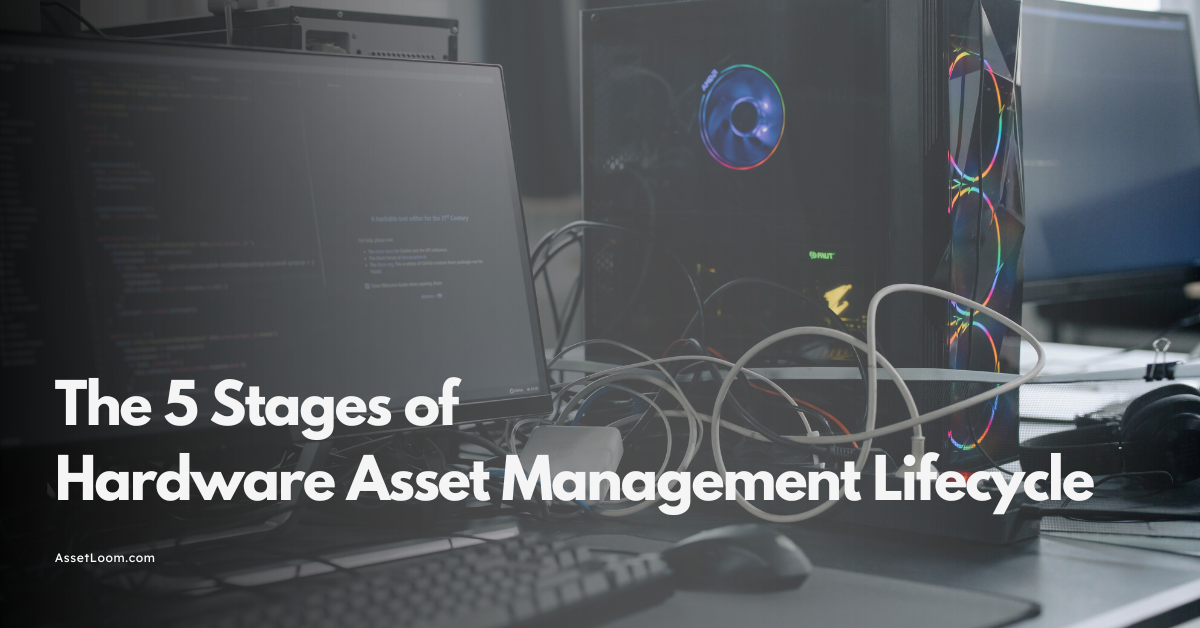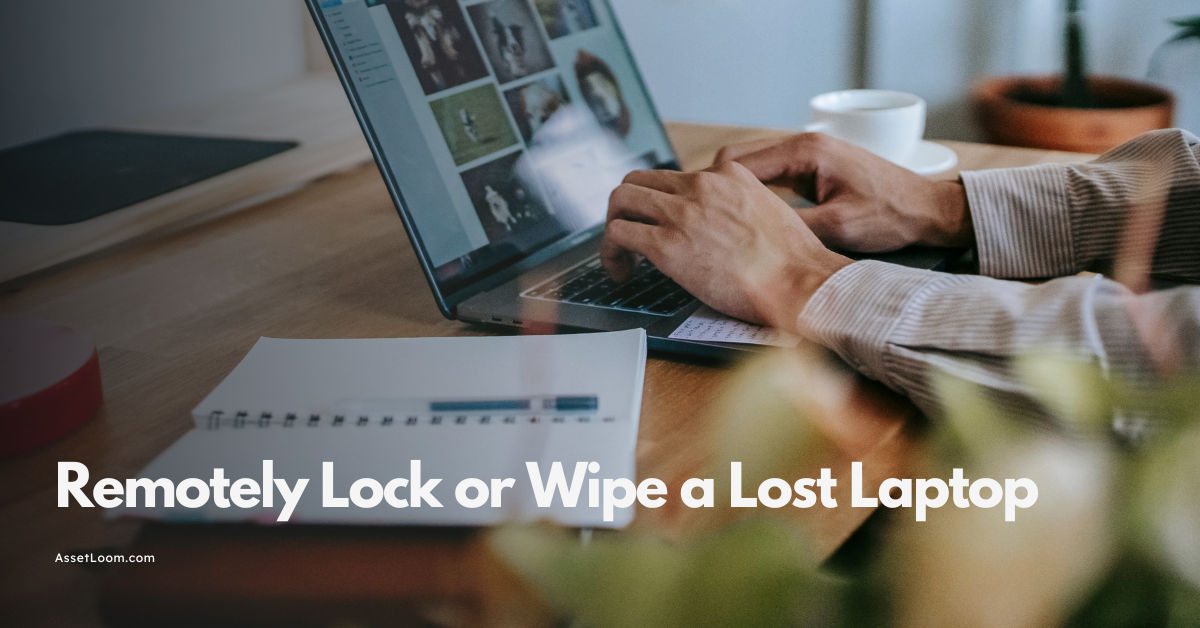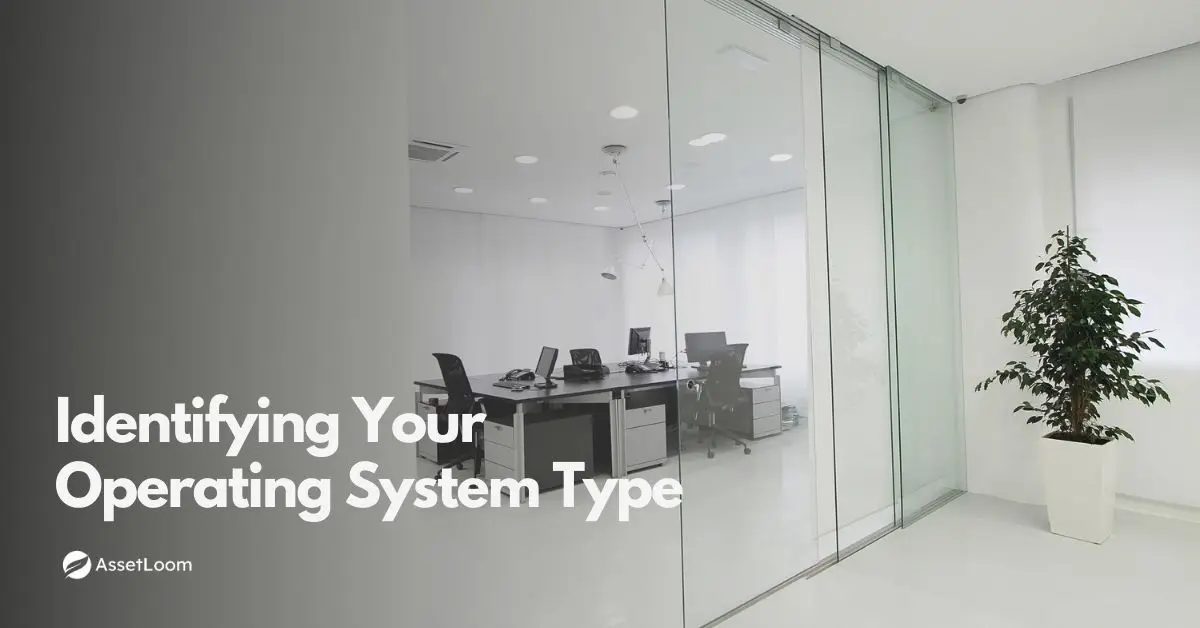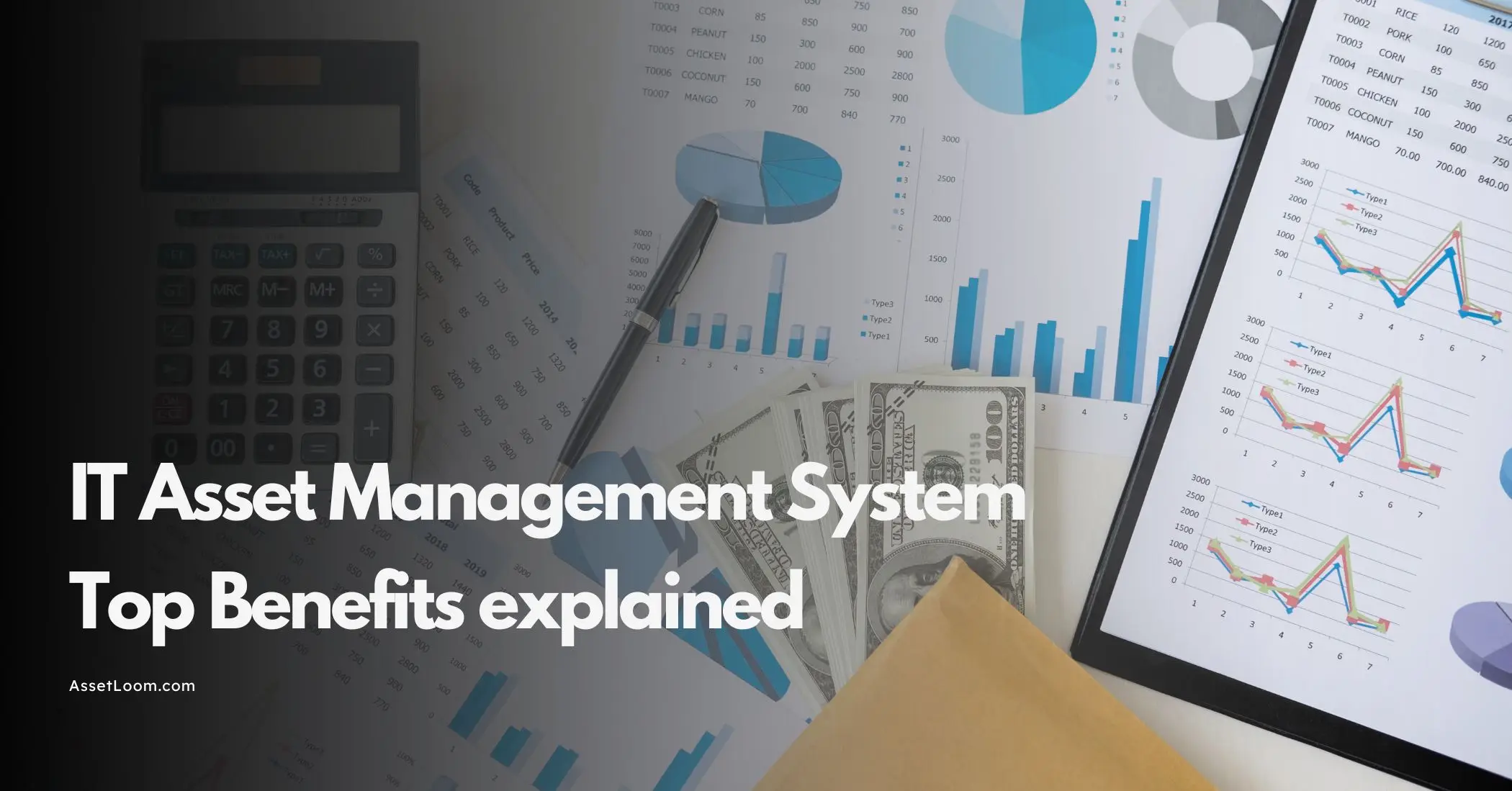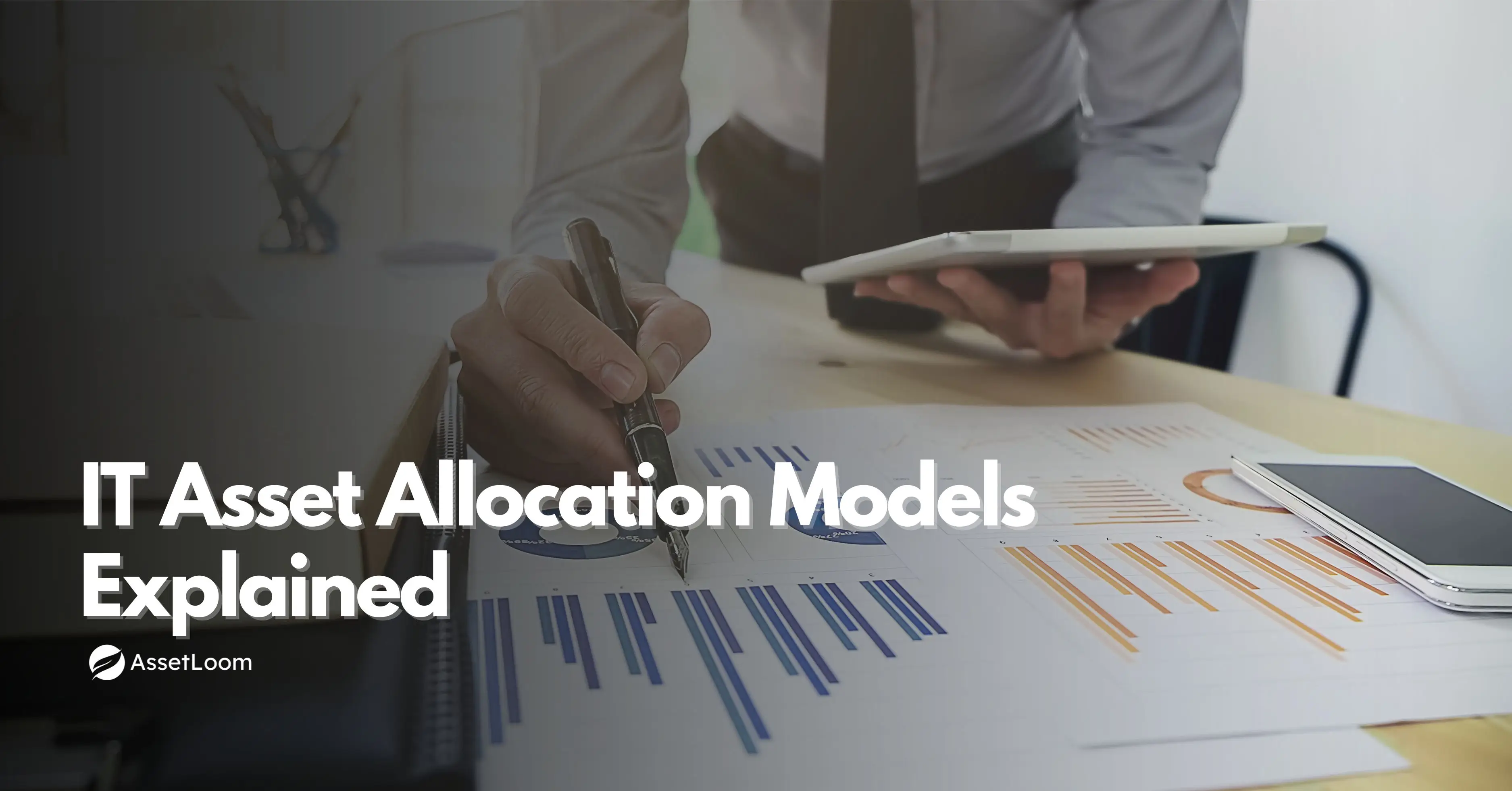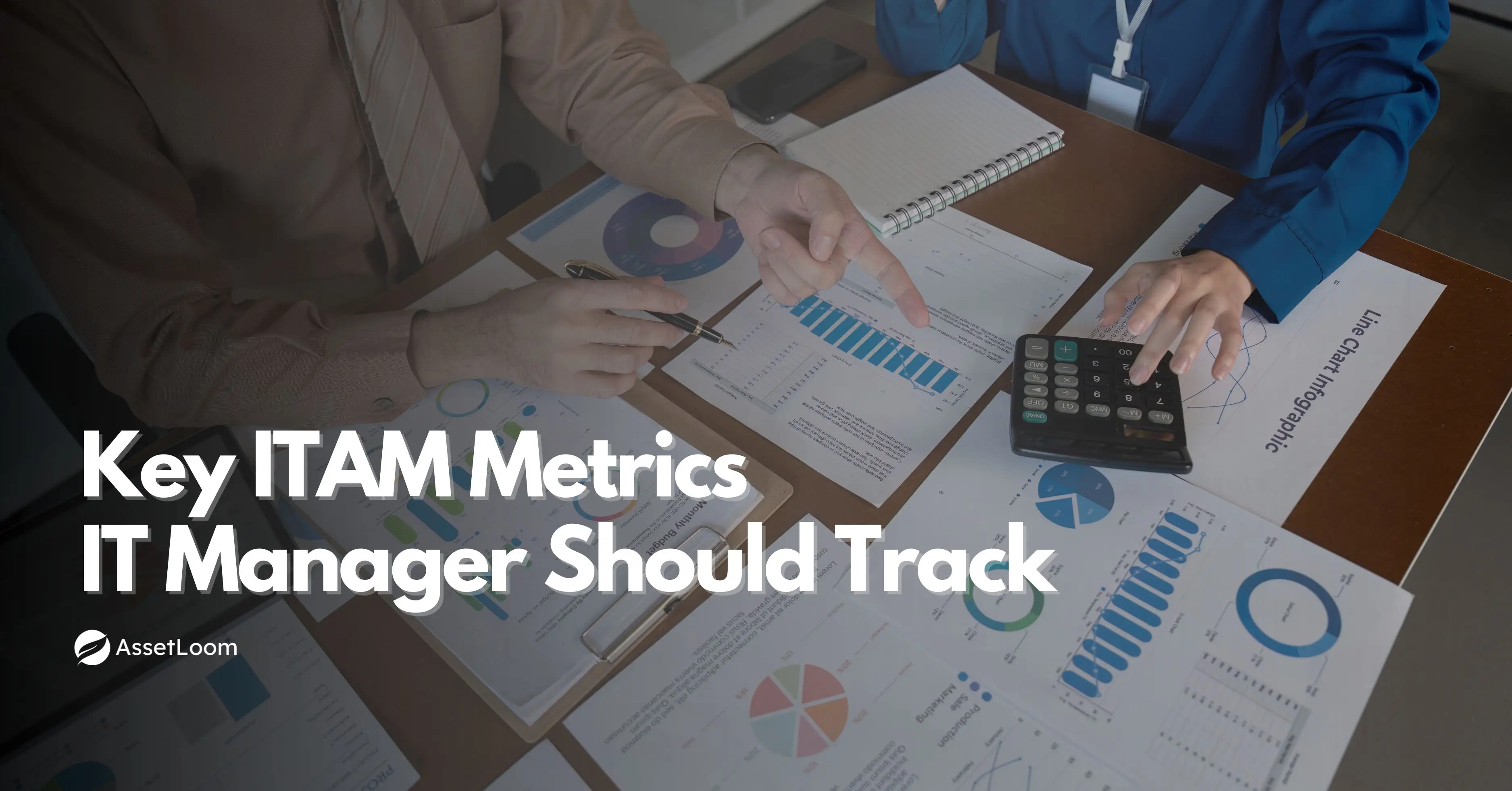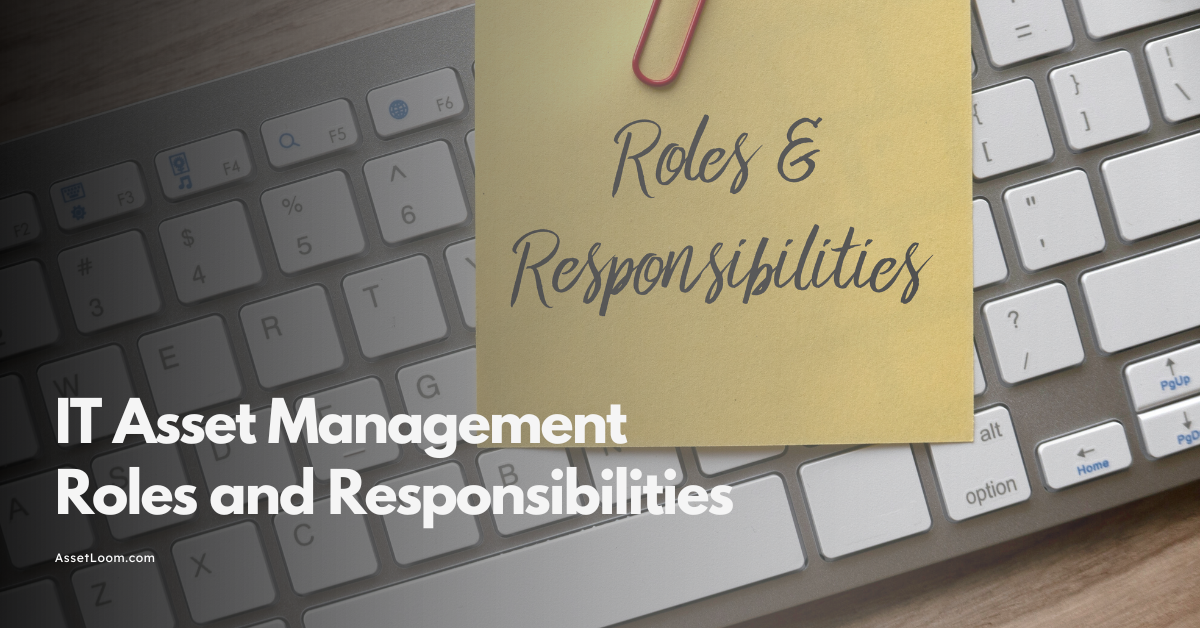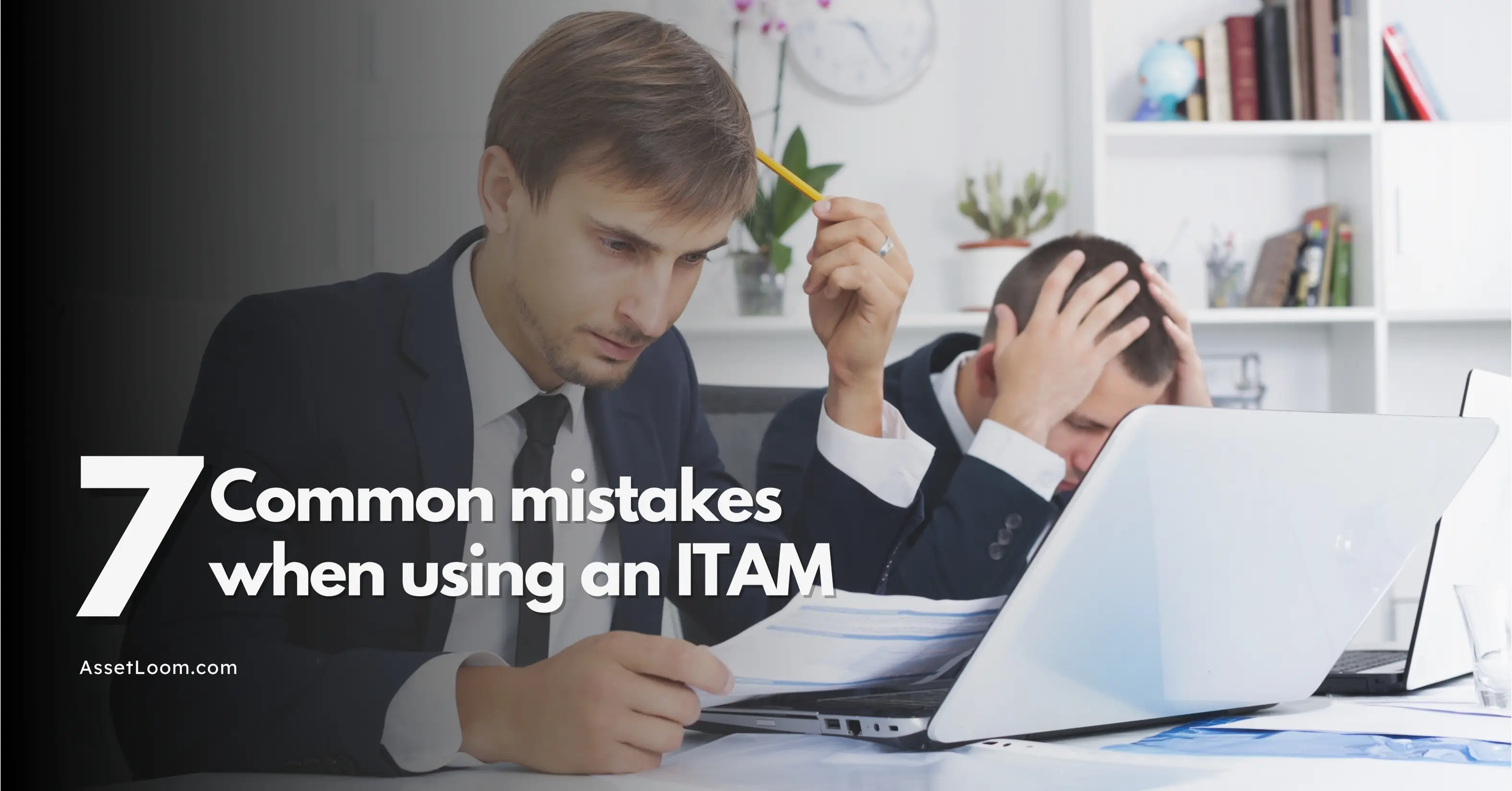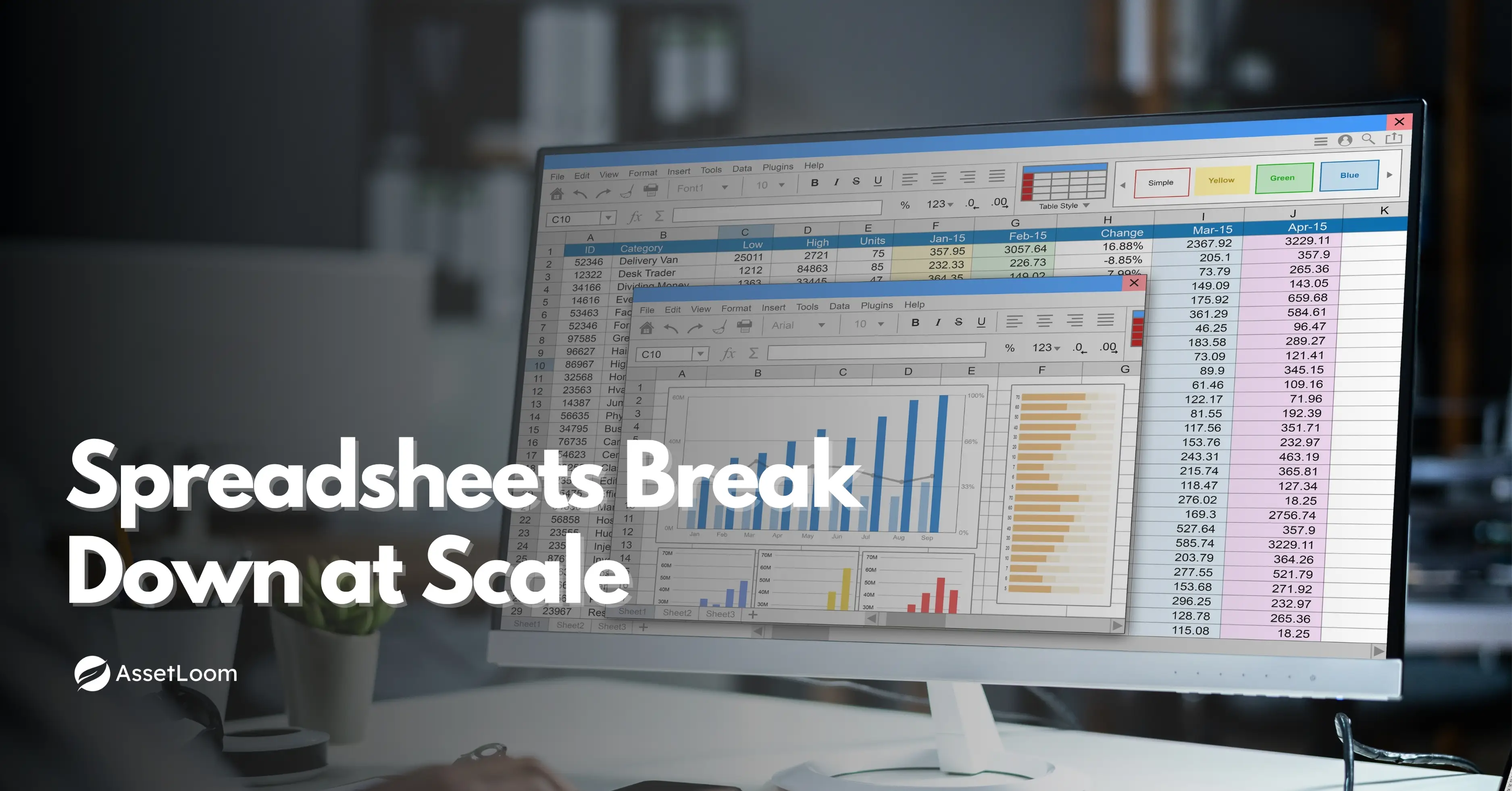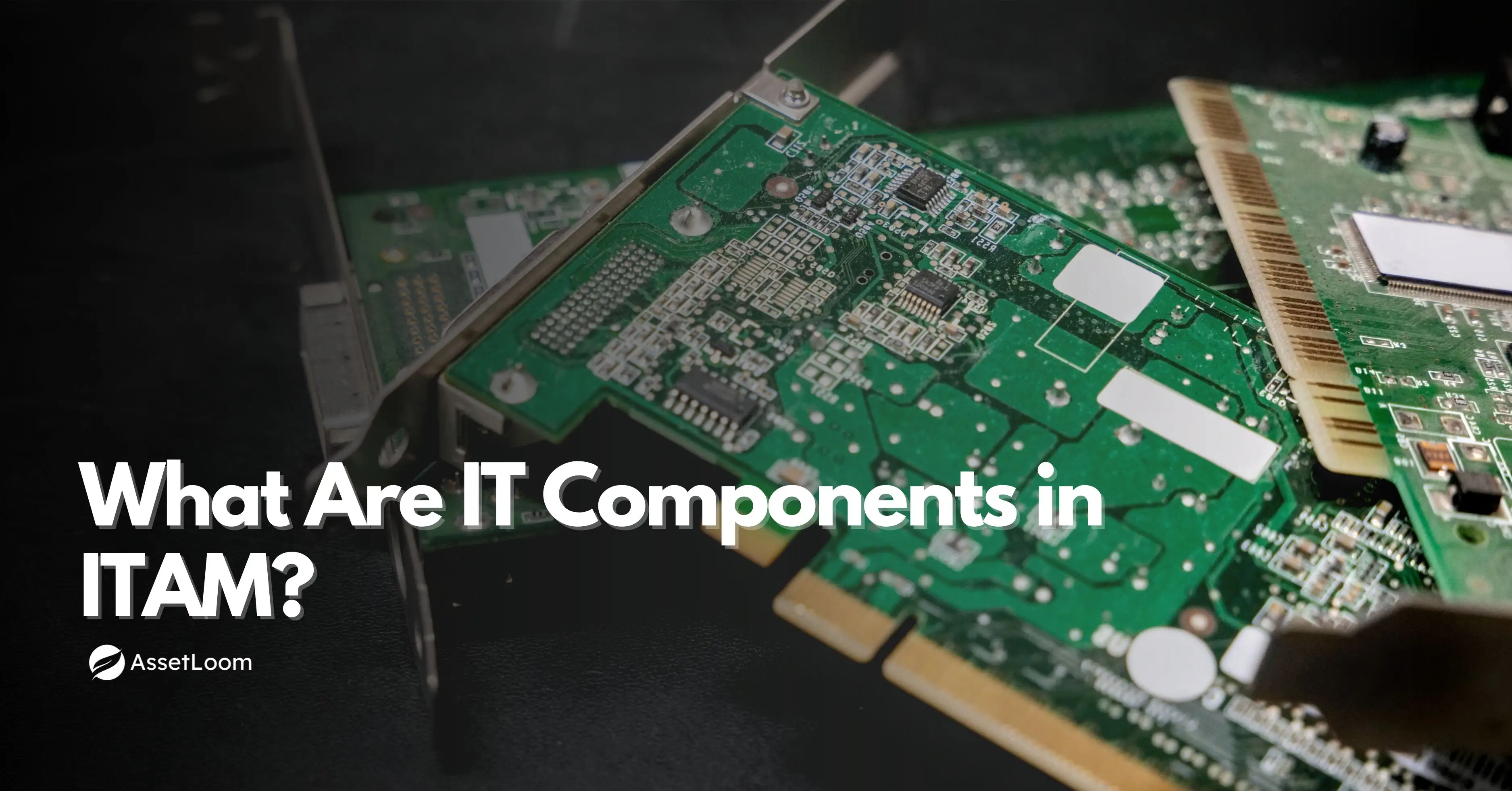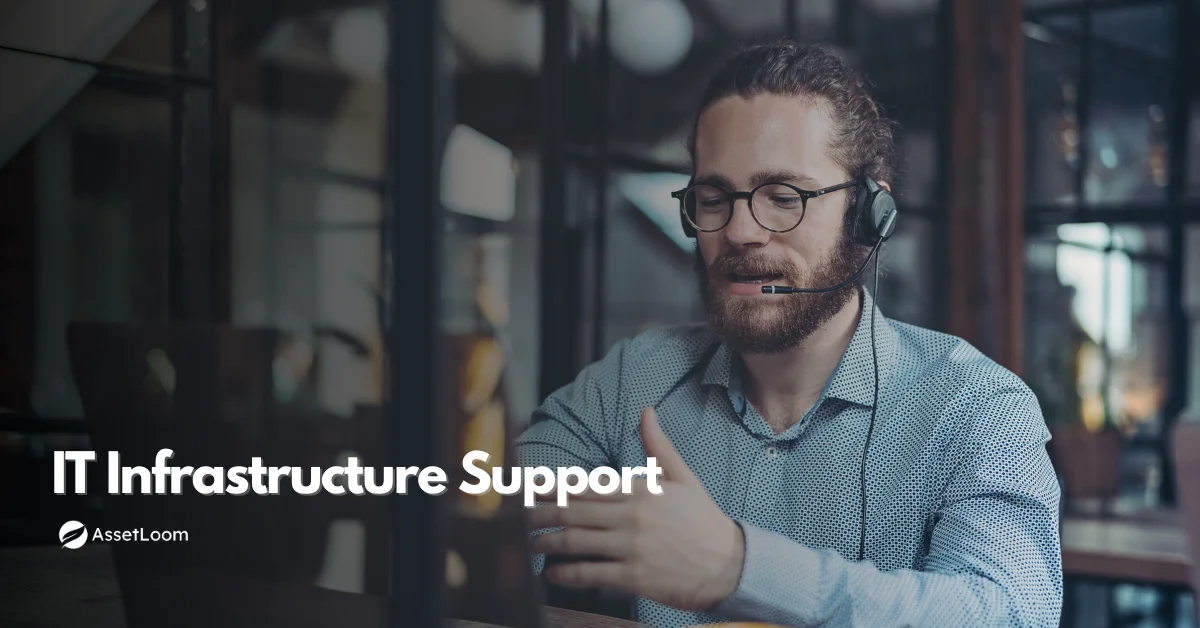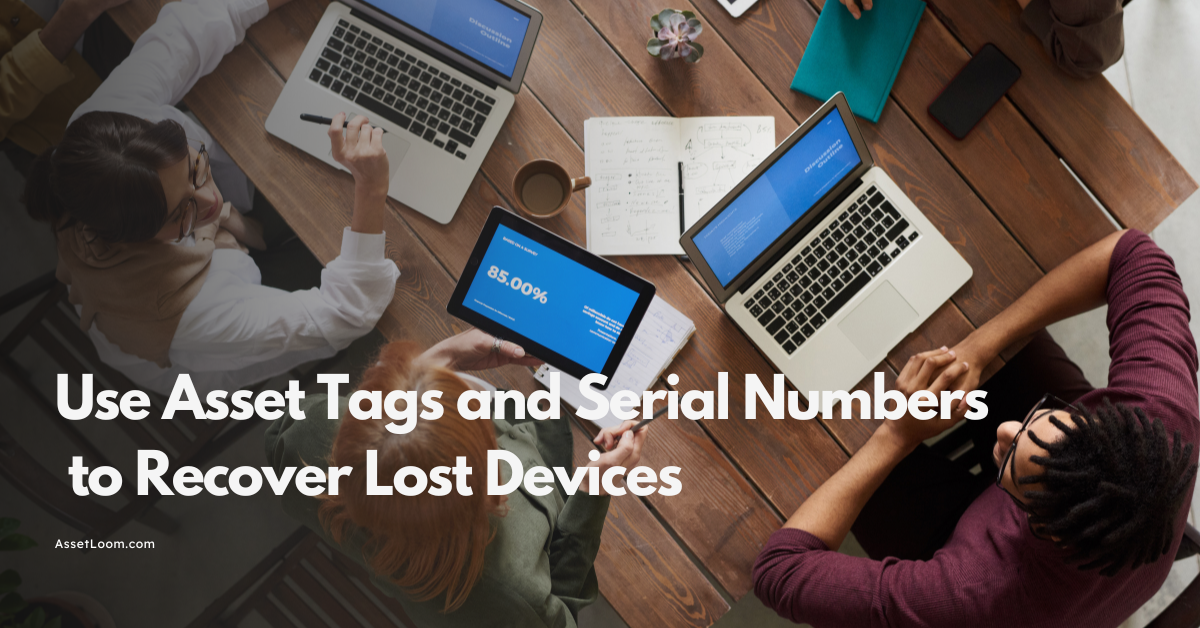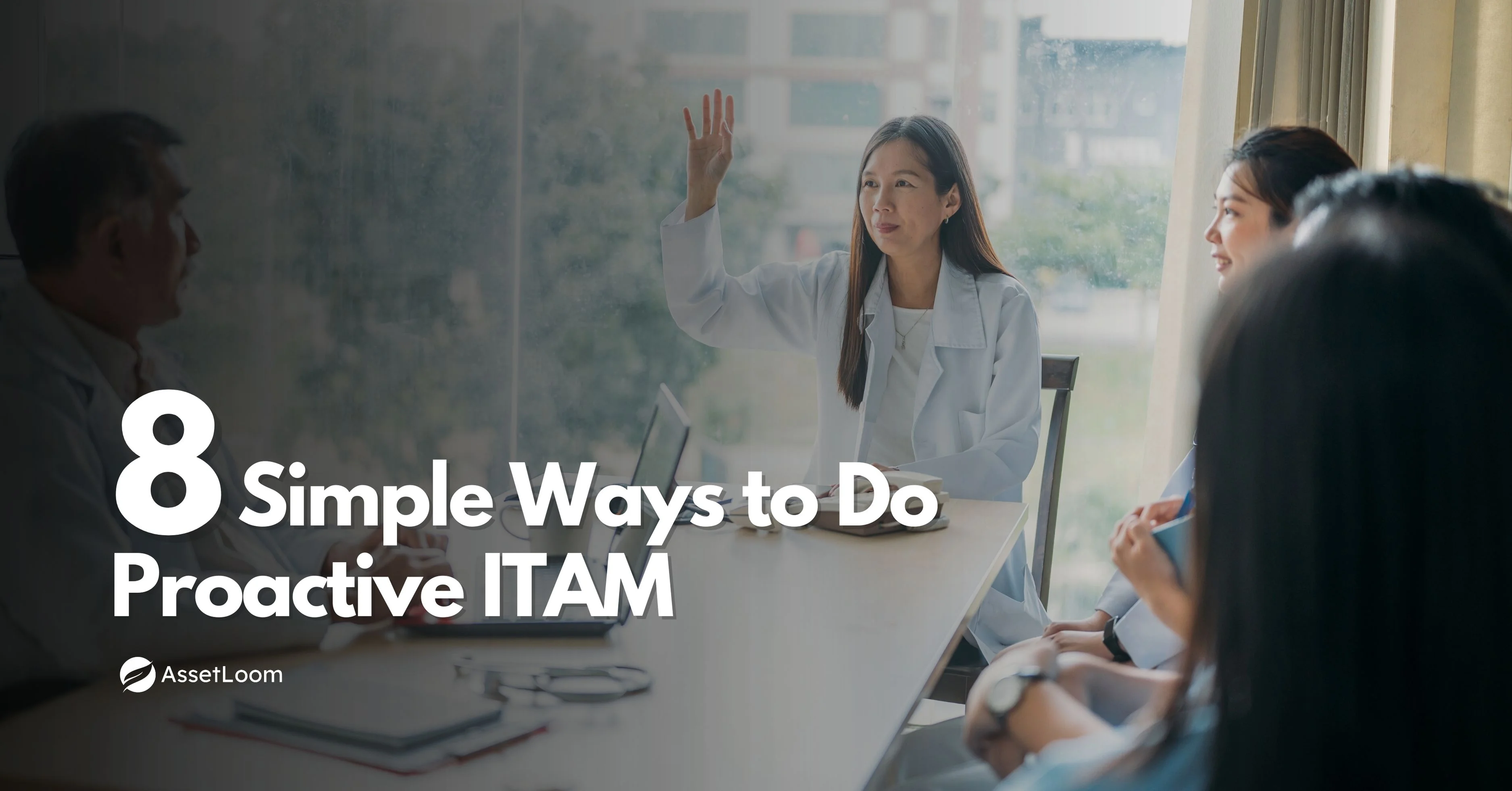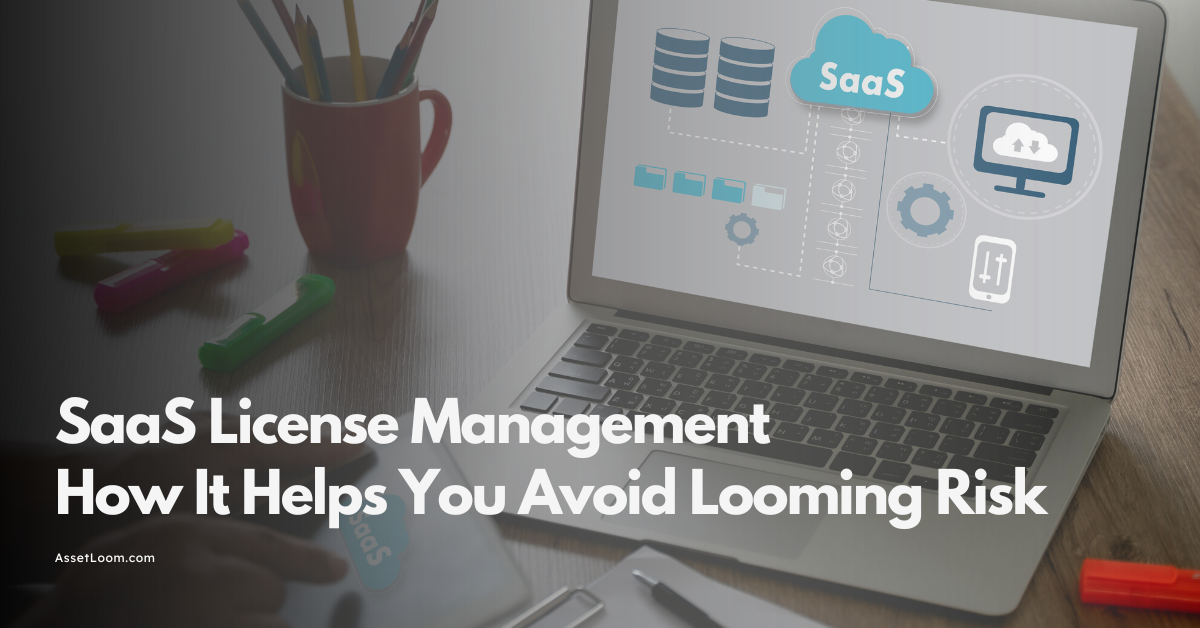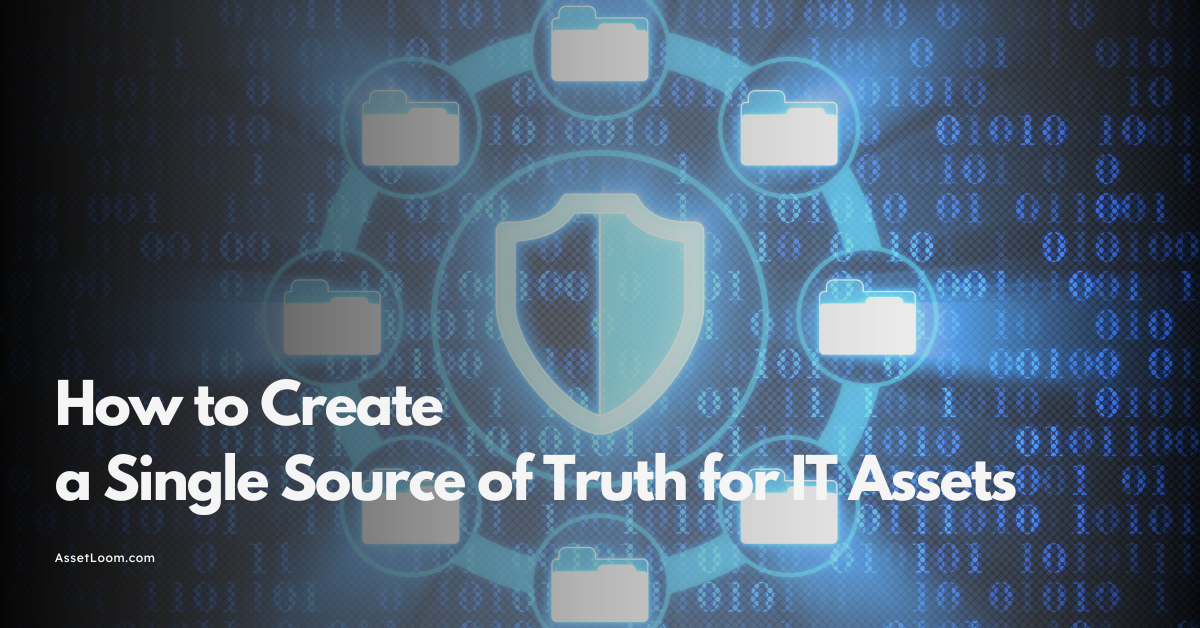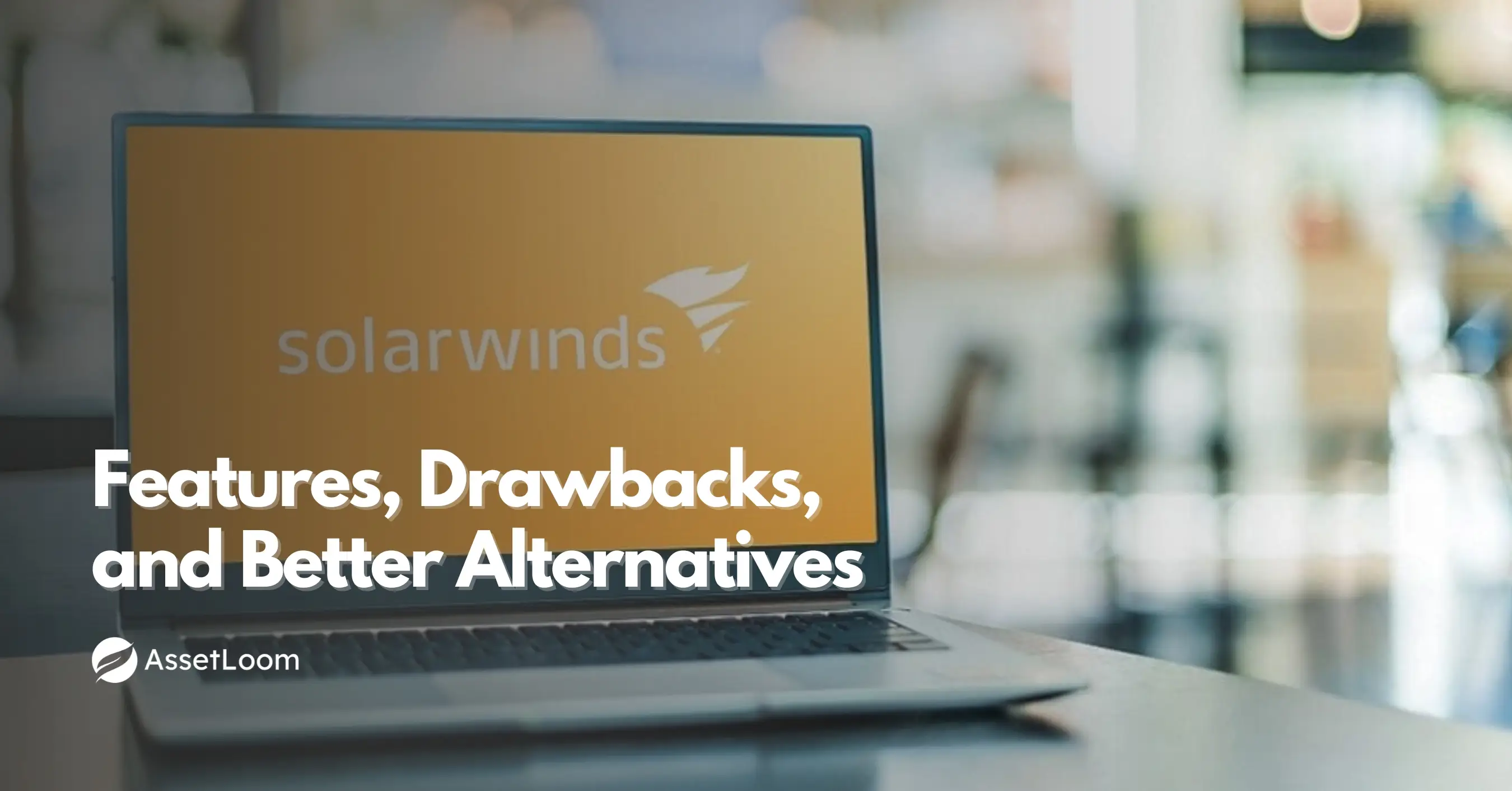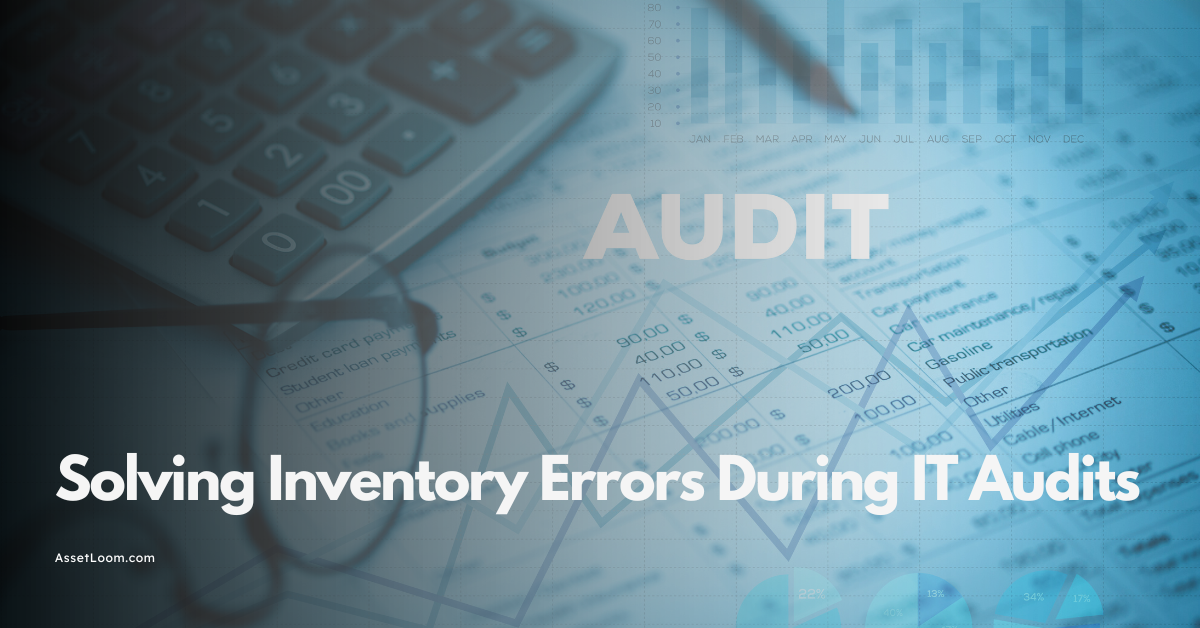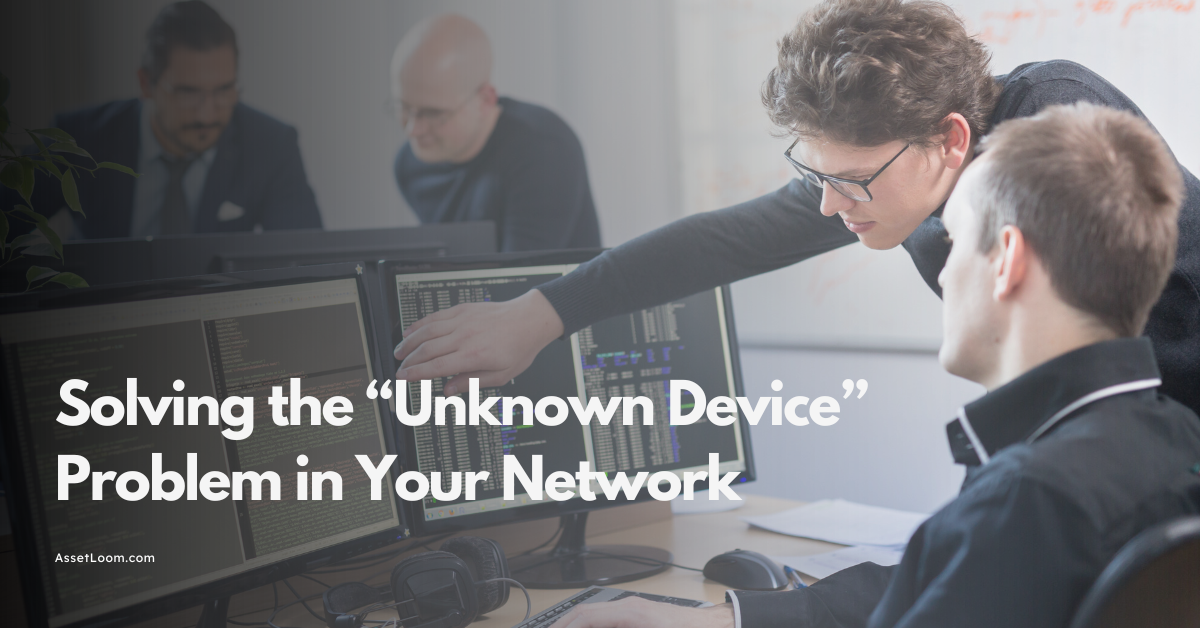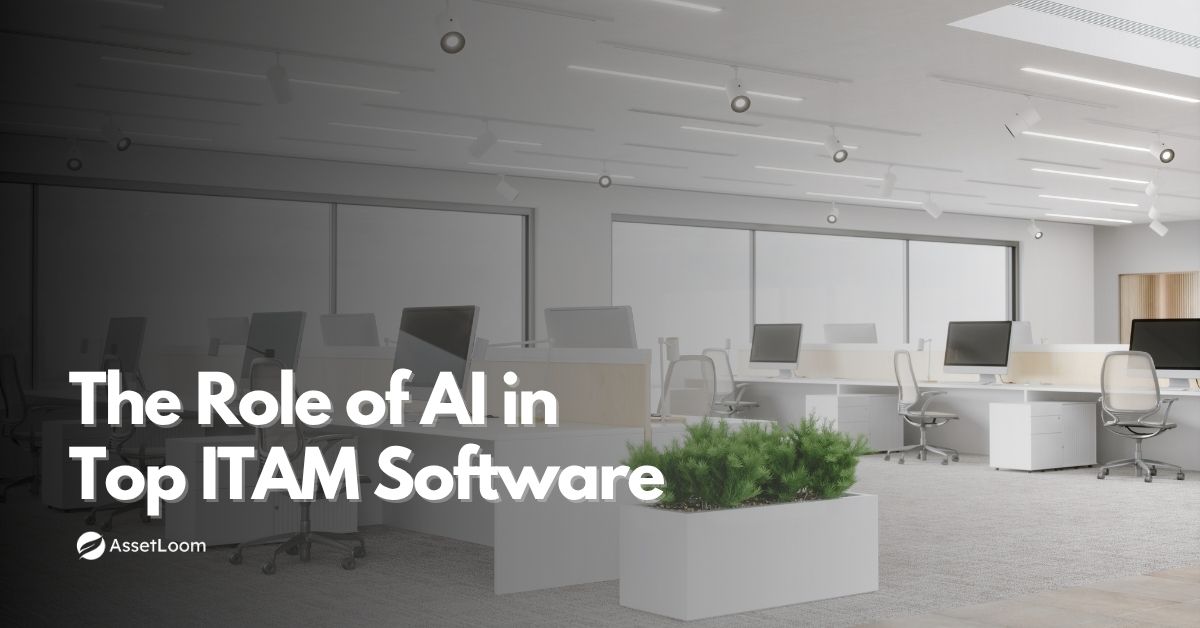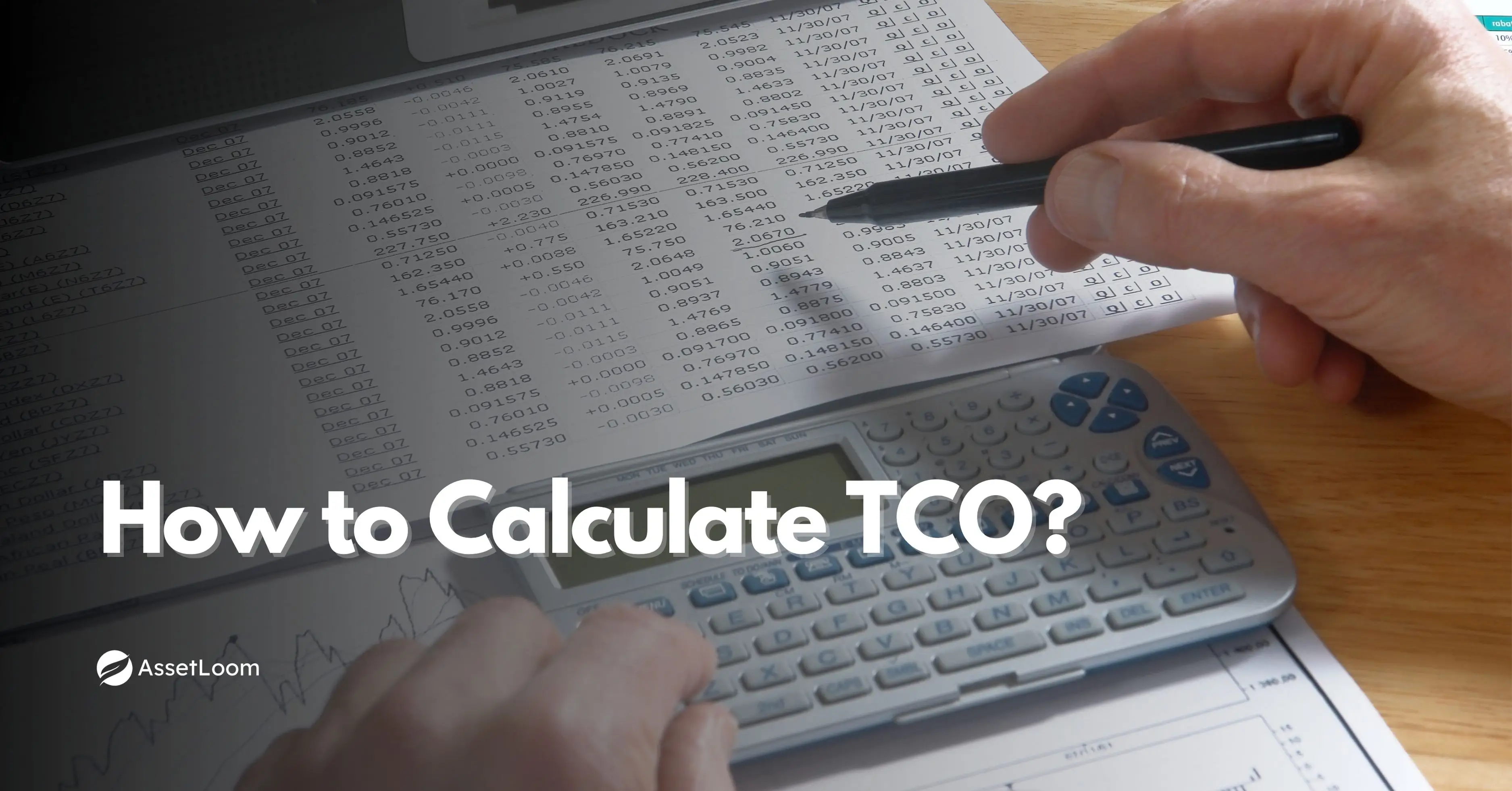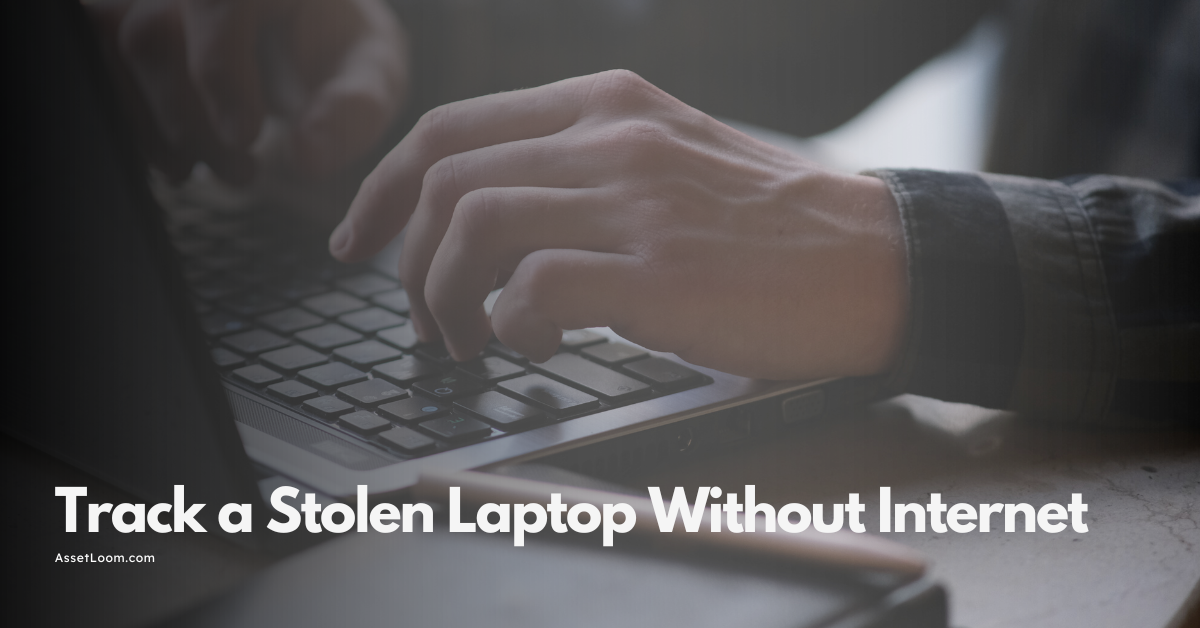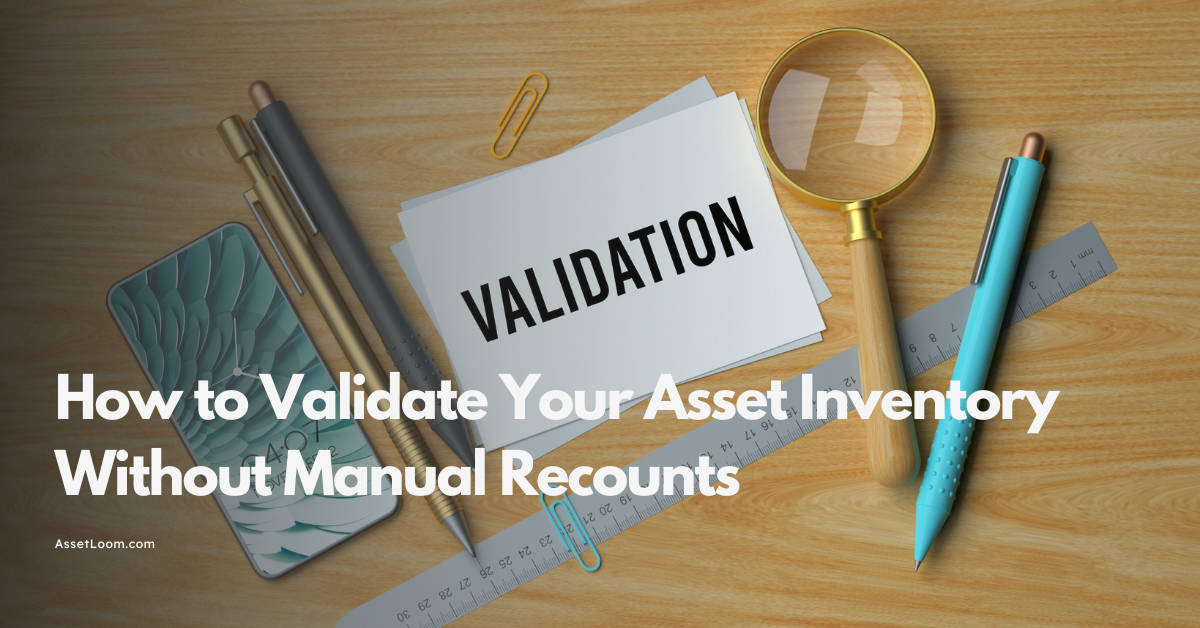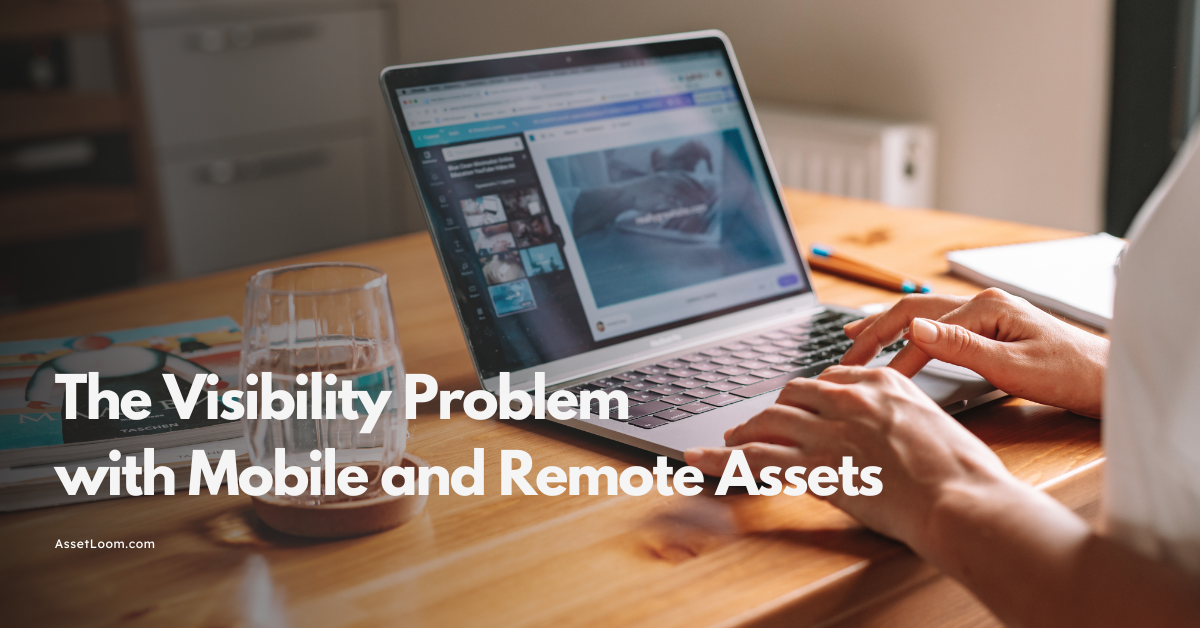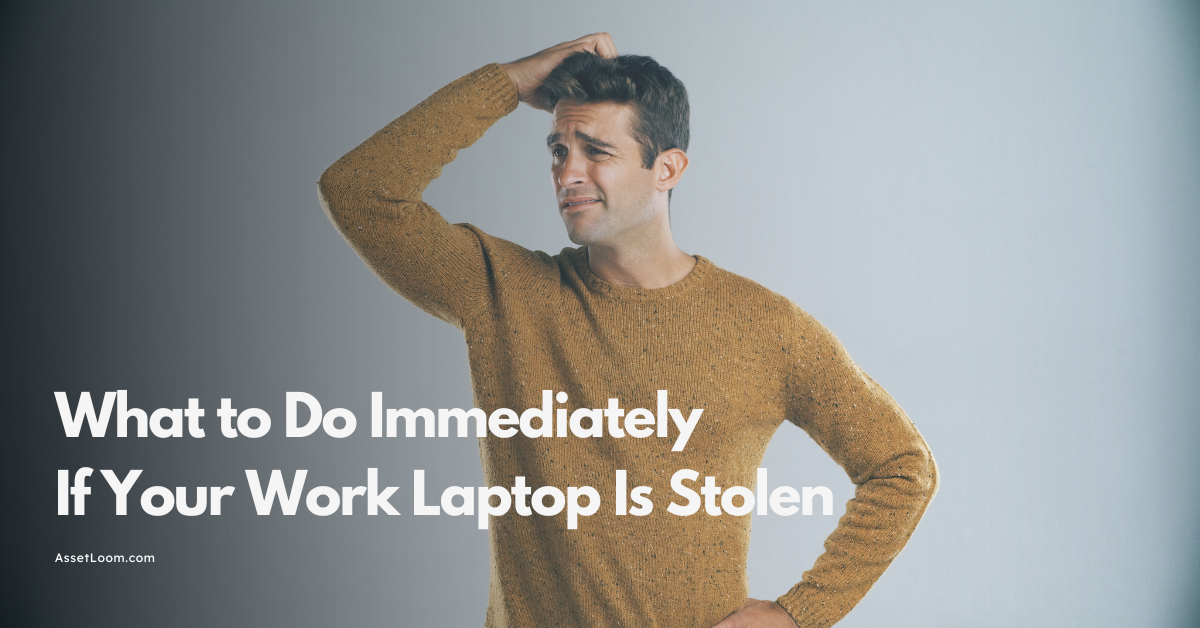How to Maintain Real-Time IT Asset Visibility Across Locations
Learn how to maintain real-time IT asset visibility with practical steps to improve security, compliance, and control, without the spreadsheet chaos.
Ever tried tracking down a laptop that was issued to someone three months ago, only to realize no one knows where it is, who has it, or if it’s even in use? That’s the daily headache for IT teams juggling remote work, multiple office locations, and a growing pile of assets.
Real-time IT asset visibility means knowing, at any given moment, what assets you own, where they are, who’s using them, and what condition they’re in. It’s the backbone of security, compliance, and cost control.
The problem? Most teams are still wrangling spreadsheets, outdated tools, and systems that don’t talk to each other. Add in remote employees and mobile devices, and you’ve got a recipe for blind spots.
This guide walks you through exactly how to fix that, step by step. Whether you’re dealing with a dozen laptops or thousands of assets spread across regions, we’ve got practical tips to help you keep eyes on everything.
Let’s get into it.
Why Real-Time Visibility matters
Let’s be clear: real-time IT asset visibility isn’t just about keeping a neat inventory. It’s about avoiding chaos, and protecting your organization from real risks.
Here’s what’s at stake when you’re not seeing the full picture:
Security Risks
Lost, untracked, or unauthorized devices = vulnerabilities. If an asset goes rogue and you don’t catch it in time, it could expose sensitive data or become an open door for attackers.
Think about it: Can you instantly spot devices that haven’t checked in, haven’t received updates, or are still tied to former employees?
Compliance Headaches
Need to pass an audit? You’ll need more than a spreadsheet from last quarter. Many regulations — from SOC 2 to HIPAA, require accurate, up to date asset records.
Without real-time data, compliance turns into a last-minute fire drill.
Wasted Budget
You can’t manage what you can’t see. Orphaned devices, duplicate purchases, unused licenses, they all drain your IT budget. Real-time visibility helps you make smarter decisions and cut waste.
Lost Productivity
When IT teams spend hours tracking down gear manually, it’s time they’re not spending on high-impact work. And employees waiting on asset replacements or dealing with misconfigured devices? They’re stuck too.
Bottom line? If you don’t know where your assets are, what they’re doing, or who’s using them, your organization pays the price.
Common Challenges when maintain real-time IT asset visibility
So, if real-time visibility is such a big deal, why don’t most teams have it? It’s not because IT folks aren’t trying; it’s because they’re stuck with tools and processes that just don’t keep up.
Here are the common things that make asset visibility harder than it needs to be:
- Siloed Systems and Spreadsheets: Your asset info might be spread across spreadsheets, ticketing tools, purchase logs, or even sticky notes. And when nothing talks to each other? You’re constantly guessing what’s up to date.
- Remote and Hybrid Teams: People are working from home, coffee shops, or halfway across the country. If your system can’t follow the gear wherever it goes, you're left in the dark.
- Outdated or Legacy Tools: Some tracking tools are just... old. They only update once in a while or require someone to run a report. That’s not helpful when you need answers right now.
- Manual Data Entry: If someone has to remember to log a laptop in a spreadsheet or mark a device as returned, things fall through the cracks. Manual tracking = mistakes waiting to happen.
- No Integration Between Tools: Your ordering system knows what you bought. Your help desk knows what’s broken. But if those tools don’t share info, you never get the full picture.
These blockers aren’t just annoying, they lead to poor decisions, security gaps, and lost time.
But good news: they’re fixable. Next up, we’ll walk you through exactly how to maintain real-time IT asset visibility across locations step by step.
Step-by-Step: How to Maintain Real-Time IT Asset Visibility Across Locations

Step 1: Centralize Your Asset Inventory
First things first: get everything in one place. Ditch the scattered spreadsheets and move to a cloud-based IT asset management (ITAM) platform.
When all your data lives in one system, you can finally trust what you’re looking at and keep everyone on the same page.
Pro tip: A tool like AssetLoom gives you a real-time dashboard of all your assets across locations — without the spreadsheet mess.
Step 2: Tag Everything That Moves (and Even What Doesn’t)
If it can move, tag it laptops, monitors, phones, projectors, even docks and cables if they’re valuable.
Use barcodes, QR codes, or RFID tags depending on what works best for your team. Tagging makes check-ins, audits, and updates faster and way more accurate.
Pro tip: Don’t wait until something goes missing, make tagging part of your asset onboarding process from day one.
Step 3: Automate Asset Discovery and Updates
Real-time visibility means your data stays fresh without extra work.
Use automated discovery tools (agent-based or agentless) to scan your network and update asset info automatically.
Schedule regular syncs so you’re not relying on memory or manual input.
Pro tip: If your current system only updates when someone logs in and clicks “refresh,” it’s time for an upgrade.
Step 4: Standardize Asset Onboarding and Offboarding
Every time someone joins (or leaves), assets come and go too. Make sure you have a checklist that covers:
- What’s issued
- Who it’s assigned to
- Where it’s going
- When it needs to come back
That way, nothing slips through the cracks — and ghost assets don’t pile up.
Pro tip: Tie software licenses, accessories, and warranties to the user or role as well.
Step 5: Use Dashboards and Alerts for Real-Time Monitoring
Once your assets are tracked and updated, you need to see what’s happening — and when something’s off.
Set up real-time dashboards that show:
- Assets by location, user, and status
- Upcoming renewals or warranties
- Devices that haven’t checked in lately
- Alerts for unusual activity or missing items
Pro tip: Visibility isn’t just about knowing where things are, it’s about spotting problems before they become disasters.
Step 6: Enable Role-Based Access and Collaboration
Let different teams manage what they need, without stepping on each other’s toes.
Set permissions by role so finance, IT, and operations can all use the same system without risking data getting overwritten or lost.
Pro tip: Shared visibility doesn’t mean shared chaos, give everyone the access they need, and nothing they don’t.
Step 7: Audit Regularly — and Make it Painless
With everything tagged, synced, and centralized, audits become way easier.
Set up automated reports that pull your asset data in real time. Instead of chasing updates, you’ll be ready whenever finance, compliance, or leadership asks for a full inventory.
Pro tip: Reflect: Are your audits stressful? Or are they just another Tuesday?
Pro Tips to Keep Visibility Sharp
So, you’ve got the systems in place and everything’s looking good. Now let’s keep it that way.
Here are some simple habits and smart moves to keep your asset visibility clean, current, and stress-free:
Review Your Processes Regularly
Technology and teams change and so should your asset workflows.
- Set a calendar reminder to review your asset tracking processes quarterly
- Look for gaps: Are check-ins slipping? Are all teams following the same steps?
- Adjust your onboarding/offboarding checklists as your company grows
Connect Your Tools
Your ITAM platform shouldn’t live on an island.
Connect it to your helpdesk, MDM, procurement system, and SSO provider if possible.
This helps you:
- See ticket histories for each asset
- Track license usage in real time
- Match asset records with active users automatically
Bonus: fewer manual updates, fewer mistakes.
Train Your Team (and Keep It Simple)
The best tools won’t help if no one uses them properly.
- Make asset tracking part of onboarding for IT and department leads
- Use clear, simple workflows, avoid anything that requires a “how to” manual
- Encourage everyone to treat IT assets like business inventory, not just “stuff”
Document Everything
Even if you’re automating a lot, some things still need a human touch.
- Keep notes on lost, replaced, or retired devices
- Track why assets were reassigned or taken offline
- Make documentation part of the process, not an afterthought
Think of asset visibility like brushing your teeth: a little effort every day saves you from major pain down the road.
Conclusion
Keeping track of IT assets across multiple locations used to be a guessing game. But it doesn’t have to be.
With the right tools, clear processes, and a little automation, you can turn asset chaos into clarity and stop wasting time hunting for devices that should’ve never gone missing in the first place.
To recap:
- Real-time IT asset visibility is critical for security, compliance, cost savings, and productivity
- Most teams struggle because of siloed systems, manual updates, and outdated tools
- You can fix it with centralized platforms, automation, and consistent workflows
- Regular reviews and good habits keep things running smoothly
It’s not about having fancy software, it’s about finally seeing what’s going on.

Related Blogs
ITAM in General
Fixing Inventory Sync Issues Between ITAM and ITSM Tools
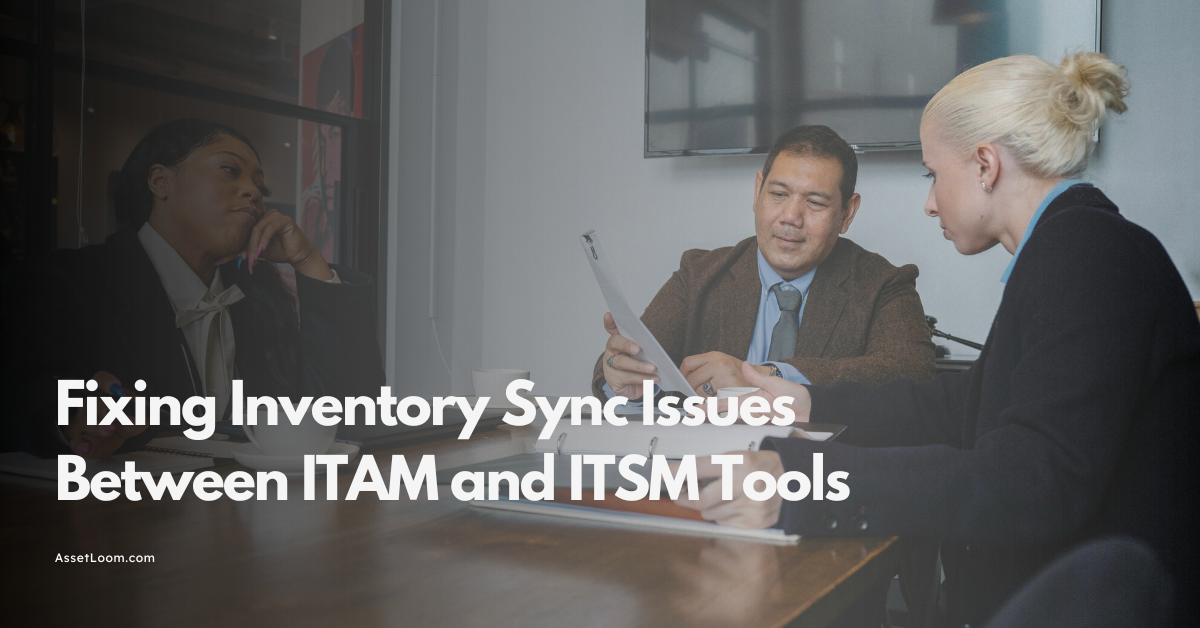
ITAM in General
The Hidden Costs of a Stolen Work Laptop & How to Prevent Them

Subscribe for Expert Tips and Updates
Receive the latest news from AssetLoom. right in your inbox