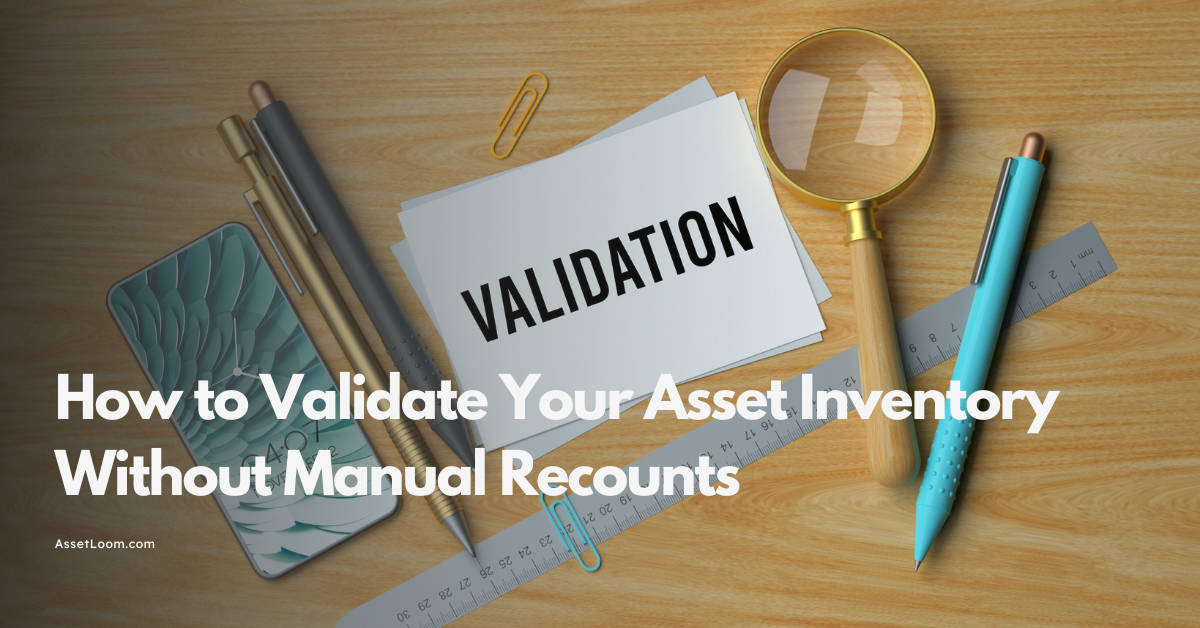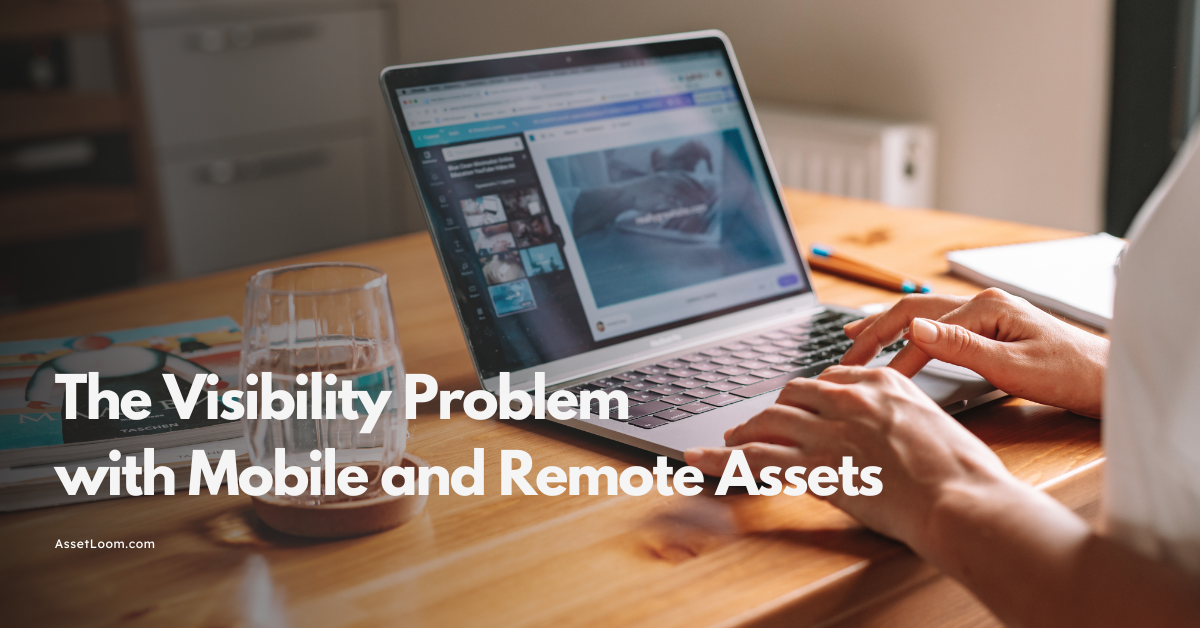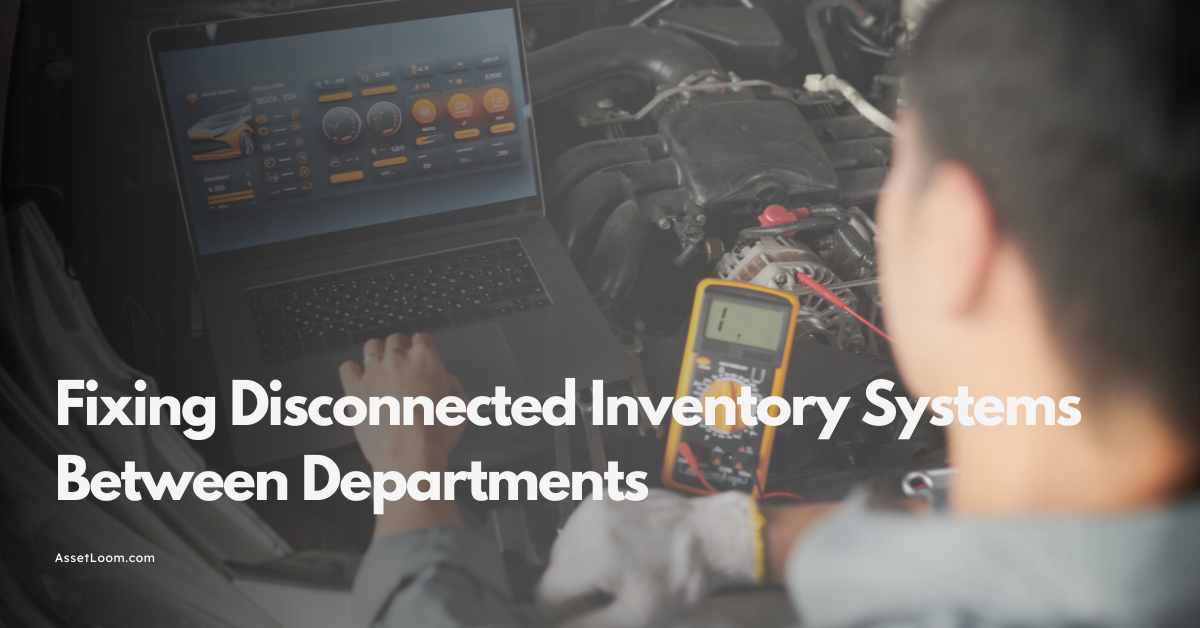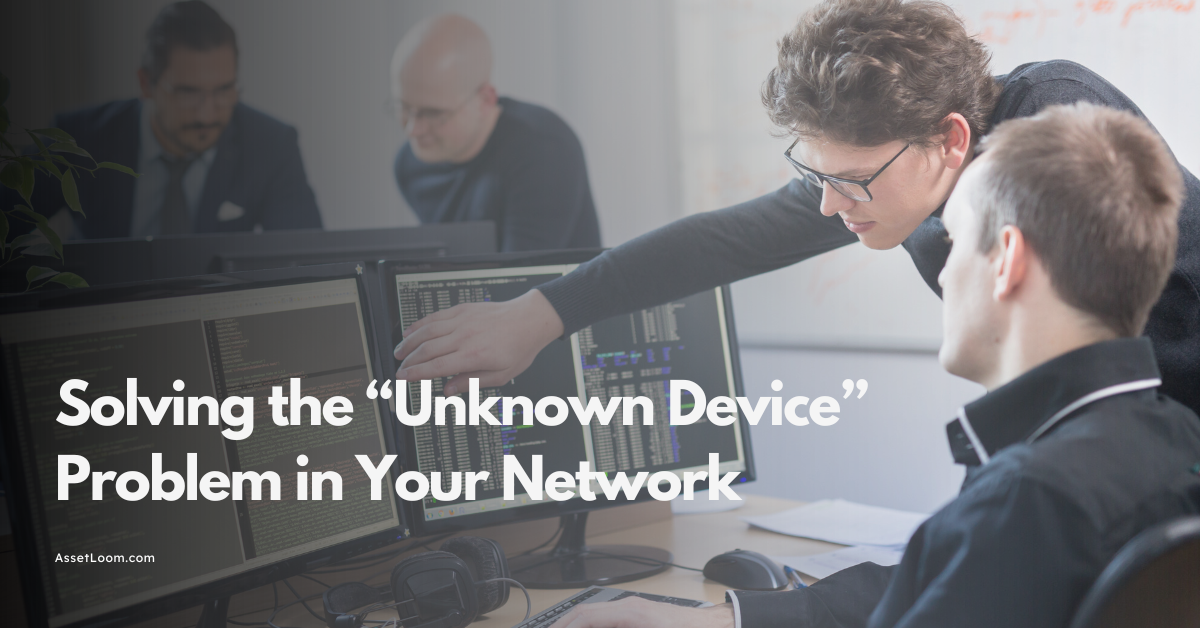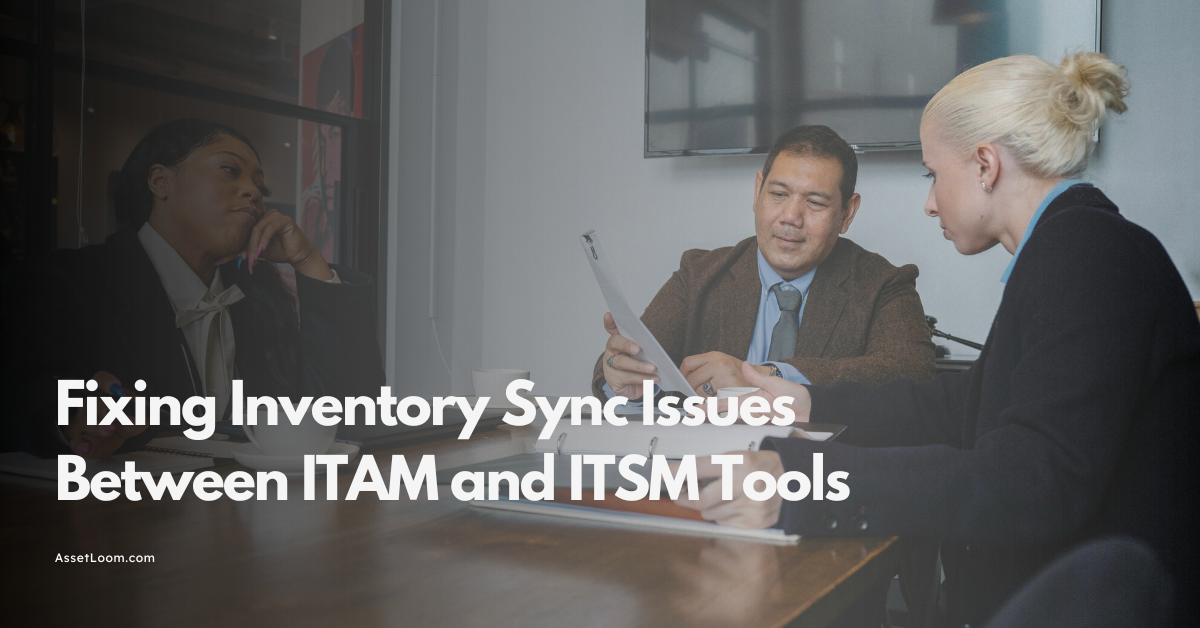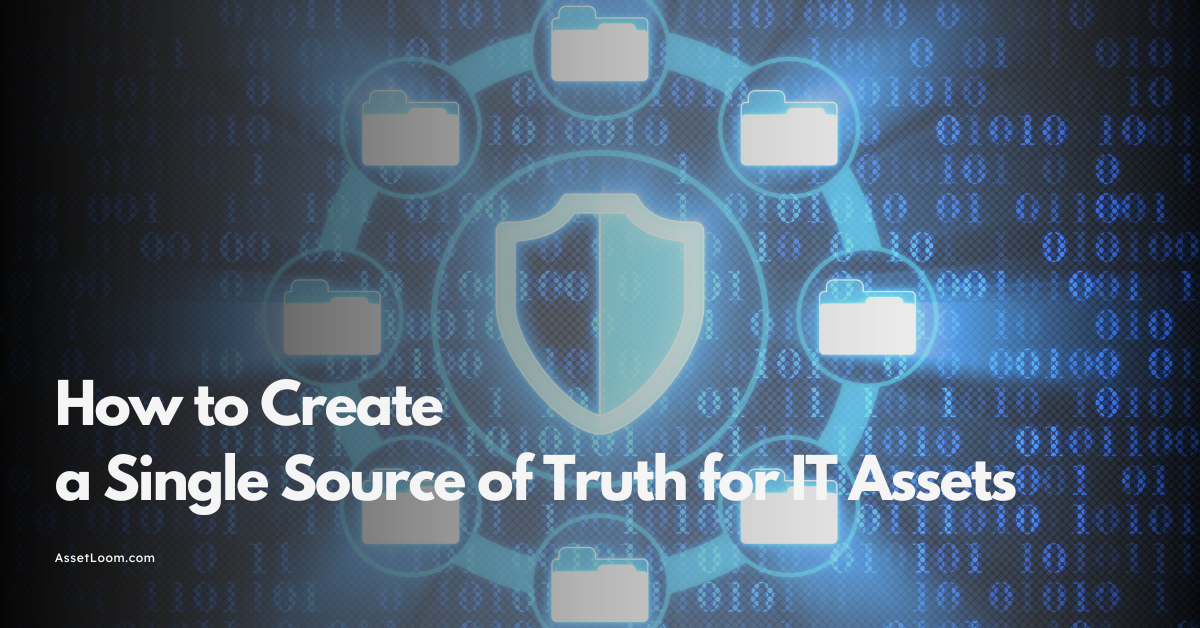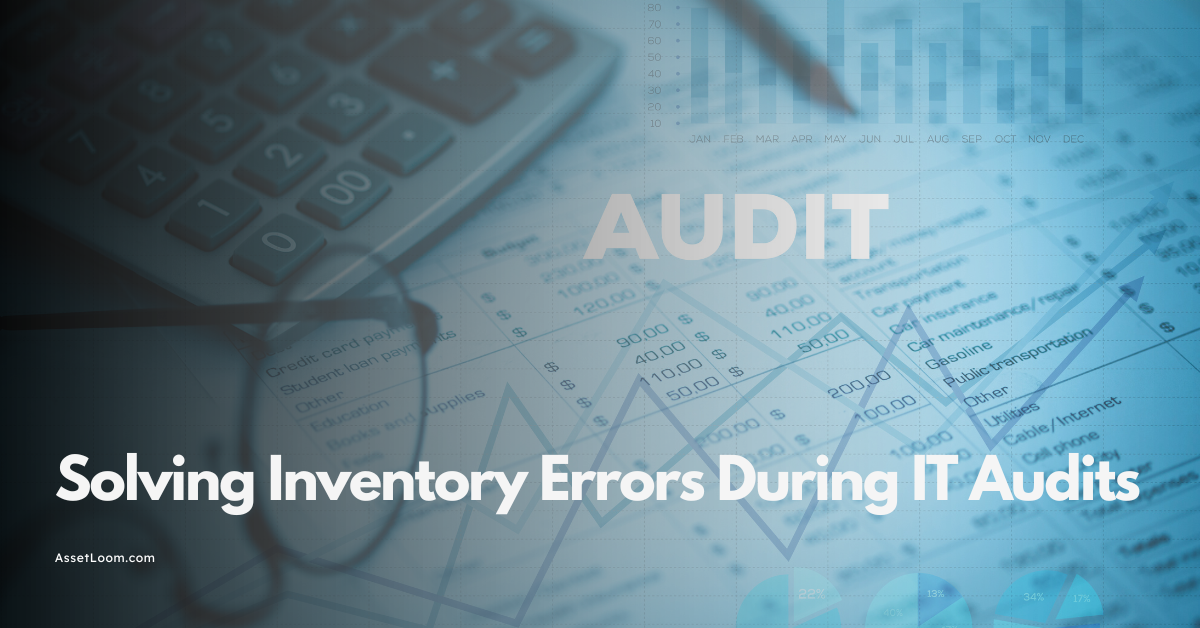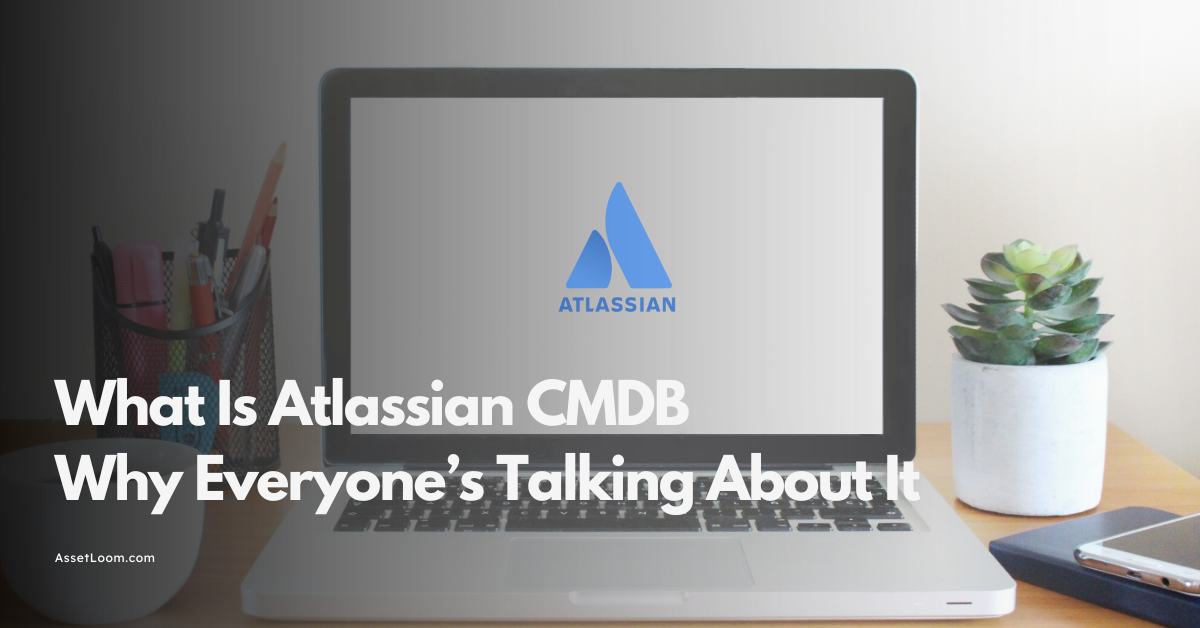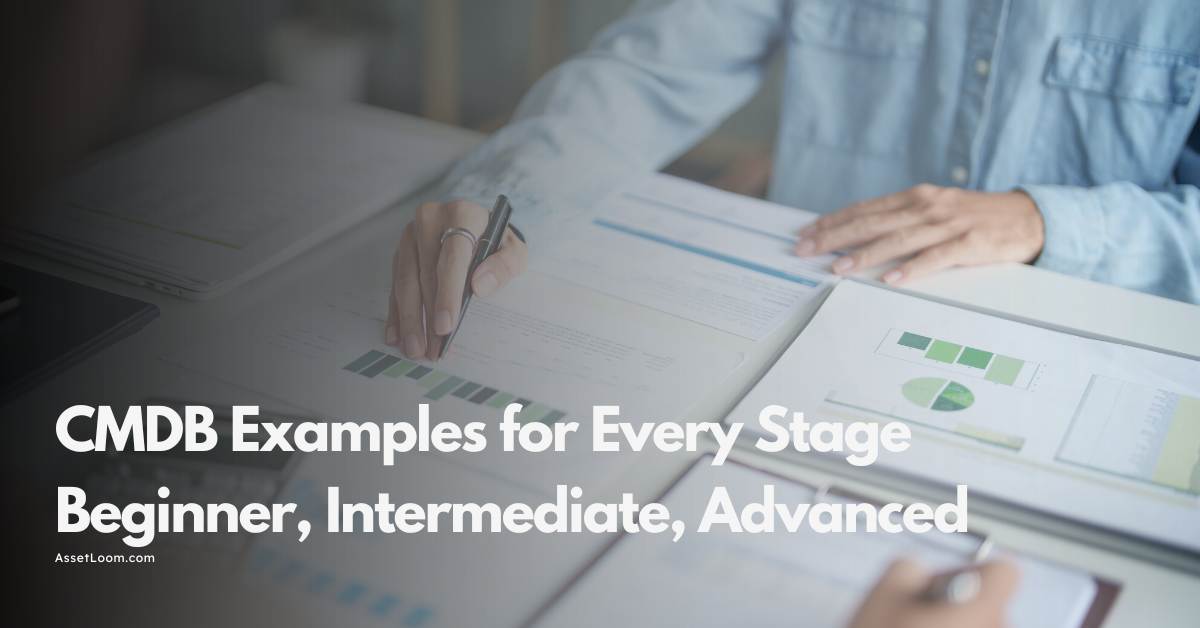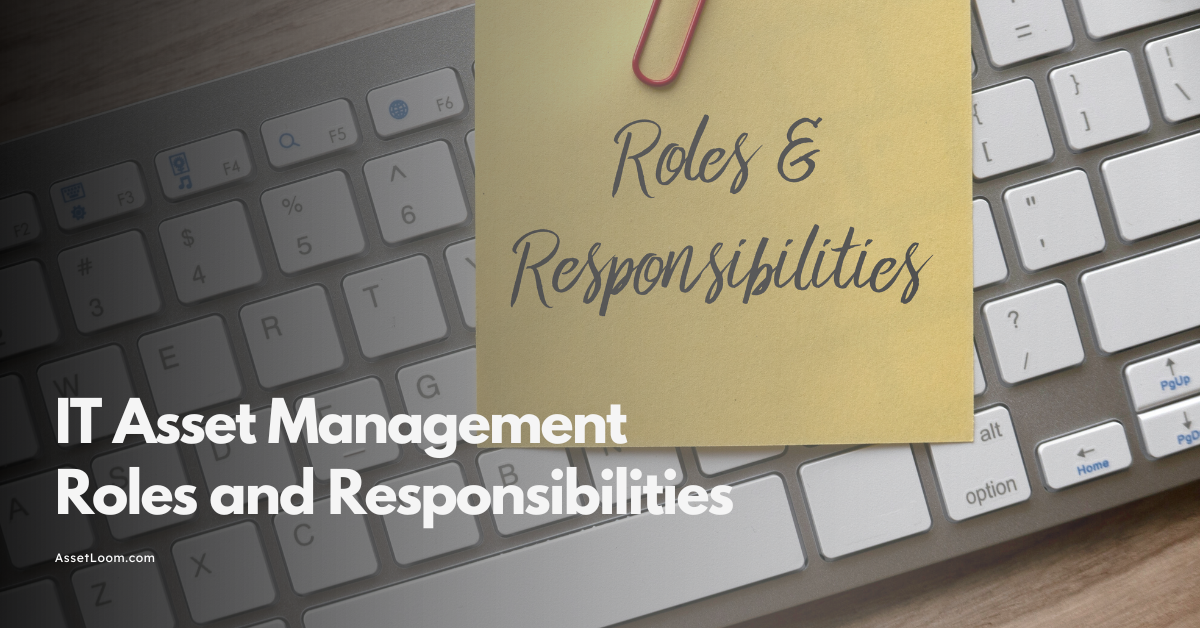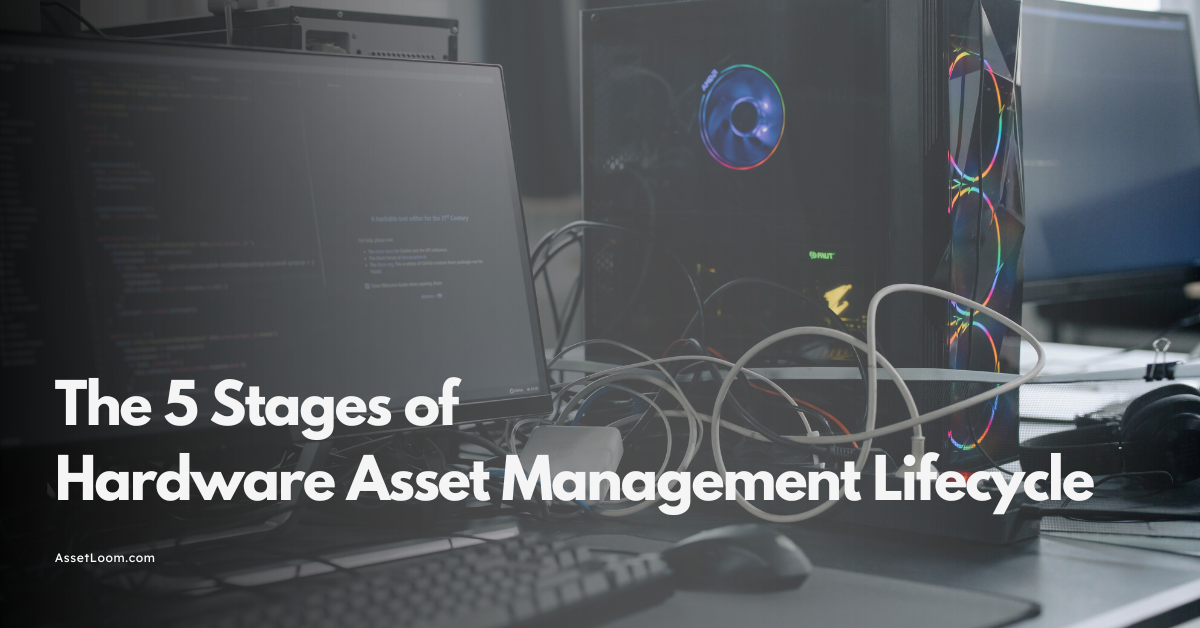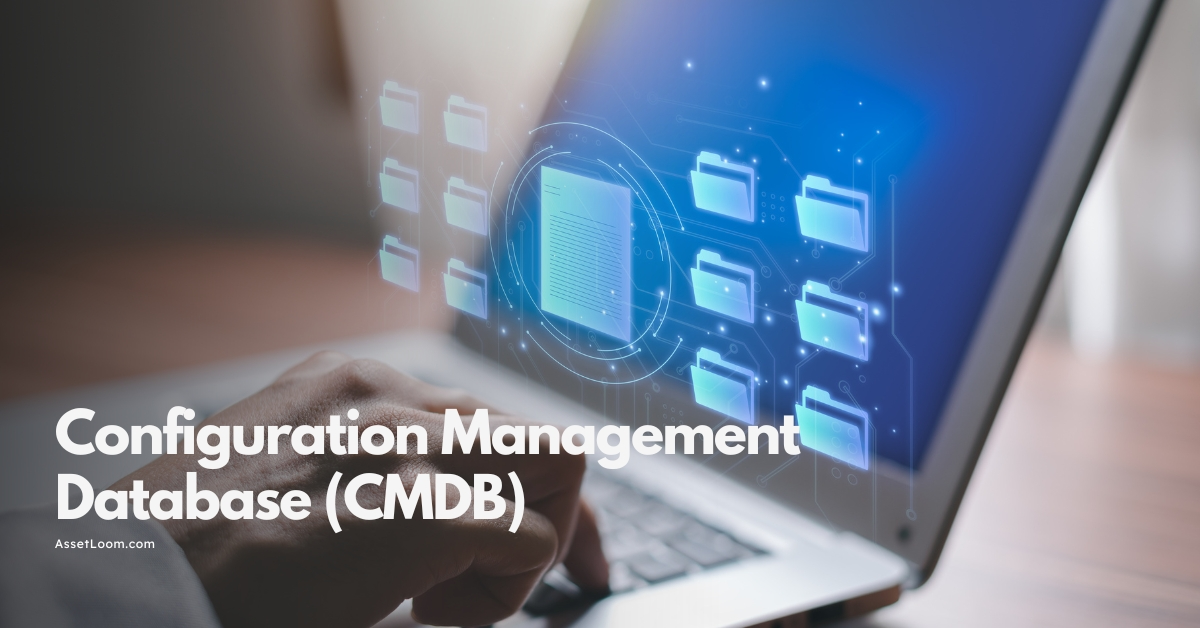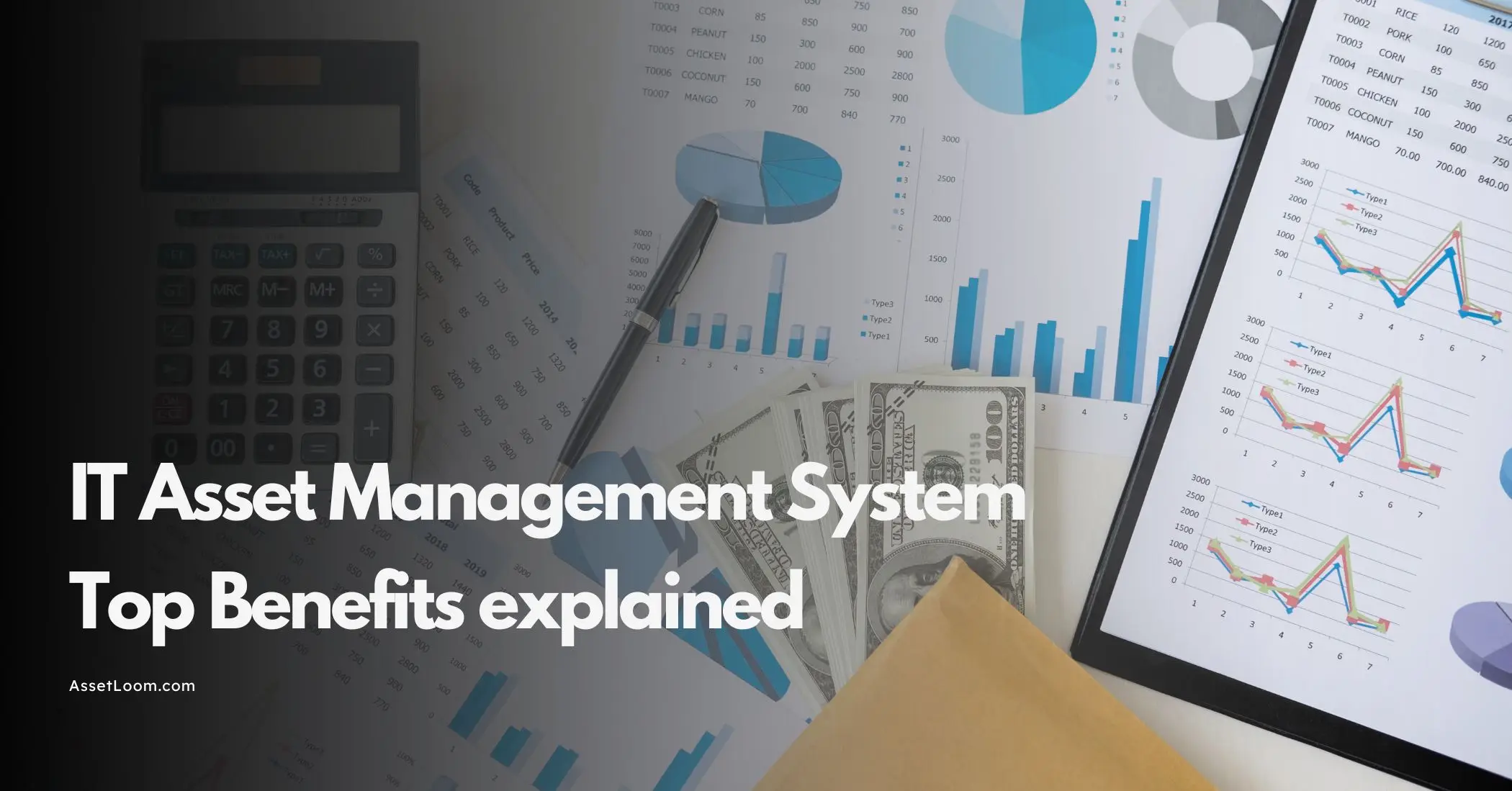What Is SaaS License Management? How It Helps You Avoid Looming Risk
Discover what SaaS license management is, why it matters, and how it helps IT teams reduce risk, cut costs, and stay compliant.
You’ve seen it before: your organization adopts SaaS tools at full speed—marketing wants a new analytics platform, sales needs a CRM upgrade, HR tries out a digital onboarding app. Before you know it, dozens (or even hundreds) of SaaS subscriptions are active across the business. But who’s actually tracking them? This is where SaaS license management becomes critical.
Without proper oversight, SaaS sprawl can drain budgets, create security risks, and leave IT scrambling when audits hit. For IT professionals and asset managers, this isn’t just an operational nuisance—it’s a serious risk.
In this post, we’ll break down what SaaS license management really is, the hidden risks of neglecting it, and how getting it right can save your organization from unexpected costs, compliance headaches, and looming IT chaos. Let’s dive in.
What Is SaaS License Management?
At its core, SaaS license management is the process of tracking, controlling, and optimizing the use of software-as-a-service (SaaS) subscriptions across an organization. As more business units adopt their own tools, keeping tabs on who’s using what—and how much it’s costing—has become a critical part of IT Asset Management (ITAM).
Effective SaaS license management ensures that your organization:
- Knows which SaaS tools are in use
- Understands who has access and how often they use them
- Avoids paying for unused or duplicate licenses
- Stays compliant with vendor agreements
- Doesn’t get caught off guard by renewal deadlines
Key Components of SaaS License Management
Here’s what solid SaaS license management looks like in practice:
- License tracking: Gain visibility into every SaaS app in your environment—including those acquired outside of official procurement channels.
- Renewal management: Keep ahead of contract renewals and auto-renewals with alerts, so you’re not locked into another year of an underused tool.
- Compliance assurance: Ensure usage aligns with license terms and internal IT policies, reducing the risk of audit penalties or legal exposure.
- Usage optimization: Identify unused or lightly used licenses and reallocate or cancel them to cut costs.
SaaS License Management vs. Software License Management
While Software License Management focuses on perpetual or device-based software installs (like on-prem applications), SaaS tools are:
- Subscription-based, often billed monthly or annually
- Frequently auto-renewed
- Tied to individual users or teams, making decentralized purchases common
- Prone to being overlooked due to ease of access and self-service signups
Because of these differences, SaaS requires a more agile, automated, and ongoing management approach—one that integrates seamlessly with your ITAM or ITSM practices.
Why Poor SaaS License Management Is a Risk Multiplier
When SaaS licenses aren’t properly managed, the consequences go far beyond a few forgotten subscriptions. For IT and asset management teams, the risks compound quickly—leading to wasted budget, security blind spots, and compliance failures.
Here’s what can go wrong when SaaS license management is overlooked:
1. Over-Licensing and Wasted Spend
Many organizations overpay for licenses that are unused, underused, or duplicated across departments. Without visibility, it's easy to keep auto-renewing software that no one’s actually using. Multiply that across dozens of tools, and you’re looking at tens—or hundreds—of thousands in unnecessary spend each year.
2. Shadow IT and Unapproved Tools
Employees often sign up for SaaS tools outside official channels, creating what’s known as shadow IT. These tools may not align with your company’s security standards, procurement policies, or compliance requirements—and IT may not even know they exist.
3. Compliance and Audit Exposure
Without centralized tracking, it’s tough to prove that your software usage matches your licensing agreements. If a vendor audit happens and you’re out of compliance, your organization could face financial penalties, contract disputes, or legal trouble.
4. Security Risks from Orphaned Apps
Forgotten SaaS apps can linger long after employees leave or projects end—yet still retain access to sensitive data. These "orphaned" accounts are a growing cybersecurity threat, especially if no one is monitoring them or revoking access.
For example:
Imagine a mid-sized company using over 50 SaaS apps across departments. There’s no central record of who owns what, or when contracts renew. One day, finance flags a sudden spike in recurring charges. Turns out, multiple tools were renewed automatically—some that hadn’t been used in months. Meanwhile, an audit request from a major vendor reveals unlicensed users, putting the company at legal risk.
All of this could’ve been avoided with basic SaaS license management practices in place.
How SaaS License Management Reduces Risk and Boosts IT Efficiency
The good news? All those risks—wasted spend, compliance issues, security gaps—can be significantly reduced with effective SaaS license management. With the right approach and tools in place, IT teams can regain control and drive real business value.
Here’s how SaaS license management works to your advantage:
1. Complete Visibility Across SaaS Usage
A centralized license management system gives you a clear, real-time view of every SaaS tool in use—who’s using it, how often, and what it’s costing. No more surprises from rogue tools or auto-renewed contracts.
- Easily spot unused or duplicate licenses
- Identify shadow IT before it becomes a problem
- Make informed decisions about renewals or decommissions
2. Centralized Control and Governance
SaaS license management brings much-needed structure to a messy landscape. It allows IT to establish policies for procurement, usage, and renewals—all from a single source of truth.
- Enforce vendor compliance across departments
- Standardize app approval workflows
- Ensure license assignments follow company policy
3. Automated Renewal and Usage Tracking
Manually tracking every SaaS contract is time-consuming and error-prone. License management platforms automate alerts and usage reports, so nothing slips through the cracks.
- Get reminders before renewals hit
- Track usage trends over time
- Adjust licensing levels based on real demand
4. Integration with ITAM and ITSM Processes
When SaaS license management is built into your broader IT asset and service management workflows, the entire IT operation becomes more agile and proactive.
- Link software usage to hardware assets and user profiles
- Improve service desk efficiency with accurate license data
- Support strategic IT planning with clean, reliable data
5. Cost Optimization and Operational Efficiency
By eliminating waste and improving license utilization, you reduce spend while freeing up IT staff from manual tracking. That means more time for innovation—and fewer fire drills during audits.
In short, SaaS license management transforms a high-risk, high-friction area into a streamlined, data-driven advantage.
Tips to Get Started with SaaS License Management
If you're just beginning to tackle SaaS license management, here are five practical steps to help you build control, reduce waste, and avoid risk—without overwhelming your team.

1. Conduct a SaaS Inventory Audit
Before you can manage your SaaS licenses, you need to know what you’re working with.
- Start by identifying all SaaS apps used across departments—including marketing, HR, sales, and finance. Many of these tools may have been adopted without IT’s knowledge.
- Use expense reports, credit card records, SSO integrations SSO integrations, and browser plugins to uncover "shadow IT"—those apps employees signed up for independently.
- Document the following for each app: vendor name, license count, plan type, renewal terms, owner (if any), and department.
💡 Tip: Categorize tools by function (e.g., collaboration, analytics, CRM) to spot overlap and streamline future decisions.
2. Identify Unused or Underused Licenses
One of the fastest ways to save money is by eliminating what you're not using.
- Check login data, usage logs, or built-in analytics to see how frequently each license is used.
- Spot inactive accounts (e.g., employees who’ve left or never activated their accounts). Look at over-provisioned licenses—are users on premium tiers who only use basic features?
- For shared team tools, check if licenses are being reallocated when someone offboards.
💡 Tip: Set a usage threshold (e.g., no login in 30 days) to flag licenses for review.
3. Implement Policies for Procurement and Renewals
Without structure, SaaS sprawl grows quickly. Clear policies can rein it in.
- Create a simple SaaS procurement policy that defines how employees can request new tools, who approves them, and how licenses are provisioned.
- Require business justification, IT review, and security/compliance checks before approval.
- Implement a renewal policy that includes a 30–60 day review window before any contract renews—especially for tools with auto-renew clauses.
- Assign ownership for each SaaS app so someone is responsible for managing licenses and renewals.
💡 Tip: Use a simple intake form for new software requests to keep everything documented and traceable.
4. Use a Centralized ITAM Tool for Tracking and Reporting
Managing dozens (or hundreds) of SaaS apps manually is inefficient and risky.
- Adopt a modern IT Asset Management (ITAM) platform—like AssetLoom—to centralize all SaaS app data.
- Your tool should provide:
-
-
Real-time license tracking
-
Renewal alerts
-
Usage and spend dashboards
-
Integration with SSO and finance systems
-
- Automating these tasks not only saves time but ensures data accuracy across your ITAM/ITSM processes.
💡 Tip: Look for tools that support role-based access, so department leads can monitor their own tools without giving up central oversight.
5. Educate Teams About Approved Apps and Usage Guidelines
SaaS license management works best when everyone’s on the same page.
- Communicate which apps are approved for business use—and which are not.
- Provide guidelines on how to request new tools, how license assignments work, and who to contact for support or offboarding.
- Educate teams on the risks of using unauthorized tools, including security vulnerabilities, data privacy issues, and unnecessary spend.
- Regular training (even light-touch) helps build a culture of awareness and shared responsibility.
💡 Tip: Make a shared list or intranet page of approved apps with descriptions, owners, and request links.
Conclusion
SaaS tools make work faster—but without proper management, they can quietly drain budgets, introduce compliance risks, and create operational chaos. SaaS license management gives IT teams the visibility and control they need to reduce waste, avoid surprises, and stay audit-ready. With just a few smart steps, you can turn a messy SaaS stack into a strategic asset.
Explore AssetLoom and take the first step toward confident, cost-effective SaaS license management. It helps IT teams track usage, automate renewals, and simplify compliance—all in one place.

Subscribe for Expert Tips and Updates
Receive the latest news from AssetLoom. right in your inbox