How to Unify Asset Data from Multiple Tools & Systems
Learn how to unify asset data from multiple systems to streamline workflows, enhance security, and ensure accurate reporting and audits.
How many tabs are open right now? If you’re managing IT assets, it’s probably a mix of your MDM, helpdesk, a spreadsheet (or three), maybe your CMDB... and that one tab you swear you’ll close soon.
That’s the reality for most IT teams—asset data scattered across multiple tools and systems. Each one holds a piece of the puzzle, but none of them give you the full picture.
This blog is your quick guide to how to unify asset data from multiple tools and systems—why it matters, how to do it, and how to finally stop chasing down the same serial number in five places.
Let’s get into it.
The Real-Life Struggle: When Data Lives in Silos
Let’s be real, your asset data is everywhere:
- MDMs manage mobile devices.
- CMDBs handle configuration items.
- Spreadsheets fill the gaps (and then some).
- Ticketing systems store repair histories.
- Procurement tools track purchases.
These tools didn’t show up overnight. Different teams adopted what they needed, when they needed it. The result? Data chaos. You’ve got:
- The same device listed three times with slightly different info.
- Conflicting user assignments across tools.
- Assets that seem to disappear off the face of the earth.
And good luck trying to answer a simple question like, “Who’s using that laptop we ordered last quarter?”
This kind of fragmentation creates daily friction for IT teams and major headaches during audits, security checks, and reporting.
Let’s talk about what’s really at stake when your asset data doesn’t line up.
The Risks of Disconnected Asset Data
When asset data lives in silos, it’s not just annoying, it’s risky. Here’s what’s really on the line:
- Blind Spots Everywhere: You can’t manage what you can’t see. If one tool shows a device as “retired” and another shows it as “active,” which one’s right? This kind of mismatch leads to gaps in tracking and oversight.
- Duplicate or Outdated Records: An asset might be listed multiple times with different users, purchase dates, or statuses. That’s a recipe for confusion and wasted time reconciling records.
- Security Risks: Untracked devices don’t get patched. Retired hardware might still have sensitive data. If your systems aren’t syncing, you could miss critical vulnerabilities.
- Inconsistent Reporting: Need to show asset counts to leadership? Or submit a compliance report? Good luck if each system tells a different story. Disconnected data = unreliable reports.
- Audit Pain: Auditors don’t want five sources of truth. They want one. If you’re scrambling to match tickets to assets to users, it’s going to be a long week.
Unifying your asset data isn’t just a nice to have, it’s a must if you want to stay secure, efficient, and audit-ready. So how do you actually do it?
How to Actually Unify Asset Data from Multiple Tools & Systems
Unifying asset data might sound complicated, but it’s all about making the tools you already use work together. Here’s how you can get started:
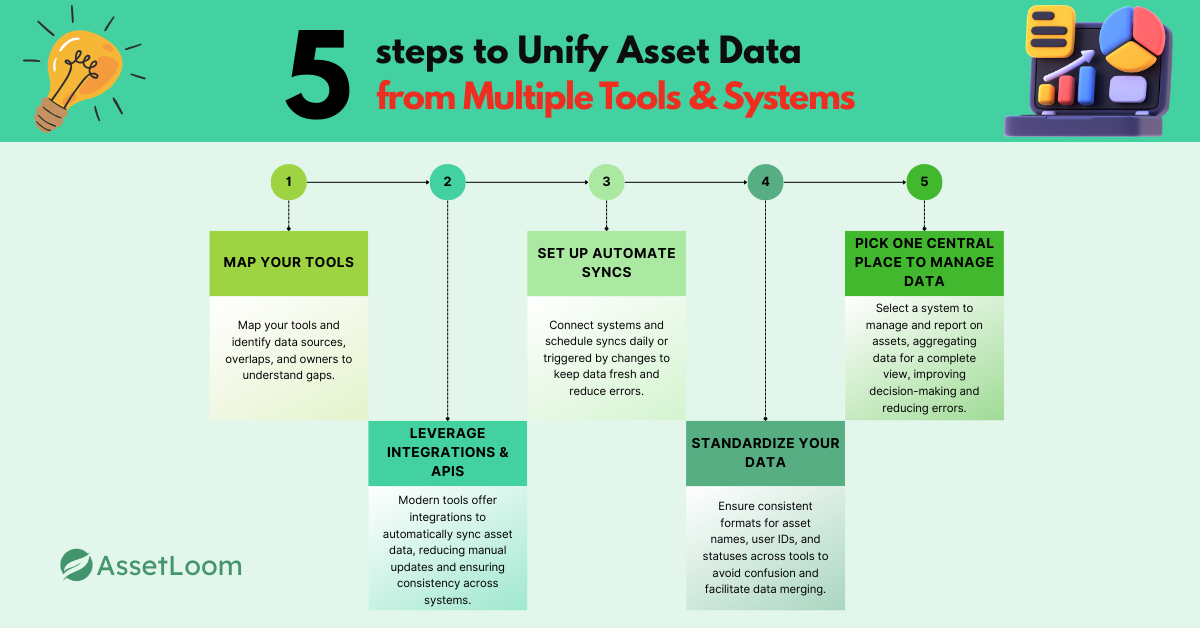
1. Start with Visibility: Map Your Tools
Before you fix anything, you need to know where everything lives Figure out where all your asset data is stored. Make a list of all the tools that hold asset information, like your MDM, CMDB, spreadsheets, ticketing systems, and procurement platforms.
Once you know where everything is, look for:
- Overlapping data (e.g., a device in both your MDM and helpdesk system)
- Missing or outdated information
- The "owners" of each data source (who updates what)
This will help you understand the gaps and overlaps between your systems.
2. Leverage Integrations & APIs
Many modern tools offer integrations or APIs to help them work together. These integrations allow you to pull asset data from one system and automatically sync it with others.
For example:
- You can link your MDM to your CMDB, so when a new device is added, it’s automatically updated across both systems. Your helpdesk tool can update the status of an asset (like "repair in progress") directly in your asset management system.
This reduces the need for manual updates and ensures that your data is consistent across systems.
Bonus: Fewer copy-paste errors and fewer manual data entry headaches.
3. Set Up Automate Syncs
Once your systems are connected, set up automated syncs to keep everything up to date without manual effort.
- Schedule syncs to happen daily, weekly, or whenever changes are made.
- You can also set up triggered syncs, like when a ticket is closed or a device’s status changes.
Automated syncs keep your data fresh and reduce human errors.
4. Standardize Your Data
For data to flow smoothly between tools, it needs to be consistent. This means agreeing on how things like asset names, user IDs, and device statuses are formatted.
- Make sure each tool uses the same naming conventions (e.g., “Laptop” vs. “Laptop Device”).
- Ensure data fields match up across tools (e.g., serial numbers, asset tags, locations).
Standardizing your data helps you avoid confusion and makes it easier to merge information across different platforms.
5. Pick One Central Place to Manage Data
Finally, choose one system to be your “central source of truth.” This is where you’ll manage and report on your assets, even if the data is pulled from other tools.
It doesn’t mean replacing every tool you use—it just means having one place that aggregates and gives you a complete view of all your assets.
This central system will help you track things like:
- Asset lifecycles
- Ownership
- Compliance status
By having one unified view, you’ll make better decisions, reduce errors, and save time.
What Clean, Unified Asset Data Looks Like
Imagine this: you type in a device ID, and boom, you get everything.
- Owner
- Status
- Location
- Purchase date
- Support history
- Related tickets
No bouncing between tabs. No “Let me check with Finance.” No ghost assets lurking in a forgotten spreadsheet.
Here’s what a unified system brings to the table:
✅ Quick Access to Accurate Info: You don’t waste time digging. Everything you need is in one place, and it’s up to date.
🔐 Fewer Security Gaps: No more orphaned devices quietly skipping updates. You can spot and handle vulnerabilities faster.
📊 Consistent Reporting: Leadership asks for a report? You give them one version of the truth—clean, reliable, and audit-friendly.
🧘 Less Chaos, More Control: Fewer surprises. Fewer “I thought that was decommissioned” moments. Just smoother workflows and fewer headaches.
When your asset data finally talks to itself, you get to stop playing detective and start doing what actually matters.
How AssetLoom Helps
If you’re tired of juggling data across six tools and a spreadsheet named “FINAL_FINAL_v3," AssetLoom can help make your ITAM... more effective.
Here’s how:
- Integrations that just work – Bring in data from your MDM, CMDB, ticketing system, and more.
- Automated syncs – Say goodbye to manual updates. AssetLoom keeps things fresh behind the scenes.
- A clean, central view – One place to track everything, from laptops to licenses to lost-but-not-forgotten monitors.
- Audit-ready at all times – So you're not panicking the night before someone asks for a report.
We’re not trying to replace your entire stack. AssetLoom just helps your tools play nicely—so you can focus on managing assets, not managing tabs.
Final Thoughts
You know the drill—more tools, more chaos. And the more fragmented your asset data, the harder it is to stay on top of things.
But here’s the good news: it doesn’t have to be this way.
Unifying your asset data isn’t some far-off dream. With the right integrations, automated syncs, and a little standardization, you can turn your scattered systems into a cohesive, easy-to-manage ecosystem. And the benefits? Time saved, fewer mistakes, better security, and a lot less stress when audit season rolls around.
So, take control of your asset data. Stop jumping between tabs and start working smarter, not harder.

Subscribe for Expert Tips and Updates
Receive the latest news from AssetLoom, right in your inbox.


