Top IT Asset Tagging Software: 8 Best Solutions for 2025
Find the best tool for your IT team’s needs with top 8 IT asset tagging software solutions for 2025 to streamline tracking, boost data accuracy, and simplify audits.
IT asset tagging software is the hero you need when audit day turns into a circus. Imagine you’re hunting for a missing server, your team’s playing the blame game, and your spreadsheet, which you thought was bulletproof, is a total disaster. If your IT systems were a family, this would be the chaotic barbecue where everyone’s arguing over the last burger. Been there? IT asset tagging can fix it.
Tagging is about giving every piece of gear, like laptops, servers, or software, a unique ID, like a barcode or RFID tag. It helps you know what you own, where it’s at, and who’s using it. Without it, you’re stuck with missing equipment, sloppy records, and audits that feel like a horror movie. IT asset tagging software automates everything, keeping your inventory sharp and you can track it assets smoothly. Want to make 2025 the year your IT runs like a dream? We’ve picked the 8 best solutions to help you find the right fit. Let’s jump in!
Why IT Asset Tagging Matters
IT asset tagging means giving every piece of equipment, like laptops, servers, or software, a unique ID, such as a barcode or RFID tag. It’s not just about labels; it’s about data accuracy, so you always know what you have and where it is. This keeps your team accountable and tracks each asset from purchase to retirement.
Without tagging, you’re stuck guessing what’s in your inventory. Lost gear leads to buying replacements you don’t need, and audits turn into a stressful hunt for missing items. Tagging solves this by providing a clear picture of your assets, making compliance easy and saving money. It’s like a flashlight in the fog of IT Asset Management (ITAM), showing you the way. IT asset tagging software makes this process automatic, helping you manage your 2025 inventory without the headache.
How IT Asset Tagging Software Saves the Day
IT asset tagging software simplifies the messy job of tracking equipment. Instead of relying on handwritten notes or clunky spreadsheets, it creates barcode or RFID tags and lets you scan them with a mobile app. It also ties into your ITAM or CMDB systems, keeping your data consistent. Think of it as a map that shows where every laptop, server, or software license is, without the hassle.
Here’s what it does for you:
- Reduces mistakes: Automation catches errors that manual tracking misses.
- Speeds up audits: Scanning tags is quicker than digging through records.
- Tracks in real time: See where assets are at any moment.
- Connects to your systems: Works with tools you already use.
With IT asset tagging software, you spend less time chasing assets and more time getting work done. It’s a practical way to keep your 2025 inventory organized and audits straightforward.
Top 8 IT Asset Tagging Software Solutions for 2025
IT asset tagging software brings order to your inventory, making it easy to track everything from laptops to software licenses. Whether you’re a small team or a global enterprise, the right tool can save time and headaches. We’ve selected eight top solutions for 2025, including our own AssetLoom, each offering unique features like barcode scanning or CMDB integration. Here’s a detailed look to help you choose the best fit for your needs.
1. AssetTiger
AssetTiger, a cloud-based IT asset tagging software, is perfect for small to mid-sized businesses starting their tracking journey. Built by the team at MyAssetTag.com, it lets you create barcode tags, scan them with a mobile app, and organize assets into custom categories. You can track maintenance schedules and generate reports for audits, all from a simple interface. It’s budget-friendly, with a free tier for up to 250 assets, but larger teams might need more robust features. Think of it as your friendly guide to keeping tabs on gear without breaking the bank.
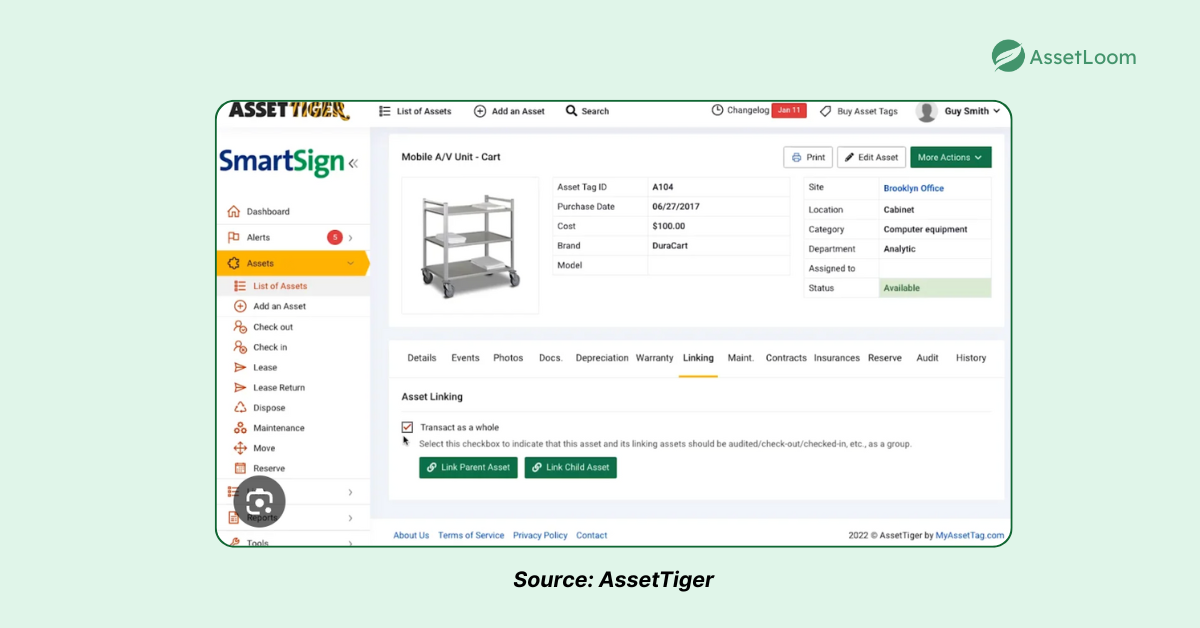
Key Features:
- Barcode tag creation and printing
- Mobile app for scanning and updates
- Custom categories for organizing assets
- Maintenance tracking and basic reports
Pros: Easy to use, affordable, great for small teams
Cons: Free plan lacks advanced features, not suited for huge inventories
Ideal Use Case: Small businesses or startups needing simple, cost-effective tracking
Pricing: Free for 250 assets; paid plans start at $35/month
2. MaintainX
MaintainX excels for teams with assets spread across multiple sites. It uses geofencing and mapping to pinpoint equipment locations, making it ideal for field operations. You can manage software licenses with contract tracking and scan barcodes via a mobile app. The interface is clean, but the robust feature set might overwhelm small teams. It’s like a Swiss Army knife for businesses with gear on the move, ensuring nothing gets lost in transit.
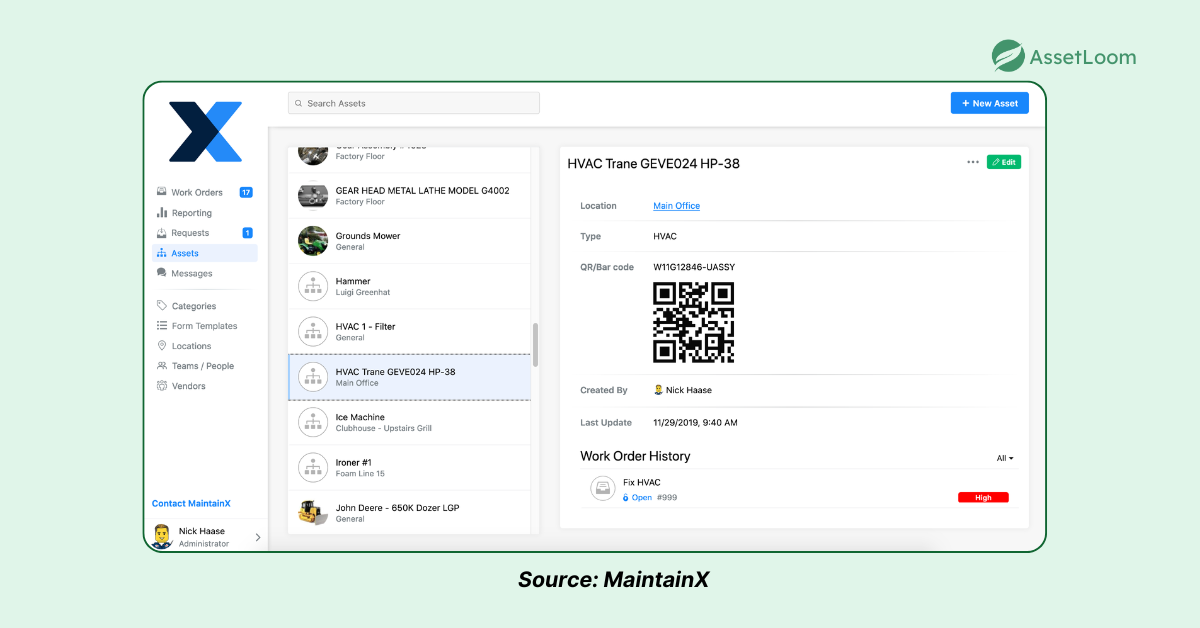
Key Features:
- Geofencing and real-time asset mapping
- Contract management for digital assets
- Mobile app for barcode scanning
- Work order integration for maintenance
Pros: Strong for distributed teams, feature-packed
Cons: Too complex for small setups, pricing can climb
Ideal Use Case: Field teams or companies with assets across locations
Pricing: Contact for details
3. AssetCloud
AssetCloud is a powerhouse for large organizations needing serious IT asset tagging software. It supports both barcode and RFID tags, offering web and mobile access for managing thousands of assets. Integration with ITAM systems ensures your data flows smoothly, and advanced reporting helps with compliance. It’s pricey and complex, so small teams might find it overwhelming. This tool is built for enterprises ready to tackle big inventories with precision.
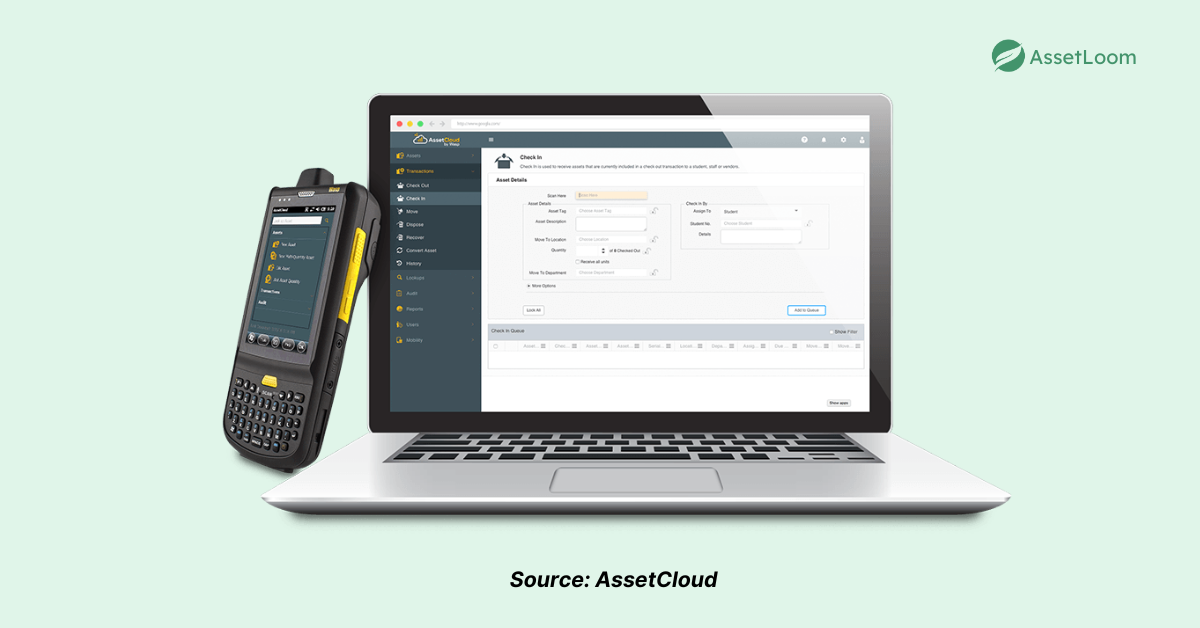
Key Features:
- Barcode and RFID tagging support
- Web and mobile access for flexibility
- ITAM system integration for data sync
- Advanced reporting for audits
Pros: Scales for large inventories, robust features
Cons: High cost, steep learning curve
Ideal Use Case: Enterprises with extensive, complex asset tracking needs
Pricing: Starts at $7,990/year for Complete+RFID
4. EZOfficeInventory
EZOfficeInventory is a favorite for environments with shared equipment, like schools or co-working spaces. It offers asset reservation and checkout features, so you always know who’s using what. Barcode scanning via a mobile app keeps updates quick, and the interface is simple to navigate. While it’s great for circulating gear, customization options are limited, and costs grow with more users. It’s like a librarian keeping track of your IT books.
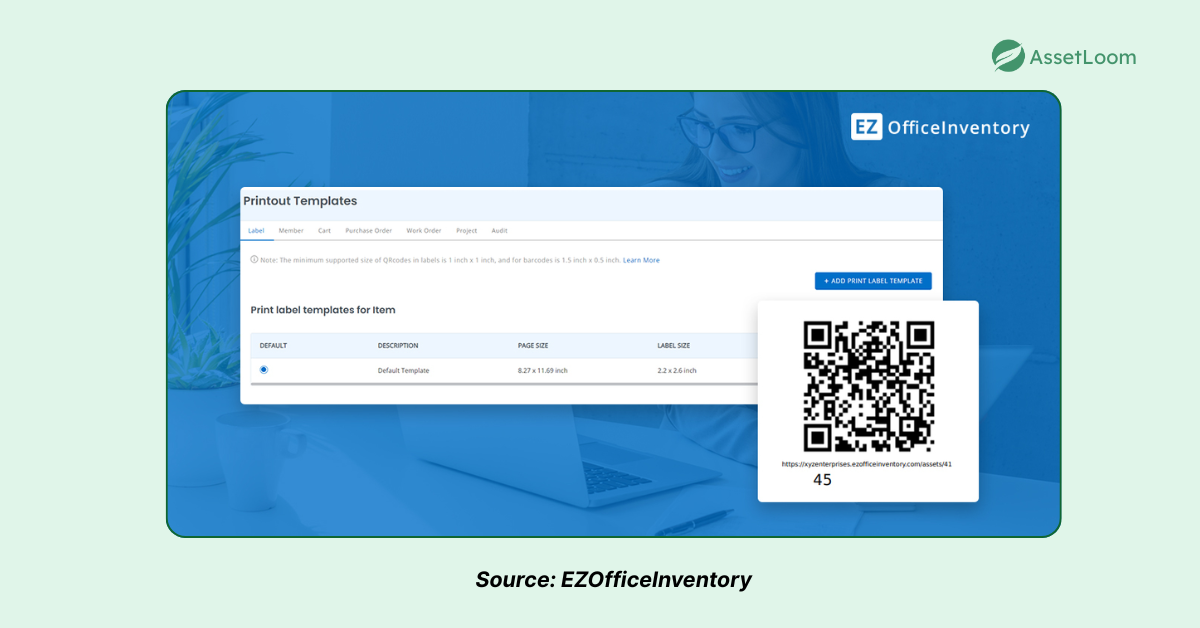
Key Features:
- Asset reservation and checkout system
- Barcode scanning with mobile app
- Basic reporting for inventory
- User role management
Pros: User-friendly, ideal for shared assets
Cons: Limited customization, pricier for large teams
Ideal Use Case: Settings with frequently shared or loaned equipment
Pricing: Starts at $35/month for 50 users
5. Itemit
Itemit, developed by RedBite Solutions, is a user-friendly IT asset tagging software for teams needing flexibility. It supports QR code and RFID tags, with a mobile app for scanning and tracking assets like equipment or software licenses. You can customize fields to match your workflow and generate reports for audits. Its cloud-based setup is quick, but advanced features require higher-tier plans. It’s like a handy notebook for teams who want straightforward tracking with room to grow.
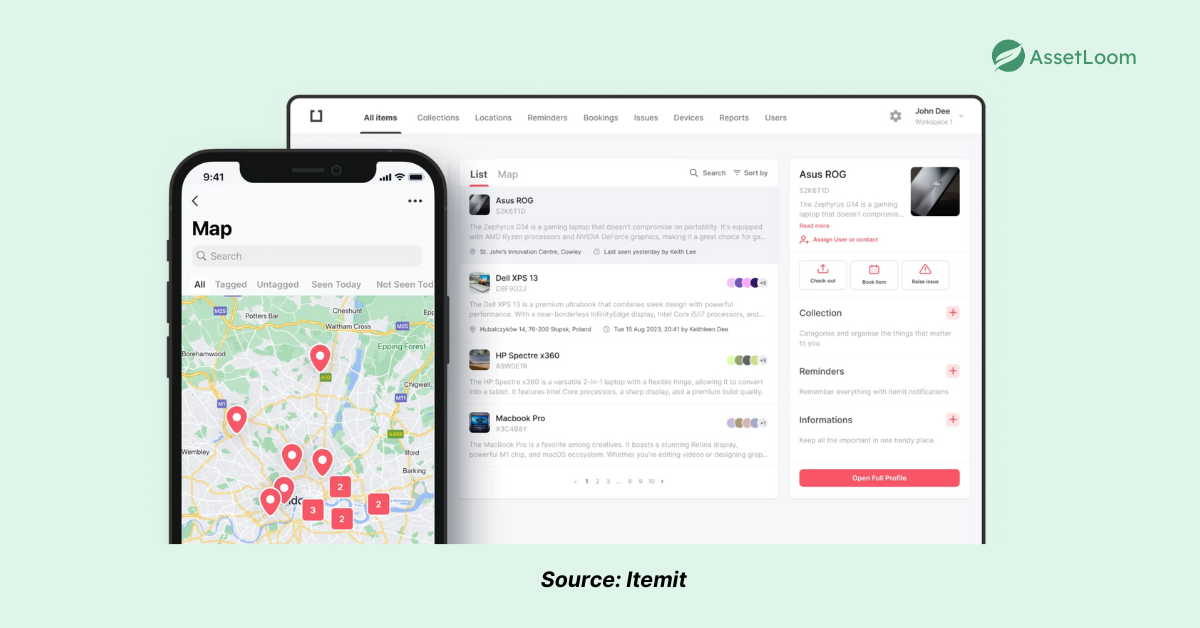
Key Features:
- QR code and RFID tag support
- Mobile app for scanning and updates
- Customizable fields for asset details
- Audit-ready reporting
Pros: Easy to set up, flexible for various teams
Cons: Advanced features cost extra, less suited for complex enterprises
Ideal Use Case: Small to mid-sized teams needing customizable, cloud-based tracking
Pricing: Starts at $249/year for the Pro plan
6. Asset Panda
Asset Panda is a versatile choice for businesses scaling up. It offers custom workflows, barcode and RFID support, and a mobile app for tracking anywhere. Integration with tools like Active Directory makes it a fit for growing IT setups. The learning curve can be steep, and smaller teams might find it pricey. It’s like a customizable toolbox for teams needing more than the basics.
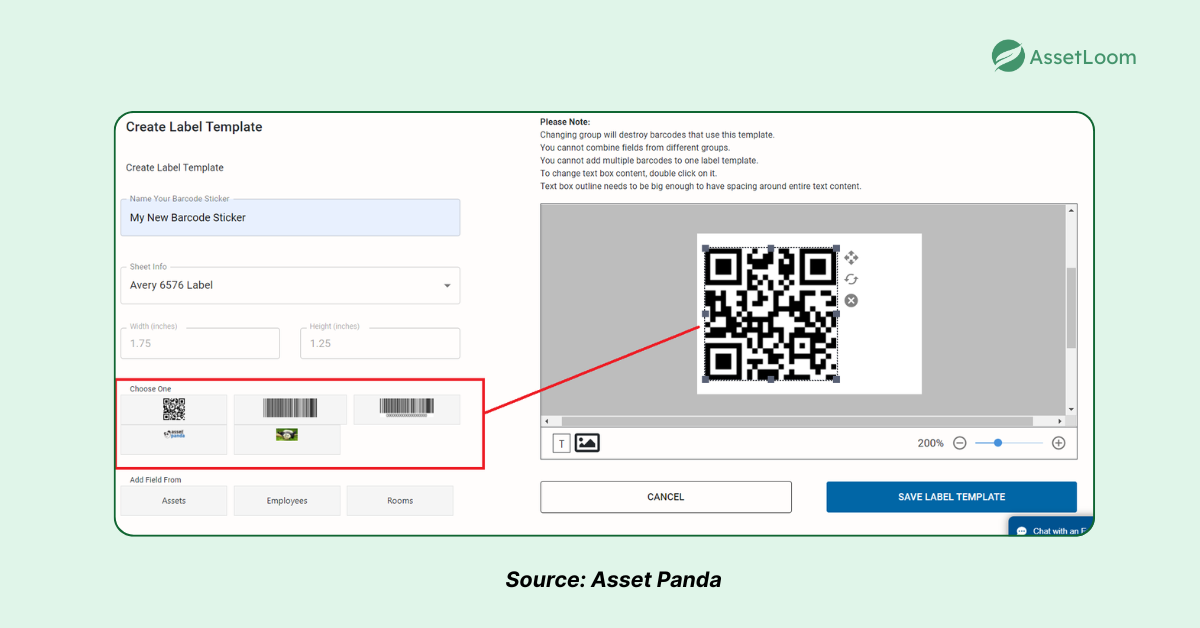
Key Features:
- Custom workflows for unique processes
- Barcode and RFID tagging
- Mobile app for scanning
- Integration with Active Directory
Pros: Flexible, scales well
Cons: Complex setup, higher cost
Ideal Use Case: Mid-to-large businesses needing tailored solutions
Pricing: Contact for pricing
7. GoCodes
GoCodes is a straightforward option for small teams who want QR code tagging done right. Its mobile app includes GPS tracking, so you know where assets are located. Setup is quick, and the interface is simple, but it lacks the depth of enterprise tools. It’s like a trusty notepad for keeping your inventory in check without fuss.
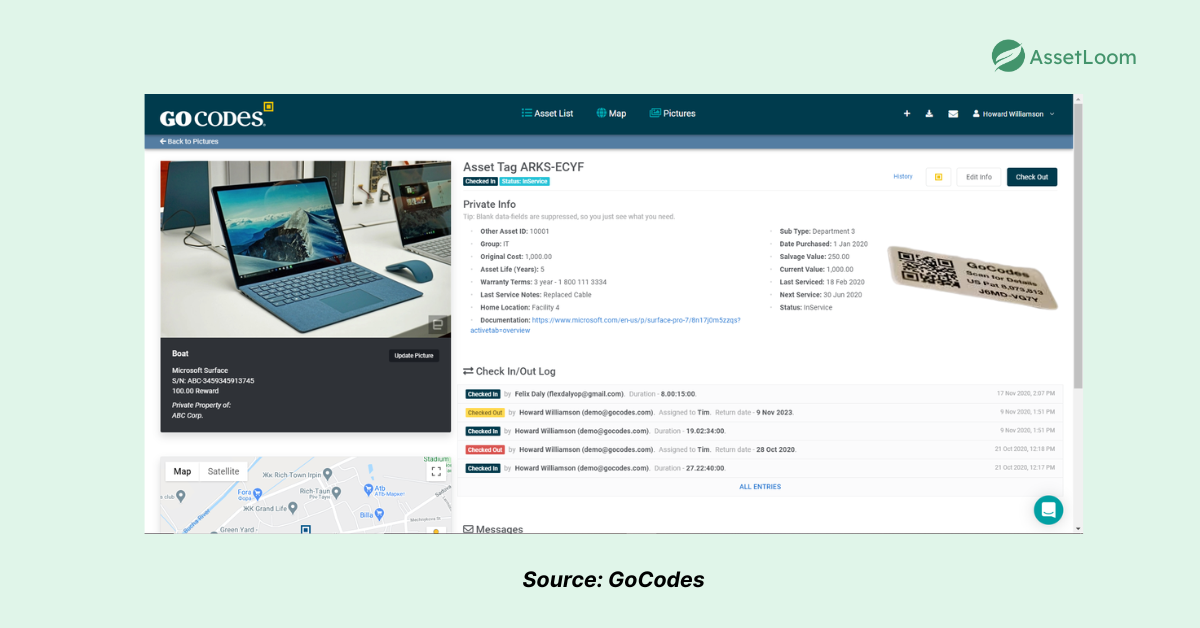
Key Features:
- QR code tag generation
- Mobile app with GPS tracking
- Simple inventory reports
- Cloud-based access
Pros: Easy setup, budget-friendly
Cons: Limited advanced features
Ideal Use Case: Small teams needing basic, reliable tracking
Pricing: Starts at $25/month
8. AssetLoom
AssetLoom, our own solution, is designed for IT teams who want their tools to work together seamlessly. It supports barcode and RFID tagging, with a mobile app for quick scans. Its standout feature is CMDB integration, syncing with your existing IT systems for smooth data flow. Setup takes some effort, but it’s worth it for organized IT management. It’s like a connector that keeps your IT puzzle pieces in place.
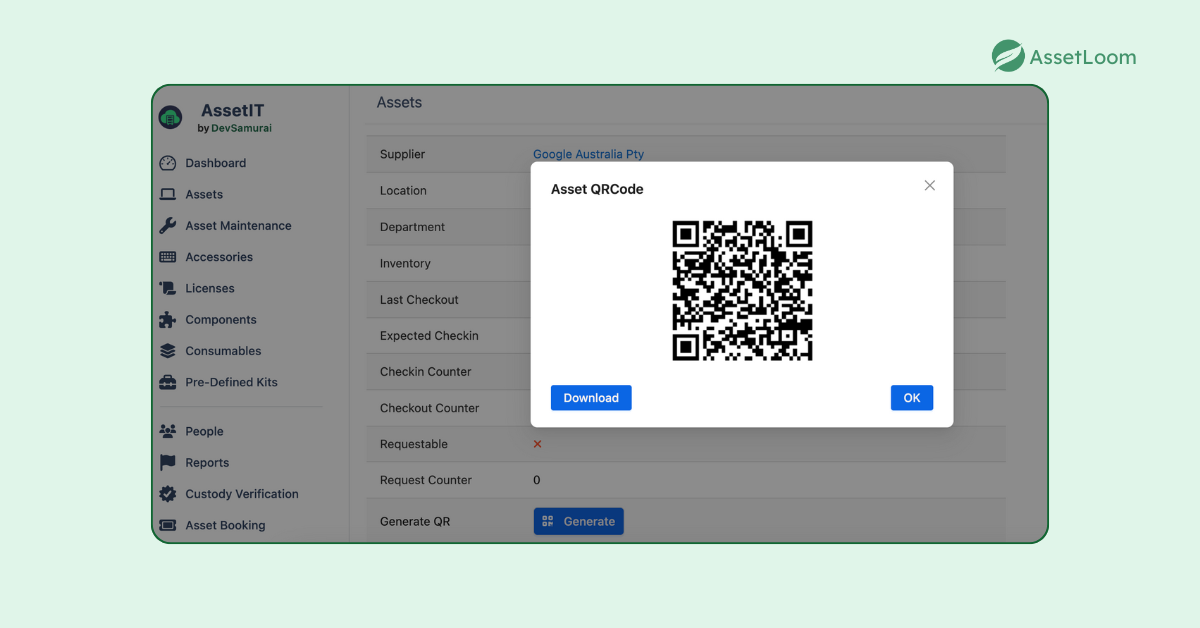
Key Features:
- CMDB integration for ITAM sync
- Barcode tag support
- Generate unique QR codes for each asset
- Audit-ready reporting
Pros: Strong integration, easy to use
Cons: Setup time, pricing not public
Ideal Use Case: IT teams with established CMDB or ITAM systems
Pricing: Contact for details
Choosing the Right IT Asset Tagging Software
Picking the right IT asset tagging software depends on your team’s needs. With so many options, focus on what matters most to your workflow. Consider these key factors to find a tool that fits like a glove:
- Ease of Use: Can your team start using it without a long training session?
- Scalability: Will it handle your growing inventory without hiccups?
- Integration: Does it connect with your ITAM or CMDB systems for smooth data flow?
- Mobile Support: Can you scan and track assets from anywhere?
- Cost: Does the price match your budget without cutting key features?
Pro Tip: Write down your must haves, like barcode scanning or streamlined audits, and try free trials to test the fit. Don’t just chase flashy features; pick a tool that feels natural for your team. The right choice will make 2025’s IT management a breeze, not a battle.
Conclusion
IT asset tagging software keeps your inventory organized, cuts audit stress, and saves money. From small teams using GoCodes to enterprises relying on AssetCloud, the eight tools we’ve covered offer something for everyone. AssetLoom stands out for IT teams needing seamless CMDB integration, but any of these can streamline your 2025 workflow. Take a moment to list your needs, like data accuracy or easy scanning, and test a few free trials. Why settle for audit chaos when you can have control that doesn’t feel like a root canal?

Subscribe for Expert Tips and Updates
Receive the latest news from AssetLoom. right in your inbox


