Freshservice Software License Management Explained
Freshservice software license management simplifies license tracking, ensures compliance, and helps reduce costs with its key features for efficient IT asset management.
Managing software licenses is one of the most overlooked but critical parts of IT asset management. Without proper tracking, organizations risk non-compliance, wasted spending, and unnecessary complexity across the software lifecycle. Freshservice software license management helps IT teams take control by centralizing license data, automating discovery, and simplifying compliance.
In today’s IT environments, software license management isn’t just about having a list of what you’ve bought. It’s about knowing what’s installed, who’s using it, when it expires, and how much it’s really costing you. Getting it wrong can mean wasted budget, non-compliance fines, and operational headaches.
In this guide, you'll get Freshservice software license management explained in plain terms. We’ll break down how it works, what problems it solves, and why it can be a valuable part of your ITAM strategy.
The Problem with Software License Management
For many IT teams, software license management still feels like trying to juggle in the dark. You’re expected to track dozens (or hundreds) of licenses across devices, users, departments, and subscription models, all while staying within budget and maintaining compliance. It’s no wonder things slip through the cracks.
Here are some of the most common challenges IT professionals face:
- Spreadsheets everywhere: Manual tracking in Excel might work for a while, but it quickly becomes outdated, inaccurate, and hard to maintain.
- Over-purchasing "just in case": Without visibility into actual usage, teams often buy more licenses than needed to avoid running short.
- Audit anxiety: Surprise vendor audits can lead to panic if documentation is scattered or incomplete.
- Shadow IT: Software installed without IT’s knowledge poses risks for both security and license compliance.
- Lack of real time data: Decisions are harder when you can’t see current software usage or licensing status at a glance.
These problems don’t just waste time. They cost money, increase compliance risks, and slow down the business. IT teams need a smarter way to manage licenses that keeps them in control without constant manual effort.
So, What is Freshservice Software License Management?
Freshservice is an IT Service Management (ITSM) platform that helps businesses streamline their IT operations. It provides a suite of tools for incident management, change management, asset management, and more. For IT teams, Freshservice serves as a centralized hub for tracking and managing both hardware and software assets.
We will talk more about its Software Asset Management (SAM).
Freshservice Software License Management is a powerful feature within the Freshservice platform designed to help IT teams effectively track, manage, and optimize their software licenses. It goes beyond just keeping a list of what software you own; it provides a comprehensive system to ensure that your organization is always in compliance, avoids over purchasing, and makes better decisions about software use.
Here’s how it works:
- Centralized Software Repository: Freshservice creates a centralized database where all your software licenses are stored, making it easy to see exactly what you have and who’s using it.
- Automated Software Discovery: The platform automatically discovers all installed software across your organization, whether users have installed it themselves or it’s part of a managed deployment. This removes the guesswork involved in tracking software.
- License Assignment and Usage Tracking: With Freshservice, you can track which users or devices are assigned to specific software licenses. This real-time tracking allows you to ensure that your licenses are being used appropriately, preventing underutilization or overuse.
- Compliance Monitoring: Freshservice helps you stay compliant by comparing your software usage with the licenses you have. It flags any discrepancies, so you’re always prepared for audits and never caught off guard.
- Renewal and Expiry Alerts: You’ll receive automatic notifications when software licenses are nearing their expiration or renewal date, so you never miss a deadline.
In short, Freshservice Software License Management helps you streamline software tracking, ensure compliance, avoid costly license errors, and optimize your software budget. It’s an essential tool for IT teams looking to take the hassle out of software license management.
Freshservice Software License Management: Core Features
The platform is designed to streamline the complexities of tracking, managing, and optimizing software licenses, ensuring compliance and reducing unnecessary costs. Here’s a deeper dive into its core features:
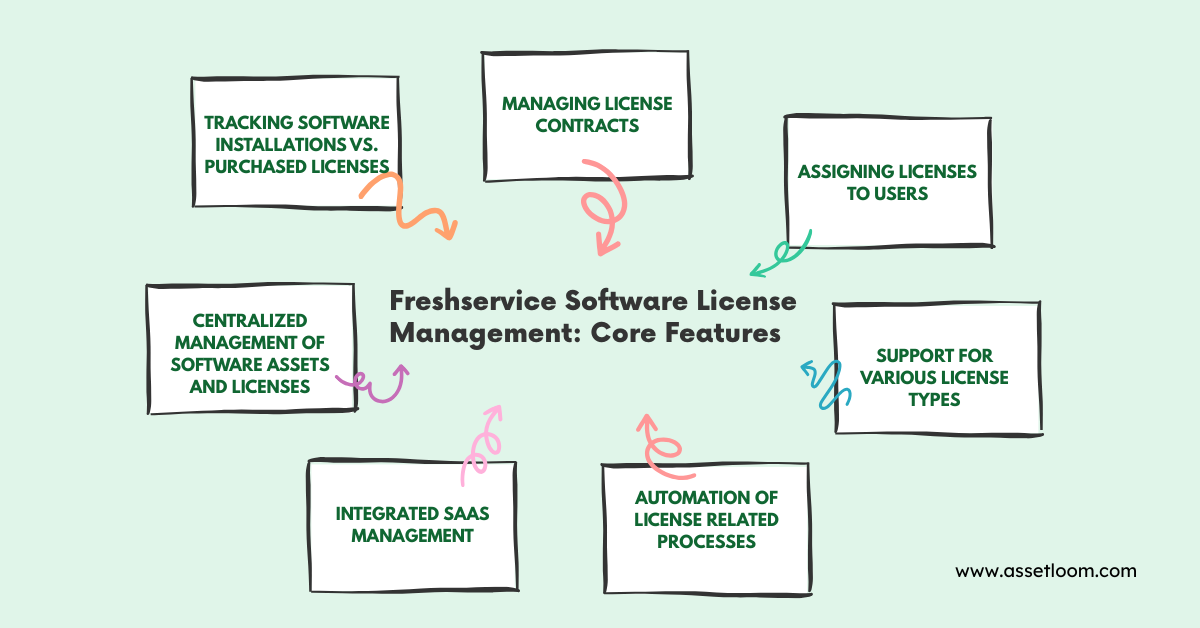
1. Tracking Software Installations vs. Purchased Licenses
One of the primary functions of Freshservice software license management is ensuring your organization doesn’t exceed its licensed software usage. This feature provides the ability to:
- Classify Software as "Managed": Within the Assets > Software section, you can designate software as "Managed" for better tracking.
- Compare Installations Against Purchased Licenses: Freshservice compares the number of installed copies across your organization with the number of licenses you’ve actually purchased. This comparison helps identify over or under utilization, ensuring compliance with your licensing terms.
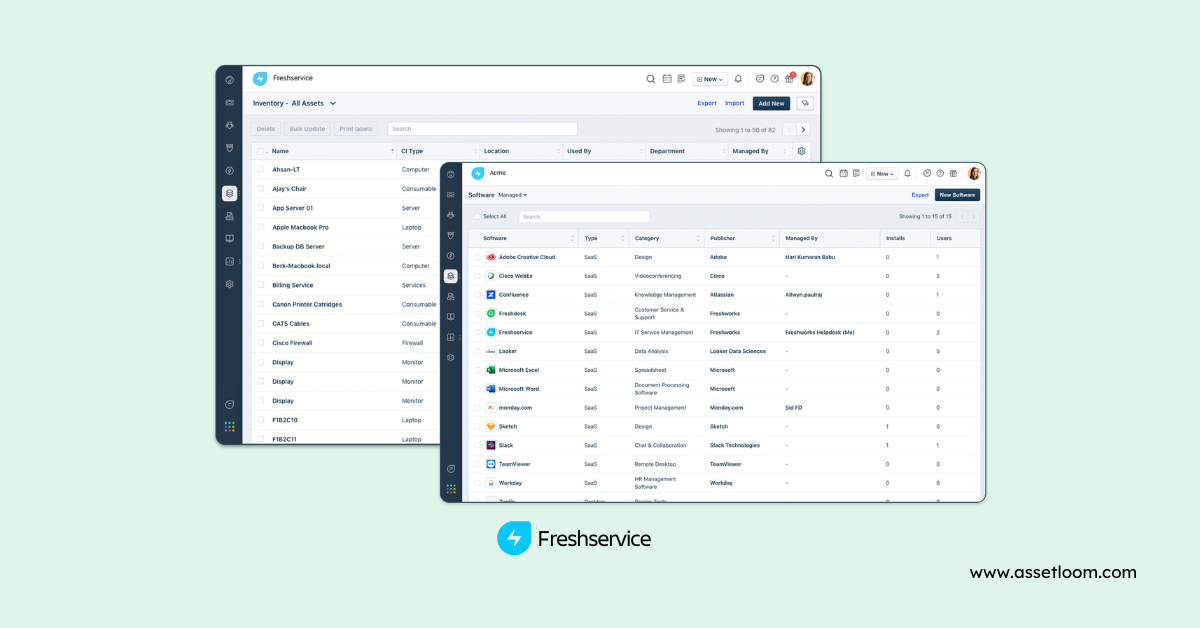
For example, if your organization has purchased 50 licenses for a software tool but has 60 installations, Freshservice flags this discrepancy. This allows IT teams to either purchase more licenses or reallocate existing ones to remain compliant.
2. Managing License Contracts
Keeping track of complex software contracts is crucial for maintaining accurate records and compliance. Freshservice simplifies this by allowing you to:
- Create and Manage License Contracts: Within the Licenses tab, you can create new contracts and specify essential details such as license type, quantity, start and end dates, and other contractual information.
- Track Contract Activation and Compliance: Once a contract is activated, the software tracks the license count and updates compliance information in real time, ensuring you are always on top of your licensing agreements.
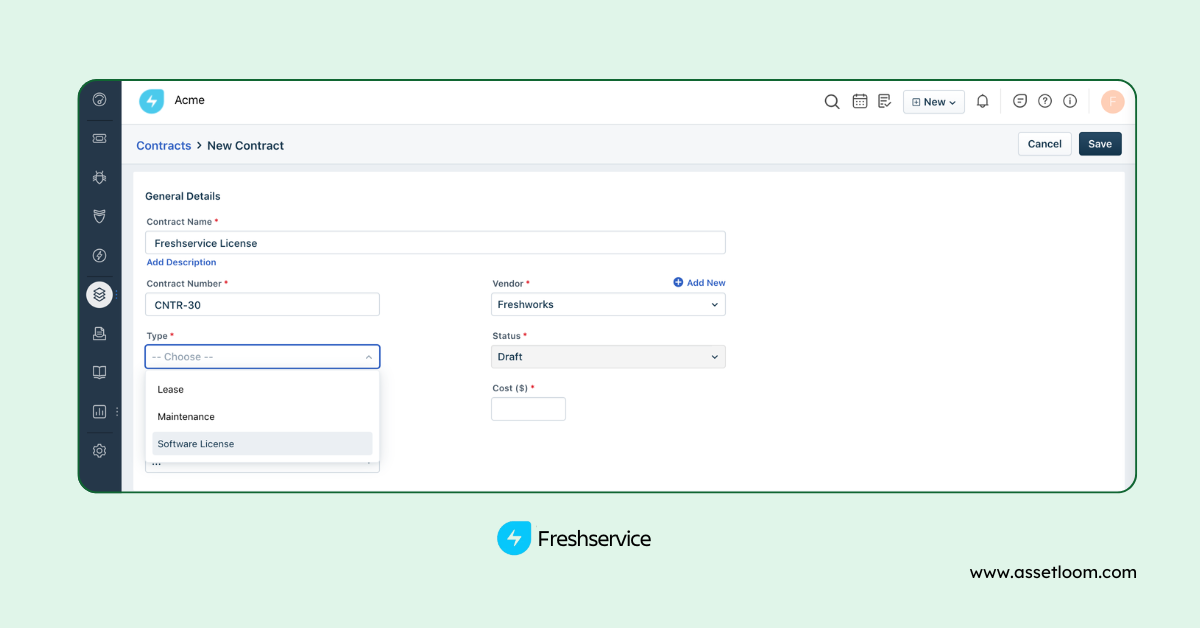
This feature is particularly useful for companies with complex licensing agreements, allowing them to manage multiple contracts simultaneously and track compliance as they go.
3. Assigning Licenses to Users
Freshservice allows you to assign licenses to specific users, ensuring accountability and tracking individual usage. This feature helps with:
- User Specific License Assignment: Navigate to the Users tab within the software details page to assign licenses to individuals. This ensures each user has the appropriate software access.
- Tracking License Usage: By linking licenses to specific users, Freshservice makes it easier to manage per user licensing models and monitor usage compliance.
For example, if your company uses volume licenses for a productivity suite, Freshservice will assign those licenses to specific employees and track them for compliance.
4. Support for Various License Types
Freshservice supports a wide range of software license types, accommodating the unique needs of different software models. The platform supports:
- Volume Licenses: Allows a certain number of installations within the organization for a specified period.
- Enterprise Licenses: Provides company wide use across all devices for the duration of the license.
- Trial Licenses: Permits trial usage with no installation limits during the license’s duration.
- Open Source Licenses: Supports free software with unlimited installations, with possible additional terms.
- Free Licenses: Simplifies tracking for software that’s free to use within the organization.
This flexibility ensures that Freshservice can handle everything from short term trials to long term enterprise agreements, giving your IT team full visibility into all types of software.
5. Automation of License Related Processes
Freshservice enhances operational efficiency by automating many license management tasks. Key automation features include:
- Automated License Assignments: Freshservice can automatically assign software licenses based on user roles or activities, reducing the manual effort needed and minimizing errors.
- Streamlined Employee Onboarding and Provisioning: When a new employee joins, Freshservice can automatically provision the necessary software licenses based on their role, ensuring compliance and quick setup.
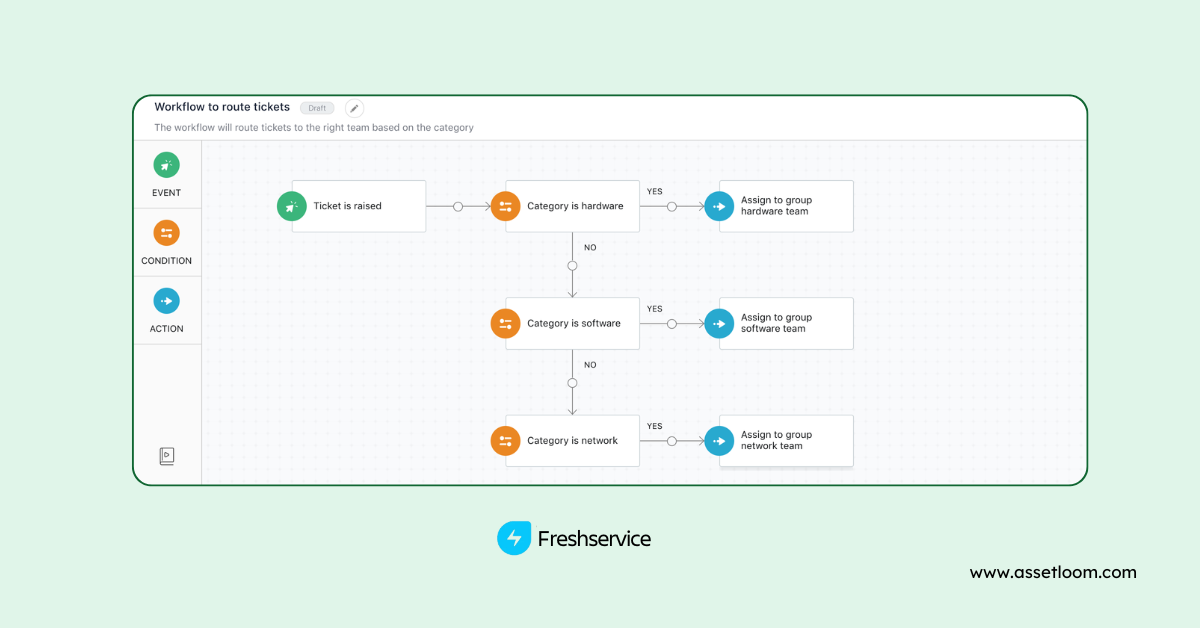
This is especially useful for large organizations where the workforce is constantly changing, ensuring that software access is always aligned with licensing agreements.
6. Integrated SaaS Management
Freshservice extends its Software License Management capabilities to SaaS applications, giving you full visibility into both on premise and cloud based software. This includes:
- Discovering and Managing SaaS Applications: Track who is using which SaaS applications, and understand how they’re being utilized.
- Optimizing SaaS Costs: With insights into SaaS usage, IT teams can make informed decisions on renewals and adjust spending as necessary, preventing wasted budget on unused subscriptions.
By managing both on premise and cloud software in one platform, Freshservice offers a 360° view of your software assets, ensuring you can optimize all types of software licensing.
7. Centralized Management of Software Assets and Licenses
Finally, Freshservice serves as a centralized platform for managing all your software assets and licenses, making it easier to track everything in one place. The benefits include:
- Comprehensive Asset Management: Freshservice’s integrations and automated discovery tools provide a single, unified view of both hardware and software assets across your organization.
- Budgeting and Planning: Having all your software license data in one place enables more accurate forecasting, better budget management, and smarter future software purchases.
For companies with a complex IT environment, this centralized management reduces the risk of errors and ensures that all software licensing data is easily accessible for audits or compliance checks.
Advantages and Disadvantages of Freshservice Software License Management
Freshservice offers several benefits for software license management, but like any tool, it also has some drawbacks. Let’s take a balanced look at both sides:
Advantages
- Ease of Use: Freshservice has a user friendly interface that simplifies license management for both beginners and experienced IT teams. Its intuitive design means you don’t need extensive training to get started.
- Automation: The platform automates many tasks, from license assignments to renewal reminders. This reduces manual effort, helping you stay on top of things without constant intervention.
- Centralized Management: You can track and manage all software licenses; whether on premise or SaaS; from a single platform, eliminating the need for multiple tools and making everything more organized.
- Comprehensive License Types: Freshservice supports a wide variety of license types (Volume, Enterprise, Trial, Free, etc.), offering flexibility to manage different software models and ensuring you stay compliant across all your assets.
- Cost Optimization: By tracking usage and providing insights into underutilized software, Freshservice helps you optimize software spend. It’s easy to identify areas where you can cut costs, especially with SaaS applications.
- Strong Compliance Tracking: Freshservice helps ensure you comply with software licensing terms. It alerts you to any potential compliance issues, preventing penalties during audits.
Disadvantages
- Limited Advanced Reporting: While Freshservice offers reporting features, more advanced, customizable reporting options could be beneficial for organizations with highly specific needs.
- Complex Integrations for Some Systems: Although Freshservice integrates well with many systems, some users report challenges when integrating with more complex or older IT environments. This can require additional setup or troubleshooting.
- Learning Curve for New Features: While the platform is intuitive overall, users may experience a slight learning curve when adopting new features or updates, particularly if they’re new to IT asset management systems.
- Cost for Larger Teams: For larger organizations or those with more complex IT environments, Freshservice may become expensive as you scale up. Depending on your needs, the pricing structure may not be ideal for every company.
Freshservice Pricing
Freshservice offers several pricing plans based on the number of agents and features needed. The plans are typically billed annually, with options possibly available for monthly billing at a higher rate.
Standard Plans
Here are the main pricing tiers as of May 2025:
- Starter: $19 per agent per month, billed annually
- Growth: $49 per agent per month, billed annually
- Pro: $99 per agent per month, billed annually
- Enterprise: Custom pricing, requiring a quote for tailored needs
Additional Options
- A 14 days free trial is available with unrestricted access, allowing evaluation before committing to a paid plan.
- Research suggests no perpetual free plan is offered, contrary to some misleading descriptions.
Conclusion
Freshservice software license management simplifies tracking, compliance, and cost control for IT teams. Its key features, like automation, centralized management, and cost optimization, make license management easier and more efficient.
While it offers many benefits, such as ease of use and strong compliance tracking, it may not be ideal for every organization, particularly larger ones with complex needs or specific integration requirements. However, for most businesses, Freshservice provides a solid solution to streamline software license management and ensure compliance.

Related Blogs
Subscribe for Expert Tips and Updates
Receive the latest news from AssetLoom. right in your inbox


