What Are Asset Tags and Why You Need Them
Asset tags are labels with barcodes or QR codes used to identify and track IT equipment for better inventory control and security.
Asset tags don’t usually get much attention. That changes quickly when a company laptop disappears or your CFO suddenly requests an equipment audit by Friday. If you've ever had to track down a missing device, guess what’s still in use, or spend hours comparing a spreadsheet to what’s actually in the office, you’re not alone. Managing IT assets without a simple way to label and track them can turn into a time-wasting mess.
This is where asset tags make a big difference. These are small labels like barcodes, QR codes, or RFID tags that you attach to your physical devices. They make it easier to track what you have, where it is, and who’s using it. When linked to your IT systems, they connect your hardware to accurate digital records so you can stop relying on guesswork.
In this article, we’ll explain what asset tags are, the types available, how they help with IT asset tracking, and why they’re worth using. Whether you manage ten devices or ten thousand, a few smart tags can go a long way.
Let’s get started.
What Are Asset Tags?
Asset tags are small stickers or labels that you attach to your equipment to help you keep track of it. These tags usually have a special code on them, like a barcode or QR code, that you can scan using a phone or scanner.
When scanned, the tag brings up important information about that item. You can see what it is, when it was purchased, where it’s located, who is using it, and whether it has had any maintenance. It’s like giving every device its own ID card so you always know what’s what.
This makes it much easier to your IT Asset Tracking, especially when things move around or get used by different people. No more guessing where that missing laptop went or who still has the office tablet.
Frequently Asked Questions: What is the difference between an asset tag and a serial number?
A serial number is assigned by the device’s manufacturer and may not be unique across different brands. An asset tag, on the other hand, is created by your organization. It’s customized for internal use and guaranteed to be unique within your system, making it much more reliable for tracking and managing assets.
Now that you know what asset tags are, let’s look at the different types and how each one works best for specific situations.
Types of asset tags
Not all asset tags are the same. Some are super simple. Others are made for heavy use in places like server rooms or warehouses. The right one for you depends on what you’re tagging and how you plan to track it.
Here are the most common types of asset tags used in IT:
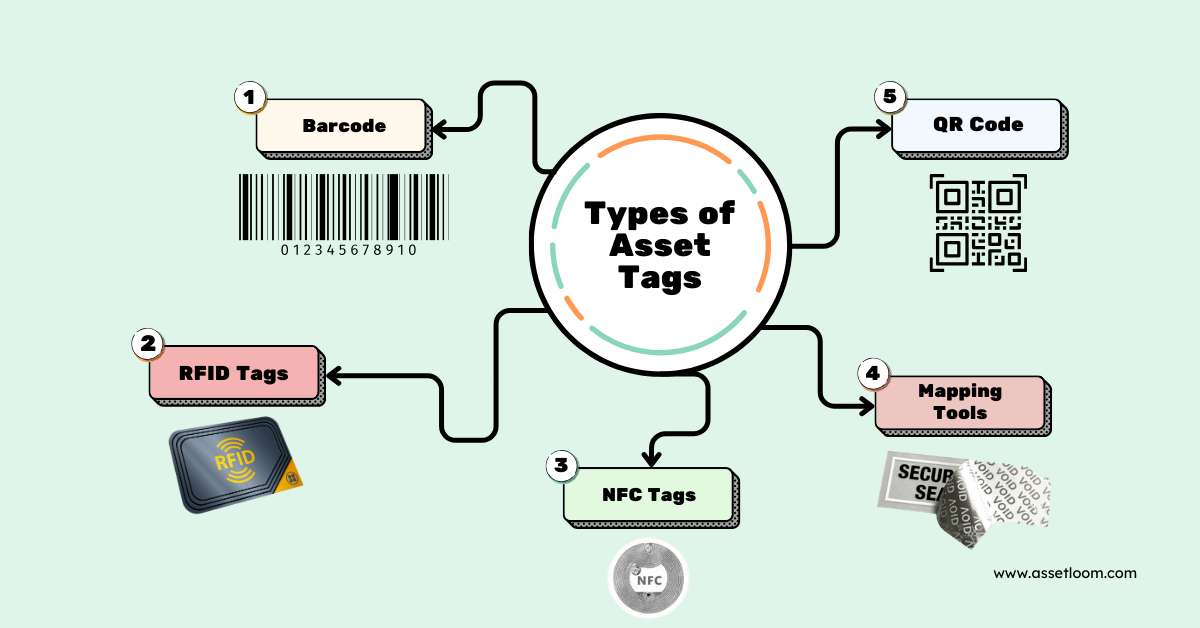
-
Barcode Tags
These are simple, affordable, and widely used. Each barcode represents a unique number that’s linked to an asset in your system. You can scan them with a barcode scanner or a smartphone. They’re low cost, easy to use, and perfect for everyday items like laptops and monitors.
Best for: Offices, schools, and general IT equipment (Laptops, monitors, office phones, printers,...)
-
QR Code Tags
QR codes are those square shaped codes you can scan with a phone camera. They can store more information than barcodes and are quicker to read. This makes them great for mobile teams or situations where you want more detail at a glance.
Best for: Equipment with detailed info or links to digital records (Projectors, shared tablets, classroom tech, medical devices,...)
-
RFID Tags
RFID stands for Radio Frequency Identification. These tags don’t need to be scanned one at a time. You can read several at once from a distance, without even pointing a scanner at them. They’re great for places like server rooms, storage areas, or anywhere you want fast, hands-free tracking.
Best for: Warehouses, logistics, and fast-moving environments (Warehouse pallets, forklifts, hospital beds, shipping containers,.)
-
NFC Tags
NFC stands for Near Field Communication. These work like RFID but have a shorter range. They’re often used for check-in/check-out systems where someone taps a phone or scanner close to the tag. They’re great for shared devices like tablets or loaner equipment.
Best for: Mobile based tracking and quick access via smartphones (Employee ID badges, tablets, demo devices,...)
-
Tamper Proof Labels
These tags are made to show signs if someone tries to remove or mess with them. Some even leave behind a "void" message if peeled off. They’re useful when you want to discourage theft or keep an audit trail of sensitive devices.
Best for: Preventing theft, tracking sensitive or regulated equipment (Smartphones, government issued laptops, external hard drives,...)
So, you don’t have to use just one type. Many companies use a mix, depending on the environment and the gear they’re tagging.
Benefits of Using Asset Tags
Adding asset tags to your devices isn’t just good housekeeping. It gives you a clear, easy way to stay on top of your equipment and avoid common headaches in IT asset management.

-
Better Inventory Control
Every asset tag holds a unique ID linked to an item in your system. By scanning the tag, you can instantly see what the device is, who it’s assigned to, where it’s supposed to be, and when it was purchased. That makes it easy to check your inventory and avoid duplicate entries or lost equipment.
-
Faster and Easier Audits
Audits can be a time-sink, especially if you’re digging through spreadsheets or manually checking serial numbers. With asset tags, you can walk through the office, scan each tag, and match it against your digital records in minutes instead of hours.
-
Prevents Loss and Theft
Asset tags help create a digital trail. If a device disappears, you can quickly check who had it last, when it was last scanned, and where it was located. This kind of accountability helps reduce both accidental loss and theft.
-
Easier Maintenance and Repairs
You can connect asset tags to service logs, warranty info, and maintenance schedules. That means less time tracking down documents when something breaks. Just scan the tag and get the full history of the device.
-
Smarter Purchasing Decisions
When your records are accurate, you get better data on what’s being used, what’s idle, and what’s due for replacement. That helps you avoid buying more than you need and ensures your team has the right tools at the right time.
-
Supports IT Policies and Compliance
If your company has policies around asset use, employee checkouts, or offboarding procedures, asset tags make them easier to follow. You’ll know exactly what each person is responsible for and what needs to be returned or replaced. And if you need to show compliance for an audit or insurance claim, your records are already in place.
Practical Applications of Asset Tags in Many Industries
Asset tags are used across industries to track, manage, and maintain valuable equipment. Here’s how different sectors use them:
- IT and Tech Industry: asset tags help track computers, servers, and networking equipment. They make it easy for IT teams to assign devices, schedule maintenance, and perform inventory checks, ensuring everything is accounted for.
- Healthcare: Hospitals use asset tags to track medical equipment like MRI machines and IV pumps. This ensures timely maintenance, reduces loss, and helps comply with regulations, improving patient care and operational efficiency.
- Education: Schools and universities use asset tags to manage laptops, projectors, and other equipment. This helps prevent loss, track usage, and ensure items are serviced on time, improving inventory accuracy.
- Government: Government agencies use asset tags to track office equipment, vehicles, and public assets. They ensure proper maintenance, regulatory compliance, and make audits easier.
- Manufacturing: In manufacturing, asset tags are used to track heavy machinery and tools, allowing for better maintenance scheduling and reducing downtime.
How to Create and Use Asset Tags
Creating asset tags doesn’t have to be complicated. You don’t need to be a graphic designer or have fancy tools to get started. Here’s a simple way:
1. Use Tagging Software or Online Tools
You can create tags using tools like:
- Microsoft Excel or Google Sheets to generate unique asset ID numbers
- Barcode or QR code generators (like Barcode TEC-IT or QRCode Monkey)
- Label design software such as Avery Design & Print or DYMO LabelWriter
These let you customize your tags with barcodes, text, logos, and even colors.
2. Print and Apply the Tags
Use a label printer for in-house printing, or order pre printed tags (great for RFID, metal, or tamper proof options). Stick the tag where it’s easy to find and scan; think back of laptops, corners of monitors, or underneath printers.
3. Link Tags to Your Asset Management System
Once tagged, scan and link each asset to its record in your tracking system. This is where all the key info lives; like who’s using it, where it’s located, and its maintenance history.
How AssetLoom can help
Or If you want an easier way, you can uss AssetLoom to manage everything in one place. It can generate unique QR codes for each asset right inside the platform; no need to jump between tools. Once printed and applied, each tag is automatically linked to its digital record, so you always know who has what, where it is, and what it needs.
It saves time, keeps your records clean, and takes the guesswork out of asset tracking. Whether you're tagging ten laptops or hundreds of field devices, it's a smooth, organized way to stay on top of your gear.
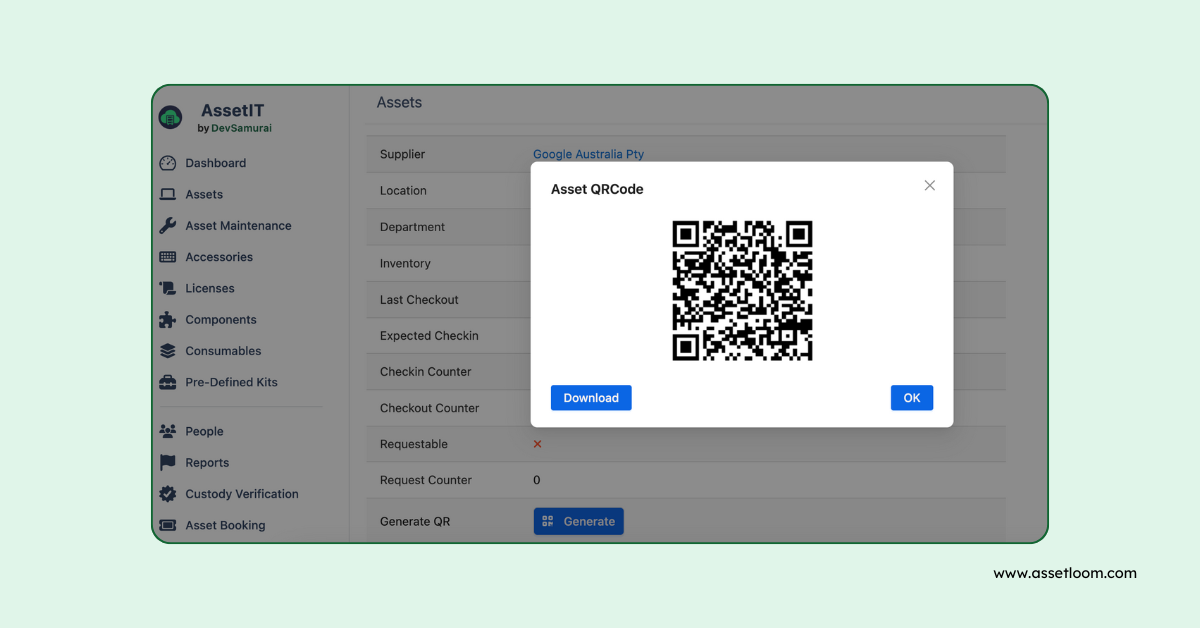
Conclusion
Asset tags are a simple yet powerful way to keep your IT assets organized and under control. Whether you're tracking laptops, medical equipment, or tools in a warehouse, using the right tags ensures you have the information you need; when you need it.
By understanding the types of tags, their benefits, and how to implement them, you can improve asset management, speed up audits, and reduce the risk of loss or theft. With tools like AssetLoom, creating and managing your asset tags becomes even easier, giving you more time to focus on what really matters.
So, whether you’re just starting with asset tracking or looking to optimize your current system, the right asset tags can make all the difference in maintaining an efficient, secure, and organized asset management process.

Related Blogs
Subscribe for Expert Tips and Updates
Receive the latest news from AssetLoom. right in your inbox

