Top 5 Software License Management Software Solutions Compared
Top 5 Software License Management Software to optimize costs and ensure compliance. Compare the best solutions for your business.
Managing software licenses can be complex, especially for organizations that use multiple applications across different departments. Keeping track of software usage, renewals, and compliance requirements is essential to avoid unnecessary costs and audit risks.
To maintain control over licensing, many businesses implement software license management software. These solutions provide real-time visibility into software assets, help optimize license usage, and ensure compliance with vendor agreements.
With various options available, selecting the right solution requires a clear understanding of features, capabilities, and business needs. In this blog, we will compare five leading software license management solutions, highlighting their key benefits and functionalities.
Key Features to Look for in Software License Management Software
Choosing the right software license management software requires an understanding of the key features that ensure compliance, cost efficiency, and operational control. Below are the most important capabilities to consider when evaluating a solution:
1. License Inventory
A centralized view of all software licenses, including license type, expiration dates, and purchased vs. used licenses. This helps prevent overspending and ensures compliance.
2. Usage Tracking & Software Metering
Tracks how software is used across your organization to identify underutilized licenses and reallocate them where needed.
3. Compliance Monitoring
Ensures your business adheres to software license agreements and avoids legal or financial penalties. Generates audit-ready compliance reports and alerts for potential risks.
“A failed software audit can result in unexpected costs. Proactive compliance ensures your business stays protected.”
4. Cost Optimization
Helps reduce software expenses by identifying unused or duplicate licenses and suggesting contract renegotiations based on actual usage data.
5. Automated Alerts & Renewal Management
Receive real-time notifications for license expirations, renewals, and compliance risks to prevent service disruptions.
6. Vendor & Contract Management
Keeps track of vendor relationships, license agreements, and renewal terms, making it easier to negotiate better pricing and ensure compliance.
7. Integration with IT & Procurement Systems
Seamless integration with IT Asset Management (ITAM), IT Service Management (ITSM), and procurement tools allows better control over software procurement, tracking, and budgeting.
Quick Overview of the Top 5
Choosing the right Software License Management (SLM) software is essential for keeping track of software usage, ensuring compliance, and optimizing costs. Below is a quick summary of the five leading solutions.
| Feature | ManageEngine AssetExplorer | FlexNet Manager by Flexera | Software Asset Optimization by Altair | AssetSonar | Quick License Manager by Soraco |
|---|---|---|---|---|---|
| Overview | IT Asset & Software License Management for SMBs | Enterprise-grade Software Asset Management (SAM) | Software cost optimization & compliance | Cloud-based ITAM & license tracking | License activation & anti-piracy for software vendors |
| Best For | Small to mid-sized businesses | Large enterprises with compliance needs | Companies optimizing software spend | Small to mid-sized businesses | Software developers & ISVs |
| Software Tracking | ✅ Yes | ✅ Yes | ✅ Yes | ✅ Yes | ❌ No (focuses on licensing, not tracking) |
| SaaS & Cloud License Mgmt | ❌ No | ✅ Yes | ✅ Yes | ✅ Yes | ✅ Yes |
| Automated Compliance Reports | ✅ Yes | ✅ Yes | ✅ Yes | ✅ Yes | ❌ No |
| Audit Readiness | ✅ Yes | ✅ Yes | ✅ Yes | ✅ Yes | ❌ No |
| Cost Optimization | ❌ Limited | ✅ Advanced | ✅ Strong | ❌ Basic | ❌ No |
| License Key Management | ❌ No | ❌ No | ❌ No | ❌ No | ✅ Yes |
| Integration with ITSM | ✅ Yes | ✅ Yes | ❌ No | ✅ Yes | ✅ Yes (with CRM & e-commerce) |
| Deployment Type | Cloud & On-Premise | Cloud & On-Premise | Cloud & On-Premise | Cloud | Cloud & On-Premise |
| Pros | Affordable, easy to use | Enterprise-level features, strong SaaS tracking | Cost-focused, great for large organizations | Simple & cloud-based | Best for developers & software vendors |
| Cons | Limited analytics, lacks SaaS management | Expensive, complex setup | Lacks ITSM integrations, more focused on cost savings | Fewer advanced features | Not a full ITAM tool, no tracking |
| Pricing | Free trial, paid plans (quote-based) | Custom pricing (enterprise) | Custom pricing (enterprise) | Tiered pricing | One-time & subscription-based plans |
| Rating (out of 5) | ⭐ 4.3 | ⭐ 4.2 | ⭐ 4.1 | ⭐ 4.0 | ⭐ 4.0 |
A new player in the market, AssetLoom, is set to launch in 2026. It aims to provide modern, automated solutions for software license management with a focus on ease of use and cost efficiency. Stay tuned for more details as it becomes available!
Top 5 Software License Management Software Solutions Compared
Selecting the right software license management software requires evaluating features, scalability, and how well the tool fits an organization’s needs.
ManageEngine AssetExplorer
Overview
ManageEngine AssetExplorer is an IT Asset Management (ITAM) tool that includes Software License Management (SLM) features. It helps organizations track software usage, manage licenses, and ensure compliance. With automated asset discovery and real-time tracking, it simplifies IT asset management for businesses of all sizes.
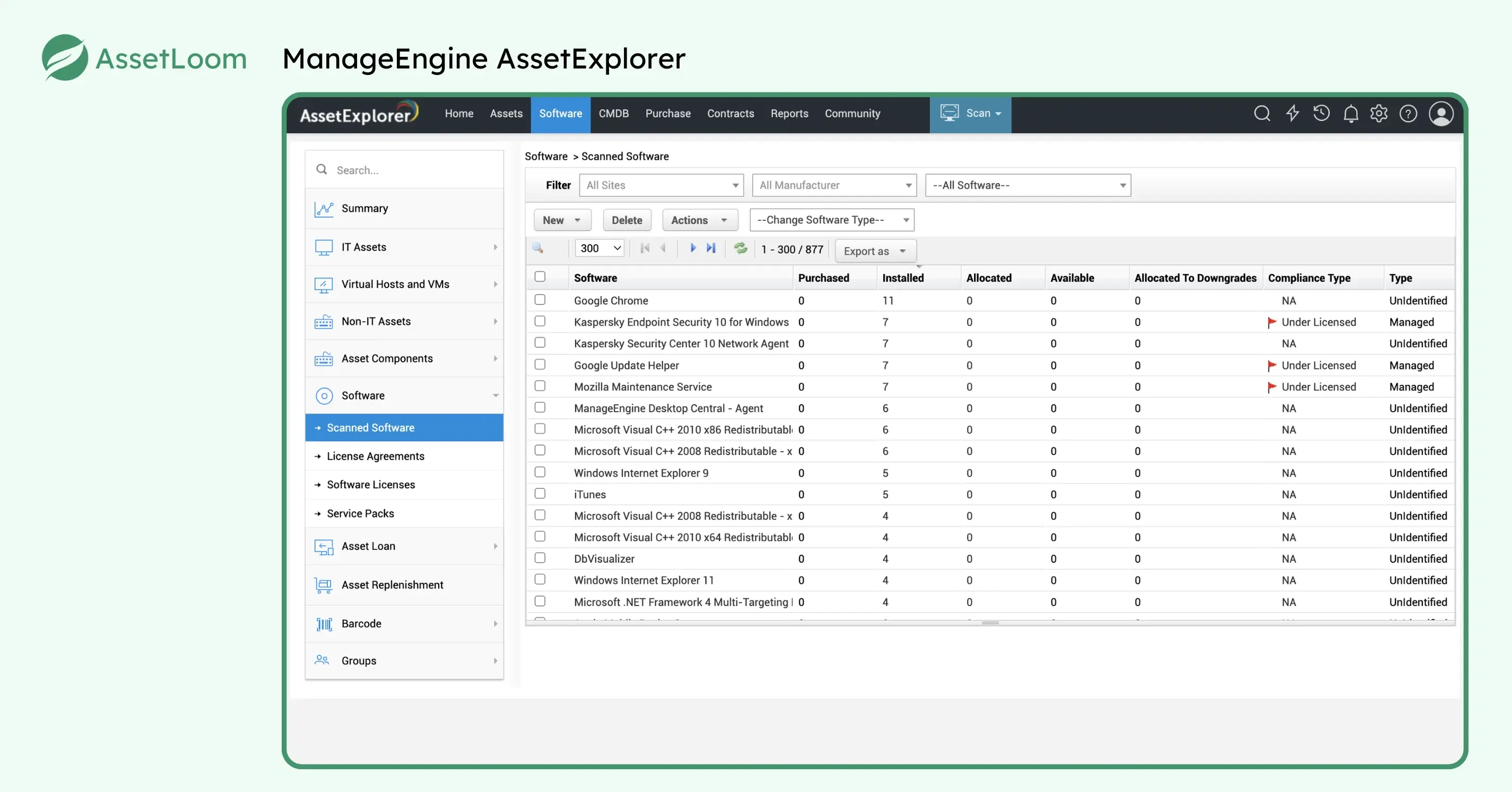
Key Features
- Software License Tracking – Keeps records of installed software and license details.
- Automated Asset Discovery – Identifies hardware and software assets across the network.
- License Expiry & Renewal Alerts – Sends reminders to prevent unexpected license expirations.
- Audit & Compliance Reports – Provides detailed reports to prepare for vendor audits.
- Cloud & On-Premise Deployment – Offers flexible hosting options based on business needs.
- Integration with ITSM – Works with ServiceDesk Plus and other IT management tools.
Pros & Cons
✅ Pros:
- User-friendly interface with an intuitive dashboard.
- Affordable pricing compared to enterprise-level solutions.
- Automated alerts to prevent license expirations.
- Works well for small to mid-sized businesses.
❌ Cons:
- Limited advanced analytics for large enterprises.
- Fewer integrations compared to premium ITAM solutions.
- No built-in SaaS license management for cloud applications. Best For
- Small to mid-sized businesses needing a budget-friendly software license management tool.
- IT teams looking for basic asset tracking and compliance management.
- Companies that use ManageEngine ServiceDesk Plus and need an integrated ITAM solution.
Pricing
ManageEngine AssetExplorer offers a \\free trial\\, with paid plans based on the number of assets managed. Businesses can request a \\custom quote\\ from ManageEngine.
Rating
⭐ 4.3/5 (Based on user reviews from sources like G2, Capterra, and Gartner Peer Insights).
FlexNet Manager by Flexera
Overview
FlexNet Manager by Flexera is a powerful enterprise-grade software license management tool designed to help businesses track software usage, optimize costs, and ensure compliance. Following Flexera’s acquisition of Snow Software in 2024, the platform now incorporates advanced analytics and automation for managing on-premise, cloud, and SaaS applications.
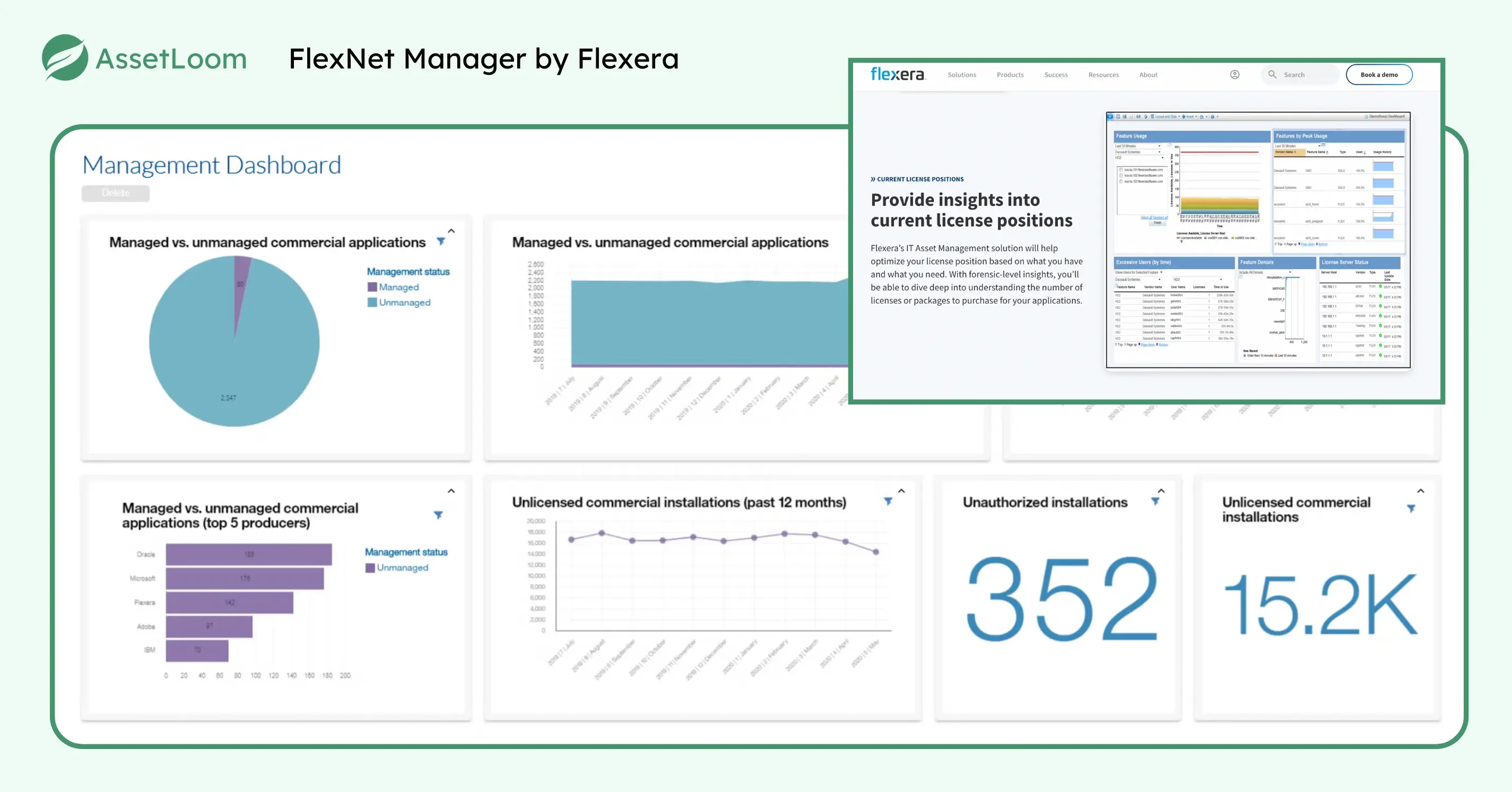
Key Features
- Comprehensive License Tracking – Monitors on-premise, cloud, and SaaS software usage.
- Advanced Cost Optimization – Identifies unused licenses and suggests cost-saving measures.
- Automated Compliance Audits – Generates reports for vendor audits to avoid penalties.
- Cloud & SaaS Management – Tracks usage of Microsoft 365, AWS, Adobe CC, and other cloud tools.
- Integration with ITSM & ITAM – Works with ServiceNow, SCCM, and other enterprise IT systems.
- Contract & Vendor Management – Centralizes software contracts and renewal tracking.
Pros & Cons
✅ Pros:
- Enterprise-level features for complex IT environments.
- Strong SaaS and cloud license tracking.
- Comprehensive compliance and audit reporting.
- Integration with leading ITSM tools.
❌ Cons:
- Higher cost compared to SMB-focused solutions.
- Complex setup may require training or professional services.
- More suited for large enterprises rather than small businesses.
Best For
- Large enterprises with complex IT environments and high compliance needs.
- Organizations looking for detailed cost optimization and SaaS tracking.
- Companies using ServiceNow, SCCM, or other ITSM tools for asset management.
Pricing
FlexNet Manager offers custom pricing based on business size and features required. Companies need to contact Flexera for a quote.
Rating
⭐ 4.2/5 (Based on reviews from G2, Capterra, and Gartner Peer Insights).
Software Asset Optimization by Altair
Overview
Software Asset Optimization (SAO) by Altair is a license management and optimization tool designed for organizations that want to reduce software costs, track usage, and ensure compliance. It provides real-time visibility into software usage across on-premise and cloud environments, helping businesses optimize spending and eliminate unnecessary software expenses.
Key Features
- Real-Time Software Usage Tracking – Monitors how software is being used across the organization.
- License Optimization – Identifies underutilized software to help reduce costs.
- Cloud & On-Premise License Management – Supports both traditional and SaaS applications.
- Audit & Compliance Reports – Ensures businesses stay compliant with vendor agreements.
- Usage-Based Cost Allocation – Helps IT teams distribute software costs based on actual usage.
- Data-Driven Insights – Provides analytics to guide software procurement and renewals.
Pros & Cons
✅ Pros:
- Strong focus on software cost optimization.
- Real-time tracking helps reduce license waste.
- Supports both on-premise and cloud-based software.
- Detailed reporting for audits and compliance.
❌ Cons:
- Less ITSM integration compared to competitors.
- More focused on cost optimization than full IT asset management.
- May not be ideal for small businesses with simple software environments.
Best For
- Enterprises and mid-sized companies looking to optimize software spending.
- Businesses that want real-time insights into software usage.
- IT teams needing data-driven recommendations for license procurement.
Pricing
Altair offers custom pricing based on the organization’s needs. Businesses can request a quote from Altair for more details.
Rating
⭐ 4.1/5 (Based on reviews from G2, Capterra, and Gartner Peer Insights).
AssetSonar
Overview
AssetSonar is a cloud-based IT asset management (ITAM) and software license management solution designed to help businesses track software usage, ensure compliance, and optimize IT costs. With automated discovery, license monitoring, and real-time reporting, AssetSonar is well-suited for IT teams looking for a simple yet powerful license management tool.
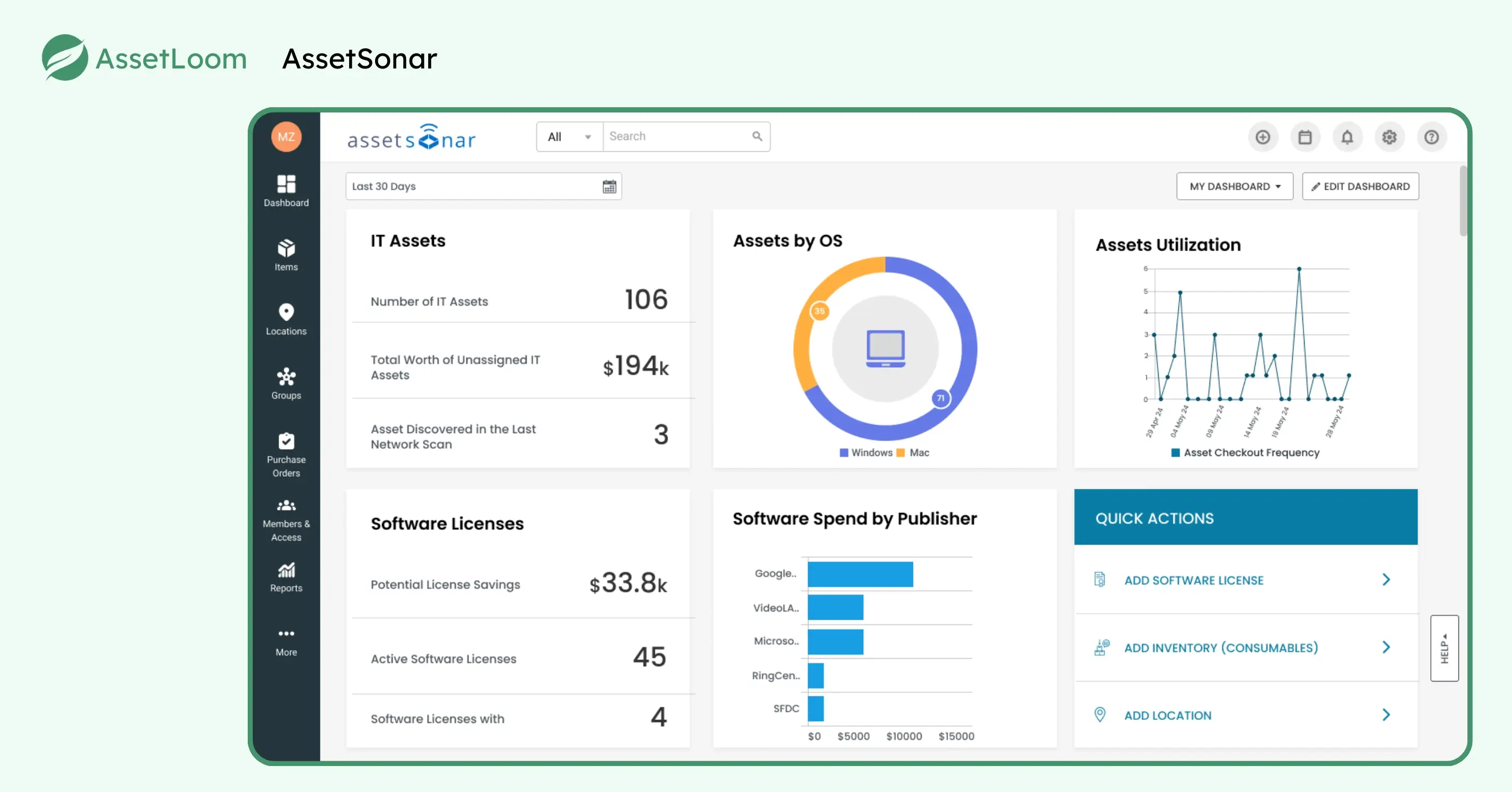
Key Features
- Software License Tracking – Monitors software usage and helps prevent license violations.
- Automated Asset Discovery – Scans IT environments to keep track of installed software.
- License Expiry & Renewal Alerts – Sends reminders for upcoming software renewals.
- Cloud-Based Deployment – Accessible anywhere with no need for on-premise installation.
- Audit & Compliance Reports – Helps businesses stay prepared for vendor audits.
- Integration with ITSM & Directory Services – Works with Jira, Zendesk, Microsoft Intune, and Azure AD.
Pros & Cons
✅ Pros:
- Cloud-based and easy to deploy.
- Strong compliance tracking and automated alerts.
- Good integration with ITSM tools.
- Ideal for small to mid-sized businesses.
❌ Cons:
- Lacks advanced analytics and optimization features found in enterprise solutions.
- Not as feature-rich as Flexera or Altair for large enterprises.
- Limited on-premise deployment options.
Best For
- Small to mid-sized businesses looking for cloud-based license tracking.
- IT teams needing automated software discovery and compliance management.
- Organizations using Jira, Zendesk, or Microsoft Intune for IT operations.
Pricing
AssetSonar offers tiered pricing plans based on the number of assets managed. Businesses can request a quote or sign up for a free trial.
Rating
⭐ 4.0/5 (Based on reviews from G2, Capterra, and Gartner Peer Insights).
Quick License Manager by Soraco
Overview
Quick License Manager (QLM) by Soraco is a license management and protection tool designed for software vendors and developers. Unlike traditional Software Asset Management (SAM) tools, QLM focuses on software activation, licensing, and anti-piracy protection for companies that sell software products. It provides license key generation, online activation, and subscription management, making it ideal for ISVs (Independent Software Vendors) and businesses that need to enforce software licensing policies.
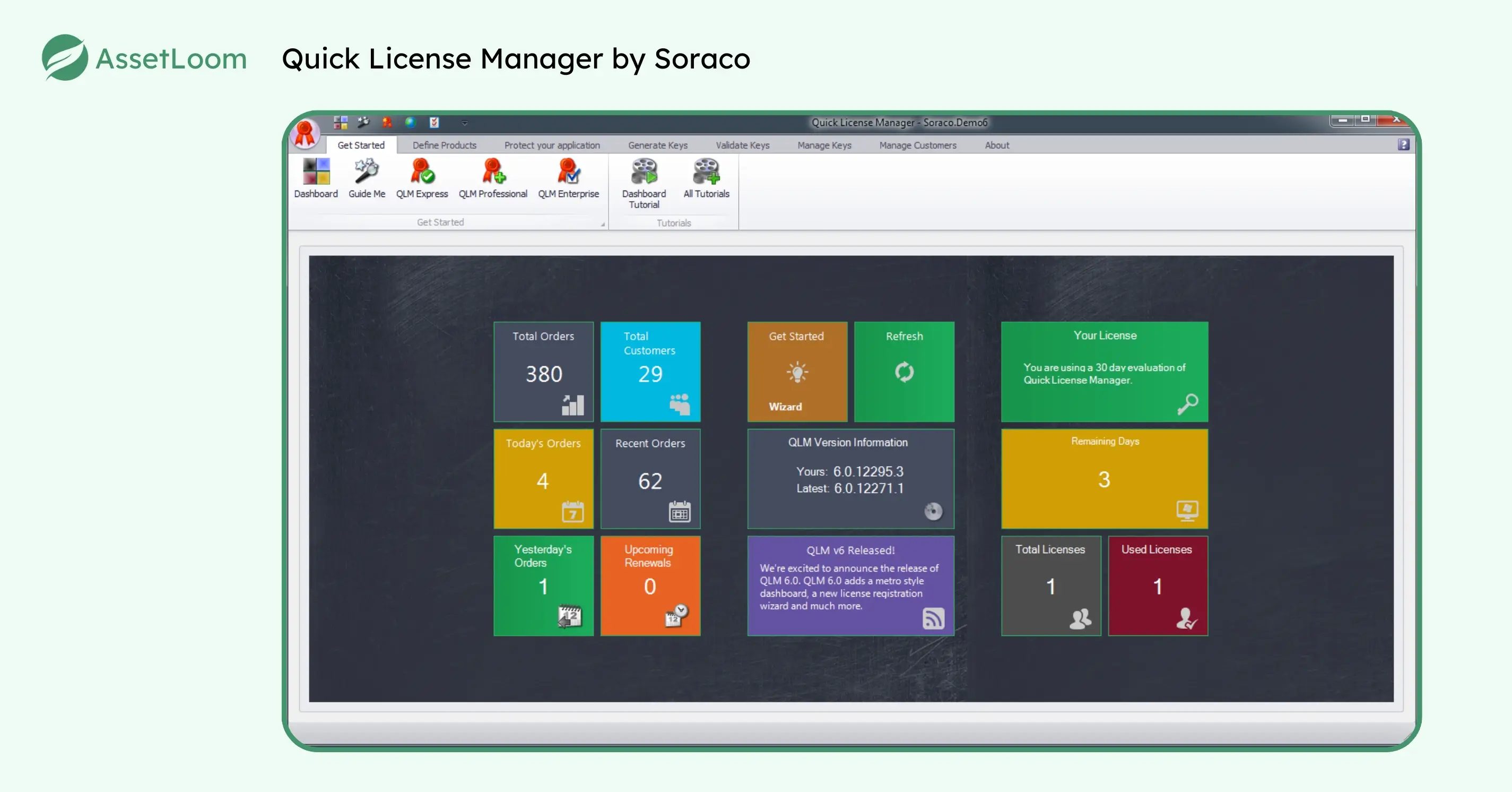
Key Features
- License Key Generation & Activation – Enables software vendors to generate and manage activation keys.
- Cloud-Based & On-Premise Licensing – Supports online, offline, and floating license models.
- Trial & Subscription Management – Automates trial periods, renewals, and subscription-based licensing.
- Anti-Piracy Protection – Implements hardware-based locking and encryption to prevent unauthorized use.
- Integration with CRM & E-commerce – Works with Stripe, PayPal, Salesforce, and WooCommerce for automated licensing.
- Customizable Licensing Models – Supports perpetual, floating, subscription-based, and feature-based licensing.
Pros & Cons
✅ Pros:
- Best for software developers and vendors who need licensing control.
- Flexible licensing models to match different business needs.
- Supports offline and online activation.
- Prevents software piracy with advanced security features.
❌ Cons:
- Not a traditional IT asset management tool (focused on software licensing, not tracking usage).
- Limited compliance and audit features compared to ITAM solutions like Flexera.
- Best suited for software vendors rather than enterprise IT teams.
Best For
- Independent Software Vendors (ISVs) and SaaS companies needing secure license activation.
- Businesses selling desktop or cloud-based software that require subscription management.
- Organizations concerned about software piracy and unauthorized usage.
Pricing
QLM offers multiple pricing tiers based on features and licensing needs. Businesses can purchase a one-time license or a subscription-based plan. Pricing details are available on Soraco’s website.
Rating
⭐ 4.0/5 (Based on user reviews from G2, Capterra, and other platforms).
Conclusion
Selecting the right Software License Management Software helps businesses keep track of their software licenses, reduce unnecessary costs, and stay compliant with licensing agreements. Without proper management, companies may end up paying for unused licenses or face penalties for non-compliance.
By using a reliable software license management tool, businesses can gain better visibility into their software usage, receive timely alerts for renewals, and generate reports to ensure compliance. This not only helps in managing costs but also improves overall efficiency by making sure the right software is available for employees when they need it.
With many options available, organizations should evaluate their needs, compare features, and choose a solution that integrates well with their existing IT systems. Investing in the right tool today can lead to better software management, fewer compliance risks, and long-term cost savings.

Related Blogs
Subscribe for Expert Tips and Updates
Receive the latest news from AssetLoom, right in your inbox.


