Choosing the Right Cloud Asset Management Tools
Discover how to choose the right cloud asset management tools in 2025. Learn key evaluation criteria, common mistakes to avoid, and a checklist to streamline your decision-making process.
Managing IT assets today isn’t just about keeping an inventory list; it’s about staying ahead of chaos. With cloud infrastructure expanding, hybrid work becoming the norm, and devices multiplying faster than you can say “Where’s that laptop?”, the old ways of tracking assets just don’t cut it anymore.
That’s where cloud asset management tools come in. These solutions give IT teams the visibility, control, and automation they need to manage assets across locations, users, and platforms all from a centralized system that doesn’t rely on outdated spreadsheets.
But here’s the thing: with so many tools out there, picking the right one can feel like trying to fix a server outage with duct tape and good intentions. Choose wrong, and you risk bloated costs, security gaps, and tools your team won’t even use.
This guide is here to help. We’ll walk you through What Are Cloud Asset Management Tools, Why the right choice matters, and What to look for when comparing vendors. From assessing your needs to avoiding common pitfalls, you’ll get a clear path to finding a tool that actually fits your IT strategy; not just your budget.
What Are Cloud Asset Management Tools?
At their core, cloud asset management tools help IT teams track, manage, and optimize all the hardware and software assets across an organization; with the power and flexibility of the cloud. That means no more emailing spreadsheets around or manually updating device lists every time someone joins, leaves, or moves departments.
These tools are a key part of any effective cloud asset management strategy, giving you a centralized dashboard to see what assets you have, where they are, who’s using them, and what shape they’re in. Whether it’s a laptop, server, license, or cloud subscription, it’s all visible in real time.
Here’s what modern cloud asset management tools typically handle:
- Discovery: Automatically detect and inventory assets on your network
- Lifecycle management: Track assets from procurement to disposal
- Remote control: Manage and monitor devices no matter where they are
- Compliance and reporting: Generate audit ready reports for IT, security, or finance
- Integration: Sync with tools like your helpdesk, MDM, or procurement system
The “cloud” part means these tools work across locations, scale with your business, and are accessible from anywhere; which is pretty much non negotiable in today’s remote hybrid everything reality.
Why Choosing the Right Tool Matters in 2025
It’s 2025, and IT environments are more complex than ever. You’re likely juggling a mix of cloud services, on prem assets, remote endpoints, and SaaS licenses; all while trying to keep costs down, stay compliant, and not lose track of anything important. Easy, right?
The problem is, many organizations are still using tools that weren’t built for this level of complexity. Or worse, they’re using no tools at all. That leads to issues like:
- Shadow IT: Assets and tools being used without visibility or approval
- Security gaps: Devices going unmonitored or unpatched
- Compliance risks: Missing audit trails or inaccurate records
- Wasted budgets: Paying for unused licenses or duplicate hardware
Choosing the right cloud asset management tool isn’t just about organizing inventory. It’s about building a scalable foundation that supports IT operations, risk management, and strategic planning.
With the right tool, you get:
- Full visibility into every asset, no matter where it lives
- Real-time insights to make faster, data driven decisions
- Automation to reduce repetitive tasks and human error
- Built-in compliance features to simplify audits and reporting
The stakes are high, but the good news? The right tool can transform your IT asset management from a manual headache into a streamlined, cloud powered system that actually works.
How to Choose the Right Cloud Asset Management Tools
So, you're sold on using a cloud asset management tool; good call. But choosing the right one? That’s where things get tricky. There’s no one size fits all solution, and buying based on a few flashy features or a well polished demo is a recipe for buyer’s remorse.
The smart approach is to take it step by step. Start by understanding your own environment and goals, then evaluate tools based on what truly matters to your team; not just what looks shiny on a vendor website.
Let’s break it down.
1. Assessing Your Needs First
Before you even open a comparison spreadsheet, take a hard look at your organization. Understanding your unique requirements will narrow your options and save you from falling for a tool that’s impressive… but completely wrong for your setup.
Here are the key areas to assess:
- Organization size: Are you managing assets for 50 people or 5,000? Some tools scale better than others, and what works for a startup may fall apart in an enterprise.
- Remote vs. On site workforce: If your assets are scattered across home offices, co-working spaces, and cloud platforms, you’ll need a tool with strong remote management and discovery features.
- Industry compliance: Are you bound by regulations like HIPAA, SOC 2, or ISO 27001? Look for tools that support policy enforcement, access controls, and audit reporting out of the box.
- Asset types: Is your inventory mostly hardware, software, or a mix of both? Do you need to track cloud subscriptions, mobile devices, IoT equipment? Make sure your tool supports the full spectrum.
- Future plans: Are you growing quickly? Merging with another company? Launching new teams across regions? Choose a tool that won’t buckle under the weight of expansion.
Pro tip: Talk to your IT, security, procurement, and finance teams. Each will have different needs; and missing their input now can cause headaches later.
2. Understand Key Evaluation Criteria for Cloud Asset Management Tools
Once you know your needs, it’s time to evaluate tools based on the features and qualities that actually matter. Don’t get sidetracked by flashy dashboards or buzzwords; focus on how the tool will fit into your existing workflows and scale with your organization.
Here are the key criteria to guide your evaluation in 2025:
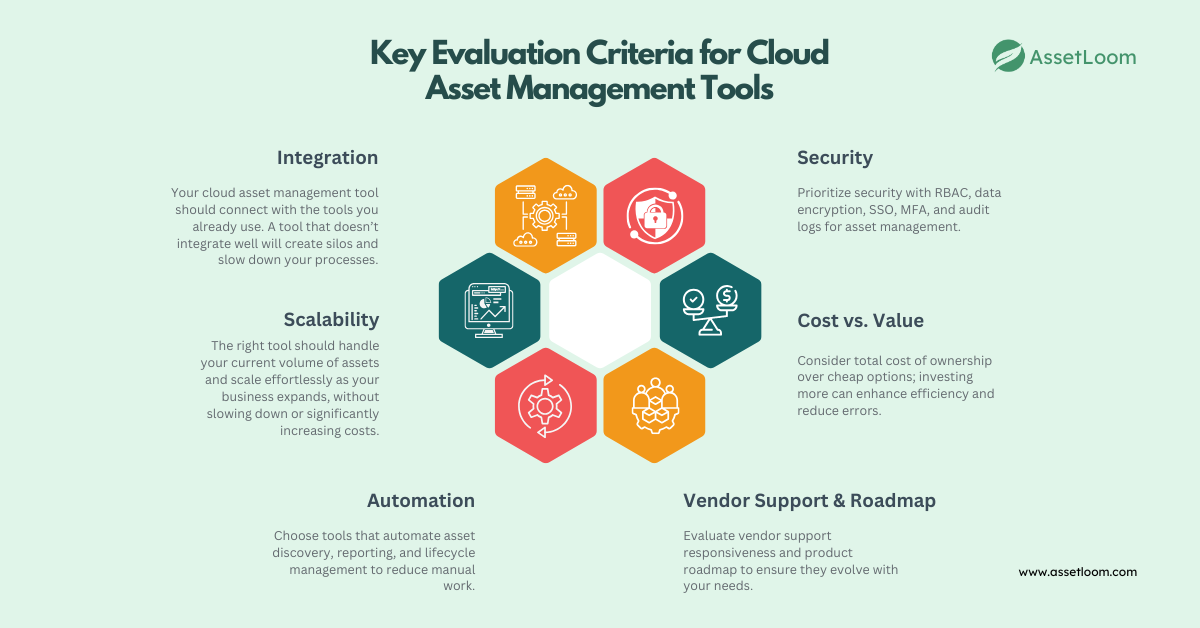
Integration
Your cloud asset management tool should connect with the tools you already use; whether that’s MDM platforms, helpdesk systems, or procurement software. A tool that doesn’t integrate well will create silos and slow down your processes.
Scalability
As your company grows, so will your asset management needs. The right tool should handle your current volume of assets and scale effortlessly as your business expands, without slowing down or significantly increasing costs.
Automation
The goal is to reduce manual work and human error. Look for tools that offer:
- Automatic asset discovery: No more manually entering every new device.
- Scheduled reporting: Set it up and forget it.
- Lifecycle automation: Handle everything from asset procurement to disposal with minimal effort.
The more the tool can do automatically, the less you have to do manually.
Security
Security is a top priority when it comes to managing your assets. Ensure the tool offers:
- Role-based access controls (RBAC) to limit who can see and do what.
- Data encryption to protect sensitive asset information.
- Single sign on (SSO) and multi factor authentication (MFA) for extra security layers.
- Audit logs to track user activity and ensure compliance.
Cost vs. Value
While it’s tempting to go for the cheapest option, look at the total cost of ownership that includes licensing, implementation, support, and training. Sometimes spending a little more upfront can save you much more in the long run by improving efficiency and preventing errors.
Vendor Support & Roadmap
Solid support is a must. Test the vendor’s support responsiveness and ask about their product roadmap. Are they innovating? Is the tool evolving with emerging IT trends? You want a partner that will grow with you.
3. Feature Checklist: What to Look for in 2025
In 2025, your cloud asset management tool should do more than just track devices; it should help you stay proactive, secure, and efficient. Here’s a checklist of must-have features to look for when comparing tools:
- Real-time asset tracking: Get live updates on asset locations, statuses, and user assignments. No more guessing where a laptop is or who has it.
- Automated discovery & onboarding: Automatically detect new assets as they’re added to the network, and streamline the onboarding process for faster setup.
- Remote lock & wipe Ensure security by remotely locking or wiping lost or stolen devices; a must for safeguarding sensitive data.
- API & third-party integrations: Ensure the tool connects easily with other systems like your helpdesk, MDM, or financial tools to avoid siloed data.
- Customizable alerts and reporting: Set up automatic alerts for asset issues like unauthorized software or missing devices. Custom reports for audits or internal review are also a huge time-saver.
- Compliance management: Keep track of asset-related compliance requirements like software licenses, warranties, and regulatory standards.
- Mobile and remote support: With teams working from everywhere, your tool should let you manage assets and monitor status remotely, from any device.
- User permissions and roles: Make sure access to critical information is restricted to the right people with customizable user permissions.
These features help ensure your tool works as an efficient, integrated solution for managing your IT assets, whether your team is remote, hybrid, or in the office.
Common Mistakes to Avoid
Even with all the right features and the best intentions, choosing the wrong cloud asset management tool can still happen if you're not careful. Here are some common mistakes to watch out for:
- Not Assessing Your Needs: Don’t rush into decisions. Understand your organization’s size, asset types, and growth plans to pick the right tool.
- Overvaluing Features Over Usability: More features don’t always mean better. Choose a tool that’s intuitive and easy for your team to use.
- Ignoring Integration: Ensure your tool integrates with existing systems (MDM, helpdesk, finance) to avoid manual data entry and inefficiency.
- Overlooking Vendor Support: Check the vendor’s support reputation. Make sure they offer good customer service, resources, and timely responses.
- Not Planning for Growth: Pick a tool that scales with your business. A tool that works now might not be suitable as your company expands.
- Underestimating Total Cost: Consider the total cost of ownership, including setup, training, and support. The cheapest option might cost more in the long run.
By avoiding these mistakes, you’ll be well on your way to selecting the best cloud asset management tool that fits your needs and helps your team thrive.
Final Thoughts
Choosing the right cloud asset management tool is an important investment in efficiency, security, and scalability. As IT environments evolve in 2025, a tool that offers visibility, automation, and growth potential is essential.
Start by understanding your needs and evaluating tools based on integration, security, and support. Avoid flashy features that don’t fit and focus on simplicity and effectiveness.
The right tool will help you manage your assets efficiently, save time, and reduce risks. Tools like AssetLoom provide an integrated, scalable approach to asset management, helping IT professionals stay ahead.
Good luck finding the right fit and if you're feeling overwhelmed, remember that it’s okay to take your time. After all, your choice will help shape your asset management strategy for years to come.

Related Blogs
Subscribe for Expert Tips and Updates
Receive the latest news from AssetLoom, right in your inbox.


