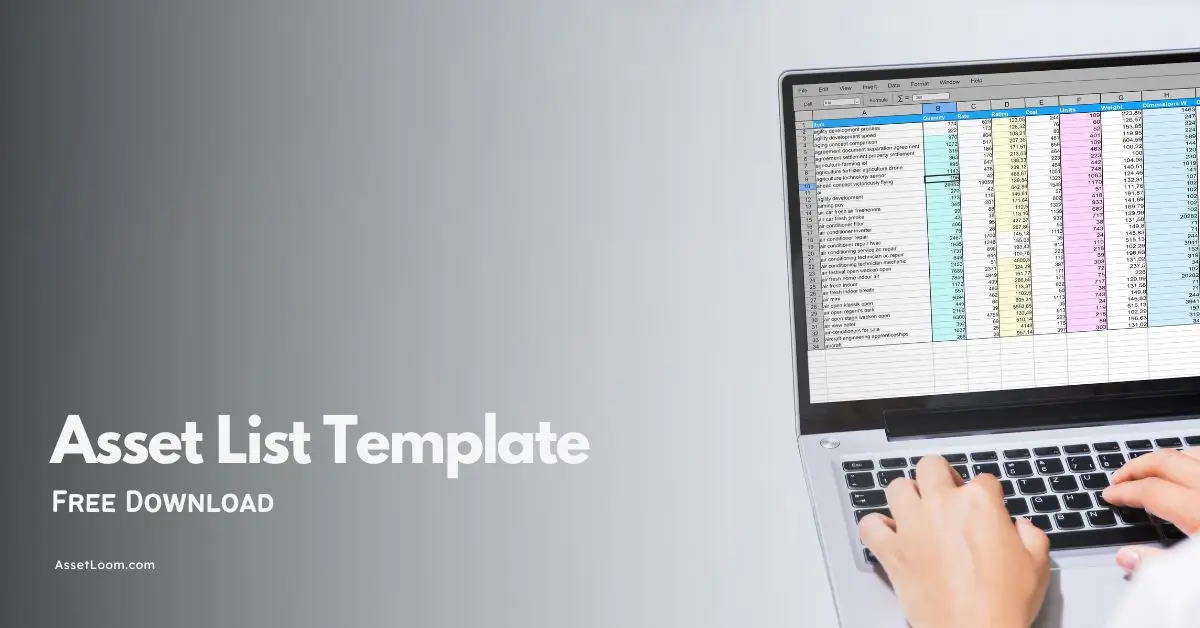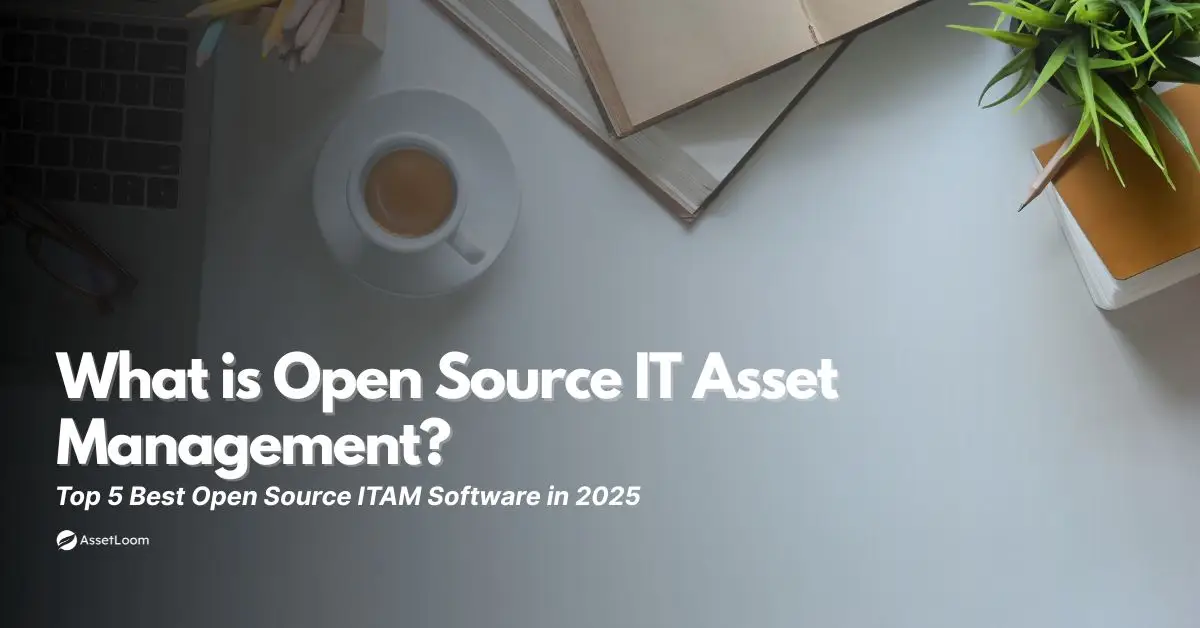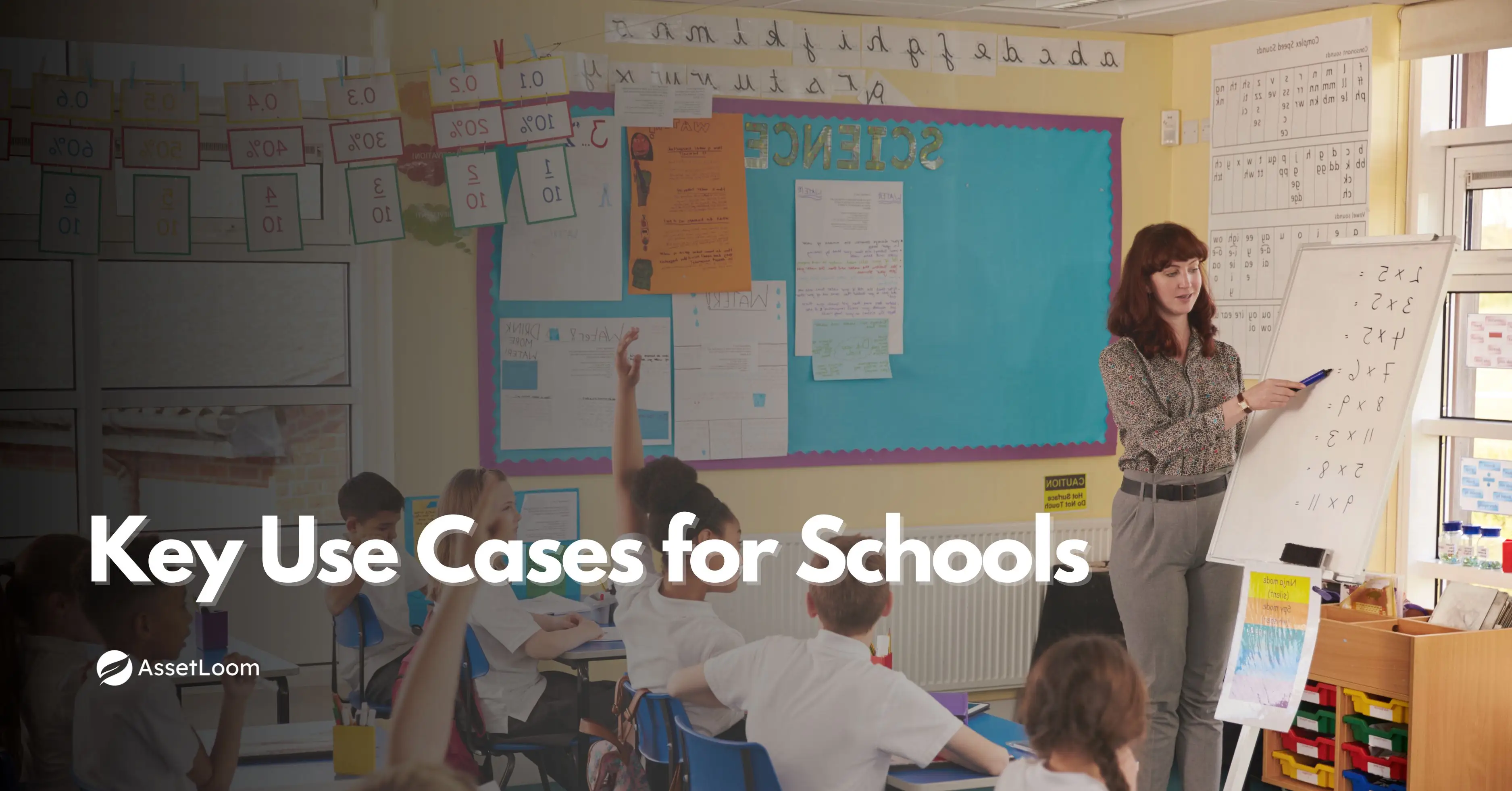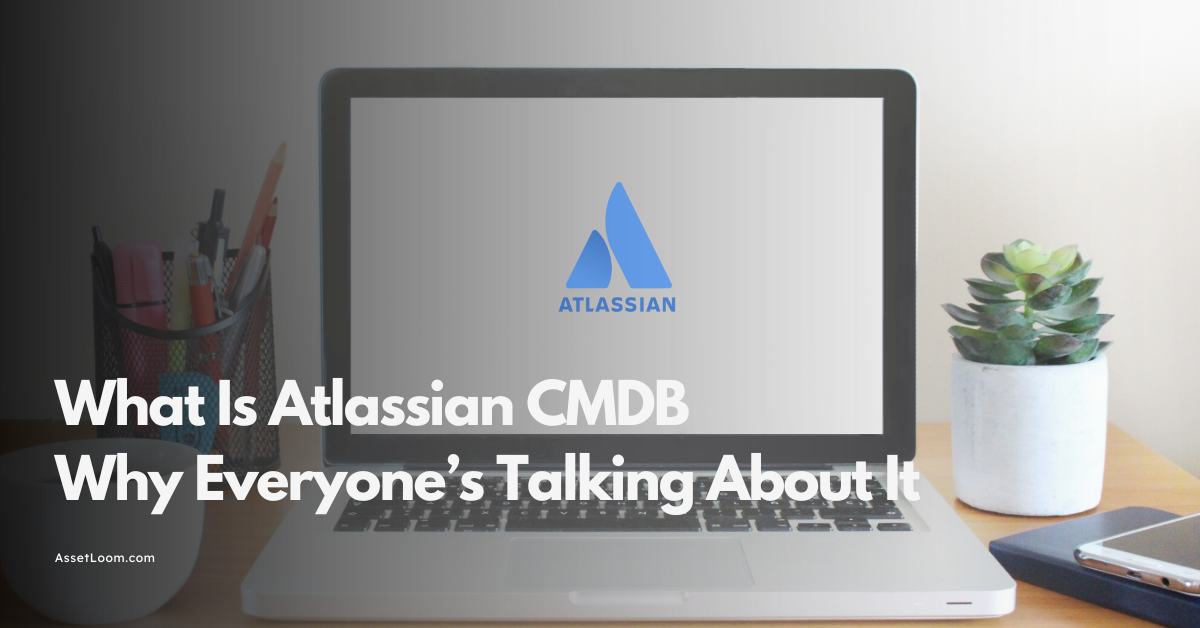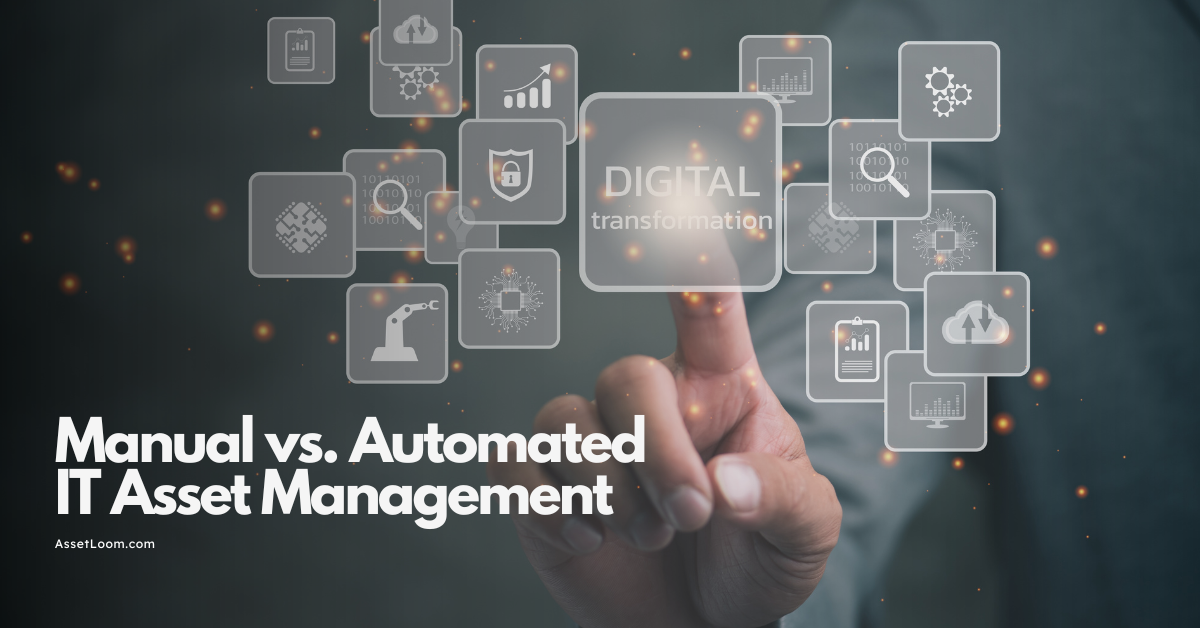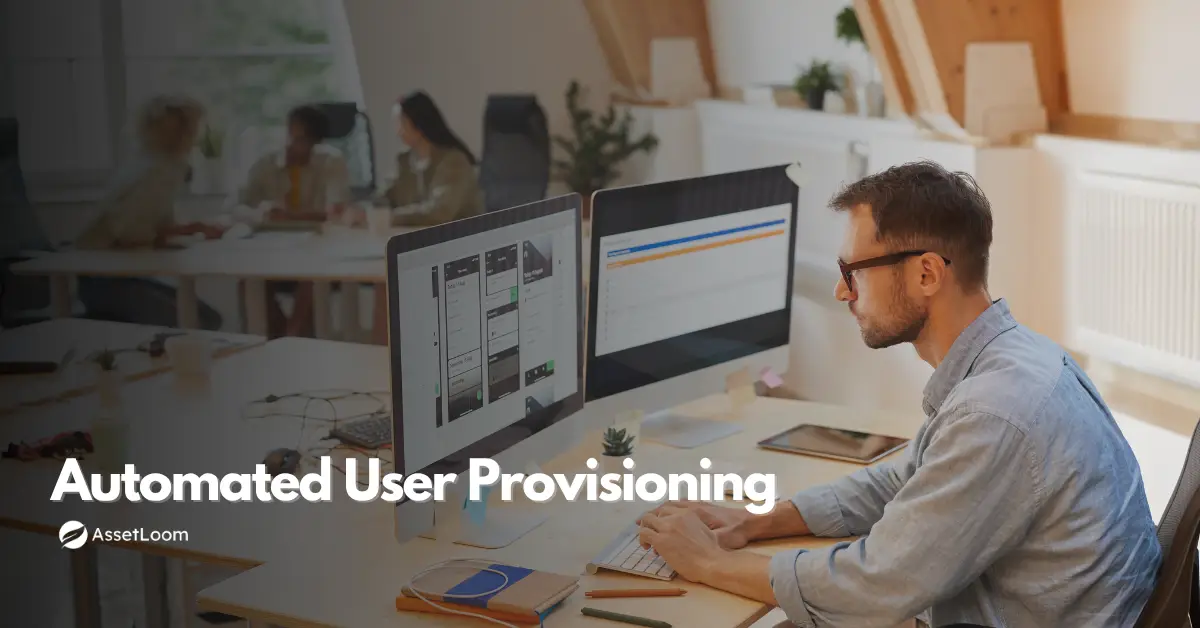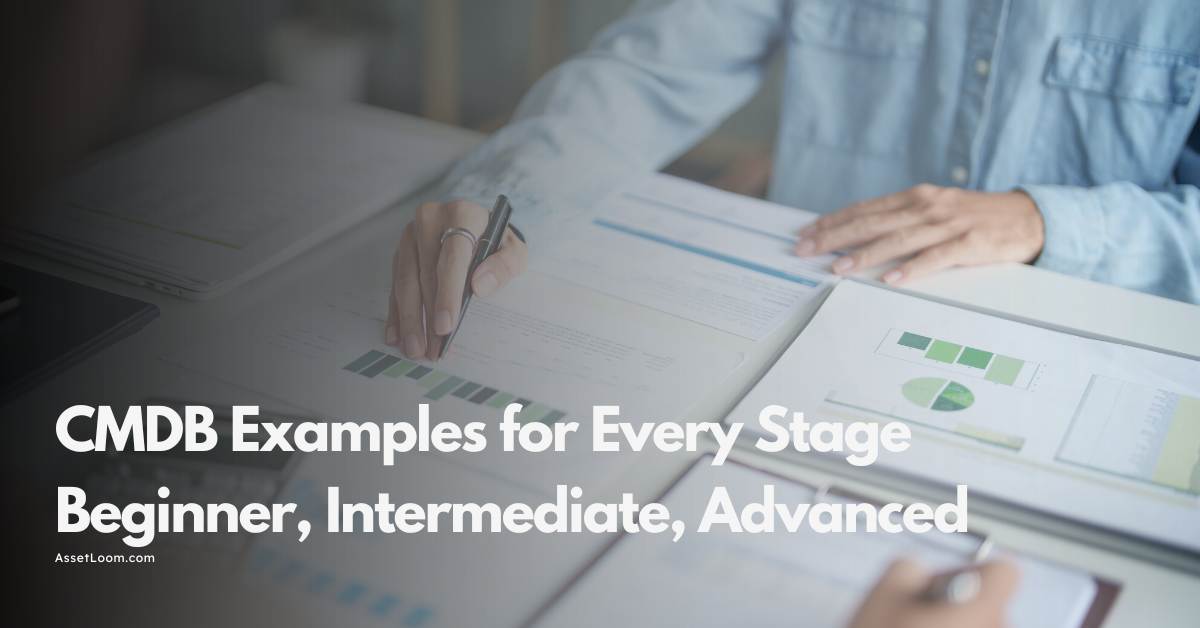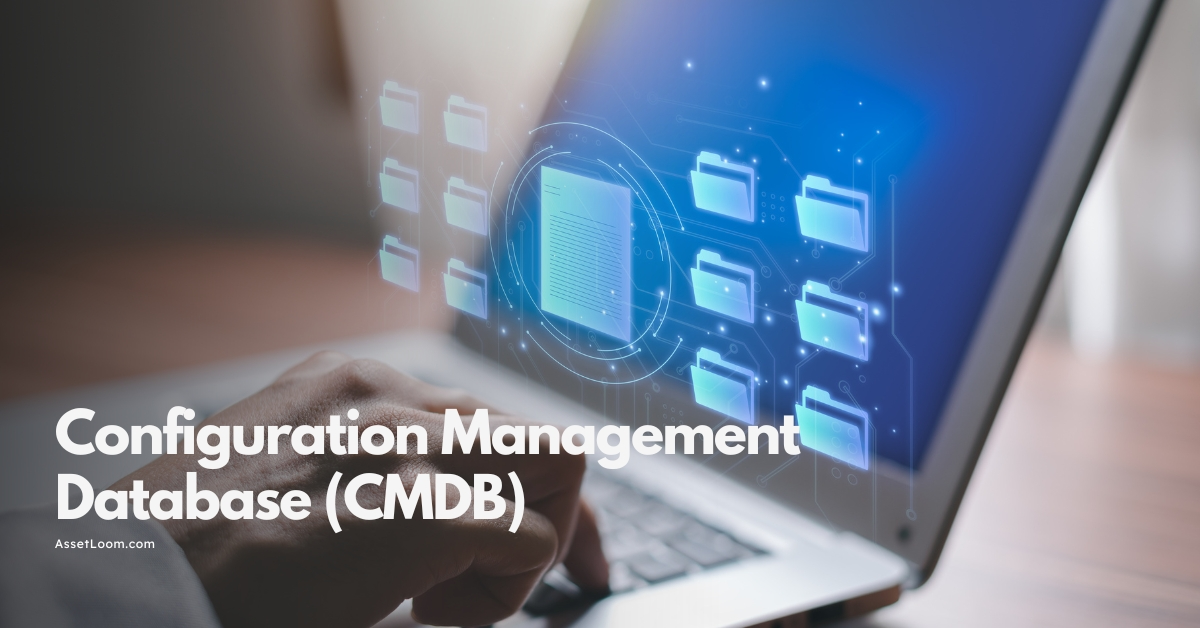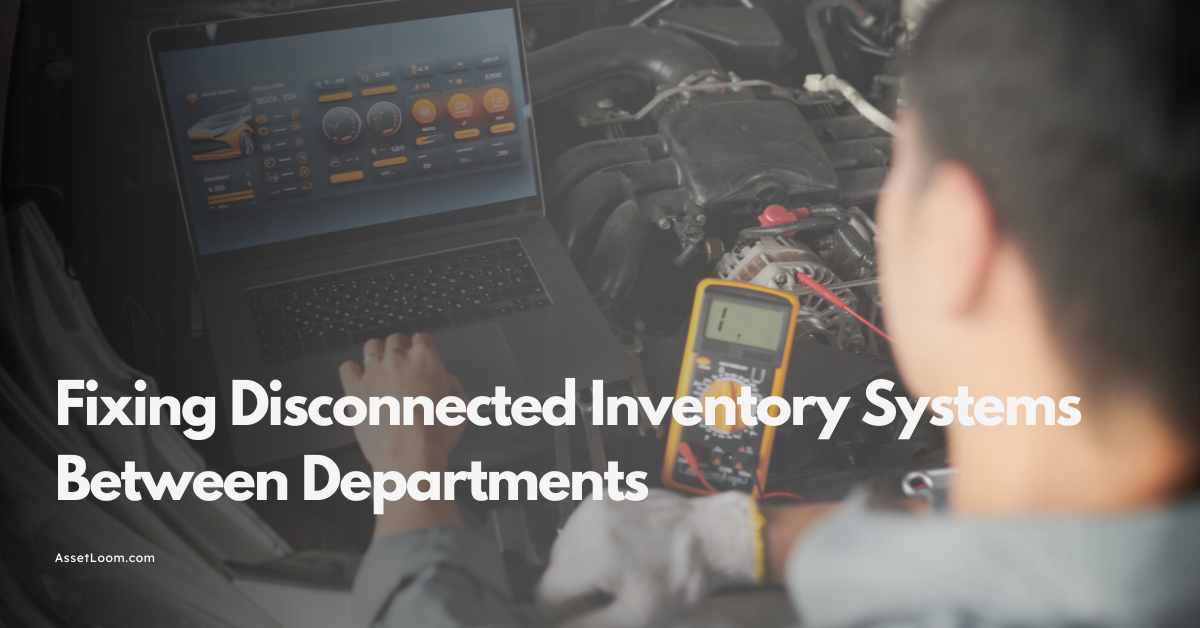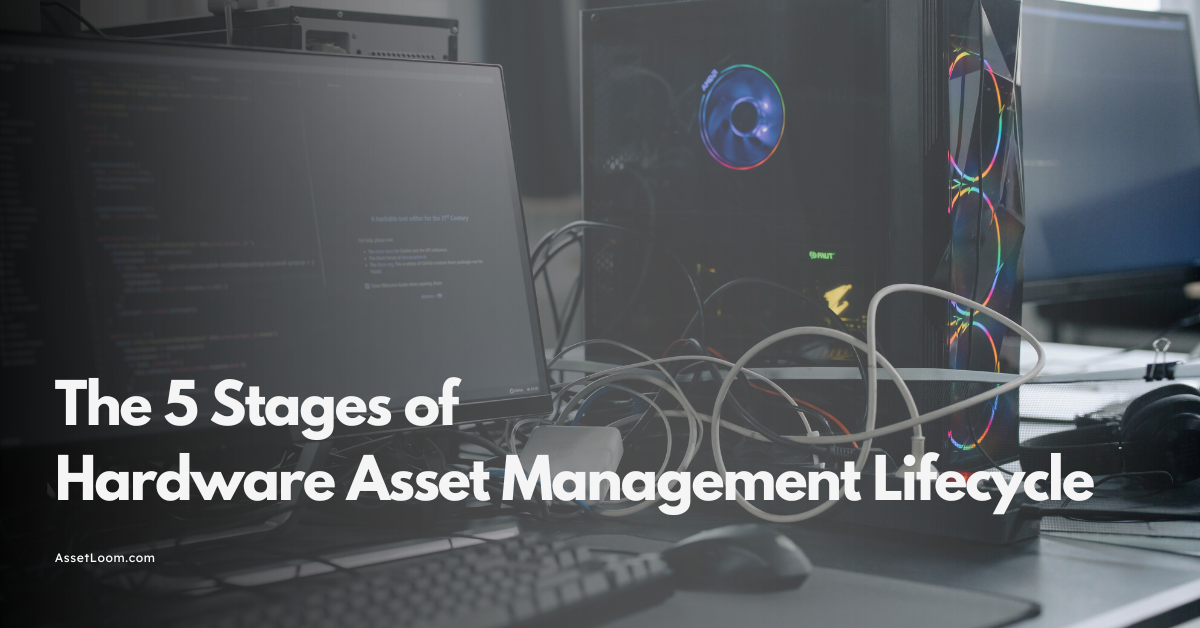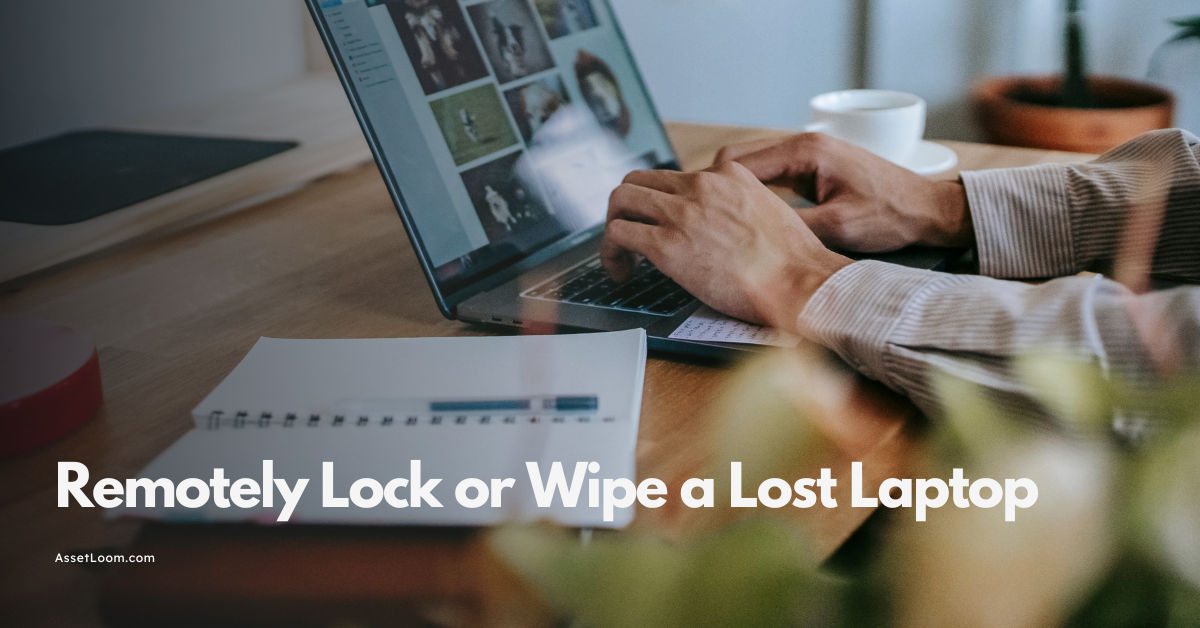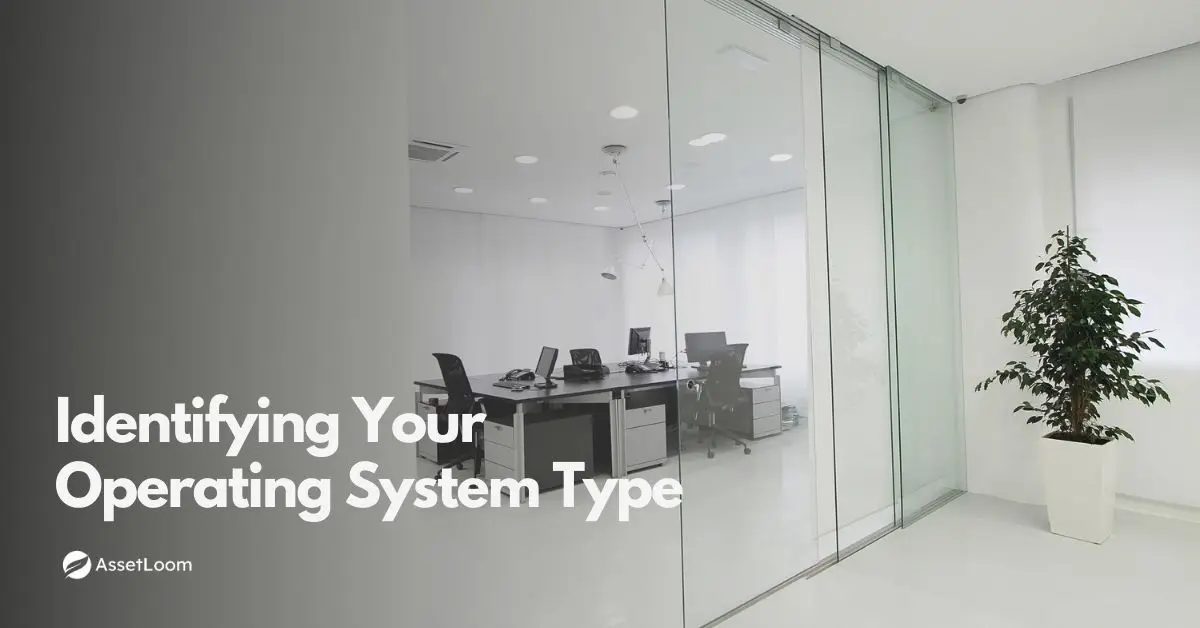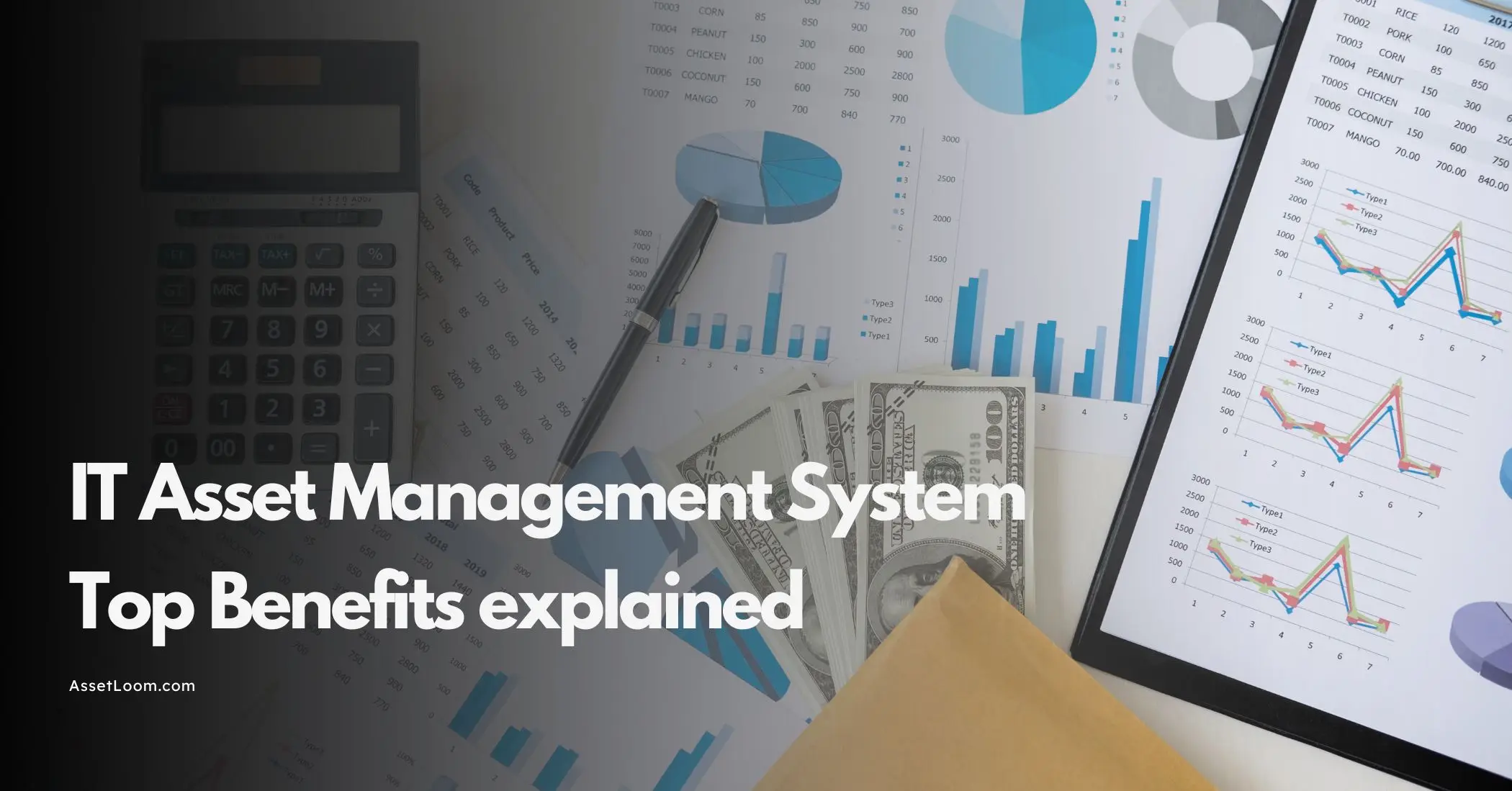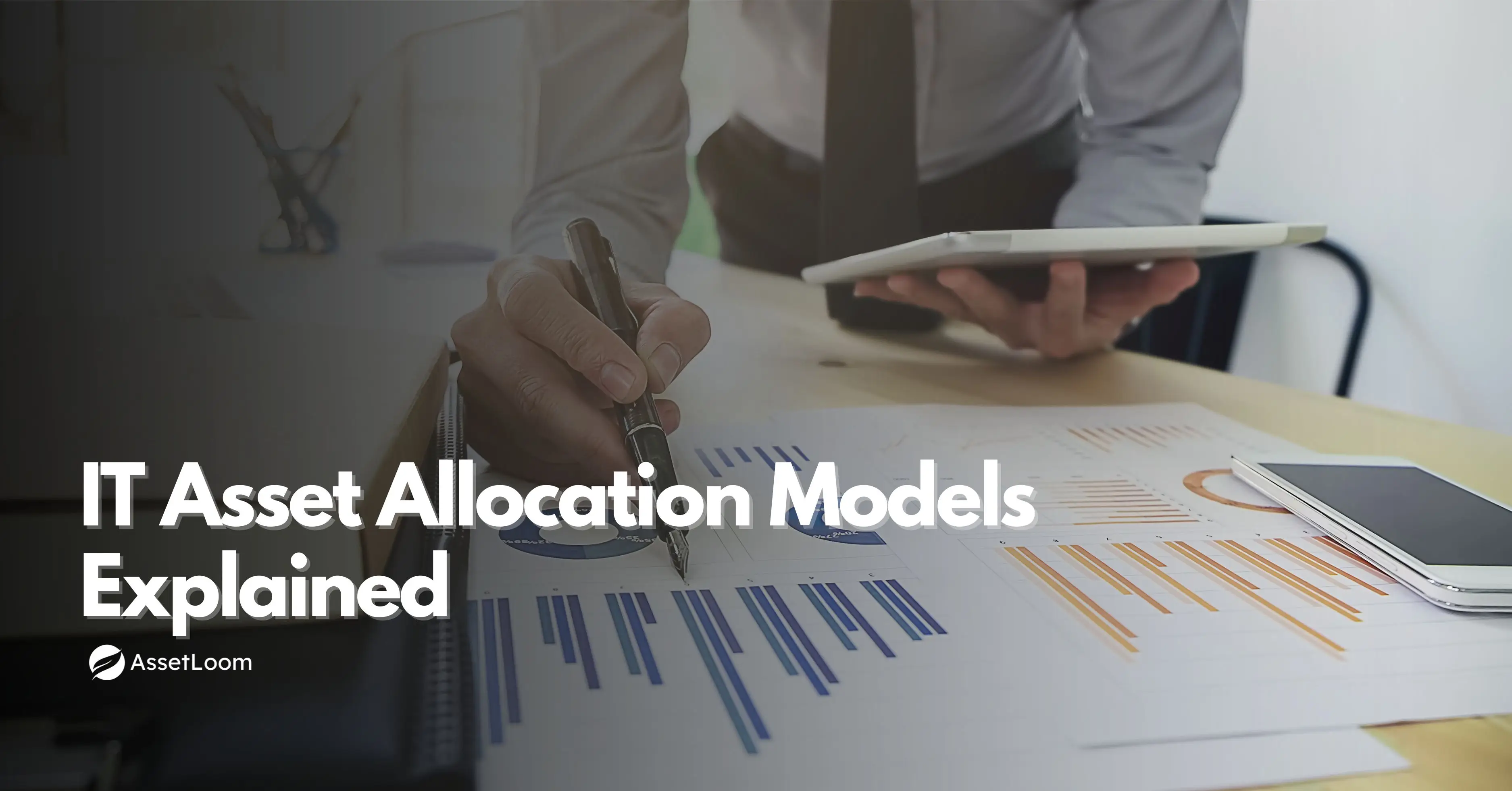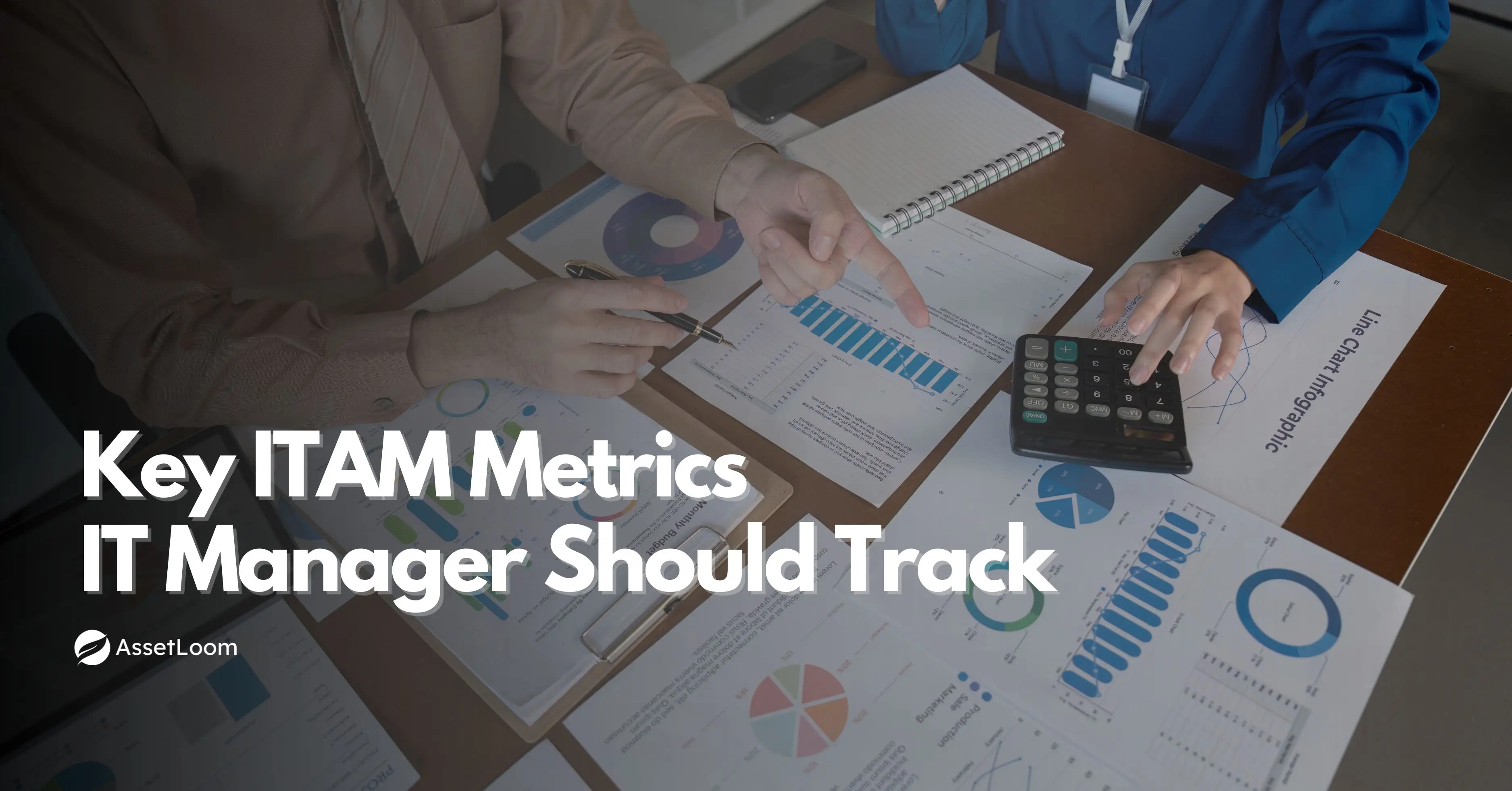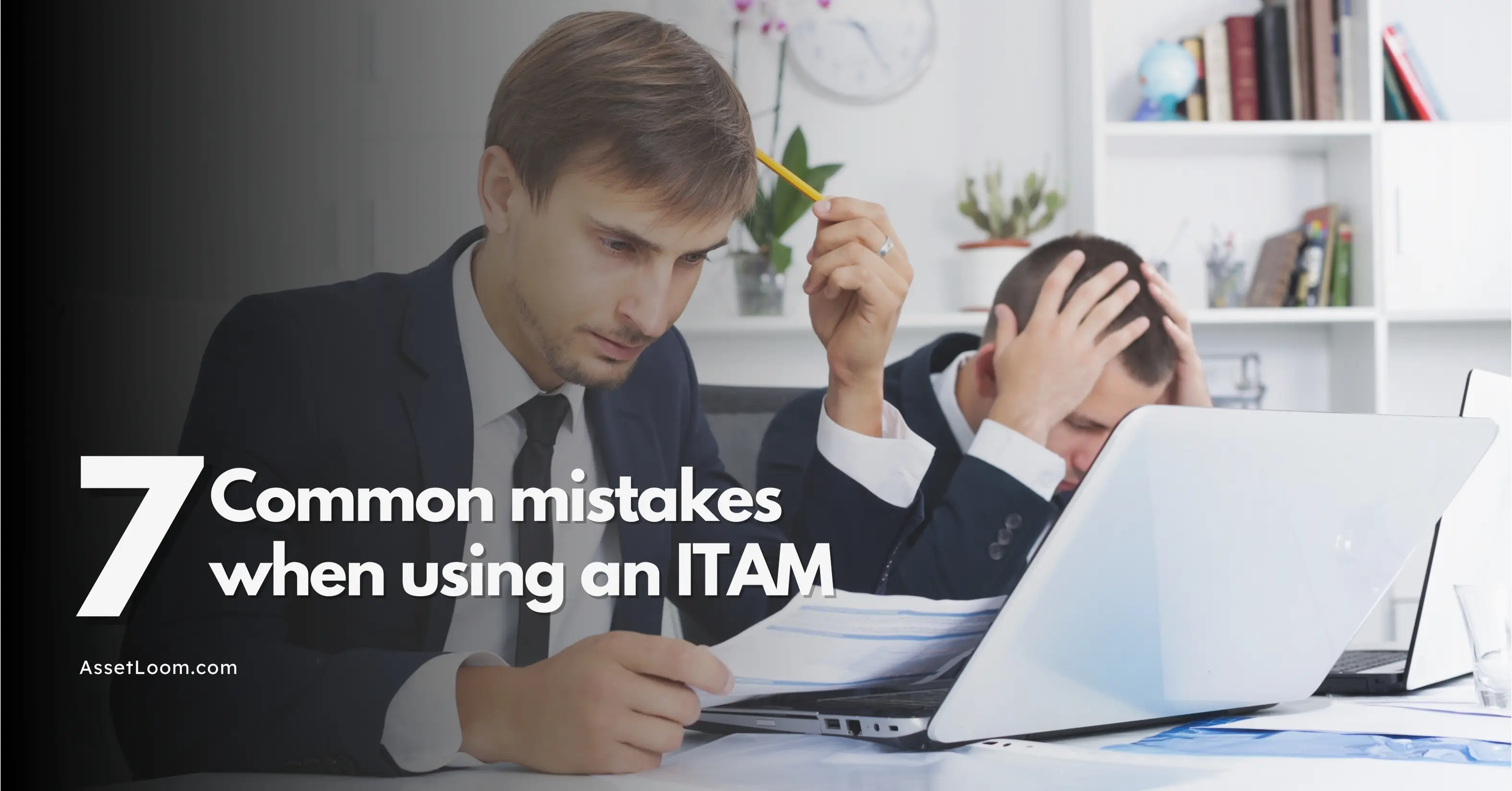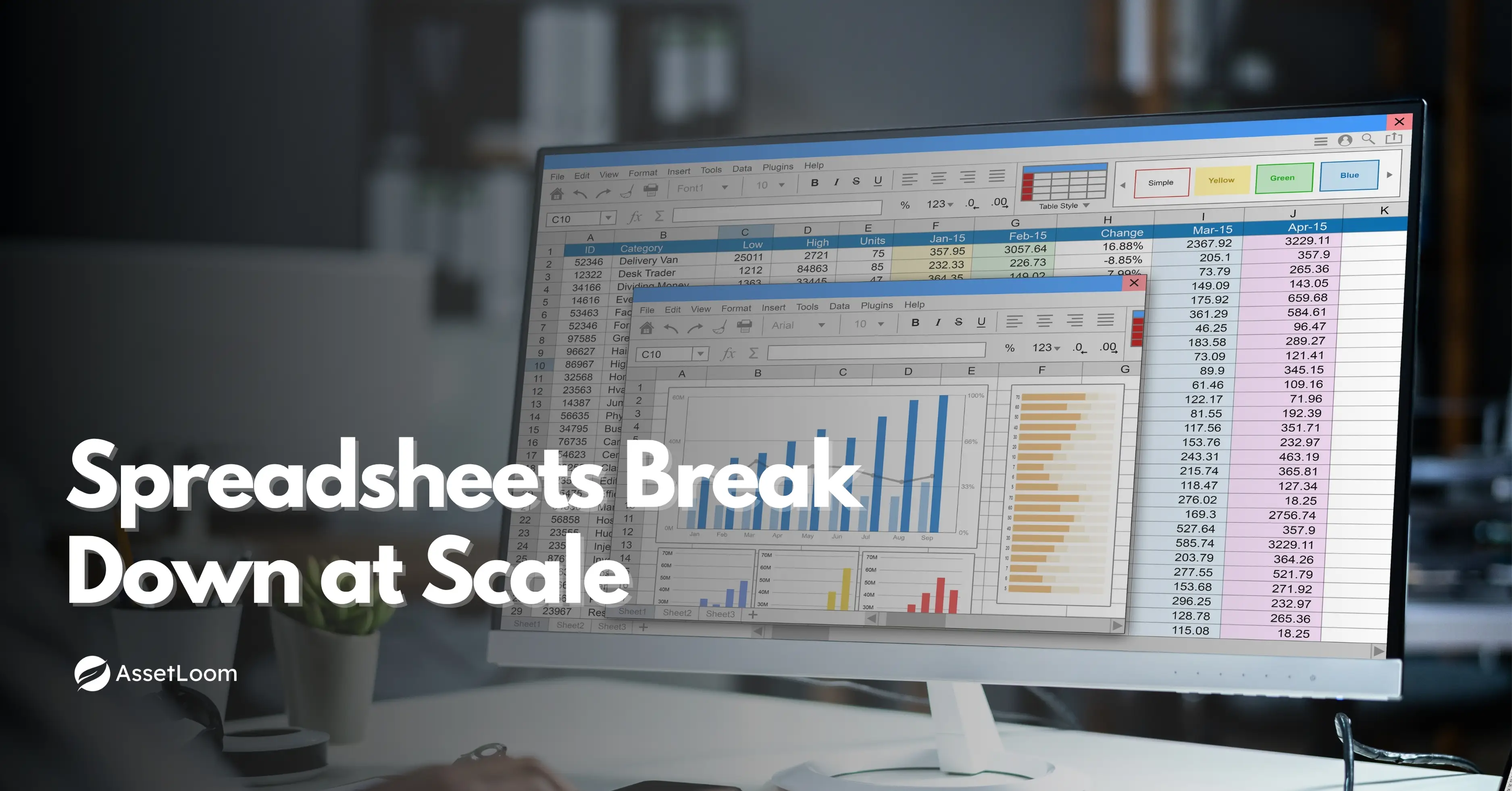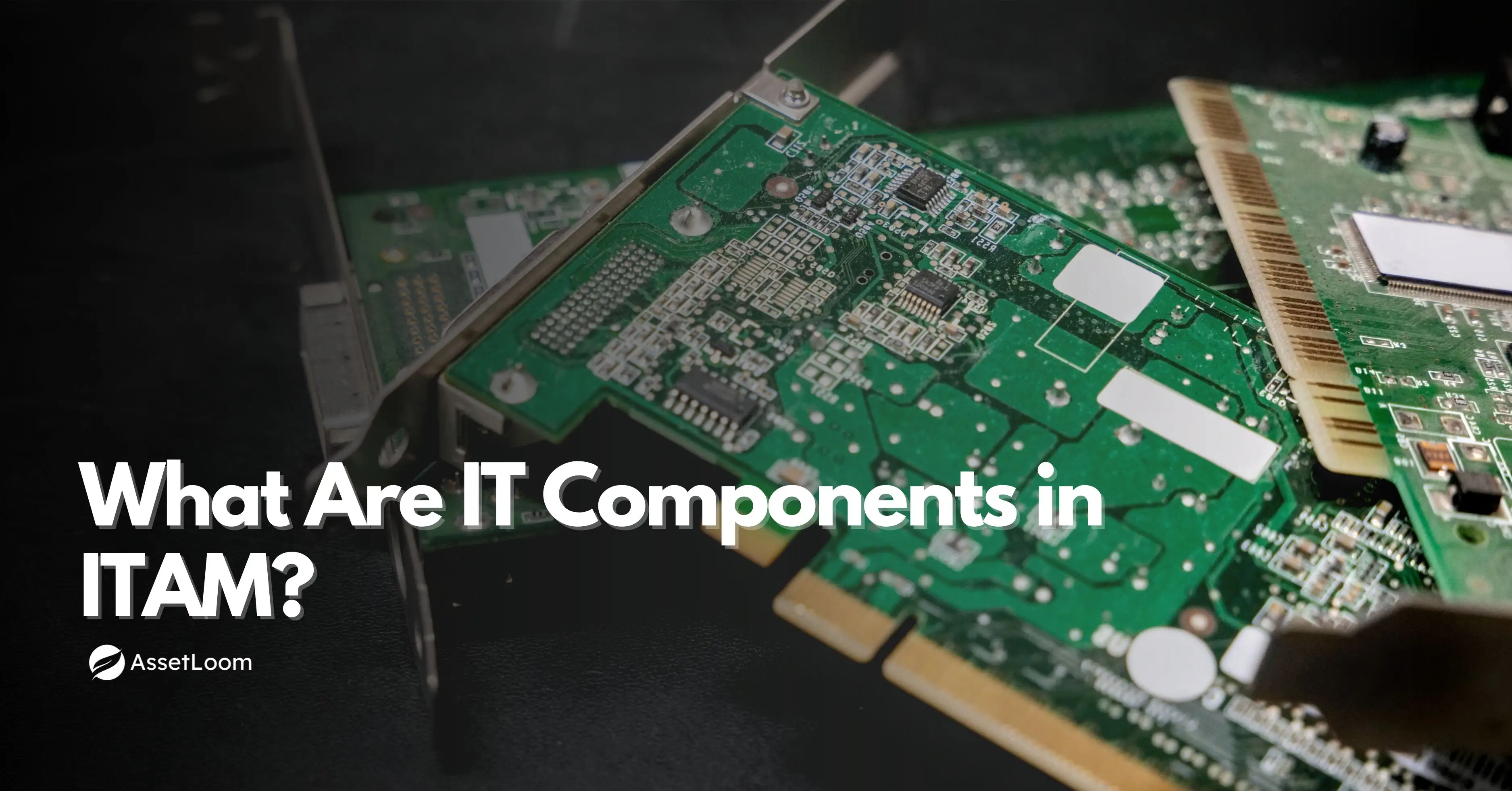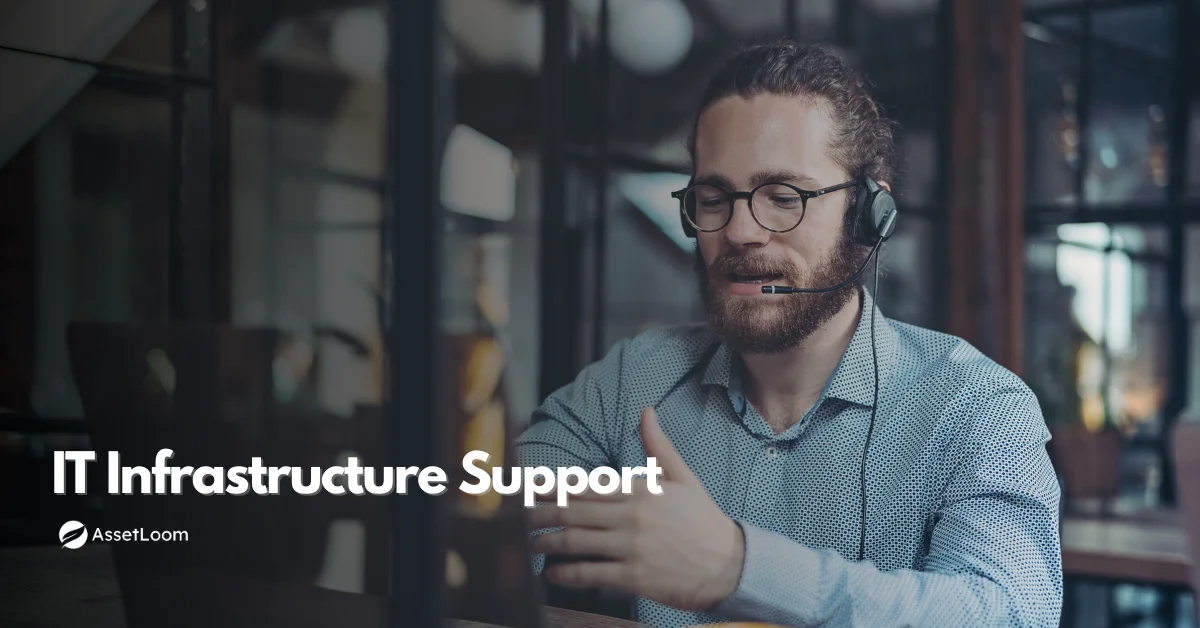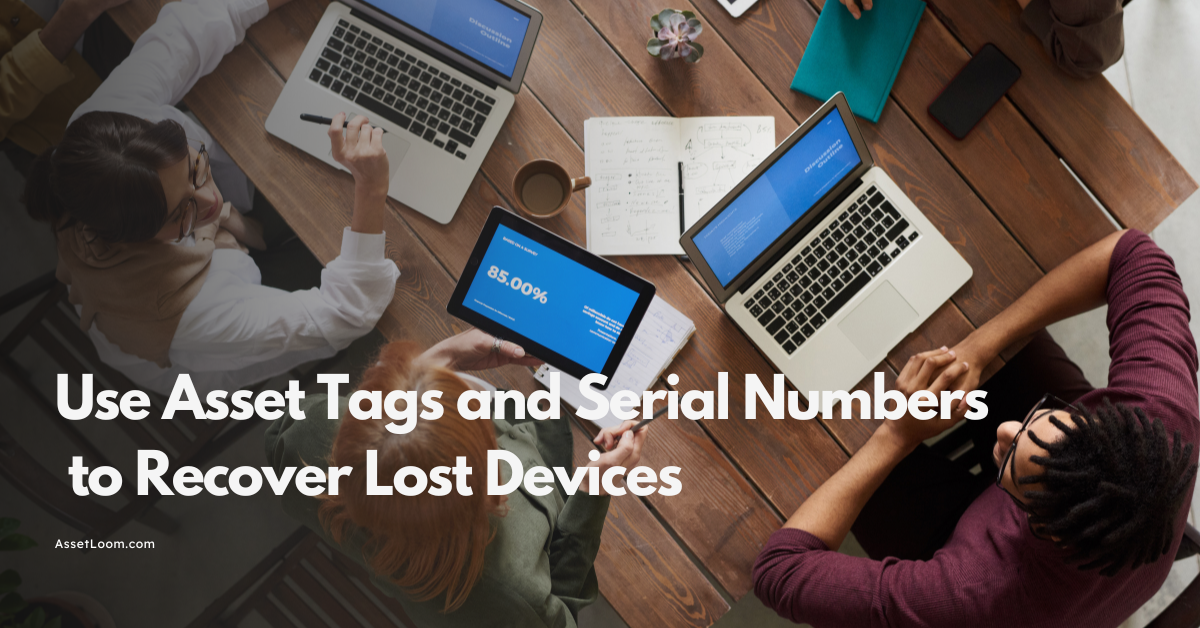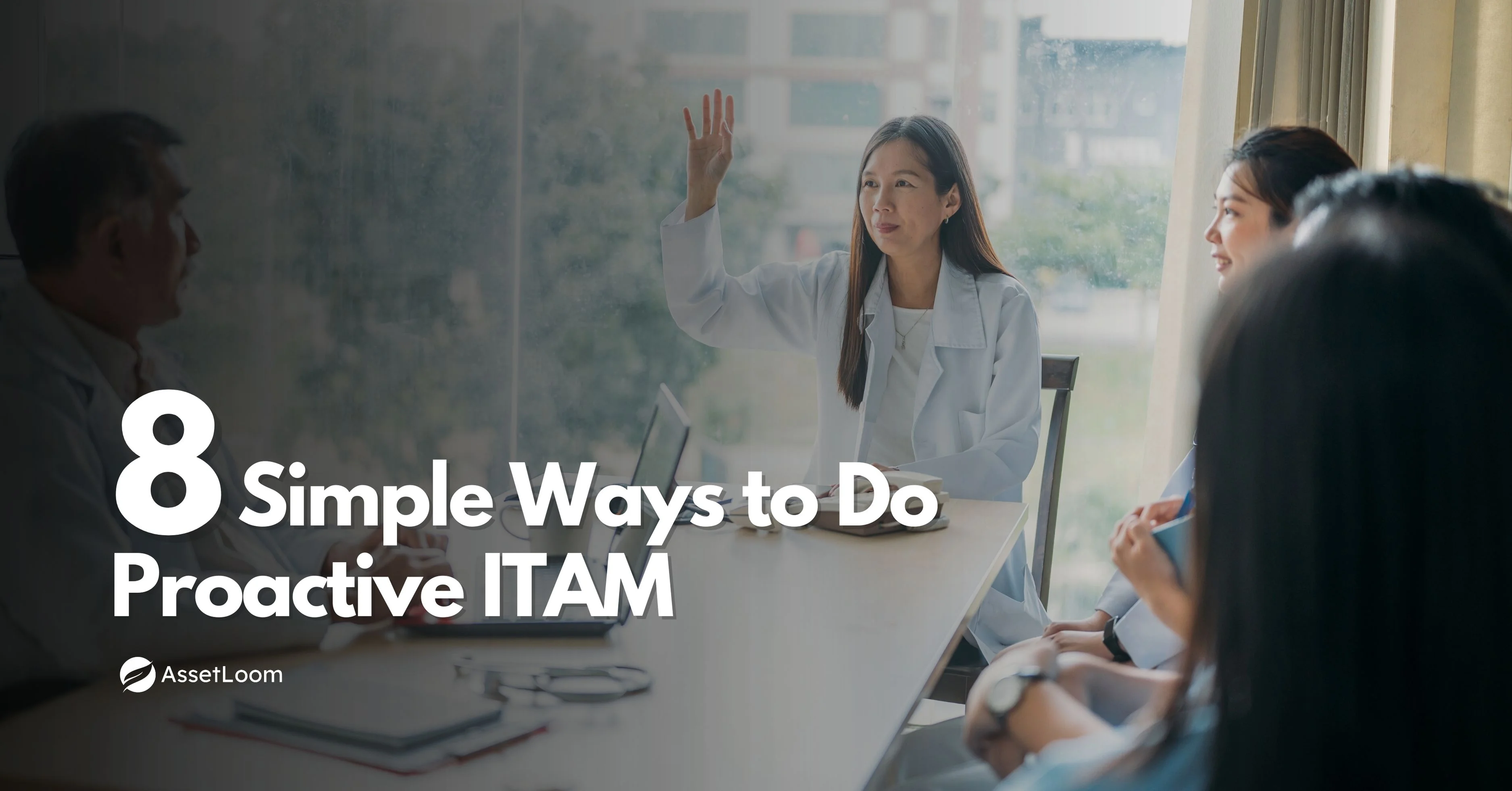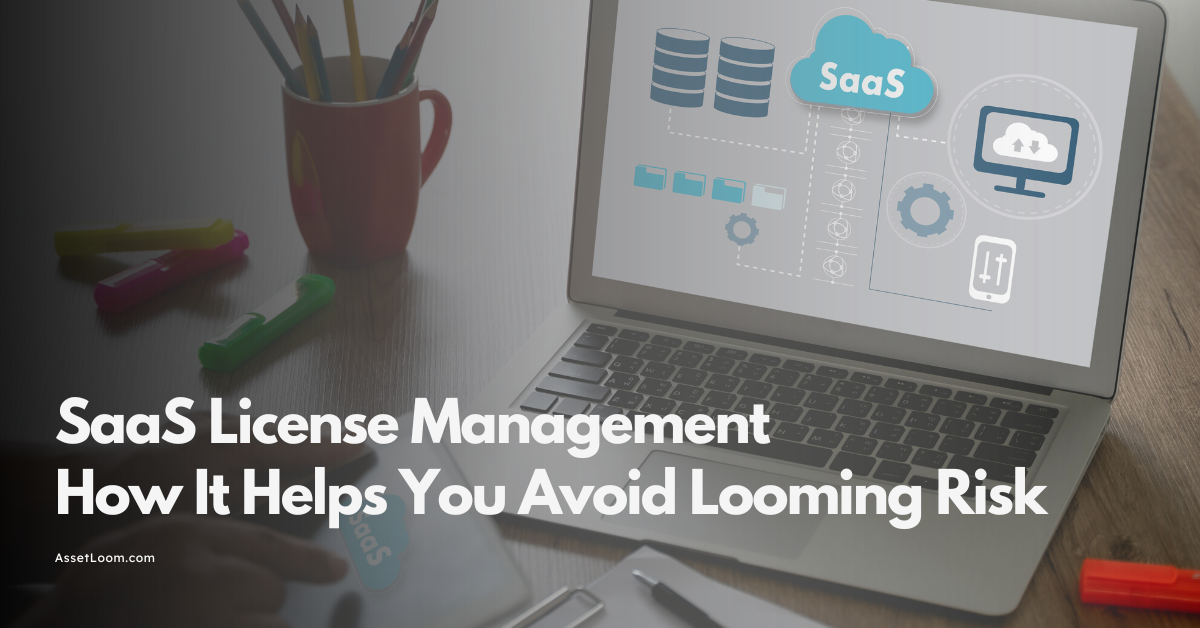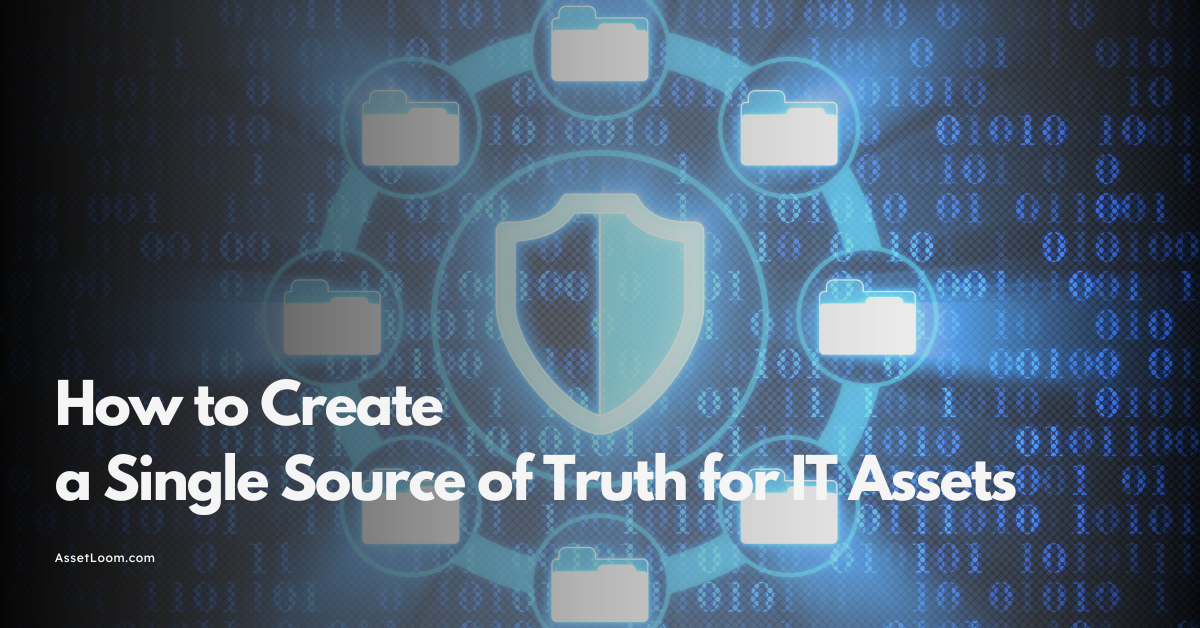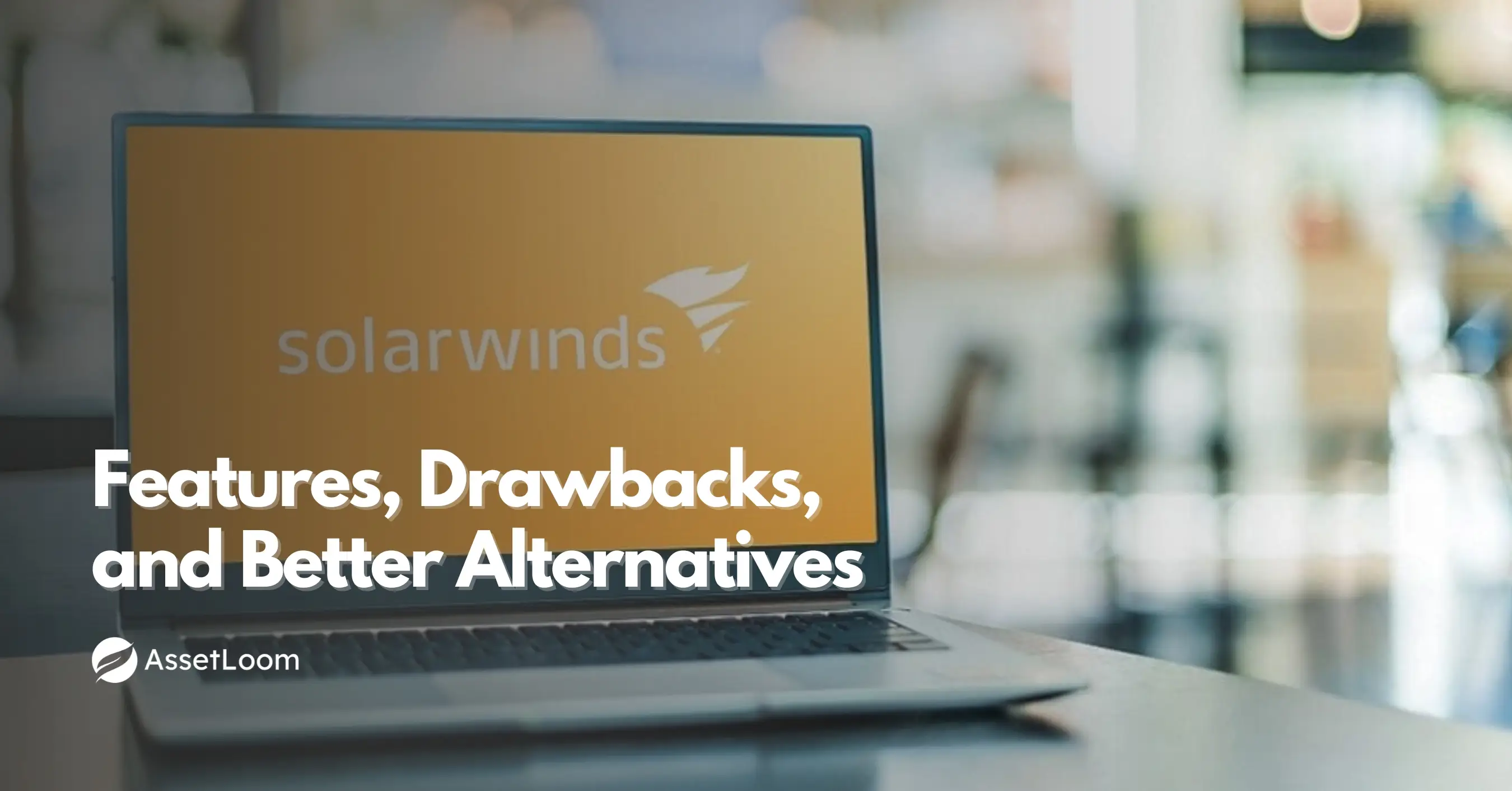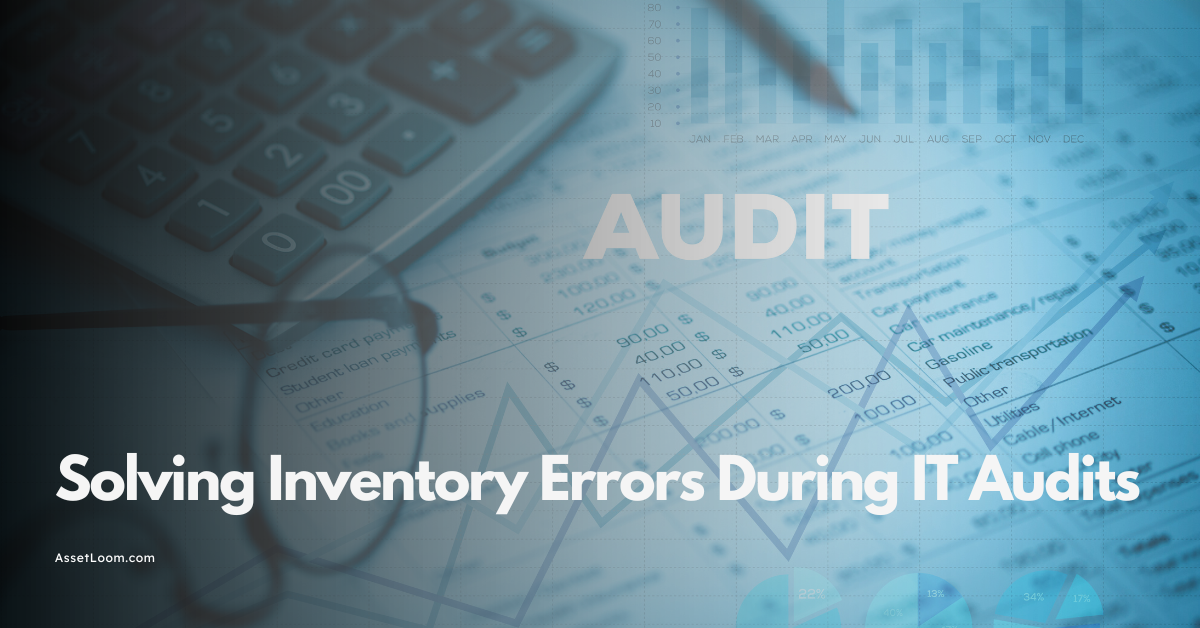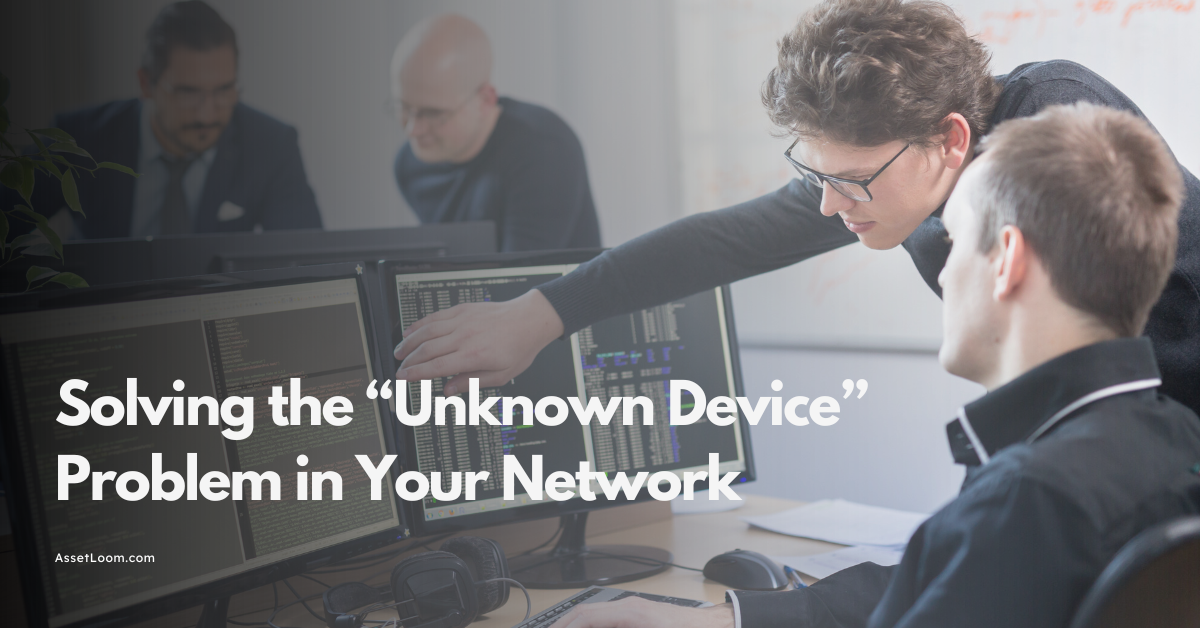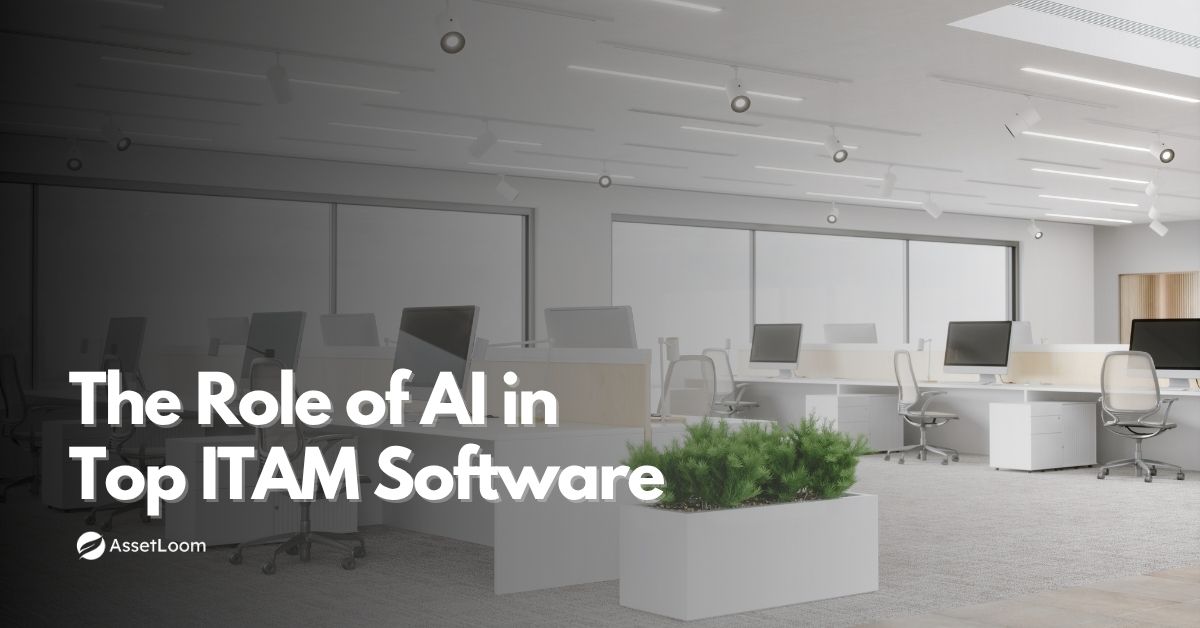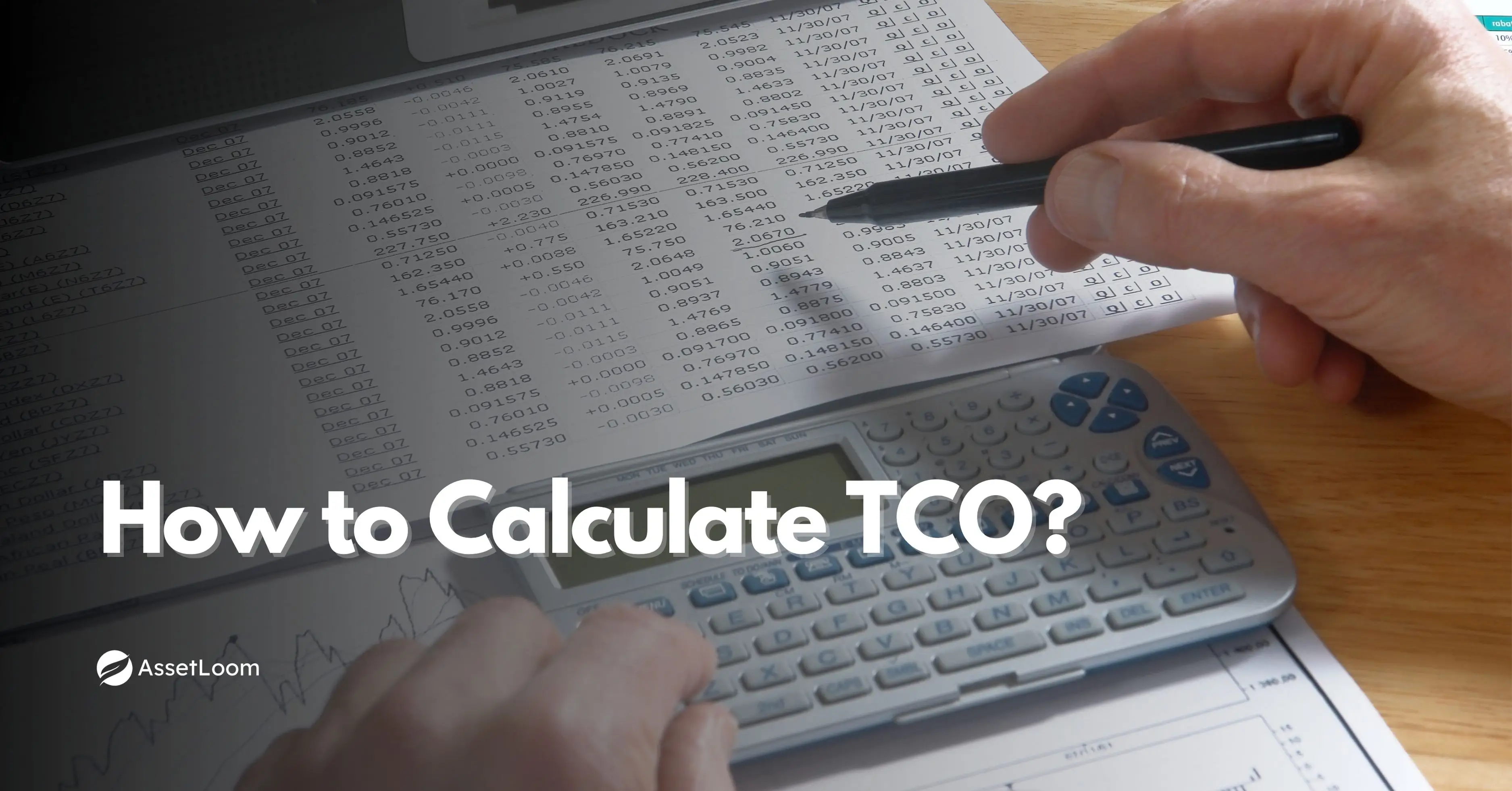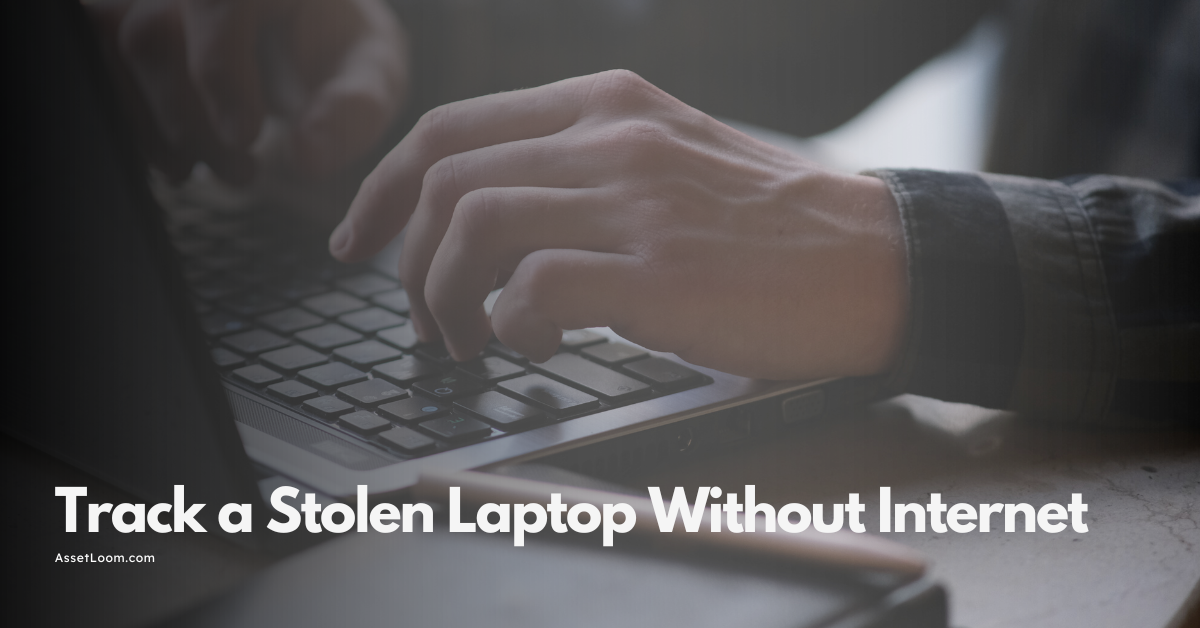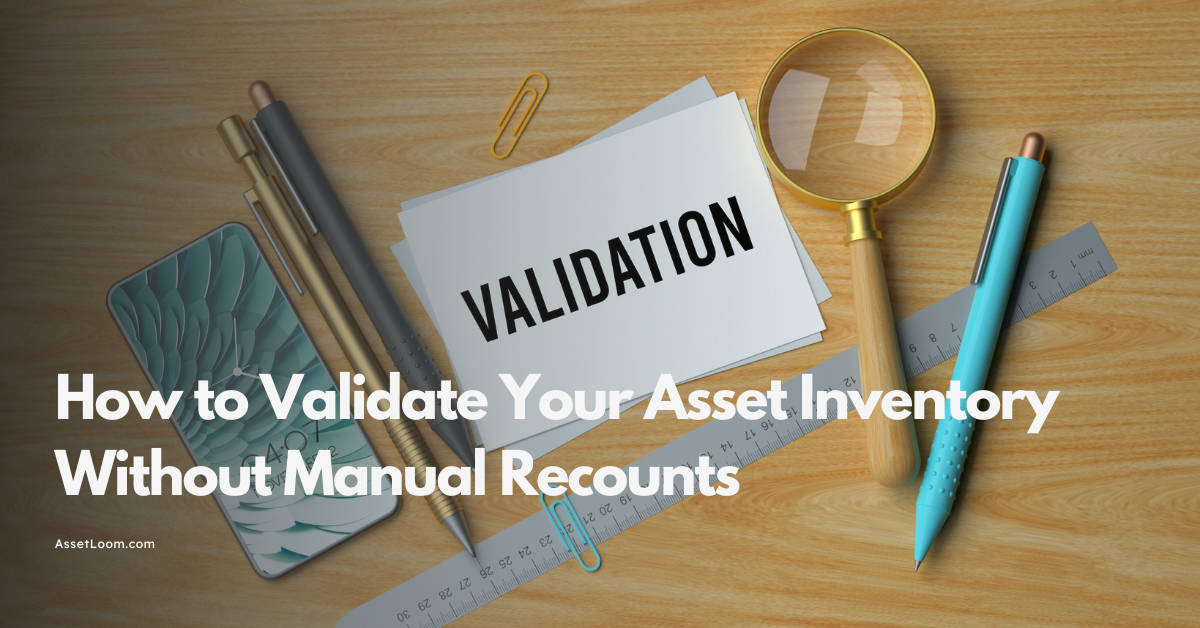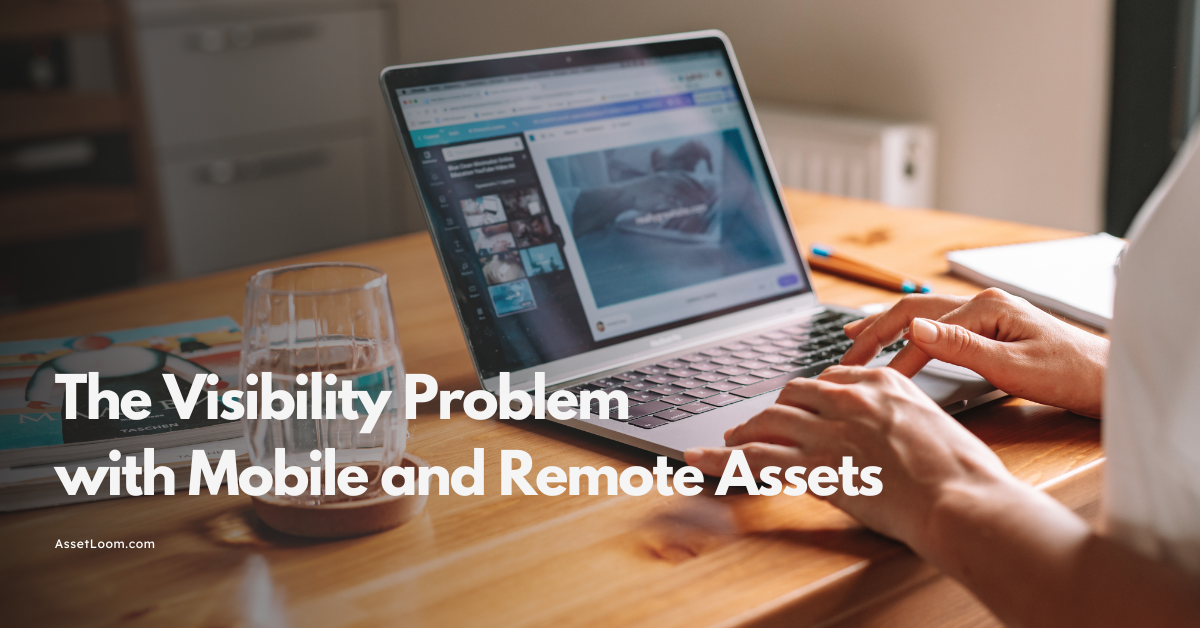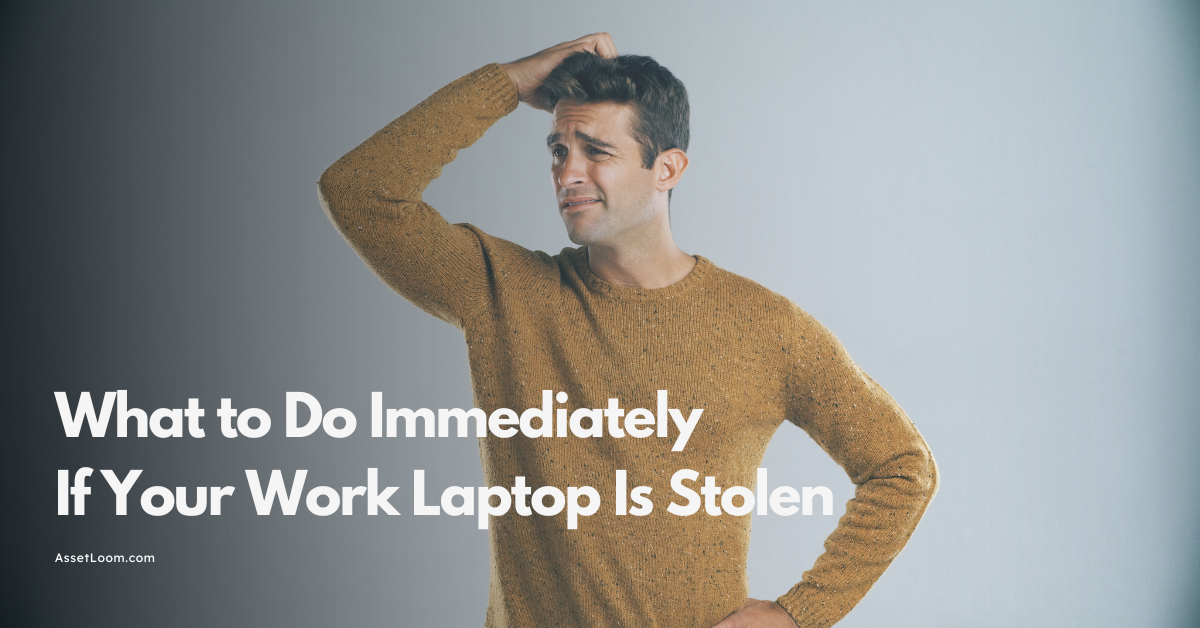IT Asset Management Roles and Responsibilities: An Essential Guide to Clarity
Explore the key IT asset management roles and responsibilities to streamline tracking and cut costs. Learn how AssetLoom brings clarity in 2025.
IT assets can get messy fast. Lost hardware piles up somewhere, unused software licenses waste cash, and audits sneak up, stressing everyone out—hitting businesses hard with lost time and money. Lots of people deal with this headache, unsure about the IT asset management roles and responsibilities that could fix it. That’s what this guide is for. We’ll break down the IT Asset Management Roles and Responsibilities that keep things running smoothly—like keeping track of gear, handling licenses, and planning smart. These are the tasks that turn a mess into something manageable. Tools like AssetLoom can help out, but it starts with knowing what to do. By the end, you’ll have a clear, actionable roadmap to streamline your IT assets, slash costs, and take charge. Ready to swap panic for clarity? Let’s get started.
Why is it important to understand IT Asset Management Roles and Responsibilities?
Knowing your IT asset management roles and responsibilities isn’t just nice—it’s a must these days. Work’s gone hybrid, with people all over the place, and software costs keep climbing. Plus, rules are getting stricter—think about 76% of companies over-license their software to avoid penalties from audits, according to Walkme. That’s real pressure to get it right. Messing up these responsibilities can hit hard: you’re wasting cash, facing fines, or dealing with breakdowns that stop everything cold. Businesses can’t afford that kind of trouble.
On the flip side, handling IT assets well makes you sharper and stronger—saving money while staying ahead of the game. These roles and responsibilities are the starting point, the stuff that keeps your tech working for you, not against you. So, here’s the big question: Are your assets ready for whatever’s coming next? Getting this stuff clear could be the difference between scrambling and succeeding.
Clarifying IT Asset Management Roles and Responsibilities
IT asset management roles and responsibilities can feel like a total mess if you don’t have a handle on them. For instance, gear gets misplaced, cash disappears on unused stuff, and risks—like fines or breakdowns—sneak up fast when you’re not on top of things. So, this section breaks down six key tasks that keep your IT assets working for you, not causing headaches. Here’s the rundown to get everything clear and under control.
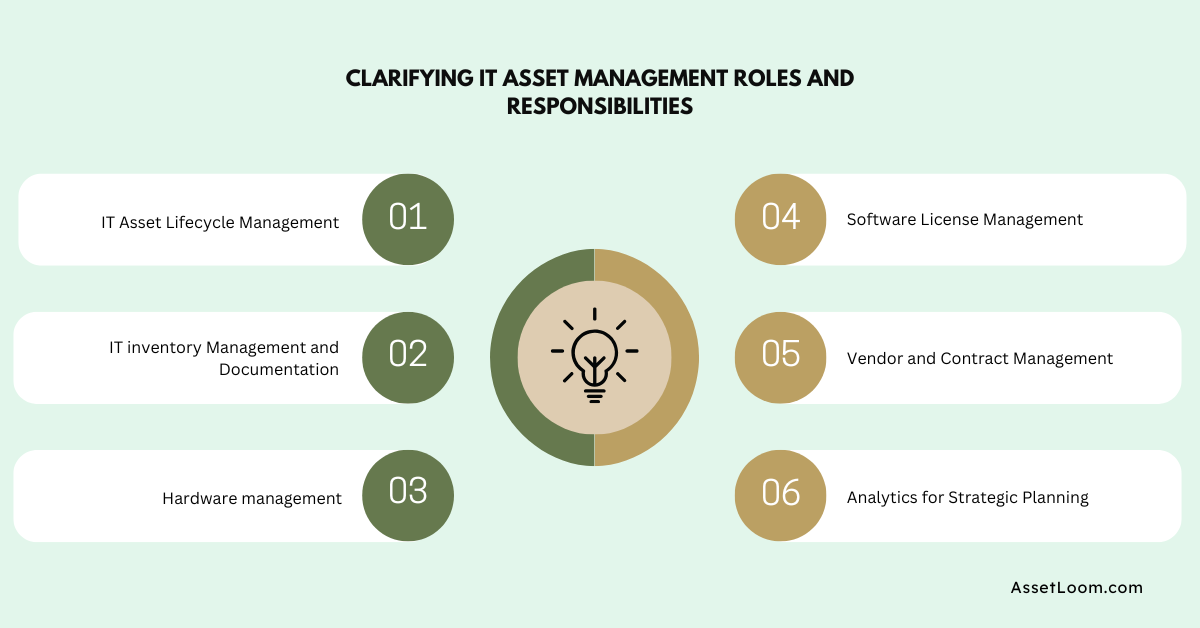
First off, you’ve got to take care of your IT assets from the moment you think about them to the day they’re history. This means planning what you need; like picking out new laptops for your team or software for projects; then buying it, keeping it going with updates or repairs, switching it out when it’s too old, and getting rid of it the right way when it’s done; like recycling old servers. Why’s this such a big deal? Because if you drop the ball here, you’re left with outdated junk that drags your work down; like an old computer that crashes every hour or you’re stuck paying for stuff that’s past its use by date.
For example, imagine still funding a printer nobody uses because you didn’t plan its exit. On the other hand, when you handle this right, every piece of tech stays useful and fits exactly what your business needs, from the day you get it to the day it’s gone. It’s like keeping your car tuned up and trading it in before it falls apart smooth and smart.
-
IT inventory Management and Documentation
You’ve got to keep a sharp eye on what you own. This task is all about having a fresh, up to date list of every bit of hardware; like desktops, routers, or phones; and every software program, plus how they’re being used across your team. If you skip this, things go missing or sit around unused; IDC says lost assets can cost companies millions every year.
Picture this: you lose track of 15 tablets from a remote crew, or you’ve got extra licenses for a design app nobody opens. That’s cash down the drain. But when you keep this list tight, you know exactly what’s in play. For instance, you might see you’ve got five spare monitors—sell them or use them instead of buying more. Plus, it helps you spot what’s running low, like when you’re down to one backup drive and need another. This way, you’re making smart calls based on real info, not hunches, saving money and headaches.
Also, there’s taking charge of your physical tech—the stuff you can touch, like servers, laptops, or printers. This means figuring out what hardware to buy—like picking a sturdy server for your data—keeping it in shape with regular fixes or cleanups, and tossing it out properly when it’s toast, maybe by donating old PCs or recycling parts. Why’s this worth your time? Because TechRadar says hardware breakdowns cost 20% more if you’re caught off guard—like a fried laptop stopping a big presentation.
Imagine a server crash wiping out a day’s work because you didn’t check its health. When you stay on top of this, your gear keeps humming along, no surprise bills for rushed replacements. For example, swapping a five-year-old desktop before it dies means no downtime, just steady work. It’s about making sure your tech’s reliable and doesn’t hit your wallet with unexpected fixes.
-
Software License Management
Then, you’ve got to watch your software licenses like a hawk. This is about checking how many licenses you’ve got—like for editing tools or antivirus apps—and making sure you’re using them right, not too many or too few. If you mess this up, you’re in for trouble—fines for breaking rules or shelling out for licenses nobody needs.
Think about it: paying $1,000 a year for a program only three people use out of 20 licenses is a waste. Or worse, using 25 when you’ve only paid for 20—that’s a legal mess waiting to happen. But when you get this down, you’re golden. You stay legal, dodge penalties, and keep costs in check. For instance, cutting back to 10 licenses when you see the usage data saves big bucks. It’s all about keeping things fair and affordable.
-
Vendor and Contract Management
Dealing with the people you buy from matters a lot. This task is about keeping vendor relationships easy and contracts straight—making sure you get the stuff you paid for, like new headsets or cloud storage, on time and at the right price. If this slips, things get ugly fast—deliveries show up late, or you overpay because a contract’s fuzzy.
Picture ordering 50 keyboards that arrive a month late, stalling a new office setup, or getting charged extra because you didn’t catch a price hike. When you do this well, though, vendors turn into teammates. For example, a solid contract might lock in a discount for bulk software, and a good chat with a supplier speeds up a rushed delivery. It keeps your IT humming and your wallet happy.
-
Analytics for Strategic Planning
Finally, using your asset info to plan ahead is a total game changer. This means digging into data like how much your team uses an app or when gear’s due to break to make sharp plans for the future. If you don’t do this, you’re stuck guessing maybe buying too many licenses or missing a big upgrade that’s coming. Say your data shows only 10% of folks use a $500 tool drop it and save! Or, if servers are hitting five years old, plan a swap before they crash. Without this, you’re rolling the dice. But with it, you’ve got real insights to match your tech to your business goals. For instance, seeing a spike in remote work might mean more laptops next quarter. It’s about turning numbers into a roadmap that keeps you ahead.
To wrap it all up, these six IT asset management roles and responsibilities are like a crew that’s got your back. Each one’s got a job; lifecycle management, inventory tracking, hardware care, license watching, vendor handling, and analytics planning and they lean on each other. Drop one, and the whole thing wobbles. Here’s your checklist to keep handy: manage lifecycles, track inventory, care for hardware, watch licenses, handle vendors, plan with analytics. Nail these, and your IT assets stop being a drag and start lifting your business up.
Understanding the Role of an IT Asset Manager: Key Skills for Achieving Success
Nailing your IT asset management roles and responsibilities takes more than just a plan—it takes the right know-how. Think of an IT asset manager as the person who makes these tasks click, not some fancy title. It’s about having a sharp mind to keep everything on track. Here are four skills that turn those responsibilities into real wins.
- First, you need to be good at digging into details. For example, spotting savings in numbers or catching trends early helps you make smart moves, like knowing when to cut costs.
- Next, paying close attention matters a ton. Because one slip in tracking gear or licenses can mean big trouble, staying on top of every little thing keeps fines and messes away.
- Also, thinking ahead is key. In other words, mapping out when to upgrade tech or swap old stuff keeps you ready for the long haul, not just today.
- Finally, being handy with tech tools is a must. Since the right software can make these tasks way easier, knowing how to use it well gets the job done fast.
So, these skills—digging into details, watching closely, planning smart, and using tech—make the IT asset management roles and responsibilities work like a charm. They’re what separate a headache from a home run. Which skill could give your IT game a boost?
How AssetLoom Clarifies IT Asset Management Roles and Responsibilities
Trying to handle IT asset management roles and responsibilities by hand is a mess waiting to happen. For starters, spreadsheets can’t keep up—stuff gets missed, mistakes pile up, and you’re stuck chasing your tail. That’s where AssetLoom steps in to save the day. Basically, it takes all those tricky tasks—like tracking lifecycles, keeping inventory straight, watching licenses, dealing with vendors, planning with analytics, and managing hardware—and makes them simple.
How? AssetLoom automates the IT asset management roles and responsibilities so you don’t have to juggle everything yourself. Instead of drowning in details, you get a clear picture fast. Plus, it cuts down on time, keeps risks like fines or breakdowns away, and puts you back in control. No more guessing or scrambling—just a tool that does the heavy lifting for you.
Ready to see the difference? Give AssetLoom a shot with a free try today and watch how it turns chaos into something you can handle.
Conclusion
So, there you have it; six IT asset management roles and responsibilities that can flip your tech troubles into something you’ve got a grip on. Let’s run it back one more time. First, you’ve got handling lifecycles; keeping gear from start to finish so nothing’s outdated or wasted. Next, there’s inventory tracking everything so you don’t lose stuff or miss what’s what. Then, hardware’s a big one making sure your physical tech stays solid and doesn’t cost you extra when it breaks. After that, licenses need watching to keep you legal and save cash. Plus, dealing with vendors keeps the buying smooth and on track. Finally, analytics lets you plan smart, turning numbers into moves that fit your big goals.
When you nail these IT asset management roles and responsibilities, you’re not just fixing headaches—you’re setting up a system that works. Less money down the drain, fewer surprises like fines or breakdowns, and a whole lot more control over what’s yours. Tools like AssetLoom can make it a breeze, but the real trick is getting these tasks clear in your head. Why wait? Stop letting assets stress you out or slow you down. Start tackling these responsibilities today and watch the difference it makes. Ready to take the wheel and run your IT like a pro?

Related Blogs
ITAM in General
Fixing Inventory Sync Issues Between ITAM and ITSM Tools
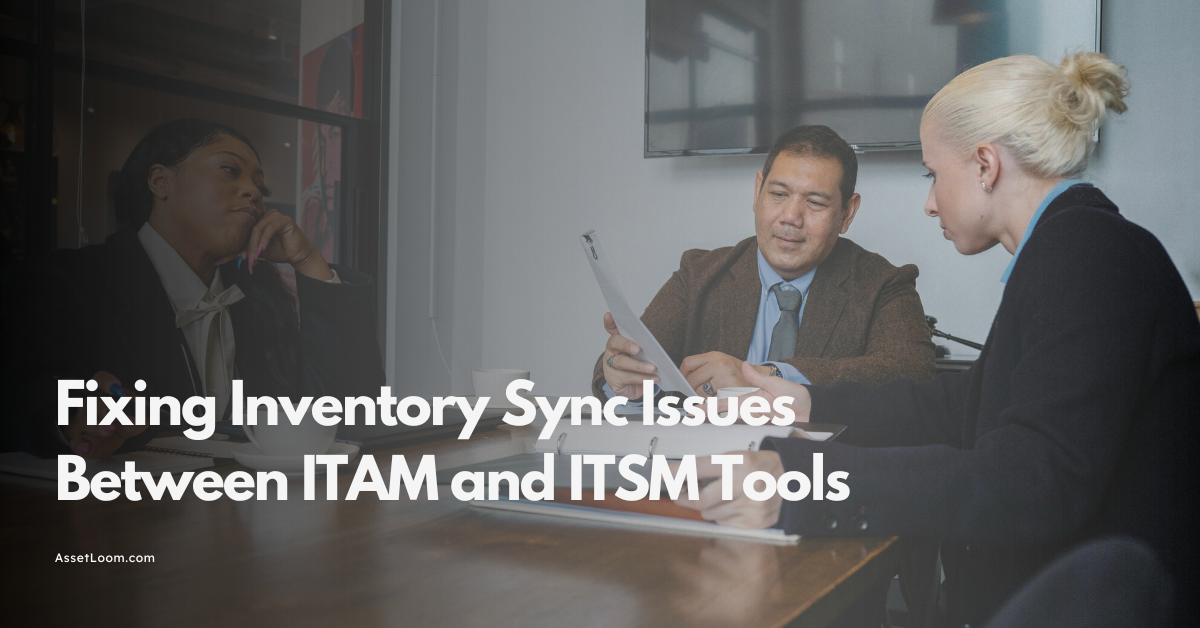
ITAM in General
The Hidden Costs of a Stolen Work Laptop & How to Prevent Them

Subscribe for Expert Tips and Updates
Receive the latest news from AssetLoom. right in your inbox