ServiceNow Software License Management Key Features
Discover how ServiceNow software license management saves you from headaches of software asset management.
Feeling overwhelmed trying to keep tabs on all the software your business uses? Trust me, you’re not alone! Software is the backbone of modern businesses, keeping everything from daily tasks to complex workflows running smoothly. But with that power comes the tricky responsibility of managing it all—licenses, compliance, costs, you name it. It can feel like a full-time job!
The good news is, multiple software license management tools can take the stress out of the equation. One of the best options is ServiceNow software license management.
ServiceNow software license management gets famous for good reason. So, grab a coffee, settle in. Let’s explore what ServiceNow is and how its powerful features can make your life easier.
What Is ServiceNow and Why Is It So Popular?
ServiceNow is a cloud-based platform that provides a suite of tools to automate and manage business processes. ServiceNow started as a solution to streamline IT service management (ITSM) but has since evolved into a comprehensive platform that supports various business functions. It ranges from IT operations, human resources, customer service, to, of course, software asset management (SAM).
At its core, ServiceNow is built on the Now Platform, a single-architecture, cloud-based system that integrates all its applications. This unified approach allows businesses to connect workflows, automate tasks, and gain real-time insights across departments as an all from one platform. Here’s why it’s become a go-to solution for enterprises worldwide:
- Automation and Efficiency: ServiceNow automates repetitive tasks, such as ticket resolution in IT support or software license tracking. This frees up employees to focus on strategic work.
- Scalability: Whether you’re a small business or a global enterprise, ServiceNow scales to meet your needs. Its modular applications allow organizations to start with one solution (like ITSM) and expand to others (like SAM) as they grow.
- AI Powered: ServiceNow has embraced artificial intelligence (AI) and machine learning to enhance its capabilities. Features like AI-generated compliance summaries and predictive analytics help businesses make smarter decisions faster.
- Compliance and Security: With built-in compliance tracking and security features, ServiceNow helps businesses adhere to regulations and protect sensitive data.
- Industry Recognition: ServiceNow is a Magic Quadrant Leader in ITSM Platforms for the ninth year in a row as of 2022, according to Gartner. Its reputation for innovation and reliability has earned it trust from over 7,000 customers worldwide.
What is ServiceNow Software License Management?
Software license management is the process of tracking, controlling, and optimizing an organization’s software licenses to ensure compliance, reduce costs, and align usage with business needs. ServiceNow’s Software Asset Management (SAM) module is a dedicated solution to make this process seamless and efficient.
ServiceNow SAM provides a centralized platform to:
- Track Licenses: Know exactly what software you have, who’s using it, and when licenses expire.
- Ensure Compliance: Avoid costly audits by staying aligned with vendor agreements.
- Optimize Costs: Identify unused or underutilized licenses and reallocate them to save money.
- Automate Workflows: Streamline license allocation, reclamation, and reporting with automated processes.
ServiceNow Software License Management Features
Now that we’ve covered the basics, let’s dive into the specific features of ServiceNow’s software license management, based on its official documentation.
1. Software Asset Workplace
Imagine walking into a control room where you can see every software license in your organization at a glance. That’s what Software Asset Workplace offers. It even goes with multiple views, each tailored to a specific task. Here’s what you get:
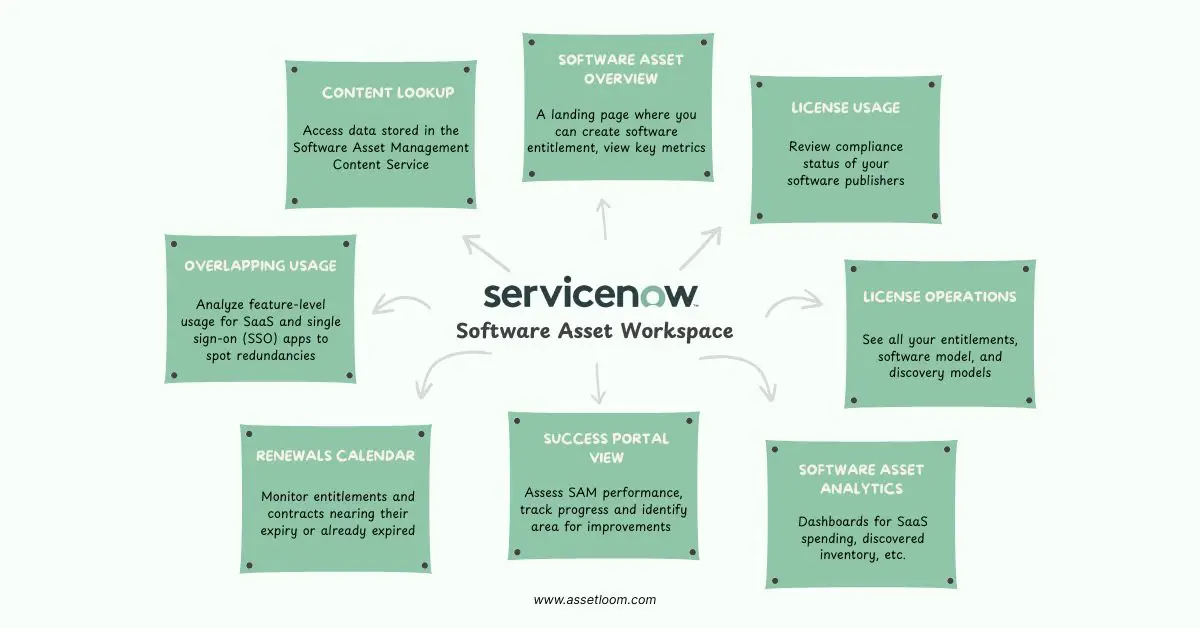
- Software Asset Overview: This is the landing page, where you can create software entitlements (your legal rights to use software), run reconciliation to check compliance, and view key metrics like license usage or compliance risks. You’ll also get time-sensitive alerts, like a warning that a contract is about to expire.
- License Usage: Dive into the compliance status of your software publishers (e.g., Microsoft, Adobe). Review reconciliation results, reclaim unused licenses, and access reports to understand how your software is being used.
- License Operations: See all your entitlements, software models (standardized definitions of software products), and discovery models (data about installed software). You can also troubleshoot import errors for entitlement data.
- Software Asset Analytics: Explore dashboards for SaaS spending, discovered inventory, optimization opportunities, lifecycle management, cloud cost simulations, engineering licenses, and normalization data.
- Success Portal View: Assess how well SAM is performing in your environment, with metrics to track progress and identify areas for improvement.
- Renewals Calendar: Keep tabs on entitlements and contracts nearing their expiry or already expired, so you’re never caught off guard.
- Overlapping Usage: Analyze feature-level usage for SaaS and single sign-on (SSO) apps to spot redundancies or underused features.
- Content Lookup: Access data stored in the Software Asset Management Content Service, which helps standardize software information.
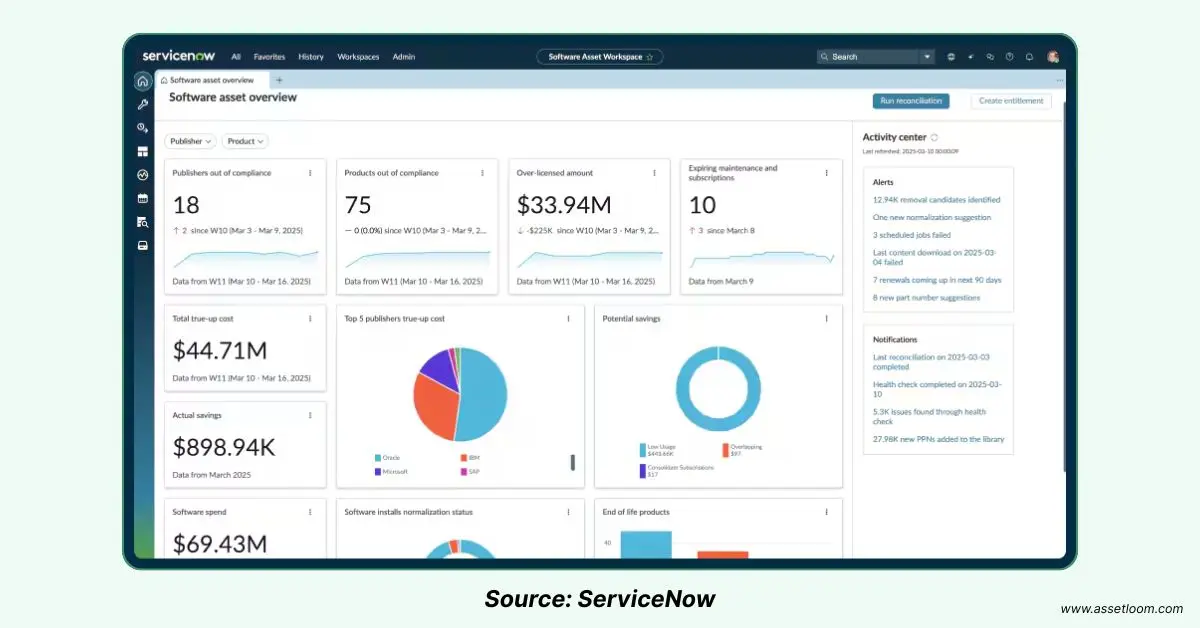
You can also export asset data from any related list in the workspace, making it easy to share reports or analyze data offline.
2. Software Model Relationship to Software Installation
This may sound a bit technical, but basically it’s all about connecting the dots between what you’re licensed to use (represented by software models) with the software that’s actually installed on your devices (software installations). ServiceNow’s software model relationship to software installation ensures you have a clear picture of how your licenses align with real-world usage. This also ensures that your organization is compliant with licensing agreements. To be more specific:
What is a Software Model, a Software Discovery Model, and a Software Installation?
- Software Model:
A Software Model is a standardized profile for a specific version or configuration of software that your organization has purchased or is authorized to use. It includes details like the publisher (e.g., Microsoft), product (e.g., Office 365), version, edition, and licensing terms (e.g., perpetual or subscription).
Software Models define what you’re legally allowed to use under your license agreement. For example, a software model for “Adobe Acrobat Pro DC 2023” specifies that you’re licensed for that exact product and version.
- Software Discovery Model:
A Software Discovery Model is a record created when ServiceNow’s Discovery feature detects a version of software installed in your network environment. It captures details about the software, such as the publisher, product name, version, and edition, based on what’s found on your devices.
Software Discovery Models act as an inventory of what software exists in your organization, whether it’s licensed or not. It’s the starting point for matching installed software to licensed software (software models).
- Software Installation:
A Software Installation is a record of a specific instance of software installed on a particular device in your organization. ServiceNow’s Discovery feature automatically generates these records and links them to software discovery models using key identifiers like publisher, display name, and version.
Software Installations track where and how software is being used across your devices, allowing ServiceNow to compare actual usage with your licensed entitlements. For example, Microsoft Office is installed on 50 laptops, ServiceNow creates 50 software installation records, each tied to a software discovery model for “Microsoft Office.”
How does the matching work?
ServiceNow uses a scheduled job called SAM – Discovery Model to Software Model matching to link software installations (tracked in the Software Discovery Model table) to software models.
It matches based on details like publisher and product name. For example, an installation of “Microsoft Office 365” will be matched to a software model for “Microsoft Office 365.” The system prioritizes the most specific match (e.g., matching a specific version like Office 365 ProPlus 2023). If no specific model exists, it uses a more generic one (e.g., Office 365).
If a software model has an “install condition” (a rule limiting where it can be used, like specific devices), it won’t be matched unless the condition is met. In such cases, ServiceNow may create a new software model without the condition.
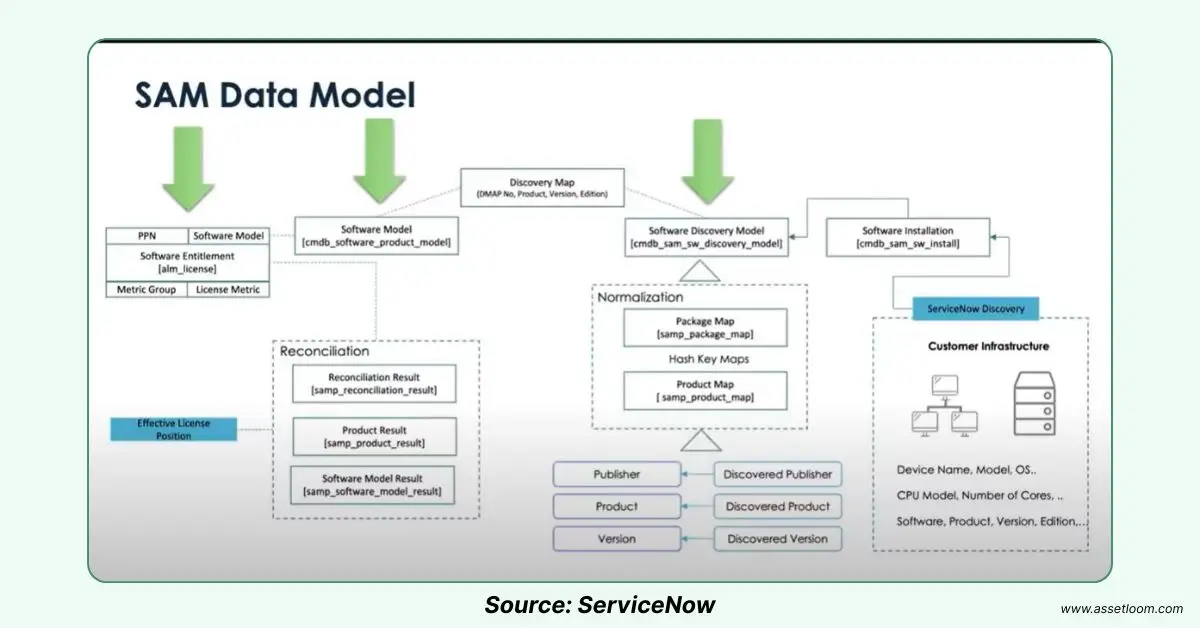
3. Optimization Features
Optimization focuses on making the most of your software licenses by reducing costs and improving efficiency. It helps you resolve non-compliance by uninstalling software from devices where it’s not needed and reclaiming those licenses for other users. For example, if the app identifies 20 unused licenses for a design tool, optimization helps you reclaim them automatically.
The reclamation process can be automated using ServiceNow’s Client Software Distribution (CSD), which uninstalls software from devices remotely, ensuring compliance without manual effort.
Other features for License Optimization:
- Removal Candidates and Workflows: Identifies unused software and provides workflows to reclaim licenses.
- Reclamation Rule Creation: Lets you set rules for automatic reclamation (e.g., reclaim licenses not used in 90 days).
- Software Usage Listing: Shows how software is being used across your organization, helping you identify redundancies.
- Procurement Integration: Supports creating purchase orders directly in ServiceNow Procurement to buy additional licenses if needed.
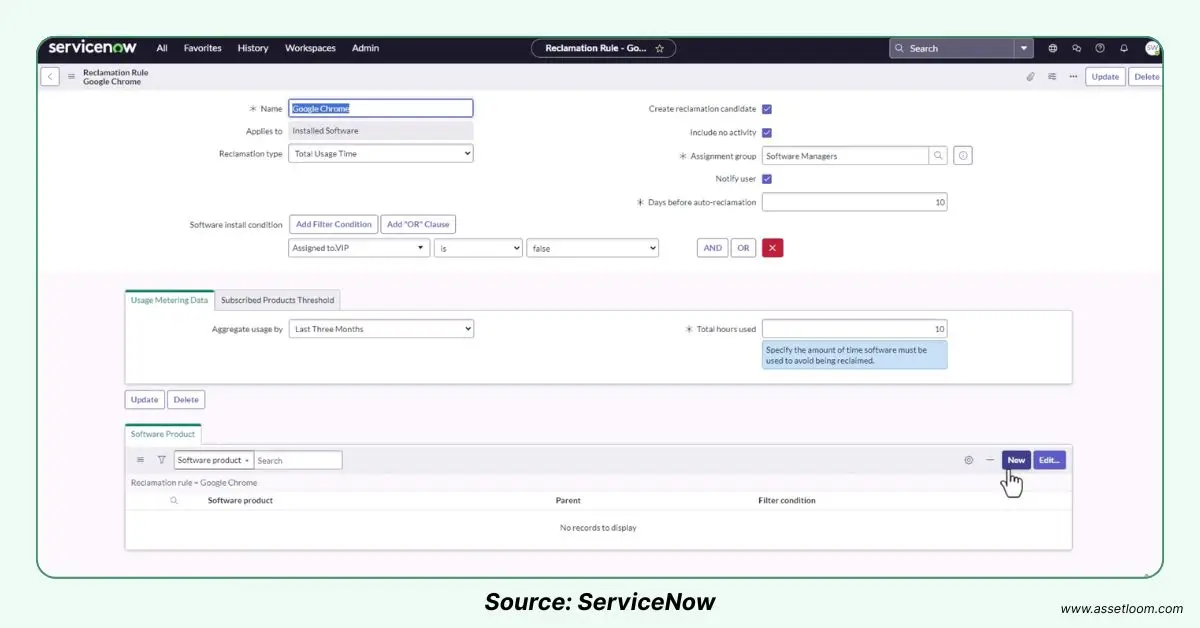
ServiceNow Pricing
ServiceNow doesn’t publicly share its pricing, opting instead for custom quotes tailored to each organization’s needs.
Factors Influencing Costs
Your total cost depends on several factors:
- Number of users and their respective roles.
- Selected modules (IT Service Management (ITSM), IT Operations Management, and Customer Service Management)
- Implementation and training cost.
Pricing Structure
ServiceNow typically charges per user or per module, with costs starting around $90–$100 per user per month for core modules like IT Service Management (ITSM).
Other modules, such as IT Operations Management (ITOM) or Customer Service Management (CSM), may range from $150–$200 per user per month. Annual contracts for larger organizations can range from $50,000 to $500,000, influenced by the number of users, modules, and customizations.
Final Thought
Let’s wrap things up! There’s no denying that ServiceNow software license management can take the headache with its powerful features. But before you dive in, take a moment to analyze your business needs and budget. After all, finding the right tool is all about balance.

Subscribe for Expert Tips and Updates
Receive the latest news from AssetLoom. right in your inbox


