Understanding CMDB Integration: A Clear Overview
CMDB integration streamlines IT with accurate data and less stress. Learn key benefits, challenges, and tips in our clear ITAM guide!
Ever feel like your IT tools are playing a bad game of telephone, each giving you a different story? CMDB integration steps in as the friendly coach who gets everyone on the same page. It connects your Configuration Management Database (CMDB), the core of your IT asset details, with tools like help desks, monitoring apps, or inventory trackers to share data smoothly. Picture it as a team huddle where every tool knows the latest plan. This keeps your IT info accurate and saves you from hunting outdated lists.
In this blog, we’ll explain what CMDB integration is, how it works, its key benefits, and common challenges. You’ll also get best practices, answers to frequent questions, and real examples to see how it makes IT operations easier and audits less stressful.
What is CMDB Integration?
Your IT tools are like puzzle pieces in a jigsaw; each holds part of the picture, but they don’t always fit together neatly. CMDB integration is the trick that makes them snap into place. It connects your Configuration Management Database (CMDB), the main hub for all your IT asset details, with tools like help desks, monitoring apps, or inventory trackers. Picture it as a friendly team captain passing updates so every tool knows the latest about your servers, laptops, or software licenses.
For example, when you add a new computer to your inventory system, CMDB integration ensures the CMDB gets the update instantly, no extra work needed. This keeps your data consistent, cuts down on mistakes, and saves you from wrestling with messy spreadsheets. Whether you’re an IT pro tracking equipment or a manager planning budgets, this process gives you a clear, unified view of your IT setup, making your job simpler and your team more effective.
In short, Configuration Management Database (CMDB) integration connects your IT asset database with other systems, like monitoring tools or service desks, to share data seamlessly. It’s like creating a central hub for all your IT information, making everything easier to manage.
How it Works
Your IT tools are like cars speeding on different roads, all trying to reach one spot. CMDB integration acts like a smart traffic hub, guiding them to your Configuration Management Database (CMDB) without a crash. Here’s how it pulls off this magic trick:
- Connects Tools: It links your CMDB to systems like help desks, monitoring apps, or inventory trackers using simple connectors, such as APIs or middleware. These act like bridges for smooth data flow.
- Shares Data Instantly: When you add a new laptop to your inventory tool, cmdb integration sends that info to the CMDB right away. No manual updates, no fuss.
- Keeps Everything Current: These connections ensure your IT records stay accurate and up-to-date in real time. Your team always has the latest details on servers or software licenses.
A quick diagram could show arrows from tools like ServiceNow or Jira to the CMDB, making the flow easy to see. This setup saves you from tedious data entry and keeps your IT world running smoothly, so you can tackle bigger tasks without the stress.
Why it matters
Why bother with CMDB integration? Because it’s like giving your IT team a superpower to tackle everyday headaches. It pulls your tools together, saving time and stress while making your IT operations sharper. Here’s how it changes the game:
- Better Data Accuracy: No more outdated lists or guessing games. CMDB integration syncs data across tools, so your CMDB always has the latest info on servers, laptops, or licenses.
- Smoother Workflows: Forget manual updates that eat your day. This process automates data sharing, freeing you to focus on big tasks like planning or fixing issues.
- Smarter Decisions: Real-time, reliable data means you can make quick, confident choices, whether picking new gear or spotting problems early.
- Reduced Downtime: Accurate asset details help you catch issues before they crash your systems, keeping everything running smoothly.
- Easier Audits: Centralized, up-to-date data makes compliance a breeze, not a nightmare. Who doesn’t love an audit that feels less like torture?
These benefits add up to less chaos, more control, and a happier team. For example, a small IT crew using cmdb integration might slash hours spent on data entry, while a big company could dodge costly downtime. Whether you’re tracking assets or managing budgets, this process delivers real results, making your IT world easier to navigate.
Common Challenges in CMDB Integration
Trying to get your IT tools to team up with CMDB integration can feel like organizing a family reunion where nobody gets along. It’s a great plan, but the road is full of potholes. Knowing these challenges helps you dodge the drama, so here are the top 10 hurdles you might face:
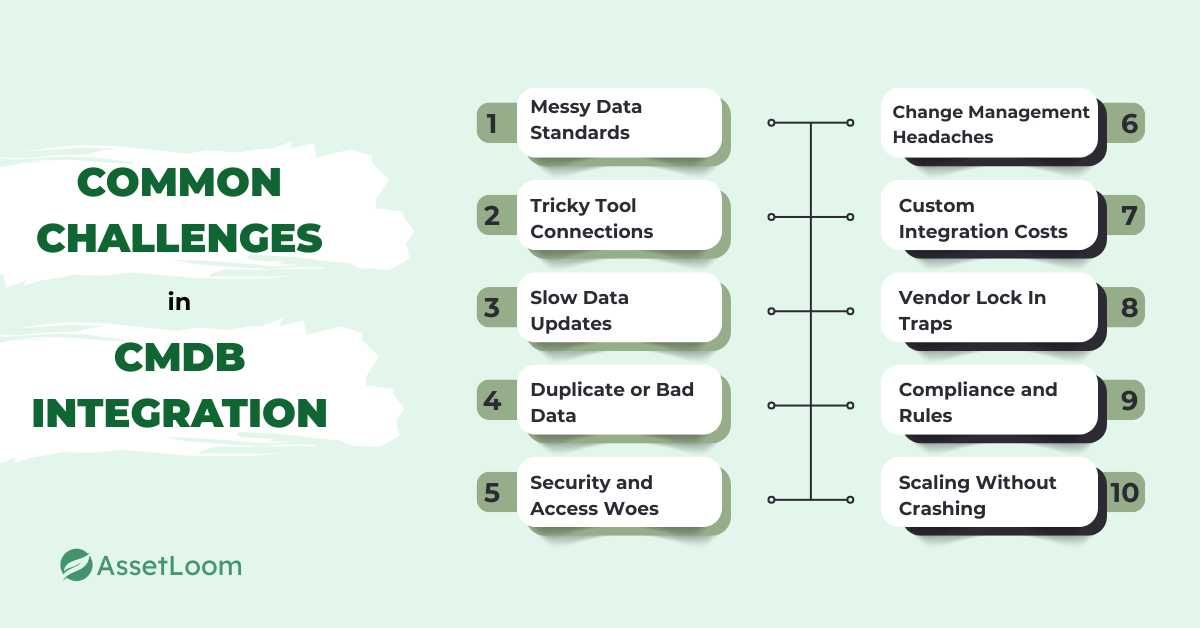
- Messy Data Standards: Every tool has its own way of naming things, like “Server123” in one system and “S-123” in another. This mismatch turns your CMDB into a confused mess.
- Tricky Tool Connections: Some systems’ APIs are like stubborn cousins who refuse to talk. Connecting them to your CMDB feels like forcing a square peg into a round hole.
- Slow Data Updates: Real-time syncing sounds nice, but laggy updates can leave your CMDB with old news, messing up your IT workflows.
- Duplicate or Bad Data: Two records for one laptop or missing software details? That’s like finding duplicate party invites, making your CMDB more chaos than clarity.
- Security and Access Woes: Sharing data across tools without leaks is tough. Setting up tight access controls is like locking the house but still letting the right guests in.
- Change Management Headaches: Tools get updates, and keeping your CMDB compatible is like chasing a moving target. One wrong version can break the whole setup.
- Custom Integration Costs: Building your own connections sounds cool, but they’re like custom cars, pricey to maintain and quick to break.
- Vendor Lock In Traps: Some tools are picky, only working with specific systems. This limits your options, like being stuck with one caterer for your reunion.
- Compliance and Rules: Meeting regulations like GDPR while keeping data in check is a juggling act. One slip, and you’re in hot water.
- Scaling Without Crashing: As your company grows, your CMDB has to handle tons of data without slowing down. A sluggish system frustrates everyone.
These challenges hit everyone, from small IT squads to big companies with sprawling asset lists. Knowing them prepares you to tackle cmdb integration without losing your cool, even when the tools seem to have their own soap opera.
Best Practices for Successful Integration
Tackling CMDB integration doesn’t have to feel like climbing a mountain. With the right approach, you can dodge common headaches and make your IT tools work together like a dream team. Here are five practical tips to get cmdb integration right:
- Plan Your CMDB Setup: Know what your CMDB needs to do, like tracking servers or licenses. Pull data from other tools to make connections smoother from the start.
- Use a Middleman Tool: Pick a middleware platform, like an iPaaS, to handle data syncing and fix clashes. It’s like a referee keeping your tools in line.
- Lean on Ready-Made Connectors: Use pre-built APIs or connectors from tools like ServiceNow to cut down on setup headaches. They’re like shortcuts to success.
- Aim for Instant Updates: Go for real-time data syncing over slow batch updates. This keeps your CMDB current, so your team always has the right info.
- Set Clear Data Rules: Create guidelines for data quality, like checking for duplicates or ensuring compliance with rules like GDPR. Think of it as a playbook for clean, trustworthy data.
These tips tackle issues like messy data or tricky connections, making cmdb integration a breeze. Your IT crew will thank you for a smoother, stress free setup.
Frequently Asked Questions About CMDB Integration
Got questions about cmdb integration? You’re not alone. It’s a big topic, but we’ve got answers to the most common ones to help you make sense of it all. Let’s dive in with a smile, because IT doesn’t have to be all serious.
1. Which tools are commonly used for CMDB integration?
Lots of tools make CMDB integration a breeze. Big names like ServiceNow, BMC Remedy, and Jira connect your CMDB to help desks or monitoring apps. Middleware, like MuleSoft or Zapier, acts as a go between to smooth data flow. These often have ready made connectors, so you’re not starting from zero. For example, ServiceNow can tie your CMDB to inventory trackers to keep laptop data fresh. Pick tools that match your setup to skip connection woes.
2. How long does it take to set up CMDB integration?
CMDB integration setup time varies. Small teams linking a help desk to a CMDB might be done in a couple of weeks. Big companies with lots of tools, like monitoring and inventory systems, could need a few months. Messy data or tricky connections can slow things down. Test early to catch snags, like baking a cake with just enough oven time.
3. Can CMDB integration work with cloud-based IT environments?
Yes, CMDB integration works great with clouds. Modern CMDBs hook up to AWS, Azure, or Google Cloud using APIs. If your monitoring tool tracks cloud servers, integration sends that info to your CMDB instantly. This keeps your asset data current, from laptops to cloud apps. Choose tools with solid APIs for a connection that clicks like a perfect puzzle piece.
4. Are there any case studies or examples of successful CMDB integration?
You bet! CMDB integration works wonders. A mid-sized IT team used ServiceNow with their CMDB, speeding up ticket fixes by 25% with accurate data. A big company linked their CMDB to monitoring tools, cutting outages by 20% with real-time info. A startup synced their CMDB with cloud inventory, making audits 30% faster. These show how cmdb integration saves time and stress for any team.
Final Thoughts
You’ve seen how CMDB integration can turn your IT chaos into a smooth operation. It’s like giving your tools a group chat where everyone stays in the loop, keeping your asset data accurate and your team sane. From syncing help desks to slashing outages, this process saves time, cuts stress, and makes audits feel less like a horror movie. Sure, there are bumps, like messy data or tricky connections, but smart planning and the right tools can smooth them out. Whether you’re a small IT crew or a big company, CMDB integration is your ticket to a clearer, more efficient IT world.

Related Blogs
Subscribe for Expert Tips and Updates
Receive the latest news from AssetLoom. right in your inbox


