Microsoft IT Asset Management Tool: What You Need to Know
Microsoft IT Asset Management Tool suite, including Intune, Endpoint Manager, Defender, Azure AD, and Microsoft 365, streamlines IT asset tracking.
Microsoft IT Asset Management Tool is not a single app but a powerful suite that helps IT professionals and asset managers tame the chaos of tracking devices and software. Ever lost a company laptop or stressed about a software audit? You are not alone. IT assets can feel like trying to herd cats. IT Asset Management (ITAM) is the process of tracking your hardware, software, and cloud resources to save money, ensure compliance, and improve security. Microsoft’s tools like Intune, Configuration Manager, and Power BI are strong players, especially for organizations using Microsoft 365. They are not a complete ITAM solution by themselves but offer a solid starting point.
In this blog, we will explore ITAM, dive into Microsoft’s role, and help you decide if these tools are right for your needs. Ready to bring order to your IT jungle? Let’s get started!
Overview of IT Asset Management and Microsoft’s Ecosystem
1. What Is IT Asset Management (ITAM)?
IT Asset Management (ITAM) is like a GPS for your organization’s tech assets, guiding you through the maze of hardware, software, and cloud resources. It involves tracking and managing these assets from purchase to retirement to ensure data accuracy and efficiency. Why is this critical? Because without ITAM, you are stuck guessing which laptops are in use, overspending on unused software, or facing compliance fines. For IT pros and asset managers, ITAM is the key to keeping systems secure, costs down, and audits stress-free. Think of it as organizing your tech closet before it turns into a nightmare.
ITAM delivers clear goals:
- Cost savings: Eliminate redundant licenses and unused hardware.
- Compliance: Stay aligned with software licensing regulations.
- Security: Monitor devices to catch vulnerabilities early.
- Efficiency: Simplify onboarding and asset updates.
By laying a strong foundation, ITAM supports tools like the Microsoft IT Asset Management Tool suite, helping you manage assets with confidence. It is not just about counting devices. It is about making smart choices that keep your organization running smoothly.
=> Related blog: IT Asset Management Tool
2. Microsoft’s Role in IT Asset Management
Microsoft IT Asset Management Tool is not a dedicated ITAM platform, but Microsoft’s suite of tools is like the cool cousin who shows up with a toolbox full of solutions. Microsoft does not compete with traditional ITAM vendors, yet its ecosystem offers powerful support for tracking, managing, and securing IT assets. If your organization uses Microsoft 365, you are already halfway to a solid ITAM strategy. Tools like Intune, Configuration Manager, Defender for Endpoint, and Power BI work together to handle device management, security, and reporting with ease. They integrate seamlessly, making asset tracking feel less like untangling a ball of yarn.
Microsoft’s strength lies in its ability to streamline processes within its ecosystem, especially for businesses relying on Windows and Azure. The Microsoft IT Asset Management Tool suite excels at keeping devices compliant and secure while providing clear data for decision-making. It is not a full lifecycle ITAM solution, but it is a robust foundation for IT pros and asset managers. Ready to see how these tools fit into your ITAM puzzle? Let’s explore them next.
Microsoft’s Native Tools for IT Asset Management
The Microsoft IT Asset Management Tool collection are a set of tools within the Microsoft ecosystem that help IT teams track, manage, and secure devices and software. They’re not a full fledged IT Asset Management (ITAM) system like dedicated software (e.g., AssetLoom or ServiceNow), but they work well together to handle key ITAM tasks, especially if your organization uses Microsoft 365. Think of them as a toolbox: each tool has a specific job, and together they help you keep your IT assets organized, secure, and compliant.
Below, I’ll explain each tool in simple terms, focusing on what it does for ITAM, and provide a clear example to show how it works in a real-world scenario.
1. Microsoft Intune: The Device Tracking Pro
What it does: Intune is a cloud based tool that manages and tracks mobile devices (like phones, tablets, and laptops). It helps you know what devices are out there, who’s using them, and ensures they follow your company’s rules (e.g., security settings, software updates). It’s great for remote or mobile work but less suited for servers or fixed desktop PCs.
How it helps ITAM:
- Tracks device details (e.g., model, serial number, operating system).
- Automates device setup with Windows Autopilot, so new devices are ready to use without manual work.
- Links devices to users via Azure Active Directory (Azure AD) for accountability.
![]()
Example: Your company issues 50 new laptops for remote work. Intune’s Autopilot automatically installs apps like Microsoft Teams and sets security policies (e.g., password requirements). The dashboard shows each laptop’s model (e.g., Dell XPS 13), Windows version, and assigned user. If a laptop is lost, you can remotely lock or wipe it.
Key limitation: Great for mobile devices but not ideal for servers or fixed desktops.
2. Endpoint Manager (SCCM): The Office Tech Boss
What it does: Microsoft Endpoint Manager combines Intune with System Center Configuration Manager (SCCM). SCCM is a powerful tool for managing devices in traditional office settings, like desktop PCs and servers, while Intune handles cloud and mobile devices. Together, they give you a complete view of all devices, whether in the office or remote.
How it helps ITAM:
- Collects detailed hardware and software info (e.g., CPU, RAM, installed apps) across your network.
- Deploys software updates and apps to multiple devices at once.
- Integrates with Intune for hybrid setups (cloud + on-premises).
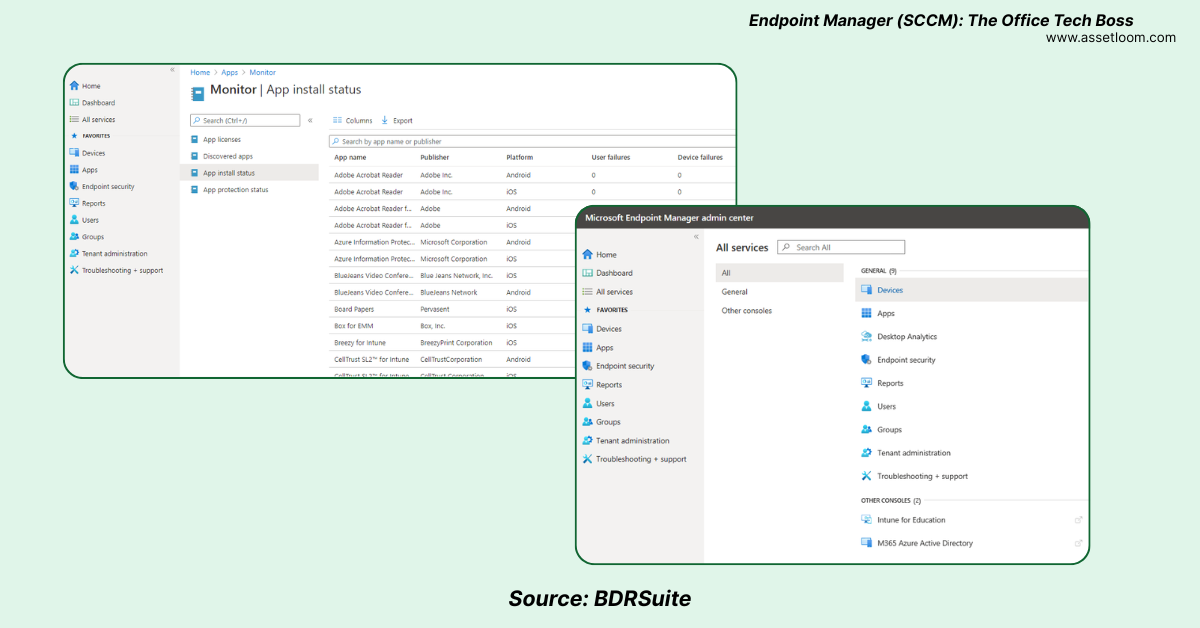
Example: For 100 office PCs and 50 remote laptops, SCCM scans office PCs to list hardware (e.g., 16GB RAM) and software (e.g., Adobe Acrobat). It pushes a Windows update to PCs overnight, while Intune handles laptops. Endpoint Manager’s dashboard shows all devices together.
Key limitation: SCCM is complex to set up and better for larger organizations with on-premises infrastructure.
3. Defender for Endpoint: The Watchful Protector
What it does: Defender for Endpoint is primarily a security tool that protects devices from threats like malware or hacking. For ITAM, it doubles as a monitoring tool by tracking device health and flagging issues that could affect your assets.
How it helps ITAM:
- Identifies devices with security risks (e.g., outdated software or suspicious activity).
- Provides data on device status, which helps maintain a secure asset inventory.
- Works with Intune to enforce security policies (e.g., blocking risky devices from accessing company apps).
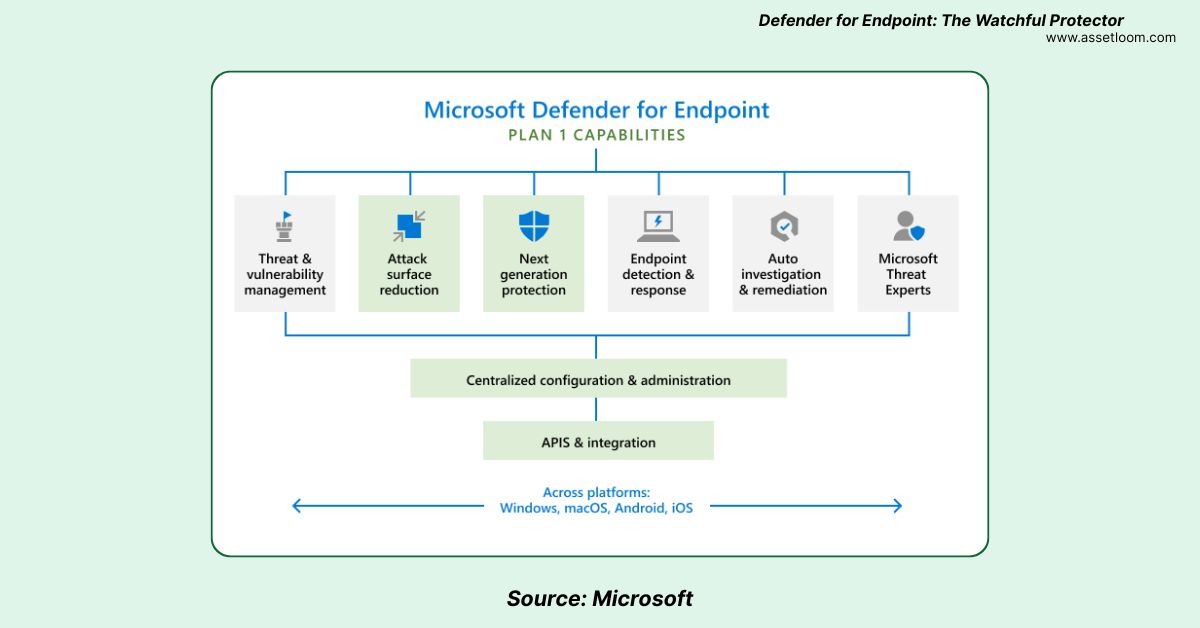
Example: Across 200 devices, Defender flags 10 laptops with outdated antivirus, marking them “at risk” in your inventory. It alerts you to a tablet’s suspicious activity and, with Intune, blocks risky devices from accessing email until updated.
Key limitation: It’s focused on security, so it doesn’t track non-security details like device ownership or hardware specs as deeply as Intune or SCCM.
4. Azure Active Directory: The People to Device Matchmaker
What it does: Azure AD is Microsoft’s identity management tool that links employees to their devices and apps. For ITAM, it helps you track which employee is using which device, ensuring accountability and secure access.
How it helps ITAM:
- Maintains a record of which devices are assigned to which users.
- Enforces access rules (e.g., only company-approved devices can access certain apps).
- Enhances tracking when integrated with Intune or Endpoint Manager.
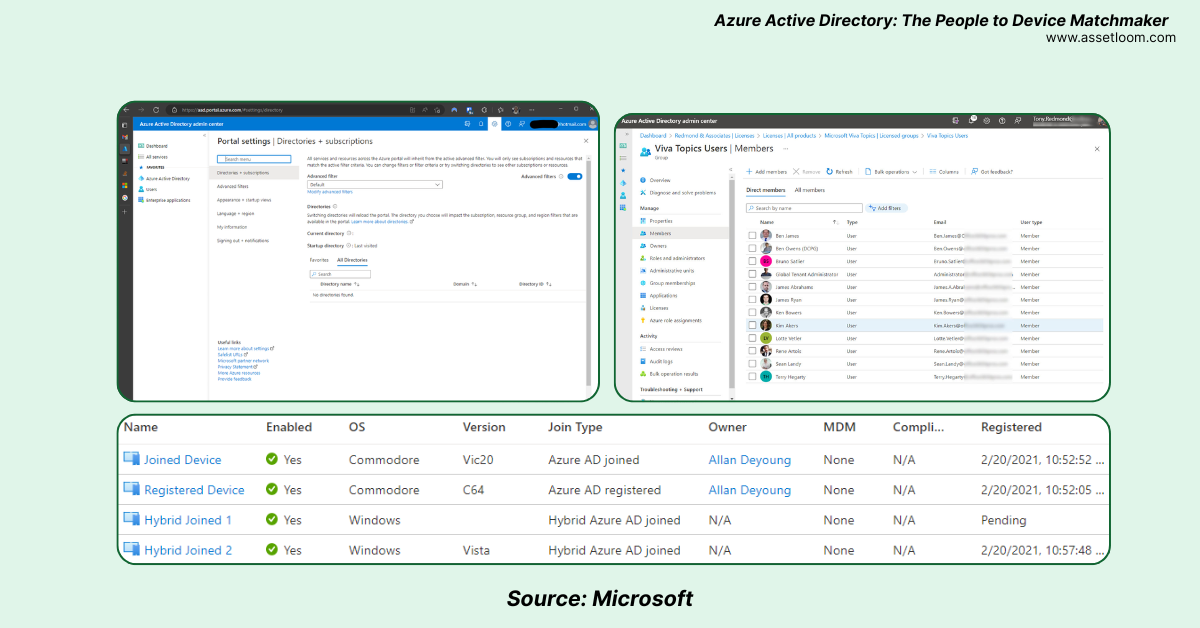
Example: For 300 employees, Azure AD links “Jane Doe” to her iPhone 14 and Surface Pro. Policies ensure only registered devices access Microsoft 365. If Jane leaves, you unlink her account to block access.
Key limitation: Azure AD focuses on user-device connections, not detailed hardware or software tracking.
5. Microsoft 365: The DIY ITAM Helper
What it does: Microsoft 365, with tools like SharePoint, Power Apps, and Power Automate, is like the crafty friend who builds custom solutions. It’s not a true ITAM tool but can be tweaked for tracking. Additionally, Microsoft AppSource offers specialized asset management apps that leverage SharePoint’s storage and integration capabilities, enhancing ITAM for Microsoft 365 users.
How it helps ITAM:
- SharePoint: Stores simple asset lists (e.g., device names, serial numbers).
- Power Apps: Builds custom tracking apps (requires setup).
- Power Automate: Automates tasks like device setup or alerts.
- AppSource Apps: Provide ready-made solutions for asset tracking, automation, and reporting, integrating with Teams, Power BI, and Intune.
Examples:
- Custom Microsoft 365 Setup: For 20 laptops, you create a SharePoint list logging serial numbers, users, and purchase dates. A Power App lets IT scan barcodes to update statuses (e.g., “in use”). Power Automate emails alerts for expiring warranties.
- Asset Management System by SharepointEmpower (AppSource): This Microsoft 365-certified app tracks asset location, cost, and renewals. For 100 devices, it logs each laptop’s details and sends Teams notifications for maintenance schedules. It supports multiple languages.
- Asset Management 365 by HR365 (AppSource): With AI-powered tracking and a 10-minute setup, this app manages 50 tablets. It generates Power BI reports on asset usage and integrates with Intune to enforce policies, offering a 14-day trial.
- Asset Management Plus (Classic) by HR365 (AppSource): Focused on fixed assets, it tracks usage and licenses for 200 PCs. It automates workflows, like alerting you when software contracts near renewal.
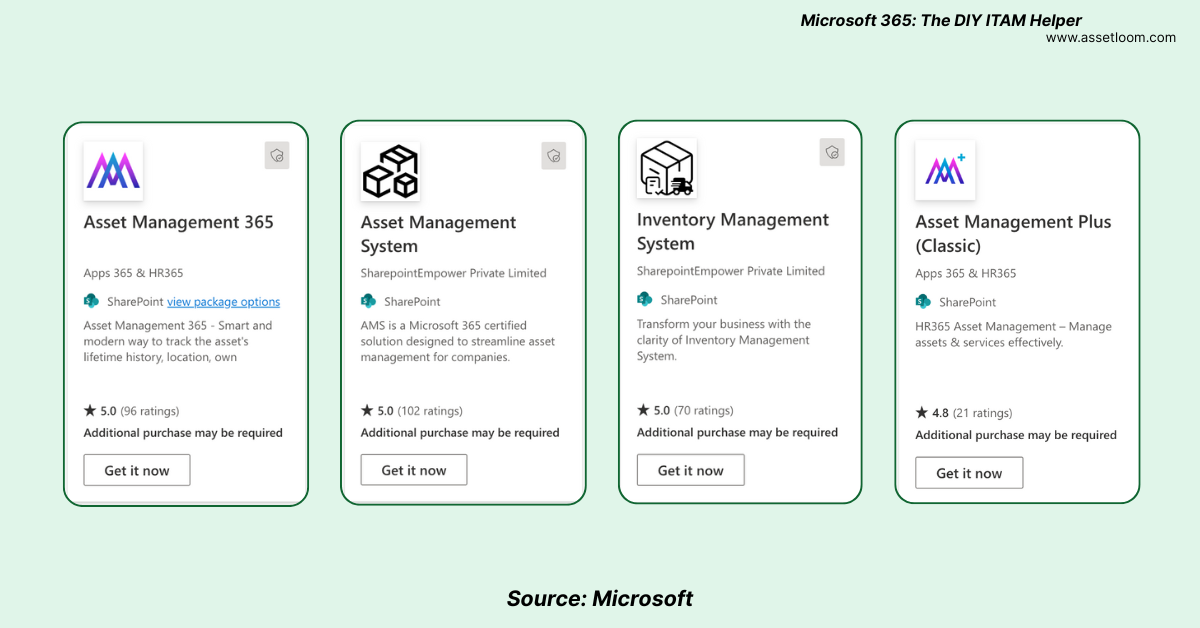
Key limitation: Custom Microsoft 365 solutions need technical effort and may not match dedicated ITAM tools. AppSource apps are user friendly but require testing (via free trials) to ensure they fit your needs.
Best Practices for IT Asset Management with Microsoft Tools
The Microsoft IT Asset Management Tool suite is like a trusty toolkit for keeping your IT gear in order, but you need a game plan to make it shine. Whether you are setting up new laptops or dodging audit stress, these tools can simplify ITAM for IT folks and asset managers. Picture this: a new hire needs a laptop pronto. Intune’s Autopilot sets it up in a snap, SCCM installs the right apps, and Azure AD links it to the employee. To make the most of this crew, follow these best practices. They will keep your assets tidy and your audits as painless as a sunny afternoon.
Here are top tips to rock ITAM with Microsoft’s tools:
- Automate device setup: Use Intune’s Autopilot for fast, no-touch laptop or phone setups.
- Track software licenses: Check SCCM’s inventory to spot unused apps and save cash.
- Monitor compliance: Set Intune policies to ensure devices meet security and licensing rules.
- Centralize reports: Build Power BI dashboards for clear views of device and software use.
- Link users to devices: Use Azure AD to track who’s got what for easy accountability.
Why bother? These practices deliver big wins:
- Clear records: Accurate data means no guesswork in audits.
- Lower costs: Cut waste by finding unused licenses or devices.
- Smoother work: Automated tasks free up your IT crew.
- Safer systems: Defender’s monitoring keeps threats at bay.
With the Microsoft IT Asset Management Tool suite, you can handle device tracking, license checks, and remote management like a pro. It is like turning audit season into a breeze instead of a storm.
Limitations and Considerations
The Microsoft IT Asset Management Tool suite is like a solid toolbox, great for organizing devices but not quite the full workshop for ITAM. While tools like Intune, SCCM, and Microsoft 365 are handy for IT folks and asset managers, they have gaps that can trip you up. It is like baking a cake with half the recipe. You will need extra ingredients to finish the job. Knowing these limits helps you plan a smarter ITAM strategy without getting stuck in the mud.
Here are the key limitations to watch for:
- No single ITAM tool: Microsoft does not have one dedicated app, so you must mix and match tools or add third-party help like AssetLoom.
- Mobile device focus: Intune shines for phones and laptops but struggles with servers, desktops, or non-IT stuff like buildings or vehicles.
- DIY takes effort: Building custom tracking with Microsoft 365’s SharePoint or Power Apps works but needs lots of setup and may not scale for big companies.
- Non-Microsoft hiccups: If your setup has lots of non-Microsoft gear, tying everything together can feel like juggling apples and oranges.
- Tricky for small crews: Managing multiple tools like Intune and SCCM can overwhelm smaller IT teams.
These quirks do not make the Microsoft IT Asset Management Tool suite a dud. Pair it with a platform like AssetLoom, and you will have a complete ITAM setup that runs like a well-oiled machine.
Conclusion
Microsoft’s IT Asset Management tools like Intune, Endpoint Manager, Defender for Endpoint, Azure AD, and Microsoft 365 with its AppSource apps, offer a practical way to bring order to your IT environment. While not a complete ITAM solution, they excel at tracking devices, managing software licenses, and enhancing security, especially for organizations using Microsoft 365. From Intune’s seamless device setups to SCCM’s detailed inventories and AppSource apps like Asset Management 365 adding specialized tracking, these tools help IT teams and asset managers stay organized and compliant.
Their strength lies in integration, making it easier to monitor assets and streamline processes within the Microsoft ecosystem. Limitations, like Intune’s mobile focus or the setup effort for custom Microsoft 365 solutions, mean you might need additional tools for complex needs. By leveraging these tools thoughtfully; perhaps alongside a platform like AssetLoom; you can build a robust ITAM strategy that saves time, reduces costs, and keeps your assets secure.

Subscribe for Expert Tips and Updates
Receive the latest news from AssetLoom. right in your inbox


