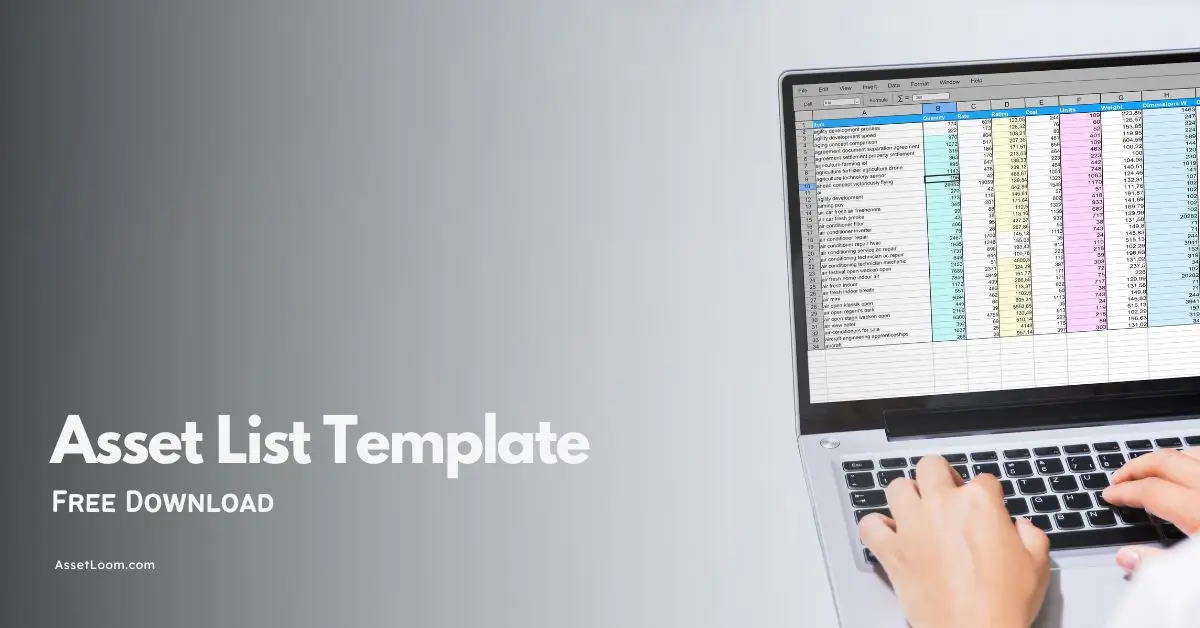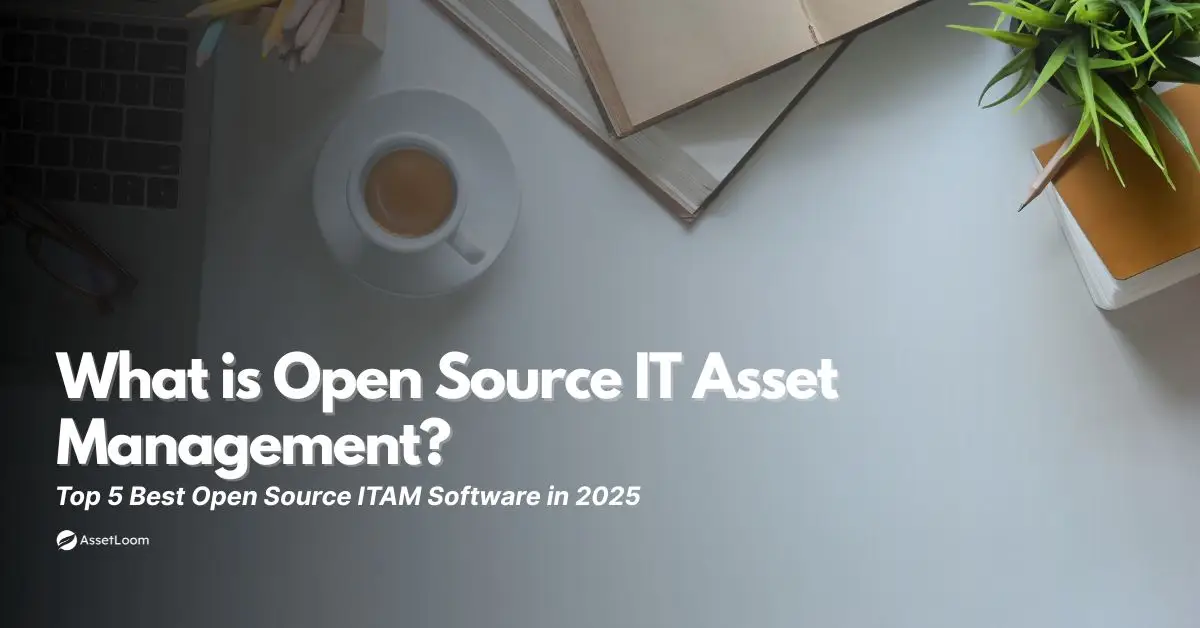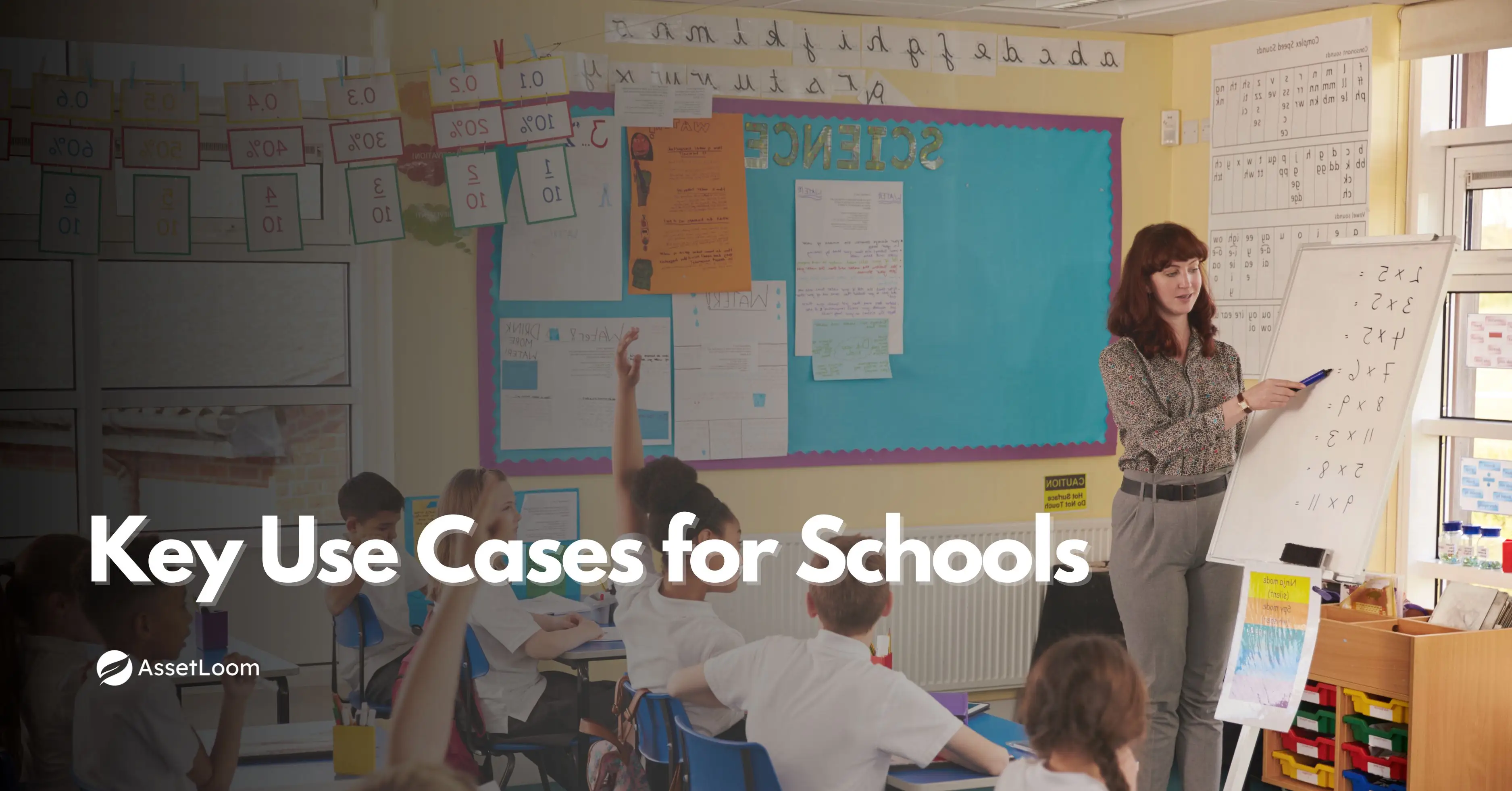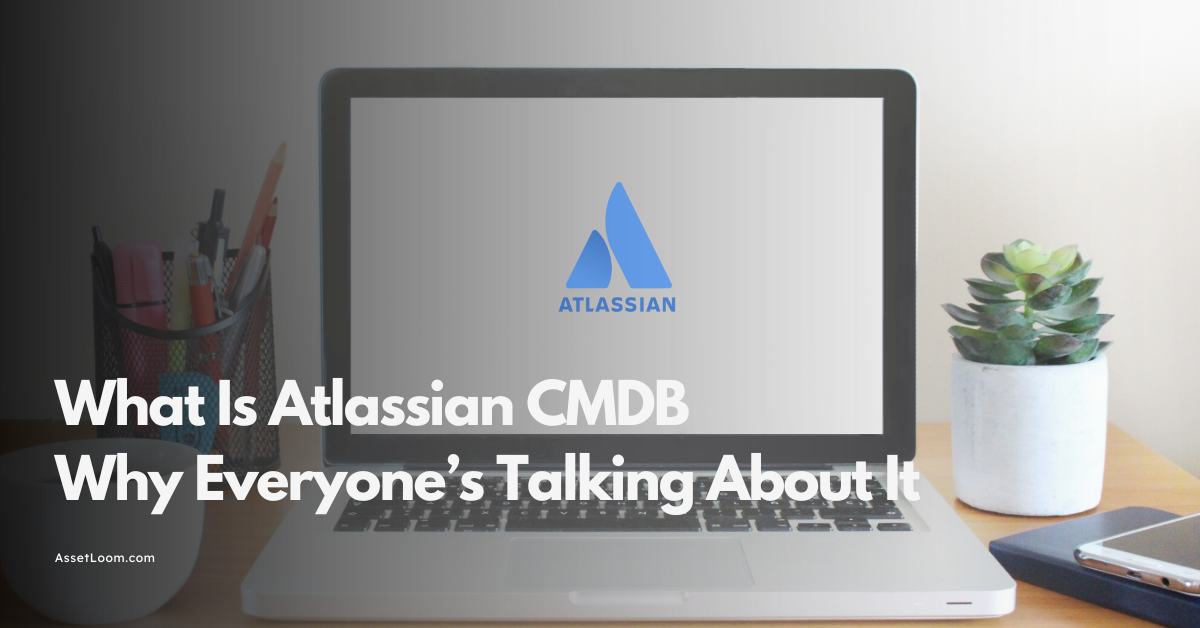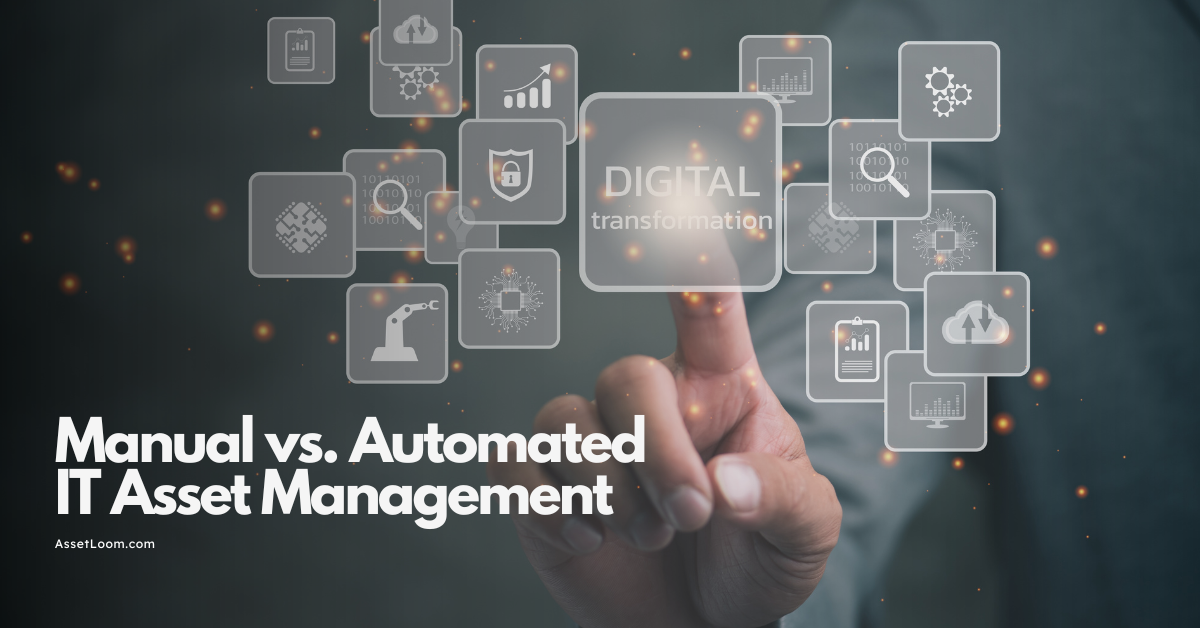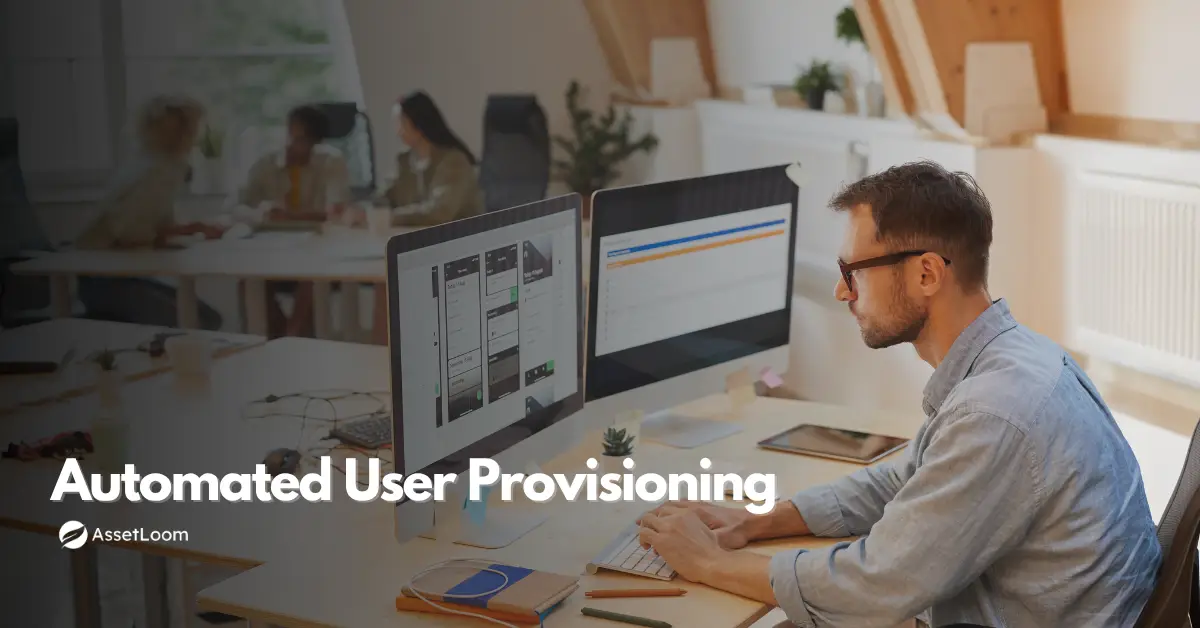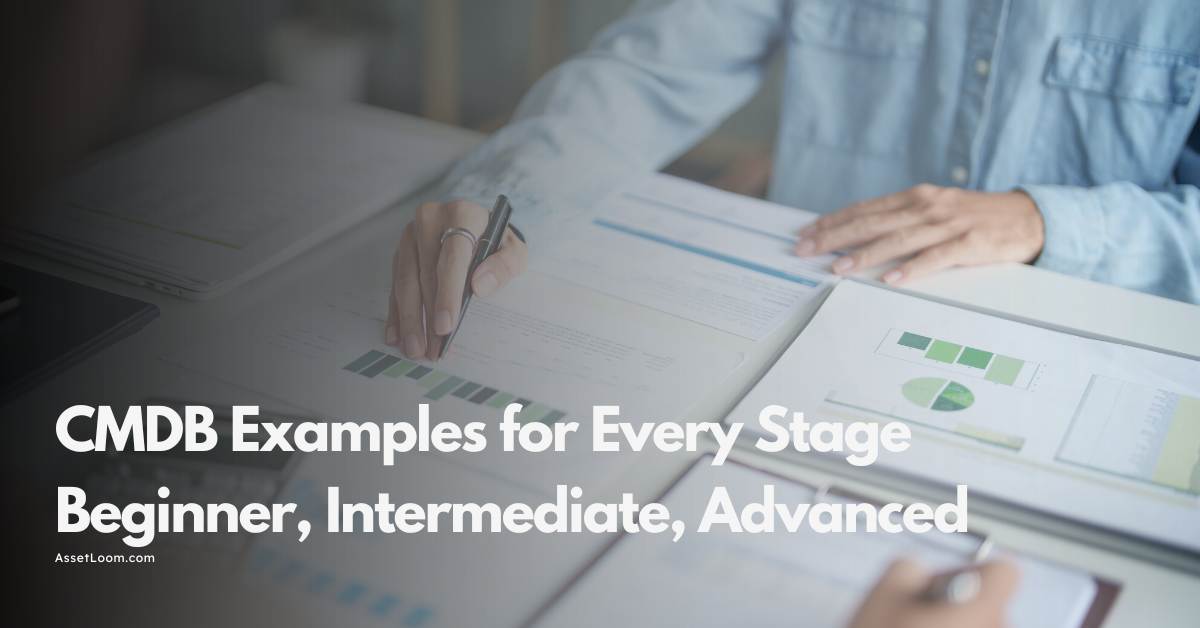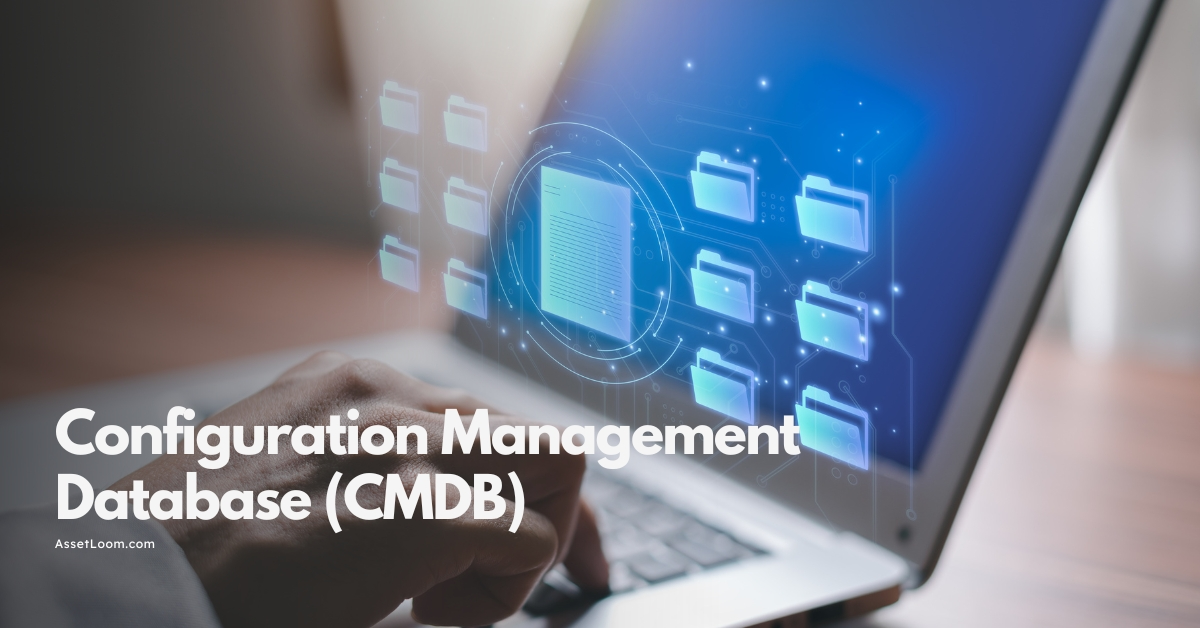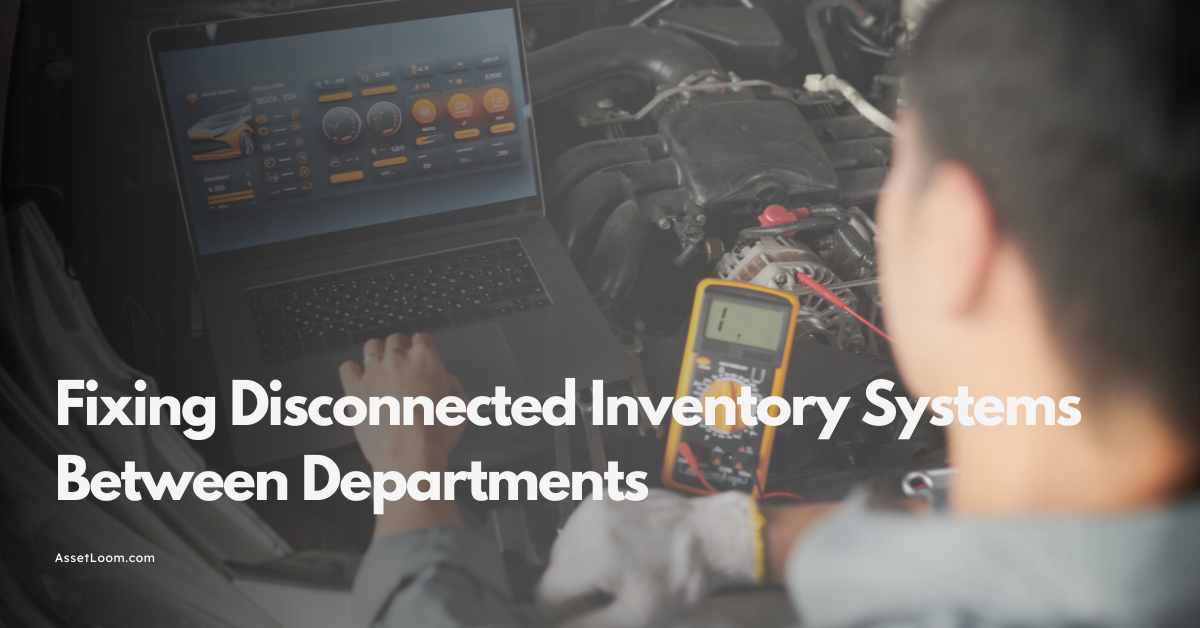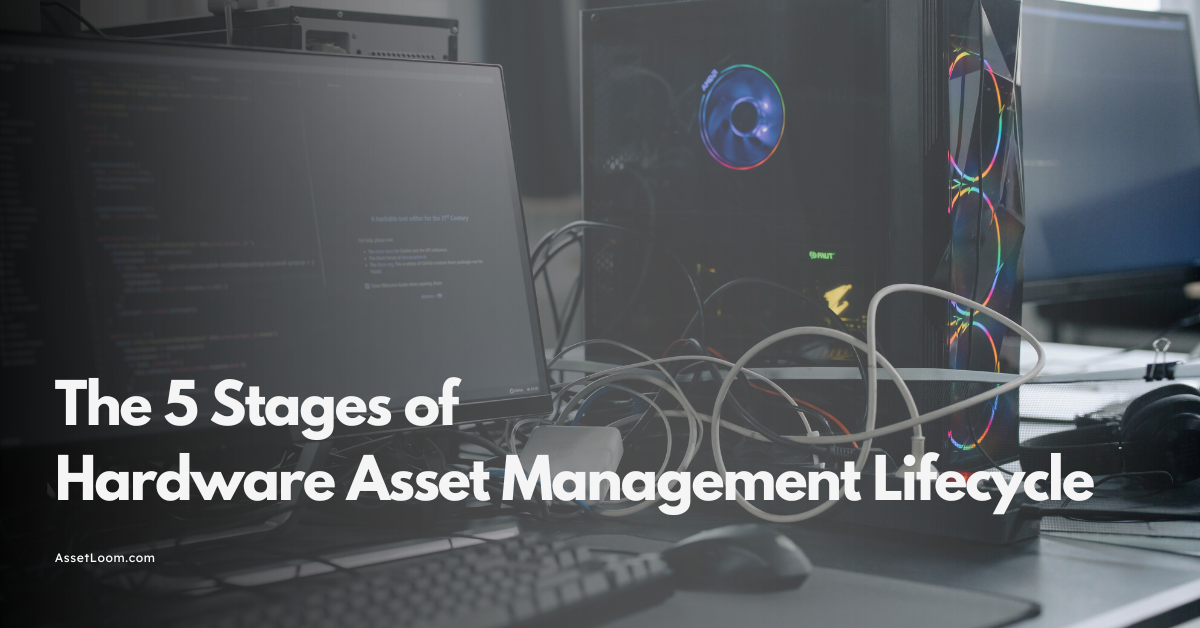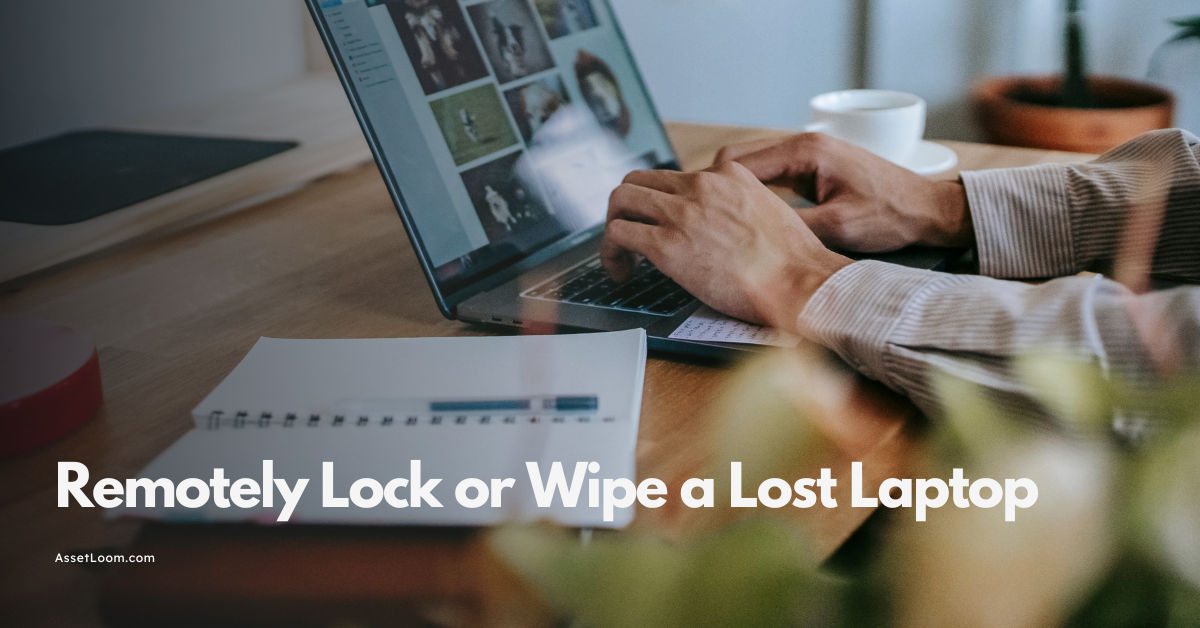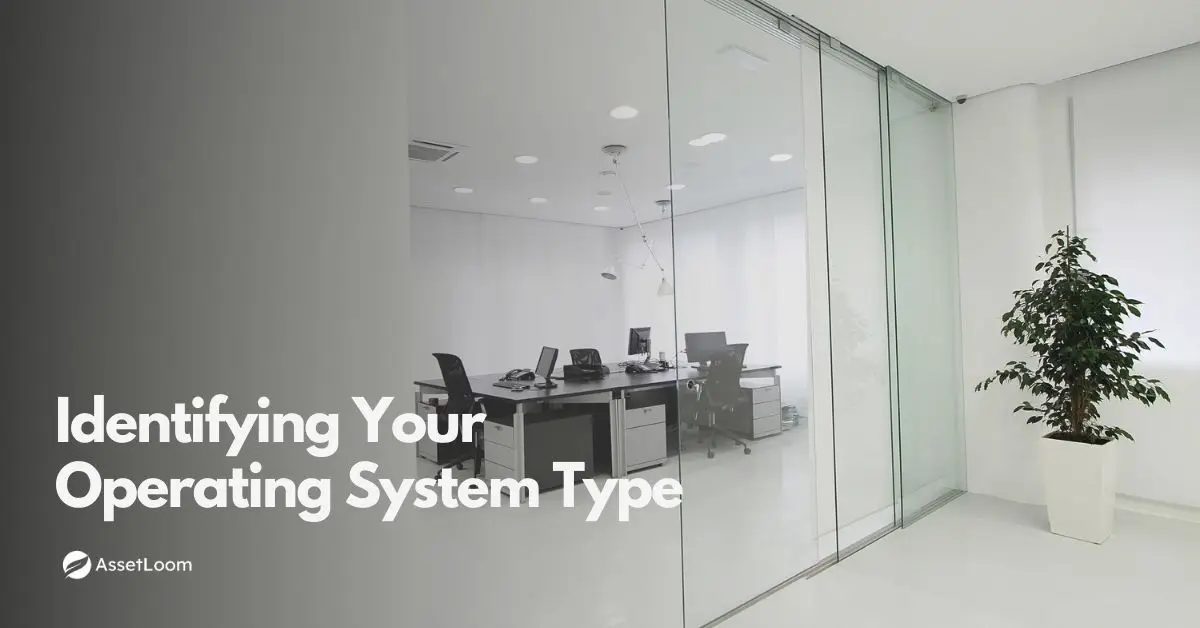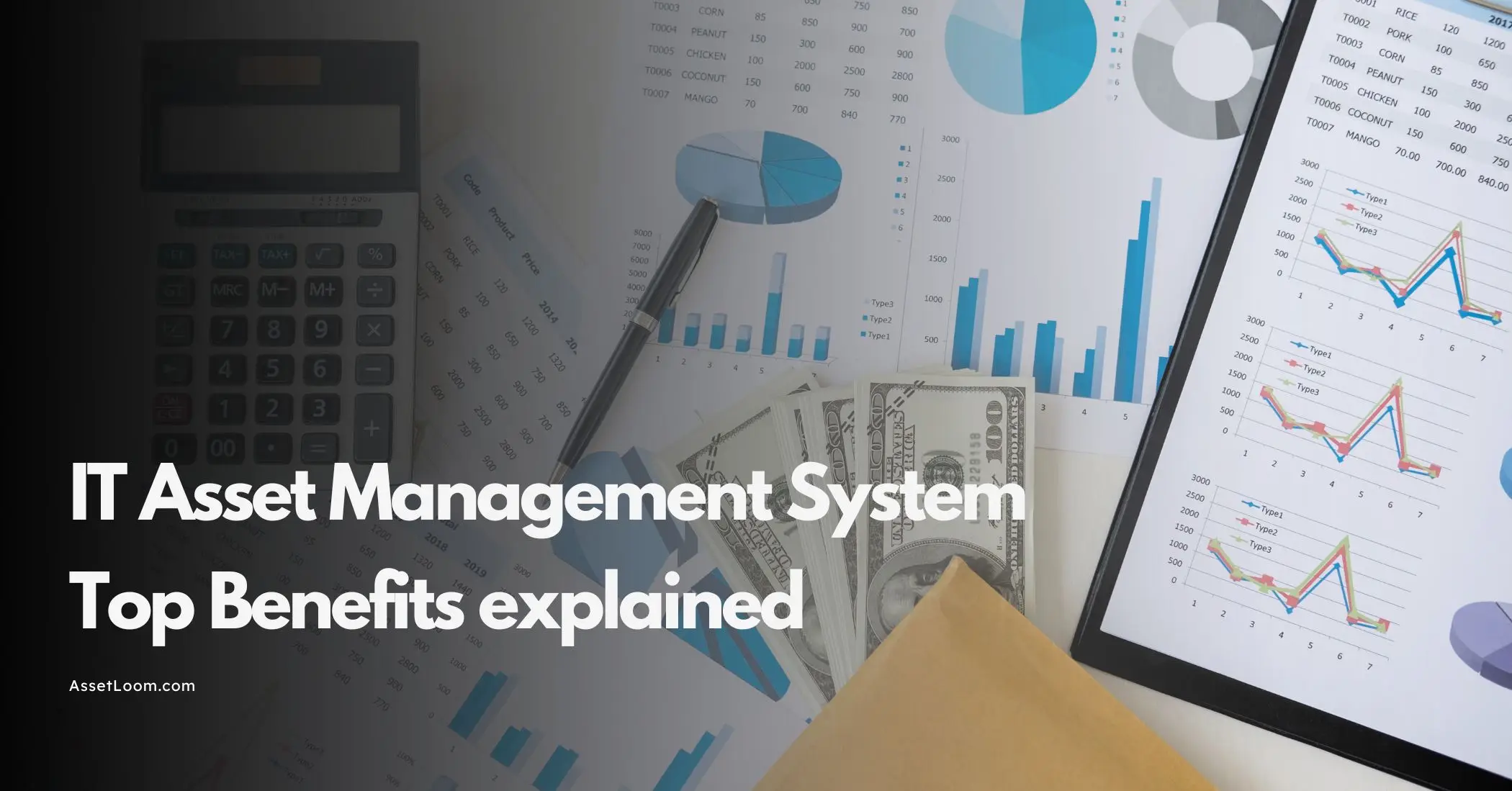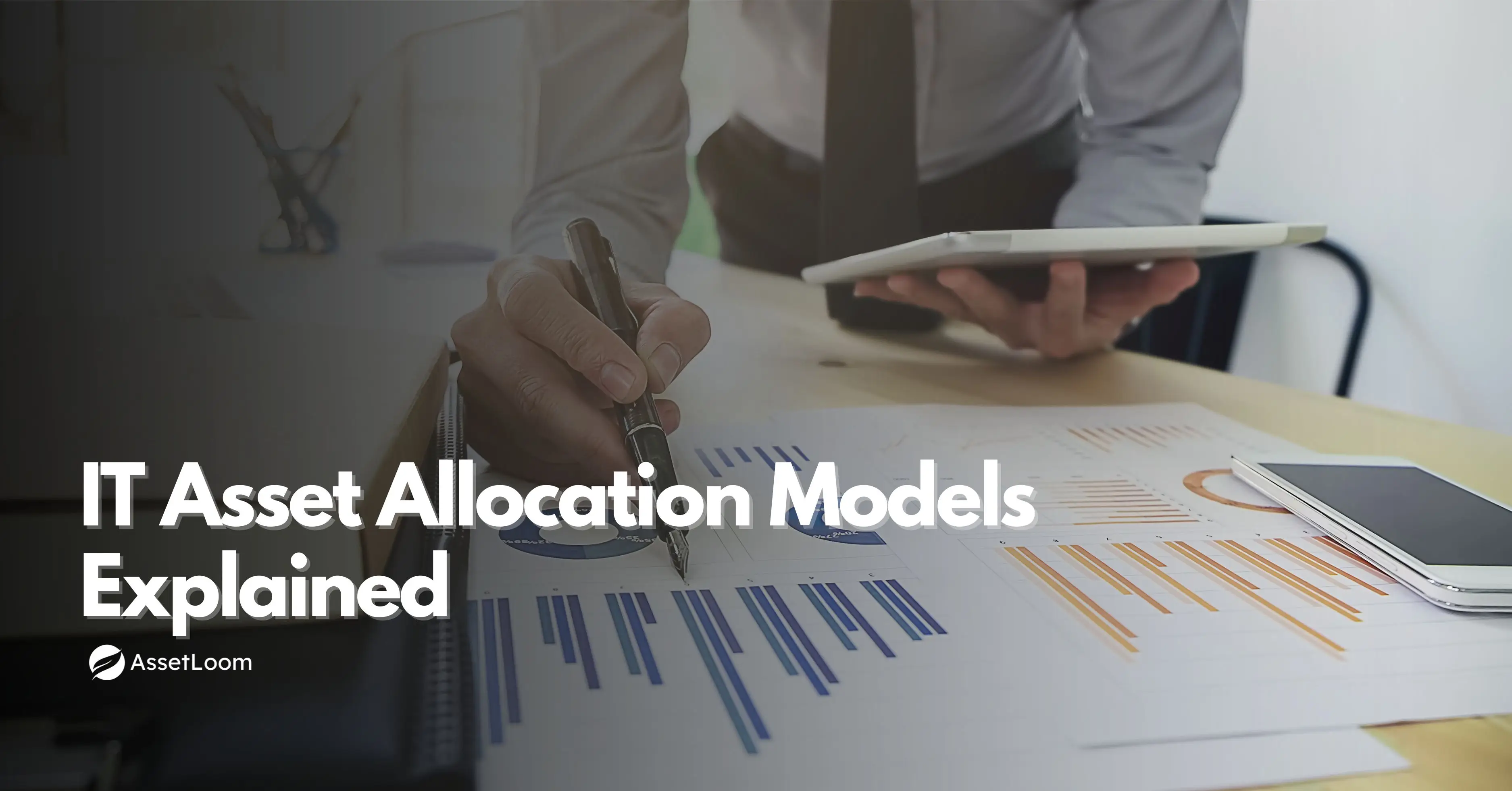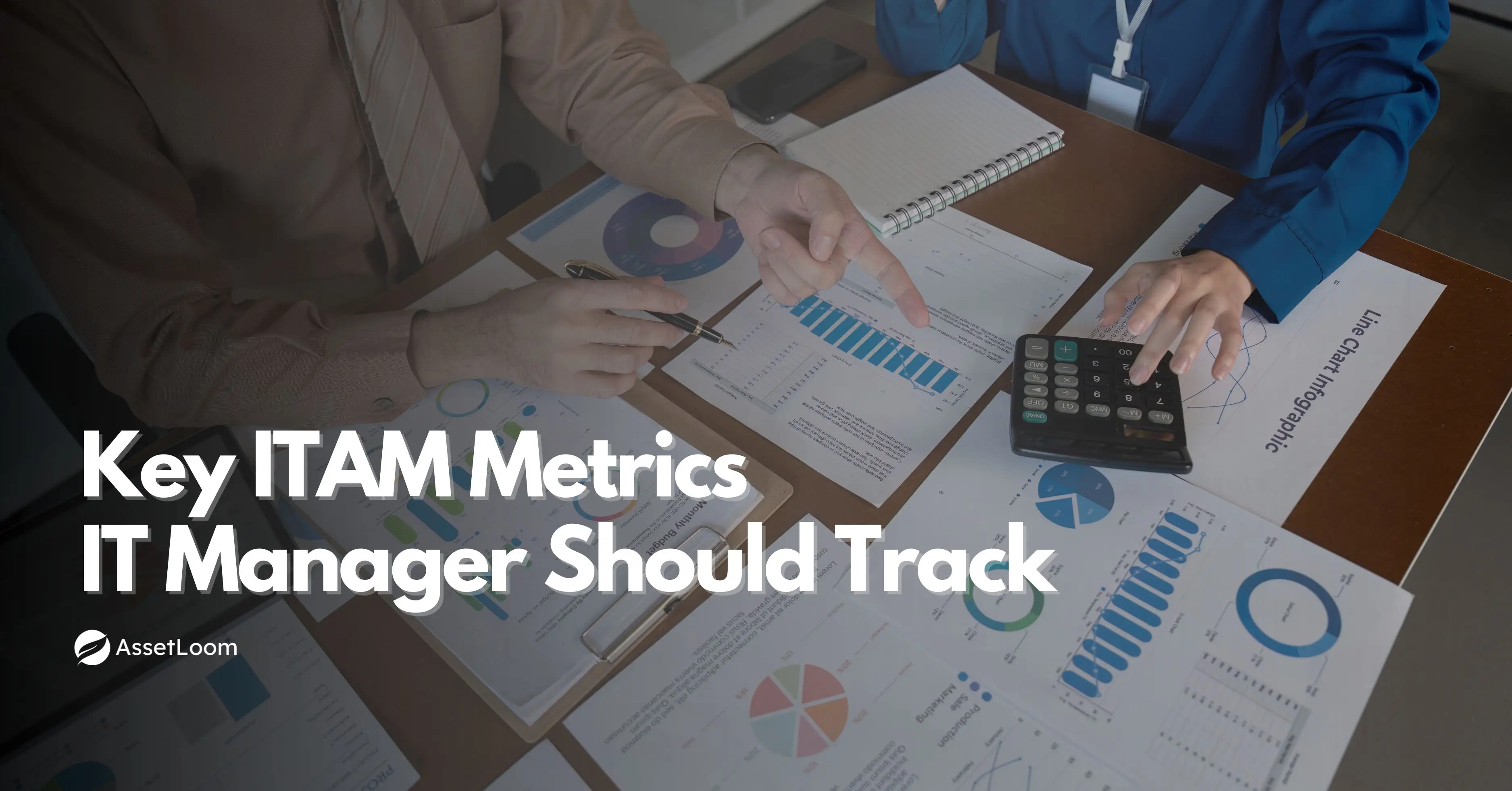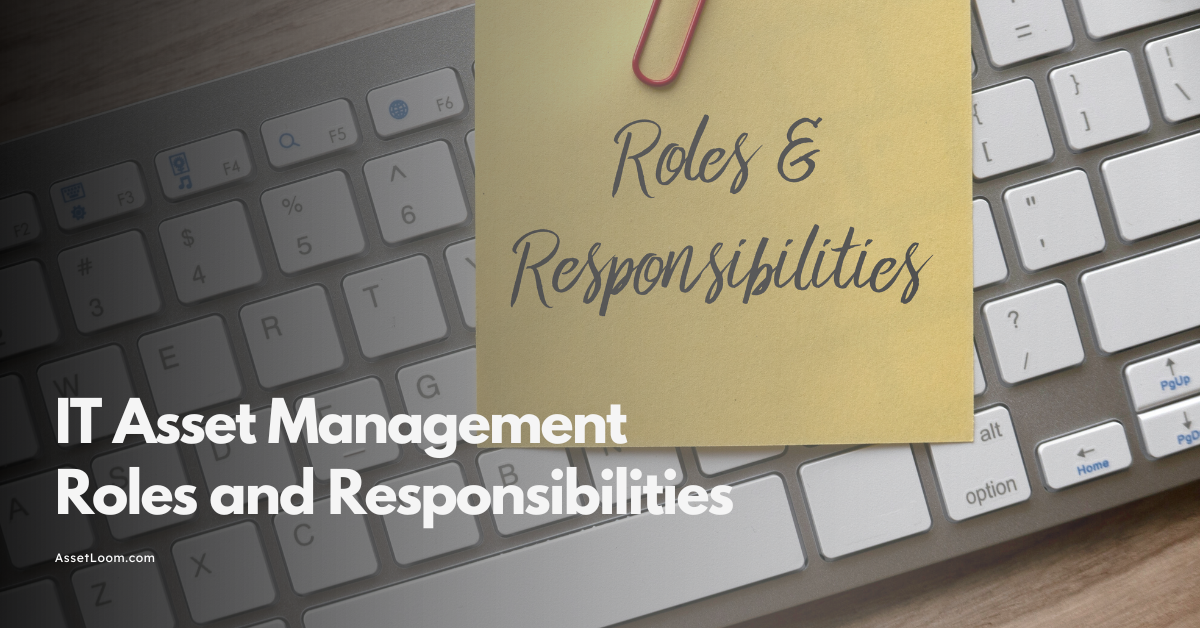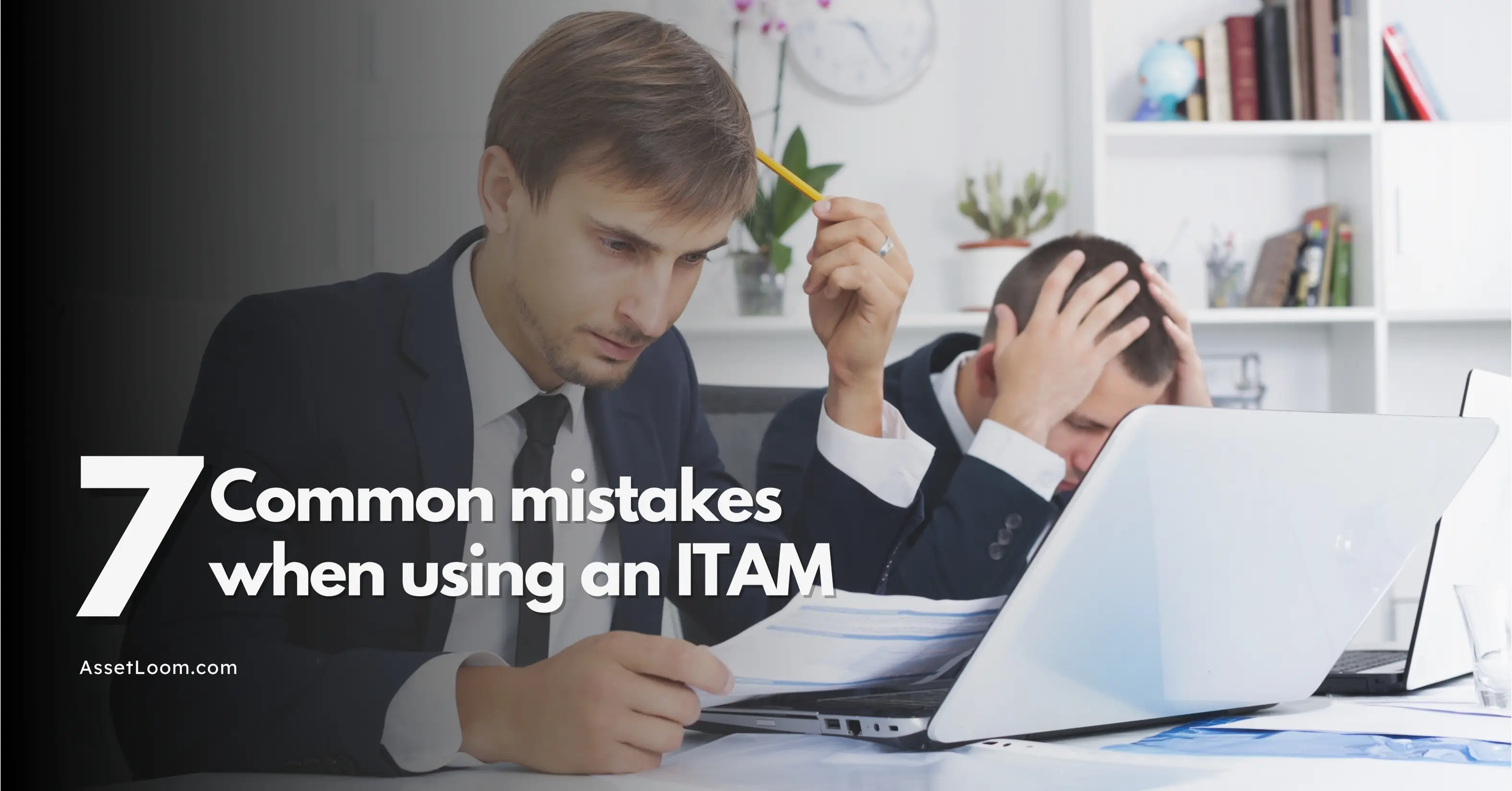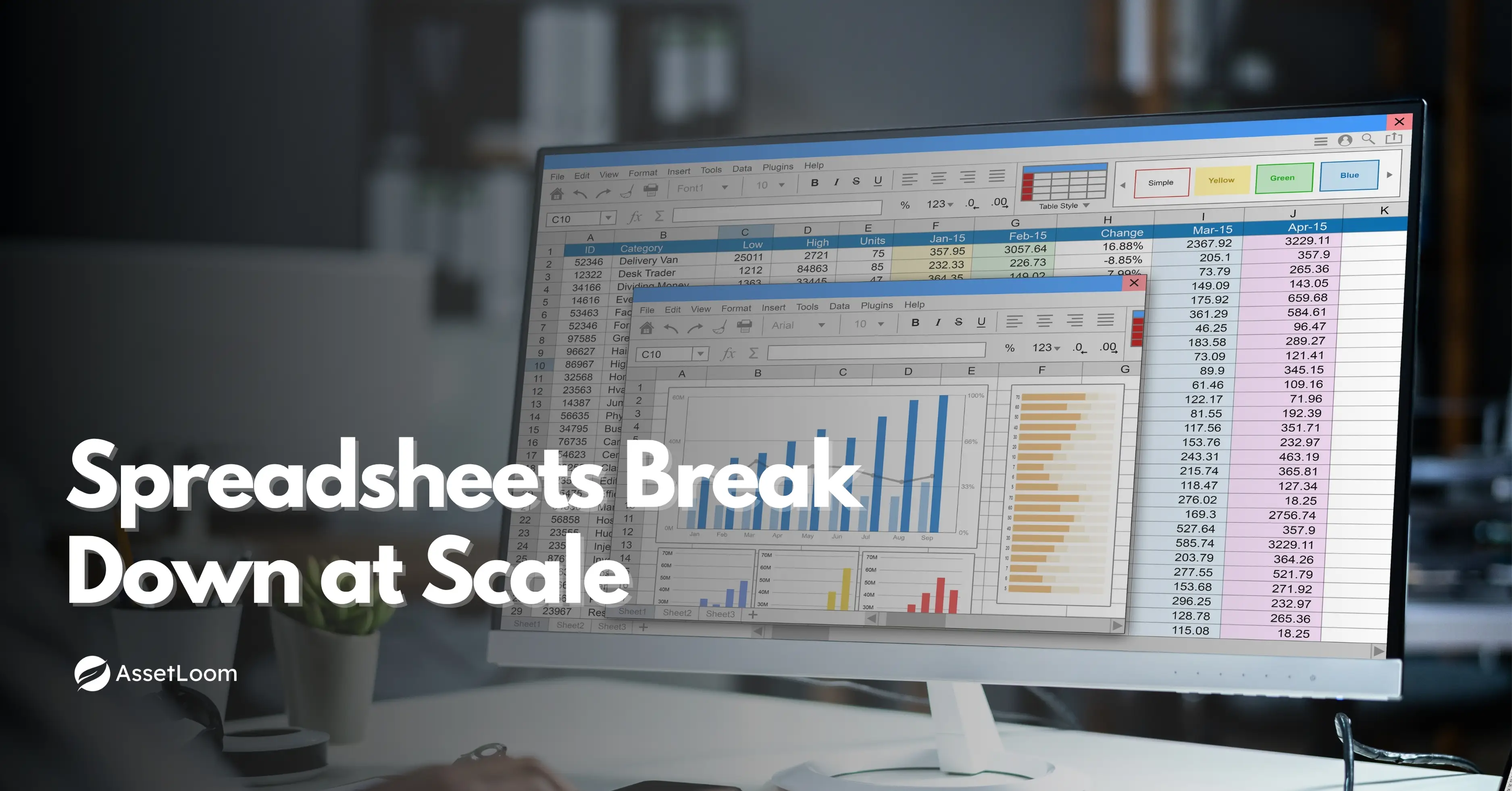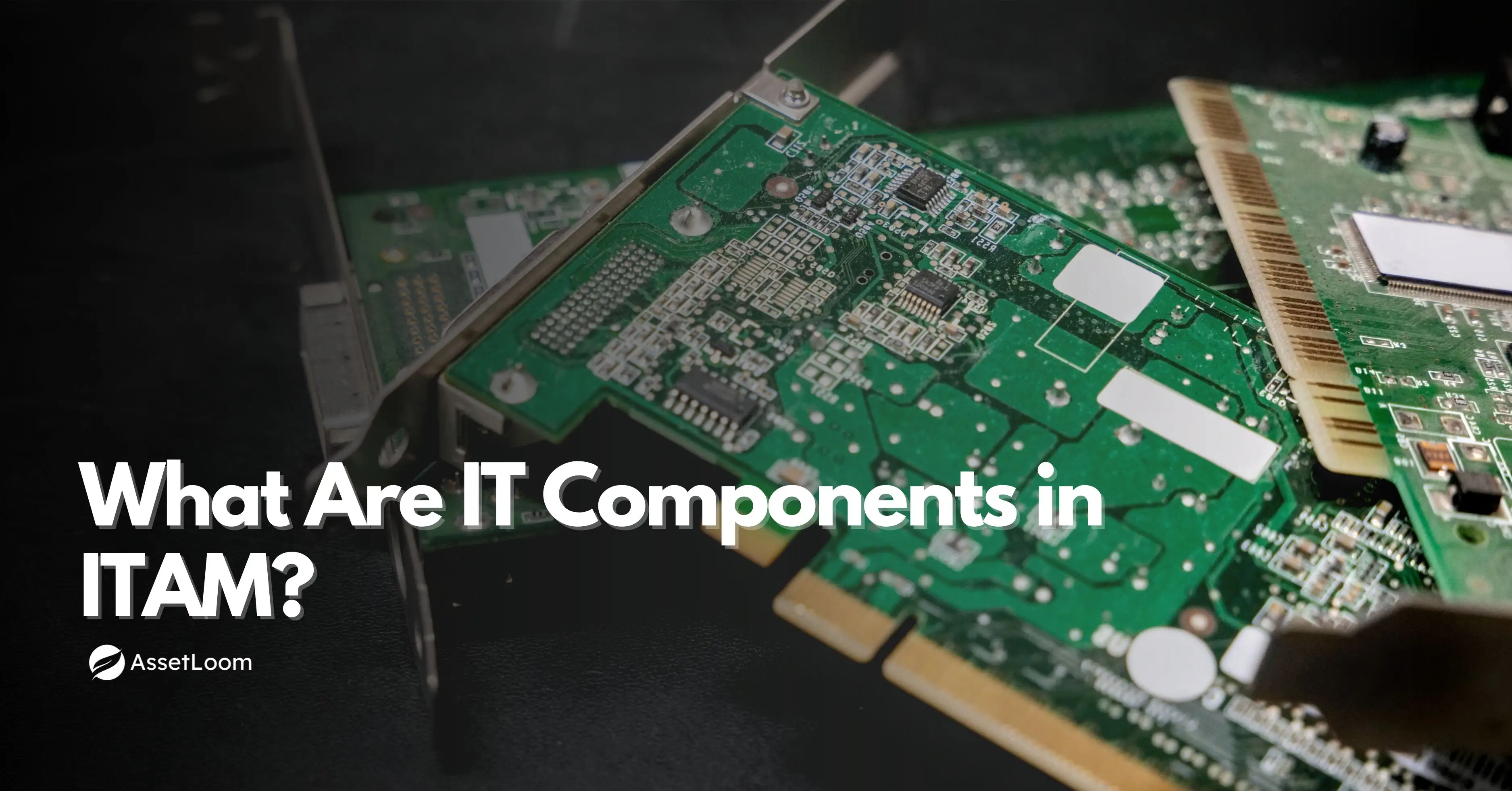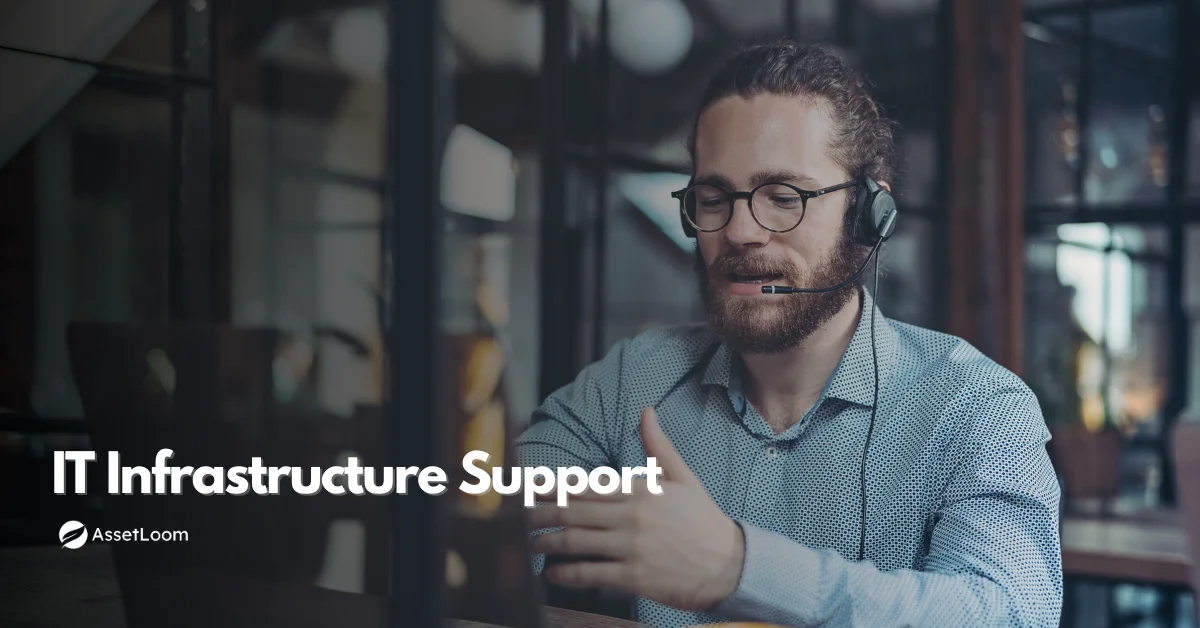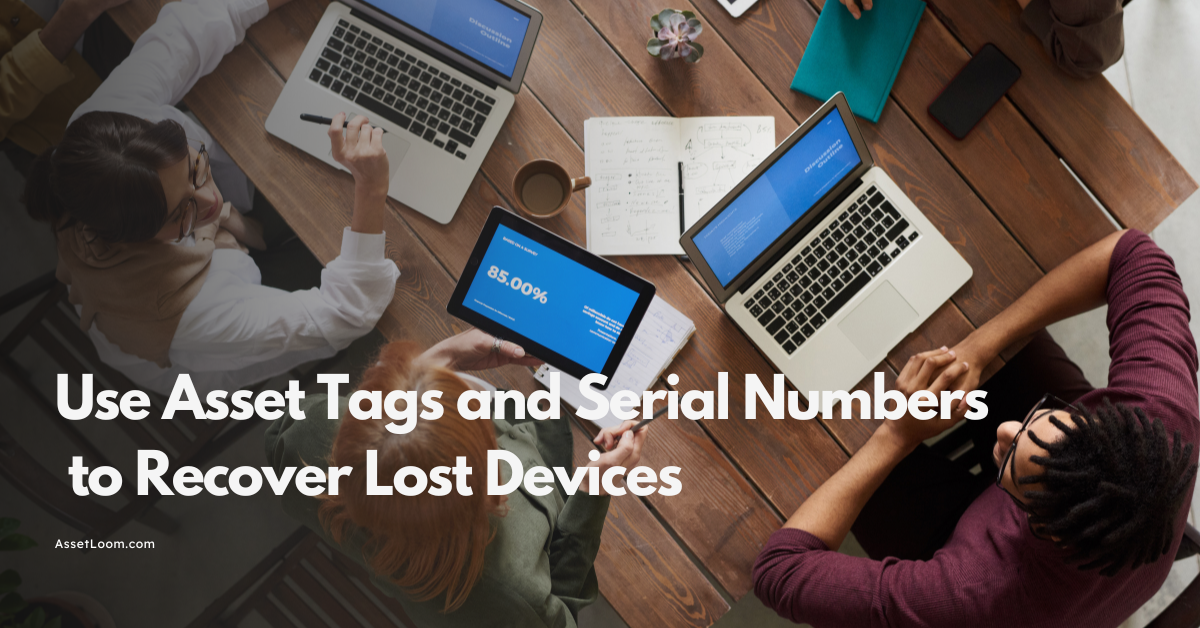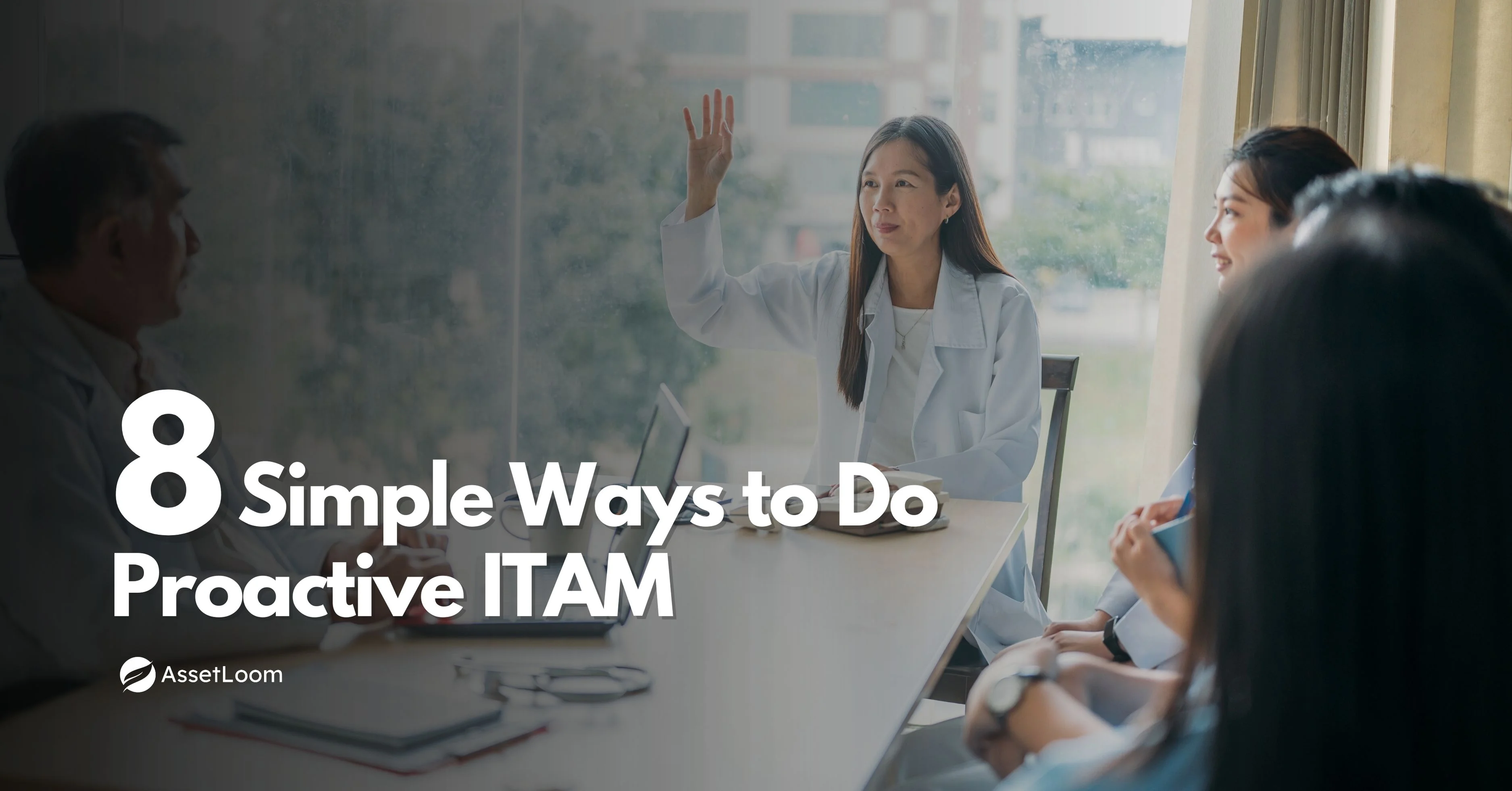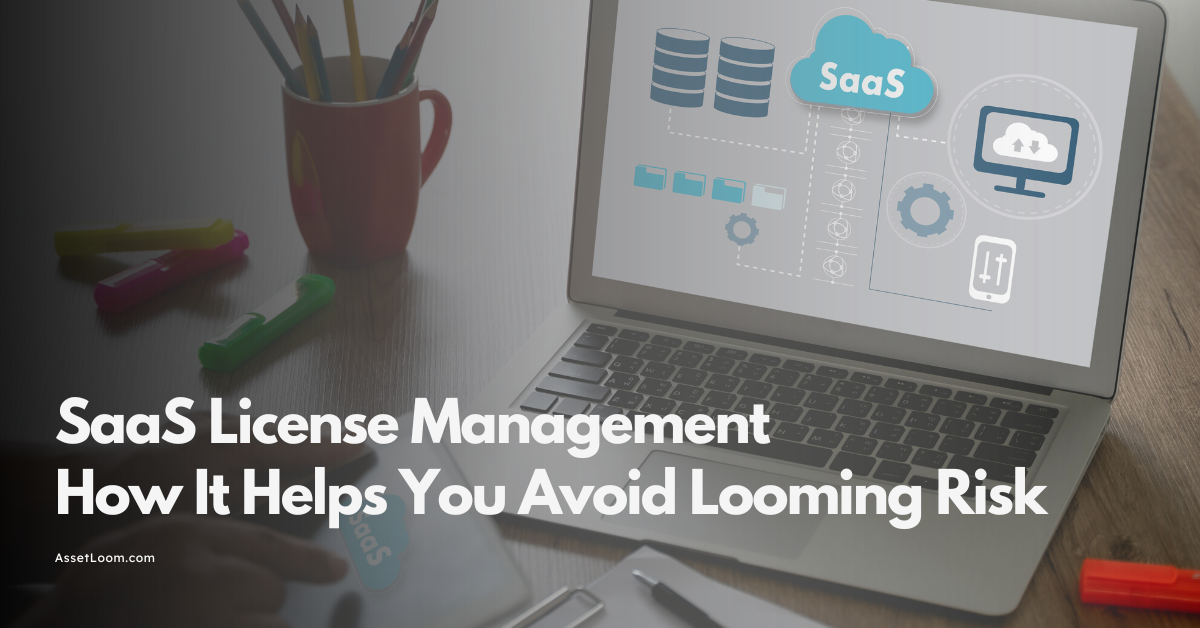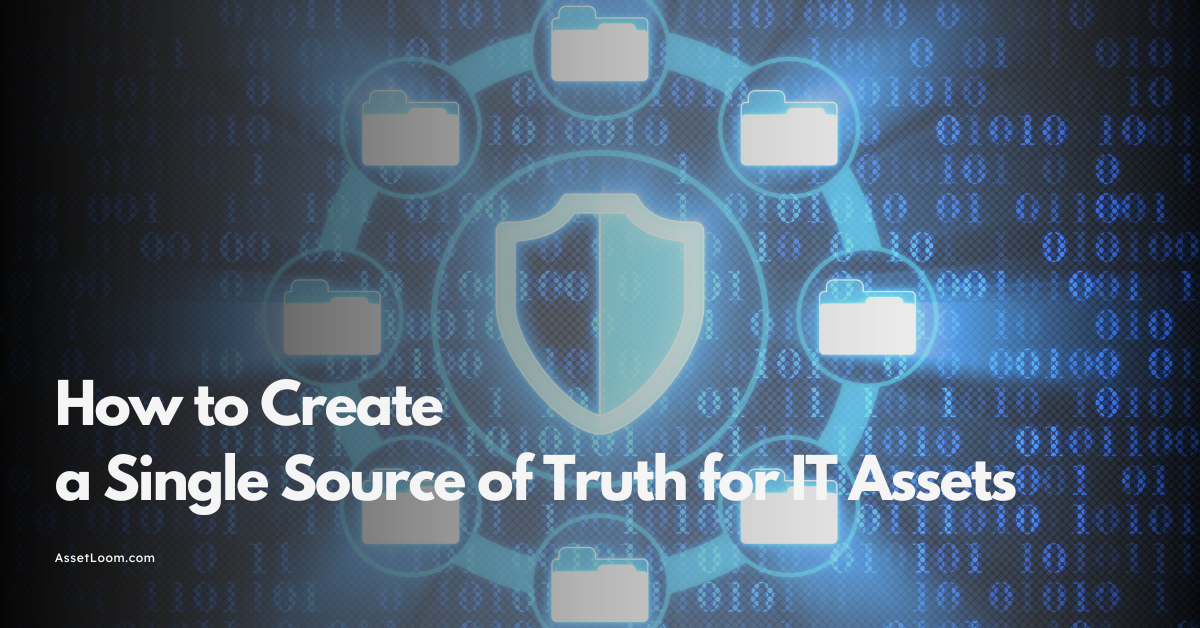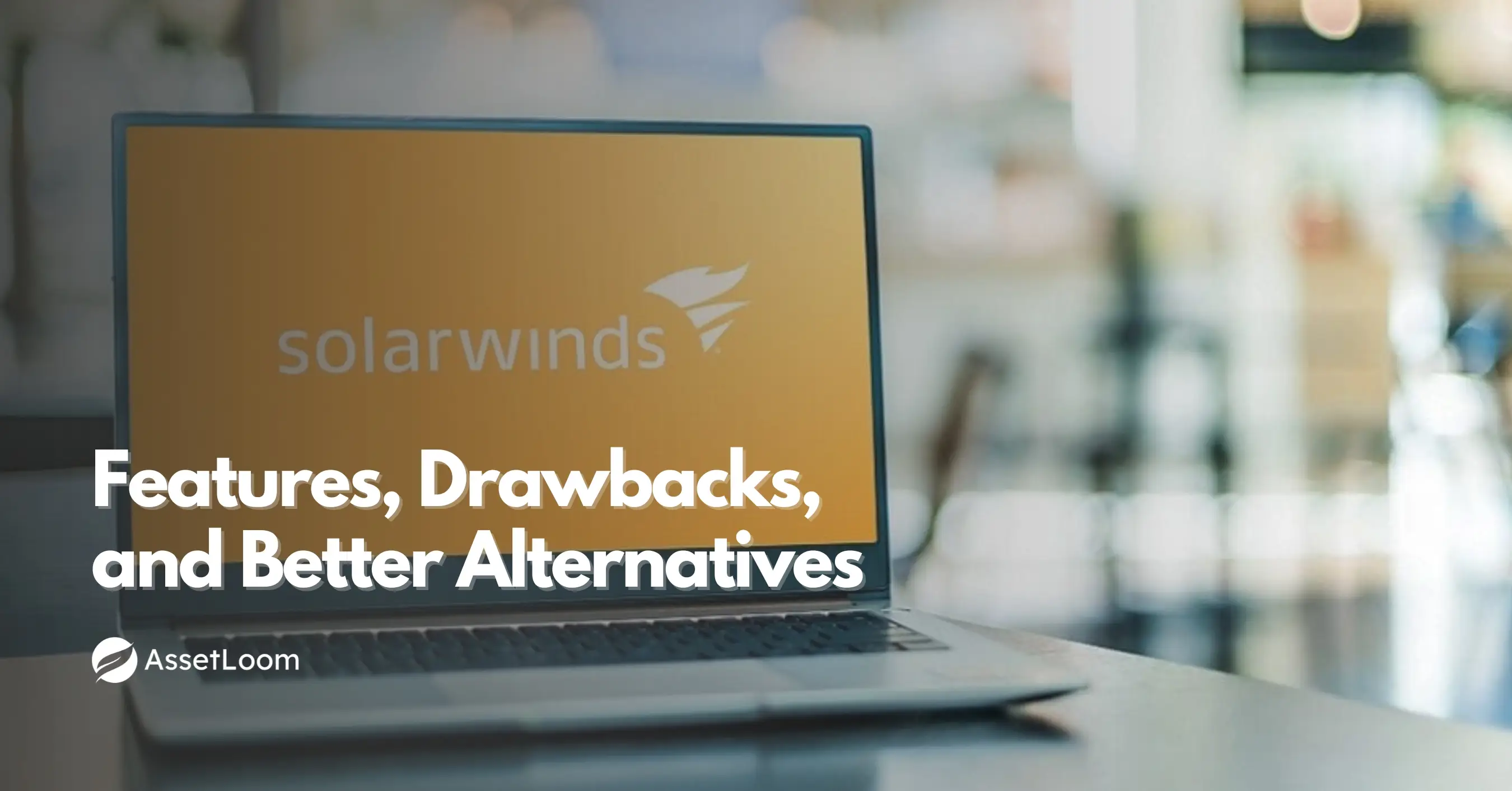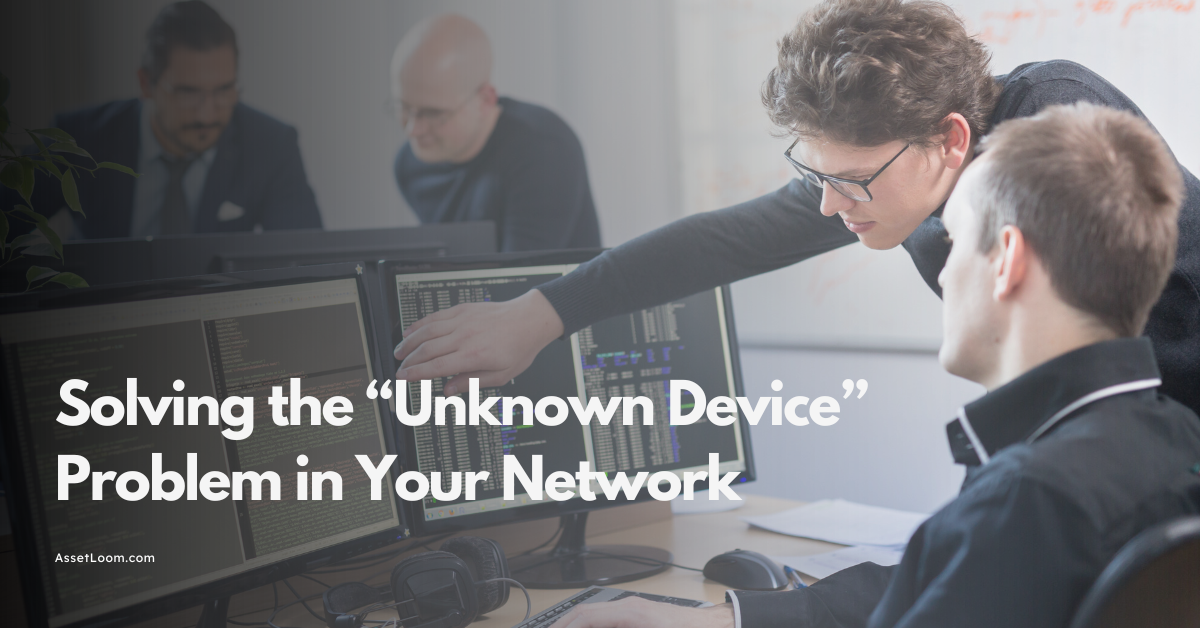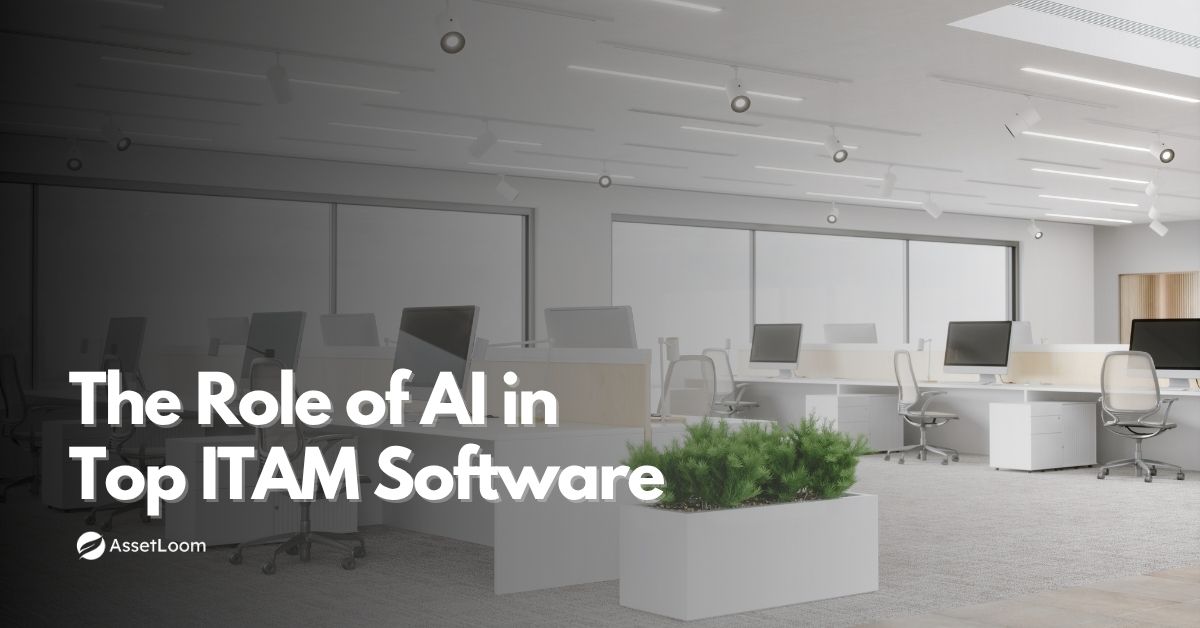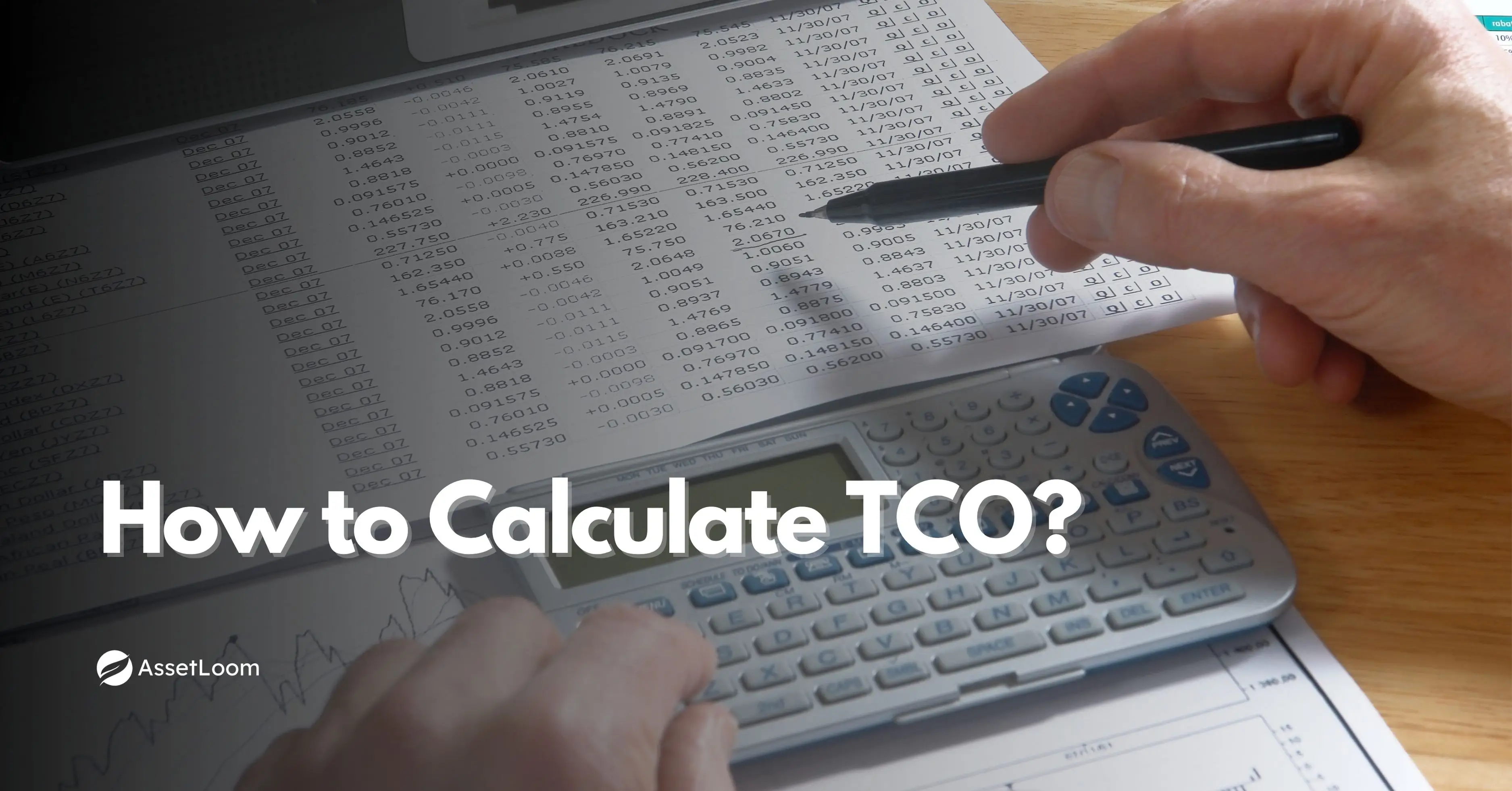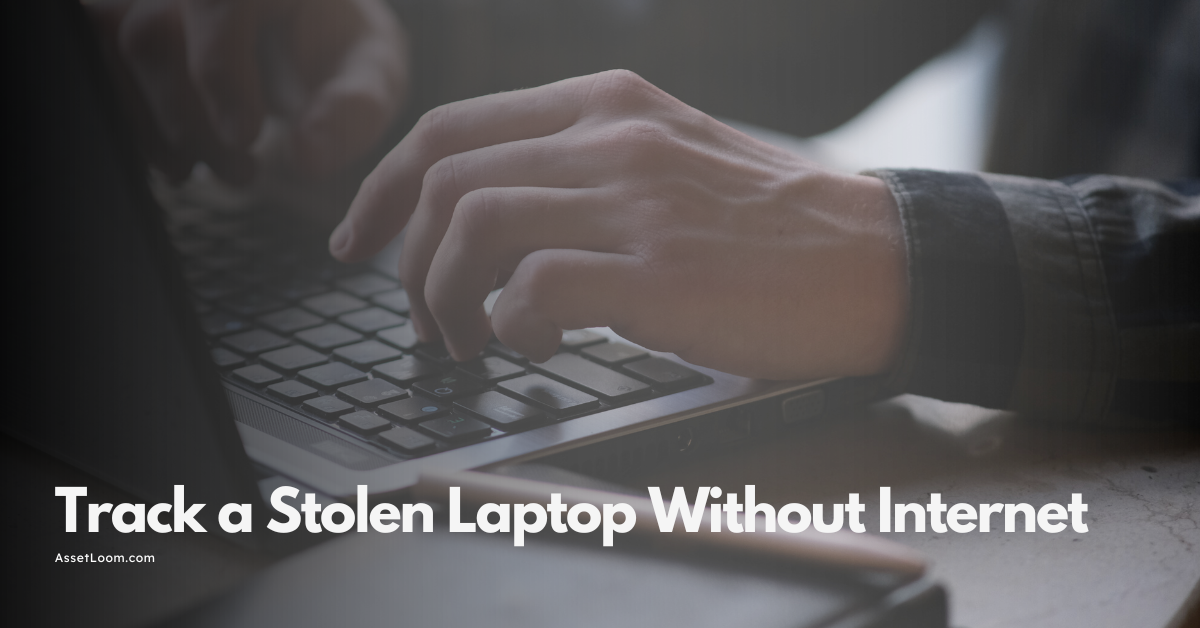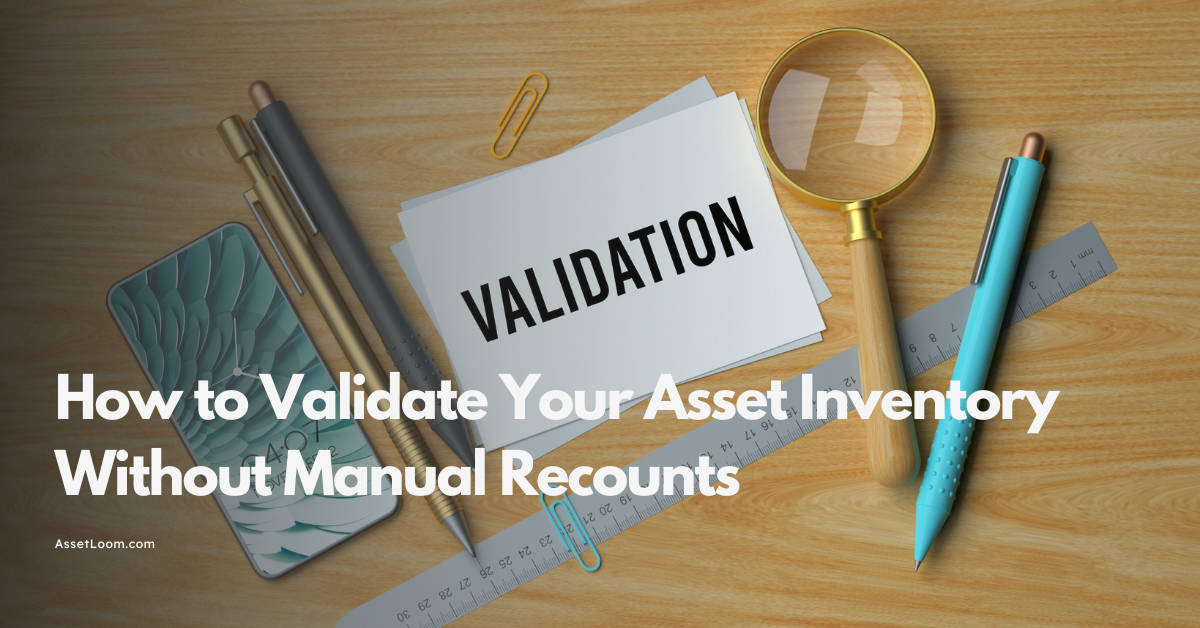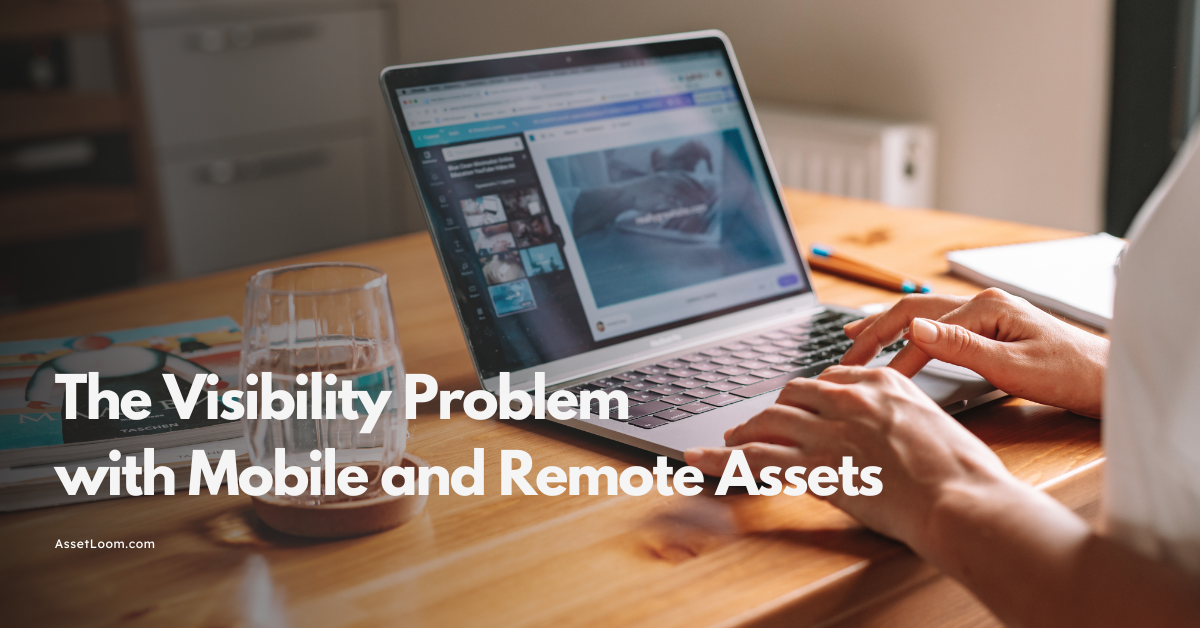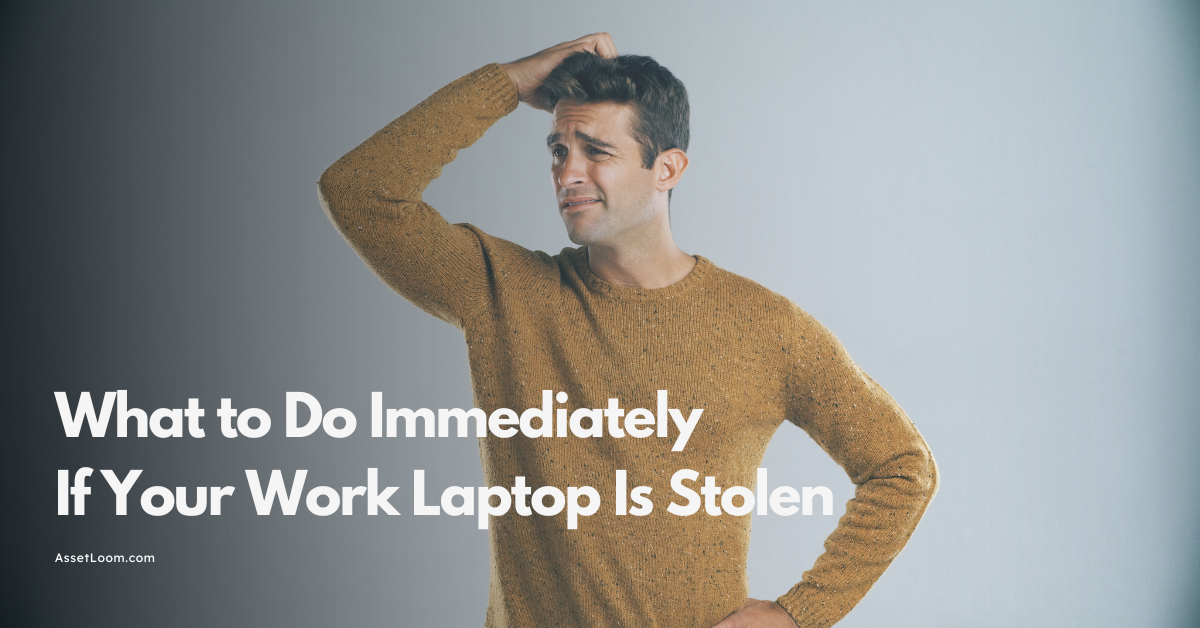Solving Inventory Errors During IT Audits
Learn how to solve inventory errors that derail IT audits. Discover common causes, smart fixes, and how AssetLoom helps keep your asset data clean and audit-ready.
Have you ever stared down an IT audit with that sinking feeling in your gut? You thought your asset inventory was solid, until the auditor started asking questions. Suddenly, devices are missing, software licenses don’t match, and someone’s using a laptop that your system says was retired two years ago. Yikes.
Here’s the thing: inventory errors are one of the fastest ways to derail an IT audit. They’re sneaky, time-sucking, and often don’t show up until it’s way too late. And once they do? You’re stuck doing the asset equivalent of playing hide and seek in a server room.
Whether you’re wrangling hardware, managing SaaS subscriptions, or trying to keep multiple teams on the same page, clean, accurate asset data isn’t just nice to have. It’s mission-critical.
But here’s the good news: these errors are fixable. Better yet, they’re preventable. In this post, we’ll break down:
- What really happens when inventory errors creep into your audits
- The most common (and frustrating) causes
- How to fix them before they explode
- And how a tool like AssetLoom can help keep your audits clean, quick, and stress-free
Let’s get into it.
What Happens When Inventory Goes Wrong During Audits
Let’s be honest, in ITAM, IT audits aren’t exactly a party. But when your asset inventory is full of errors, it goes from routine checkup to full blown crisis mode.
Whether you're managing hundreds of endpoints, juggling software licenses, or tracking down decommissioned devices, a bad inventory throws a wrench in everything. Here's how it plays out:
1. Compliance Risks Stack Up Fast
Auditors don’t ask for much, just clean, accurate, up to date records of every asset in your environment. If you’re subject to compliance standards like ISO 27001, SOX, or HIPAA, even small discrepancies can lead to big problems:
- Failed audit checkpoints
- Regulatory fines
- More frequent follow up audits
- Uncomfortable calls from upper management
If your inventory says a server was decommissioned, but your endpoint tool shows it’s still live, that’s a red flag. Multiply that by a few dozen inconsistencies, and you’re in trouble.
2. Time Gets Wasted (And Fast)
Once errors pop up, everything slows down. Suddenly, your team is:
- Digging through spreadsheets
- Emailing departments for confirmation
- Re-scanning networks
- Manually reconciling records across tools
All of this pulls attention away from more strategic work. The time you should be spending on improving operations is instead spent firefighting.
3. Broken Trust Across Teams
It’s not just about the audit, it’s about how disconnected data breaks down communication across your org.
- Finance sees one version of asset counts
- IT sees another
- Leadership gets a report that doesn’t match either
When you can’t answer basic questions like “How many laptops do we own?” with confidence, trust erodes. And once that’s gone, everything becomes a debate.
Example
Let’s say you’re preparing for a quarterly security audit. Your system of record shows 300 managed devices. But when the security team runs their scan, only 270 are accounted for. Meanwhile, procurement insists they ordered 325 last year.
Now you’re caught in a three-way mismatch:
- 25 devices missing from inventory
- 30 devices unaccounted for in security
- 25 devices with no paper trail at all
The result? Days of back and forth. Data exports. Endless meetings. All while the auditor waits for answers.
This is the audit version of death by a thousand cuts, and it’s caused by preventable inventory errors.
Common Causes of Inventory Errors in IT Audits
Inventory issues don’t magically appear overnight. They build up quietly, over time, hiding in the cracks of your systems and processes, until an audit forces them into the spotlight.
Here are the usual suspects behind inventory chaos:
1. Manual Data Entry: Still Using Spreadsheets?
Spreadsheets are fine… until they aren’t. And when you’re tracking hundreds (or thousands) of assets?
- Someone forgets to update a cell
- A tab gets deleted
- A file gets duplicated (and now there are two versions of the truth)
- “Updated_Final_ReallyThisTime.xlsx” gets emailed around like a hot potato
Manual entry invites human error, and during audits, even small slip-ups can create big headaches.
2. Asset Sprawl: Devices Gone Wild
It’s not just about volume, it’s about visibility. When assets aren’t tracked properly, they multiply like gremlins.
- Laptops hiding in drawers
- Software licenses assigned to users who left months ago
- Test servers still running in a forgotten dev environment
- IoT devices no one remembers onboarding
This kind of sprawl leads to mismatched counts, ghost assets, and incomplete records, all audit kryptonite.
3. Disconnected Systems: No One’s Talking to Each Other
Your CMDB says one thing. Your endpoint management tool says another. Procurement has a different number entirely. Why? Because these systems:
- Don’t sync in real time
- Rely on different naming conventions
- Live in departmental silos
- Haven’t been updated in weeks (or months)
When your tools can’t share data seamlessly, the inconsistencies pile up and you’re left sorting it out manually when it matters most.
4. No Audit Trail: Can’t Track the “Who, What, When”
Imagine trying to explain to an auditor why a firewall rule was changed or why a laptop was marked as disposed. If there’s no record of:
- Who made the change
- What they changed
- When it happened
- Why it was necessary
…then your “evidence” is just a guessing game. And auditors don’t like guessing games.
All of these issues share a common theme: lack of visibility and control. But here’s the thing, with the right setup, you can fix (and prevent) these problems before they spiral.
How to Fix and Prevent Inventory Errors (Before They Cost You)
Here’s the good news: most inventory errors aren’t a result of laziness or bad intentions. They’re caused by messy systems, scattered data, and processes that just haven’t scaled.
The better news? You can clean this up and keep it that way.
Here’s how to lock down your inventory before audit season sneaks up again:
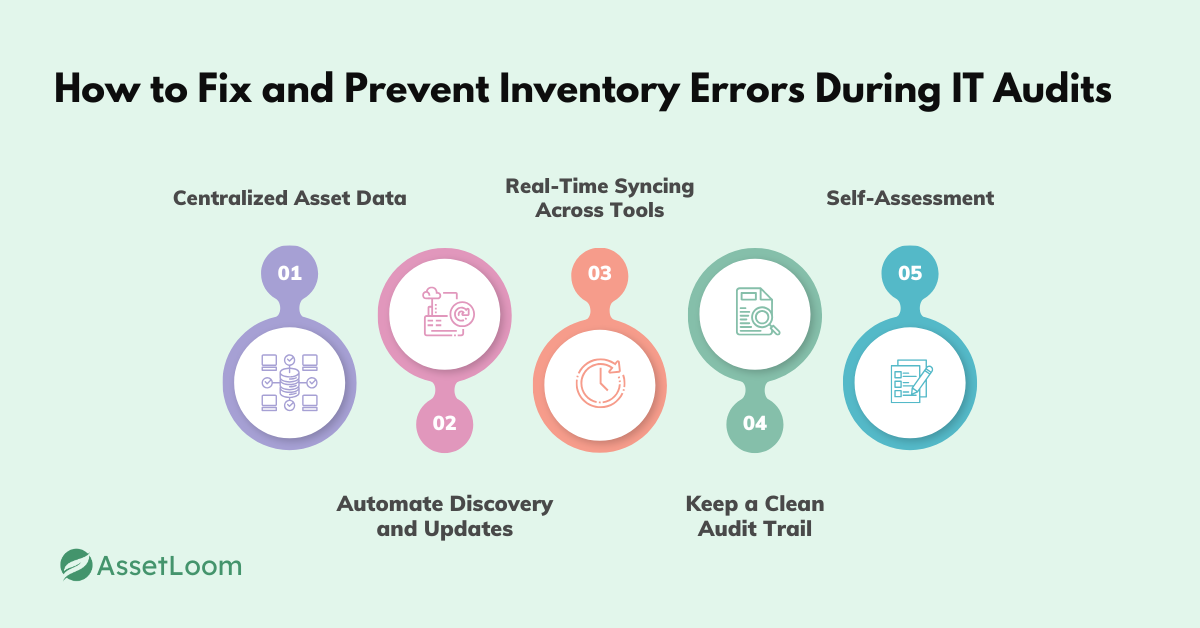
1. Centralized Asset Data: One Source of Truth
If your data lives in five different tools, you’re guaranteed to get five different answers.
Solution: Create a single, unified system that pulls together data from procurement, IT, security, and finance. Whether it’s an asset management platform, a clean CMDB, or a tool like AssetLoom, you need one place to track every asset, every change, every time.
💡 Ask yourself: “If someone asked for a full asset report right now, how many systems would I have to check?”
2. Automate Discovery and Updates
Manual asset tracking is like trying to mop up a leak with a napkin, it’s just not built for the job.
Solution: Use tools that automatically discover and update your assets in real time. Think:
- Network scans that detect new devices
- Integrations with procurement and endpoint tools
- Auto updating records when software is installed or removed
The less human intervention needed, the fewer chances for error.
3. Real-Time Syncing Across Tools
Even with a centralized system, if it’s not synced in real time, your data is out of date the second someone makes a change elsewhere.
Solution: Make sure your systems talk to each other and do it often. That means syncing:
- HR systems (for user lifecycle data)
- Security platforms (for endpoint visibility)
- License managers (for compliance tracking)
- Procurement systems (for incoming/outgoing inventory)
If Tool A says a laptop was deployed, Tool B should know about it instantly, not a week later.
4. Keep a Clean Audit Trail
No more mysteries. Every asset change should have a log:
- Who made it
- When it happened
- What changed
- Why it changed
Solution: Use platforms that provide detailed version histories and user activity logs. Not only does this help during audits, but it also builds internal accountability. (Also: your future self will thank you.)
5. Self-Assessment Time: How Audit-Ready Are You, Really?
Here’s a gut check. Ask yourself:
- Do I know how many active devices are in use, right now?
- Could I show an auditor who last updated each asset record?
- If something changed today, would my inventory reflect it tomorrow?
If you hesitated even a little, it’s time to tighten things up.
How AssetLoom Keeps Your Inventory Audit-Ready
Let’s face it, no one wants to scramble during an audit. AssetLoom makes sure you don’t have to.
Here’s how it keeps your inventory clean, accurate, and ready for anything:
-
Real-Time Updates:
When you rely on outdated spreadsheets, auditors might catch discrepancies between what’s in your records and what’s actually in use. AssetLoom updates asset information automatically as changes happen, so your data is always current.
Example: When an employee returns a laptop, AssetLoom immediately updates its status. Auditors see the most current, accurate data without any last minute scrambling.
-
One Dashboard, All Your Data:
Searching through multiple systems for asset info wastes time and creates confusion. You might have a record in one system, but not in another. All asset data: hardware, software, status, ownership, is centralized in one intuitive dashboard, eliminating the need to hop between systems.
Example: Need a list of active devices? Just export it from the dashboard; no jumping between systems or digging through files.
-
Smart Automation:
Manually tracking assets and spotting errors is time-consuming and prone to mistakes. Errors can pile up, making your audits chaotic and stressful. AssetLoom automatically discovers new devices, tracks updates in real time, and alerts you to discrepancies.
Example: If a laptop is listed as “in use” but the employee left months ago, AssetLoom alerts you and updates the record, saving you from last-minute checks.
-
Full Audit Trails:
When something changes in your inventory; whether it’s a device update or a software installation; you need to know who did it, why, and when. Without this, you’re left guessing and possibly scrambling for an explanation during an audit. Every change to your asset records is logged in a detailed audit trail. You know exactly who made each change, when it happened, and why.
Example: If an auditor asks why a license was revoked, you can easily pull up the full history of changes and approvals from AssetLoom.
-
Built for Real-World Audits:
When auditors request data, you’re often left manually pulling reports or hunting down info across systems. This can cause delays and mistakes. With AssetLoom, reports are just a click away and all your asset history is neatly organized for fast access.
Example: An auditor asks for a laptop’s full history; you export the details in seconds, with no digging required.
AssetLoom streamlines your asset management, automatically updating records, providing real time syncing, and ensuring you can generate clean reports at a moment’s notice. The result? No more scrambling when auditors show up, just accurate, audit ready data at your fingertips.
Conclusion
Inventory errors are sneaky. They hide in spreadsheets, grow in disconnected systems, and show up right when you least need them, during an audit.
But they’re not inevitable. With the right tools and a bit of cleanup, you can:
- Cut down wasted time
- Avoid compliance nightmares
- Build trust across your org
- And walk into your next audit actually feeling prepared
If your current setup leaves you guessing, second-guessing, or manually reconciling reports every quarter, it’s time for a change.

Related Blogs
ITAM in General
Fixing Inventory Sync Issues Between ITAM and ITSM Tools
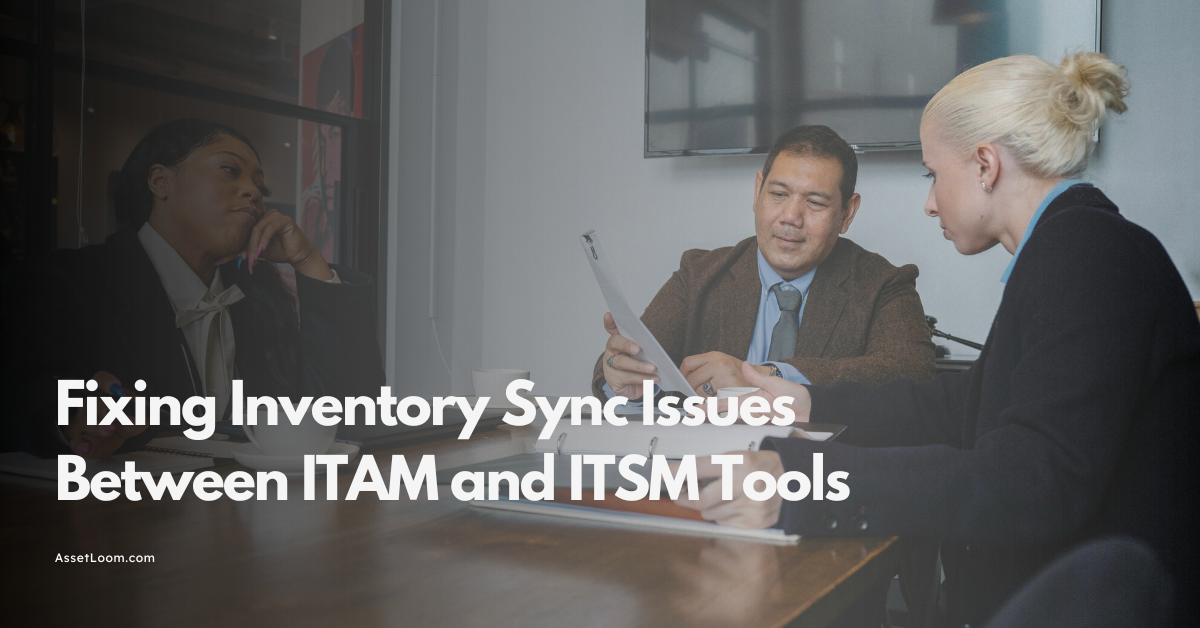
ITAM in General
The Hidden Costs of a Stolen Work Laptop & How to Prevent Them

Subscribe for Expert Tips and Updates
Receive the latest news from AssetLoom. right in your inbox