What Is Atlassian CMDB and Why Everyone’s Talking About It
Discover what Atlassian CMDB is, how it works with Jira Service Management, and why IT pros are switching from legacy CMDBs.
Ever tried resolving an IT issue only to realize your CMDB is more of a mystery box than a source of truth? If you’ve wrestled with outdated spreadsheets or clunky databases, you’re not alone. That’s why more teams are turning to Atlassian CMDB to bring clarity and control to their IT asset management chaos.
Traditional CMDBs just don’t cut it anymore. Today’s IT environments demand visibility, automation, and agility—not complexity.
That’s where Atlassian CMDB, built into Jira Service Management, shines.
In this post, we’ll explore what Atlassian CMDB actually is, why it’s gaining so much traction, how it redefines the CMDB experience—and how tools like AssetLoom can help you make the most of it.
Let’s dive in.
What Exactly Is the Atlassian CMDB?
Let’s start with the basics: what is a Configuration Management Database (CMDB)? Simply put, a CMDB is a centralized repository that helps you manage and track IT assets—hardware, software, network devices, and other resources. But as helpful as they sound, traditional CMDBs are often cumbersome, complex, and disconnected from the rest of your IT environment.
Enter Atlassian CMDB.
Unlike other CMDB tools, Atlassian CMDB, built into Jira Service Management, takes a fresh approach. Instead of relying on rigid, siloed databases, it integrates seamlessly with your existing workflows, providing a dynamic, real-time view of all your assets and their relationships. Here’s what makes it stand out:
Key Features of Atlassian CMDB:
- Automation built-in: No more chasing down asset data. It updates automatically, so your CMDB actually stays current.
- Real-time Visibility: Easily see what impacts what. When something goes down, you’ll know exactly which systems or teams are affected.
- Integration with Jira: Link issues, changes, and incidents directly to assets. Your service desk team will thank you.
- Cloud-Native: It scales with your team, whether you're managing a few devices or an entire enterprise network.
Unlike traditional CMDBs, which can be rigid and slow to adapt, Atlassian CMDB is built to be agile and easy to manage. You don’t need to waste time struggling with complicated interfaces or outdated data—it’s all connected and up-to-date. And because it’s part of the Jira ecosystem, it integrates effortlessly with your other tools, helping you make smarter, faster decisions.
If you’re already using Jira, the value multiplies fast. And if you're not, this CMDB might just be your reason to start.
Why Everyone’s Talking About Atlassian CMDB
If you've spent any time in IT forums, Slack channels, or tech meetups lately, you've probably heard someone mention Atlassian CMDB. It's not just another buzzword. It's gaining traction for good reason.
So, what’s got IT teams, asset managers, and even DevOps folks buzzing?
1. It plays nice with Jira
Since Atlassian CMDB is part of Jira Service Management, it integrates effortlessly into workflows your team is already using. Need to link a service request to a server? Done. Want to track which assets are affected by a change? Easy. No more bouncing between tools.
2. It brings visibility without the headache
With traditional CMDBs, visibility is usually promised but rarely delivered. Atlassian CMDB flips the script. It shows how assets connect, how they’re performing, and how they affect each other—all in real time. No extra plugins, no duct tape.
3. Automation does the heavy lifting
Manual data entry is the fastest way to kill a CMDB. Jira Service Management. Atlassian knows this. That’s why automation is baked in. Assets are discovered, relationships are mapped, and updates happen in the background. You get an accurate, living CMDB without babysitting it.
4. It’s made for modern environments
Whether you're fully cloud-native or managing a hybrid setup, Atlassian CMDB adapts. It’s flexible enough to handle containers, virtual machines, SaaS tools, and legacy systems. This isn't your grandpa’s CMDB.
5. IT and DevOps teams both benefit
One of the biggest wins is how it bridges gaps. IT service teams use it to speed up incident resolution and track changes. DevOps teams use it to understand dependencies and reduce deployment risks. It’s a shared source of truth that actually works for everyone.
Bonus: It’s just... easier
Honestly, one reason people love Atlassian CMDB is because it doesn’t feel like a CMDB. It feels like a natural part of your support and operations toolkit. And that’s a big deal in a world where most CMDBs are treated like forgotten side projects.
Or as one IT manager put it: “It’s like my CMDB got a UX upgrade and a personality.”
Breaking the CMDB Stereotype
Let’s be honest: when most people hear “CMDB,” they picture a dusty, overcomplicated system that no one really wants to touch. It’s that one tool in the corner labeled “Do not update, might break everything.”
That stereotype exists for a reason.
Traditional CMDBs were often rigid, difficult to maintain, and disconnected from actual day to day IT work. They sounded good in theory but rarely lived up to their promise. The result? Half finished setups, stale data, and frustrated teams.
But Atlassian CMDB changes the narrative.
What makes it different?
- It’s not static. Atlassian CMDB evolves alongside your IT environment. As assets change, the database updates. No more frozen in time snapshots.
- It lives in your workflow. Because it’s embedded in Jira Service Management, it becomes part of how you work, not another tool you have to remember to check.
- It’s actually usable. No cryptic interfaces or 500-step setup guides. Just clean, intuitive dashboards and simple configuration.
Think of it as a CMDB that grew up, went to therapy, and came back with better communication skills.
This shift is important. A modern IT team needs tools that are dynamic, collaborative, and easy to maintain. Atlassian CMDB meets those needs by staying in sync with the rest of your tech stack and not requiring a full-time admin to keep it alive.
So if your idea of a CMDB involves headache-inducing spreadsheets or a SharePoint folder full of PDFs... it’s time for an upgrade.
Beyond IT: How Atlassian CMDB Supports the Whole Business
It’s easy to think of a CMDB as “just an IT thing.” But that’s old thinking. A well-managed CMDB—especially one as connected as the Atlassian CMDB—has value far beyond the IT department.
When your teams have visibility into assets, their relationships, and the services they support, it becomes a game changer for the entire business.
Here’s how Atlassian CMDB drives impact across the board:
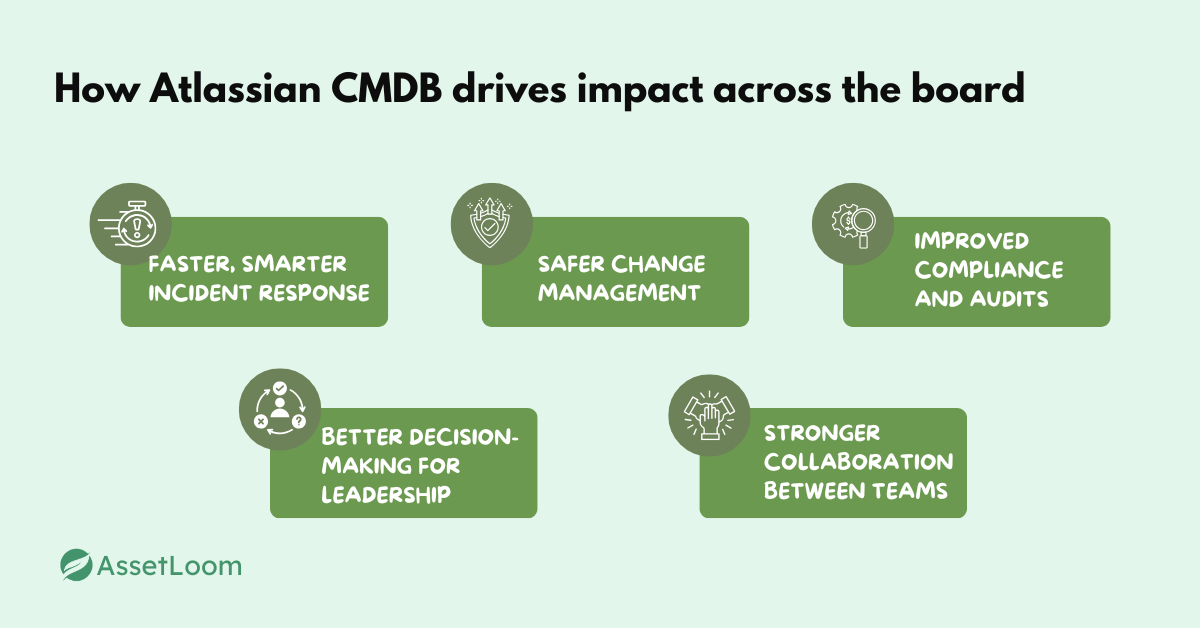
1. Faster, smarter incident response
When something breaks, the clock starts ticking. With Atlassian CMDB, teams can instantly see what assets are affected, who owns them, and how they connect to other services. That means faster root cause analysis and quicker resolution—no guesswork required.
2. Safer change management
Planning a change? Atlassian CMDB helps you assess the impact before you make the move. By understanding dependencies and relationships, your team can reduce risk and avoid those “oops” moments that turn into major outages.
3. Improved compliance and audits
Whether it’s a security audit, a license check, or a data protection review, having a clean, current asset record makes compliance a lot less painful. Everything is tracked, linked, and reportable in one place.
4. Better decision-making for leadership
Executives and department heads don’t want to sift through technical data—they want insights. With Atlassian CMDB, IT teams can provide clear visibility into system health, service impact, and trends that inform strategic decisions.
5. Stronger collaboration between teams
By centralizing asset data and connecting it with service workflows, Atlassian CMDB creates a shared understanding between IT, DevOps, Security, and even Finance. It breaks down silos and brings everyone onto the same page.
This isn’t just about managing assets. It’s about managing the risk, cost, and continuity of the services your business depends on every day. And when that information is easy to access, accurate, and built into your existing tools, it empowers the whole organization, not just IT.
Final Thoughts
If the words “CMDB” still make you think of clunky interfaces and outdated spreadsheets, it’s time for a reset.
The Atlassian CMDB flips the script. It’s modern, integrated, automated, and actually helpful—something most legacy tools only aspire to be. Whether you're resolving incidents faster, managing changes with less risk, or just trying to get a clearer view of your assets, it delivers the visibility and agility today’s IT teams need.
And here’s the best part: it doesn’t just serve IT. It empowers the whole business with better decision-making, smoother collaboration, and fewer surprises.
So if your current asset management setup feels more like a liability than a solution, maybe it’s time to explore what a modern CMDB can really do.
Curious how your asset management strategy stacks up? Start by evaluating your current tools and workflows. And if you’re ready to level up, platforms like Atlassian CMDB are a solid place to start.

Related Blogs
Subscribe for Expert Tips and Updates
Receive the latest news from AssetLoom, right in your inbox.


