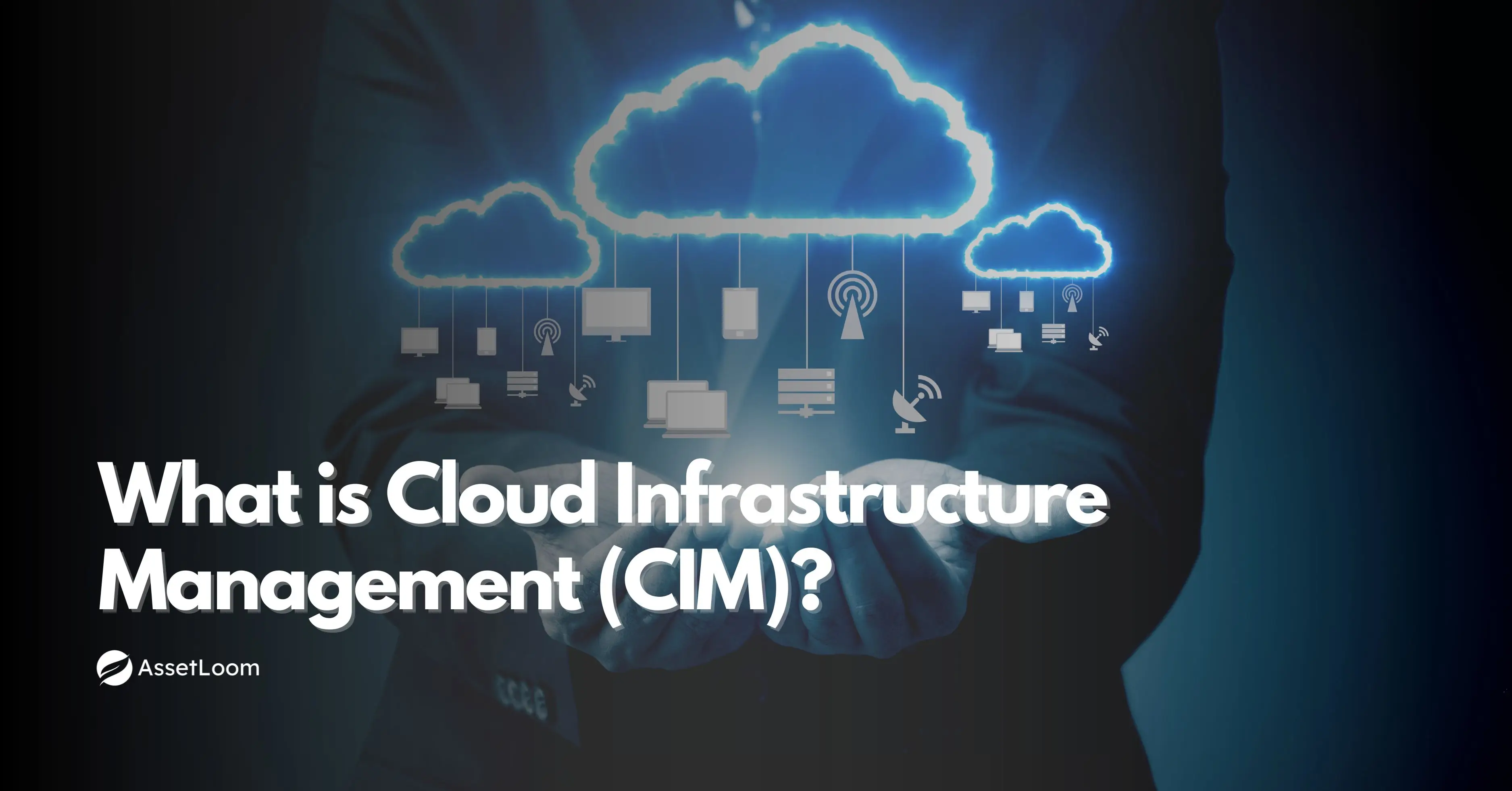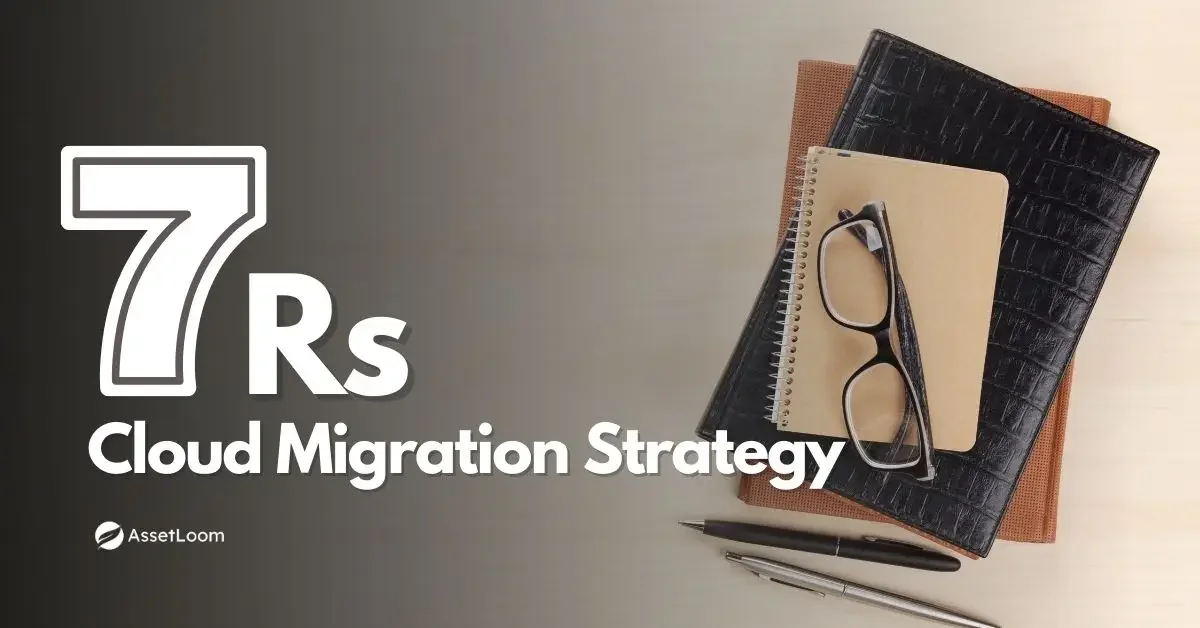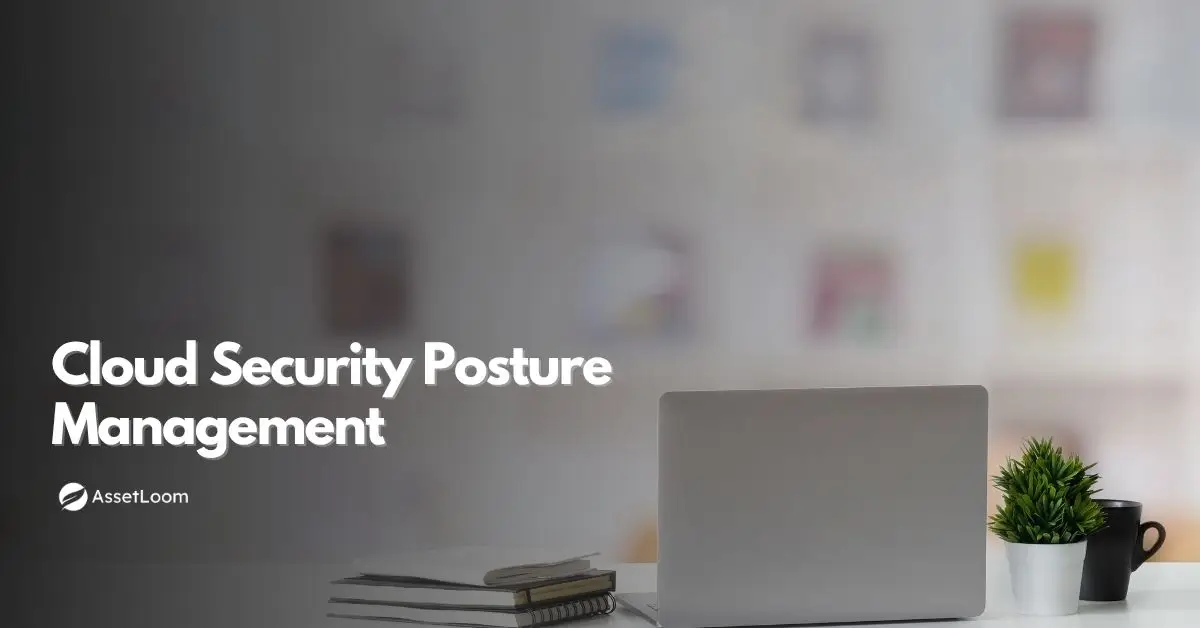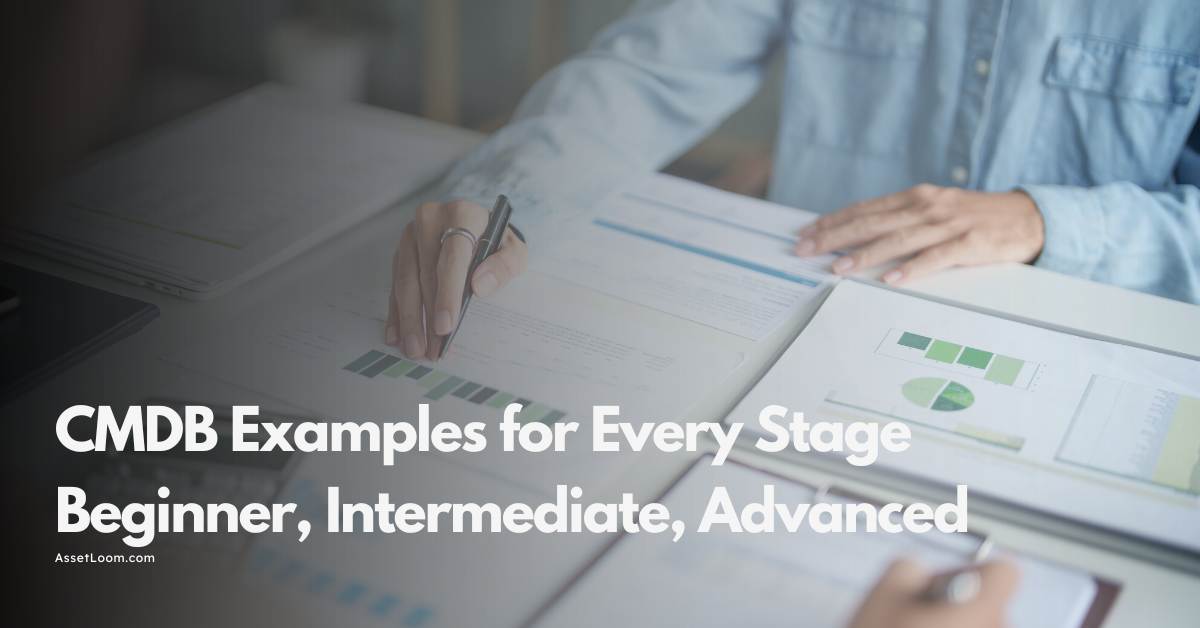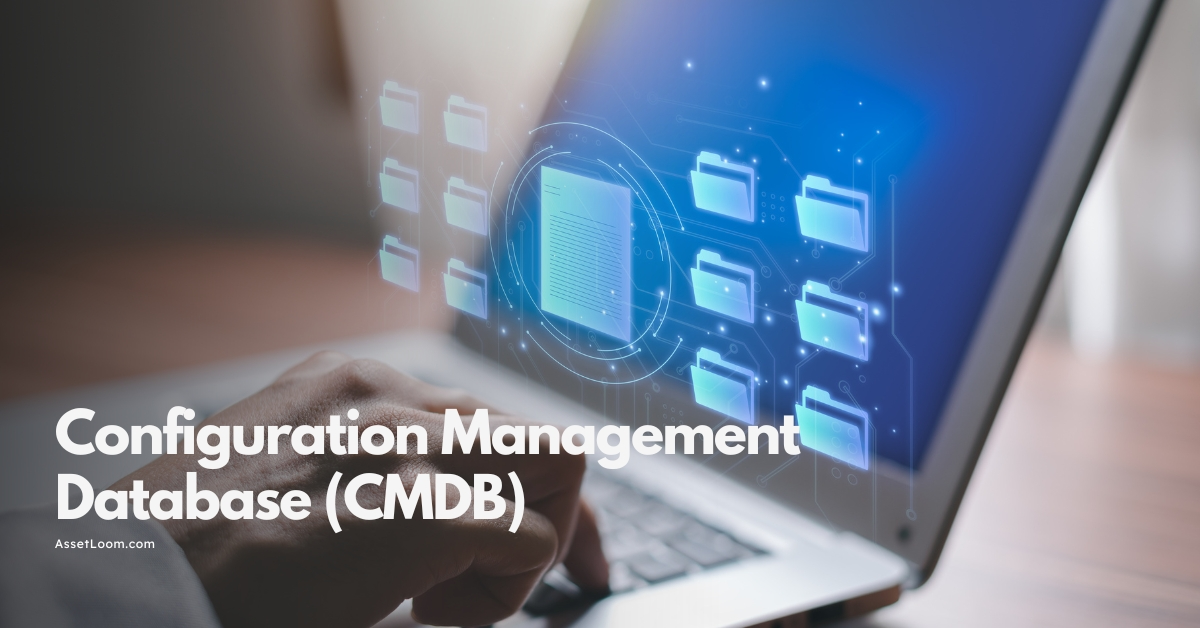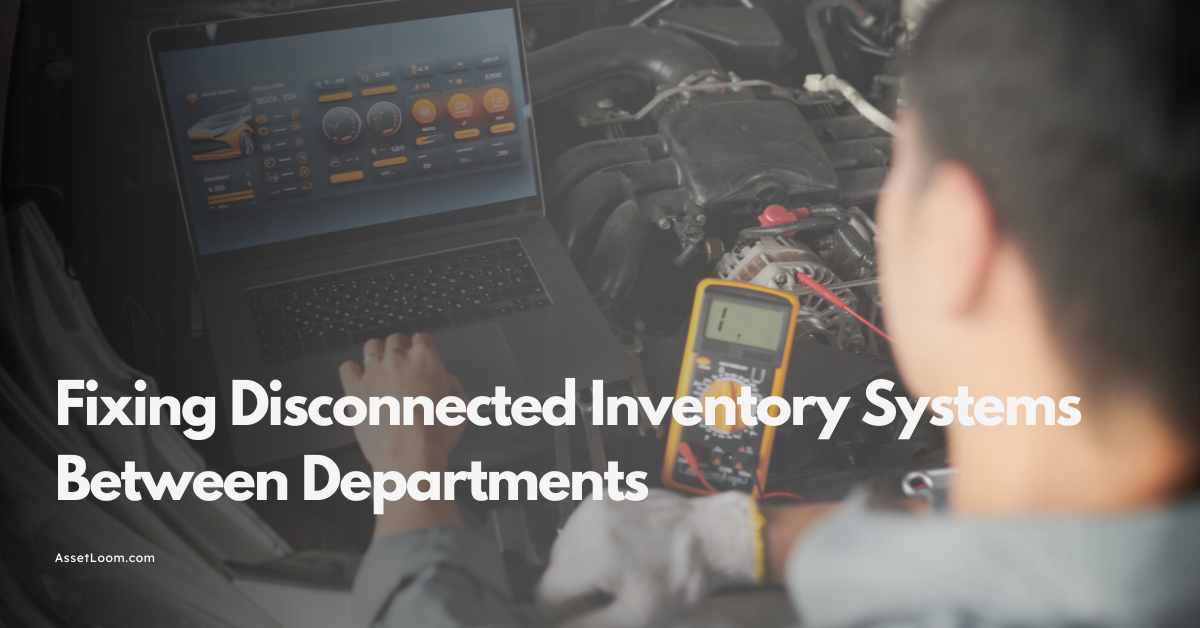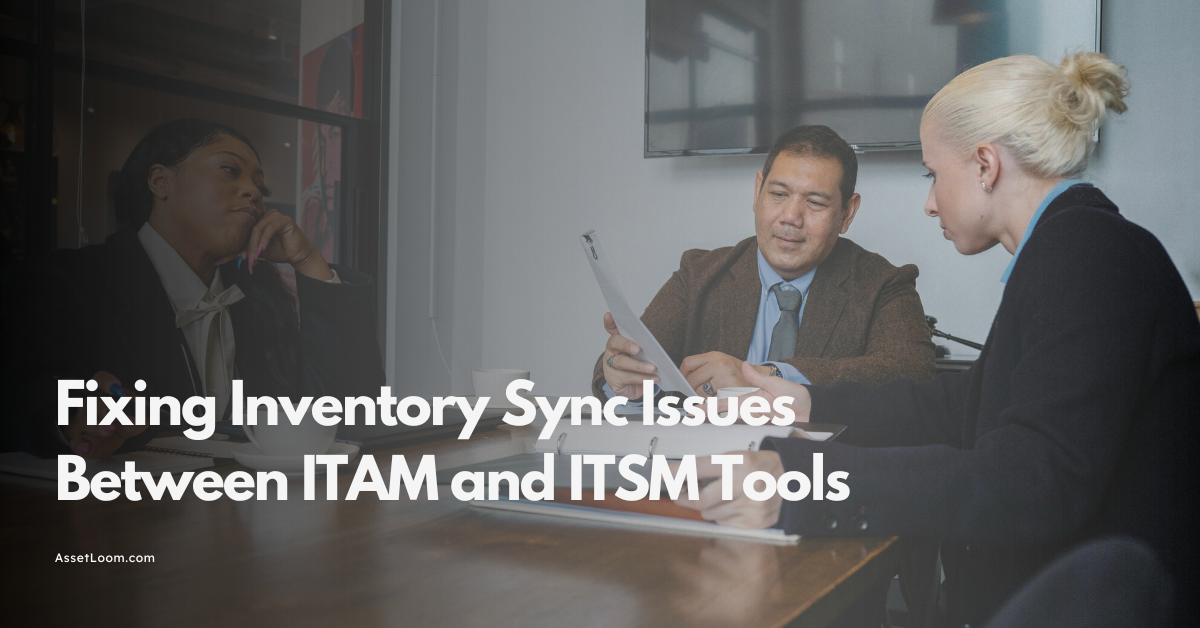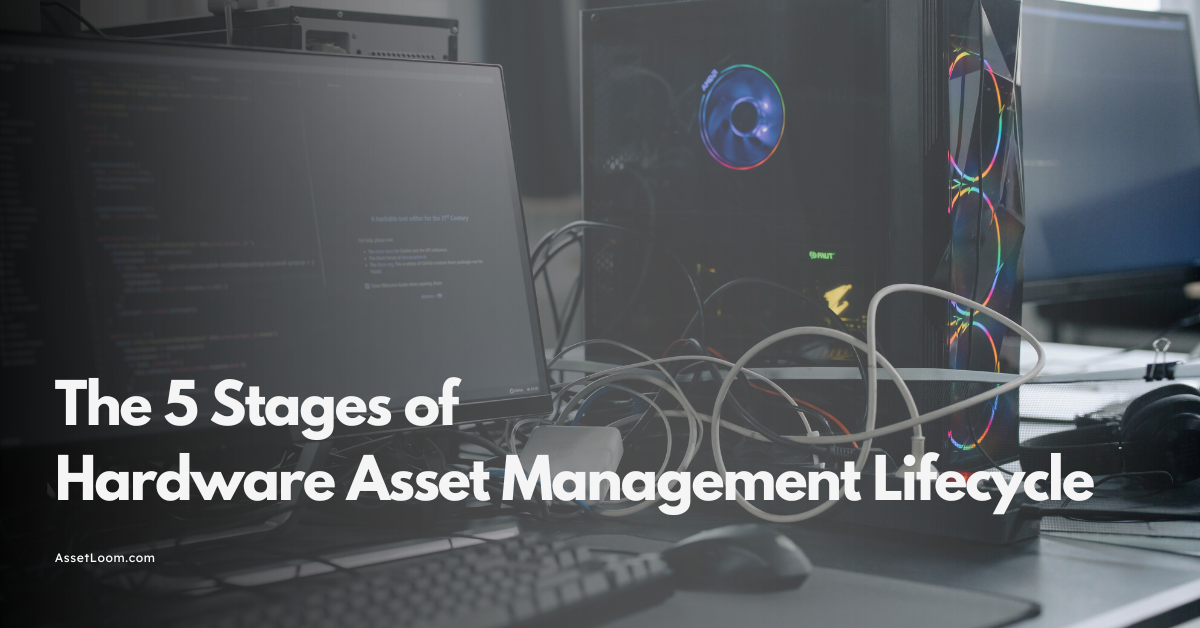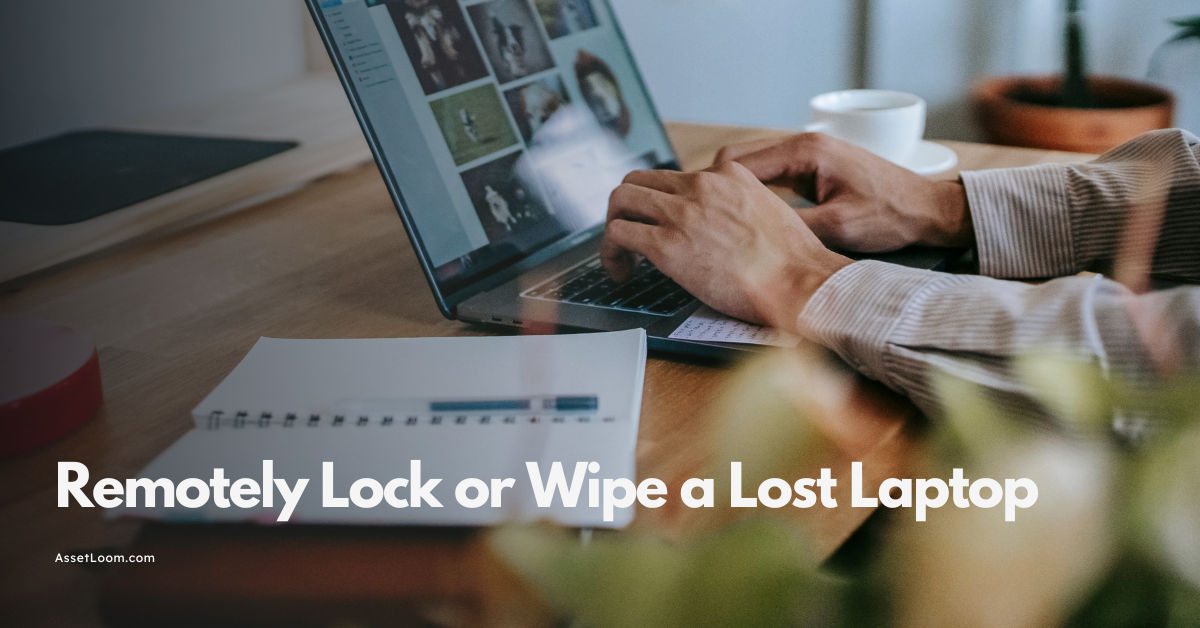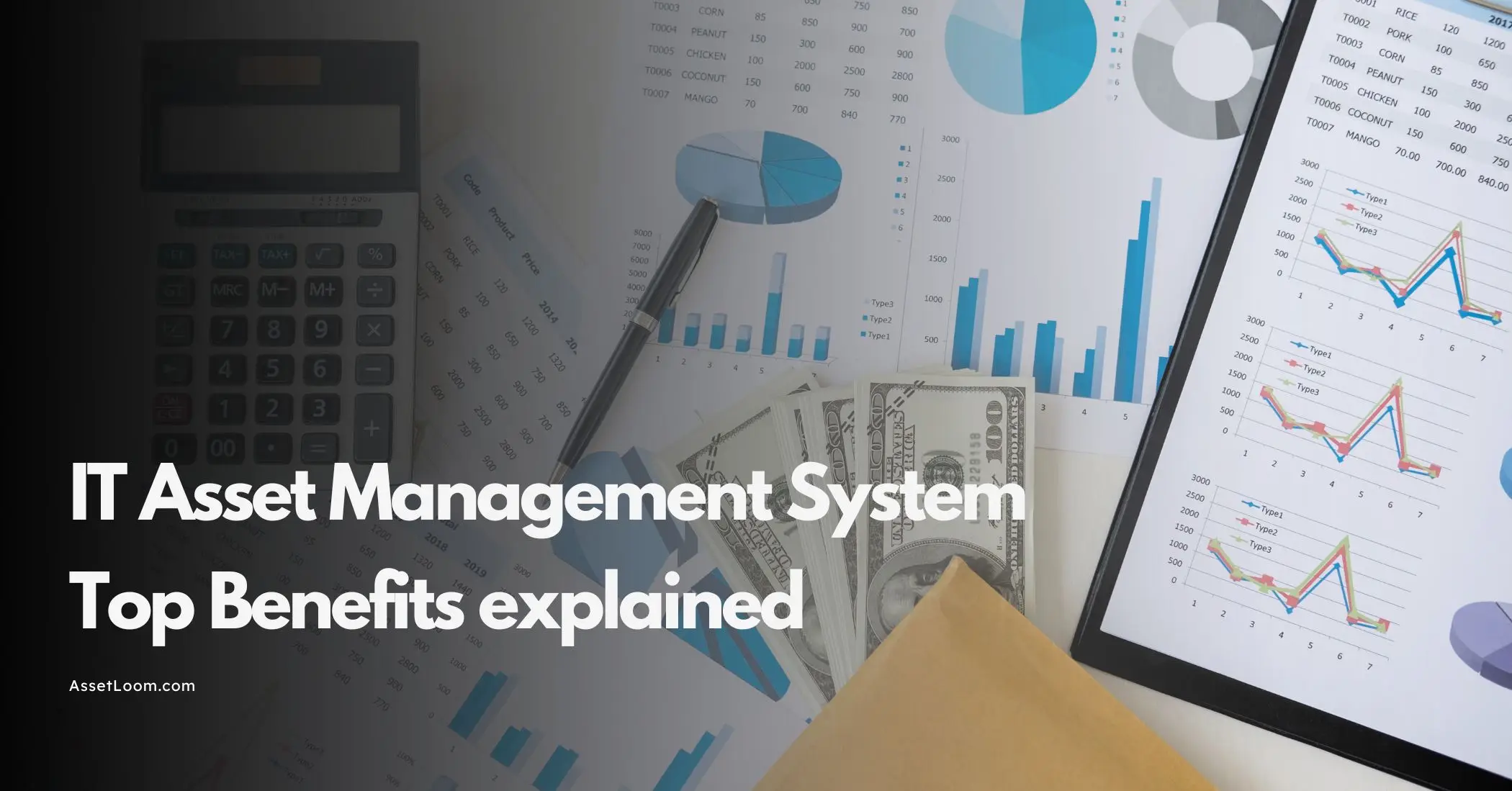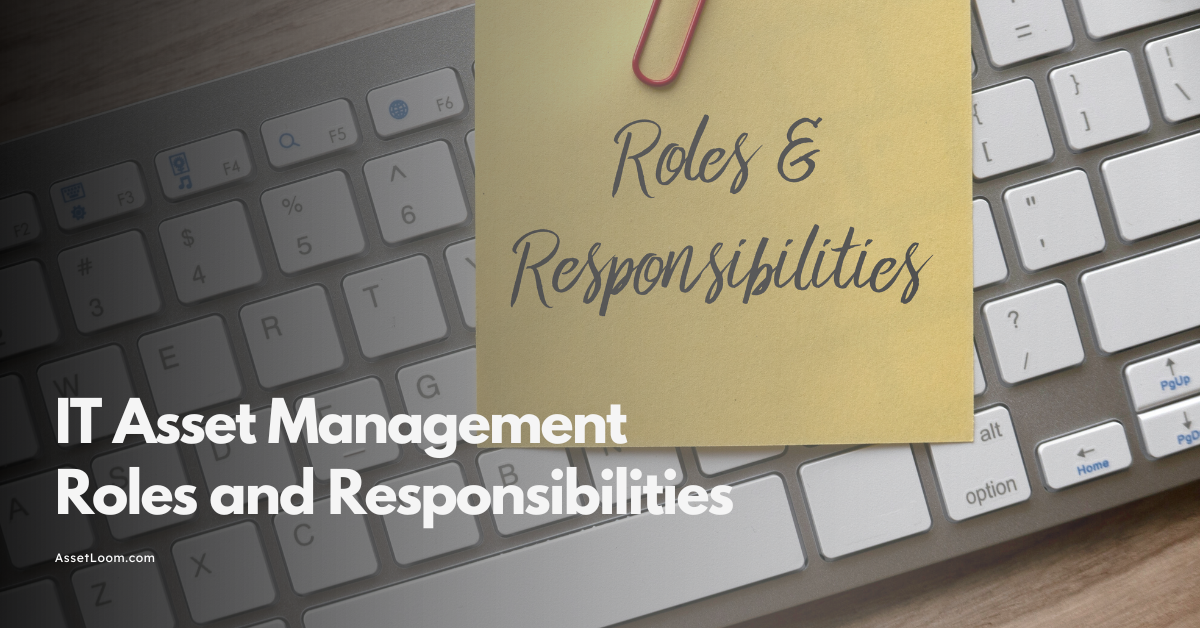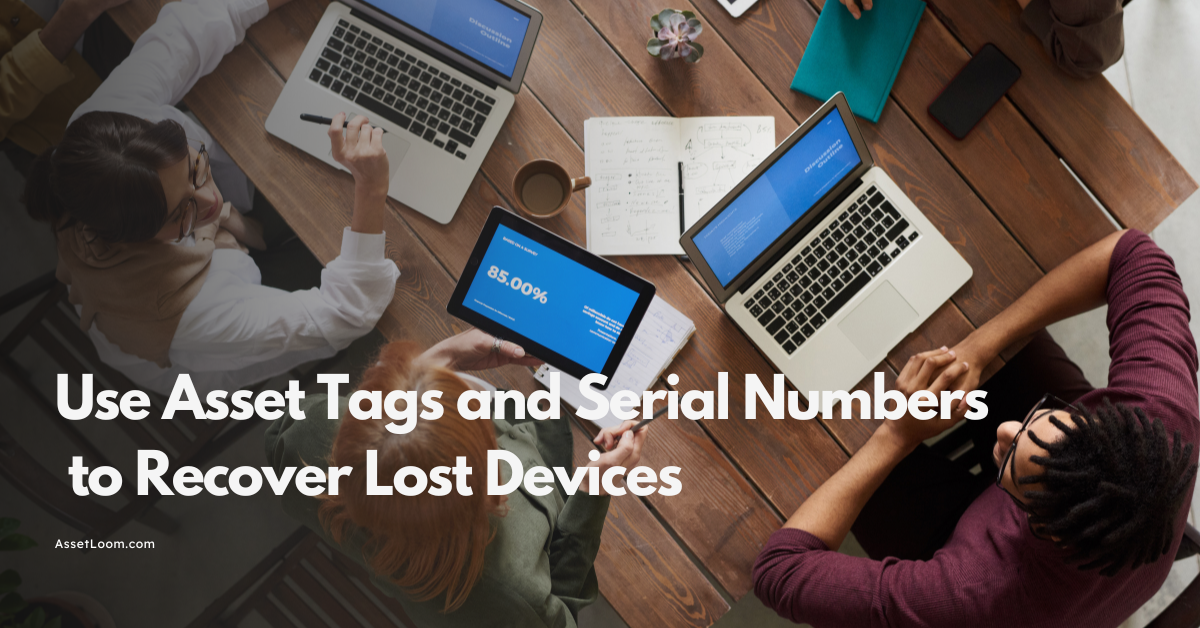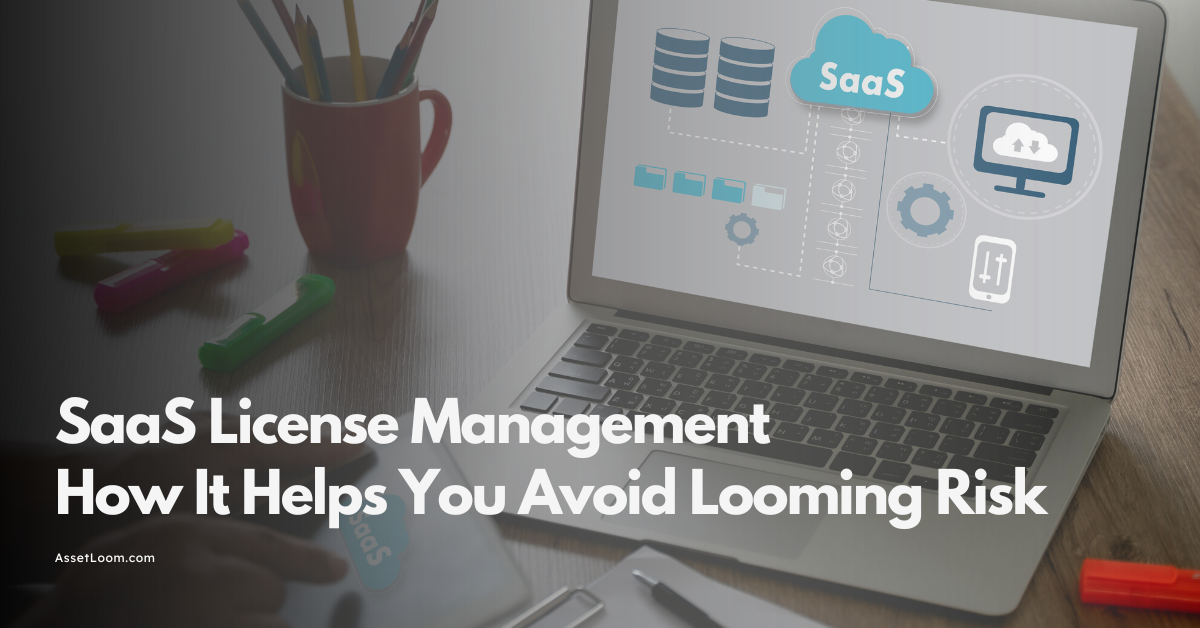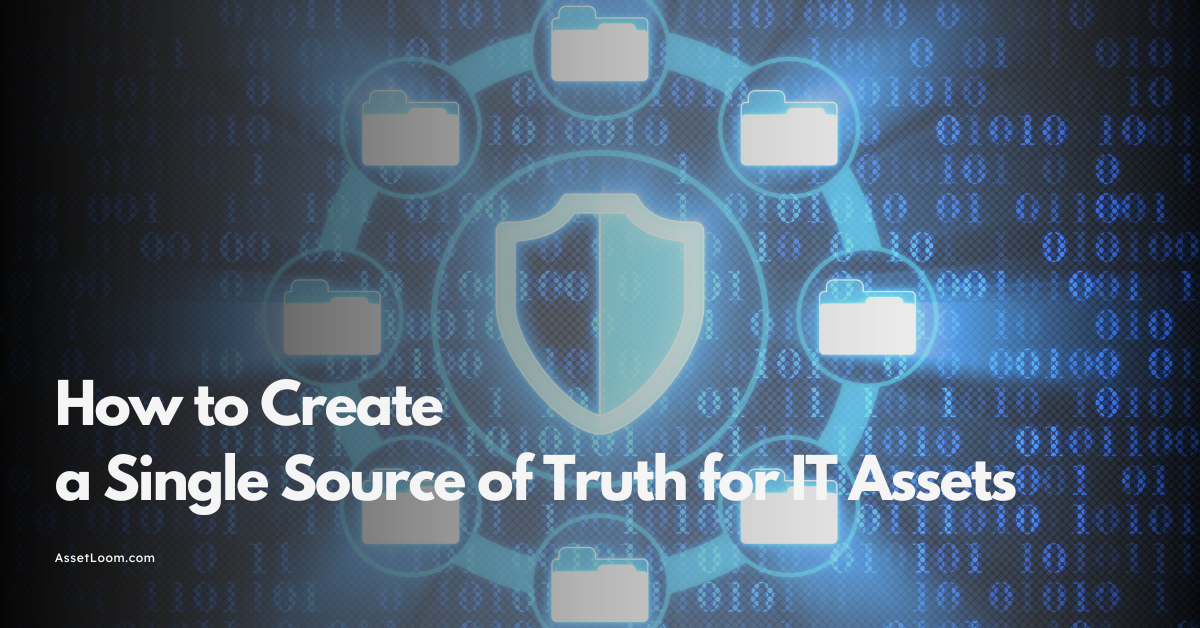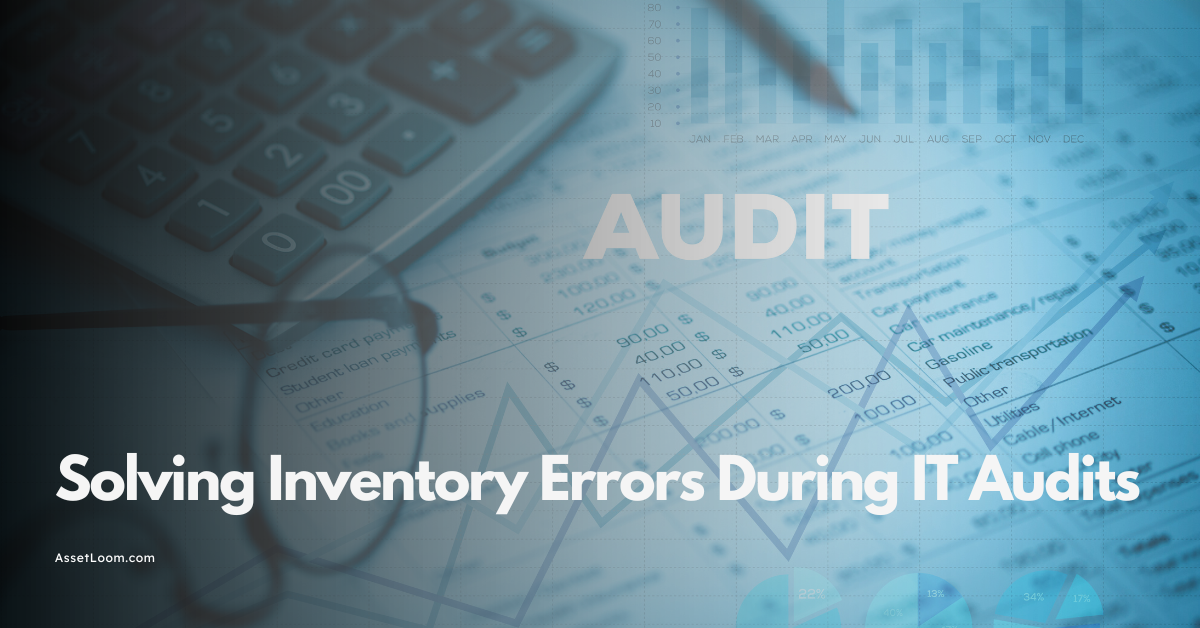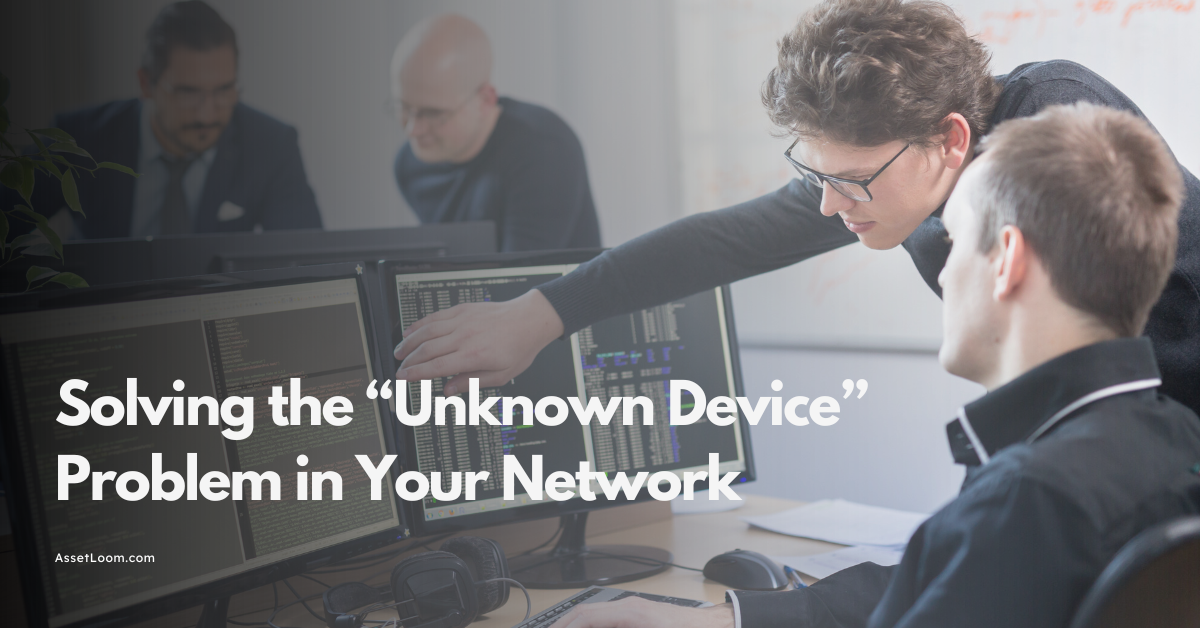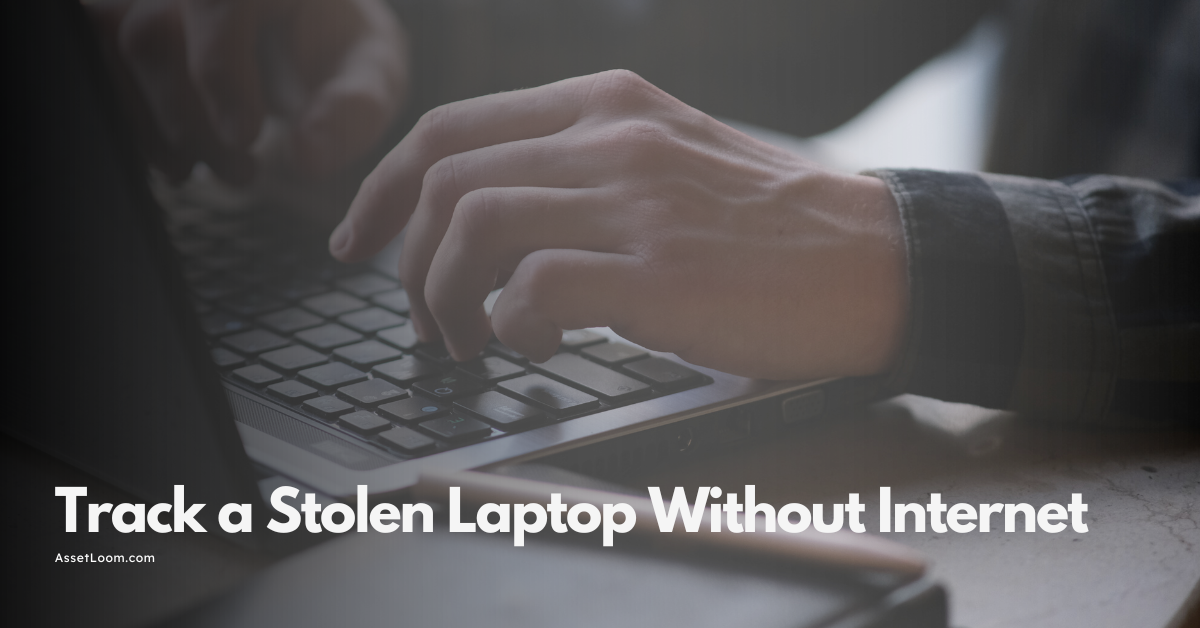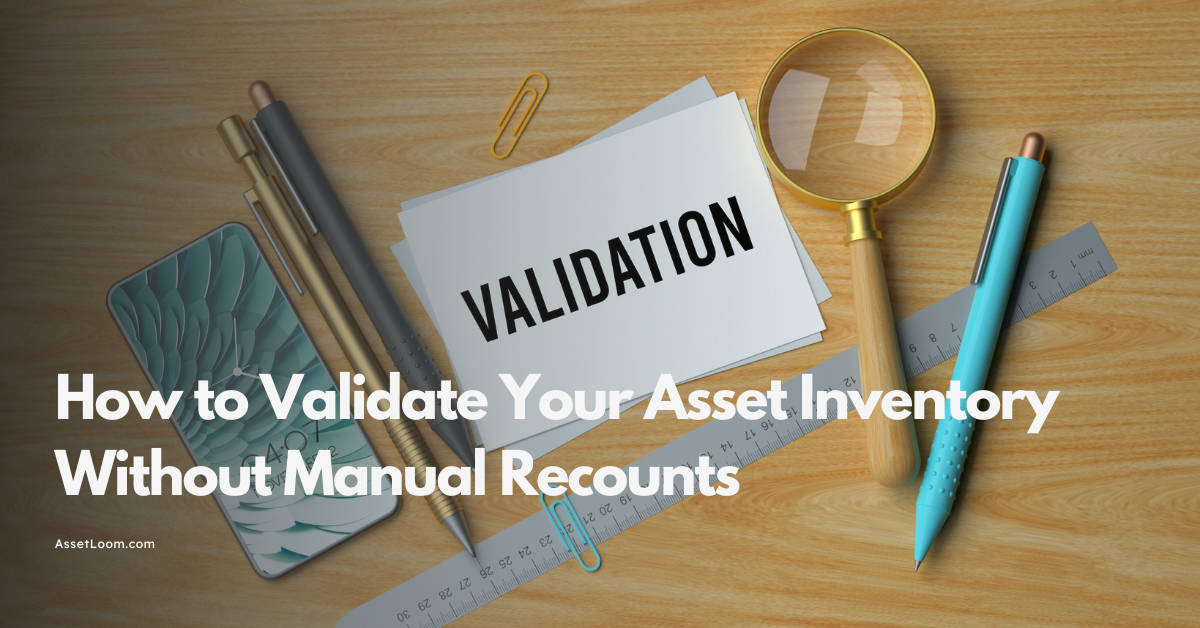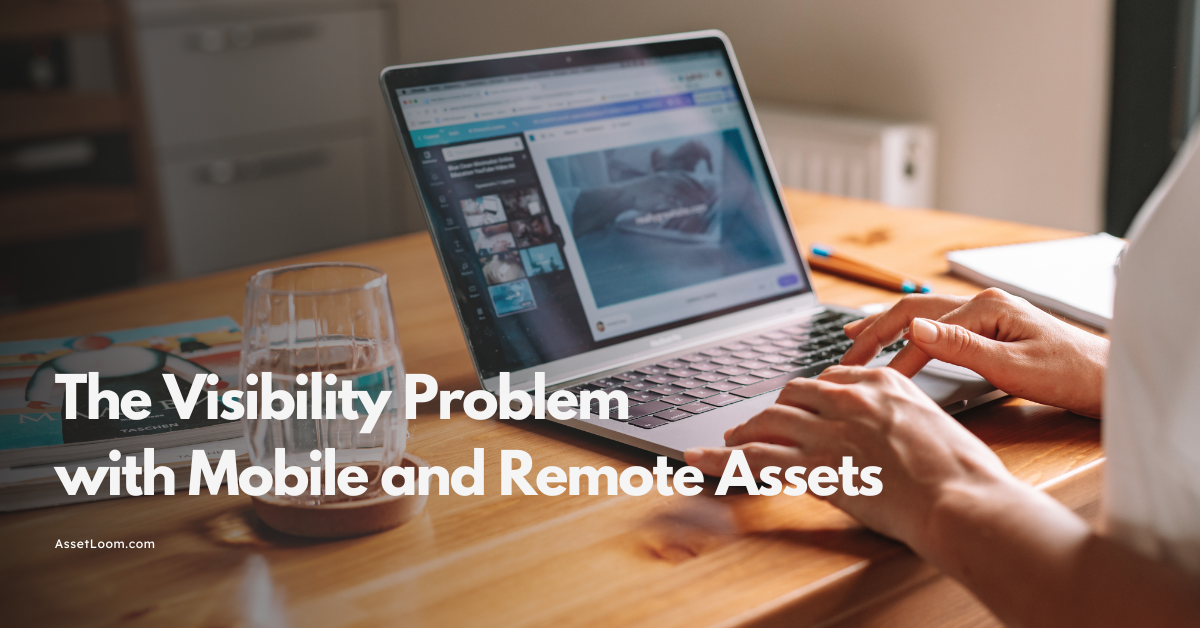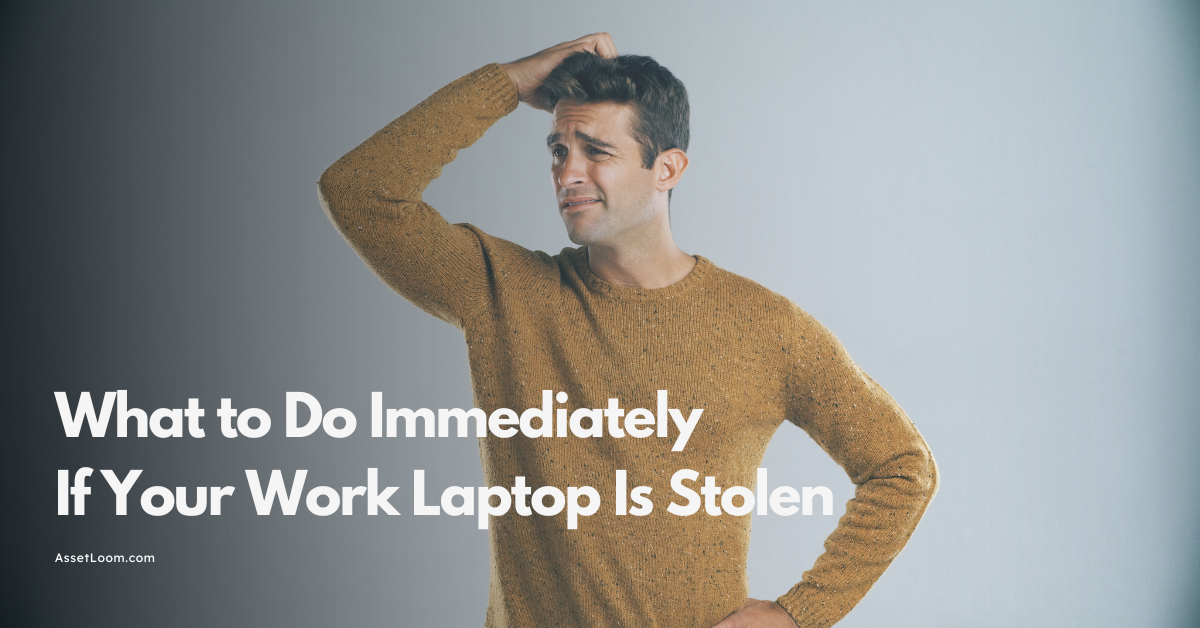Common Challenges in Implementing a Cloud Asset Management System and How to Overcome Them
Explore top challenges of implementing a cloud asset management system in 2025 and practical solutions to ensure a smooth, efficient rollout.
Moving to a Cloud Asset Management System can feel like a big step toward getting a handle on IT in 2025. These systems are built to track and manage cloud-based assets—think software licenses, virtual machines, and more—offering a clearer view of what’s in use and where money’s going. But the reality is, setting one up often comes with its share of headaches. Costs can creep up, data transfers can hit snags, and teams might not jump on board as quickly as hoped.
This blog digs into those hurdles. We’re looking at the top challenges that come with implementing a cloud asset management system, based on what trips up IT crews time and again. More than that, we’re laying out straightforward ways to tackle them—because knowing what’s tough is only half the battle. Whether it’s keeping the budget in check or sorting out security worries, the goal here is to shed light on what can go wrong and how to make it right. Let’s break down the messy parts of rolling out a cloud asset management system and figure out how to get past them.
Why Implement a Cloud Asset Management System?
A cloud asset management system isn’t just another IT tool—it’s a response to how much businesses lean on cloud tech today. With everything from software subscriptions to virtual servers living in the cloud, keeping track of it all manually is a losing battle. These systems step in to log what’s being used, spot redundancies, and figure out where costs are piling up. For a lot of teams, that means a shot at clearer budgets, tighter security, and a setup that can grow without breaking.
By 2025, the push for this kind of tool makes even more sense. Remote work isn’t slowing down, and companies are juggling multiple cloud providers—AWS, Azure, Google Cloud—more than ever. A cloud asset management system can tie those threads together, offering a single view of assets scattered across platforms. It’s not hard to see why people turn to them: they’re built to handle the sprawl and complexity that come with modern IT. That said, the road to getting one working isn’t always smooth. The benefits are real, but so are the bumps—costs, tech quirks, and all—which is what we’re unpacking next.
Top Challenges and Solutions for Implementing a Cloud Asset Management System
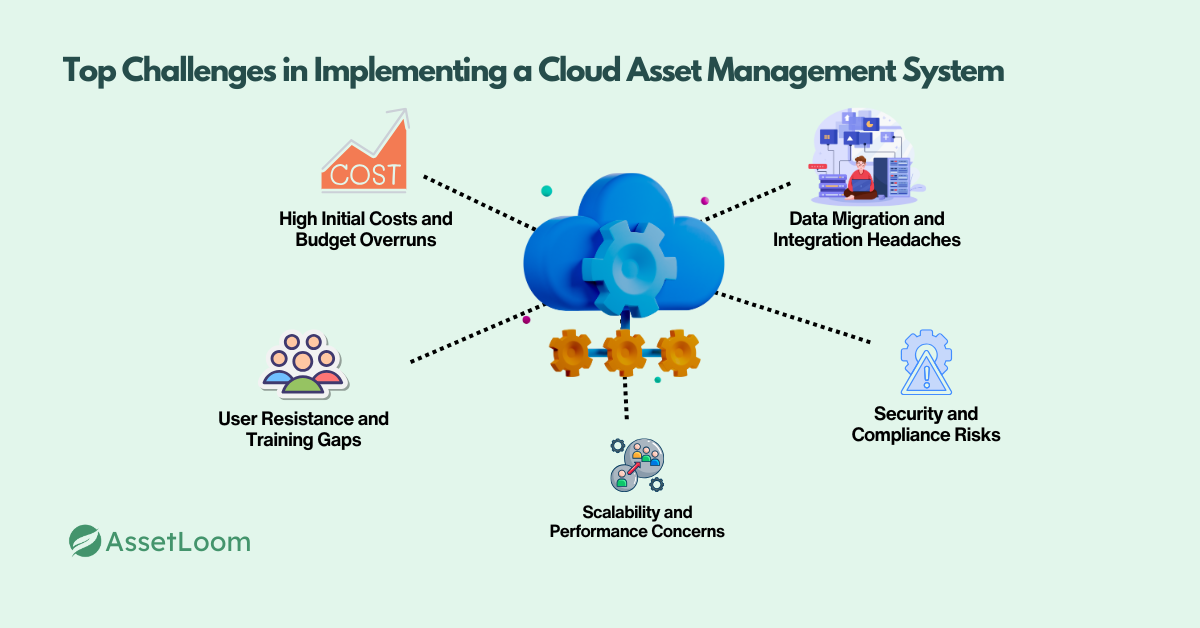
1. High Initial Costs and Budget Overruns
Starting with a cloud asset management system often means facing steep costs. You’ve got licensing fees, setup charges, and sometimes sneaky extras like support or storage that add up fast. This happens because teams might guess wrong about what they need or pick a loaded tool like ServiceNow without checking the payoff. So, the project stalls—or worse, you’re left with a system that’s only half-used. Costs can really sting when you’re after clear visibility and cost savings but didn’t plan the budget right.
Solution:
- Take it slow and plan smart. First, list out every expense—software, training, the works—and weigh it against savings, like cutting unused cloud tools.
- Try a system with flexible pricing, like AssetLoom with its unlimited users, to keep things affordable.
- Kick off with a small test run—maybe one team—to see the value before spending big.
This way, you lock in money-saving benefits without a budget blowout.
2. Data Migration and Integration Headaches
Moving old data into a cloud asset management system can be a mess. Think clunky spreadsheets or systems that don’t play nice with new platforms—plus, linking it to tools like ITSM can get tricky. Poor data or weak integration options make it tougher, leaving holes in your tracking. That’s a problem when you want visibility from your cloud asset management system, but instead, you’re stuck fixing errors.
Solution:
- Get organized and test early. Start by cleaning your data—toss out old or repeat entries.
- Pick a system with good APIs, to connect smoothly with what you already use.
- Run a quick trial integration to spot trouble before it grows.
This keeps your clear view of assets intact and hassle-free.
3. User Resistance and Training Gaps
Even a top-notch cloud asset management system flops if people won’t use it. Teams might push back—especially with trickier setups like Ivanti Neurons—or not see why it’s worth the effort. Without decent training, they’re lost, and if time savings aren’t clear, they’ll ditch it. That means you miss out on security and compliance perks, and the system gathers dust.
Solution:
- Train well and show the win: Set up hands on training; let them try real tasks, not just read about it.
- Point out benefits, like how AssetLoom speeds up tracking, and pick a few team leaders to cheer it on.
- Keep support going so they get comfy.
This gets efficiency benefits rolling and keeps everyone on board.
4. Security and Compliance Risks
Putting data in a cloud asset management system can feel risky. If the vendor’s security is shaky or you set permissions wrong, breaches or rule breaking like GDPR slip ups loom large. It’s a big deal when you’re counting on tight security and compliance ease, but one mistake could mean fines or headaches.
Solution:
- Lock it up from the get go. Start by checking the vendor, SolarWinds, for instance, pairs analytics with solid security.
- Set clear access rules who sees what and double check them.
- Make sure it fits your legal needs right away.
This keeps security benefits strong and your Cloud Asset Management system safe.
5. Scalability and Performance Concerns
A cloud asset management system might work fine at first, but as assets grow especially across multiple clouds; it can slow down. If you pick something not built for big loads, like Snipe IT for a huge company, it’ll lag. That hurts scalability, and in 2025’s cloud boom, you’re stuck playing catch up.
Solution:
- Go for growth and keep an eye on it: choose a system ready for more, like AssetLoom with its cloud support.
- Nest it out—add users and assets in a free trial to see how it holds.
- Watch performance after launch—check speed or glitches.
This ensures scalable efficiency keeps up as your cloud asset management system grows.
Best Practices for a Successful Rollout
- Mini-Guide: Offer a quick checklist:
-
- Set clear goals (e.g., visibility, cost savings).
- Assess current assets and tech stack.
- Test via free trials (common with these tools).
- Roll out in phases, tweaking as you go.
- Tip: Suggest tapping vendor support or AssetLoom expertise for extra help.
The Payoff: Making It Work in 2025
So, you’re setting up a cloud asset management system and want it to go smoothly. Here’s a list of best practices to sidestep the challenges and make it work.
- Start with Clear Goals: First, figure out what you’re after. Is it clear visibility, cost savings, or compliance? Knowing this—like aiming to cut unused cloud tools—keeps you on track.
- Check Your Current Setup: Next, look at what you’ve got. Count your assets—licenses, platforms—and see how they match the system. This avoids surprises down the road.
- Test with a Trial: Then, don’t dive in blind. Most cloud asset management systems offer free trials try one like Teqtivity or ManageEngine. Test it with a few assets to check scalability or integrations before committing.
- Roll Out in Phases: After that, take it slow. Launch with one team, adjust based on feedback—maybe extra training if users struggle—then expand. This smooths out kinks like a tricky interface.
- Use Available Help: Finally, tap into support. Vendors often have resources, and spots like AssetLoom can guide you. This keeps your cloud asset management system on point.
With these steps, you’ll land a rollout that delivers efficiency without the mess.
Conclusion
So, you’ve tackled the hurdles of setting up a cloud asset management system—what’s the reward? First, the wins show up fast. Teams that push past costs and integration snags often see cost savings—like cutting 20-30% off cloud bills by ditching unused tools. Next, you get clear visibility with real-time tracking, making it easy to spot every asset across platforms like AWS or Azure. That’s a game-changer for keeping things tight.
Then, there’s the bigger picture. In 2025, cloud use is exploding—remote work, multi-cloud setups, you name it. A solid cloud asset management system keeps you ahead, handling sprawl without breaking a sweat. It’s not just about today; it’s about staying ready for tomorrow. For instance, security gets stronger with systems that flag risks early, and compliance becomes less of a chore when data’s organized.
At AssetLoom, we’ve seen how sorting out these challenges pays off. Companies that nail their rollout—like using Teqtivity for scale or ManageEngine for simplicity—turn IT into a strength, not a stress. Sure, the setup takes work, but the payoff is a cloud asset management system that delivers efficiency and control. By 2025, that’s not just nice to have—it’s how you stay in the game.

Subscribe for Expert Tips and Updates
Receive the latest news from AssetLoom. right in your inbox






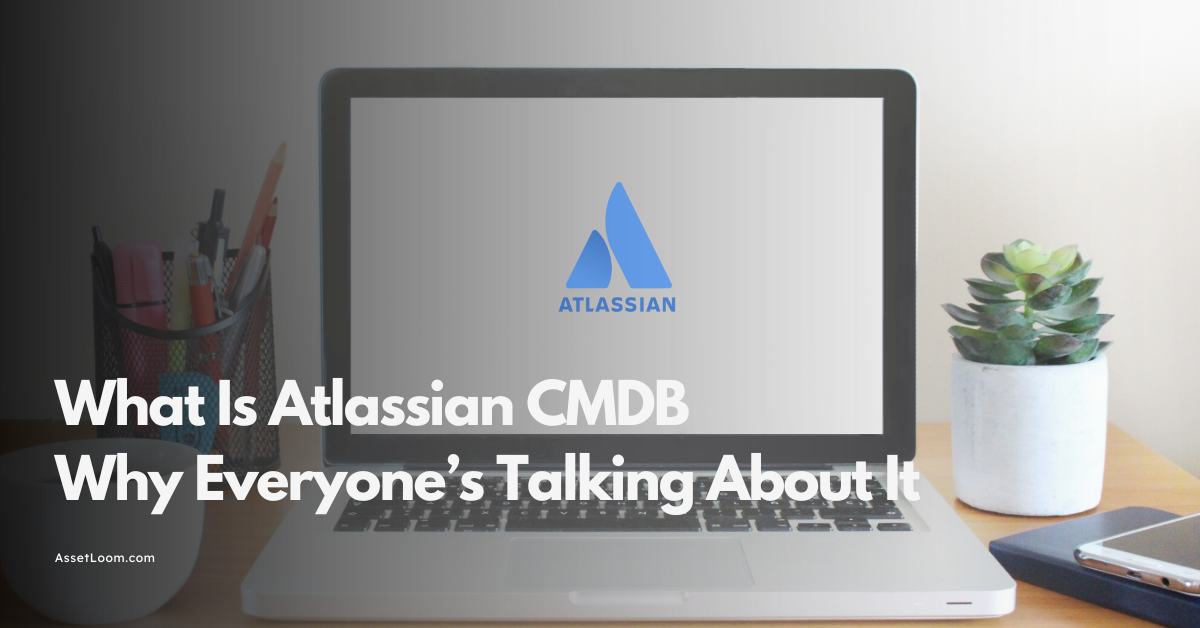











![Top 10 Cloud Asset Management Software for Modern Businesses [2025 Updated]](https://assetloom.com/marketing/blog/cloud-asset-management-software.png)