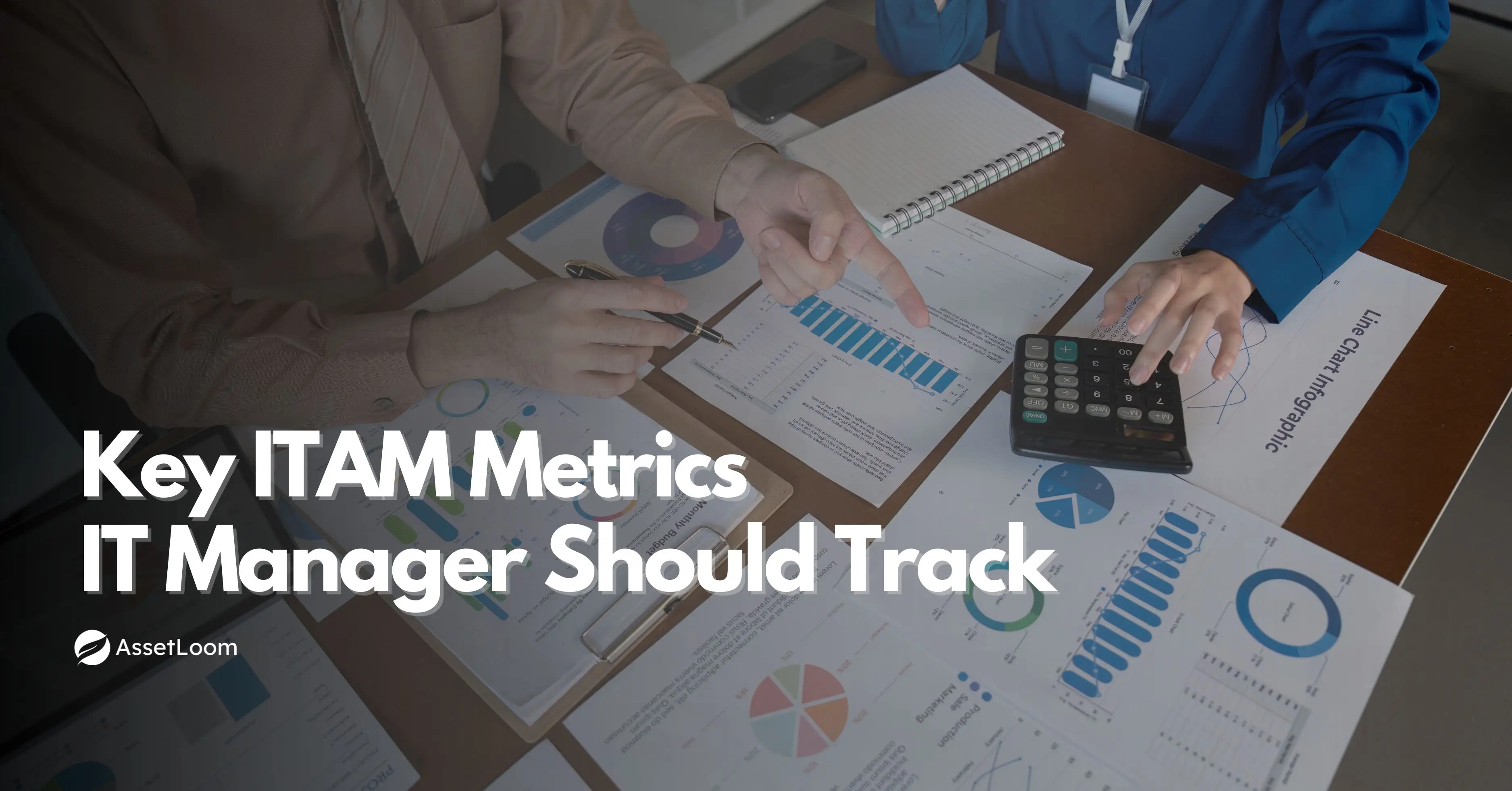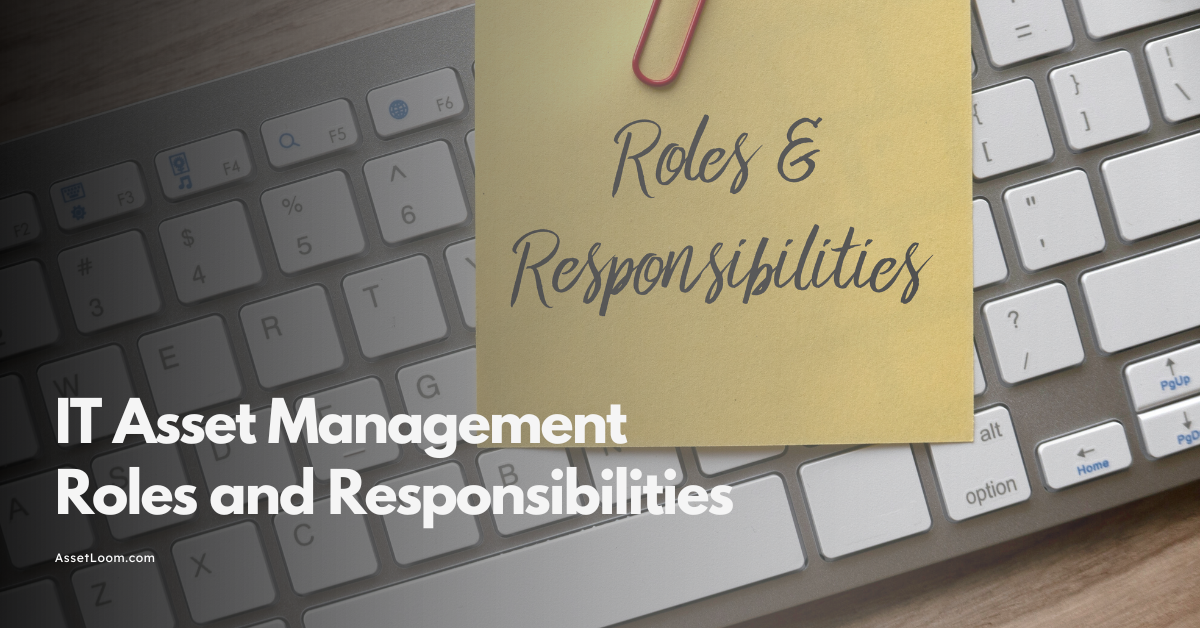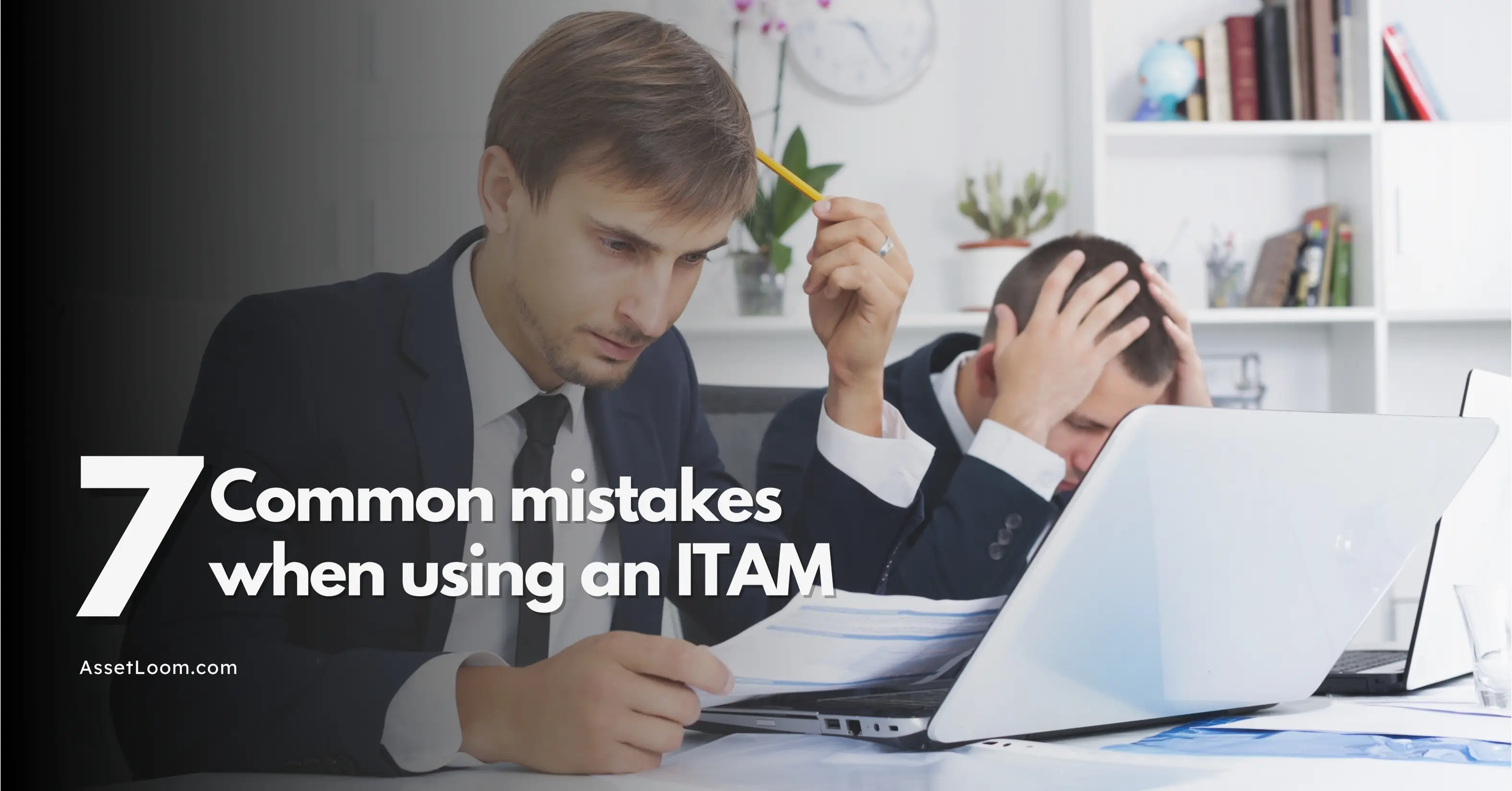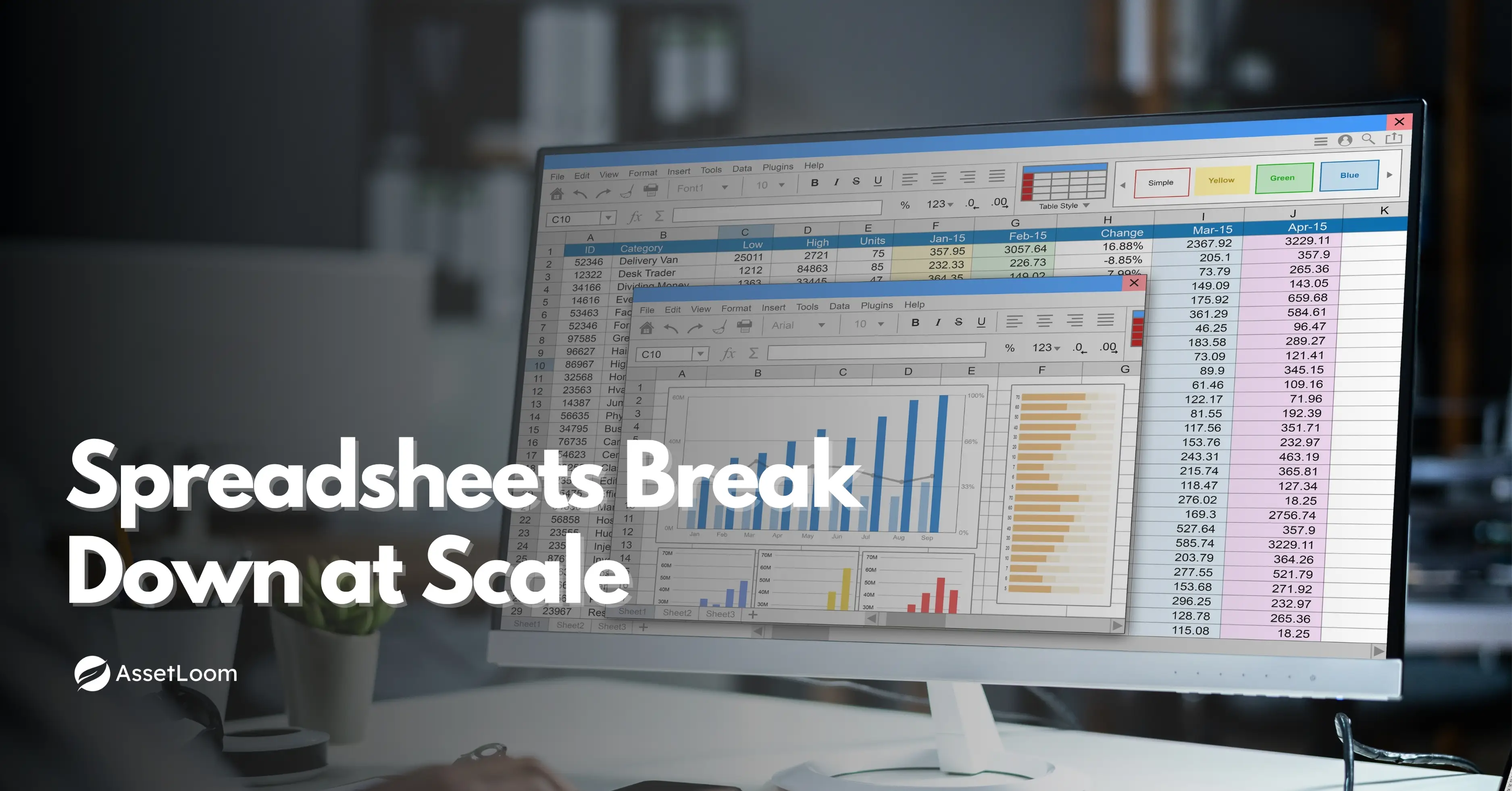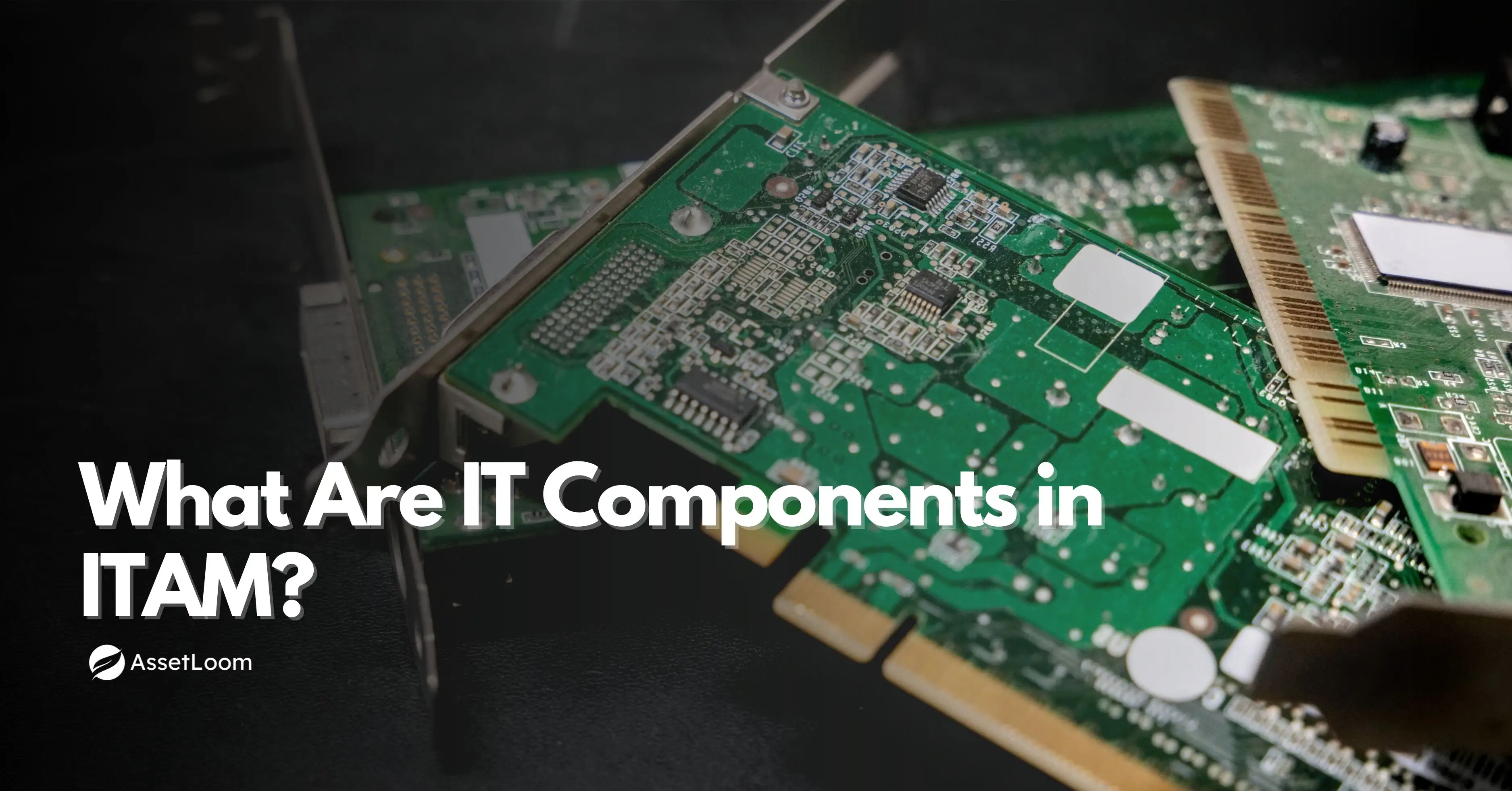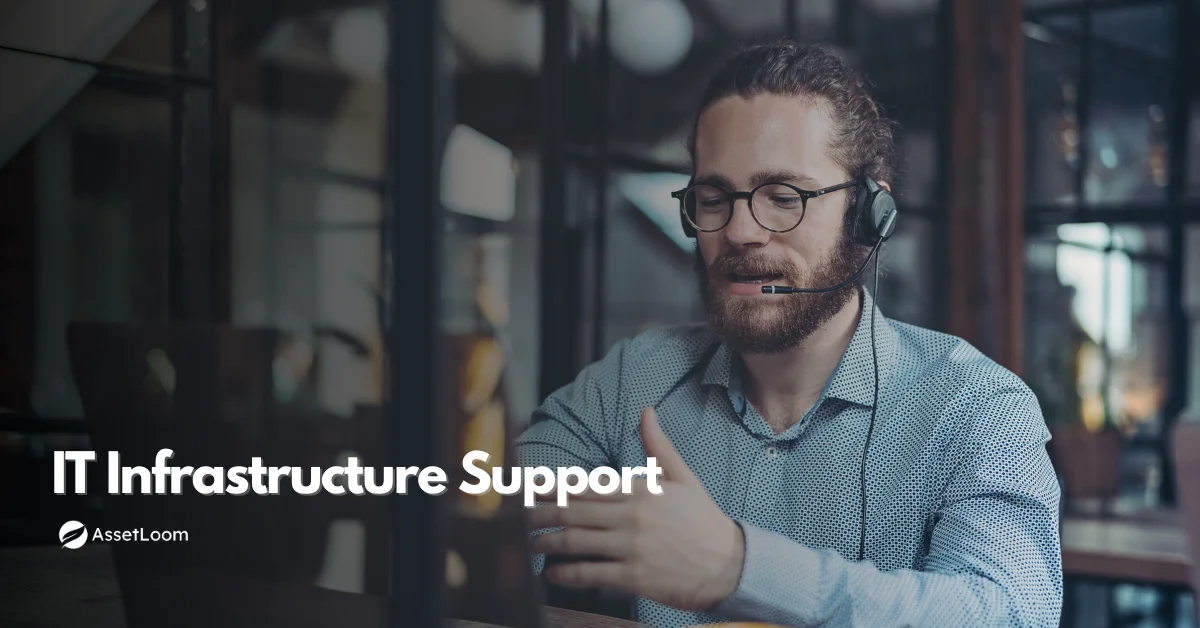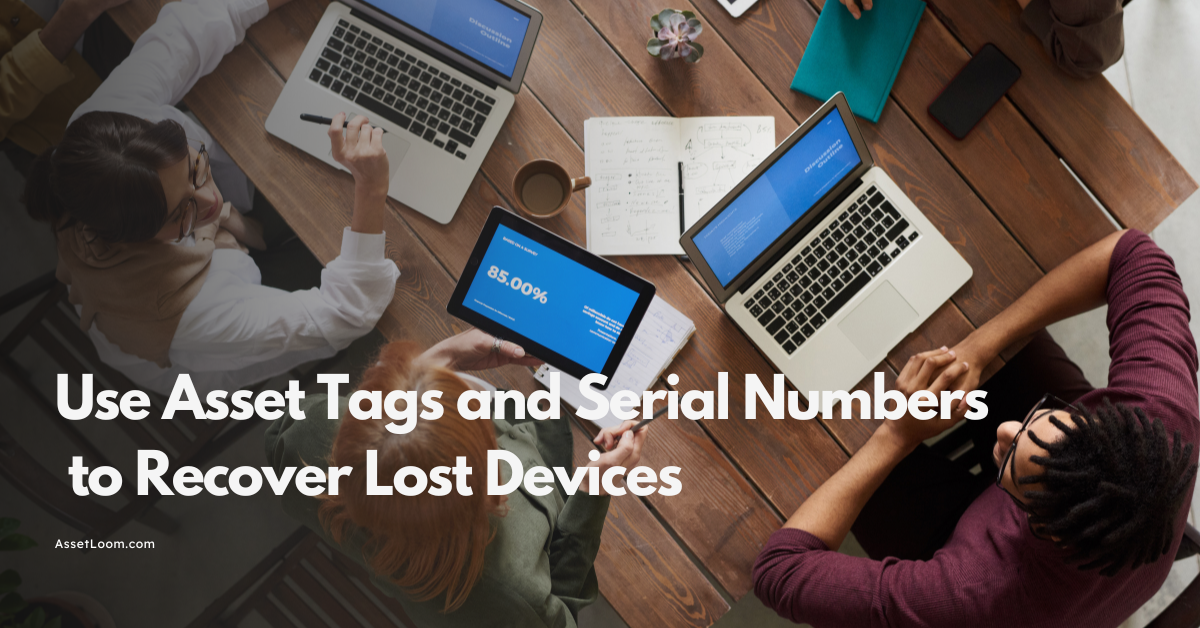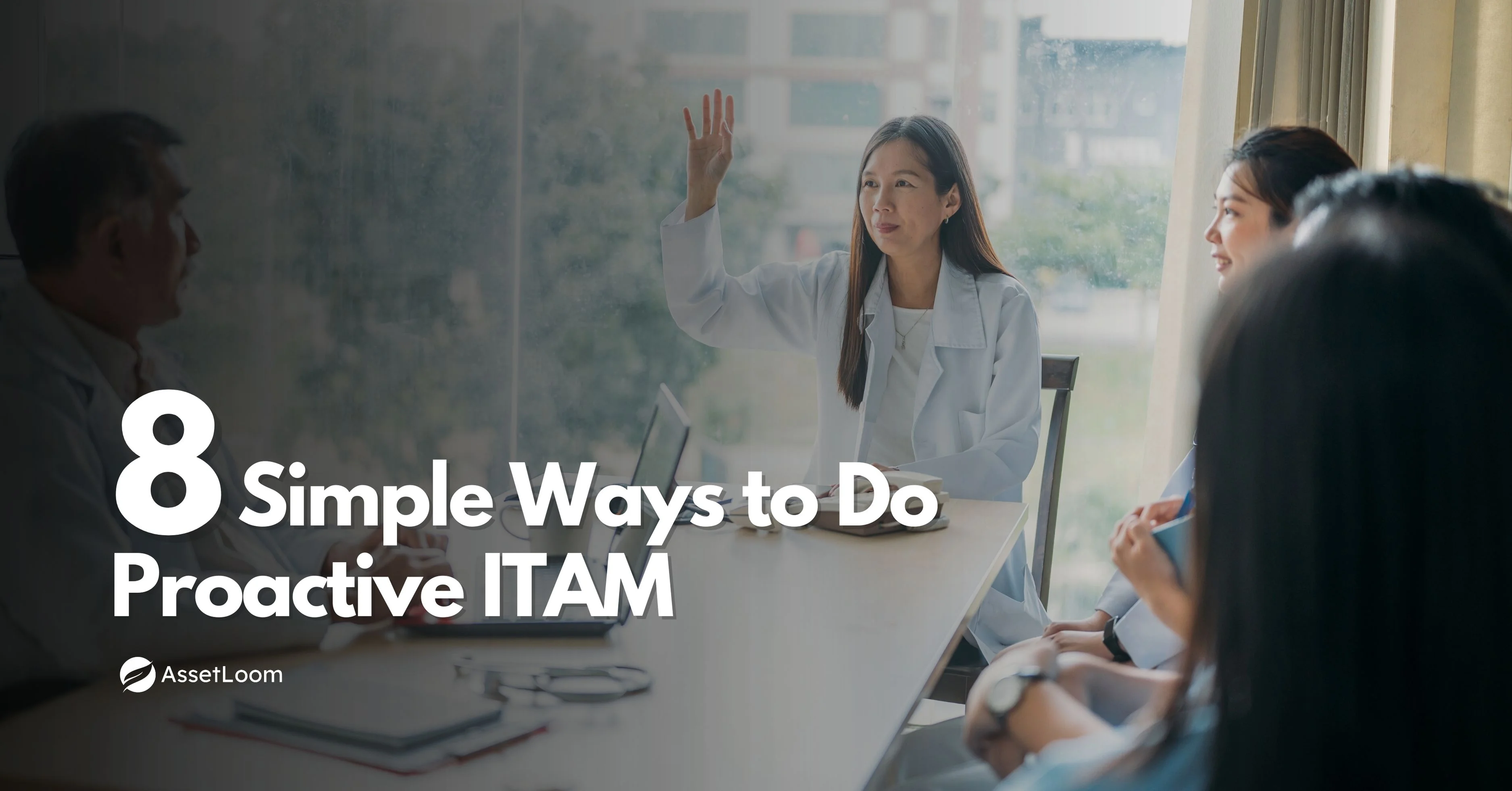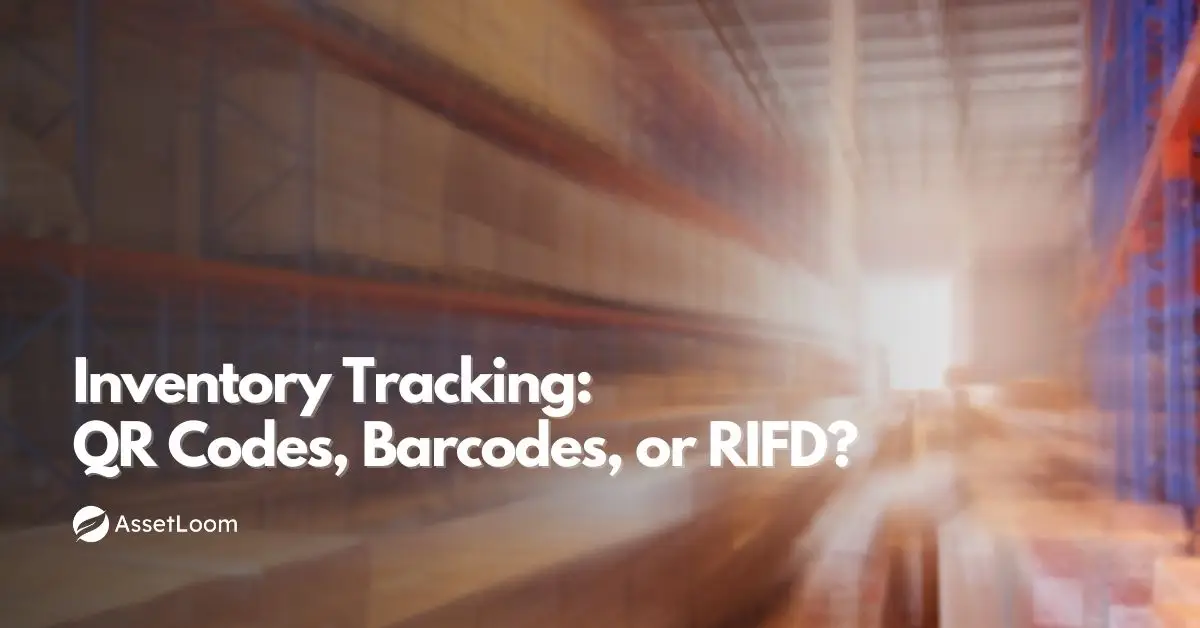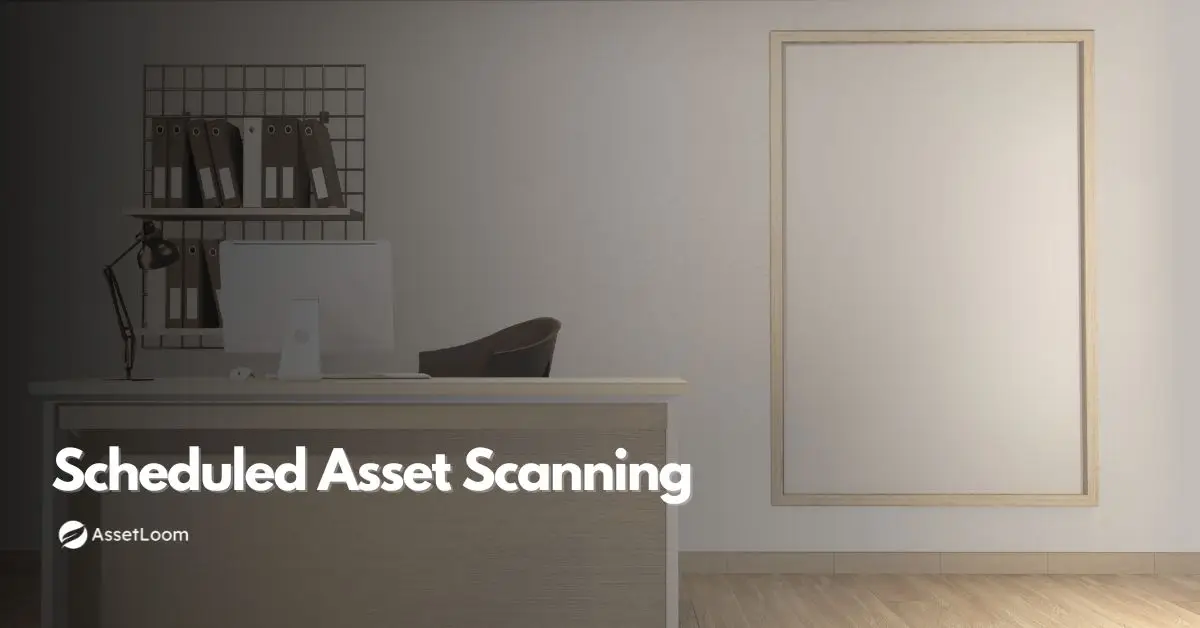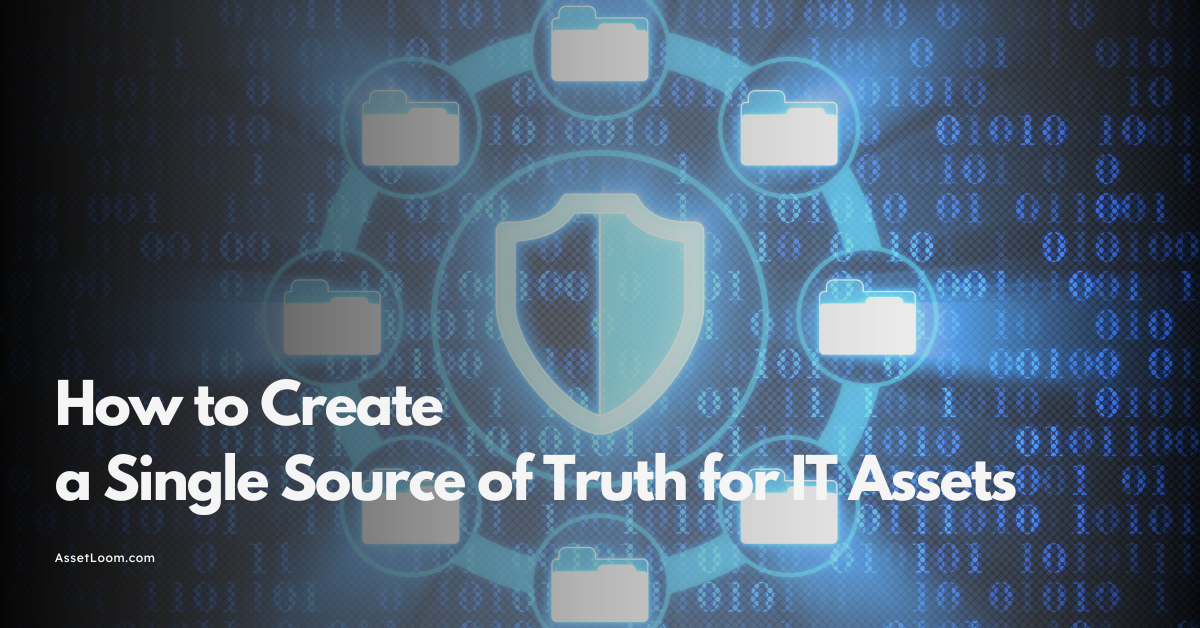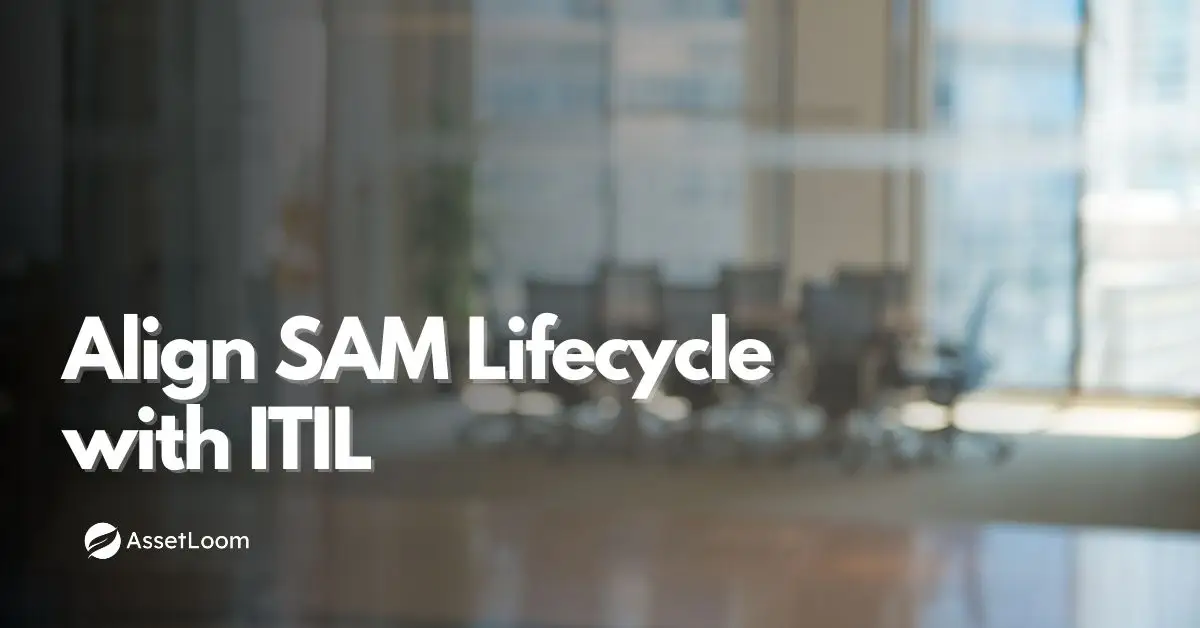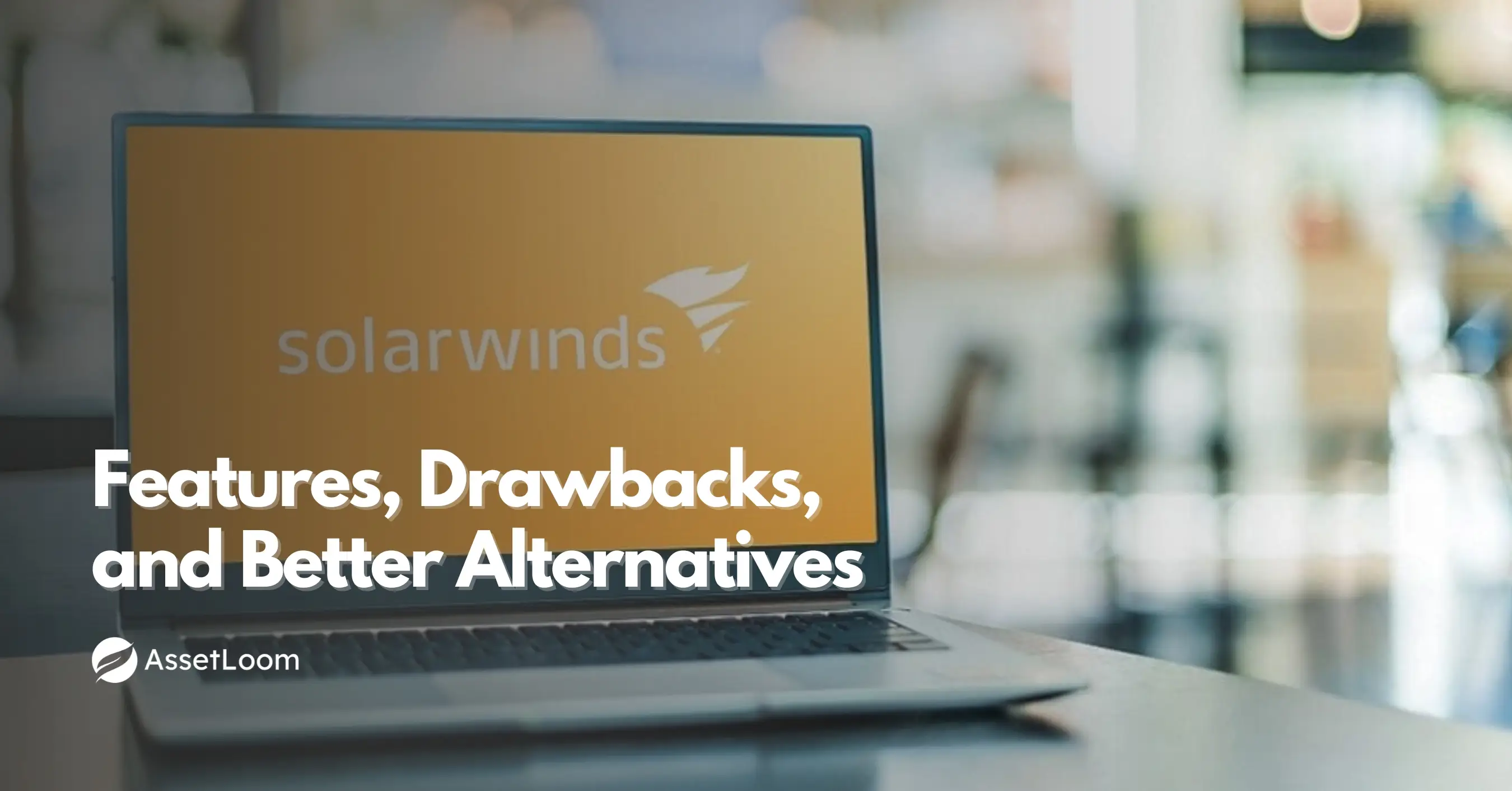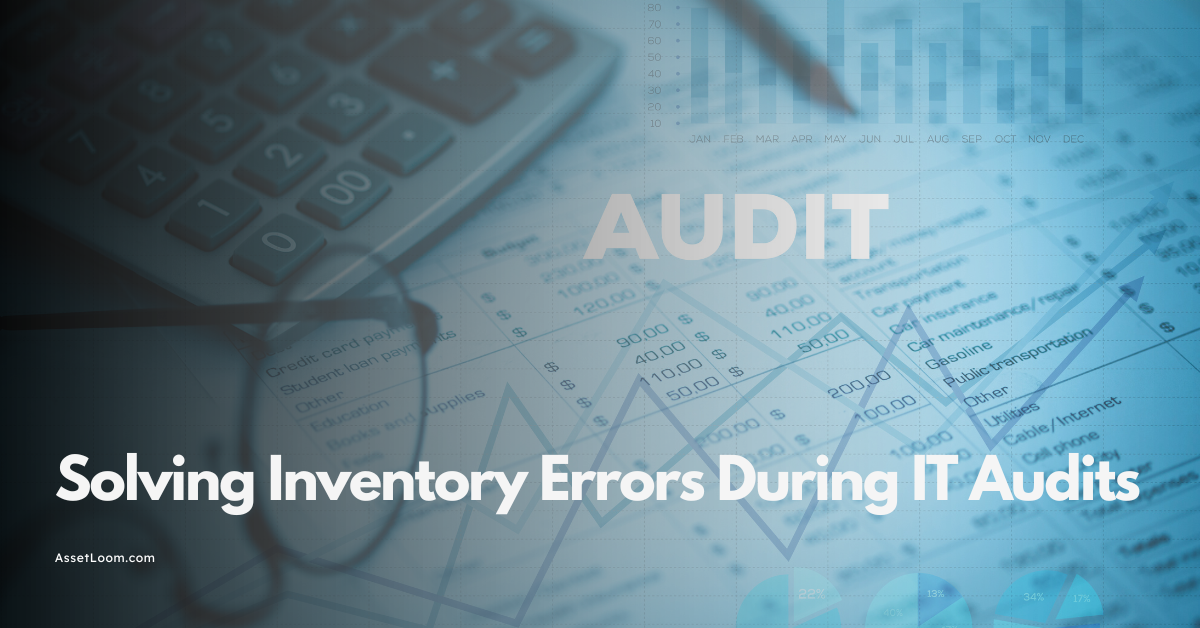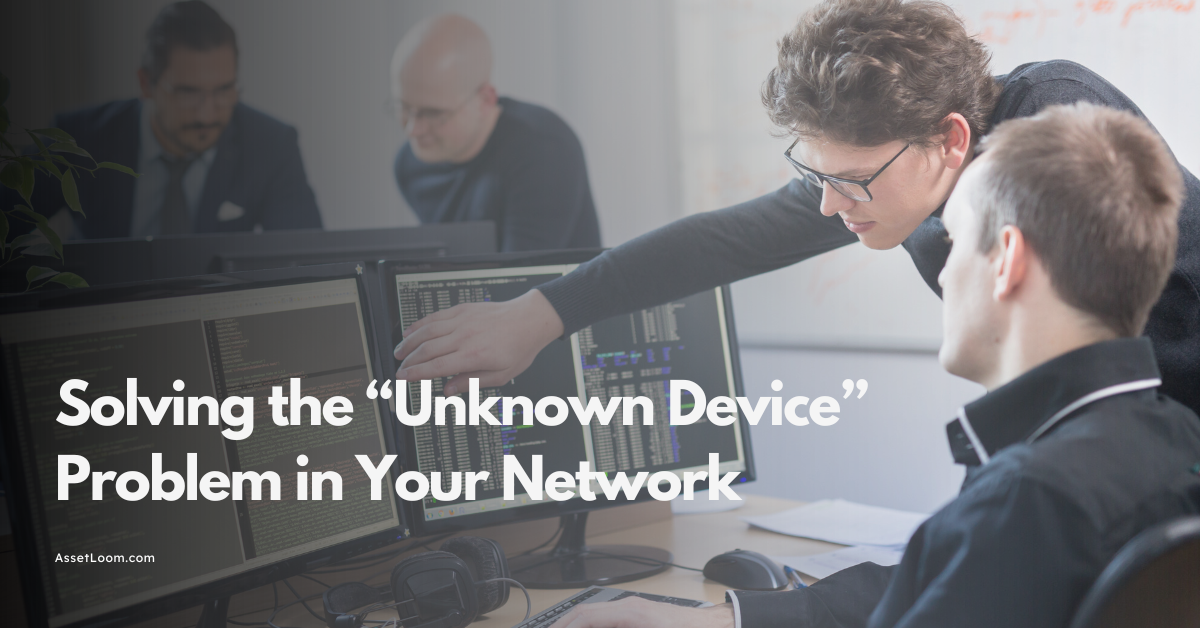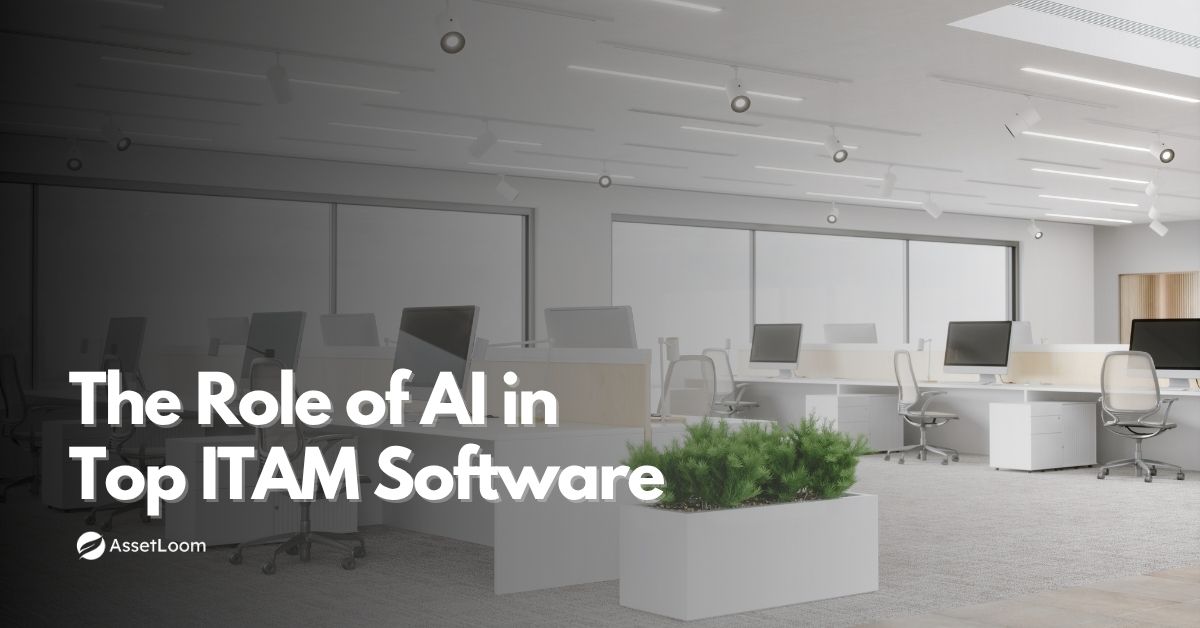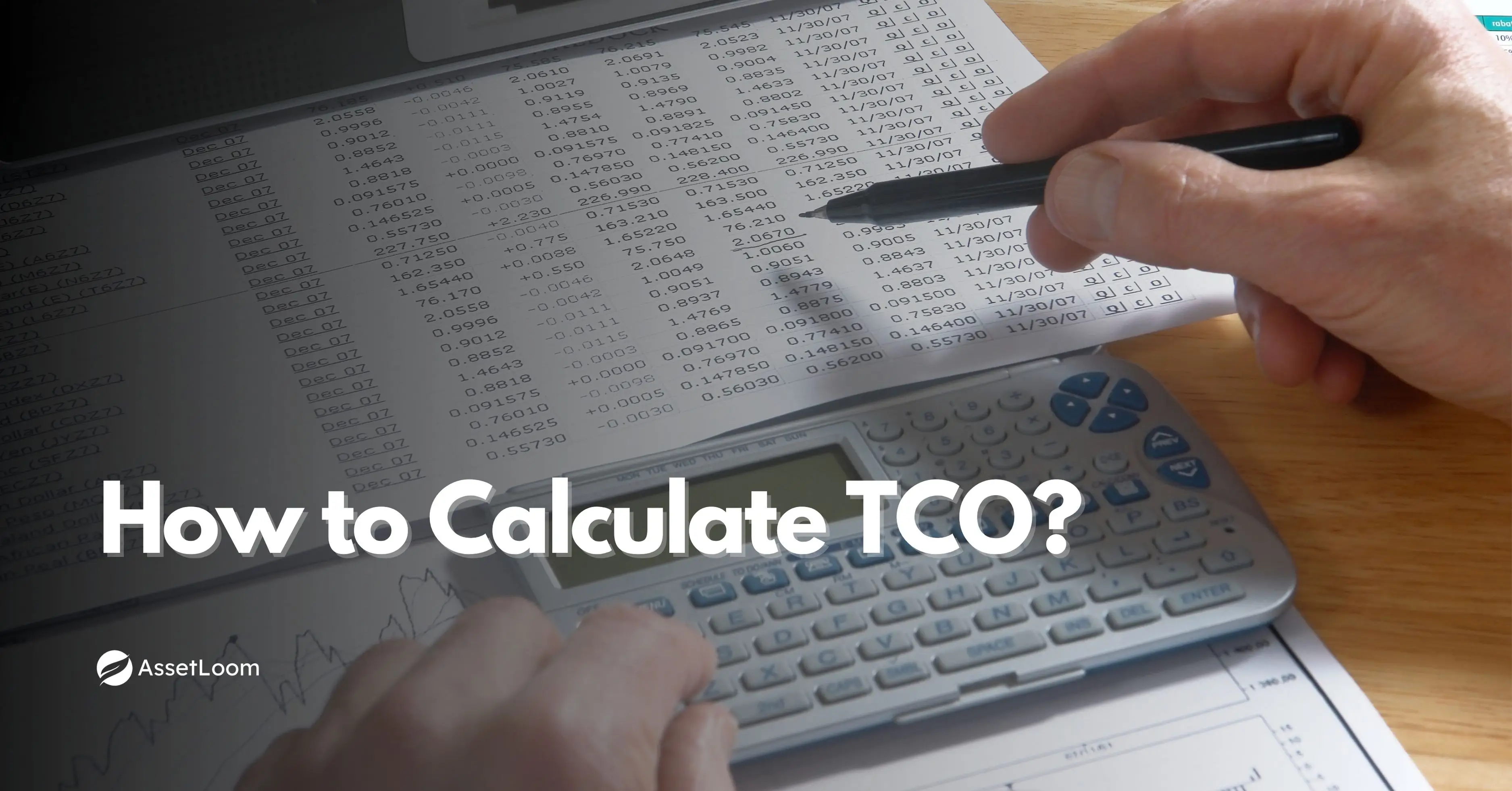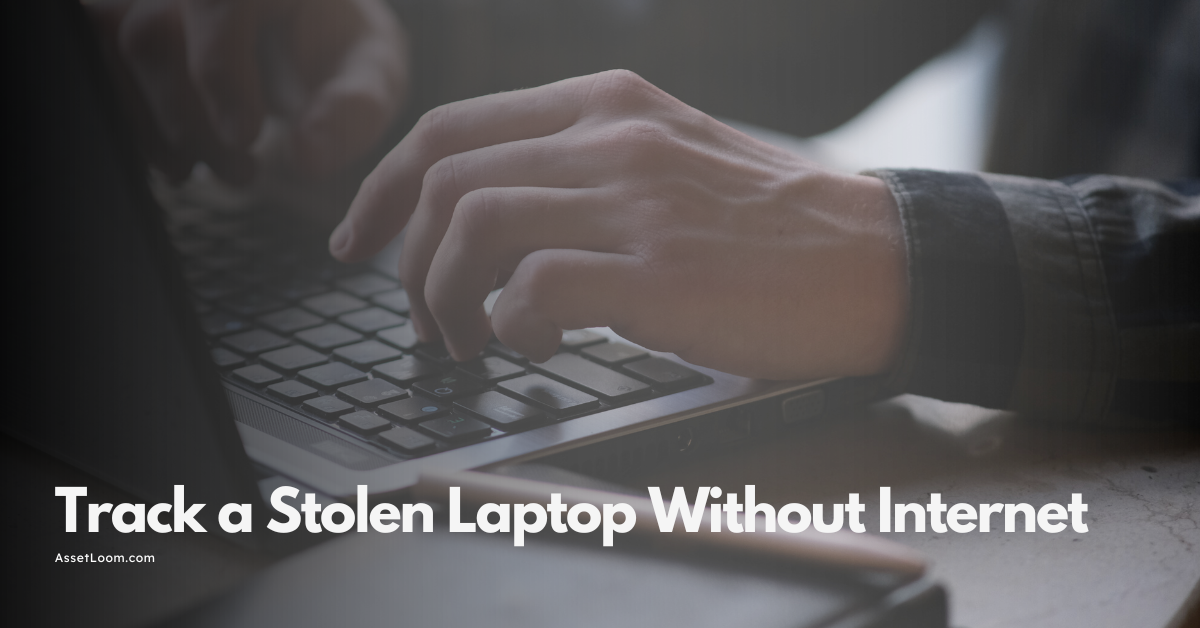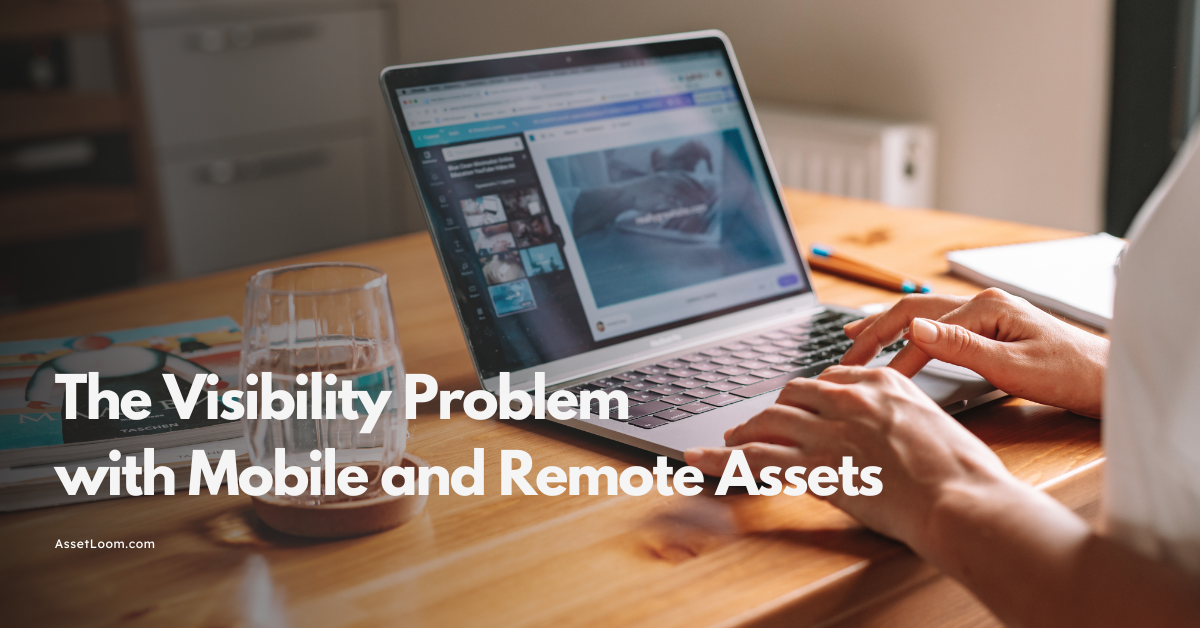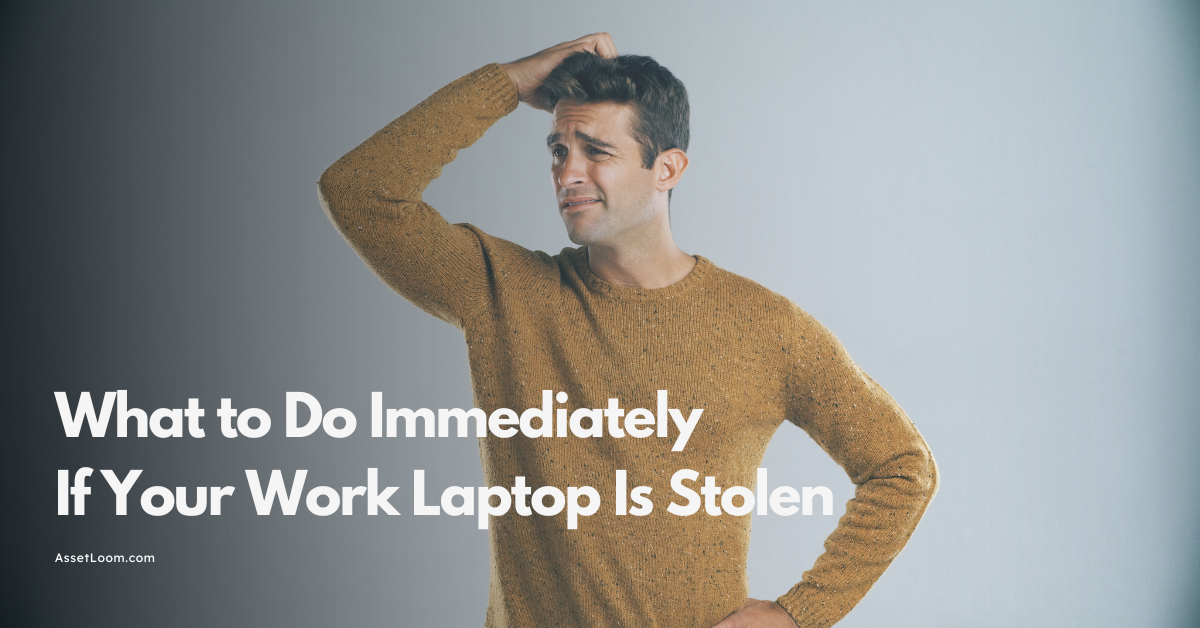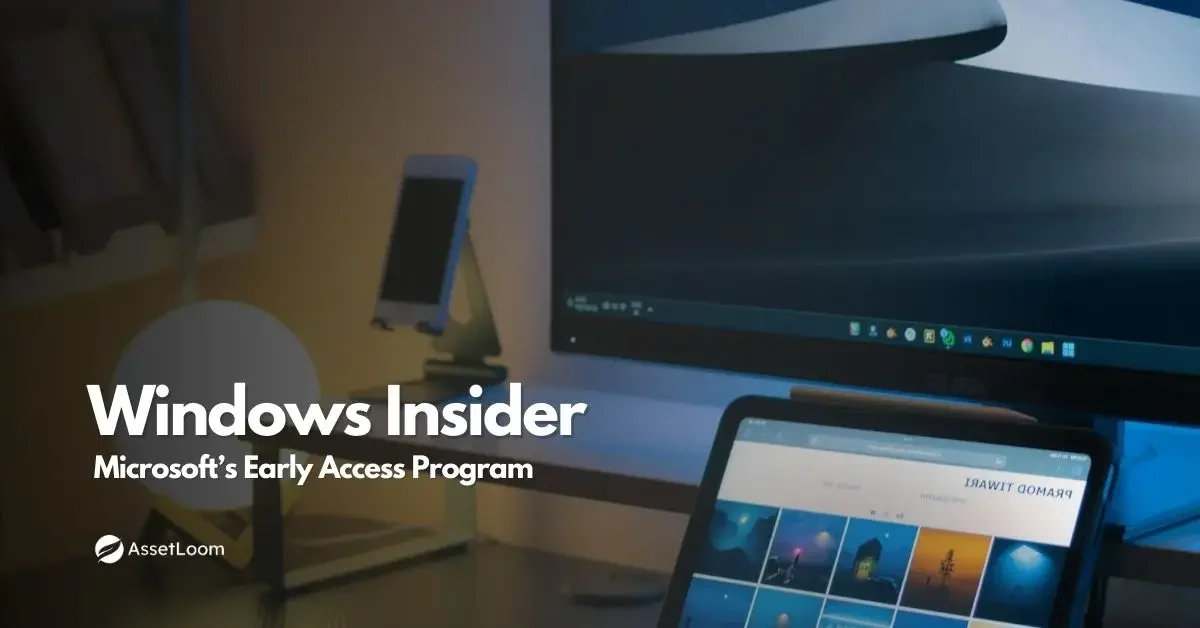Media Asset Management Software: Top Features to Look For
Key features of media asset management software: centralized storage, metadata tagging, version control, publishing tools,...
Media asset management software helps solve this by providing a centralized, searchable, and controlled environment for storing and managing digital media. It is built specifically for teams that produce, share, and collaborate on creative content.
Remember that one video from last year’s product shoot went missing?
Or the time your team spent hours searching for the final version of an edited clip, only to realize someone had overwritten it? These are common problems in organizations that work with a large volume of media: videos, images, audio files, and other creative assets.
Without a structured system in place, media can easily become scattered across shared drives, email threads, cloud folders, and personal devices. As libraries grow, so does the risk of duplication, confusion, and lost productivity.
In this article, we will explain what media asset management software is and what features to look for when evaluating a MAM system. Whether you're in marketing, broadcasting, training, or education, this should help you understand what to expect.
What Is Media Asset Management Software?
Media asset management software is a platform designed to help teams manage digital media files. These include:
- Video clips
- Audio recordings
- Photos and images
- Graphics and animations
- Raw footage and project files
The purpose of Media asset management (MAM) software is to keep all media assets organized in one place, making them easier to find, edit, approve, and distribute. It also supports team collaboration by maintaining version control, tracking workflows, and defining access permissions.
MAM systems are commonly used in media production, marketing, corporate communications, education, and training. Any organization producing media on a regular basis can benefit from having a system to manage it effectively.
Media Asset Management vs. IT Asset Management
Media asset management is sometimes confused with IT asset management because both fall under the umbrella of asset management. However, the types of assets they handle and the goals they serve are very different.
Media asset management software focuses on creative assets, such as media files. Meanwhile, software for IT asset management focuses on technology assets, such as laptops, servers, software, and licenses. For example, a company might use MAM software to manage its training videos, and IT asset management software to track who is assigned each device and which software licenses are in use.
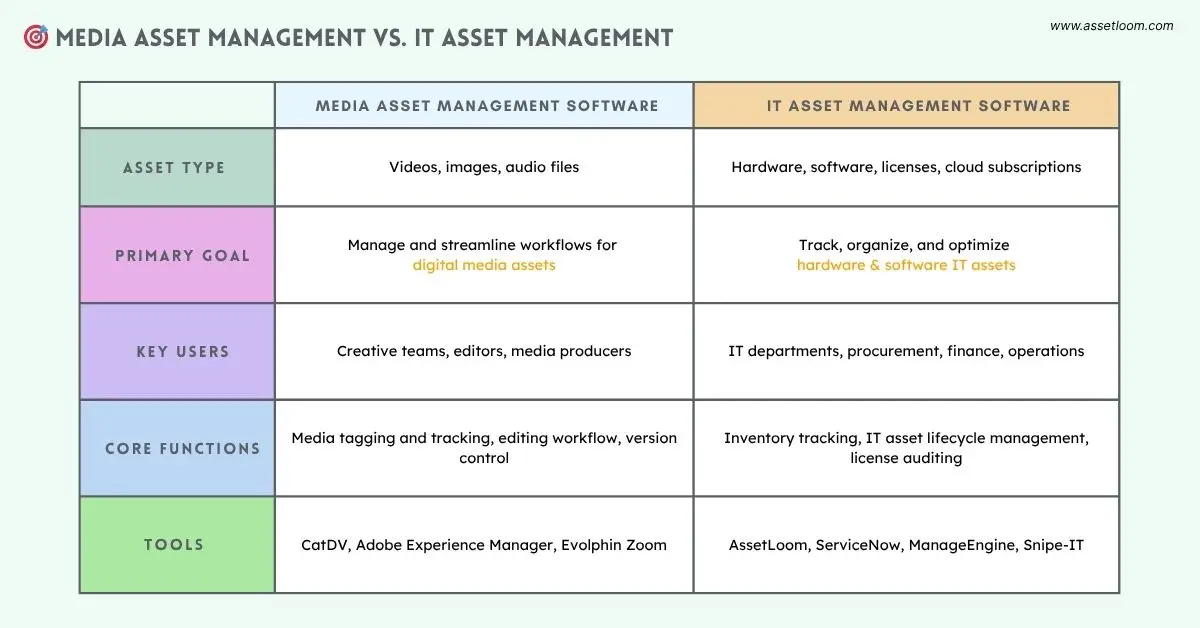
In essence, media asset management software helps you create and distribute content, while IT asset management helps you track and optimize tech infrastructure.
Top Features to Look for in Media Asset Management Software
Not all MAM tools are created equal. If you’re in the market for a media asset management software, here are the top features to prioritize:
Centralized Media Repository
A centralized media repository is the foundation of any MAM system. Instead of digging through email threads, cloud folders, or external drives, your team can find what they need in seconds. It stores all media assets in one place, either in the cloud or on local servers. This reduces the need for separate folders, shared drives, or unstructured storage across teams.
When all content is stored centrally, users can locate files quickly, ensure they are working from the correct version, and reduce the chance of duplication.
Smart Metadata and Tagging
Metadata includes information such as title, project name, creator, keywords, and date of creation. Tagging media with metadata allows users to search by keyword, campaign, file type, and even what’s happening inside the video (e.g., "sunset," "interview," "CEO").
This becomes especially valuable as your media library grows and you need to find files based on content rather than file names. Tagging & smart metadata transform your media library into a searchable database, where even vague memory fragments ("that one video with the drone shot") become usable search queries.
Version Control and History
Ever seen files named final_v2_actualFINAL_THISONE.mp4?
Media assets often go through multiple revisions. A good MAM system tracks each version of a file. You can roll back to earlier edits, view who made changes, and see when files were approved.
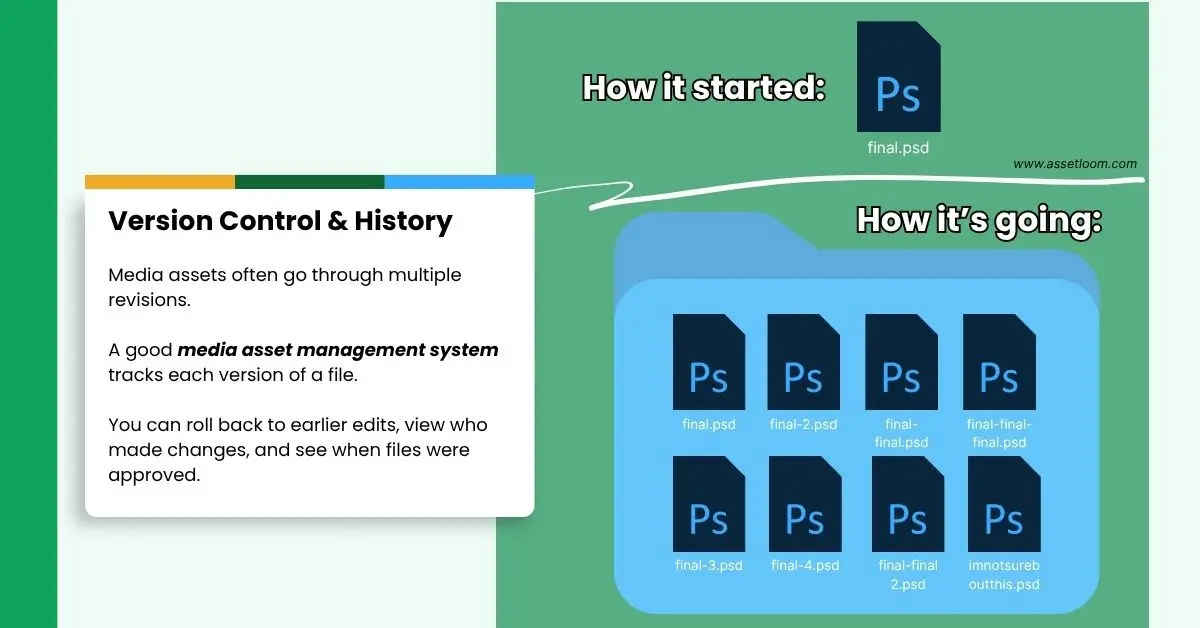
Version control helps avoid confusion over which version is final, reduces the chance of overwriting work, and supports accountability during collaboration.
Access Control and Permissions
Access control allows administrators to define who can view, edit, share, or delete specific content. This is especially important when working with freelancers, agencies, or distributed teams.
Role-based permissions help protect sensitive or unreleased content while still allowing collaboration within appropriate limits.
Integration with Creative Tools
Many media teams use editing software such as Adobe Premiere Pro, Photoshop, or Final Cut Pro. MAM platforms that integrate with these tools allow editors to work directly from the asset library, reducing the time spent switching between systems or re-uploading files.
This also helps maintain a complete version history and ensures edited files are saved back into the repository.
Media Distribution
After your content is approved, why waste time downloading, compressing, and re-uploading it to other platforms? Some MAM systems include publishing features, allowing users to distribute approved content directly to platforms like YouTube, Vimeo, or content management systems. This removes extra steps from the publishing process and reduces the risk of errors.
Cloud Access and Remote Collaboration
Cloud-based MAM systems support remote teams by providing secure access from any location. This is useful for organizations that work with external partners or have employees in different time zones.
Cloud access ensures everyone can upload, review, and collaborate in real time, regardless of location.
Read more: Cloud Compliance
Who Needs Media Asset Management Software?
Media asset management software is useful for any organization that produces, manages, or shares a large amount of media content. Typical users include:
- Marketing and branding teams
- Media and broadcast companies
- Training and e-learning departments
- Educational institutions
- Government agencies and public sector communicators
If your team often struggles to locate files, collaborate on edits, or manage approvals, a MAM platform can improve efficiency and reduce errors.
Final Thoughts
Media asset management software helps organizations bring structure and visibility to their digital content. It centralizes storage, improves search and discovery, supports collaboration, and helps teams maintain control over complex media workflows.
While it is different from an IT asset management tool, both serve important roles in modern organizations. MAM software focuses on the lifecycle of creative content, while ITAM software manages infrastructure and compliance across hardware and software.
For teams handling media at scale, investing in a MAM system can lead to better organization, faster production, and more consistent output.

Related Blogs
ITAM in General
Fixing Inventory Sync Issues Between ITAM and ITSM Tools
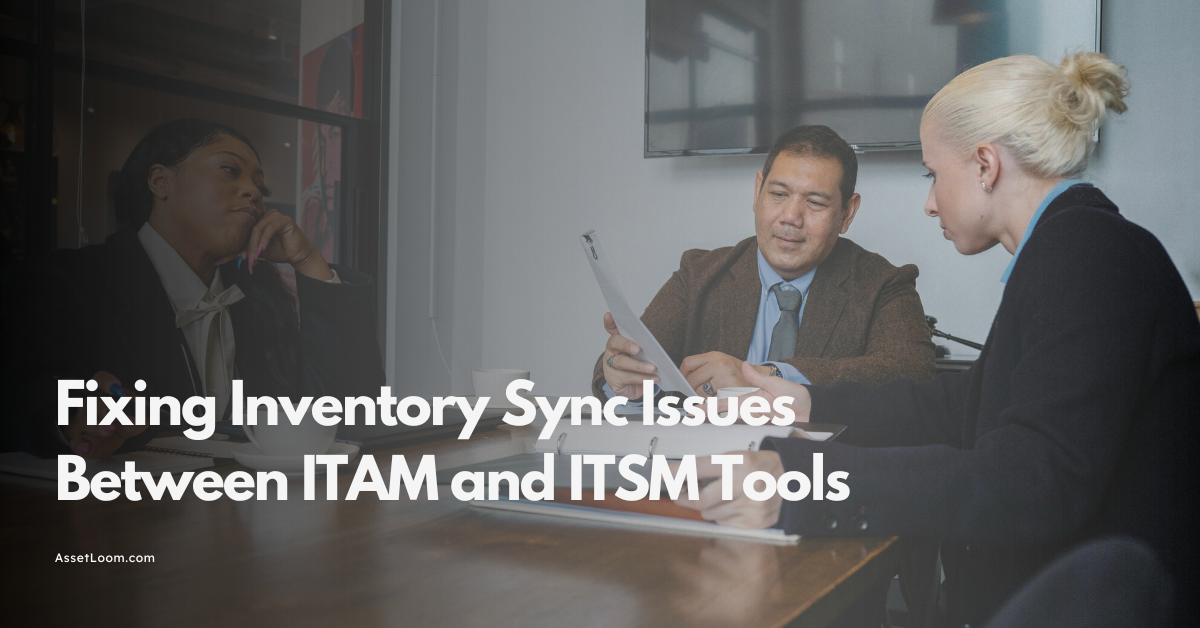
ITAM in General
The Hidden Costs of a Stolen Work Laptop & How to Prevent Them

ITAM in General
Case Studies That Prove the Importance of IT Asset Management

Subscribe for Expert Tips and Updates
Receive the latest news from AssetLoom. right in your inbox







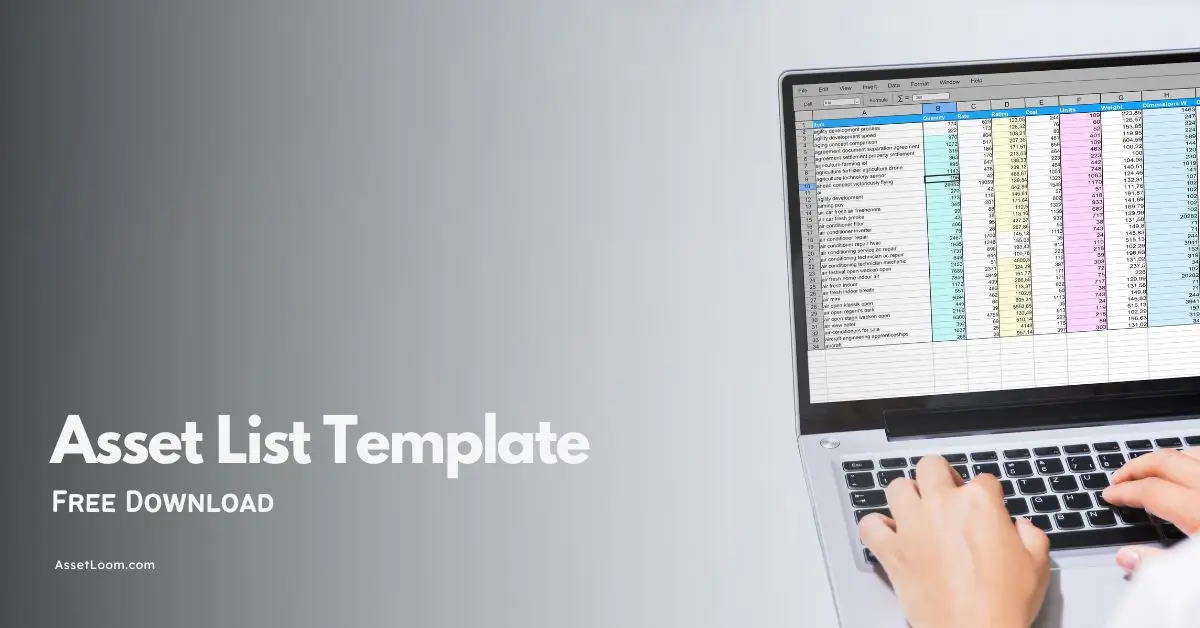
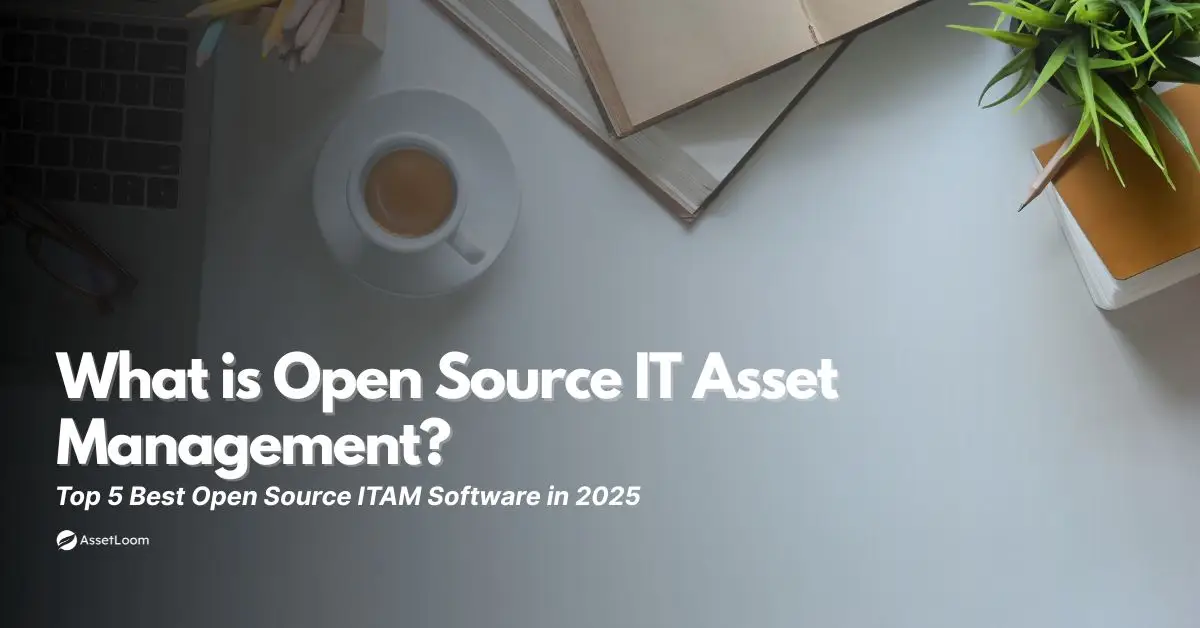


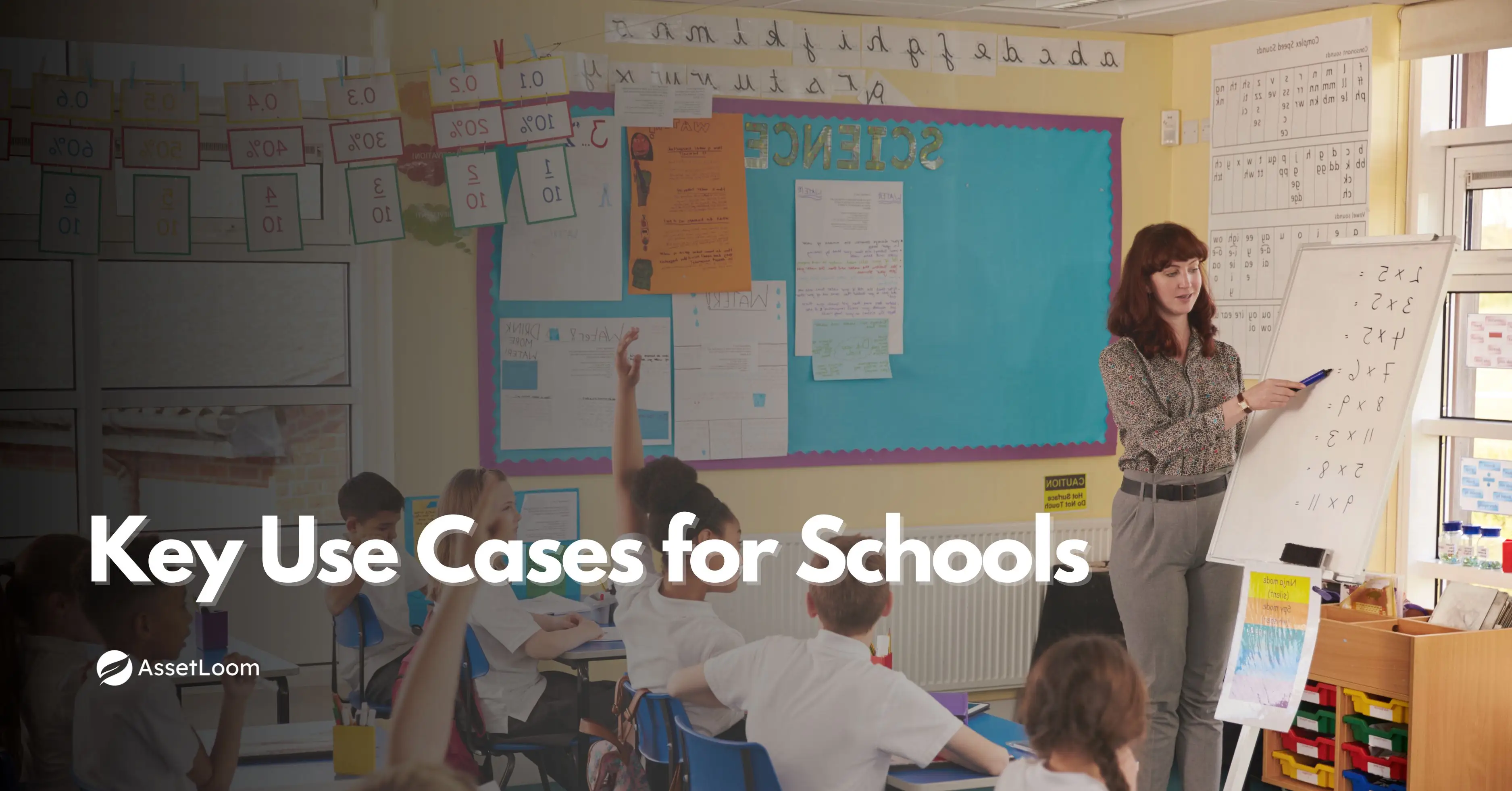









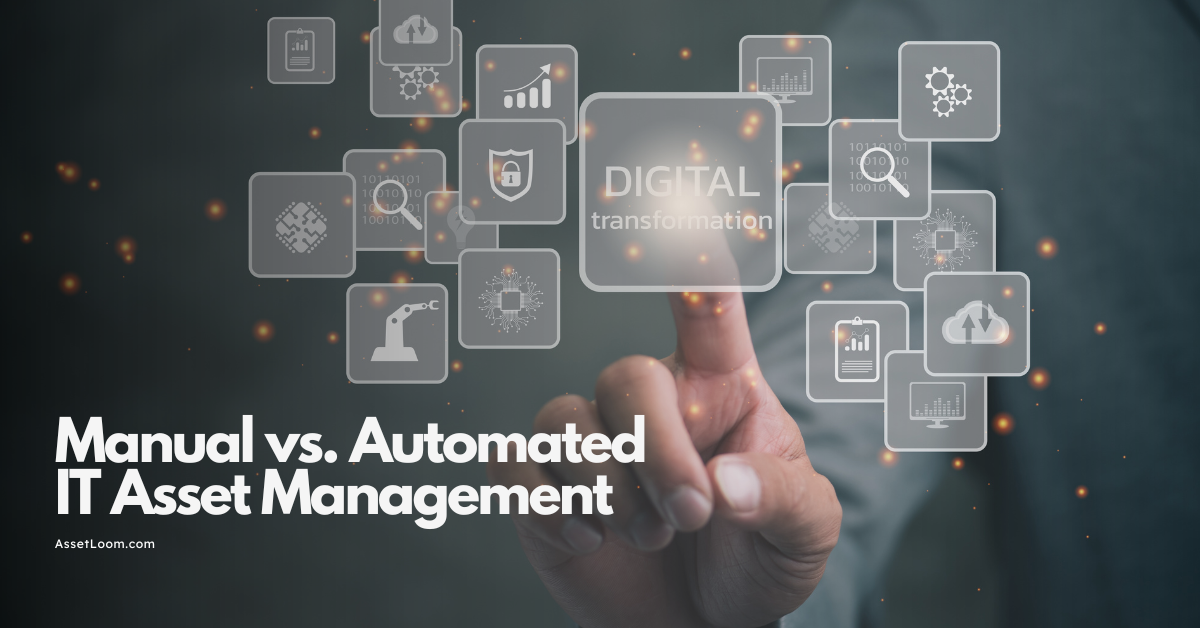

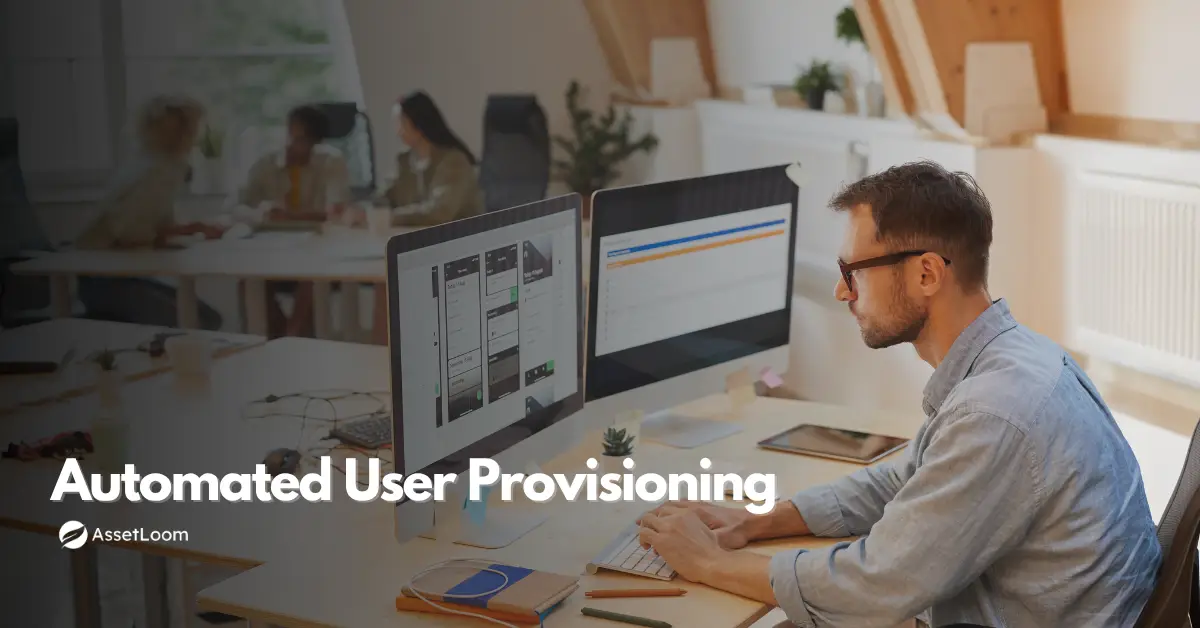

















![Top 10 Cloud Asset Management Software for Modern Businesses [2025 Updated]](https://assetloom.com/marketing/blog/cloud-asset-management-software.png)



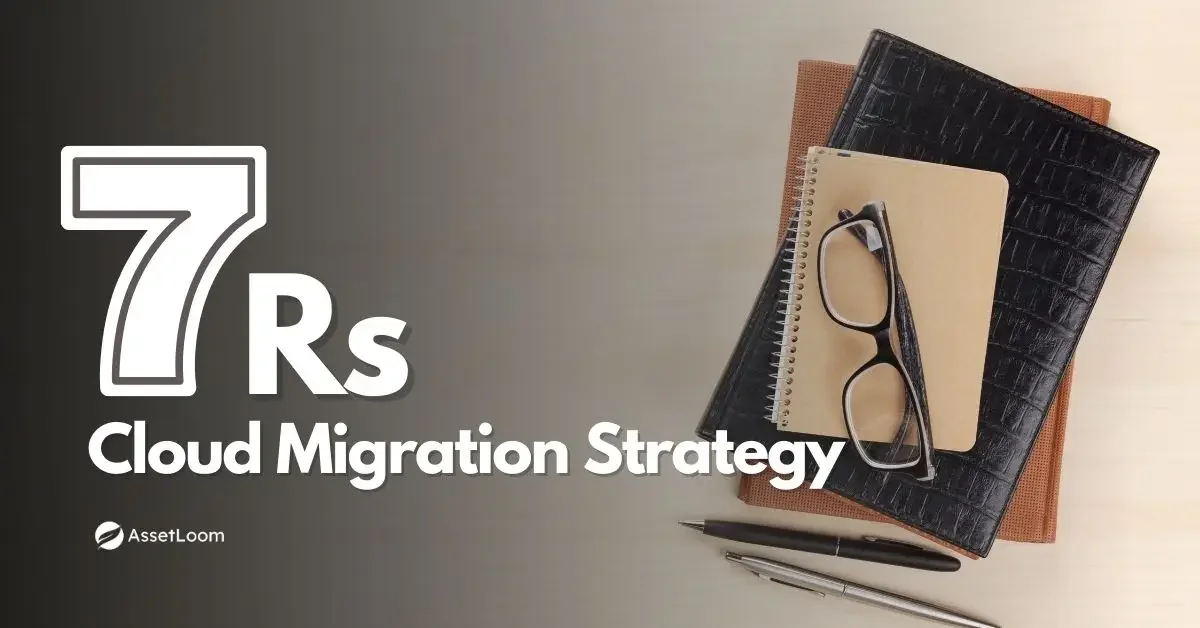


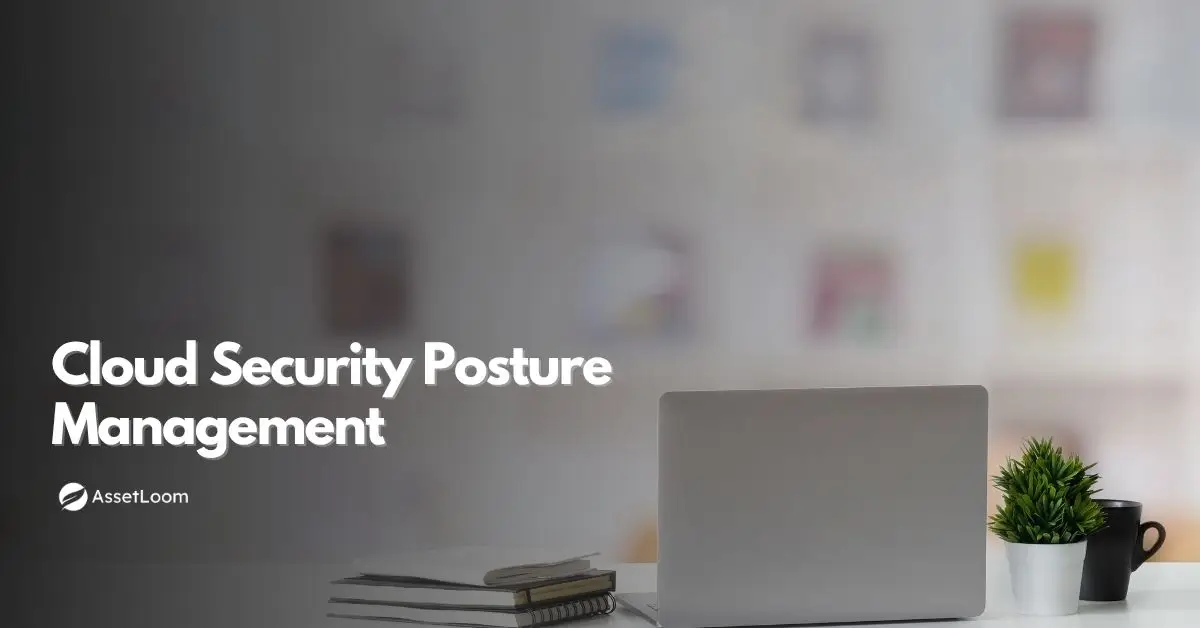




















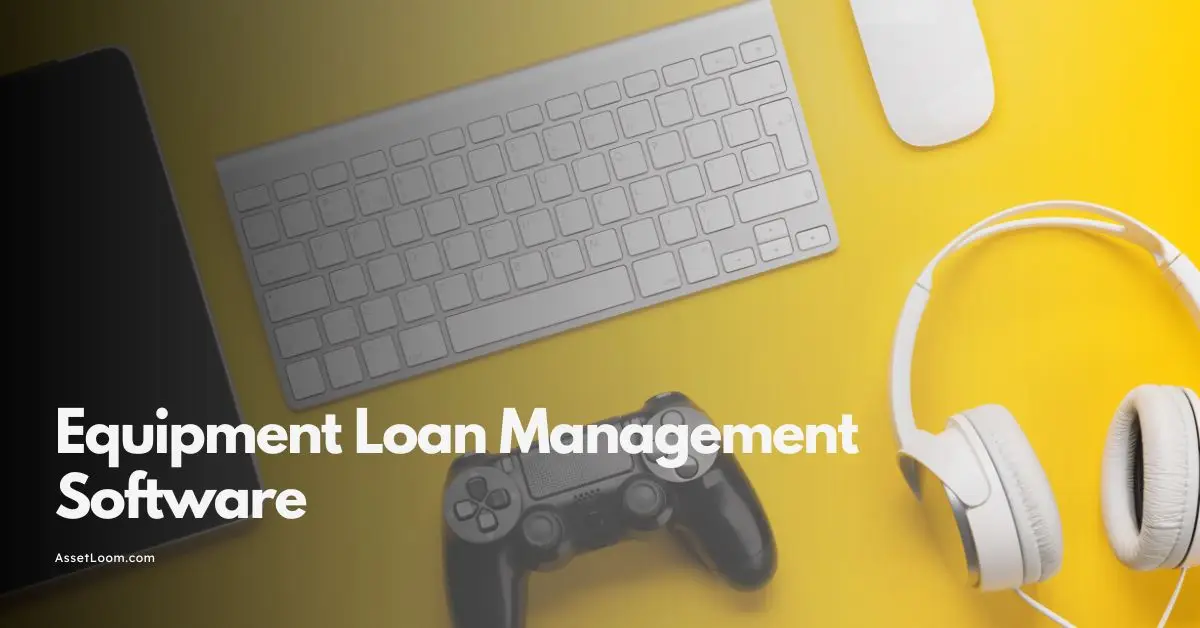






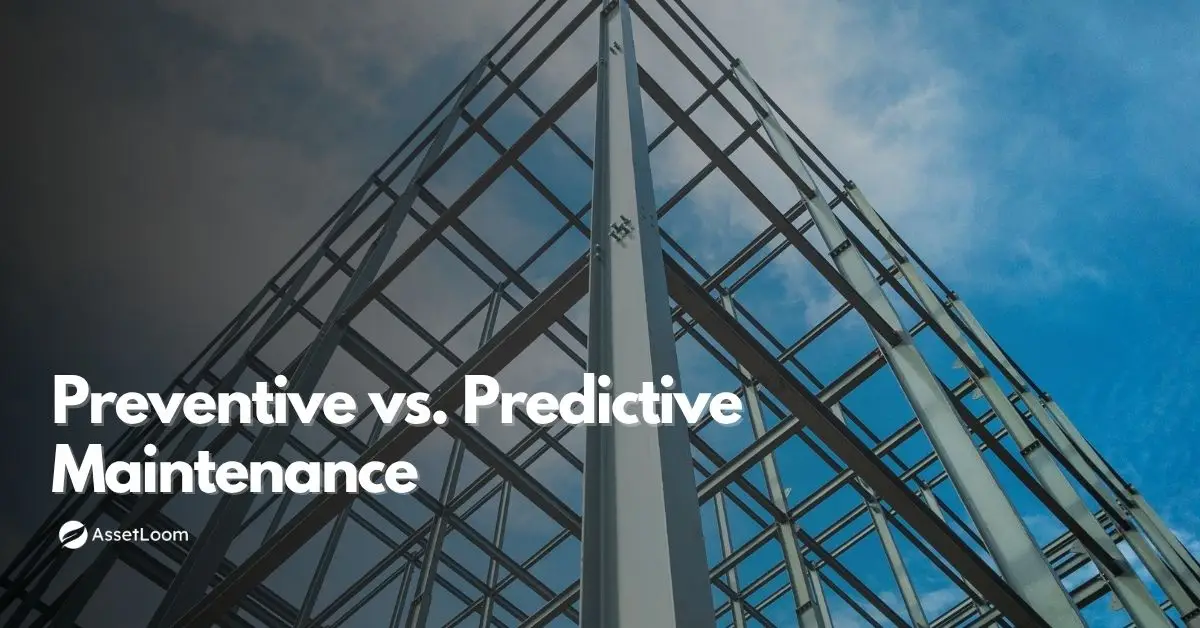

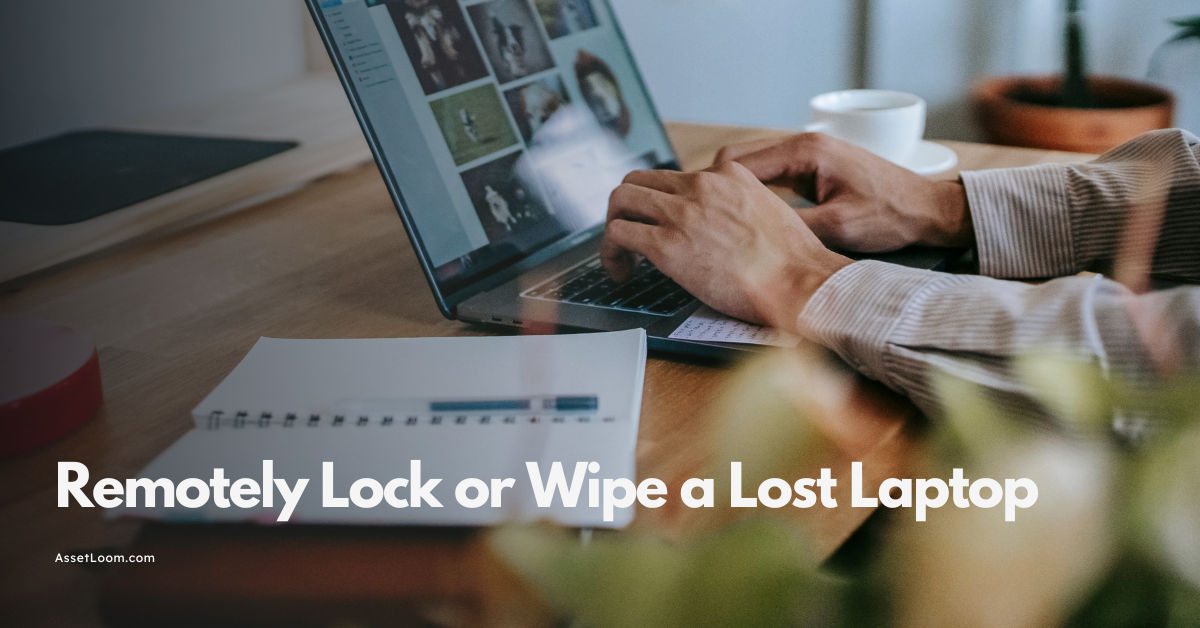

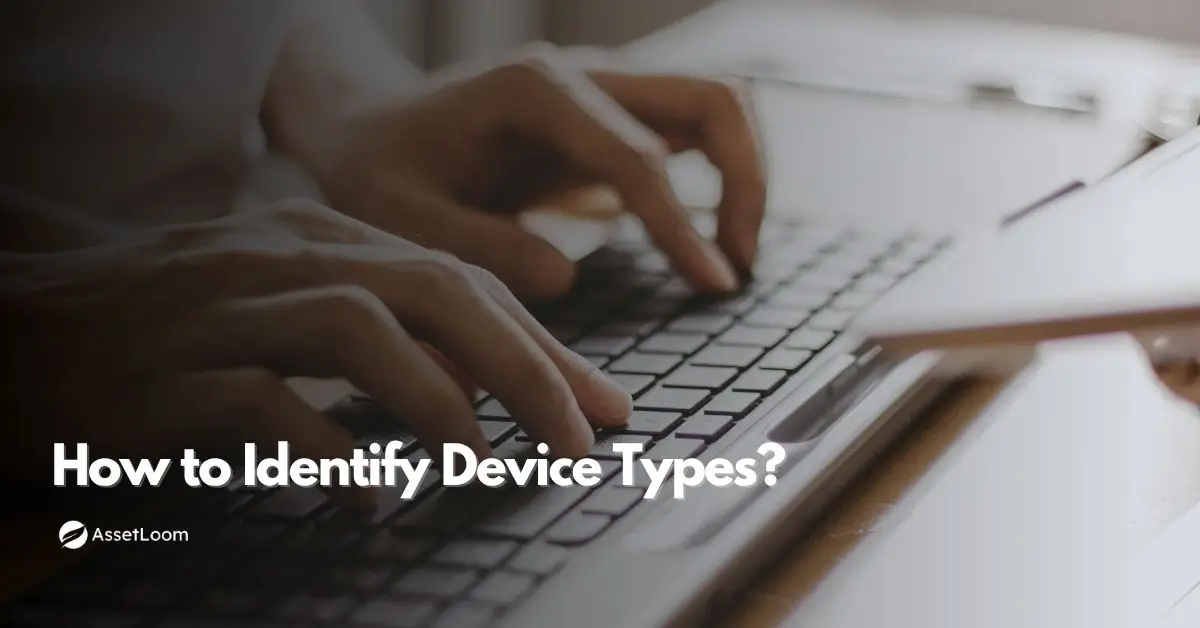
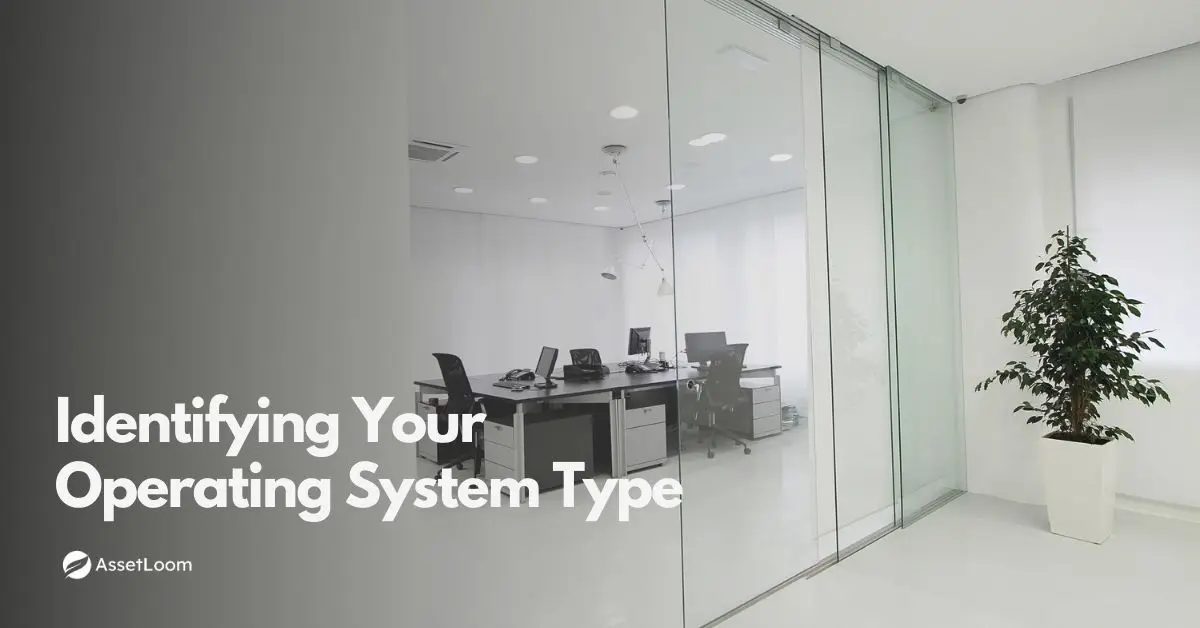



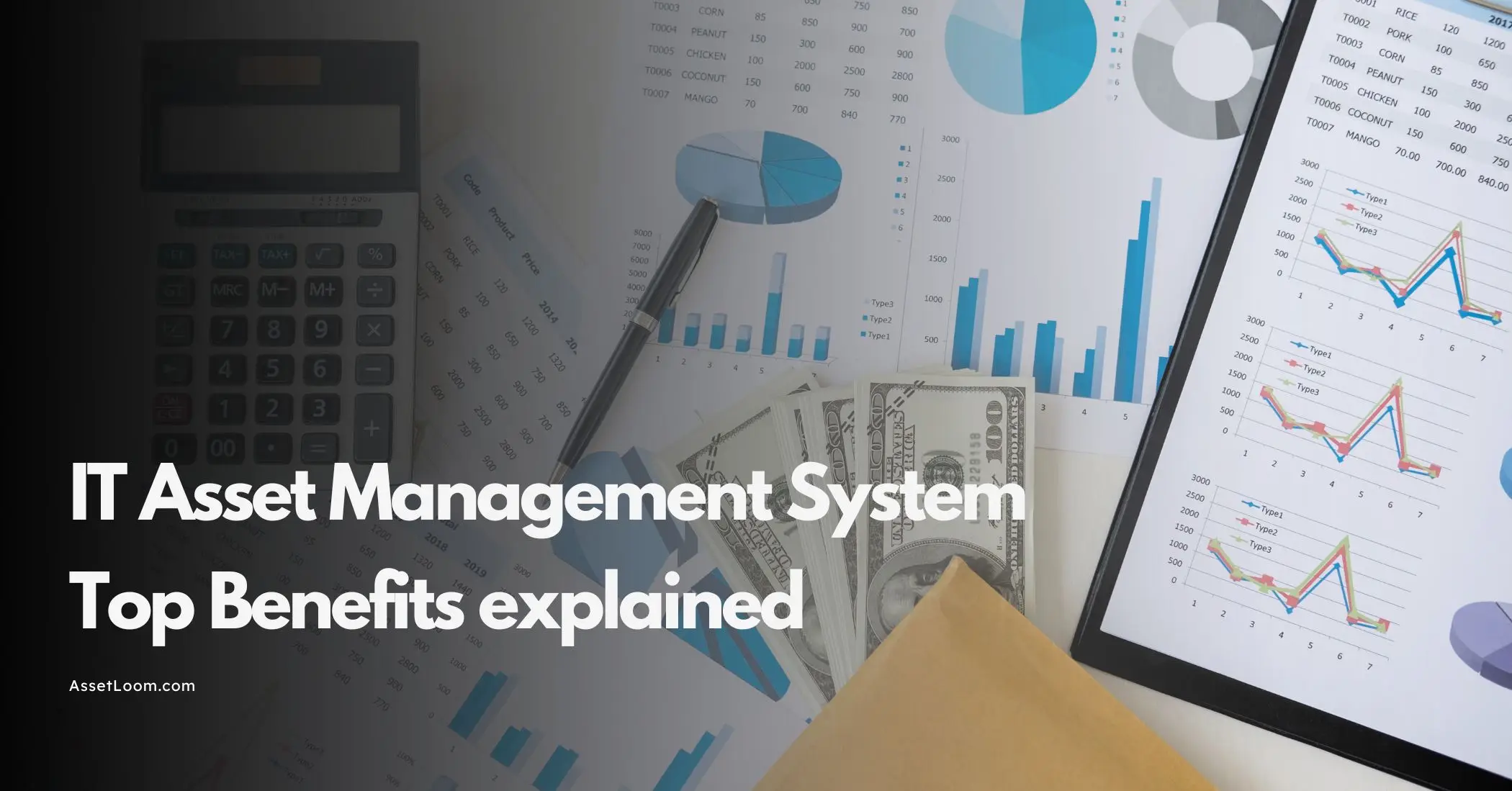



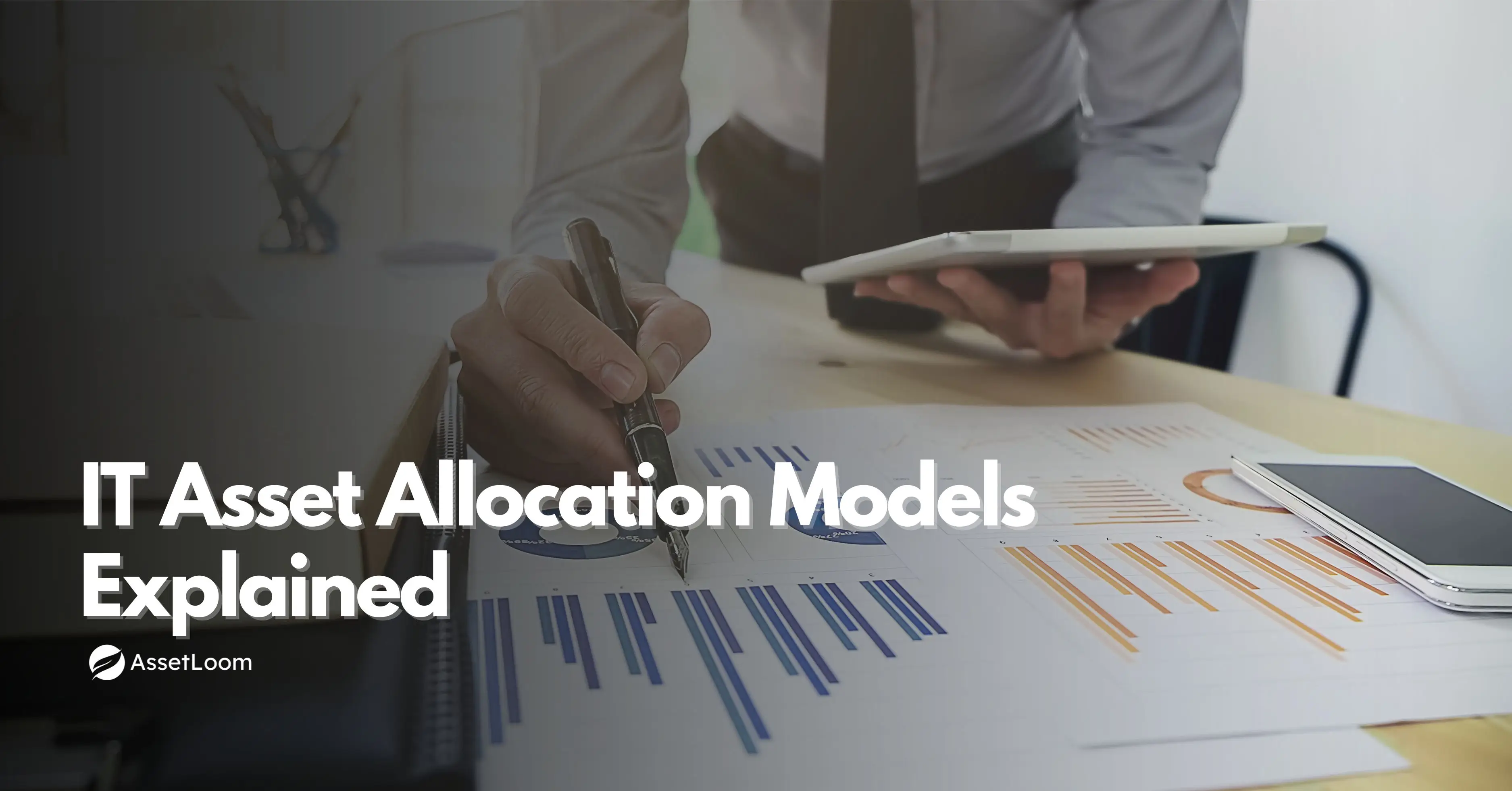



![IT Asset Lifecycle Management Policy Template [Free Download]](https://assetloom.com/marketing/blog/it-asset-lifecycle-management-policy-template.webp)