Asset List Template Free Download
Download a free asset list template to easily track and manage your IT assets. Optimize your IT asset management process.
When it comes to managing IT assets, having a good system in place can make all the difference. A solid asset list template is one of the simplest and most effective tools to help organize and track your IT assets. Whether you’re managing laptops, servers, software, or any other type of technology, using a well-structured asset list will save you time, effort and reduce the risk of errors.
In this article, we’ll walk you through the process of creating an asset list template from scratch, provide some useful tips on how to optimize your IT asset management, and show you how to make the most out of your asset list template. Plus, you’ll be able to download our free asset list template to get started immediately.
What is an Asset List Template?
An asset list template is a simple, organized document where you keep track of all your IT assets. It usually includes essential details such as the type of asset, serial number, purchase date, warranty information, location, and owner. Having this information in one place ensures that you always know where your assets are, who is using them, and when they need maintenance or replacement.
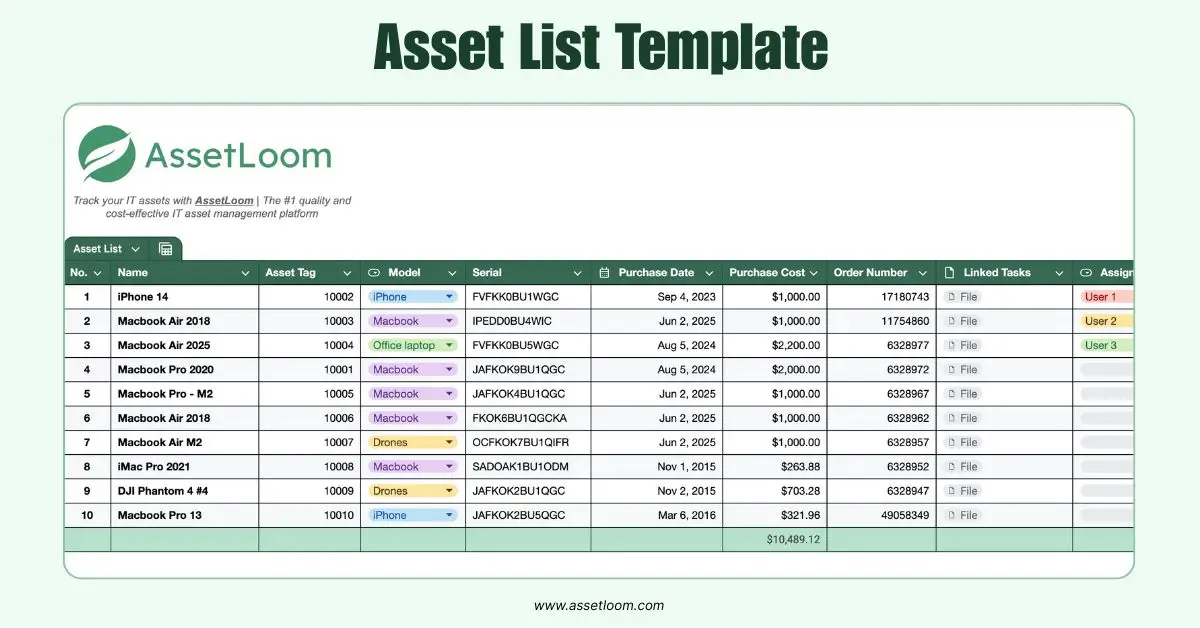
An asset list helps businesses manage and protect their IT infrastructure. It makes it easy to monitor usage, ensure assets are properly accounted for, and plan for upgrades or replacements.
Why You Need an Asset List Template
Without an asset list, it’s easy to lose track of your IT assets, forget when things need maintenance, or even lose an important piece of equipment. Managing IT assets manually or without proper tracking can lead to costly mistakes and disruptions to your business. By creating and using an asset list template, you can:
- Track Asset Information: You’ll know exactly where every asset is, who’s using it, and when it was last serviced.
- Prevent Loss or Theft: Knowing where your assets are at all times reduces the risk of misplacement or theft.
- Simplify Maintenance and Replacements: Keeping track of when assets were purchased, serviced, or are nearing the end of their life cycle helps with proactive maintenance.
- Improve Compliance: Many businesses must meet specific compliance standards. An asset list helps ensure all assets are properly tracked and managed, keeping you compliant.
Now that we’ve covered why an asset list is so important, let’s dive into how to create one and use it effectively.
How to Create an IT Asset List Template
Creating an asset list template is straightforward. Below, we’ll break it down into easy steps to get you started.
Step 1: Determine the Information You Need to Track
The first step in creating an asset list is deciding what information you need to keep track of. Every organization has different needs, but here are some key details that are commonly included in an IT asset list:
- Asset ID or Serial Number: Every asset should have a unique identifier (e.g., serial number, barcode) to differentiate it from other items. This helps when searching for an asset or verifying its existence in your records.
- Asset Name or Description: A brief description of the asset (e.g., “Dell Laptop” or “Microsoft Office License”).
- Category or Type: Categorize your assets (e.g., laptops, desktops, software licenses, servers) to make it easier to track them.
- Location: Know where the asset is located (e.g., office, warehouse, employee’s desk).
- Owner or User: Who is using the asset or is responsible for it.
- Purchase Date: When the asset was bought.
- Warranty Expiry Date: Knowing when an asset’s warranty expires helps you plan for any repairs or replacements.
- Condition: The current state of the asset (e.g., new, used, damaged).
- Cost/Value: The purchase cost or current value of the asset.
- Maintenance History: Record any repairs or upgrades that have been made to the asset.
You can decide which of these fields are most important to your business and include them in your template. You may also add or remove fields depending on your specific needs.
Step 2: Create Your Template
Now that you know what information to track, you can create your asset list template. This can be done in a spreadsheet program like Microsoft Excel, Google Sheets, or any other software that allows you to create tables.
Start with the following columns:
- Asset ID
- Asset Name/Description
- Category
- Location
- Owner/User
- Purchase Date
- Warranty Expiry Date
- Condition
- Cost/Value
- Maintenance History
The rows under these columns will be used to enter information for each asset. Add a new row for every asset you own.
If you’re using asset management template Excel, you can make use of features like filters, color-coding, or conditional formatting to make your asset list even more user-friendly.
Step 3: Populate the Template
Once you’ve set up your template, it’s time to start adding assets. Go through your inventory and begin inputting information about each item. This will take some time, especially if you have a lot of assets, but it’s essential for the accuracy of your records.
Step 4: Keep the Template Updated
An asset list is only useful if it’s kept up-to-date. Make it a habit to update your template every time you acquire new assets or make changes to existing ones. This includes things like moving assets to different locations, replacing broken equipment, or disposing of old items. Regular updates will help you stay on top of your assets and prevent any mistakes from slipping through the cracks.
Step 5: Review and Optimize Regularly
Periodically review your asset list to make sure everything is correct. Over time, your needs may change, and you might want to add or remove columns, adjust asset categories, or update the information you’re tracking. Regular reviews will help ensure that your asset management process stays efficient and aligned with your goals.
Download Your Free Asset List Template
If you’re ready to get started with managing your IT assets more efficiently, we’ve created a free downloadable asset list template just for you! This template is easy to use, fully customizable, and ready to help you organize your IT assets. Click the link below to download it now and take the first step toward better asset management.
📂👉Template of Asset List by AssetLoom
Tips to Optimize Your IT Asset Management with an Asset List Template
Now that you have your asset list template, here are a few tips on how to use it more effectively for IT asset management.
1. Use Software for Automation
While a spreadsheet can work for small organizations, larger businesses with many assets might want to invest in an IT asset management software solution. Many tools are available that can automate the process of tracking assets and provide additional features like barcode generation, booking & reservation, and integrations with ticketing systems.
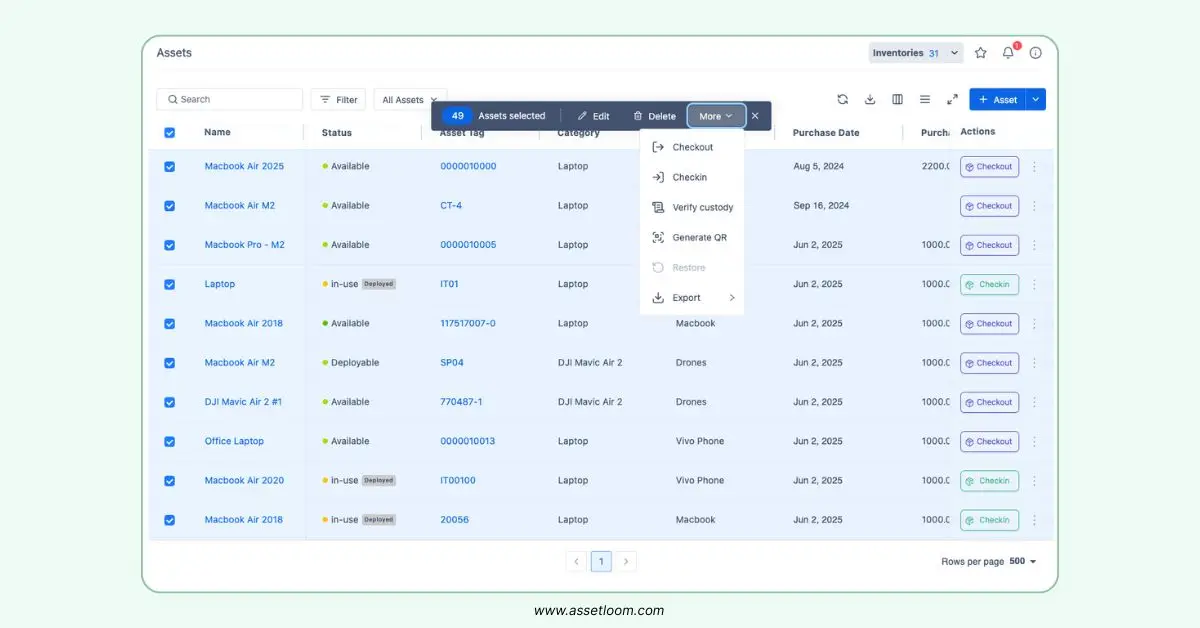
AssetLoom helps businesses efficiently manage and organize their list of IT assets.
Learn more about IT asset management software features.
2. Regularly Audit Your Assets
Performing regular audits of your IT assets is a great way to ensure that your asset list remains accurate. Audits can help you catch any discrepancies, such as missing equipment or incorrect details, and give you the opportunity to make corrections. Schedule audits on a quarterly or annual basis, depending on the size of your organization.
3. Track Software Licenses
Don’t forget about software assets! Keep track of software licenses, expiration dates, and compliance requirements in your asset list. This will ensure that you’re not caught off guard by software license renewals or potential compliance issues.
4. Plan for Asset Disposal
Part of managing IT assets is knowing when to dispose of or replace them. Your asset list can help you track the life cycle of each item and alert you when it’s time to replace old or obsolete equipment. Be sure to follow proper disposal procedures for sensitive data and electronics.
Related article: Understanding IT Asset Disposition (ITAD) in IT Asset Management Lifecycle
5. Assign Responsibilities
Assign someone to be responsible for each asset. This can help ensure accountability and prevent things from getting lost or forgotten. It also allows you to quickly identify who to contact in case of any issues or concerns.
Conclusion
Creating and maintaining an asset list template is one of the easiest and most effective ways to improve your IT asset management process. By tracking important details like serial numbers, locations, warranties, and maintenance history, you can stay organized, prevent loss or theft, and optimize your IT infrastructure.
With a well-structured asset list, you can take control of your assets, keep your organization running smoothly, and plan ahead for future upgrades or replacements. Remember to keep your template updated, review it regularly, and make sure it’s aligned with your business needs.
Start using your free asset list template today and take the first step toward better asset management!

Subscribe for Expert Tips and Updates
Receive the latest news from AssetLoom, right in your inbox.


