How the Software License Management Process Flowchart Works
Learn how software license management process flow chart works. Stay compliant, control costs, and optimize software usage with SLM.
Managing software licenses isn’t just about buying and installing programs. It’s a full cycle that impacts your IT budget, compliance posture, and operational efficiency. The Software License Management (SLM) process flowchart is a helpful tool to visualize this cycle from start to finish.
Let’s walk through how the flowchart works, step by step, and why each stage matters.
What Is Software License Management (SLM)?
SLM is the process of acquiring, deploying, tracking, renewing, and optimizing software licenses within an organization. The goal is to ensure that your business uses software legally, efficiently, and cost-effectively.
The process usually includes:
- Evaluating software needs
- Purchasing licenses under the right terms
- Deploying software to users or devices
- Monitoring usage and compliance
- Handling renewals or cancellations
- Generating reports for optimization
Related article: Software License Management Process: Key Steps to Learn
What Is a Software License Management Process Flow Chart?
A software license management process flow chart is a visual representation of the steps involved in acquiring, tracking, managing, and maintaining software licenses within an organization. It outlines the workflow from identifying software needs to ensuring compliance with licensing agreements. This tool helps IT teams, procurement departments, and compliance officers understand their roles and responsibilities while ensuring no step is overlooked.
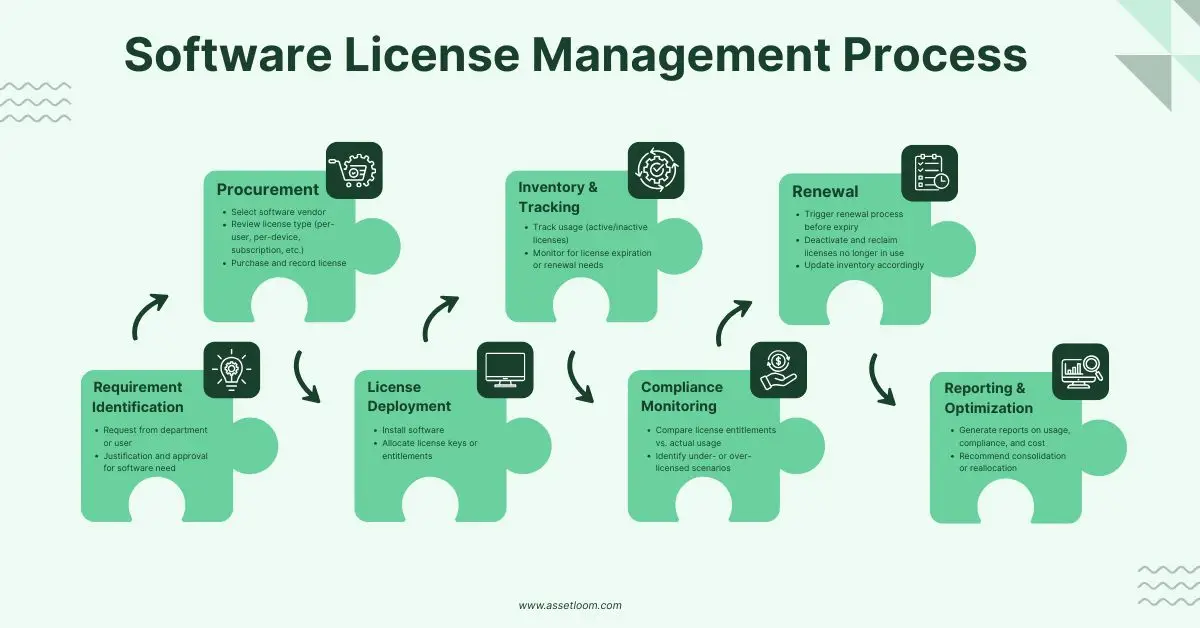
The flow chart typically includes processes like software procurement, license allocation, usage monitoring, auditing, and renewal or decommissioning. By mapping out these steps, organizations can reduce risks like non-compliance, overspending, or underutilized licenses.
Key Stages of a Software License Management Process Flow Chart
To create an effective flow chart, you need to include the essential steps of the software license management process. Below is a detailed breakdown of the typical components:
Stage 1: Requirement Identification
The process begins with a simple question: Do we need this software?
At this stage:
- A user, team, or department submits a request
- The IT or procurement team evaluates the need
- Business justification and usage scope are documented
- Existing licenses are checked to avoid duplicate purchases
This step ensures that every license you acquire serves a purpose. It reduces software clutter and avoids buying licenses that go unused.
Stage 2: Procurement
Once a need is validated, the procurement team sources the license. This isn’t just a shopping task—it’s a strategic step that can significantly affect long-term costs and compliance.
Procurement involves:
- Comparing vendors, pricing models, and support options
- Choosing the correct license type (user-based, device-based, site-wide, subscription, perpetual, etc.)
- Negotiating terms and capturing contractual documentation
- Logging the license agreement and entitlements in an asset management system (e.g.: Freshservice software license management, AssetLoom)
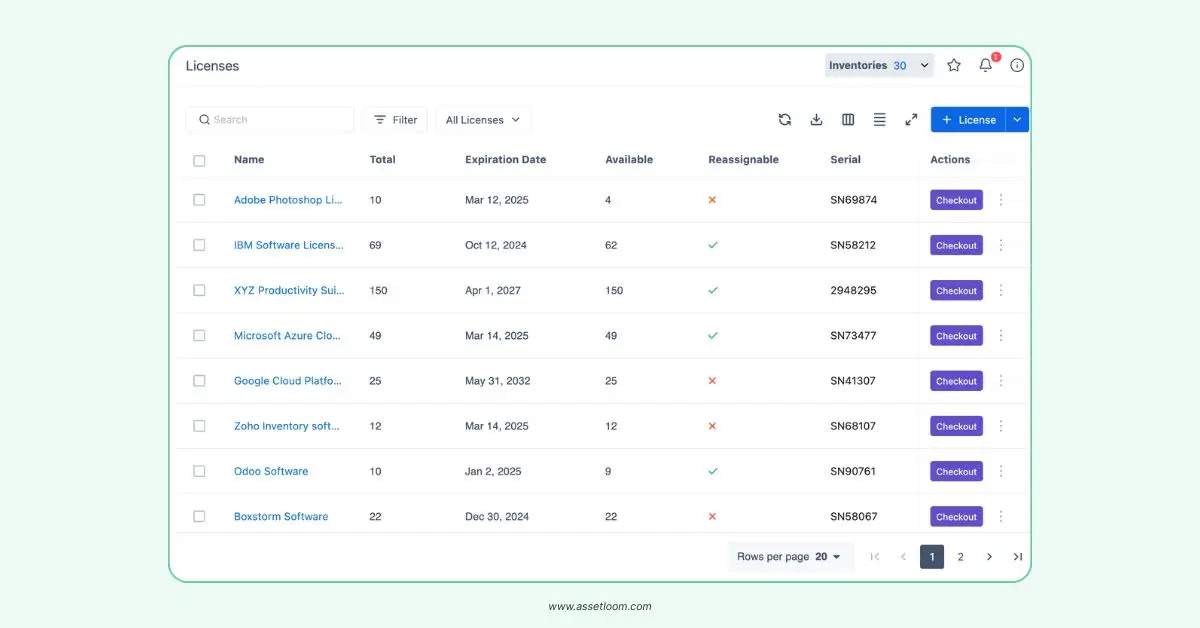
Making informed purchasing decisions protects your organization from non-compliance and overspending. It also helps standardize vendors and software used across departments.
Stage 3: License Deployment
Now it’s time to put the software to use.
During deployment:
- IT installs the software on authorized devices or user accounts
- License keys or entitlements are assigned
- Metadata such as installation date, version, assigned user, and machine ID are recorded
- Users are informed of installation details and usage terms
Deployment links the license to a person or device. This association is key to tracking and accountability. Without it, it becomes difficult to know who is using what, and whether it’s within license limits.
Stage 4: License Inventory & Tracking
With licenses deployed, the focus shifts to managing and maintaining visibility.
This involves:
- Maintaining a centralized license inventory
- Updating the asset register when changes occur (e.g., user offboarding)
- Tracking software installations, usage levels, and entitlements
- Monitoring license expiry dates and renewal terms
Without a clear inventory, it’s impossible to make data-driven decisions. A centralized system ensures your IT team always has the full picture of your software environment. Go for highly effective SLM software like AssetLoom or ServiceNow to optimize the process.
Stage 5: Compliance Monitoring
Software vendors often audit organizations to check for license misuse. Being audit-ready is not optional; it’s essential.
To stay compliant:
- Regular internal audits should compare deployed software vs. entitlements
- Usage data should be matched against terms in your license agreement
- Any violations or gaps should be remediated immediately
Non-compliance can lead to severe fines, legal disputes, or termination of software access. Proactive compliance management reduces this risk and demonstrates maturity in IT governance.
Stage 6: Renewal or Termination
Every license has a lifecycle—some are ongoing, others expire. Managing renewals helps avoid unnecessary costs or disruptions.
This stage includes:
- Setting up alerts for upcoming renewal dates
- Reviewing usage before deciding whether to renew or cancel
- Reclaiming licenses that are no longer needed
- Archiving terminated licenses to maintain records
Many businesses waste money by automatically renewing licenses that aren’t being used. Others face service interruptions because they missed a renewal date. This step ensures timely, deliberate decisions about what stays and what goes.
Stage 7: Reporting & Optimization
Reporting is what ties everything together. With good reporting, IT teams can present insights to leadership, reduce overspending, and streamline license management.
Key reports may include:
- License utilization rates (who's using what)
- Cost per license or per user
- Upcoming renewals or expirations
- Compliance status and audit logs
Optimization doesn’t happen by accident, it requires data. These reports drive smarter decision-making around procurement, renewals, and vendor negotiations.
Read more: Top 5 Software License Management Software Solutions Compared
Final Thoughts
Software is a business-critical asset. But licenses don’t manage themselves, and ignoring the process can be costly. Whether you’re a growing startup or an enterprise-scale organization, following a structured SLM process flow helps you stay in control.
If you haven’t mapped your license lifecycle yet, now’s the time to start. A clear, consistent process leads to better software visibility, cost savings, and a reduced compliance burden—all with less stress for your IT team.

Subscribe for Expert Tips and Updates
Receive the latest news from AssetLoom. right in your inbox


