Asset Monitoring System Checklist: 8 Essential Things You Should Be Tracking
Asset monitoring system checklist covering 8 essential things every organization should track to manage IT assets effectively and avoid common pitfalls.
The company usually tracks the basics: serial numbers, purchase dates, maybe a location tag in a spreadsheet. But as the number of devices, tools, and licenses grows, that information alone is often not enough.
Over time, it becomes harder to know where assets are, who’s using them, when warranties expire, or which software licenses are about to renew. These small gaps can lead to bigger issues like unexpected downtime, compliance risks, or unnecessary spending.
In this blog, we’ve put together a checklist of 8 essential things every asset monitoring system should be tracking. If you're new to this area, check out our overview on what is asset monitoring for a quick introduction before diving in.
1. Hardware Details
Hardware asset management is usually the first step in setting up an asset monitoring system. But it’s important to go beyond just listing device names in a spreadsheet. To truly manage your IT environment, you need a complete picture of every physical asset your organization owns.
This includes items like:
- Laptops and desktop computers
- Monitors and docking stations
- Servers and networking equipment (routers, switches, firewalls)
- Mobile devices like tablets and phones
- Printers, scanners, and other peripherals
For each hardware asset, your system should record:
- Asset name and type (e.g. Dell Latitude laptop, Cisco router)
- Manufacturer and model number
- Serial number or unique asset ID
- Purchase date and cost
- Warranty information (including start and end dates)
- Assigned user or department
- Current location (such as HQ, remote office, employee home)
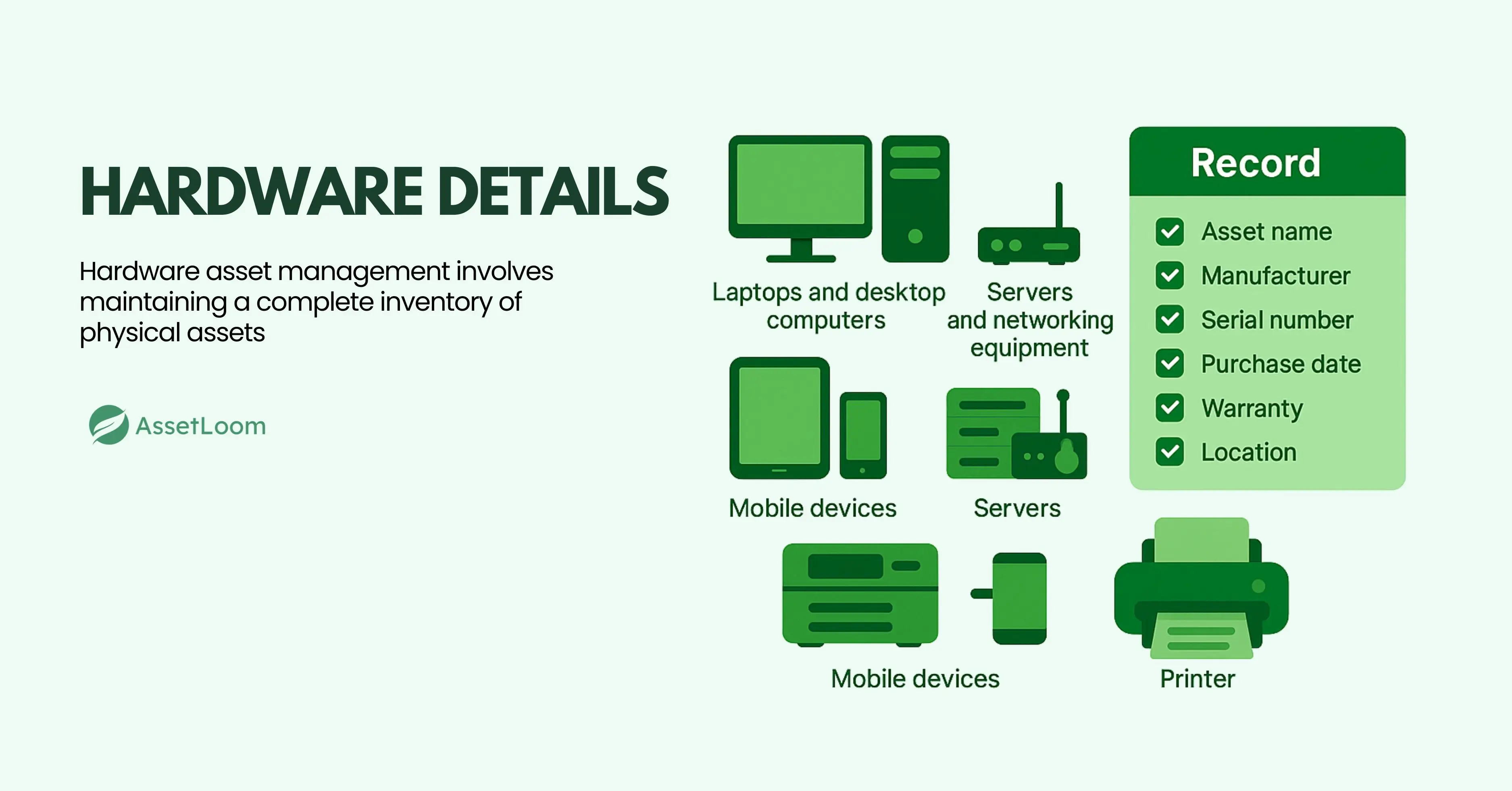
Why it matters: Without these details, it’s hard to plan for maintenance, replacements, or budget forecasting. It also makes it difficult to find assets when they’re lost, transferred, or needed for audits. A well-maintained hardware record saves time and reduces risks down the line.
Tip: If you're still using spreadsheets, consider switching to a centralized system that can track this information automatically and stay up to date as assets move or change hands.
2. Software and Licenses
Hardware is only half the picture. Your asset monitoring system should also track all software installed across your devices and, more importantly, the licenses that come with them.
This includes:
- Operating systems (Windows, macOS, Linux)
- Office suites (e.g. Microsoft 365, Google Workspace)
- Security tools (antivirus, firewalls, endpoint protection)
- Design, development, or industry-specific software
- Cloud-based tools and subscriptions (SaaS applications)
For each software asset, make sure you're recording:
- Software name and version
- License type (per user, per device, subscription, etc.)
- License key or activation method
- Number of licenses purchased vs. in use
- Renewal or expiration date
- Cost and vendor
- Which devices or users have it installed
Why it matters: Missing license data can lead to compliance issues, surprise costs, or downtime if software stops working due to an expired or overused license. On the other hand, tracking license usage can help reduce unnecessary spending by identifying tools that are no longer being used.
Tip: Try to link software records directly to the devices or users they belong to. This makes it easier to manage renewals, monitor usage, and stay audit-ready.
Read also: The Importance of Software License Management for Businesses
3. Asset Ownership and Assignment
Knowing what assets you have is important—but knowing who is responsible for them is just as critical.
Every asset in your monitoring system should be linked to a person, team, or department. This applies to both hardware (like a laptop) and software (like a licensed tool assigned to a user). Without this information, it’s easy for assets to go missing, sit unused, or get overlooked during maintenance or audits.
Your system should track:
- Assigned user or owner (employee name or ID)
- Department or team
- Date of assignment
- Usage history or transfer logs
- Return or check-in date (if applicable)
Why it matters: When each asset has a clear owner, it’s easier to hold people accountable, reduce loss, and manage returns when someone leaves the company. It also helps IT teams know who to contact if a device needs updates or repair.
Tip: Use check-in/check-out features if assets are shared or frequently transferred between users. This keeps your records accurate without extra manual work.
4. Asset Lifecycle Status
Every asset goes through a lifecycle from purchase to active use, and eventually to retirement or disposal. Tracking where each asset is in that lifecycle helps you make smarter decisions about budgeting, maintenance, and replacements.
Your asset monitoring system should capture the lifecycle status for each item, such as:
- In use
- In storage
- Under maintenance or repair
- Pending return
- Retired or disposed
- Scheduled for replacement or upgrade
You can also track related lifecycle dates, like:
- Deployment date
- Expected end-of-life (EOL)
- Last maintenance or service date
- Planned replacement schedule
Why it matters: Knowing the current status of each asset helps avoid surprises like sudden hardware failures or expired support coverage. It also supports long-term planning, so you can spread out replacements and avoid overspending in a single cycle.
Tip: Set up automated status updates based on time, usage, or manual changes, so your data stays accurate without constant effort.
5. Warranty and Service Information
Warranties and service contracts often get overlooked—until something breaks. Then it becomes a scramble to find out if the asset is still covered.
Your asset monitoring system should keep track of warranty and service information for every hardware item. This makes it easy to respond quickly when something needs repair or replacement.
What to track:
- Warranty start and end dates
- Coverage type (parts, labor, on-site service, etc.)
- Service provider or vendor
- Support contact details
- Service history or past repair records
- Renewal reminders or alerts
Why it matters: When you know which assets are still under warranty, you can save money by avoiding out-of-pocket repair costs. You’ll also reduce downtime by contacting the right service provider immediately, instead of digging through documents.
Tip: Set automated alerts 30–60 days before warranties or service agreements expire, so you have time to renew or plan replacements.
6. Location Tracking
Knowing where each asset is located is essential for managing inventory, responding to issues quickly, and avoiding loss. This is especially important for companies with multiple offices, remote teams, or equipment that moves between locations.
Your asset monitoring system should record:
- Current location (office, data center, remote site, employee home, storage)
- Previous locations (location history if available)
- Assigned desk, rack, or room number (for on-site assets)
- Shipping or transfer records (for moved or relocated items)
Why it matters: Without accurate location data, IT teams waste time searching for equipment, and assets are more likely to be lost or forgotten. Proper location tracking also helps during audits or when preparing for moves, upgrades, or inventory checks.
Tip: Use QR codes, barcodes, or RFID tags with scanning tools to easily update location data without manual entry.
Read also: How to Track Assets Across Multiple Locations?
7. Financial and Depreciation Information
Assets aren’t just tools, they’re investments. Tracking the financial side of your assets helps with budgeting, accounting, and planning for future purchases.
Your asset monitoring system should include:
- Original purchase cost
- Purchase date and vendor
- Depreciation method (straight-line, declining balance, etc.)
- Depreciation schedule and current value
- Planned replacement or end-of-life date
Why it matters: Tracking depreciation helps your finance team understand asset value over time, which is important for reporting, audits, and tax purposes. It also gives IT leaders better visibility into when assets are becoming too costly to maintain.
Tip: Align depreciation tracking with your organization’s accounting policies so you’re always in sync with finance and audit requirements.
8. Custom Fields and Business-Specific Data
Not all organizations manage assets the same way. That’s why it’s important to track data that’s specific to your business needs, not just the standard fields.
Your asset monitoring system should allow you to add custom fields so you can capture the details that matter most to your team. This might include:
- Compliance requirements (e.g. HIPAA, ISO certifications)
- Device condition or inspection notes
- Assigned project or client
- Lease status or rental agreements
- Calibration or testing dates (common for lab or medical equipment)
- Access levels or security classifications
Why it matters: Custom fields help you tailor the system to your processes. Whether you need to track regulatory data, manage leased equipment, or tie assets to specific business units, this flexibility ensures your system reflects how your organization actually works.
Tip: Keep custom fields consistent and purposeful. Too many fields can clutter your data and slow things down—focus on what’s truly helpful.
Conclusion: A Smarter Way to Track IT Assets
An asset monitoring system is only as useful as the information you put into it. Tracking serial numbers is a start, but to really stay ahead of issues, reduce waste, and support your team, you need to go deeper.
By covering these eight essential areas—hardware, software, ownership, lifecycle, warranties, location, financial data, and custom fields—you’ll have a much clearer view of your IT environment and make better decisions across the board.
If you’re already using a system, this checklist is a good way to audit your current setup and identify gaps. If you’re just getting started, use this as a guide to build a solid foundation from day one.

Related Blogs
Subscribe for Expert Tips and Updates
Receive the latest news from AssetLoom. right in your inbox

