IT Help Desk Software with Asset Management Workflow
Discover how IT help desk software with asset management workflow empowers IT support and asset tracking for efficiency.
It’s clear that businesses depend on efficient IT systems to remain competitive. Beyond using devices to operate, a practical example highlights the broader picture: the IT support system. The IT support team handles technical requests, from software glitches and hardware failures to network issues that disrupt productivity. Picture a busy office where employees rely on technology to work. Suddenly, a sales rep’s laptop crashes during a critical client pitch, or a server outage halts operations.
IT help desk software with asset management steps in to resolve these problems efficiently while tracking company assets like laptops or software licenses. In this article, we’ll explore the workflow of such software, breaking down its key components and benefits.
What Is IT Help Desk Software with Asset Management?
IT help desk software with asset management integrates two critical functions: resolving IT issues and tracking company assets. The help desk component handles user support tickets, such as software glitches or hardware failures. Meanwhile, asset management tracks physical and digital assets, like laptops, servers, or software licenses. Together, they create a unified system to manage IT resources efficiently.
This software is designed for businesses of all sizes. It reduces downtime, improves resource allocation, and provides visibility into IT operations. By combining these functions, companies save time and reduce operational complexity.
Why Combine Help Desk and Asset Management?
Before diving into the workflow, let’s understand why this combination matters. Imagine an employee reporting a laptop issue. The help desk team needs to know the laptop’s details—model, warranty, or software installed. Without asset management, they’d waste time searching for this information. Integrated software provides instant access to asset data, speeding up issue resolution.
Additionally, it ensures accountability. Businesses can monitor asset usage, track depreciation, and plan replacements. This synergy enhances decision-making and optimizes IT budgets.
The Workflow of IT Help Desk Software with Asset Management
The workflow of IT help desk software with asset management follows a structured yet flexible process. Each step builds on the last, creating an efficient process. Let’s follow Sarah, a marketing manager, as her IT issue unfolds to see how it works.
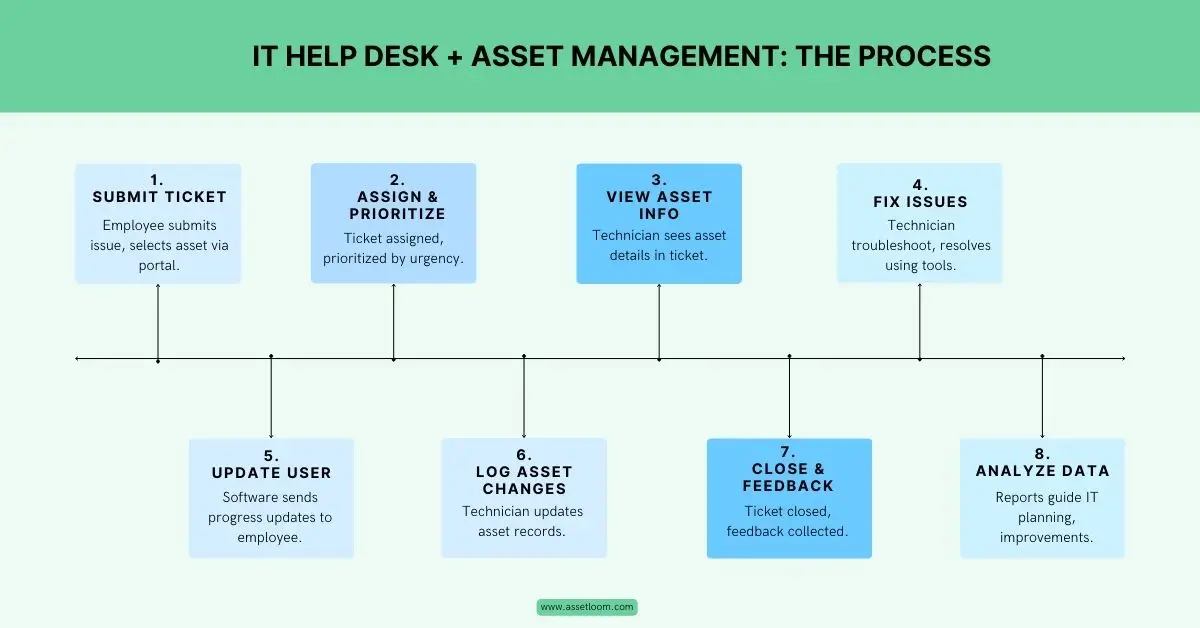
1. Ticket Creation and Submission
The story starts when Sarah’s computer slows to a crawl. Frustrated, she opens the help desk portal and submits a ticket. She describes the issue and selects her laptop from a list of assets. The software makes this easy, whether she’s using a web portal, mobile app, or email.
Some systems even use AI to sort tickets by keywords, sending them to the right team. This quick start sets the stage for a smooth resolution.
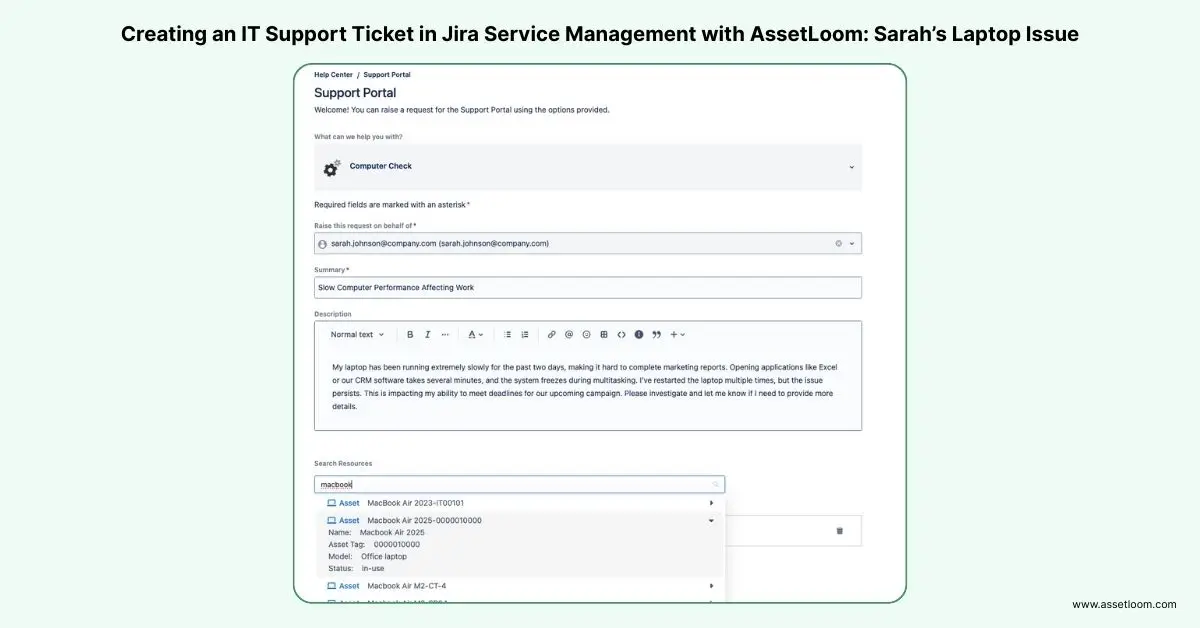
2. Ticket Assignment and Prioritization
Sarah’s ticket lands in the system, and the software assigns it to a technician, John. This can happen automatically based on the issue type or manually by a supervisor. For example, laptop problems might go to the hardware crew.
The system also ranks tickets by urgency. A company-wide network failure trumps Sarah’s slow laptop, ensuring critical issues get attention first. This keeps disruptions to a minimum.
3. Asset Information Retrieval
Now, asset management takes center stage. John opens Sarah’s ticket and instantly sees her laptop’s profile: serial number, software installed, and warranty details. This data lives in the asset management database, saving John from a scavenger hunt.
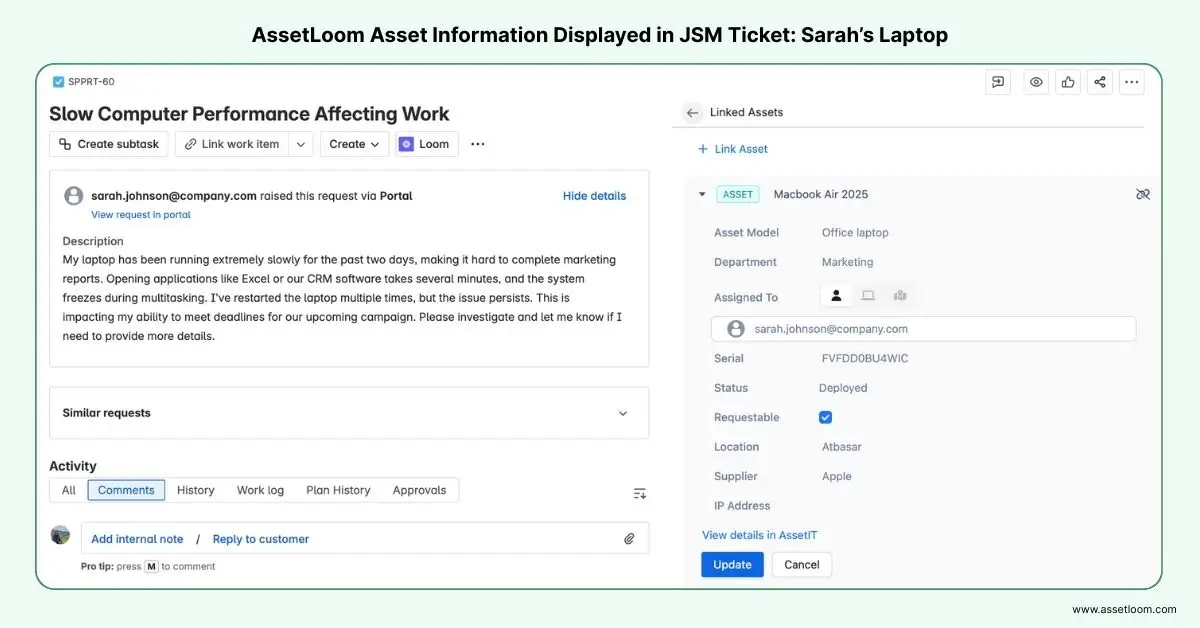
AssetLoom Asset Information Displayed in JSM Ticket_ Sarah’s Laptop
With this information, John can pinpoint the problem faster. Maybe Sarah’s laptop needs a software update. The integration makes his job easier and more accurate.
4. Issue Diagnosis and Resolution
John gets to work, using tools built into the help desk software. He might connect to Sarah’s laptop remotely to check for malware or update programs. Some systems offer a knowledge base with fixes for common issues, like slow performance.
If Sarah’s laptop needs a new part, John checks the asset database for spares or warranty options. This step ensures quick, informed solutions.
5. Communication and Updates
Communication is key, and the software keeps Sarah updated. She gets a notification when John starts working on her ticket. If he needs clarification, he messages her through the portal. These updates reassure Sarah that her issue is being handled.
This open line reduces follow-up calls and builds trust. Employees feel valued when they’re kept informed.
6. Asset Updates and Documentation
Once John fixes Sarah’s laptop, he updates its record in the asset management system. If he installed new software or swapped a component, he logs it. This keeps the database current, which is vital for future fixes or audits.
For example, if John replaced the hard drive, the system notes it, adjusting warranty or depreciation data. Accurate records support compliance and planning.
7. Ticket Closure and Feedback
With the issue resolved, John closes Sarah’s ticket. She receives a confirmation and a prompt to share feedback. Her comments help the IT team gauge their performance and spot areas to improve.
The software might analyze feedback to detect patterns. If many users report slow devices, it could signal a larger issue. This step drives ongoing improvement.
8. Reporting and Analytics
The final act involves analytics. The software creates reports on ticket volumes, resolution times, or asset usage. Managers can see, for instance, that 15% of laptops are due for replacement.
These insights help plan budgets or identify training needs. If resolution times are creeping up, it might be time to streamline processes. Data keeps IT proactive.
Key Benefits of the Integrated Workflow
The workflow of IT help desk software with asset management delivers benefits that ripple across a business. Let’s highlight the standout advantages.
Boosted Efficiency
Combining help desk and asset management (ITAM) cuts out repetitive tasks. Technicians access asset details instantly, slashing resolution times. Automation, like ticket routing, saves even more time.
Clearer Asset Tracking
The software gives a full view of IT assets, from hardware to licenses. This helps businesses budget wisely and prevent losses.
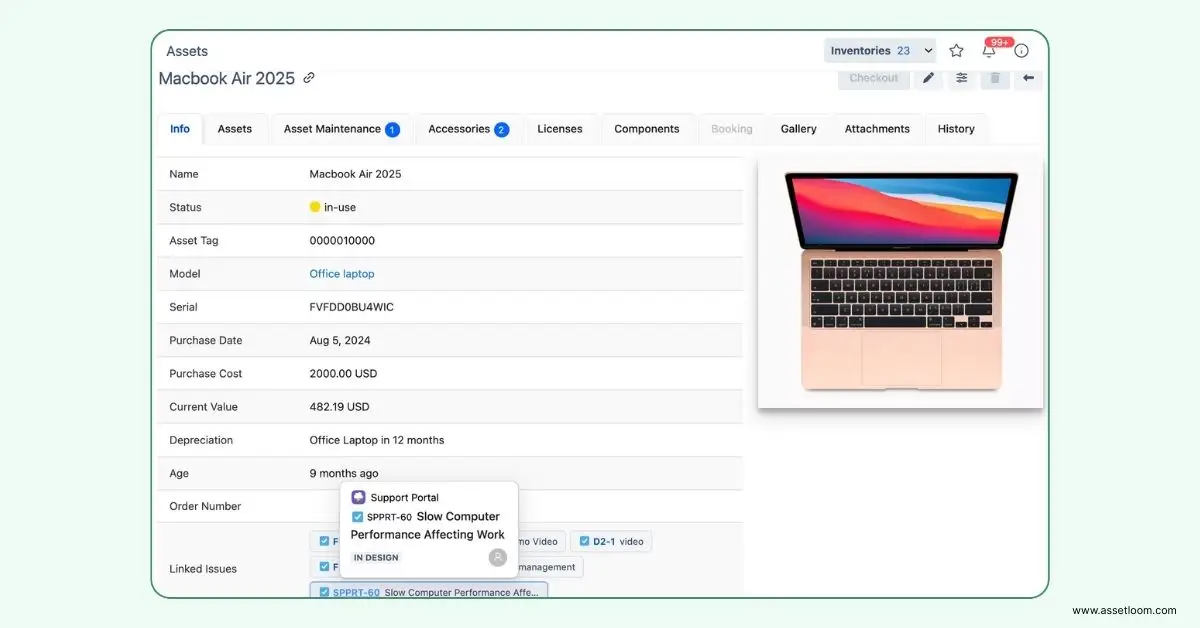
AssetLoom shows asset details and support ticket summary
Cost Savings
Faster fixes mean less downtime, keeping productivity high. Asset tracking avoids overbuying or compliance fines, like expired software licenses. It’s a win for the bottom line.
Scalability for Growth
As companies expand, IT needs grow too. This software scales effortlessly, handling more users and assets. Cloud-based options make it accessible anywhere, anytime.
Happier Employees
A user-friendly portal and quick resolutions make employees’ lives easier. Clear updates keep them in the loop, boosting trust in IT support.
Choosing the Right IT Help Desk Software with Asset Management
Not all software is created equal. When selecting a solution, consider the following features:
- Integration Capabilities: It should work with tools like email or accounting software.
- Ease of Use: A simple interface ensures everyone adopts it.
- Automation: Auto-routing and notifications save time.
- Analytics: Detailed reports support strategic decisions.
- Cloud Access: Remote access suits modern, distributed teams.
- Scalability: The software should grow with your business.
Tools like AssetLoom, ServiceNow, Freshservice, or SolarWinds Service Desk are strong contenders. Compare them to find the best fit for your needs.
Wrapping Up
IT help desk software with asset management is a must-have for businesses navigating today’s tech-driven world. Its workflow, from ticket submission to analytics, transforms IT support and asset tracking. It saves time, cuts costs, and keeps employees happy. Are you having one for your business?

Subscribe for Expert Tips and Updates
Receive the latest news from AssetLoom. right in your inbox


