IT Asset Tracking Best Practices for Temporary Asset Allocation
IT asset tracking best practices help manage temporary allocation efficiently, reduce loss, and ensure timely asset returns.
Devices used for a short time, like laptops for interns or phones for contractors, can easily get lost or forgotten. They move between people quickly and don’t always get logged properly. Sometimes they are never returned.
When temporary assets aren’t tracked well, it leads to missing equipment, unclear ownership, and extra costs for replacements. Having clear steps for handing out and getting back these assets helps keep things organized and saves time and money.
Understand the Common Scenarios
Temporary asset allocation happens in many ways, and knowing these situations helps to plan better tracking (What is IT asset tracking?). Here are some of the most common examples:
- Interns and Contractors: When someone joins for a short time, they often get a laptop, phone, or other devices. Since their time is limited, it’s easy to forget to track these assets properly or miss their return.
- Short-Term Projects: Teams working on specific projects, like events or fieldwork, might need equipment only for a few days or weeks. The fast pace and changing team members make tracking more difficult.
- Loaner Devices: When equipment breaks, loaner devices are given out temporarily. These items are often moved quickly between users and might not go through the usual check-in/check-out steps.
- Cross-Department Sharing: Some assets get passed around different teams depending on current needs. This can create confusion about who is responsible and where the equipment actually is.
Each of these cases shares one problem: assets move quickly and change hands often. This increases the chance of devices being misplaced, forgotten, or not properly recorded.
Another challenge is that temporary assets sometimes don’t get the same attention as permanent equipment. They might not be tagged or logged in the system, making it harder to find them later.
Establish Clear Check-Out and Check-In Protocols
Having a clear process for handing out and receiving temporary assets is essential. This helps keep track of who has the equipment and when it should be returned.
Start by creating simple forms or logs that include key details: the asset’s ID or tag, the person’s name, the date the item is given out, and the expected return date. Using digital tools for this can make the process faster and easier to manage.
It’s also important to have people acknowledge receipt of the equipment, such as by signing a form or confirming via email. This creates accountability and makes it clear who is responsible while the asset is in use.
When the asset is returned, check its condition and update the records immediately. Note any damage or missing parts. This step helps spot issues early and keeps the asset information accurate.
Clear check-out and check-in steps reduce confusion and make it easier to find assets when needed. A solid check-out and check-in process is key to tracking temporary assets accurately. It starts with making sure every handoff is recorded clearly.
What is An Asset Check In Check Out System?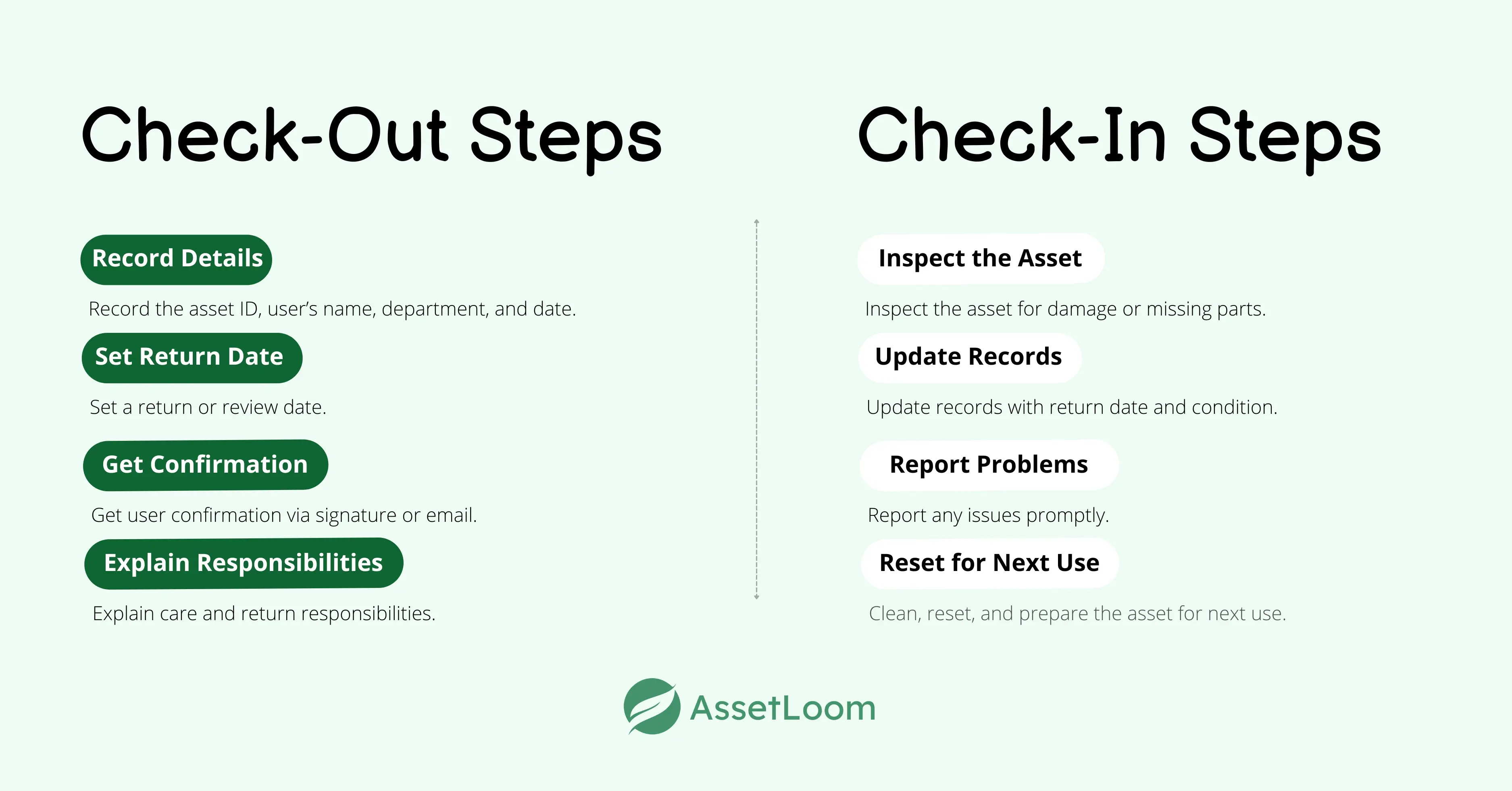
Check-Out Steps:
- Record Details: Write down the asset’s unique ID (like a barcode or serial number), the user’s full name, department, and the date the asset was given.
- Set Return Date: Agree on when the asset should be returned. If the timeline is flexible, set a review date to follow up.
- Get Confirmation: Have the person taking the asset acknowledge they received it. This can be a signature on a physical form or a confirmation email.
- Explain Responsibilities: Make sure the user knows how to care for the asset and the importance of returning it on time.
Check-In Steps:
- Inspect the Asset: When it comes back, check the device carefully for damage or missing parts like chargers or accessories.
- Update Records: Mark the asset as returned in your tracking system, noting the return date and any condition issues.
- Report Problems: If something is damaged or missing, report it quickly to the right team for repair or replacement.
- Reset for Next Use: Prepare the asset for the next person by cleaning it, wiping any personal data, and updating software if needed.
Use Asset Tags and Unique Identifiers
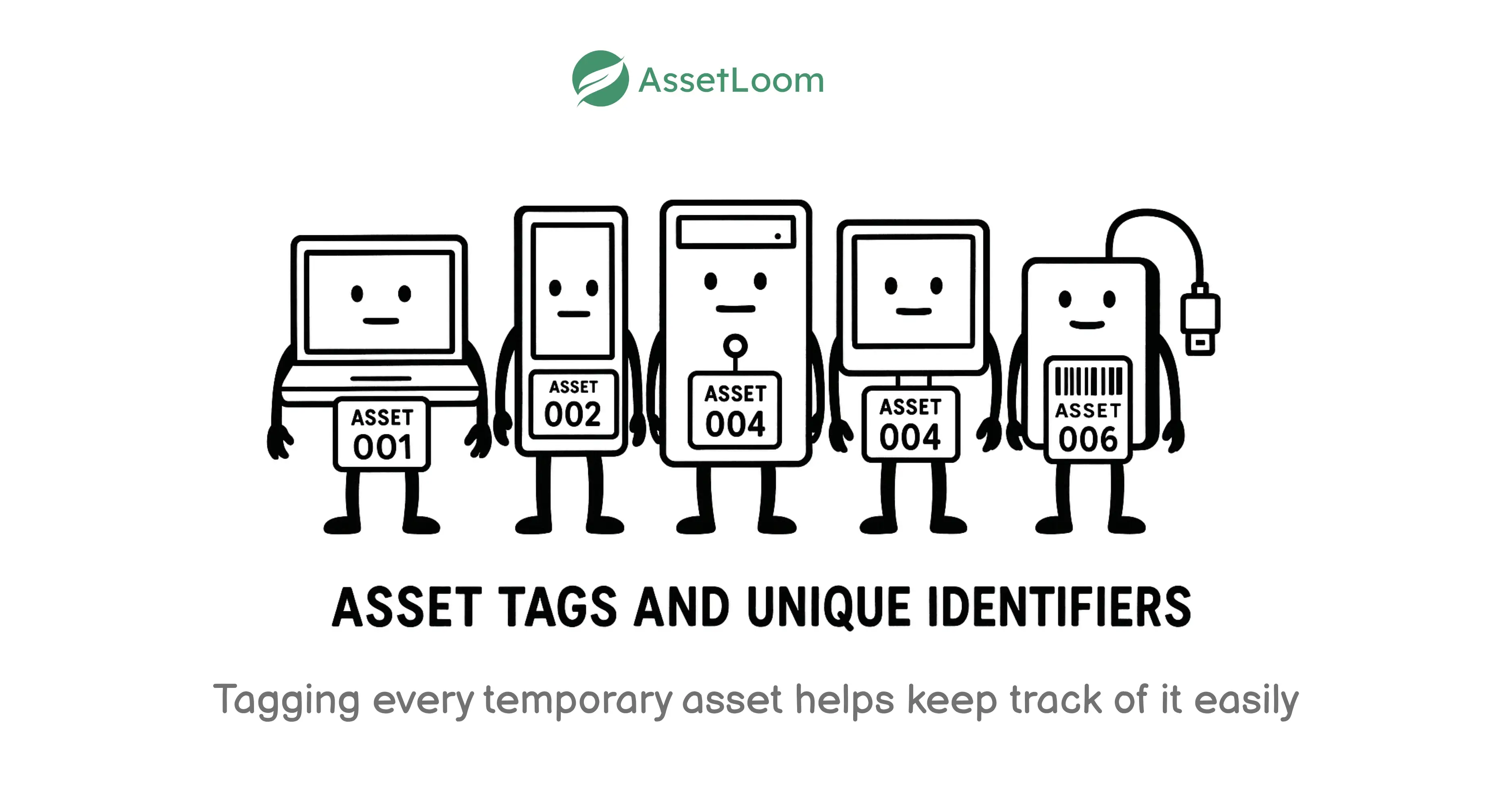
Tagging every temporary asset helps keep track of it easily. Physical tags like barcodes, QR codes, or RFID labels give each item a unique ID. This reduces mistakes and speeds up the process of checking assets in and out.
Tags let you identify assets quickly by scanning, which brings up all the details like model, condition, and current user. This helps avoid confusion, especially when devices look similar.
Using scanners or mobile apps to read tag updates the tracking system automatically. This saves time compared to typing everything by hand.
When placing tags, choose spots that are easy to see but won’t get in the way, like the bottom of a laptop or inside a battery compartment. For smaller accessories, use durable but small labels.
Each tag should link to a digital record with information such as purchase date, assigned user, history of check-outs and returns, and notes on condition. This creates a full history that helps during audits or when checking the asset’s status.
Starting to tag temporary assets makes managing them more reliable and lowers the chance of losing equipment.
Assign Responsibility, Not Just Ownership
When temporary assets are shared around, it’s easy for them to go missing or come back damaged, especially if no one is clearly responsible. Every device, even for short-term use, should be tied to a specific person, not just a team or project.
That person becomes the main contact for anything that happens while the asset is in use. If something breaks, goes missing, or isn’t returned on time, you know who to talk to.
Here’s how to keep it simple and clear:
- Write down the full name and contact info of the person using the asset.
- Include the handover date and the expected return date.
- Share basic rules about how to use and care for the device.
- Ask them to confirm that they’ve received the asset and understand their responsibility.
Even when assets are passed around during a project, one person should still be listed as the main contact. This helps avoid confusion and keeps the tracking clear.
Clear responsibility makes it easier to follow up and reduces the chance of lost or damaged equipment.
Set Return Deadlines and Send Reminders
Return dates are often missed when assets are used for a short time. People get busy, switch projects, or simply forget they have something that needs to go back. Setting a clear deadline and sending reminders helps avoid this.
When handing out the asset, agree on a return date. Add it to your tracking system so it’s easy to follow up later. If the date is flexible, set a check-in point to review if the asset is still needed.
Reminders can be sent by email, through asset management software, or even as a calendar invite. A quick message a few days before the return date is usually enough.
If the asset isn’t returned on time, follow up with a direct message. Ask for the status and remind them of their responsibility. If needed, loop in a manager or team lead to help recover the item.
Clear return deadlines and follow-up steps make sure assets don’t sit forgotten in a drawer or get lost in the shuffle.
Audit and Recover Temporary Assets Regularly
Even with a good system in place, things can slip through. That’s why regular audits are important, especially for assets that move around often. A quick check every few weeks or at the end of each project helps catch missing items early.
Start by reviewing your asset list and comparing it with what’s actually in use. Look for:
- Assets are still marked as checked out but past their return date
- Devices that were reassigned but never updated in the records
- Items listed in the system but are no longer found in storage
For anything that’s missing or overdue, follow up right away. A quick message asking for an update can often solve the issue. If a device isn’t returned, record the loss and update your records to reflect the current status.
If you work with short-term staff like interns or contractors, audit assets before they leave. This makes it easier to recover devices before people move on.
Audits don’t need to be complex. Even a simple monthly review can keep things under control and prevent small issues from turning into bigger ones.
Keep the Process Simple and Consistent
The best tracking system is one that people actually follow. If the process feels too complicated or time-consuming, it’s more likely to be skipped. That’s why it helps to keep everything as simple and consistent as possible.
Use the same check-out steps every time, no matter who’s borrowing the asset or how long they’ll need it. Stick to the same forms, the same tagging method, and the same way of setting return dates. This builds habits and reduces mistakes.
Make sure everyone involved knows what to do from IT staff to team leads to temporary users. If the process is easy to understand, it becomes part of the routine.
Consistency also makes it easier to spot when something’s wrong. If an asset doesn’t follow the usual steps, it stands out right away.
Temporary asset tracking doesn’t need to be perfect, but it does need to be reliable. Simple, repeatable steps make a big difference in keeping things organized and avoiding losses.
Conclusion
Temporary assets may only be used for a short time, but they can still be forgotten, lost, or misused if they aren’t tracked properly. When equipment is handed out quickly for interns, short-term projects, or loaner use, it’s important to keep things organized.
Simple steps like assigning responsibility, using clear check-in/check-out protocols, tagging every item, and setting return reminders help keep assets from slipping through the cracks. Regular audits and clear communication make it easier to stay on top of things.
Even for short-term use, treating assets with care keeps everything running smoothly.

Related Blogs
Subscribe for Expert Tips and Updates
Receive the latest news from AssetLoom. right in your inbox

