Ditch the Spreadsheet: Why You Need Real ITAM Software
Using spreadsheets to manage IT assets is common and understandable. They’re easy to access, simple to edit, and familiar to most teams. In the beginning, it feels like a practical solution.
Still tracking your IT assets in a spreadsheet? You're definitely not the only one. Excel and Google Sheets are familiar, easy to use, and already sitting on your desktop. For small teams or a one-time audit, they seem like the obvious choice.
Spreadsheets are fine when you're managing a handful of devices. But as your organization grows, they quickly become error prone, outdated, and hard to manage.
This blog explains why spreadsheets fall short for IT asset management (ITAM) and what you gain by switching to real ITAM software. Whether you manage IT operations, budgets, or compliance, this is your guide to moving on from manual tools with less stress and more control.
Why Spreadsheets Fall Short for IT Asset Management
Using spreadsheets to manage IT assets is common and understandable. They’re easy to access, simple to edit, and familiar to most teams. In the beginning, it feels like a practical solution. But as your organization grows, the cracks start to show. What worked fine with ten laptops and a handful of software licenses becomes messy, inconsistent, and unreliable.
Here’s where spreadsheets fall short when it comes to IT asset management:
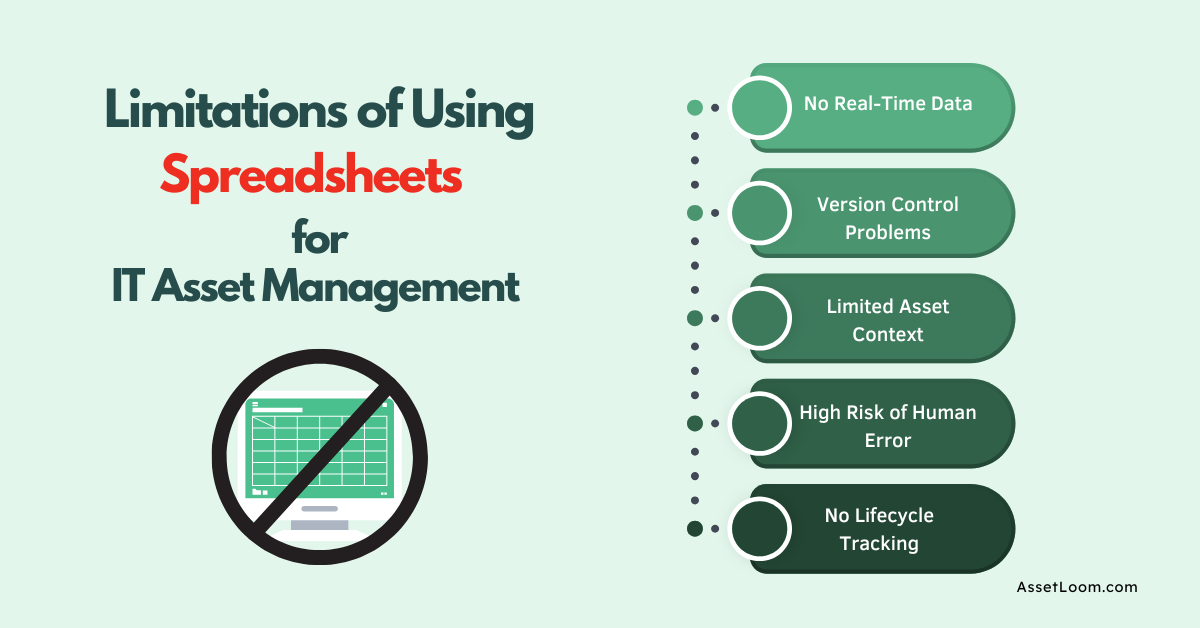
1. No Real-Time Data
Spreadsheets rely on manual updates. If someone forgets to record a change, the data quickly becomes outdated. Whether it’s a new laptop being assigned, a license expiring, or an asset being returned, none of that is captured automatically.
This means you're often making decisions based on old information. And in IT, outdated data leads to lost time, confusion, and costly mistakes.
2. Version Control Problems
When multiple people manage the same spreadsheet, it’s easy to end up with different versions stored in different places. One may be saved on someone’s desktop, another in email, and a third on a shared drive.
With no automatic tracking or version history, it's hard to know which version is current. This creates confusion and increases the risk of working from incorrect or incomplete data.
3. Limited Asset Context
Spreadsheets can show you lists, but they don’t give you a full picture. You might have a device name and serial number, but not much else. Important questions like these are left unanswered:
- Who is using this device?
- What department does it belong to?
- When was it last updated or repaired?
- Is it under warranty?
Without this kind of context, asset tracking becomes guesswork, and day-to-day management takes more time than it should.
4. High Risk of Human Error
When everything depends on manual entry, mistakes are bound to happen. A wrong serial number, a skipped update, or a copy-paste error can throw off your entire inventory.
Over time, these small errors add up. They can lead to overspending, missed renewals, or lost equipment that no one realized was missing.
5. No Lifecycle Tracking
Spreadsheets don’t track where an asset is in its lifecycle. You can’t easily tell if a laptop is newly assigned, out for repair, due for replacement, or ready to be retired.
This makes planning harder. It’s difficult to forecast budgets, schedule replacements, or avoid surprise failures. Without clear lifecycle tracking, teams are stuck reacting to problems instead of planning ahead.
Spreadsheets might seem like a simple solution, but they’re not designed to manage a growing, fast-moving IT environment. They don’t provide the visibility, control, or reliability that modern IT teams need.
The Hidden Costs of Spreadsheet-Based IT Asset Management
Spreadsheets might seem inexpensive, but that’s only on the surface. What you save in software costs, you often lose in time, accuracy, and risk. These hidden costs add up and they can impact everything from budgeting to security to team morale.
Here’s where spreadsheets quietly cost you more than you think:
- Time Spent on Manual Updates: Every new device, license change, or reassignment requires someone to update the spreadsheet manually. As your inventory grows, this becomes a time-consuming task that adds up quickly across your team.
- Inaccurate or Outdated Data: Even one missed update or outdated file can cause confusion. If you're not working from the most current version, decisions are based on bad data and that creates more problems down the line.
- Lost or Untracked Assets: Without proper tracking, devices can easily go missing during moves, employee exits, or department changes. That leads to wasted spend on replacements and unnecessary purchases.
- Software Overspending: Spreadsheets don’t tell you who’s actually using a license. Without usage data, it’s easy to renew or buy software that no one needs, which quietly inflates your budget.
- Audit and Compliance Risks: Spreadsheets lack clear history and structure. During an audit, finding accurate license records or purchase dates can be a scramble, and missing data could lead to compliance issues or fines.
Benefits of Using IT Asset Management Software
If spreadsheets aren't cutting it, what makes dedicated IT asset management software a better option?
The difference comes down to control, accuracy, and time. ITAM software is built specifically for tracking hardware, software, licenses, and the full lifecycle of your assets. Instead of working harder to maintain data, your system does the work for you so you can focus on making decisions, not fixing spreadsheets.
Here are the key benefits of switching to IT asset management software:
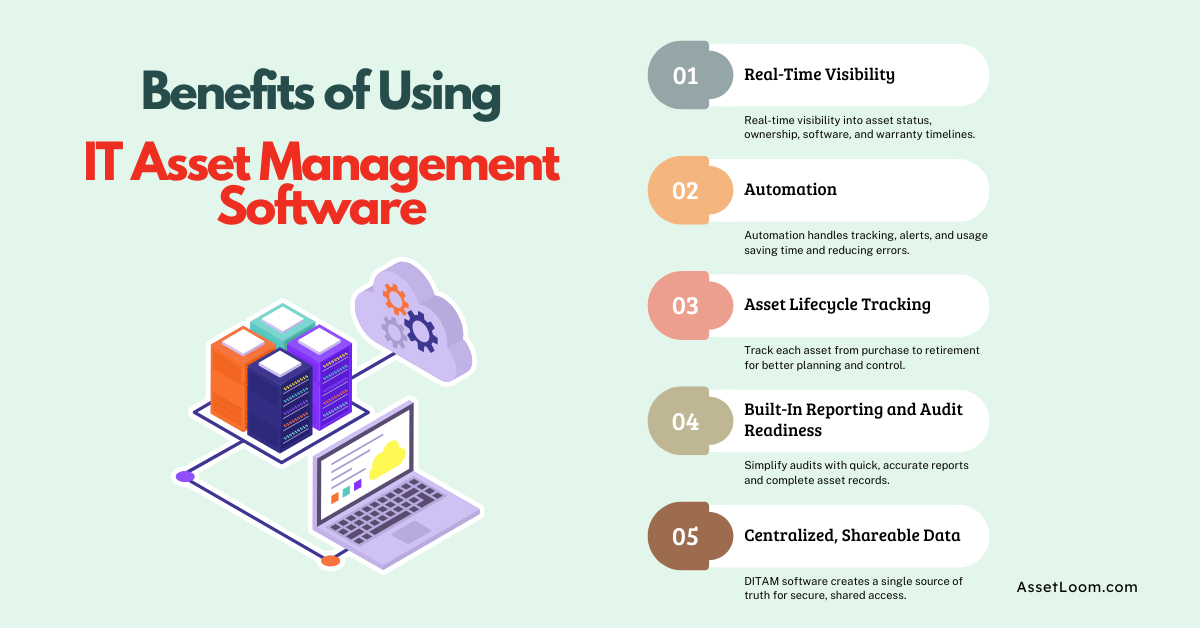
1. Real-Time Visibility
With ITAM software, your asset data is always up to date. Changes are tracked automatically, and updates can be seen across teams instantly. You don’t need to wait for someone to update a file or wonder if you’re working from the latest version.
You can view:
- Which assets are active, idle, in repair, or retired
- Who each asset is assigned to
- What software is installed and whether it’s licensed correctly
- When warranties, support contracts, or leases are due to expire
This real-time visibility helps you catch issues before they become problems, from missing devices to expired software.
2. Automation That Reduces Manual Work
Manual updates are time-consuming and easy to get wrong. With ITAM software, much of the process is automated.
For example:
- Asset discovery tools automatically scan your network for connected devices
- Alerts notify you before licenses expire or warranties run out
- Software usage tracking helps you spot underused tools that can be retired or reassigned
This cuts down on repetitive admin tasks and helps prevent common mistakes like duplicate entries, forgotten renewals, or missed service contracts.
Automation also means your IT team can spend more time solving real problems, rather than updating rows in a spreadsheet.
3. Complete Asset Lifecycle Tracking
ITAM software tracks each asset from the moment it's purchased until the day it’s retired. That includes procurement, deployment, reassignment, maintenance, and disposal.
Lifecycle data gives you insight into:
- When to replace aging hardware
- Which devices are frequently out for repair
- Whether your assets are being fully utilized
It also helps with financial planning. Knowing where each asset is in its lifecycle makes it easier to forecast replacement cycles and budget more accurately.
Tip: Look for software that allows you to tag assets with lifecycle stages. AssetLoom, for example, offers custom status tags like "In Storage", "In Repair", and "Awaiting Disposal" so you always know where things stand.
4. Built-In Reporting and Audit Readiness
If you’ve ever had to prepare for an audit using a spreadsheet, you know how stressful it can be. ITAM software simplifies reporting and audit readiness by keeping detailed records and generating reports with just a few clicks.
You can quickly pull:
- License compliance reports
- Asset distribution by department
- Purchase histories and vendor data
- Depreciation and usage trends
Reports are easy to share with auditors, finance teams, or leadership without needing to clean up or explain spreadsheet columns.
5. Centralized, Shareable Data
Spreadsheets often live on one person’s desktop or in a shared folder that not everyone can access.With ITAM software, there’s single source of truth (SSOT). Everyone from IT to procurement to finance can access the same system, with permission based access to keep things secure.
This improves collaboration and ensures that everyone is making decisions based on consistent, current information.
Example: An internal IT team at a growing software company was using spreadsheets to track devices, licenses, and accessories across departments. As headcount increased, assets went missing, licenses were over-purchased, and audit prep became a major burden. After switching to an ITAM software like AssetLoom, the team automated asset assignments, set up renewal alerts, and gained clear visibility into what was deployed and where. The result was tighter control, less manual tracking, and fewer surprises during audits.
How to Transition from Spreadsheets to ITAM Software
Making the move from spreadsheets to IT asset management software might seem like a big change, but it doesn't need to be disruptive. With a clear plan and the right tool, your team can upgrade how you manage assets without losing control in the process.
Here’s a step-by-step approach to help you get started:
1. Review Your Current Tracking Process
Start by taking inventory of what you're currently managing in your spreadsheets. Look at what types of data you're tracking hardware details, purchase dates, serial numbers, software licenses, assignments, and more.
This gives you a clear picture of what you already have, what’s missing, and what your ITAM software will need to support.
2. Choose the Right ITAM Tool for Your Needs
Not all asset management tools offer the same features. Some are great for hardware tracking, while others focus more on license management or vendor integration.
Think about what your team needs today and what you might need down the road. Common features to consider include:
- Asset lifecycle tracking
- Software license monitoring
- Automated alerts and reports
- Integration with helpdesk or directory services
- Role-based access for IT, procurement, and finance
Tip: Request product demos and check user reviews. A tool that works well for one company may not be the best fit for another. Platforms like AssetLoom, Lansweeper, or ServiceNow all offer flexible options depending on your size and structure.
=> Top 7 Best IT Asset Management Software
3. Plan a Gradual Migration
There’s no need to switch everything overnight. Begin by importing a single category of assets such as laptops or installed software to test how the system works. This phased approach makes it easier to clean your data, spot issues early, and avoid overwhelming your team.
Most modern ITAM tools include import tools that can map spreadsheet columns directly to the system’s database, making the process smoother than you might expect.
4. Train Your Team to Use the Software
No tool is effective if no one knows how to use it. Make time to train your team on the new system. Walk them through how to add and update assets, run reports, and use automation features.
A smooth transition from spreadsheets to ITAM software is possible with the right plan. Start small, get your team involved, and let your process improve gradually. Once you see how much time and stress it saves, you won’t want to go back.
Conclusion
Spreadsheets have their place, but managing IT assets isn't one of them not anymore. What might feel like a simple solution often creates more work, more risk, and more hidden costs over time.
With IT asset management software, you gain:
- Real-time visibility into your hardware and software
- Automated tracking that reduces manual work
- Cleaner data for audits, budgeting, and decision-making
- A more efficient, less stressful way to manage IT
Whether you're dealing with compliance requirements, preparing for growth, or just tired of chasing down missing data, making the switch is a smart move. And it doesn't have to be a painful one.
Tools like AssetLoom are designed to help teams move from spreadsheets to smarter systems with minimal disruption and maximum clarity. The result is more control, less guesswork, and a stronger foundation for your IT operations.

Subscribe for Expert Tips and Updates
Receive the latest news from AssetLoom. right in your inbox


