Avoid Errors Caused by Manual Asset Tracking
Top 5 risks of manual IT asset tracking and how Asset Management Tools Help to improves accuracy, efficiency, and compliance. A practical guide for IT and operations teams.
Tracking IT assets with spreadsheets, shared folders, or handwritten logs might feel familiar, but it often leads to more problems than it solves. As your organization grows, so does the risk of missing data, duplicate records, lost equipment, and time-consuming audits.
If your team is guessing who has what, where things are, or whether a record is accurate, you’re not in control. You’re reacting to issues instead of preventing them.
This post will walk through the top errors caused by manual tracking, show how automation can solve them, and introduce a tool that helps you improve it asset management without adding complexity.
Top 5 Errors Caused by Manual Asset Tracking
Manual asset tracking often starts out simple. A spreadsheet, a shared folder, maybe a checklist. But as the organization grows and more assets and people are involved, this manual process becomes hard to manage. The result is a growing list of errors that slow down teams and create costly risks.
Here are the five most common errors that come from tracking IT assets manually, and why they matter.
1. Missing or Incomplete Information
When asset data is entered by hand, it’s easy to forget important details like serial numbers, purchase dates, or the name of the person assigned to the asset. Over time, these gaps make it harder to manage assets effectively.
Incomplete records slow down day-to-day tasks, create delays in repairs or replacements, and lead to poor decisions based on missing data.
*For example: You* need to check if a laptop is still under warranty, but the purchase date isn’t recorded. Now someone on your team has to dig through old emails or receipts just to find out.
2. Duplicate or Conflicting Records
When multiple people update spreadsheets or work from different versions, records often get duplicated or show conflicting information. One file might list a device as available, while another shows it assigned to someone.
As a result, these inconsistencies cause confusion, unnecessary spending, and a lack of trust in your tracking system.
3. Untracked Asset Movement
Assets don’t stay in one place. They move between employees, departments, and even offices. But when there’s no formal process to track this movement, updates are often skipped. Without accurate location and ownership info, assets are easily misplaced, accountability disappears, and audits become a guessing game.
For example: A monitor is reassigned to a new hire, but no one records the change. A few weeks later, it’s marked as missing, and your team wastes time searching for something that was never actually lost.
4. Outdated Status or Lifecycle Info
Manual systems are rarely kept up to date in real time. Devices that are broken, retired, or out for repair often remain listed as “active,” leading to a false picture of what’s actually available. This kind of inaccuracy throws off planning, delays onboarding, and increases the chances of overbuying or underpreparing.
5. No Audit Trail or Accountability
Manual tracking systems usually don’t log who made changes or when. When something goes wrong, there’s no way to trace what happened or who was responsible. Without a clear audit trail, you’re more likely to fail audits, fall short on compliance, and leave your organization exposed to risk.
For example: During a compliance audit, you're asked who last used a laptop that stored sensitive data. There’s no history recorded, and no one knows for sure.
How Manual Asset Tracking Impacts IT Operations and Budgets
The problems caused by manual asset tracking don’t stay isolated in your inventory list. Over time, they ripple across your organization, affecting budgets, productivity, and security. What starts as a missing serial number or an outdated spreadsheet can quickly become a costly issue.
Here’s how these errors impact day-to-day operations and why they’re more than just minor setbacks.
- Unnecessary Costs: Without accurate records, IT teams often replace “missing” devices that aren’t actually lost or renew unused software licenses.
- Slower Workflows and Missed Deadlines: Manual tracking slows down routine processes like onboarding, provisioning, and repairs. Teams waste time chasing down asset info, verifying availability, or manually updating records.
- Missed Lifecycle Planning: When asset age and condition aren’t tracked, devices stay in use too long or fail unexpectedly.
- Compliance and Security Risks: Untracked assets can become weak points during audits or open the door to data breaches.
=> Manual vs. Automated IT Asset Management: Pros and Cons
How Asset Management Tools Help Prevent These Errors
Manual tracking often creates more work than it saves. By contrast, automated asset management tools are designed to prevent errors before they happen. They help keep records accurate, current, and easy to access without relying on memory, spreadsheets, or scattered documents.
Here’s how automation solves the most common problems caused by manual tracking:
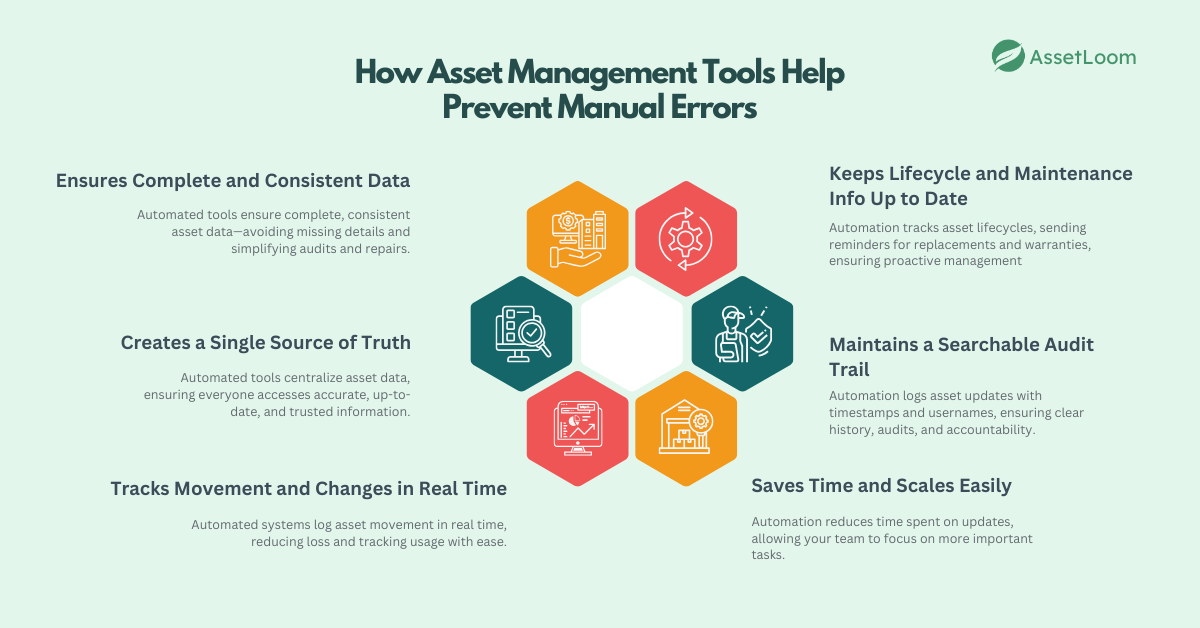
1. Ensures Complete and Consistent Data
Automated tools can require fields like serial numbers, purchase dates, assigned user, and warranty status before an asset is added to your inventory. This ensures every record is complete and formatted consistently.
You don’t have to worry about missing details or fixing incomplete data later. Repairs, replacements, and audits all run more smoothly because the right info is there from the start.
2. Creates a Single Source of Truth
Instead of juggling multiple versions of a spreadsheet, automated tools store asset data in one centralized system. Everyone sees the same up-to-date information, no matter who is viewing it or where they’re working from.
In turn, this eliminates confusion caused by outdated or conflicting records. When it’s time to check availability, track usage, or make a purchase decision, the data is accurate and trusted.
3. Tracks Movement and Changes in Real Time
Most automated systems include check-in/check-out features or user assignment tools. This means asset movement is logged as it happens, whether it’s a laptop given to a new hire or equipment being returned for repair.
You always know who has which device, where it is, and when it moved. Lost or misplaced assets become far less common.
4. Keeps Lifecycle and Maintenance Info Up to Date
With automation, you can track the full lifecycle of each asset from purchase and assignment to repair history and retirement. Many tools can even send reminders for upcoming replacements or warranty expirations.
You’re not stuck reacting to breakdowns or relying on memory to plan upgrades. Instead, you can manage refresh cycles proactively and avoid surprises.
5. Maintains a Searchable Audit Trail
Every update made to an asset record whether it’s a change in status, owner, or location is automatically logged with a timestamp and user name.
That way, you have a clear history of who did what and when. This simplifies audits, supports compliance, and improves accountability across the board.
6. Saves Time and Scales Easily
With less time spent updating spreadsheets or chasing down missing info, your team can focus on more important work. And as your organization grows, automation keeps things organized without extra effort or complexity.
What Is AssetLoom and How Can It Help With IT Asset Tracking?
AssetLoom is built for teams that need better tracking, not more complexity. It replaces manual processes with automated features that help you stay organized and reduce errors.
Unlike traditional tools, it’s easy to get started and even easier to use. Whether you’re managing laptops, monitors, phones, or other equipment, AssetLoom gives you a clear view of what you own, where it is, and who’s responsible for it.
Here’s how it helps:
- Tracks asset details, status, ownership, and history in one place
- Makes it easy to assign or reassign devices during onboarding or offboarding
- Keeps lifecycle and maintenance info up to date automatically
- Supports fast, accurate audits with built-in reporting
- Helps prevent lost or misplaced assets with real-time visibility
You don’t have to overhaul everything overnight. Start small. Audit your current tracking process or try AssetLoom in one department. See the difference accurate, real-time tracking can make.
Because IT asset management isn’t just about knowing what you have. It’s about making smarter decisions with better data.
Conclusion
Manual asset tracking may seem manageable in the beginning, but over time it leads to hidden risks, wasted effort, and unnecessary costs. Incomplete records, duplicate data, lost devices, and audit stress all become part of the routine when your system depends on spreadsheets and memory.
Automation Asset Management Tool changes that. By using a tool like AssetLoom, your team can reduce errors, improve visibility, and simplify reporting without overcomplicating your process.

Subscribe for Expert Tips and Updates
Receive the latest news from AssetLoom. right in your inbox


