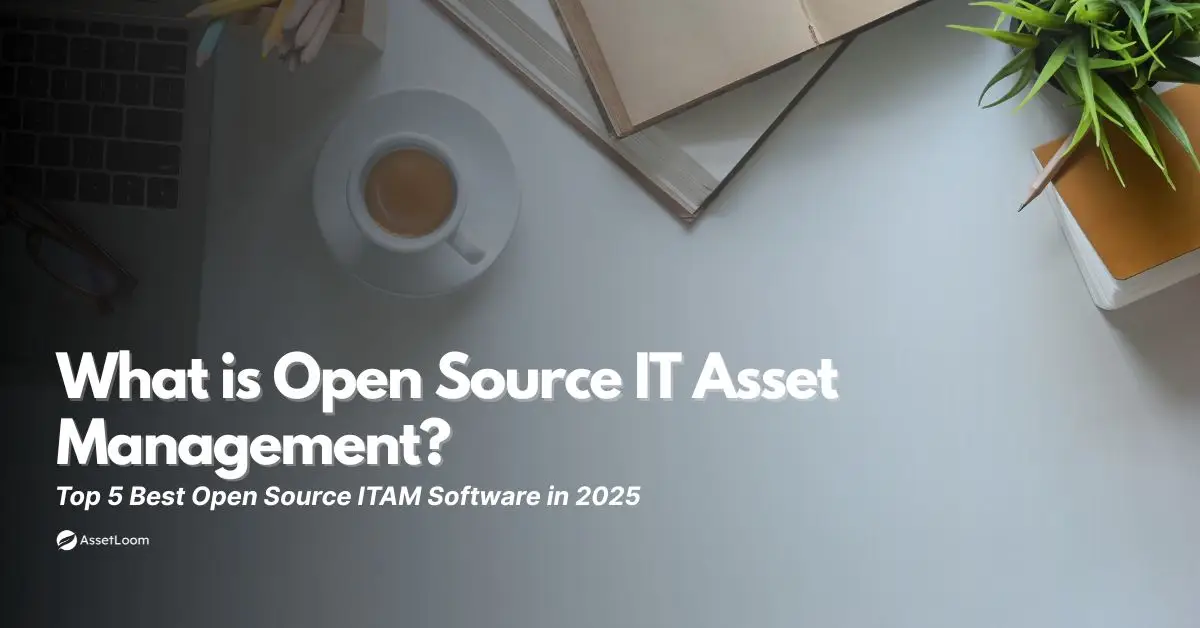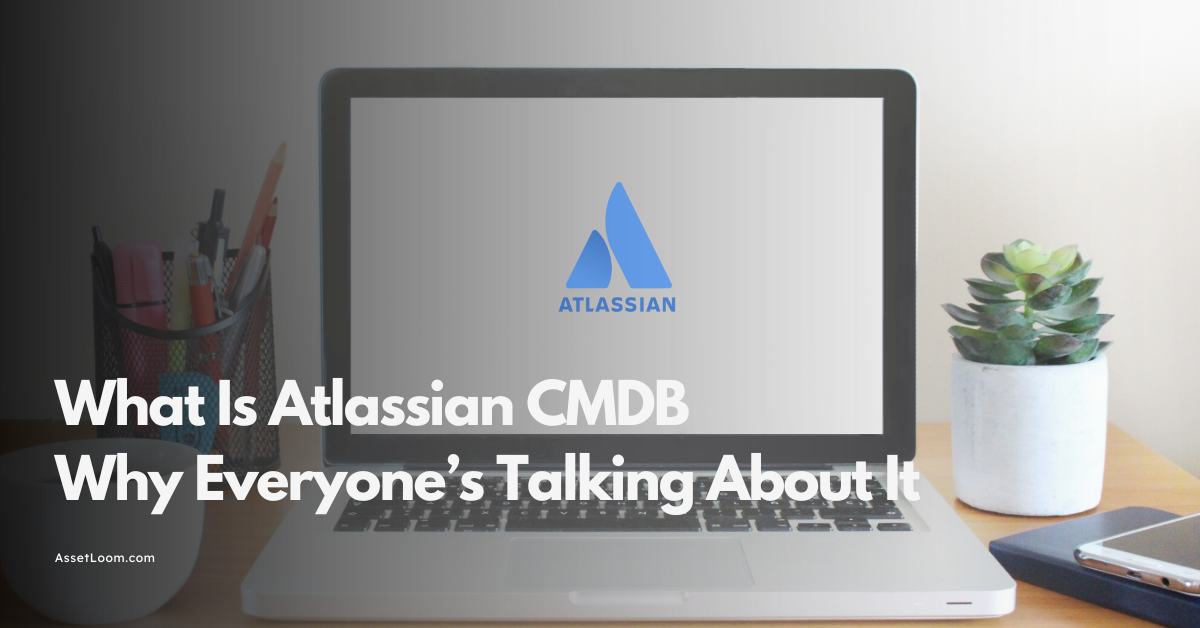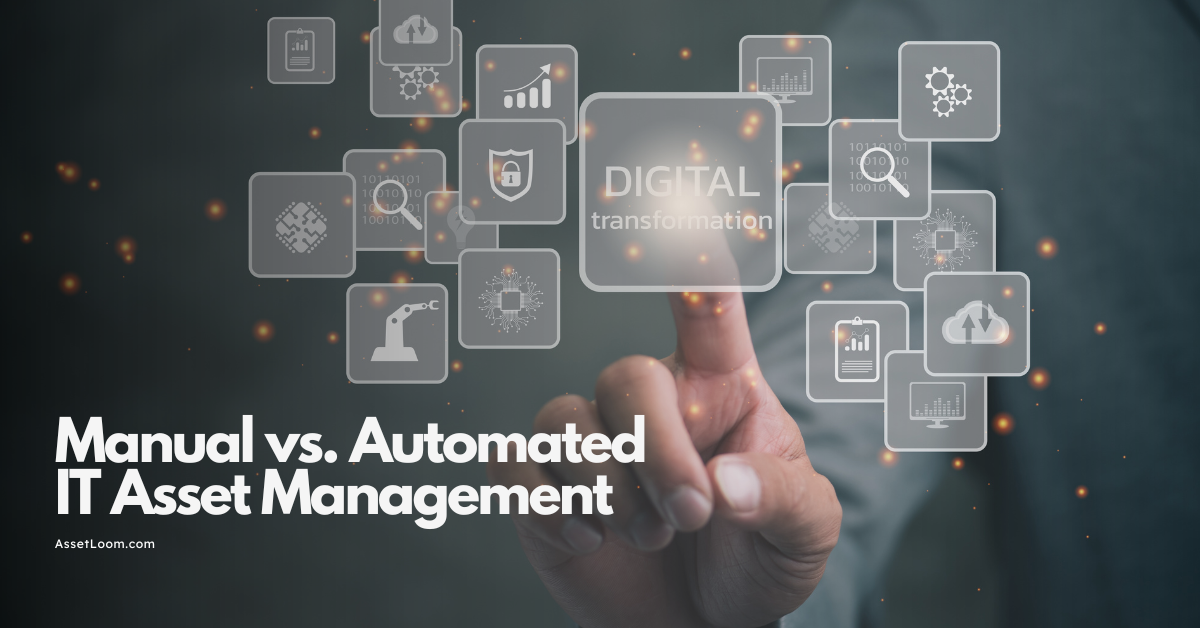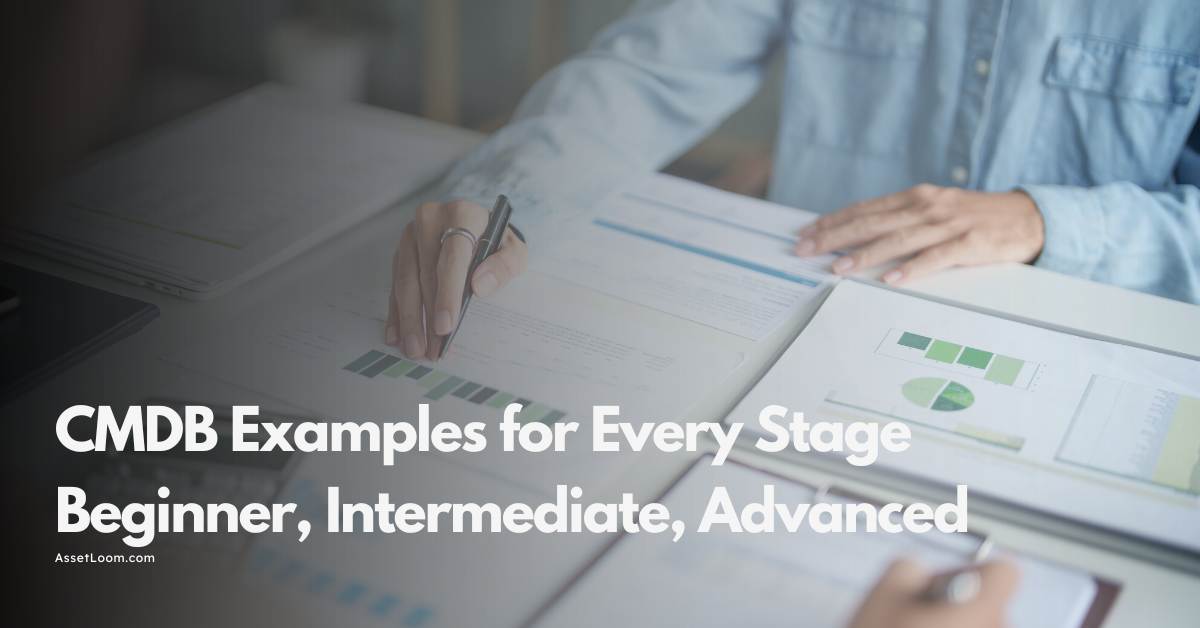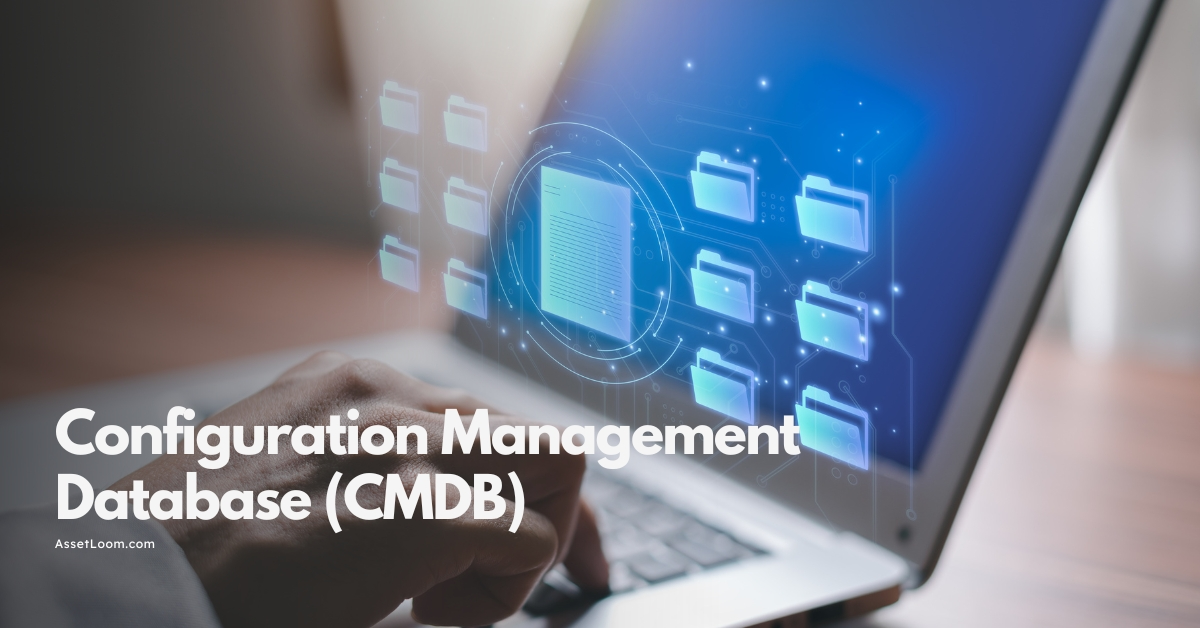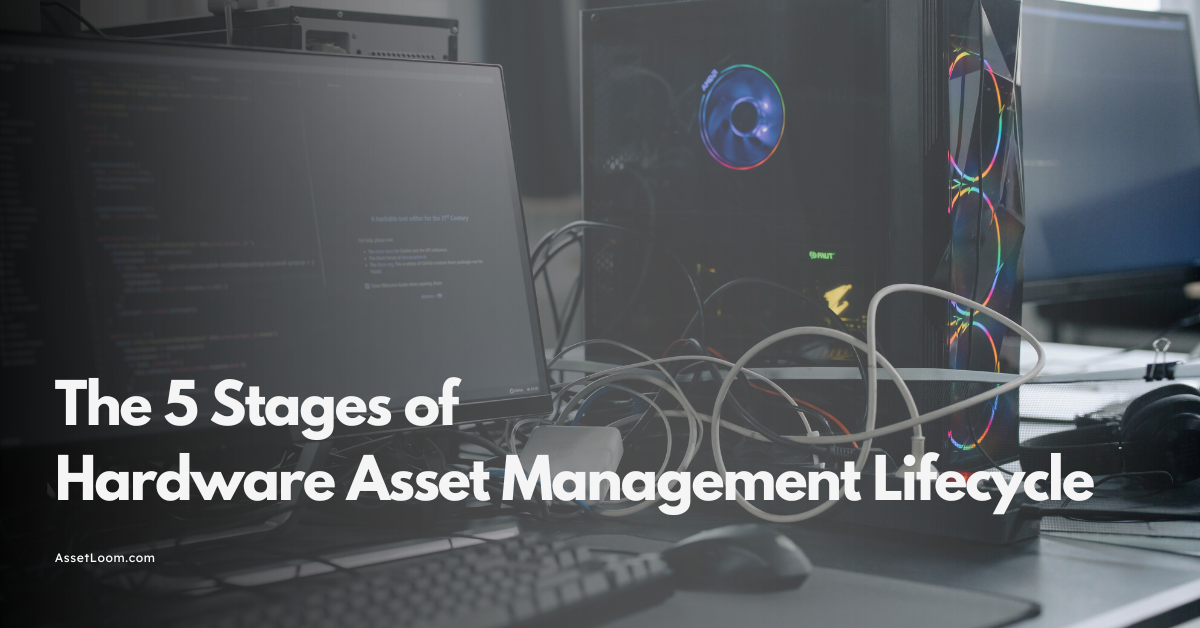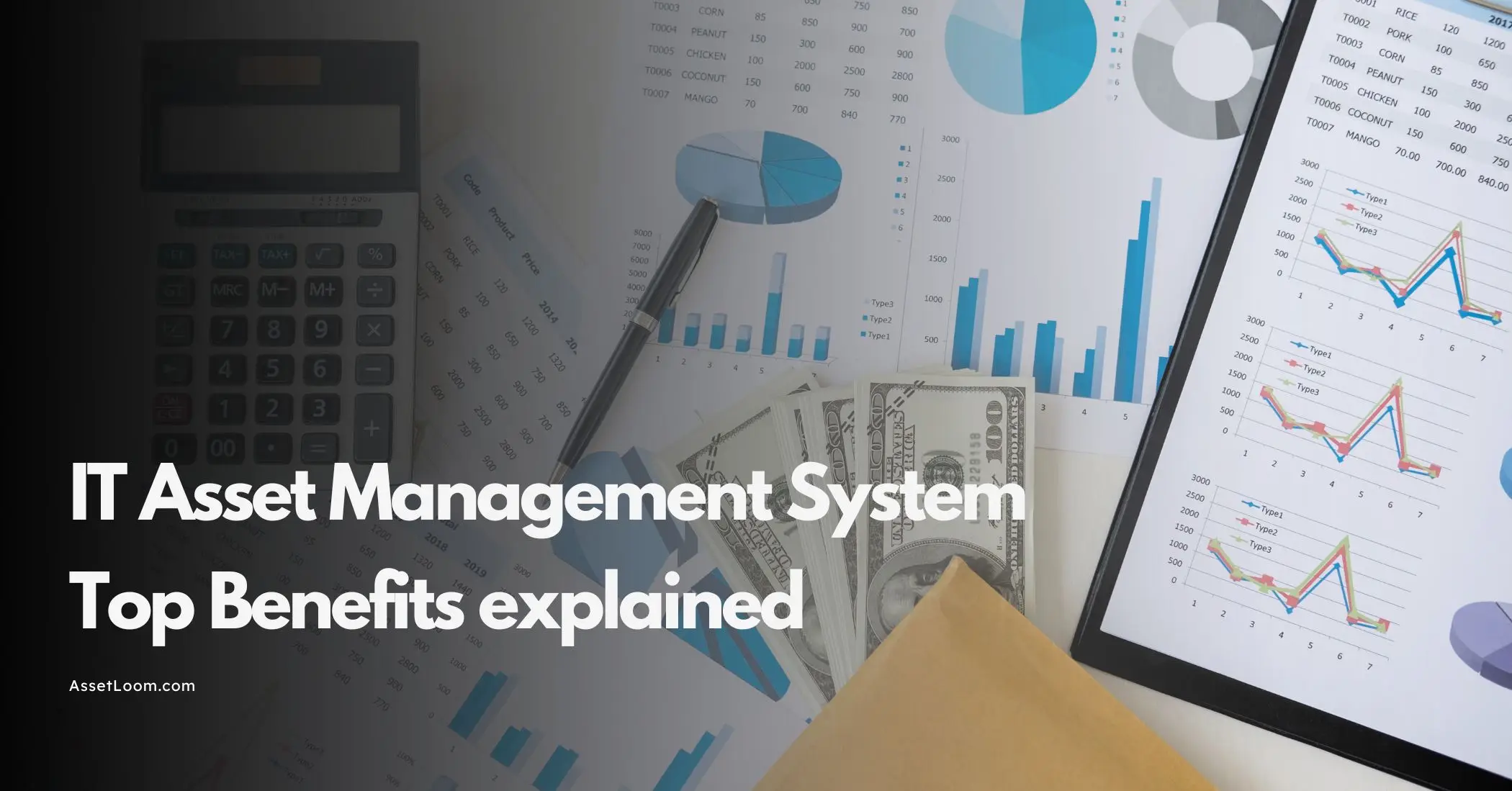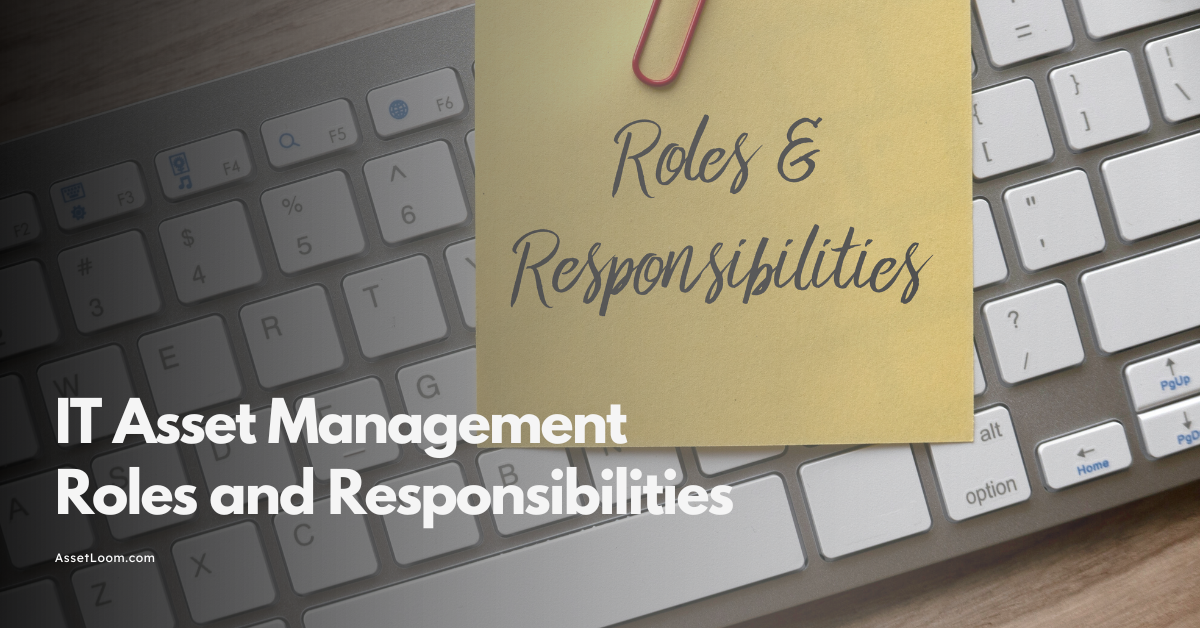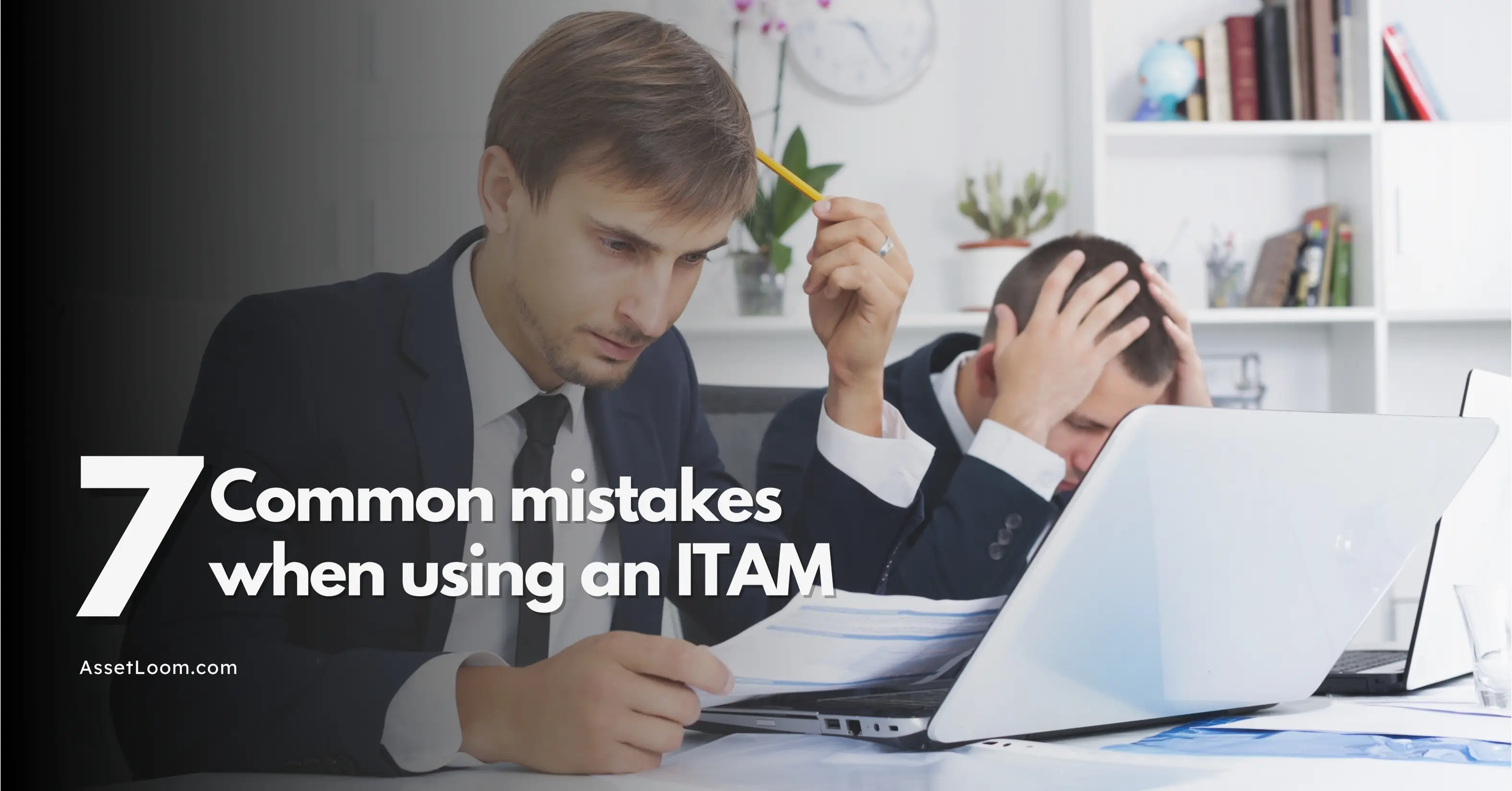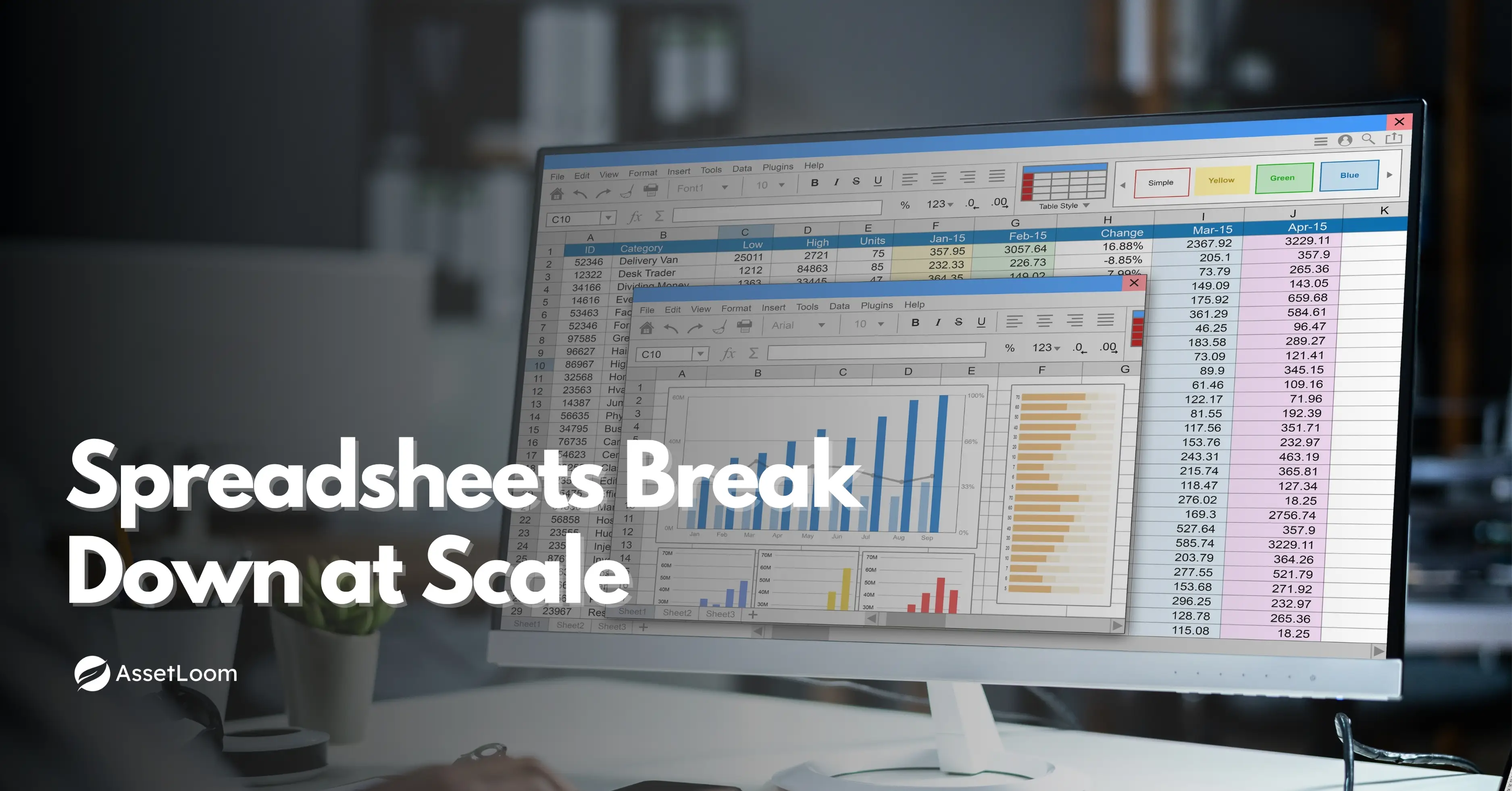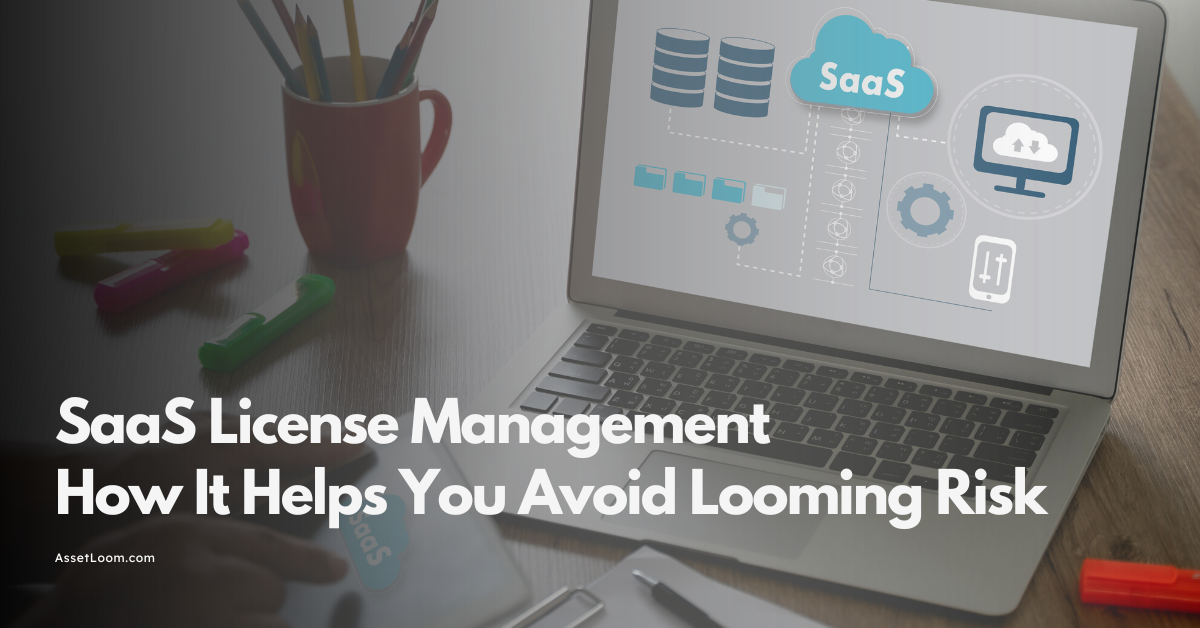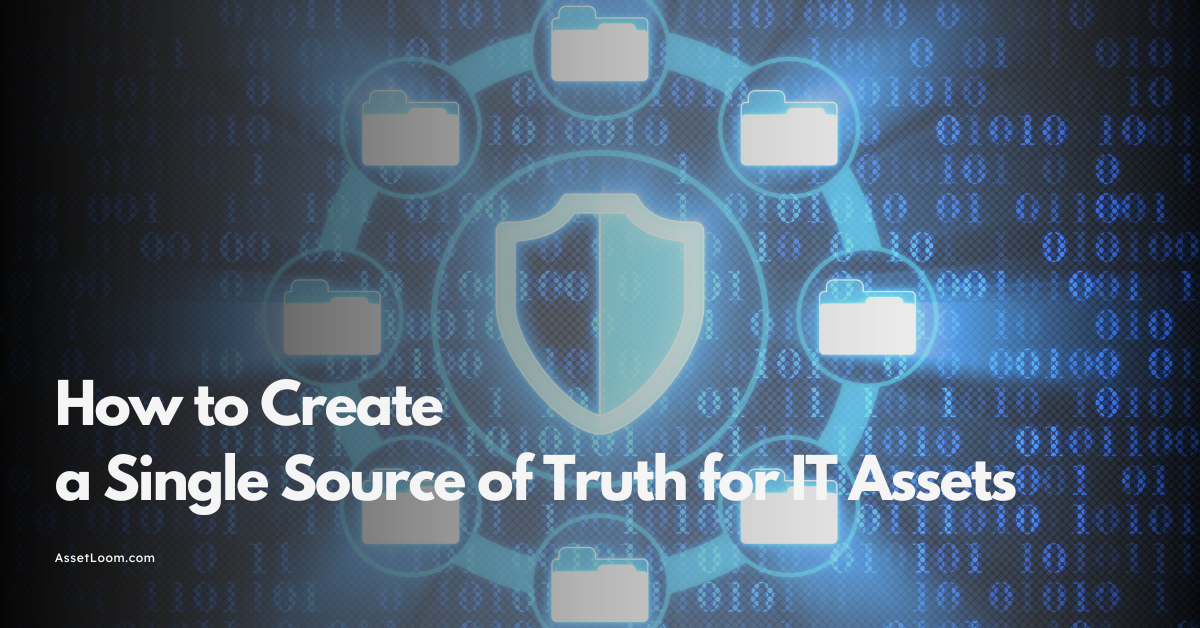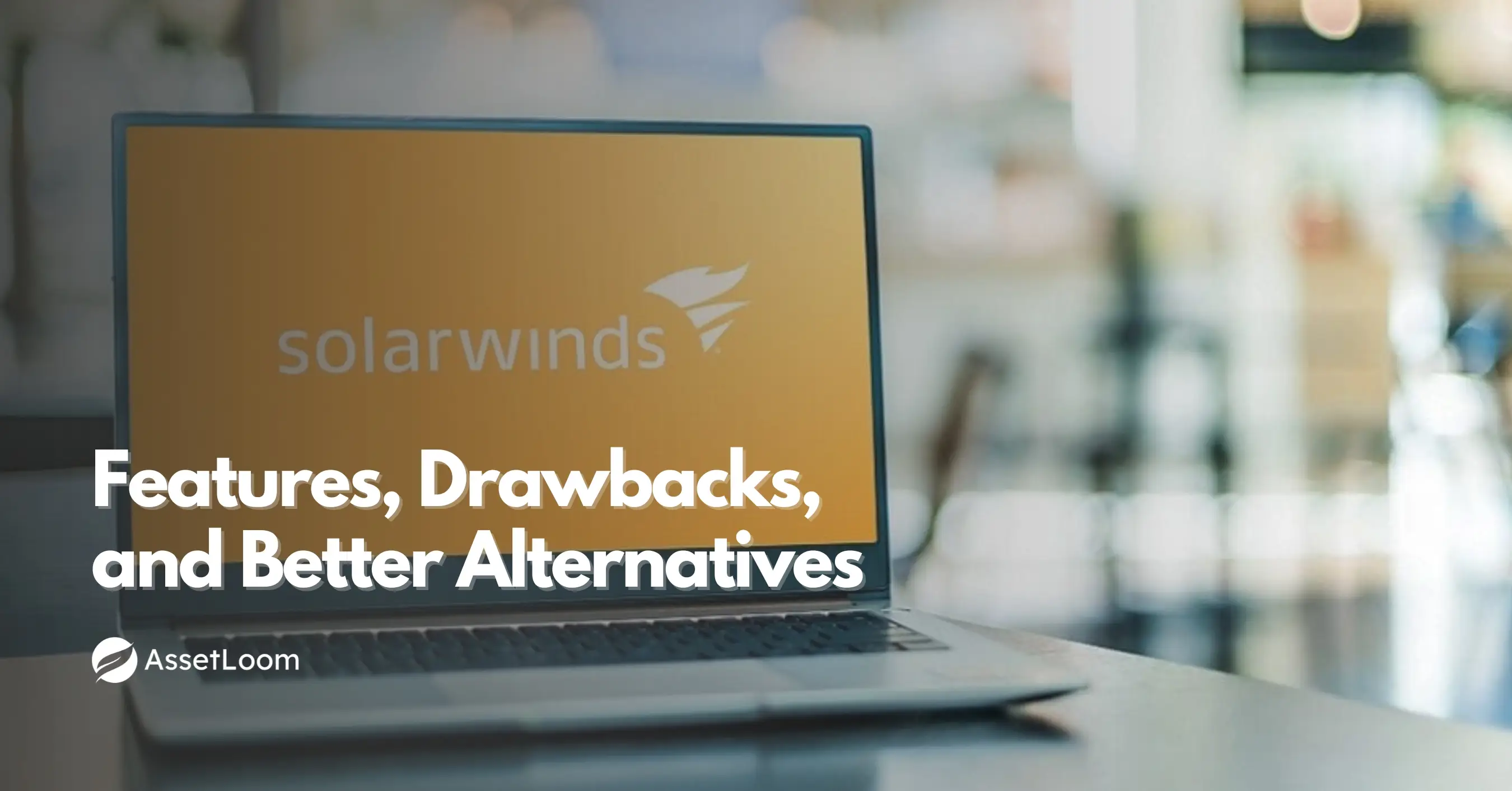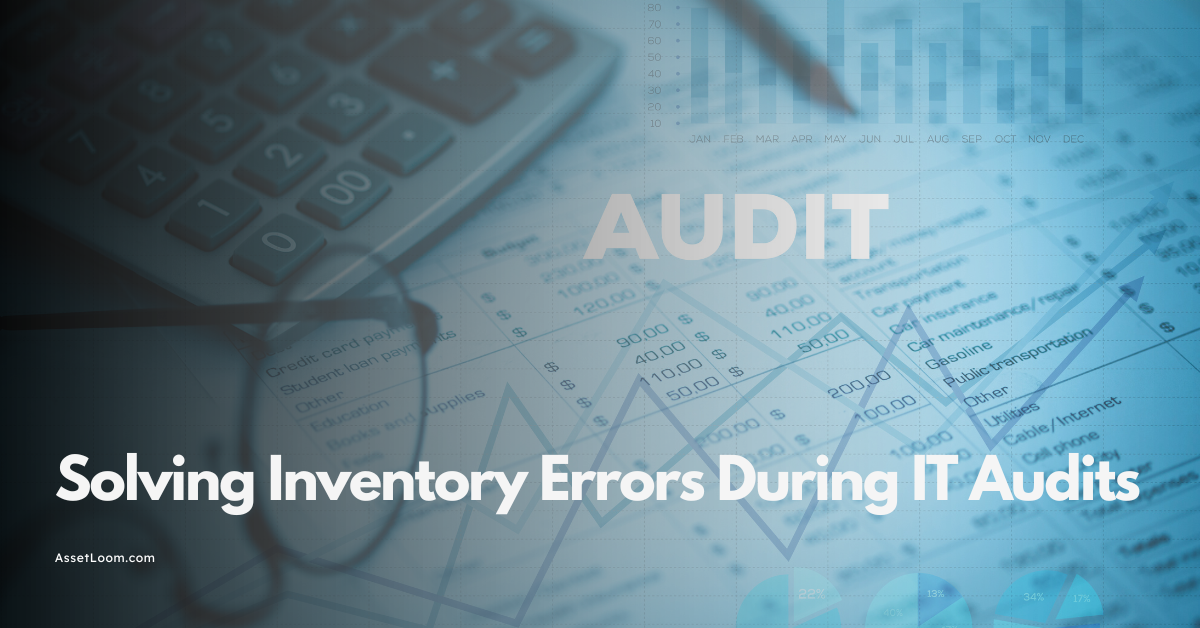Fixing Inventory Sync Issues Between ITAM and ITSM Tools
Common ITAM and ITSM sync issues can disrupt service and compliance. This guide outlines practical fixes to improve data accuracy, streamline operations, and support long-term integration health.
IT Asset Management (ITAM) tracks the lifecycle of hardware, software, and spare parts. IT Service Management (ITSM) uses that asset data to support incidents, changes, and service requests.
In theory, these two systems should stay in sync. But in practice, they often drift apart. And when that happens, the effects are felt across IT operations.
That’s when problems show up. Tickets reference outdated assets. Service requests get delayed. Audits fail. Teams waste time chasing bad data across disconnected tools. These kinds of issues don’t just slow things down; they lead to bad decisions, wasted time, compliance headaches, and sometimes serious service disruptions.
This blog is about how to fix that. We’ll walk through:
- How ITAM and ITSM should work together
- What goes wrong when they don’t
- And how to identify and resolve sync issues between them
Let’s start with what a healthy integration actually looks like.
How ITAM and ITSM Should Work Together (in Theory)
In a well-run IT environment, ITAM and ITSM tools work hand-in-hand.
ITAM handles the full lifecycle of assets from procurement to retirement. It keeps track of what you own, where it is, who’s using it, and when it needs replacing. ITSM, on the other hand, manages how those assets support services; like handling incidents, processing service requests, or planning changes.
To do their jobs properly, ITSM tools rely on accurate asset data from ITAM. For example:
- When someone logs a ticket, the system should know what device they’re using.
- If a technician schedules a change, they need up-to-date asset status.
- During audits or compliance checks, reports need to show consistent data across systems.
In most setups, the asset data used by ITSM lives in a Configuration Management Database (CMDB). The CMDB doesn’t store all assets, just those considered Configuration Items (CIs). These are assets that directly impact service delivery or carry risk (like laptops, servers, and core software). Not every item from ITAM makes it into the CMDB. For example, a power cable or USB hub probably isn’t tracked in ITSM.
When ITAM and ITSM are integrated properly:
- New assets added to ITAM appear in ITSM automatically
- Status changes flow between tools without manual updates
- Service desk staff can rely on accurate, current data
That’s the ideal. But in practice, it doesn’t always work that way and that’s where problems begin.
Common Sync Issues Between ITAM and ITSM Tools
When ITAM and ITSM tools fall out of sync, the effects aren’t always obvious right away but they add up quickly. Service delays, bad data, and compliance gaps often point back to the same root issue: disconnected systems.
Here are some of the most common sync problems between ITAM and ITSM:
1. Duplicate Assets
Assets appear more than once in the CMDB, often with slight differences. This is usually caused by multiple discovery tools reporting the same asset, or inconsistent naming conventions between ITAM and ITSM.
2. Phantom Configuration Items (CIs)
These are assets still listed as active in ITSM, even though they were retired in ITAM. This can happen when decommissioning workflows don’t update both systems, or discovery tools continue reporting inactive devices.
3. Discovered-but-Unmanaged Assets
Some assets show up in ITSM through automatic discovery, but were never entered into ITAM. These are often personal or unauthorized devices; sometimes referred to as shadow IT.
4. Asset Status Conflicts
An asset marked "retired" in ITAM might still show as "in use" in ITSM. Or a laptop listed as "in repair" in ITAM appears assigned to a user in ITSM. These mismatches lead to confusion and service errors.
5. Ownership or Location Mismatches
ITAM says a device is assigned to one user, but ITSM shows another. Or the location data differs. This breaks workflows like incident assignment and request fulfillment.
6. Tickets Linked to Outdated or Incorrect Assets
When tickets are linked to the wrong version of an asset, or to one that no longer exists, resolution becomes harder. It also makes reporting and analysis less reliable.
These problems don’t just affect the service desk; they ripple into change management, procurement, security, and compliance. And they all stem from the same issue: ITAM and ITSM systems that aren’t speaking the same language.
Root Causes Behind ITAM–ITSM Sync Failures
Sync issues between ITAM and ITSM tools don’t happen randomly. They usually come from a mix of technical gaps, misaligned processes, and organizational silos.
Here are the most common root causes:
1. Technical Causes
- API limitations and rate throttling: Some integrations hit limits on how often they can pull or push data. Others stop working quietly when authentication tokens expire or APIs change.
- Misconfigured connectors: Field mappings between tools may be incomplete or incorrect. A simple mismatch (like different values for "asset status") can break the sync.
- Unaligned update schedules: If ITAM syncs hourly and ITSM syncs daily, one system can end up working with stale data.
- One-way syncs only: In many setups, data only flows from ITAM to ITSM or the other way around. This creates blind spots when updates happen on the “wrong” side.
- Different data models: What one tool calls "retired," the other calls "disposed." Without a shared understanding of terms and statuses, things slip out of sync.
- Inconsistent formats: Differences in how tools store serial numbers, dates, user names, or locations can lead to misalignment, even when the data is technically there.
2. Organizational Causes
- Split ownership between teams: ITAM might be managed by procurement or finance, while ITSM is owned by IT operations. Without clear integration responsibility, problems fall through the cracks.
- Manual overrides: Updates made manually in one system often don’t sync back to the other. Over time, these changes accumulate and break trust in the data.
- No clear process for reconciliation: If no one’s comparing records across systems regularly, sync issues can go unnoticed for months or until an audit brings them to light.
How to Fix ITAM and ITSM Inventory Sync Issues
If your ITAM and ITSM tools aren't syncing properly, it's not just a technical glitch. It affects how your teams work, how quickly issues are resolved, and how reliable your asset records are.
However, you can fix these problems without replacing your systems. It comes down to applying a few practical steps that improve how your tools communicate.
Here’s what to focus on.
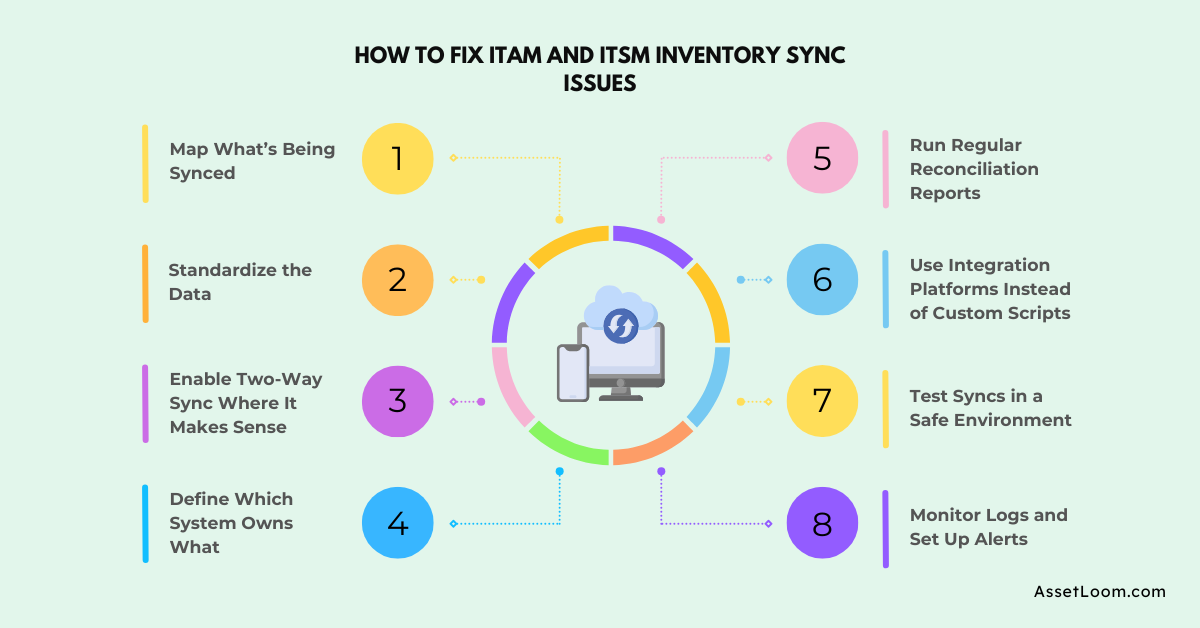
1. Map What’s Being Synced
Start by understanding exactly how your ITAM and ITSM systems are connected.
- Which fields are syncing, such as asset status, owner, location, or department?
- Is the sync one-way or two-way?
- Which system updates first, and how often?
Create a simple diagram or table to show how information flows. This helps spot gaps and avoids confusion later.
2. Standardize the Data
Your tools might be connected, but if they’re using different formats or values, the sync will still break.
Make sure both systems use the same:
- Naming conventions (such as uppercase serial numbers or standardized asset tags)
- Status labels (like “in use” versus “assigned”)
- User identifiers (such as usernames or employee IDs)
When both systems follow the same rules, syncing becomes more reliable and easier to maintain.
3. Enable Two-Way Sync Where It Makes Sense
In some cases, it's fine for one system to update the other. But often, updates happen in both ITAM and ITSM. For example:
- A service desk agent assigns a laptop to a user in ITSM
- An asset manager updates its lifecycle status in ITAM
If only one direction is syncing, those updates can get lost or overwritten. If your tools support it, enable two-way sync so that changes are captured no matter where they happen.
If only one system should be making changes, make that clear and limit editing on the other side.
4. Define Which System Owns What
Not all data should be shared in both directions. Decide which system is the authority for each data type. For example:
- ITAM might own purchase date, warranty, and asset cost
- ITSM might own user assignment, department, and incident links
Write down these rules and make sure your teams follow them. If possible, enforce them through system settings or user permissions.
5. Run Regular Reconciliation Reports
Even with a working sync, systems can drift over time. Set up reports to compare data in ITAM and ITSM on a regular schedule.
Look for:
- Assets missing from one system
- Different lifecycle statuses
- Duplicate entries
- Ownership mismatches
You don’t need to do this daily. Monthly or quarterly reconciliation reports are usually enough, as long as someone is responsible for reviewing them.
6. Use Integration Platforms Instead of Custom Scripts
It can be tempting to build a quick sync script, but these often become hard to maintain.
Instead, consider:
- Using built-in integrations offered by your tools
- Using a middleware or integration platform that handles syncing for you
- Looking for solutions with pre-configured templates and error handling
These options usually include better support, reporting, and visibility into sync activity.
7. Test Syncs in a Safe Environment
Before updating any sync settings or mappings, test them in a sandbox or staging environment.
This lets you catch issues like:
- Field mismatches
- Unintended data changes
- Dropped records
Testing first protects your live data and avoids service disruptions.
8. Monitor Logs and Set Up Alerts
Most sync tools generate logs that show what was synced, what failed, and why. Don’t ignore these.
Make it a habit to:
- Check sync logs regularly
- Set up alerts for failed syncs or skipped records
- Investigate any field that stops updating
💡 Pro Tips for Sustained Sync Health
Even well-built ITAM–ITSM integrations can break down over time. Tool updates, team changes, and shifting priorities can lead to data mismatches or sync failures. To avoid long-term issues, build ongoing maintenance into your process:
- Assign a clear owner: Designate an integration lead or ITAM–ITSM liaison to oversee sync health and resolve issues quickly.
- Set up dashboards and alerts: Monitor key metrics like failed syncs, unexpected changes, or data gaps to catch problems early.
- Align with CMDB governance: Ensure sync processes follow your organization’s standards for naming, updates, and validation.
- Run quarterly reconciliation audits: Bring ITAM and ITSM teams together regularly to review what’s syncing, what's missing, and why.
- Revisit field mappings and data dictionaries: Review configurations every 6–12 months to stay aligned with evolving tools and requirements.
With a little regular attention, your integration stays reliable, accurate, and trusted across teams.
Conclusion
Sync challenges between ITAM and ITSM are more common than you might think. Mismatched data, inconsistent updates, and unclear ownership can slow down service, create audit risks, and impact decision-making. But with the right structure, shared goals, and a bit of ongoing care, these gaps can be closed.
Investing in a clean, reliable integration doesn’t just tidy up your data. It improves how quickly teams respond, how accurately they work, and how confidently you can meet compliance requirements.
When ITAM and ITSM speak the same language, your IT operations don’t just run smoother. They become more secure, efficient, and audit-ready.

Subscribe for Expert Tips and Updates
Receive the latest news from AssetLoom. right in your inbox