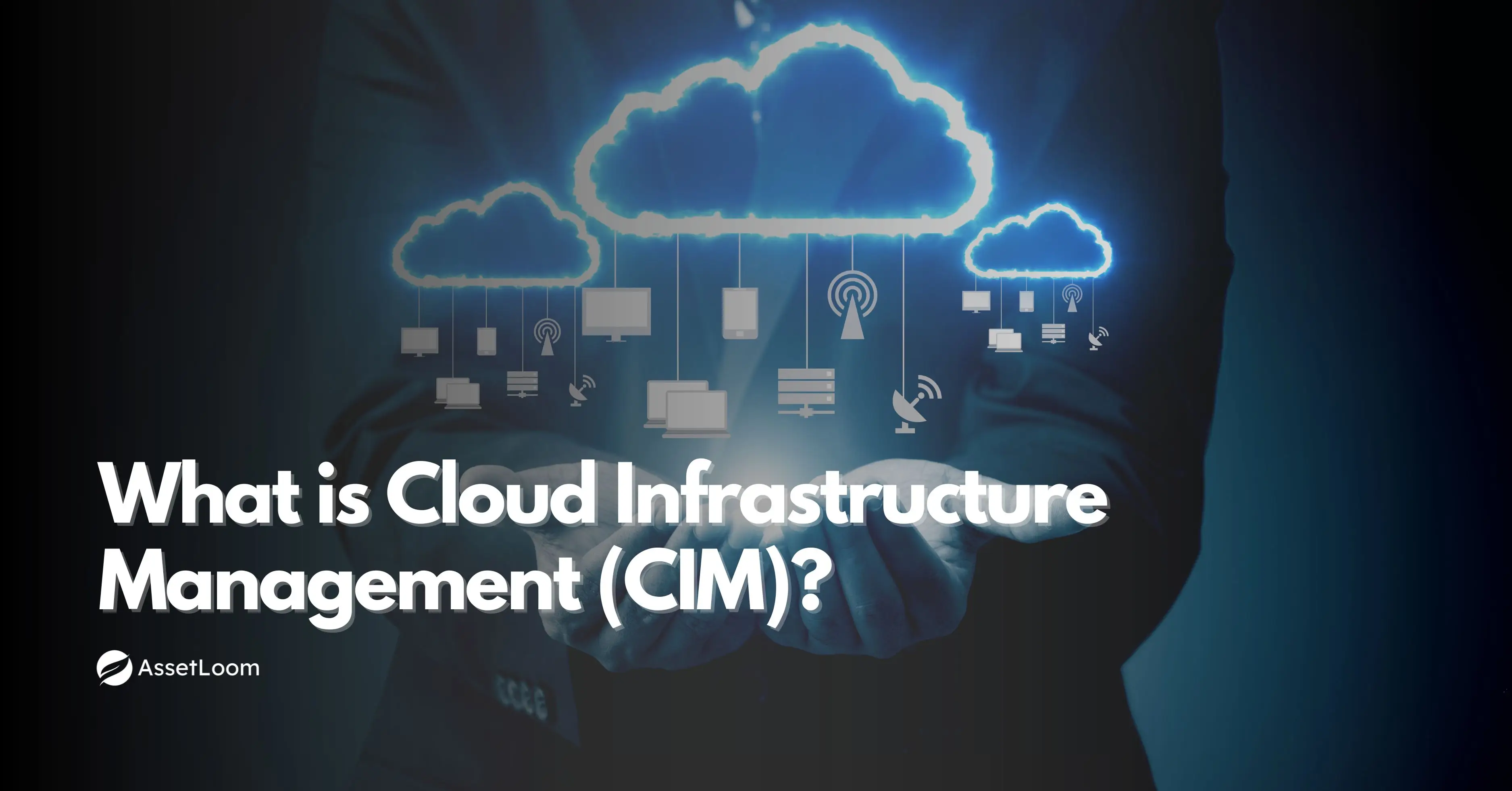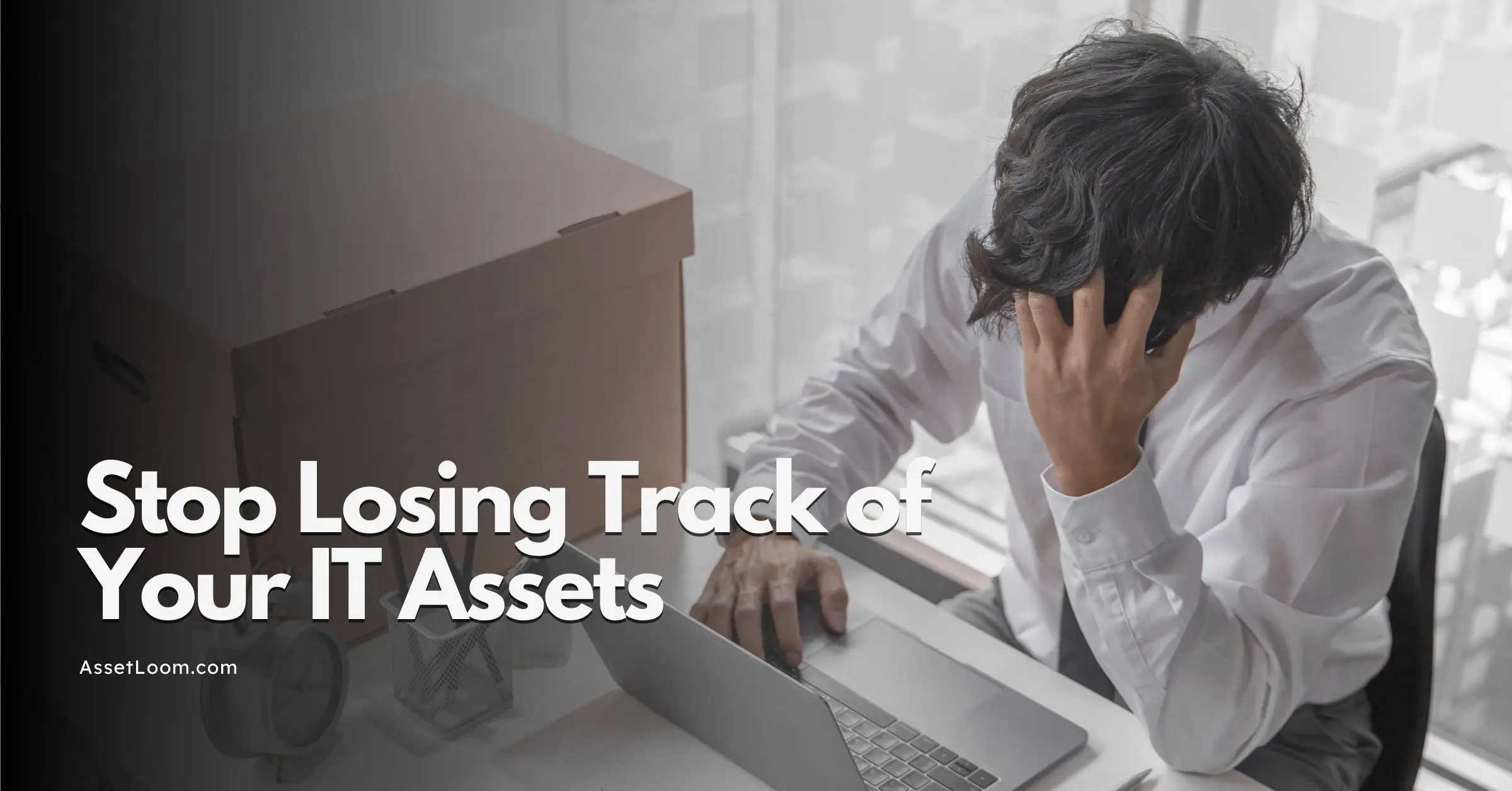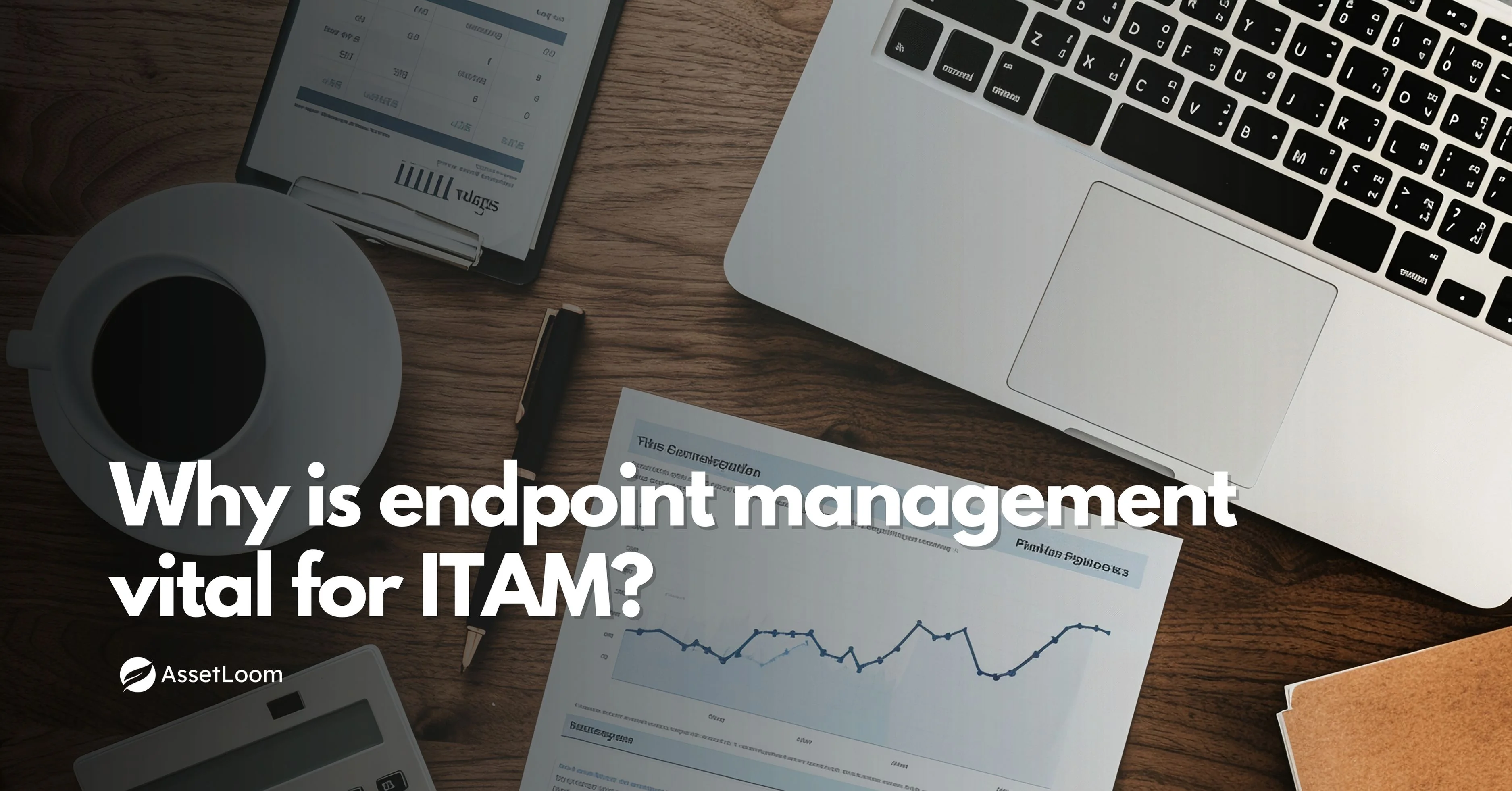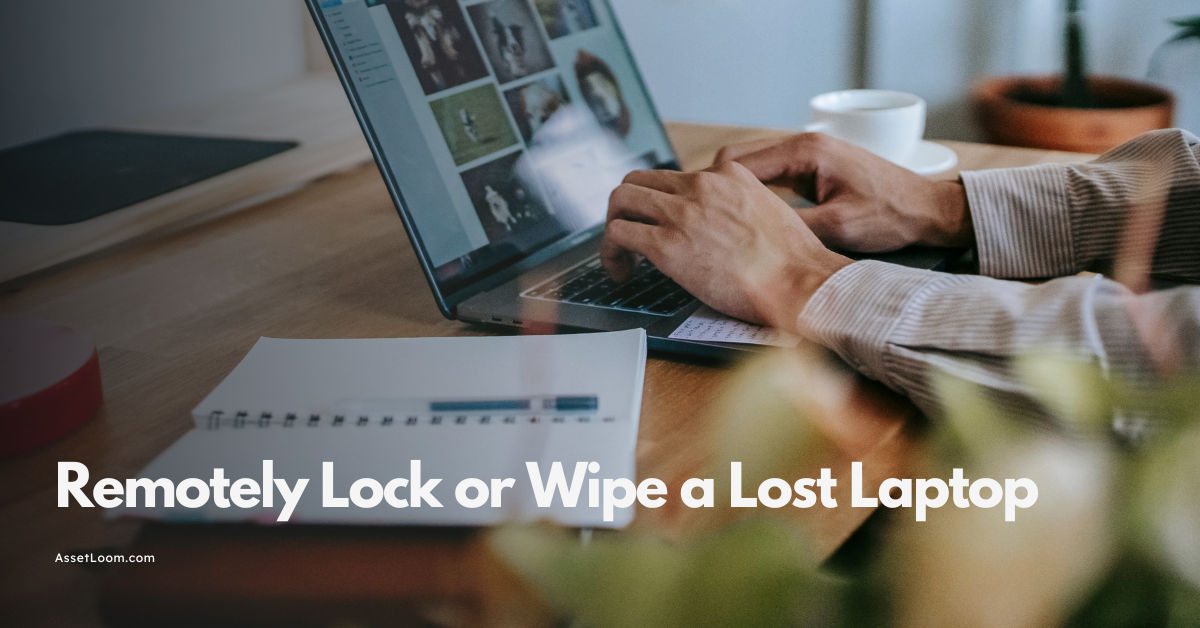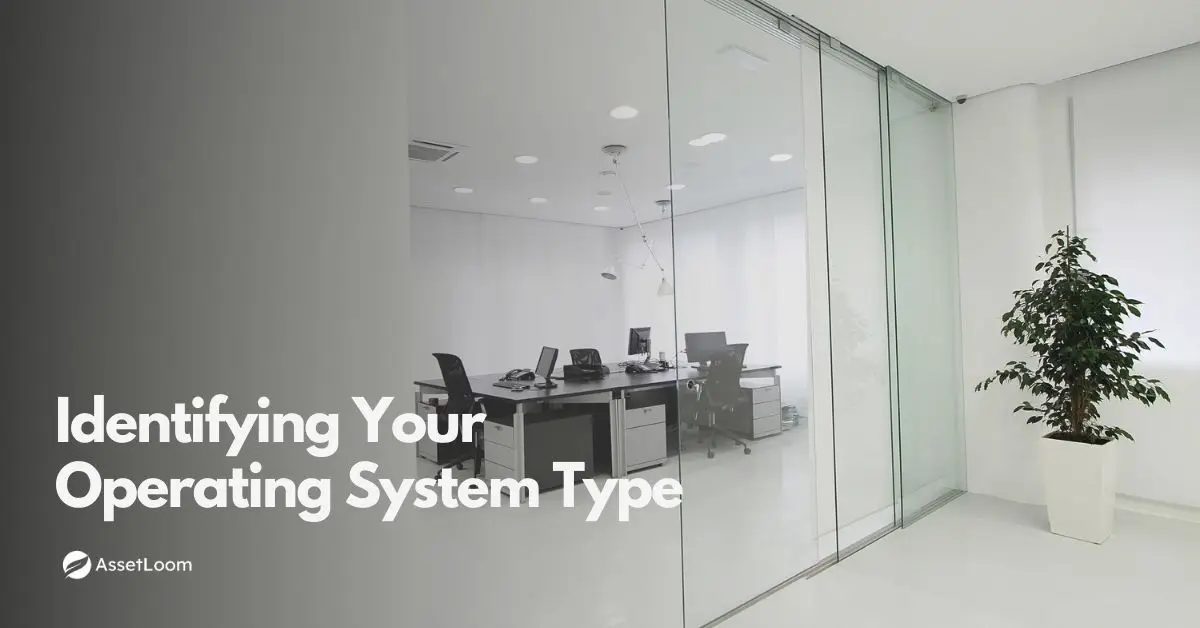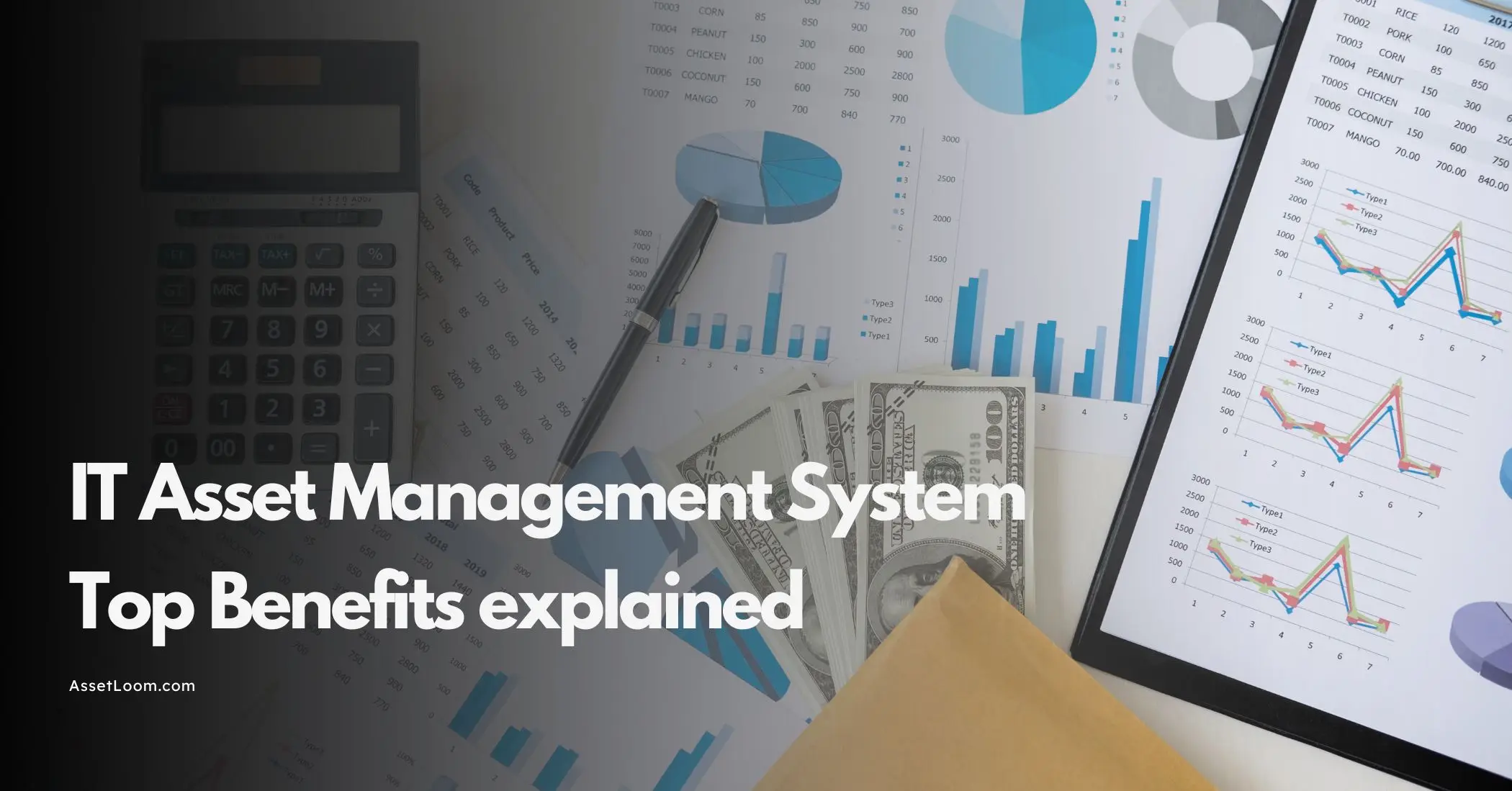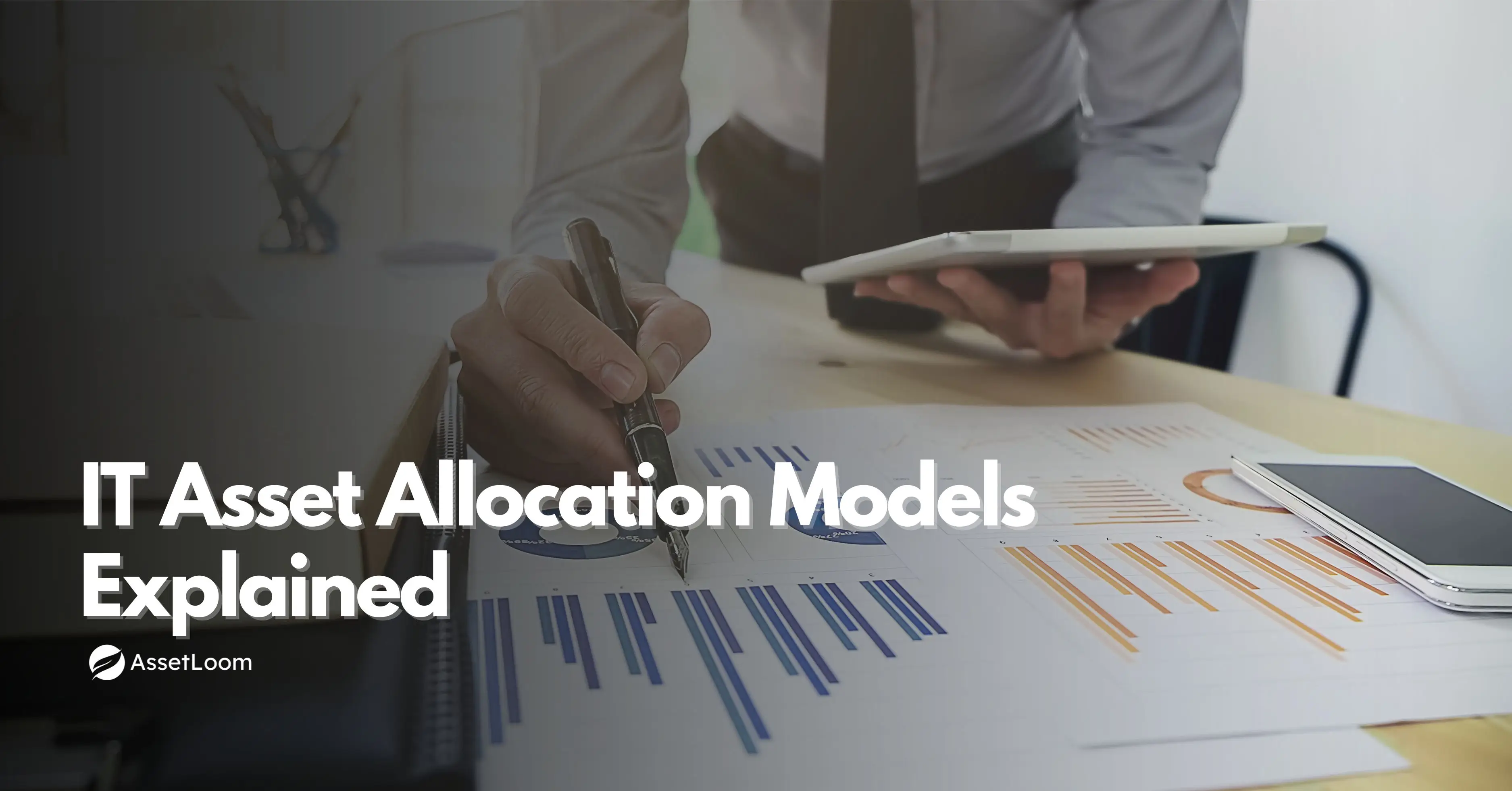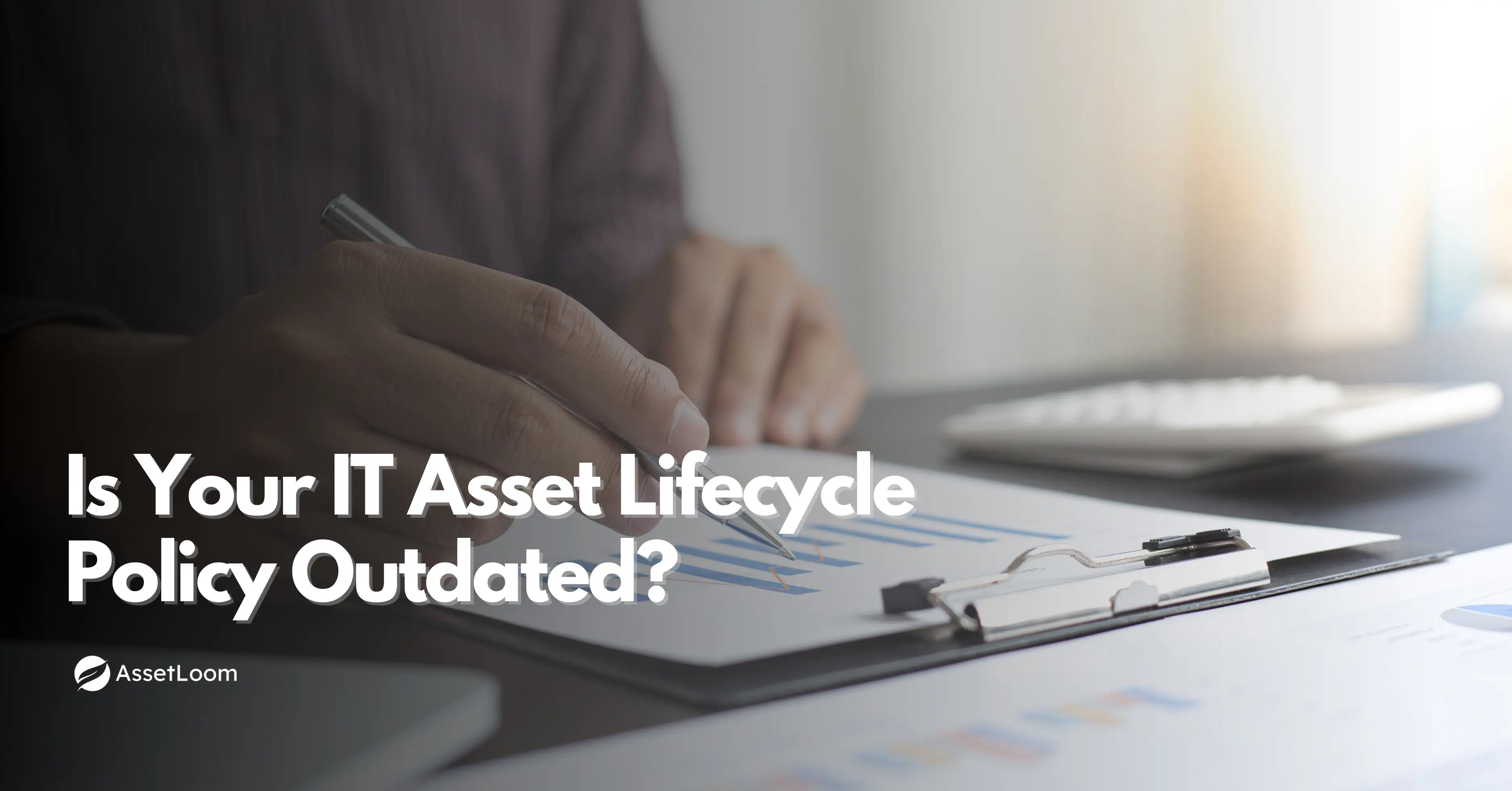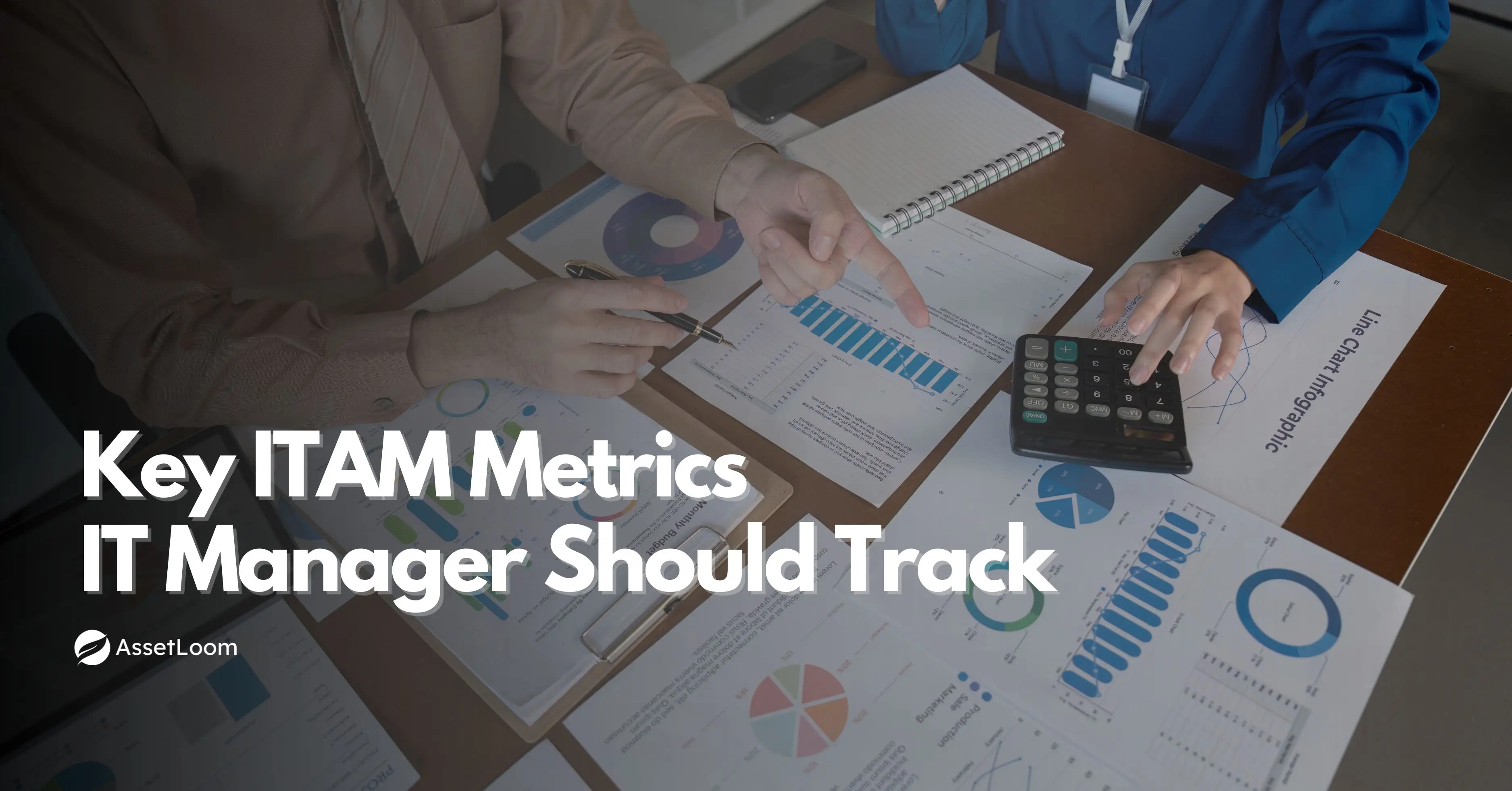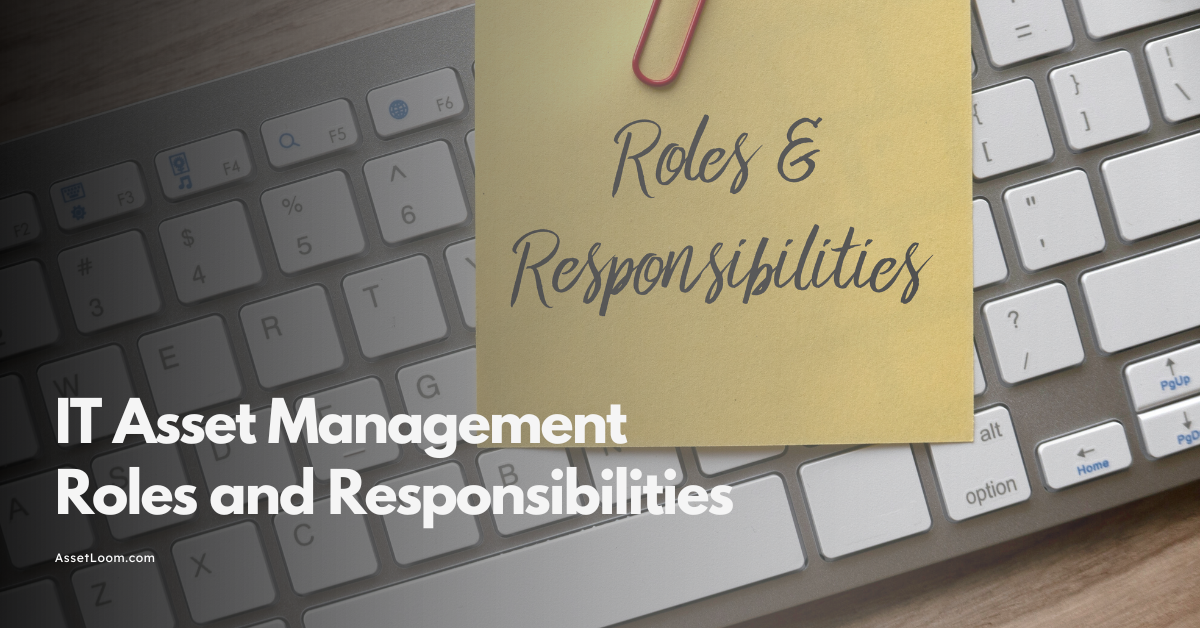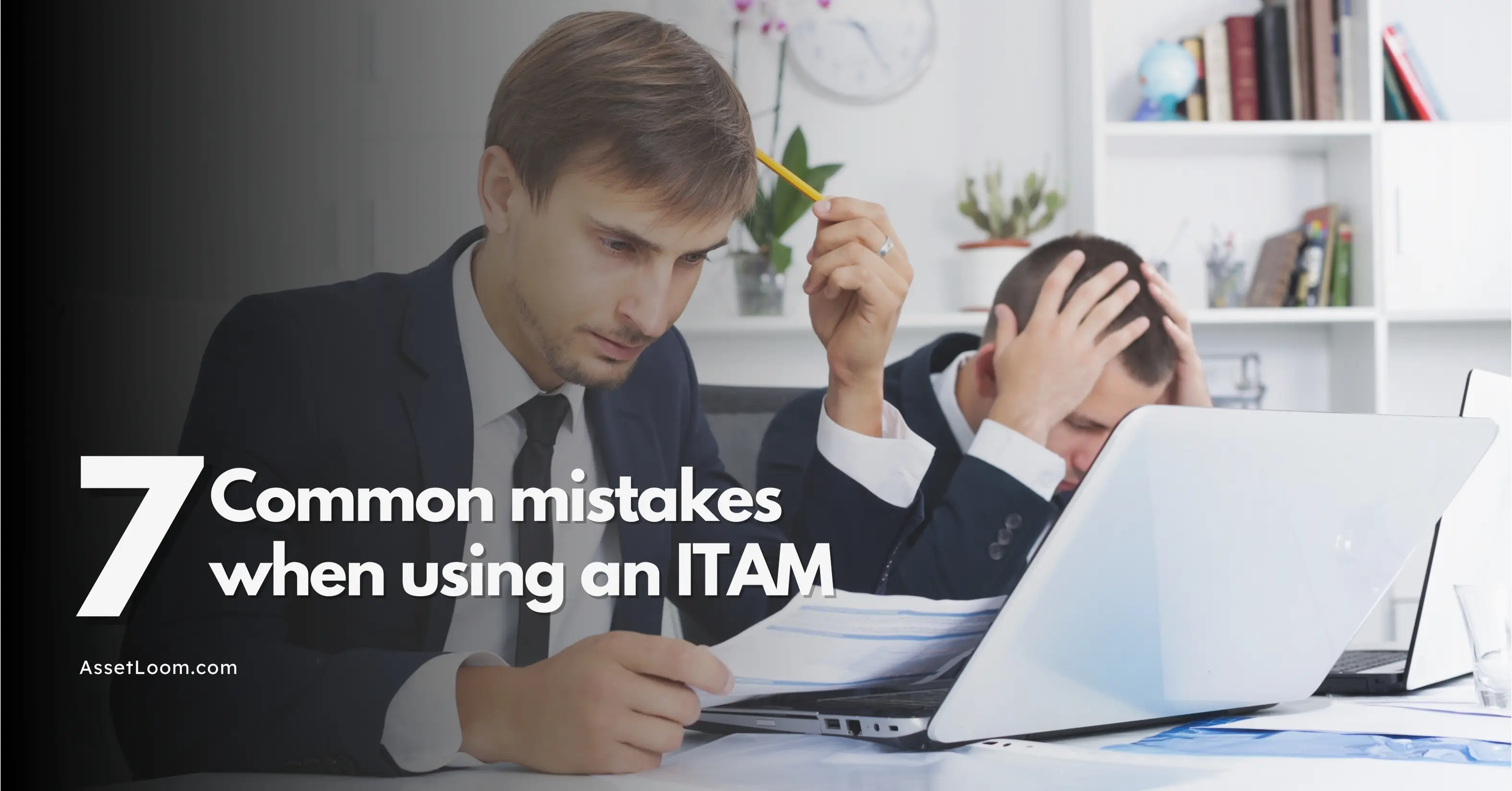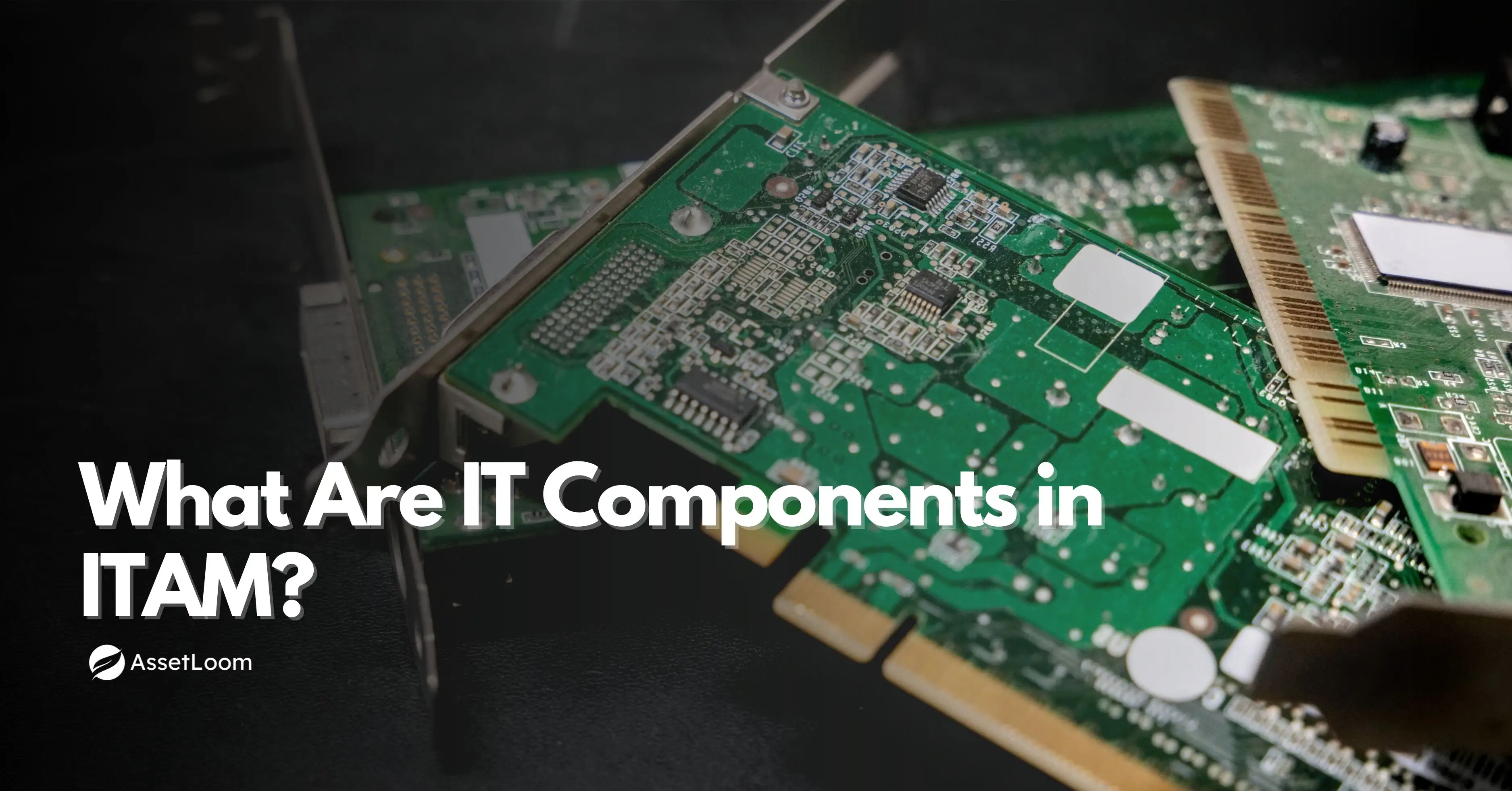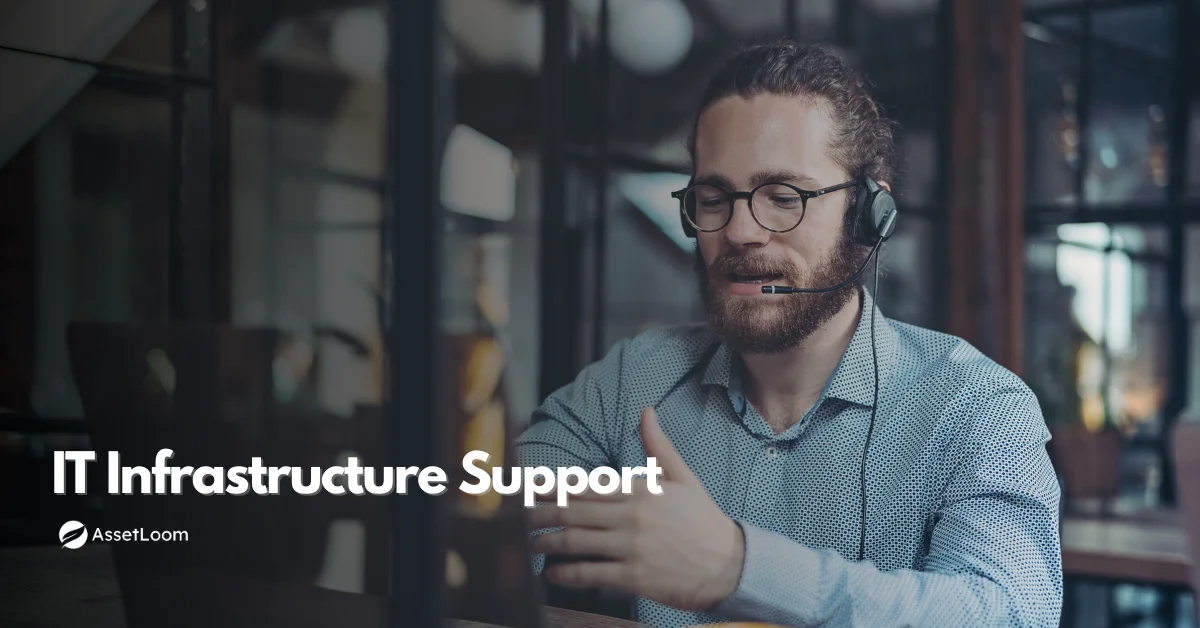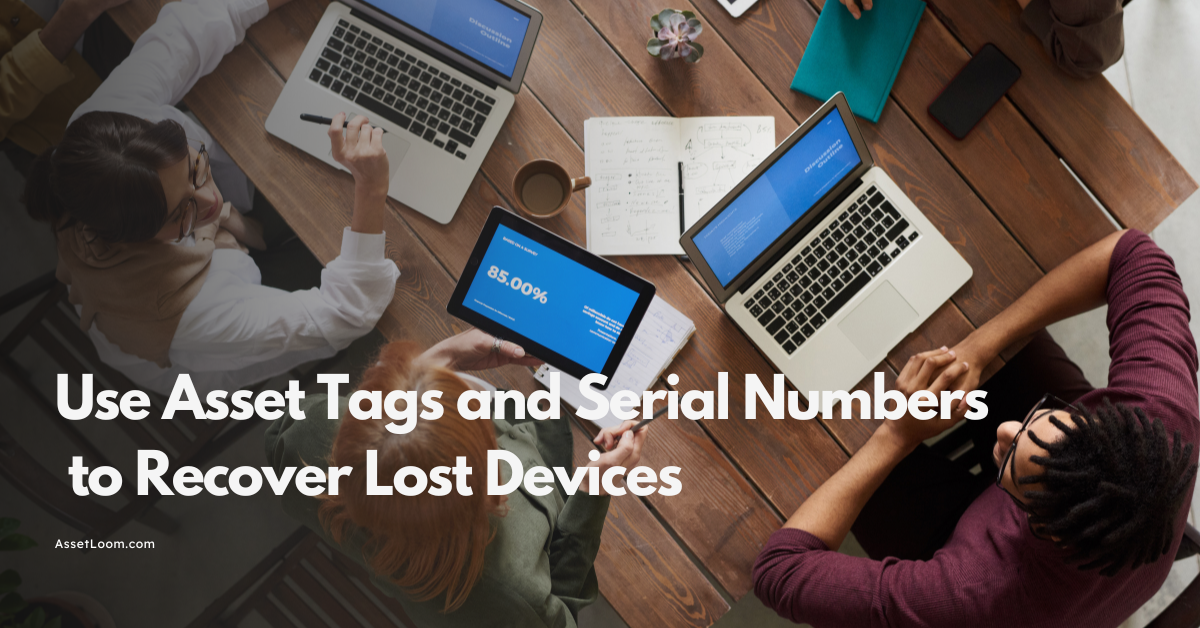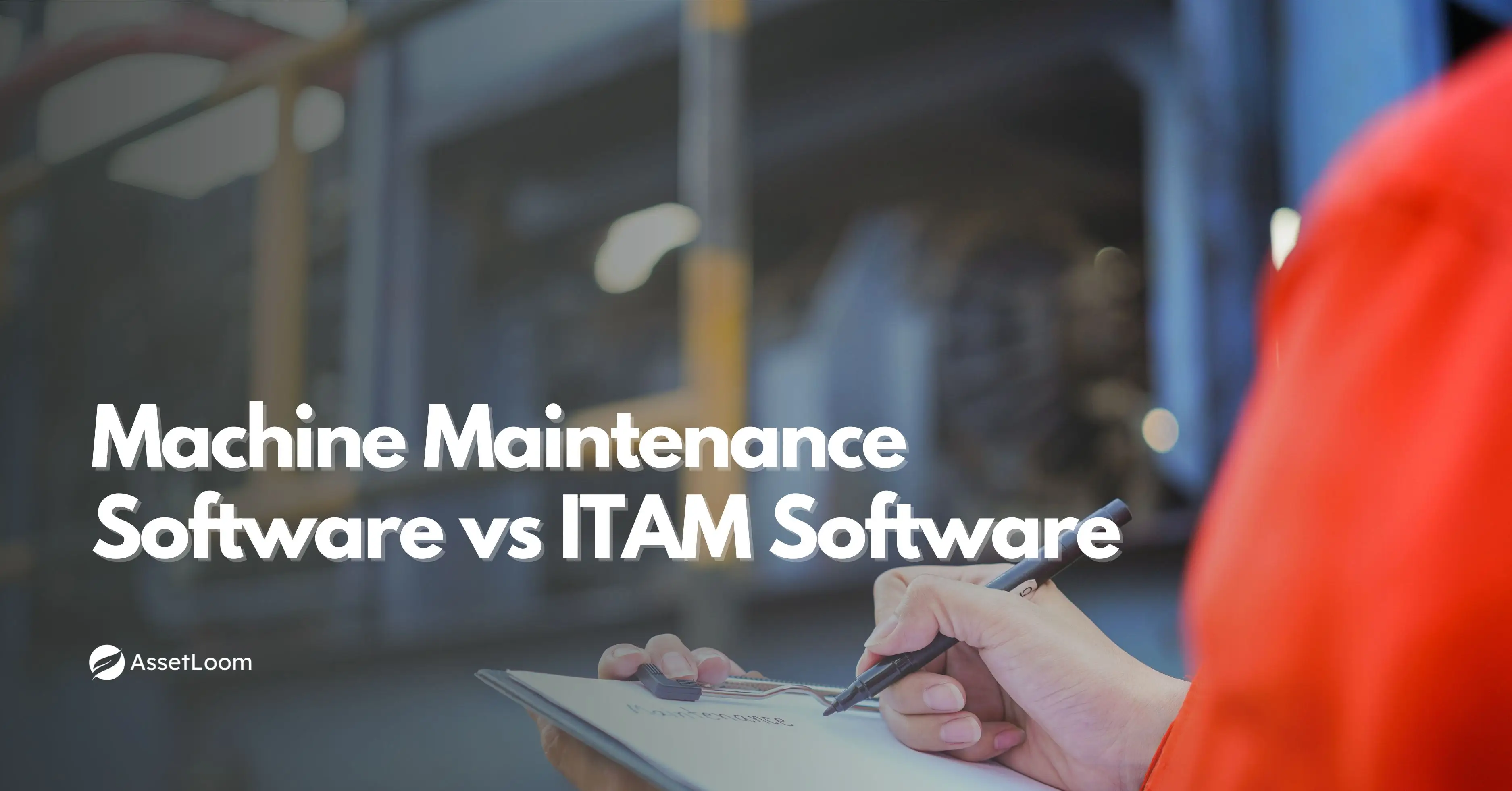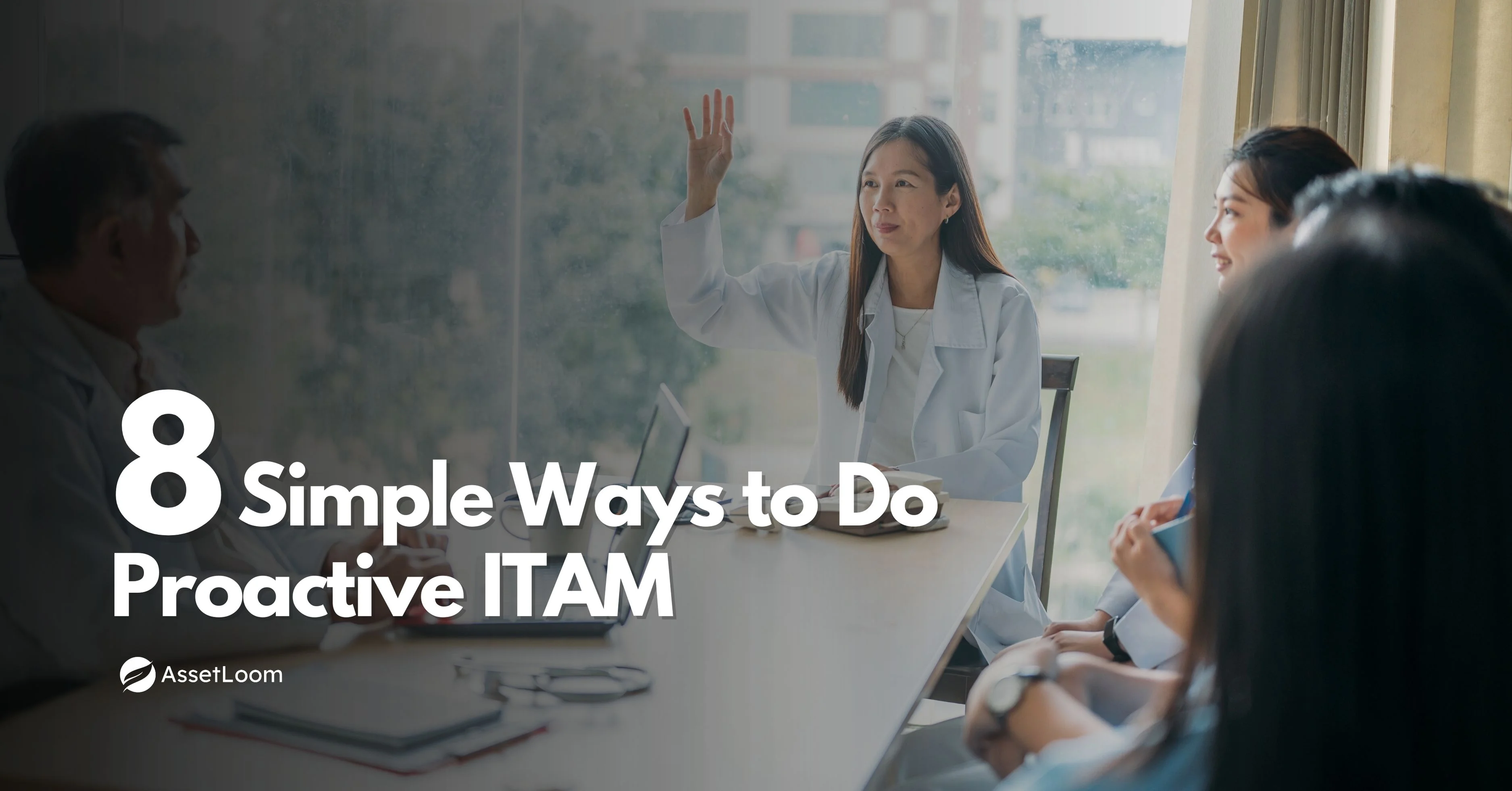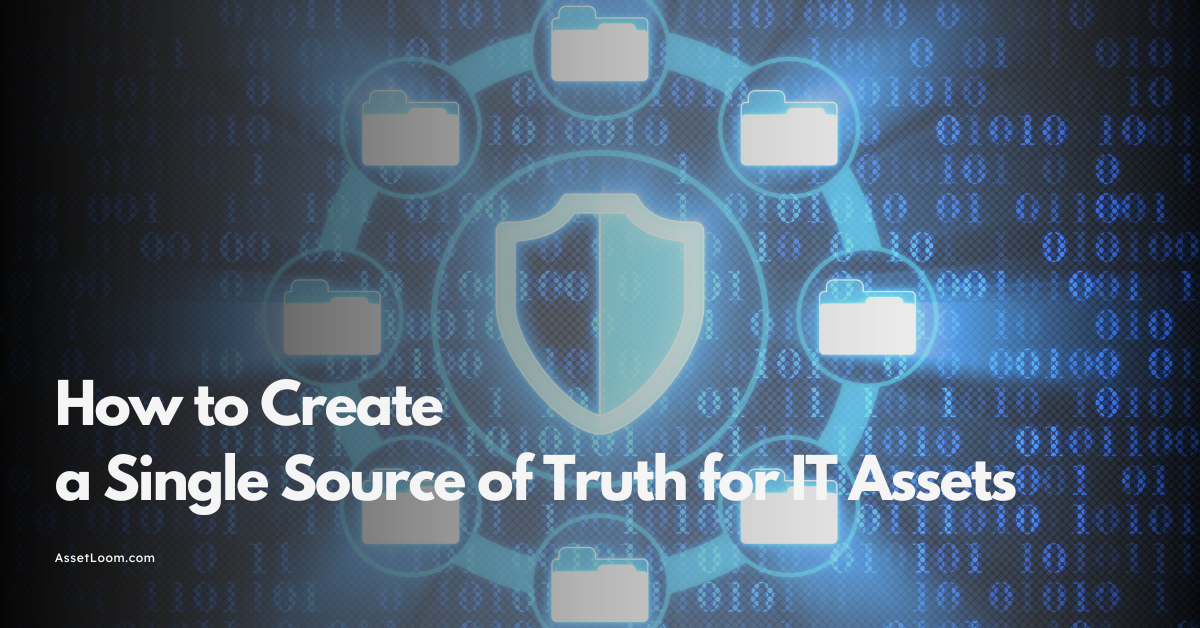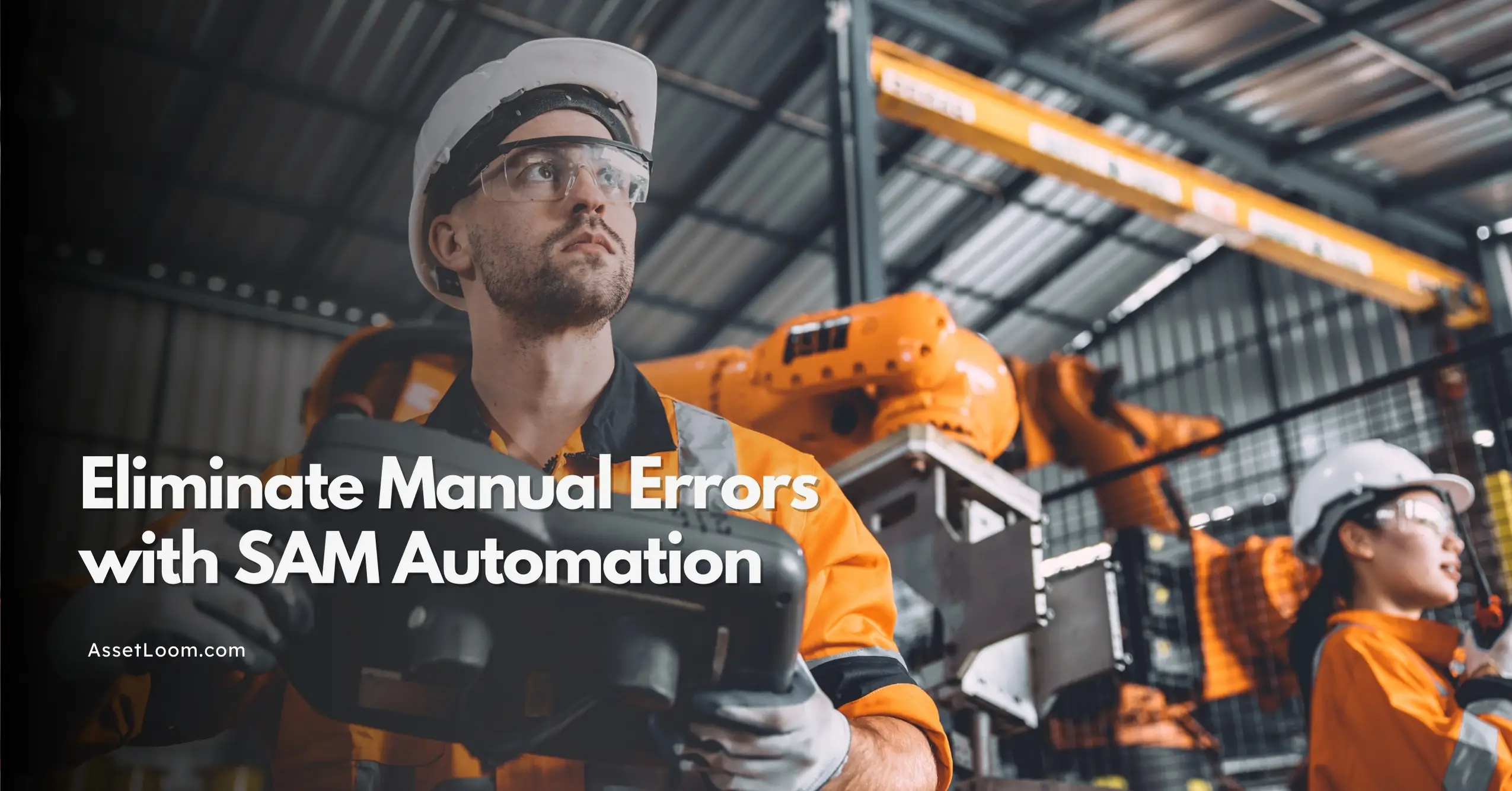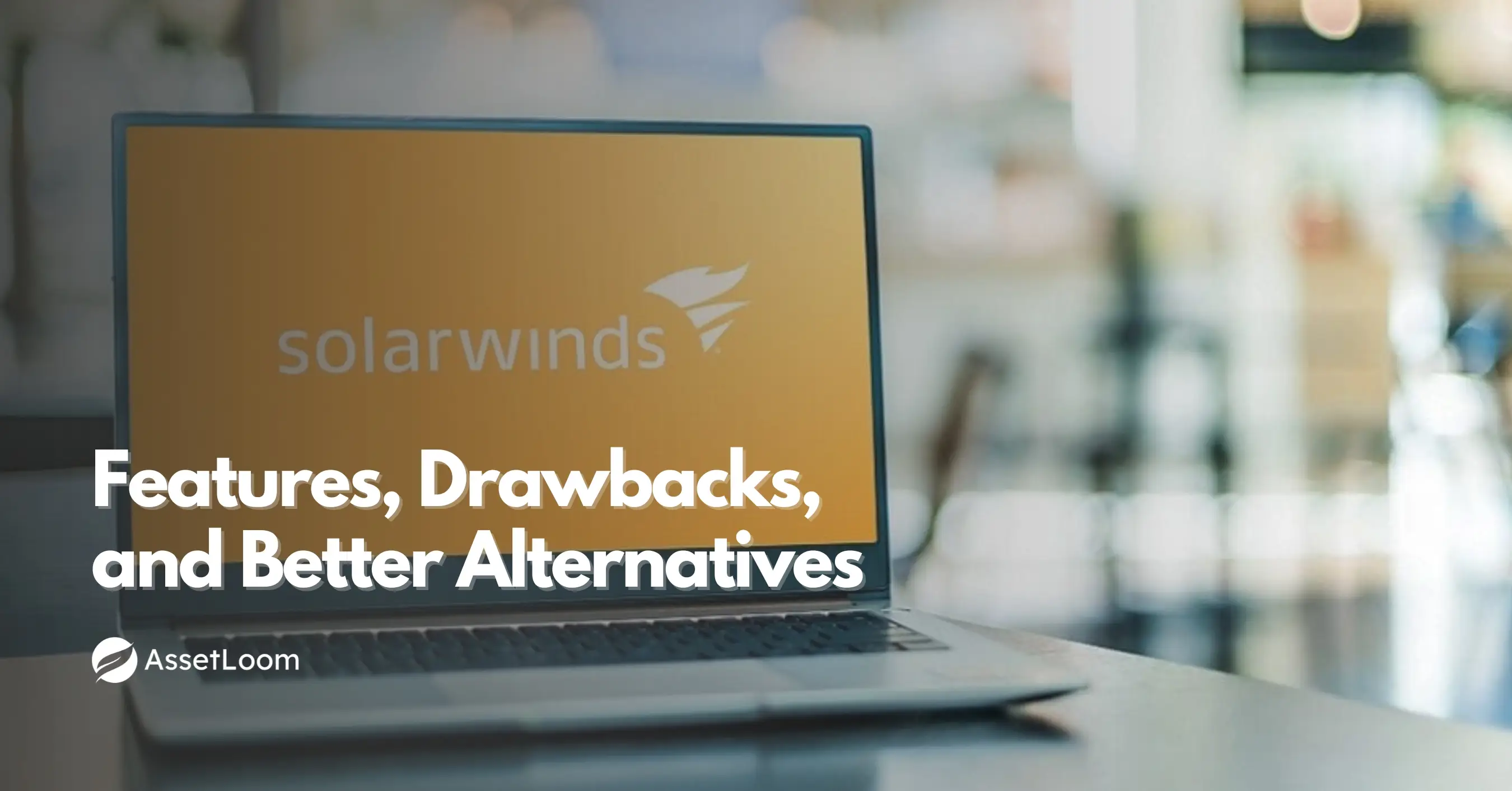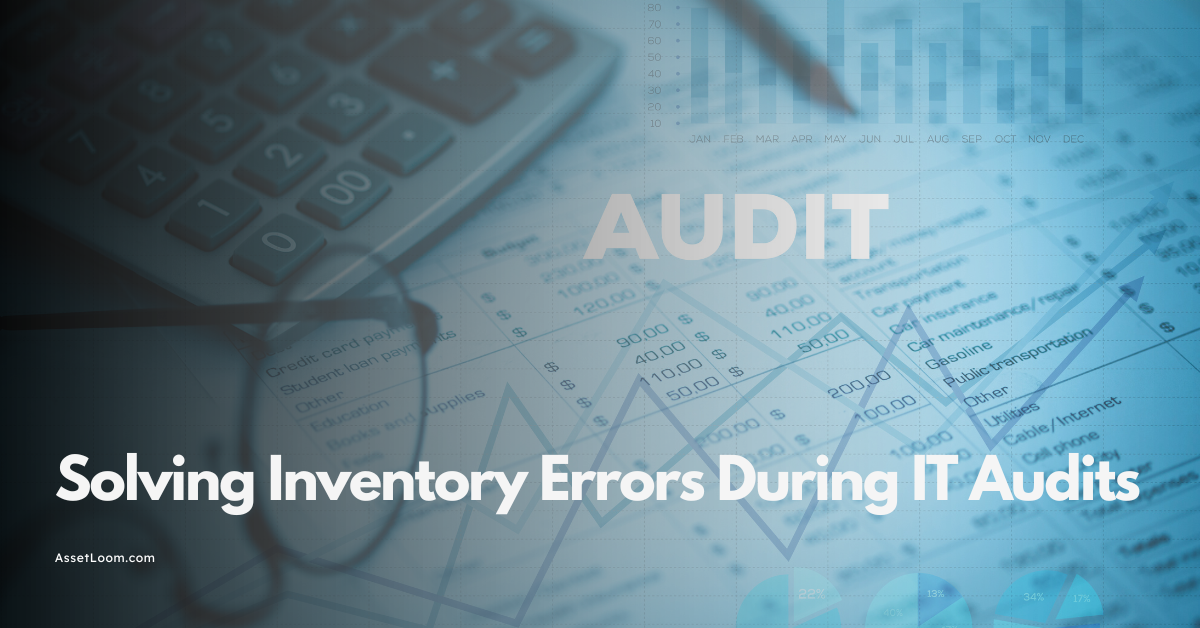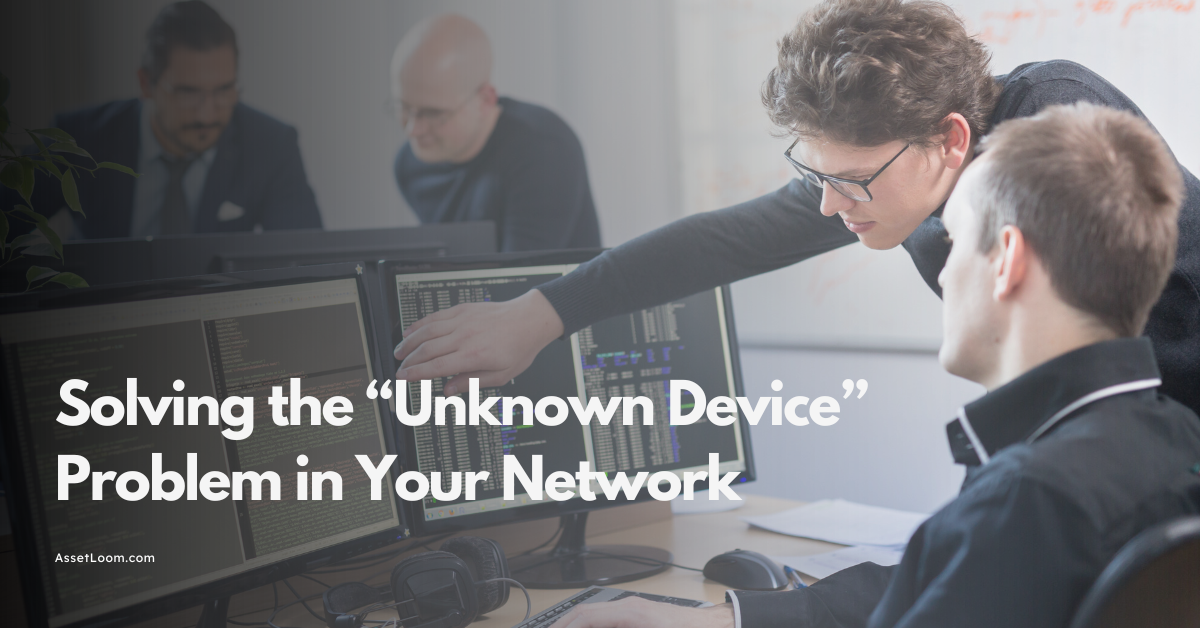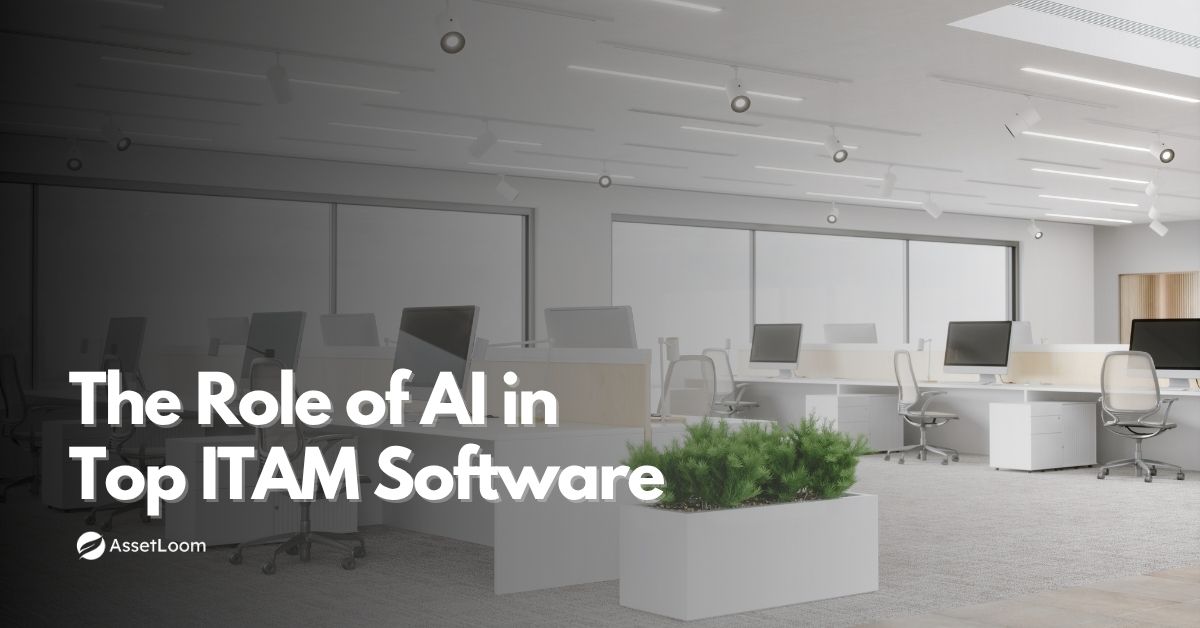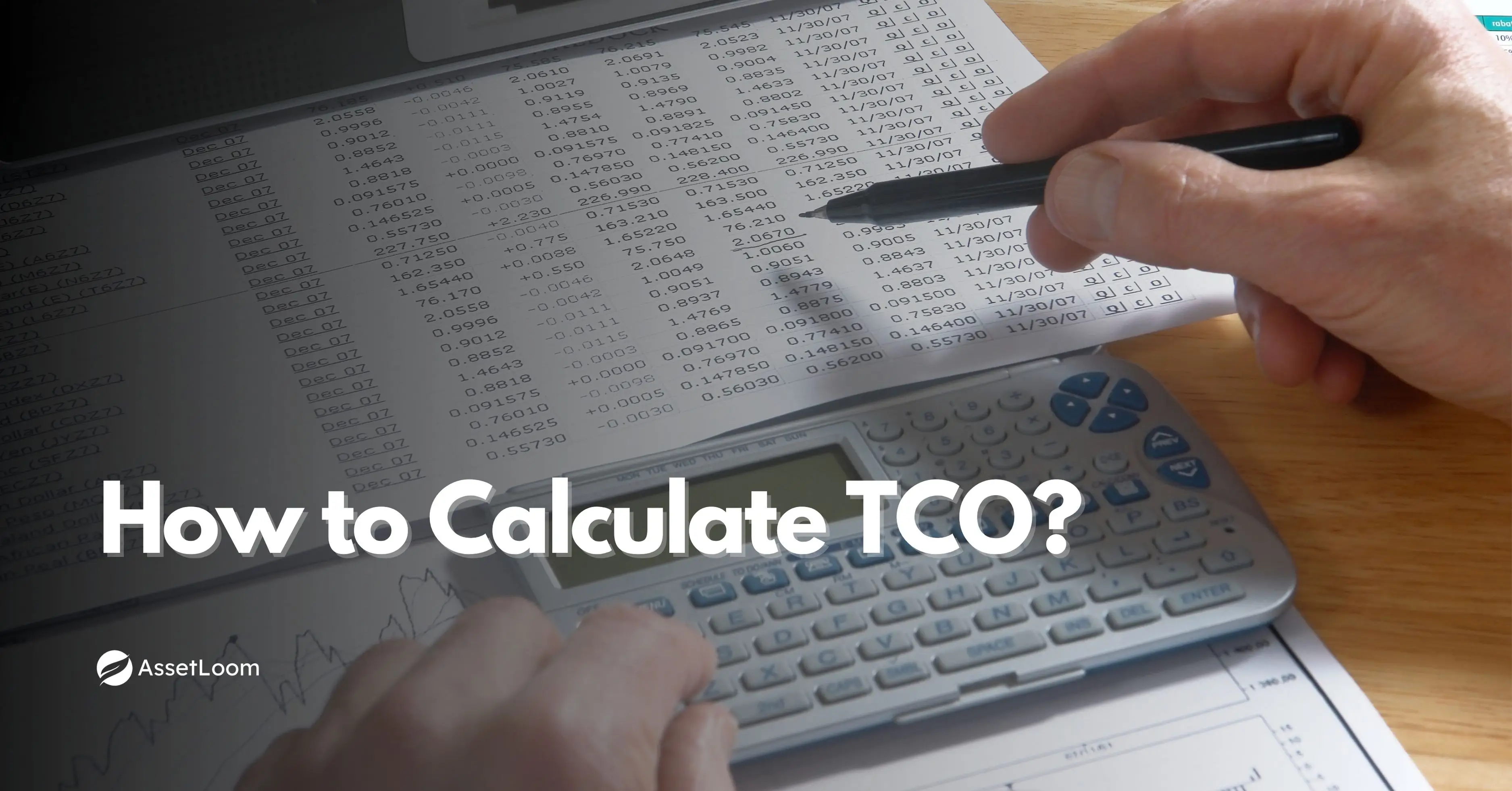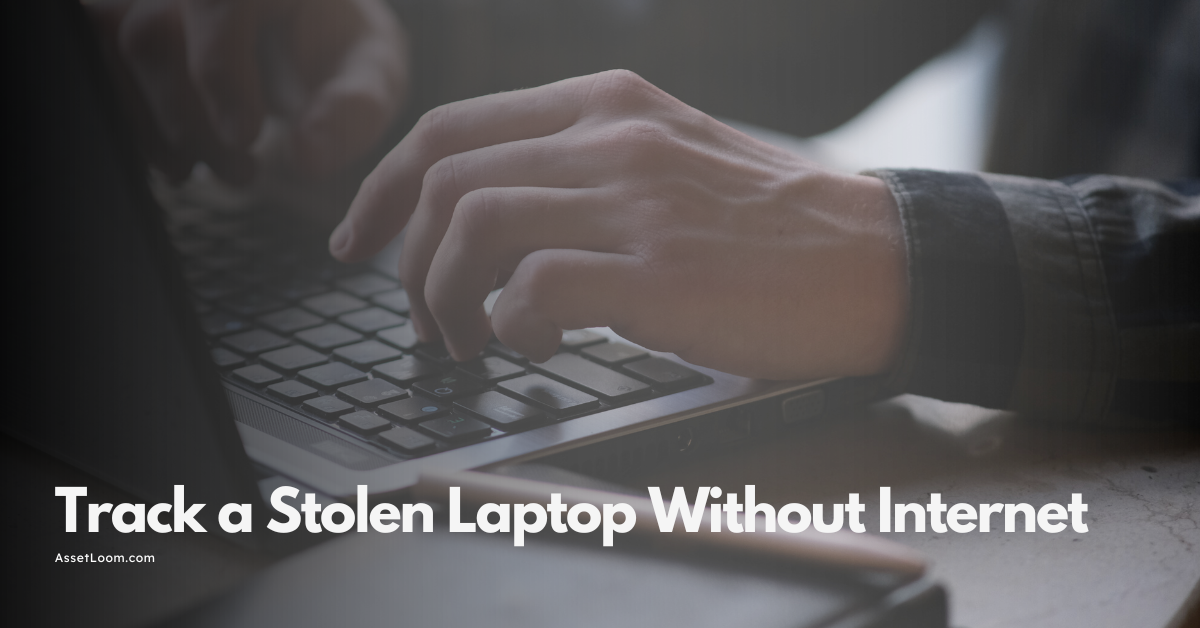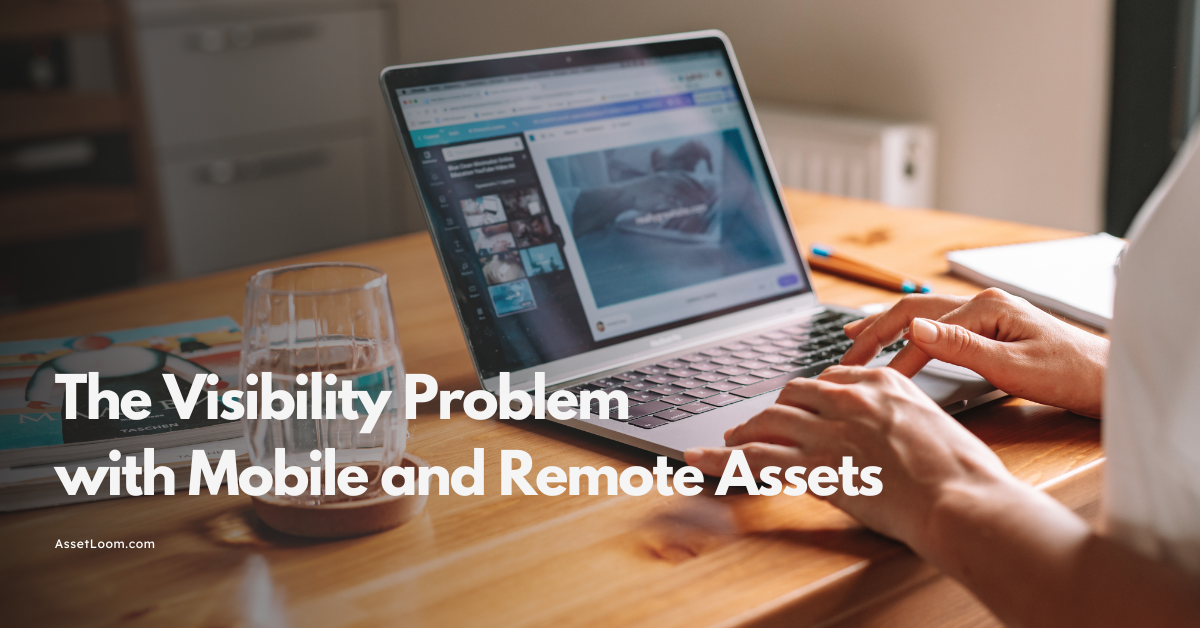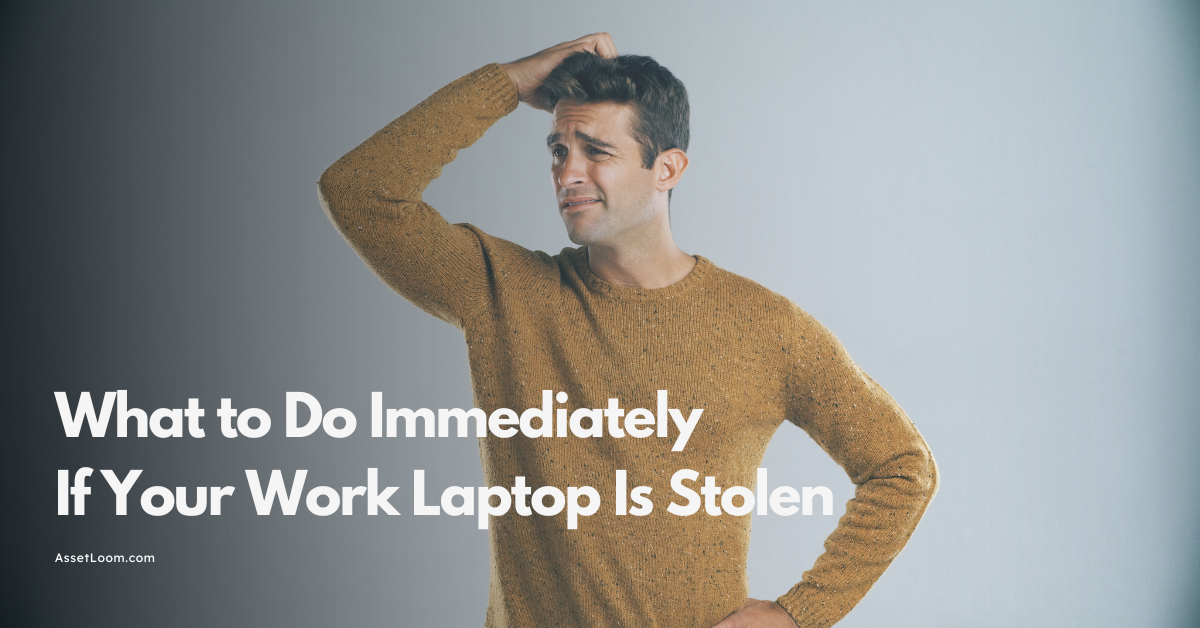Spreadsheets Break Down at Scale, IT Asset Software Doesn’t
Spreadsheets can't keep up as your IT assets grow, and IT asset management software provides a more reliable way to scale.
Keeping track of your IT assets is important for any business. You need to know what devices, software, and equipment you have so you can manage budgets, maintenance, security, and compliance.
Many teams start by using spreadsheets because they’re simple and easy to use. And at first, spreadsheets work well for a small list of assets.
But as your company grows and the number of assets gets bigger, spreadsheets start to struggle. Managing hundreds or even thousands of items across different teams and locations can get messy. Mistakes happen, data gets outdated, and it’s hard for everyone to stay on the same page.
Why Spreadsheets Break Down at Scale?
Spreadsheets might seem like a simple solution for tracking IT assets, and they often work fine in the beginning. But as your business grows, the number of assets increases — and so does the complexity. Here’s what usually goes wrong:
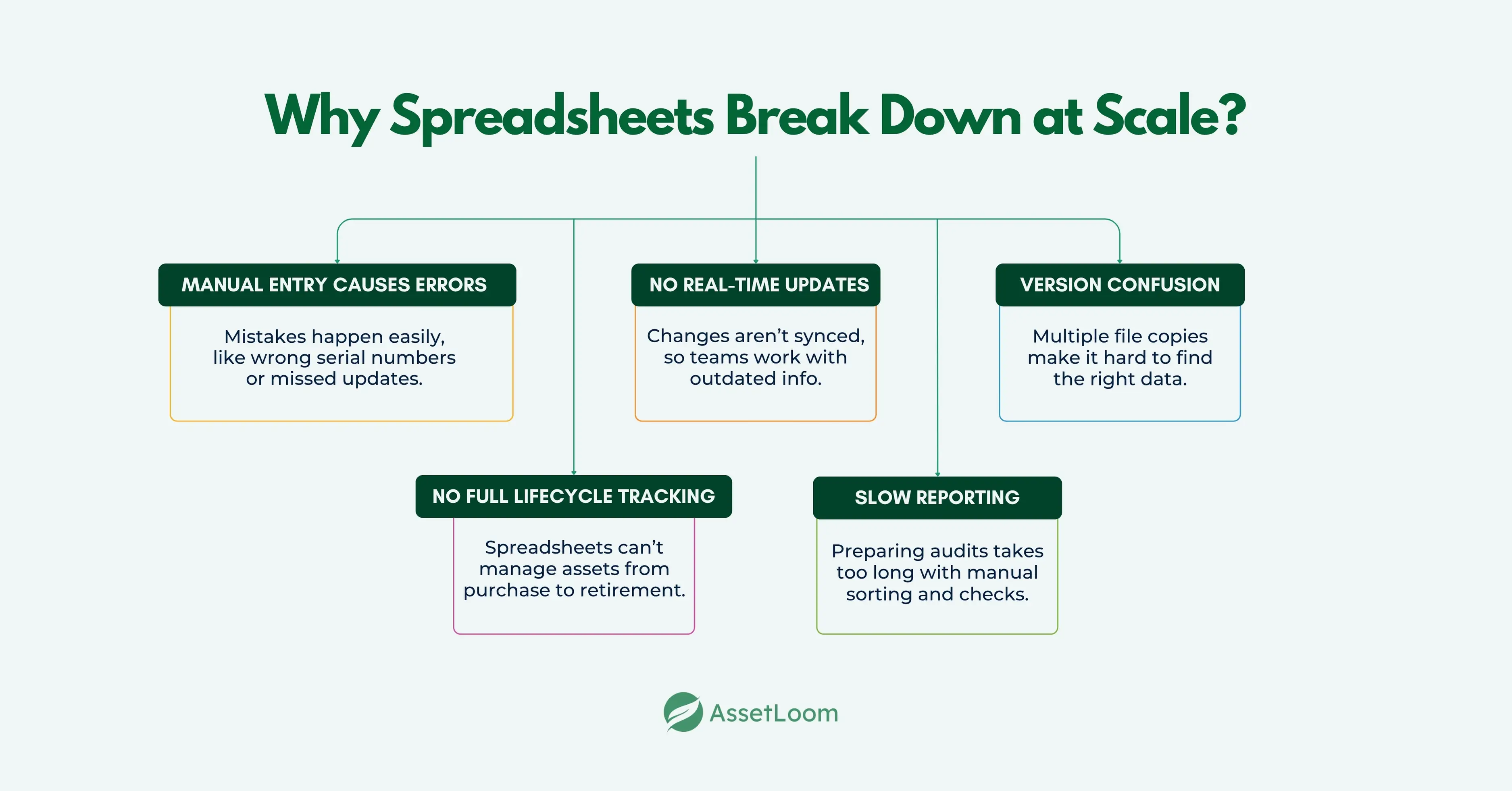
1. Manual Data Entry Leads to Errors
Every asset added, moved, repaired, or retired has to be recorded manually. The more rows you have, the easier it is to make mistakes — like entering the wrong serial number or forgetting to log an update. Even small typos can throw off audits or create confusion about what’s actually in use.
Example: An IT technician forgets to update a spreadsheet after replacing a laptop battery. Later, the system shows it as “non-functional,” even though it’s already been fixed and returned to the user.
2. No Real-Time Visibility
Spreadsheets don’t update automatically. If one team member edits the file and saves it locally, others might not see the changes. This means teams are often working from outdated or incomplete data — which leads to poor decisions.
Example: A manager checks the spreadsheet and sees a laptop marked as “available.” But someone already reassigned it yesterday, and now it’s gone. Time is wasted searching for something that’s no longer there.
3. Version Control Becomes a Mess
When multiple people are responsible for updating the spreadsheet, it’s hard to keep everyone on the same version. Files get duplicated, emailed around, renamed, and saved in different folders. Eventually, no one knows which one is accurate.
Example: You find three files named “Asset_List_Q2_Final,” “Asset_List_Q2_Latest,” and “Asset_List_Q2_v3.” All with different data.
4. No Lifecycle Tracking
Spreadsheets aren’t built to track the full asset lifecycle — from purchase to deployment, repair, loan, and eventual retirement. You can try to add more columns, but it quickly becomes difficult to manage and even harder to filter.
Example: You want to see which laptops are due for replacement next quarter, but the data is spread across different sheets or buried in a note field.
5. Reporting Takes Too Much Time
Need to prepare for an internal audit or compliance check? With spreadsheets, you’ll likely spend hours sorting through rows, double-checking totals, and creating manual charts — all while hoping you didn’t miss anything.
Example: A compliance report that should take 10 minutes with proper tools turns into a 3-hour task involving copy-pasting and backtracking.
Spreadsheets might seem harmless, but as asset volume grows, these problems become routine. Errors pile up, audits become stressful, and your team spends more time fixing data than managing assets. That’s why more IT teams move to dedicated asset tracking tools once things start to scale.
How IT Asset Software Handles Scale Differently
IT asset software isn’t just a more advanced spreadsheet. It’s a purpose-built system designed to manage growing inventories, complex workflows, and teams that need consistent, reliable information. Here's how it addresses the core issues that spreadsheets can’t:
1. One Source of Truth
When different teams use different spreadsheets or notes to track IT assets, things get messy fast. One version might have the correct location. Another might have the updated status. And someone else might be working from a copy that’s completely out of date.
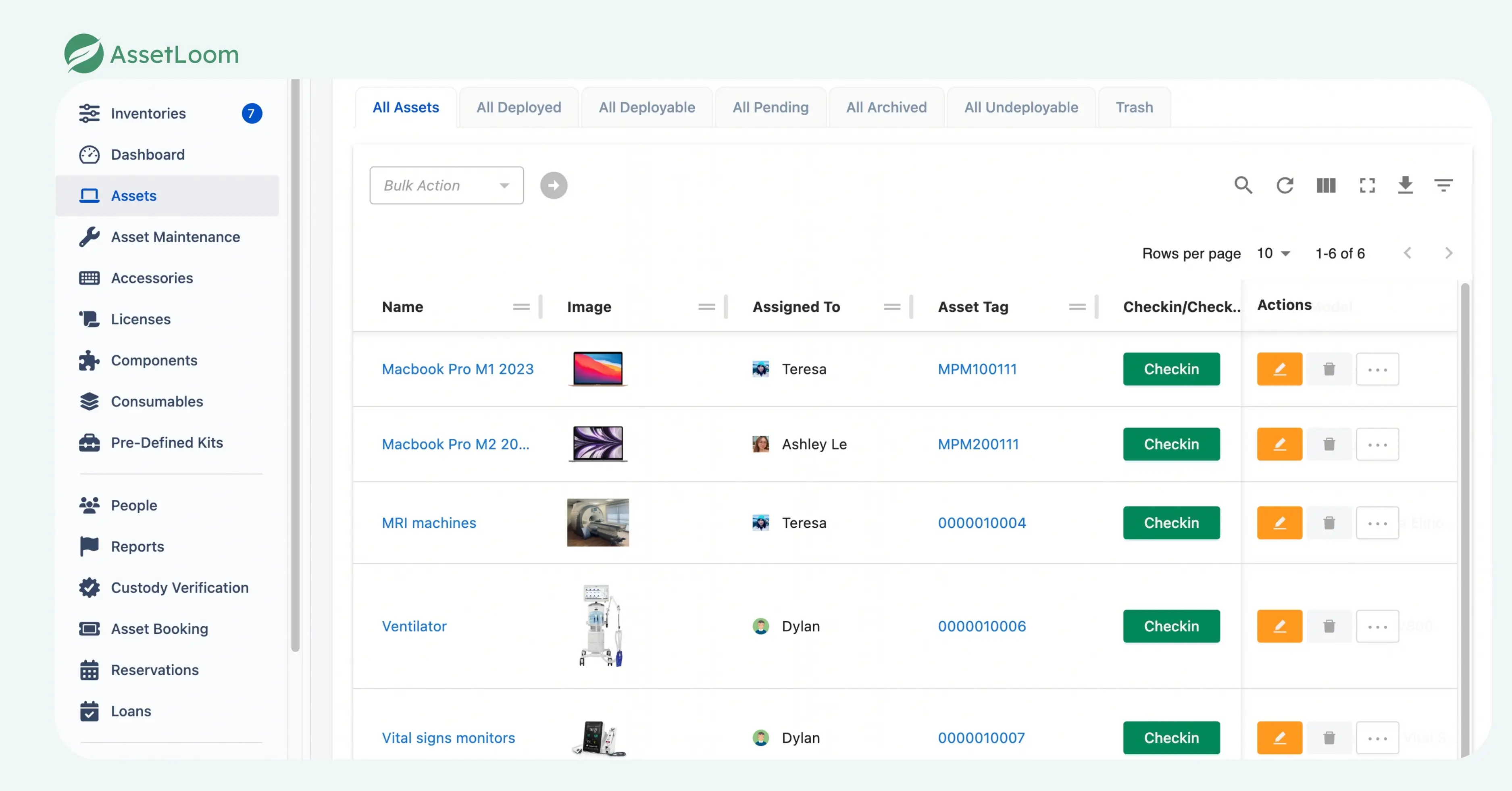
IT asset software brings everything into one place. It gives your team a shared, always-up-to-date view of every asset. No more guessing which file is right. No more asking around to confirm if something was replaced, assigned, or retired.
Everyone sees the same data, whether they’re in IT, finance, or working in another office. That kind of visibility keeps everyone on the same page and makes it much easier to manage assets as your company grows.
2. Automatic Updates and Logging
With spreadsheets, every update has to be done by hand. That means someone has to remember to open the file, find the right row, and type in the change. It’s easy to forget, especially when the team is busy or working across locations.
IT asset software takes a lot of that work off your plate. It can automatically update asset records when something changes — like when a ticket is closed, a device is reassigned, or a new purchase is added. Some tools connect with your help desk or procurement systems, so updates happen in the background while your team focuses on the work that matters.
It also keeps a log of every change. You can see who updated what and when, which helps if there’s ever a question about an asset’s history. There’s no need to backtrack through old files or emails to figure out what happened.
Automatic updates and clear logs keep your records accurate and your team confident that the data is trustworthy.
3. Complete Lifecycle Visibility
Tracking an asset isn’t just about knowing where it is right now. It’s about understanding the full journey — from the day it was purchased to the day it’s retired.
Spreadsheets make this difficult. You can try to add columns for things like warranty dates, repair history, or replacement plans, but the more you add, the harder it becomes to keep it all organized.
IT asset software is designed to handle this. It tracks each asset through every stage of its life: when it’s ordered, when it’s deployed, when it’s repaired, and when it’s no longer in use. You can see how old a device is, how often it’s been serviced, and when it might be time to replace it.
This kind of visibility helps your team plan better. You can avoid surprise failures, spread out replacements over time, and make sure equipment stays reliable. It also gives you a clearer picture of what your IT environment actually looks like — not just what it looked like a month ago.
4. Role-Based Collaboration
In any organization, different teams need different levels of access to asset information. IT staff might need to update hardware details, while finance teams need to see purchase costs and depreciation. Managers may only need to view reports.
With spreadsheets, everyone usually gets access to the same file, which can lead to accidental changes or confusion.
IT asset software solves this by letting you set permissions based on roles. Each person gets access to just the information they need, and their actions are tracked in the system. That means no accidental edits, and a clear record of who did what and when.
This setup helps teams work together smoothly, keeping your asset data safe and accurate, while making sure everyone has the right information for their role.
5. Faster, More Accurate Reporting
When it’s time to create reports — whether for audits, budgeting, or management reviews — spreadsheets can slow you down. You often need to sort through rows, copy data between files, and double-check your numbers. It’s a time-consuming process that can still leave room for errors.
IT asset software makes reporting much easier. With built-in tools, you can generate detailed reports in just a few clicks. Want to see all assets assigned to a specific department? Need a list of devices nearing the end of their warranty? Or maybe a summary of software licenses in use? The software can pull that information instantly.
Because the data is always up to date and stored in one place, reports are more accurate and reliable. This helps your team make better decisions and saves hours of manual work.
Best asset management software you will want to try.Benefits of Switching to IT Asset Software
Switching from spreadsheets to dedicated IT asset software brings clear improvements. With automatic updates and real-time data, you reduce the risk of mistakes caused by manual entry or outdated information. This means your asset records stay accurate, so you can trust the numbers you see.
The software also saves your team time. Instead of spending hours updating spreadsheets or hunting for data, you get quick access to all asset information in one place. Reporting becomes simple, and managing compliance or audits is much easier thanks to detailed logs and audit trails.
Finally, IT asset software scales with your business. Whether you’re managing a few hundred or thousands of assets, the system keeps everything organized and accessible. Role-based access ensures everyone on your team sees the right information for their job, helping teams work better together and stay on top of their IT environment.
Switching from spreadsheets to IT asset software improves accuracy by keeping data updated automatically. This reduces errors and ensures your records are reliable.
Software like AssetLoom saves time by centralizing asset info and simplifying reporting. It also makes audits and compliance easier with detailed logs.
IT asset software scales with your business and lets teams access only the info they need. This helps everyone stay organized and work better together.
Conclusion
Spreadsheets can work when you’re just starting out or managing a small number of assets. But as your organization grows, they become harder to manage and more prone to errors.
IT asset software offers a better way to keep your inventory accurate and up to date. It centralizes your data, automates updates, tracks assets throughout their lifecycle, controls access by role, and makes reporting simple and reliable.
If you’re ready to move beyond the limits of spreadsheets, IT asset software can help your team stay organized and focused on what matters, managing your IT assets efficiently.

Related Blogs
Hardware Management
How Construction Equipment Management Software Cuts Costs?

ITAM in General
Fixing Inventory Sync Issues Between ITAM and ITSM Tools
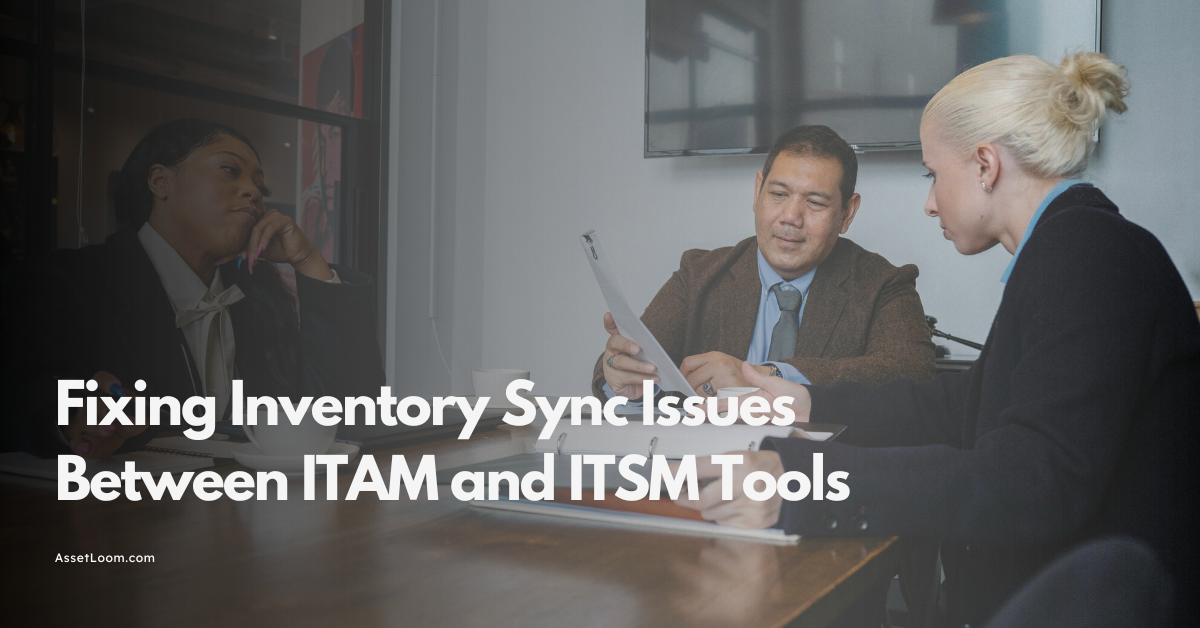
ITAM in General
The Hidden Costs of a Stolen Work Laptop & How to Prevent Them

Subscribe for Expert Tips and Updates
Receive the latest news from AssetLoom. right in your inbox








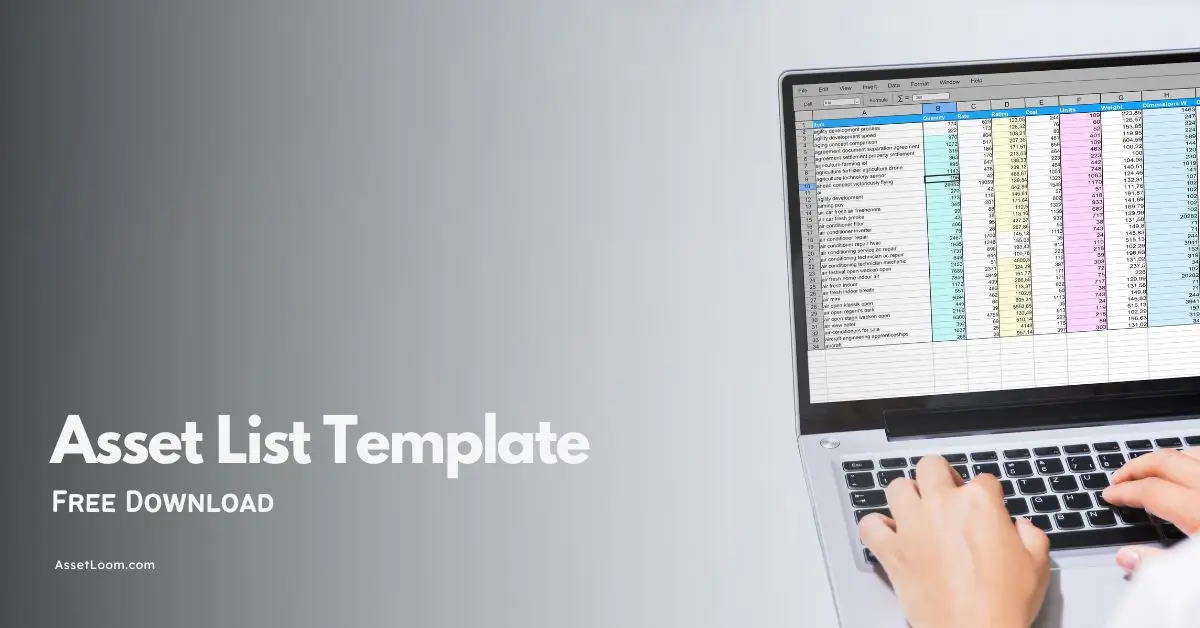
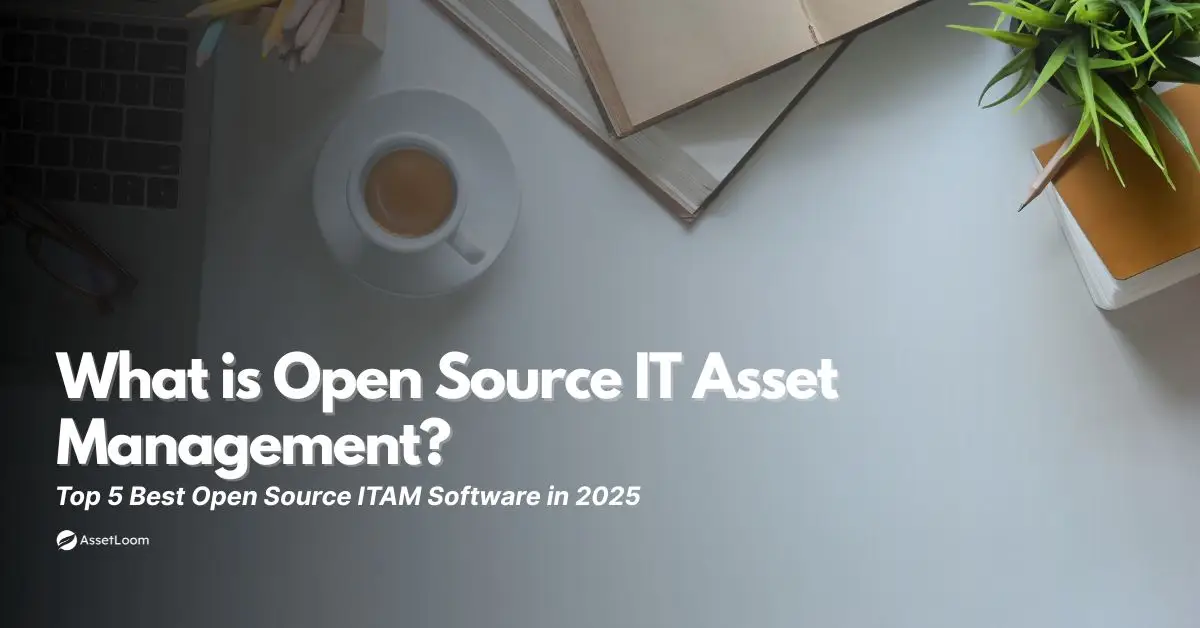



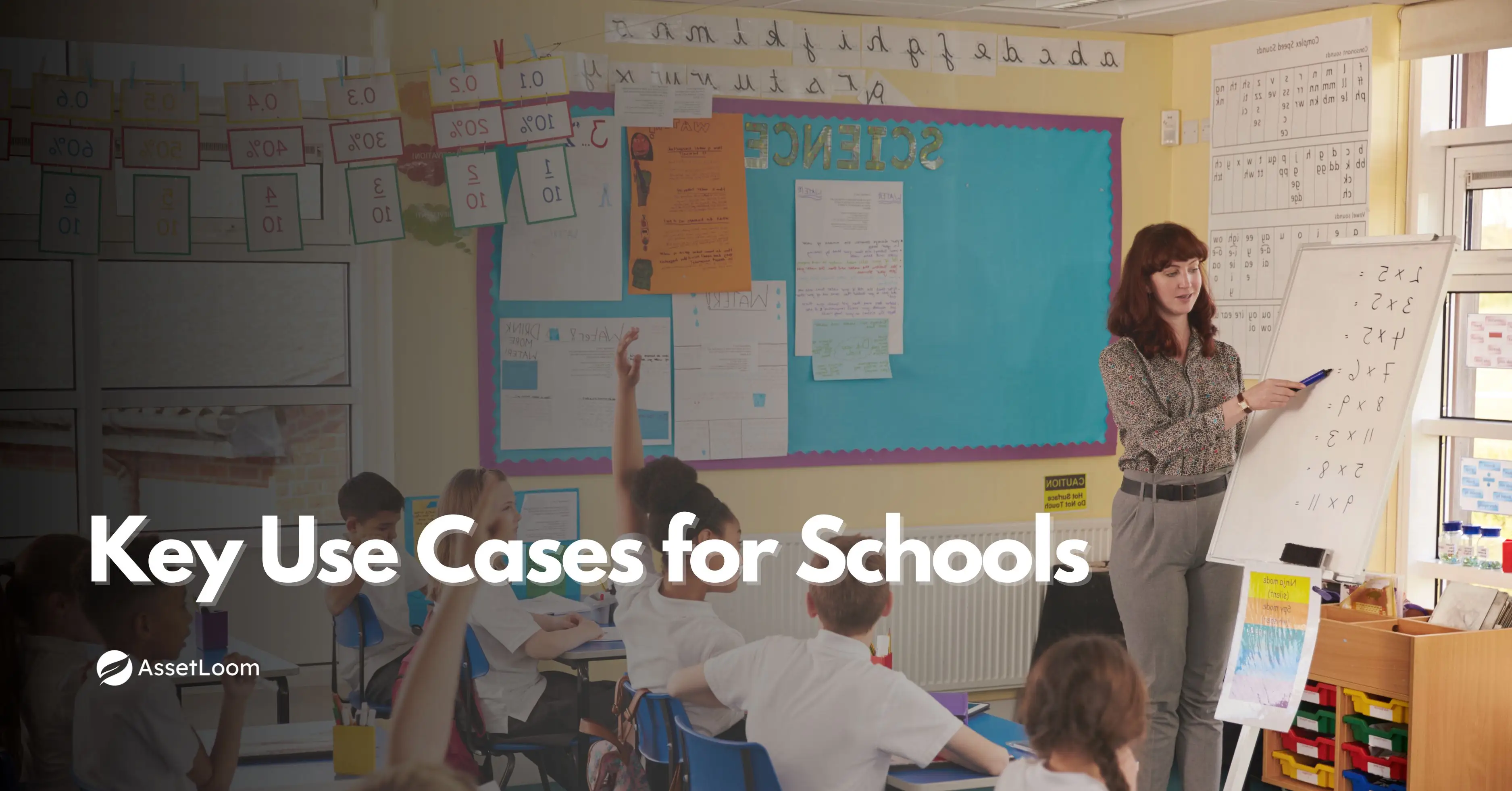










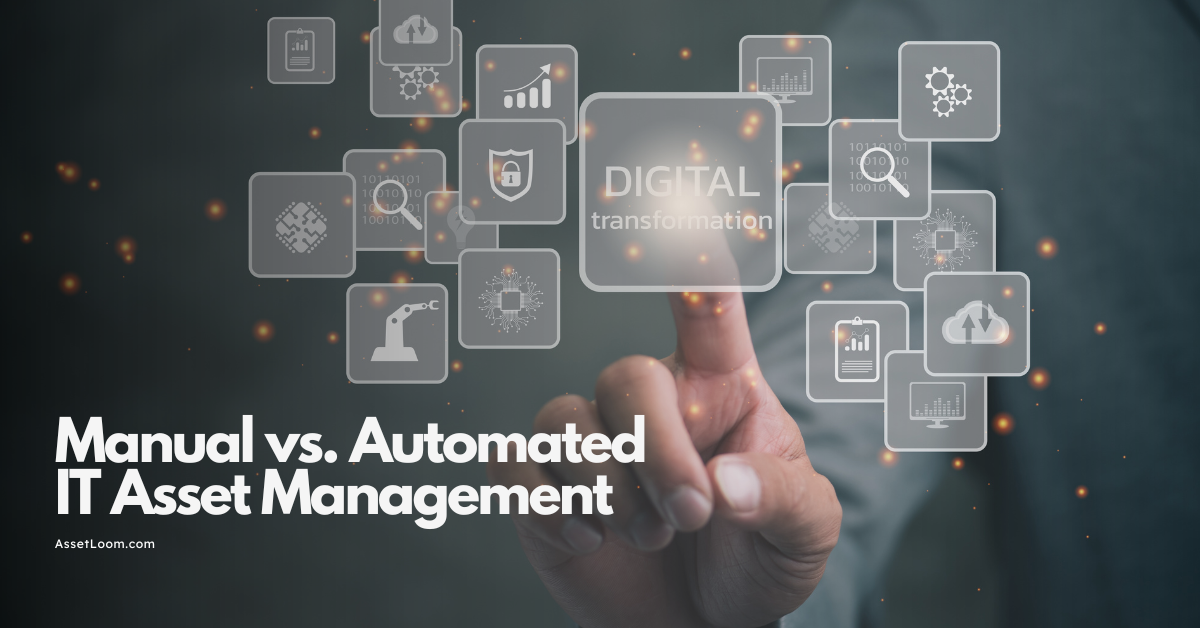
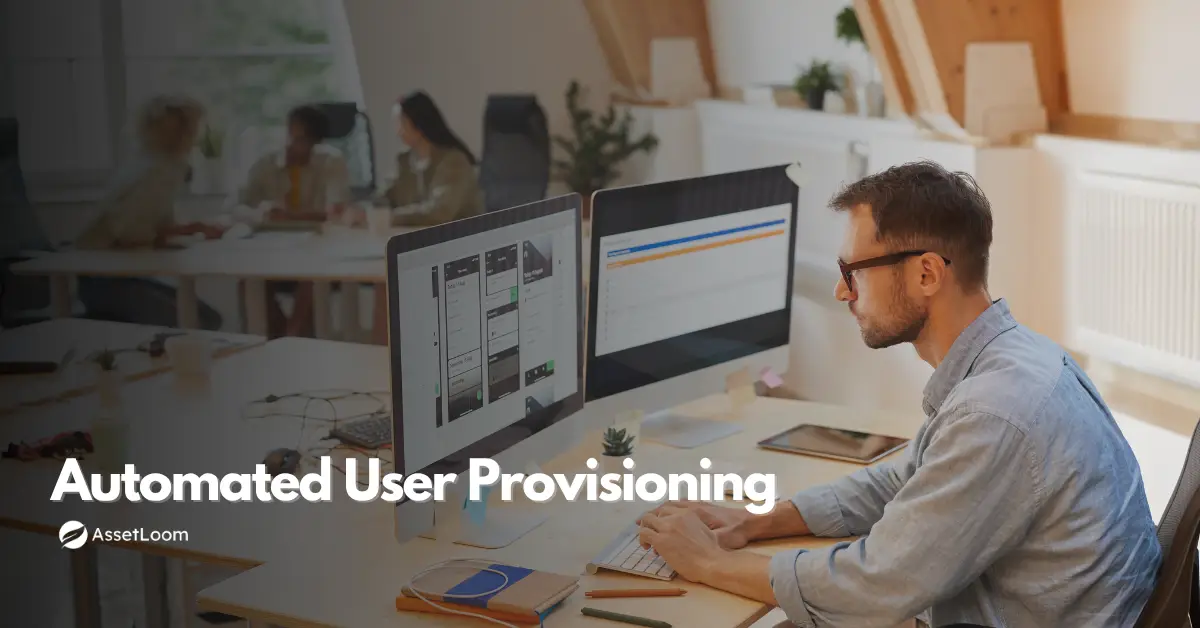











![Bring Your Own Device (BYOD) Policy Best Practices [FREE TEMPLATE]](https://assetloom.com/marketing/blog/bring-your-own-device-policy-best-practices.webp)