Managing Hardware and Software Assets: A Complete Guide for IT Teams
Simplify managing hardware and software assets with this IT guide. Discover tools, best practices, and steps to cut costs and stay secure.
Managing Hardware and Software Assets is key for IT teams today. Think about it: your company runs on hardware like computers and servers, plus software like apps and licenses. Without a good plan to track them, you risk wasting money, facing security issues, or slowing down work. This guide makes it simple showing you how to manage these assets like a pro.
Hardware is the stuff you can touch: laptops, desktops, and network gear. Software is the programs that make them work, like Zoom or Windows. Keeping tabs on both saves cash and keeps things safe. It’s not just about counting items it’s about knowing what’s in use and what’s not.
What Are Hardware and Software Assets?
Managing Hardware and Software Assets starts with knowing what they are. These are the tools your IT team uses every day. Let’s split them into two parts: hardware and software. Each plays a big role, and understanding them helps you stay on top of things.
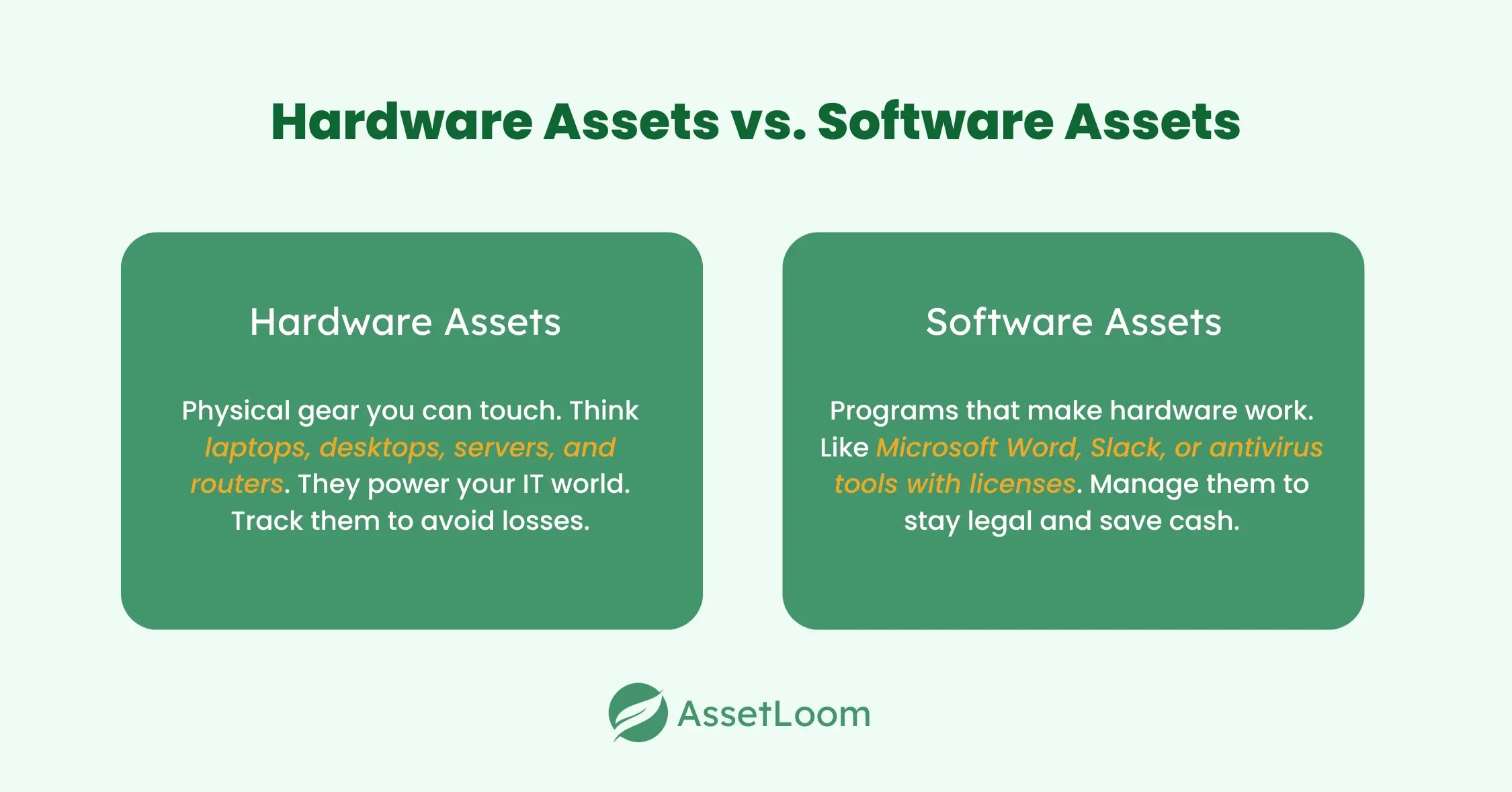
Understanding Hardware Assets
Hardware assets are physical items you can see and touch. Think laptops, desktops, servers, and routers. They form the backbone of your IT setup. Without them, nothing works. For example, the computer you’re on right now is a hardware asset. The server storing your files is another. You need to track these because they wear out, get lost, or need updates over time. Keeping a list stops surprises like missing gear or extra costs. Hardware asset management
Understanding Software Assets
Software assets are the programs that make hardware run. This includes things like Microsoft Word, your web browser, or a tool like Slack. Your antivirus counts too! Software often has licenses that limit how many people can use it. If you don’t watch these, you might break rules or pay for stuff you don’t need. Smart tracking keeps your team working and legal. Software asset management
Both hardware and software assets are key to your IT world. Knowing what you have is the first step to using them well. Next, we’ll look at why this effort pays off.
Why Managing Hardware and Software Assets Matters
Managing Hardware and Software Assets isn’t just a chore. It’s a game-changer for IT teams. When you keep track of your gear and programs, you save money, boost security, and make work easier. Let’s look at why this matters so much.

Benefits of Effective Asset Management
Good asset management pays off big time. First, it cuts costs. You stop buying extra licenses or replacing lost laptops you didn’t know were gone. Second, it keeps things secure. Updating old software stops hackers from sneaking in. Third, it speeds up your team. Knowing what’s where means faster fixes and less downtime. For example, finding a spare monitor in minutes beats searching all day. Managing Hardware and Software Assets turns stress into savings.
Risks of Poor Asset Management
Skip this, and trouble comes knocking. You might lose money on unused software or face fines for breaking license rules. Security takes a hit too. An untracked device could be a weak spot for attacks. Plus, work slows down. Imagine hunting for a missing server while deadlines loom. Poor management leads to chaos. It’s a risk no IT team can afford.
This isn’t about extra work. It’s about working smarter. Managing Hardware and Software Assets protects your budget, your data, and your time. Up next, we’ll dive into how to plan for it.
Planning for Managing Hardware and Software Assets
Planning is where Managing Hardware and Software Assets begins. Without a solid start, you’re just guessing. This section shows IT teams how to set goals, spot what needs tracking, and pick the right tools. Let’s make it simple and get it right.
Setting Goals and Objectives
Start with clear targets. Use SMART goals: Specific, Measurable, Achievable, Relevant, Time-bound. For example, aim to cut software costs by 20% in six months. Or plan to track all laptops by year-end. Good goals keep everyone focused. They turn Managing Hardware and Software Assets into a win, not a wish. Write them down and share them with your team.
Identifying Assets to Manage
Next, figure out what you’ve got. List hardware like computers, servers, and printers. Sort them by type or location, like “office desktops” or “remote laptops.” Then tackle software. Check licenses for tools like Zoom or Adobe. Don’t miss cloud apps your team uses. This step in Managing Hardware and Software Assets stops things from slipping through the cracks. A quick inventory now saves headaches later.
Choosing the Right Tools
You can’t do this with spreadsheets forever. Pick software to help. Look for tools that track hardware and software in one place. Asset Panda or ServiceNow are good starts. Need ideas? Check IT asset management software for options. Make sure it fits your budget and team size. The right tool makes Managing Hardware and Software Assets faster and smarter. Test a few before you buy.
A strong plan sets you up to win. With goals, a clear list, and solid tools, you’re ready to take control. Next, we’ll cover how to put this into action.
Implementing Asset Management Processes
Planning is done. Now it’s time to act. Implementing asset management processes turns your ideas into results. This section shows IT teams how to track assets, assign roles, and connect tools with daily work. Let’s roll up our sleeves and get started.
Tracking and Cataloging Assets
First, gather everything in one place. Use a database to list hardware like laptops and servers. Add details: serial numbers, locations, who’s using them. For software, log licenses and versions. Tools like barcode scanners speed up hardware checks. Discovery software finds apps on your network. This step makes Managing Hardware and Software Assets clear and organized. No more wondering what’s out there.
Assigning Ownership and Responsibilities
Someone needs to own this. Pick team members to watch over assets. One person could handle hardware, another software. Give them tasks: update the database, check licenses, report issues. Clear roles stop confusion. Everyone knows who’s in charge. This part of Managing Hardware and Software Assets keeps things running smooth. Write down who does what so nobody forgets.
Integrating with Existing IT Systems
Tie it all together. Link your asset database to other tools your team uses. Connect it to your helpdesk software, like Zendesk, for quick fixes. Hook it up to accounting for budget tracking. This saves time and cuts errors. Good integration makes Managing Hardware and Software Assets part of your daily flow. Pick systems that play nice with each other.
Action turns plans into power. With tracking, clear roles, and smart connections, you’ve got a system that works. Next, we’ll share best practices to keep it strong.
Best Practices for Managing Hardware and Software Assets
You’ve got a plan and a process. Now let’s make it great. Best practices for Managing Hardware and Software Assets keep your IT team ahead. This section covers audits, license rules, and disposal tricks. Follow these tips to save time, stay safe, and cut costs.
Conducting Regular Audits
Check your stuff often. Set up audits every quarter or year. Count hardware like laptops and servers. Match them to your database. For software, see what’s installed and used. This catches mistakes fast. Lost a printer? You’ll know. Running extra licenses? You’ll fix it. Audits make Managing Hardware and Software Assets tight and tidy.
Ensuring Software License Compliance
Stay legal. Track how many licenses you own versus what’s in use. Too few, and you risk fines. Too many, and you waste cash. Use tools to watch usage. For example, if you’ve got 50 Adobe seats but only 40 users, cut the extra 10. Check vendor rules too. Some licenses expire or limit devices. This part of Managing Hardware and Software Assets avoids big headaches.
Handling Asset Disposal
Get rid of old stuff right. For hardware, wipe data before recycling. A laptop with files left on it could leak secrets. Use shredders or pros for hard drives. For software, cancel subscriptions you don’t need. That old app nobody uses? Drop it. Think green too. Recycle hardware at local spots or donate working gear. Smart disposal in Managing Hardware and Software Assets saves money and keeps you safe.
These habits build a strong system. Audits spot problems. License checks dodge penalties. Disposal cleans up clutter. Put them to work, and your IT team shines. Next, we’ll look at tools to make this even easier.
Tools and Technologies for Asset Management
You’ve got the plan and habits. Now add some tech. Tools and technologies make Managing Hardware and Software Assets easier and faster. This section covers what to look for, top picks, and how to tie them into your work. Let’s find the right fit for your IT team.
Features to Look For
Pick tools that save time. Real-time tracking shows where laptops or licenses are right now. Reports tell you what’s old or unused. Look for easy setup too. A tool that’s hard to use just wastes effort. Integration matters as well. It should link with your other systems. These features make Managing Hardware and Software Assets smooth and smart. Don’t settle for less.
Popular Asset Management Tools
Some names stand out. Lansweeper scans your network for hardware and software. SolarWinds tracks everything with clear dashboards. AssetLoom works great for small teams. Each helps you see what’s going on. These tools take Managing Hardware and Software Assets to the next level. Try demos to see what clicks.
Integrating Tools with IT Workflows
Connect the dots. Link your tool to your helpdesk, like ServiceNow, for quick tickets. Sync it with accounting to watch costs. This cuts double work. For example, a broken PC logged in the tool can pop up in your fix queue. Good links keep Managing Hardware and Software Assets part of your daily grind. Pick tools that match what you already use.
Tech turns good ideas into great results. With the right features, tools, and ties, your team runs like clockwork. Next, we’ll see real examples of this in action.
Conclusion
Managing Hardware and Software Assets isn’t just a task. It’s a way to make your IT team stronger. This guide walked you through the big steps. You learned what assets are: hardware like laptops and software like apps. You saw why it matters: saving money, staying safe, working faster. Planning sets the stage with goals and tools. Implementing tracks everything and assigns roles. Best practices like audits and disposal keep it tight. Tools make it simple. Think about it. A little effort now stops big problems later. Lost gear? Gone. Extra costs? Cut. Security risks? Fixed. Every step builds a system that runs itself. You don’t need to be a tech wizard. You just need to start. Keep checking your assets. Update your processes. Use the right tech. It adds up to a lean, smart IT setup.
This isn’t a one-time fix. It’s a habit. Stick with it, and your team wins every day. Ready for more? The next step is yours. Let’s turn these ideas into action.

Related Blogs
Subscribe for Expert Tips and Updates
Receive the latest news from AssetLoom, right in your inbox.


