7 Methods to Track IT Assets Across Departments
Track IT assets across departments using 7 methods: barcodes, RFID, GPS, and more. Discover how these methods improve asset management, efficiency, and security.
Tracking IT assets across multiple departments can be challenging. Devices go missing, software license management is forgotten, and it can be tough to keep track of who has what. As organizations grow, traditional methods of tracking IT assets can become inefficient, leading to confusion, delays, and increased costs.
We’ll cover 7 methods to track IT assets across departments. From traditional methods to more modern solutions, each one has its own strengths and challenges. These methods can help you improve visibility and control over your assets, ensuring smoother operations and less stress for your team.
Let’s take a closer look at each approach and see what works best for your organization.
1. Pen & Paper Tracking
The Pen & Paper method is the most traditional, manual way to track IT assets. It involves jotting down asset details such as serial numbers, locations, and user assignments on physical forms, notebooks, or logbooks.
![]()
This method might be the go-to option for very small teams with a limited number of assets. It doesn’t require any technology or special tools, making it quick and easy to set up.
What works:
- Simple and cost-effective: No software required, just a pen and paper.
- Immediate setup: Can be used right away, making it an easy solution for quick asset tracking.
- No tech needed: Useful in areas where technology is limited or when you want to avoid the complexity of digital tools.
What doesn't:
- Difficult to scale: As the number of assets grows, so does the need for constant updates and record-keeping, which can be overwhelming.
- Error-prone: Handwritten records can easily be lost, damaged, or misinterpreted.
- Time-consuming: Searching through paper logs and manually updating records wastes valuable time.
- No real-time tracking: Changes are hard to update quickly across teams, causing delays and potential mistakes.
Verdict:
Pen and paper tracking might work for small teams with only a handful of assets. But as your organization grows and assets increase, this method becomes impractical. It's not ideal for cross-departmental tracking or keeping up-to-date records. For larger teams or more complex asset management, a more robust solution is needed.
2. Spreadsheets
Spreadsheets are a popular choice for tracking IT assets, especially for organizations that need a more organized approach than pen and paper but don’t want to invest in complex asset management software. With tools like Microsoft Excel or Google Sheets, you can create customizable asset logs to track devices, software licenses, and more.
This method provides more structure and flexibility than paper records, allowing multiple departments to access and update the information as needed. Spreadsheets can be easily shared and edited in real time, making collaboration easier.
Asset Tracking Google Sheet Example: AssetLoom_Asset Tracking Google Sheet Example
![]()
What works:
- Accessible and customizable: You can tailor the spreadsheet to fit your organization’s needs, tracking a wide range of asset details.
- Collaboration-friendly: With cloud-based tools like Google Sheets, multiple team members can access and update asset information in real time.
- Affordable: Most businesses already have access to spreadsheet software like Excel or Google Sheets, making it a cost-effective solution.
What doesn’t:
- Risk of human error: With multiple users editing the spreadsheet, there’s a risk of incorrect data entry, and it can be hard to keep track of changes.
- Limited scalability: As your organization grows, managing thousands of assets in a spreadsheet can become unwieldy.
- No automation: Updating asset details still requires manual effort. If assets are moved, reassigned, or decommissioned, someone has to go into the spreadsheet and make the changes.
- Version control issues: With multiple users accessing and modifying the document, you might face issues with conflicting updates or out-of-sync data.
Verdict:
Spreadsheets can work well for small to medium-sized teams, but they become less effective as the volume of assets grows or as more departments get involved. The risk of data inconsistency and the lack of automation makes spreadsheets less ideal for large-scale asset tracking.
3. Barcode/QR Code Tracking
Barcode and QR Code tracking has become a popular and effective way to manage IT assets, particularly for businesses that need a simple, low-cost solution that eliminates the errors often associated with manual entry. This method involves attaching a barcode or QR code label to each asset. Employees can then scan the code using a handheld barcode scanner or even a smartphone, automatically pulling up the asset details stored in a database.
![]()
How It Works:
- Each asset is assigned a unique barcode or QR code label, which is placed on the asset (e.g., laptop, printer, monitor).
- When someone needs to track the asset, they scan the code using a scanner or smartphone camera. The scanned code links to a database where asset details are stored (e.g., serial number, location, assigned employee).
- This allows teams to quickly retrieve asset information, update statuses, or track the movement of assets without manually entering data.
What Works:
- Time-saving: Barcode and QR code scanning is fast and efficient. Instead of manually searching through spreadsheets or forms, employees can simply scan the code to access or update asset information.
- Reduced human error: Scanning barcodes or QR codes minimizes the risk of data entry mistakes, ensuring more accurate asset tracking.
- Low-cost implementation: Barcode labels and QR codes are inexpensive to produce, and many smartphones and devices already have the necessary scanning capabilities, reducing upfront costs.
- Improved asset management: This method allows for more detailed and up-to-date tracking of assets as they move through different departments or locations, streamlining inventory control.
- Scalability: As your asset inventory grows, barcode and QR code tracking can scale easily without creating much additional administrative burden.
What Doesn’t Work:
- Requires a scanner or smartphone: To track assets, you need a scanning device (barcode scanner or smartphone), which may require additional investment and training for employees.
- Requires a database: To manage asset data efficiently, you need a backend database or asset management software like AssetLoom to store and retrieve the asset information. This can add complexity if your system is not already set up.
- Limited to scanning: While this system is efficient for tracking assets, it doesn’t automatically track asset conditions or usage in real time without additional manual effort to update the database.
Example Scenario:
Imagine your company uses barcode tracking for its IT assets. Every laptop, tablet, and printer is tagged with a barcode label. When an employee is assigned a new laptop, they scan the barcode, and the asset information (including serial number, department, assigned user, and location) is automatically updated in the asset database.
A few months later, when the IT department needs to perform an audit of all assets in the Sales department, they simply go to the department’s office, scan each laptop and printer, and the system instantly updates the location and status of each item. This process is far quicker and more accurate than manually checking each asset and updating it in a spreadsheet.
Verdict:
Barcode and QR code tracking offer an excellent solution for businesses looking for an affordable, efficient, and scalable method of asset management. It reduces errors and saves time but still requires some infrastructure, like scanning devices and a backend database, to ensure it works seamlessly. This system works especially well for businesses with a moderate to large volume of assets that need regular tracking or auditing.
4. RFID (Radio Frequency Identification)
RFID is an advanced asset tracking method that uses radio waves to transmit data between a tag attached to the asset and a reader. RFID tags contain a microchip that stores asset information, which can be read from a distance by an RFID reader. This technology has gained popularity for its ability to automate asset tracking and improve inventory management with minimal manual effort.
![]()
How It Works:
- RFID tags are attached to assets, and each tag has a unique identifier that links to the asset's details (e.g., serial number, department, status).
- RFID readers send radio waves to the tags, which respond by transmitting the data back to the reader.
- The data is then uploaded to a database or asset management system for tracking, inventory, or maintenance purposes. RFID readers can be handheld or stationary, and they can read tags at various distances, depending on the type of RFID system used (passive or active).
What Works:
- Hands-free asset tracking: Unlike barcode or QR code scanning, RFID doesn't require direct line-of-sight or manual scanning. As long as the asset is within range of the reader, the tag is detected automatically, which can save time and improve operational efficiency.
- Long-range capabilities: RFID systems can read tags from a greater distance than barcode or QR code systems, making it easier to track assets even if they are stored in large areas, warehouses, or distant locations.
- Increased automation: With RFID, assets can be tracked and updated automatically as they pass through RFID readers, reducing the need for manual entry and human oversight.
- Reduced errors: RFID tags are durable and less prone to damage than barcodes, meaning there’s a reduced risk of errors from damaged or worn-out labels.
- Real-time tracking: RFID enables real-time asset tracking, which is especially useful in environments where assets are moved frequently or need constant monitoring.
What Doesn’t Work:
- Cost: RFID systems are more expensive to set up compared to simpler barcode or QR code tracking. The cost of RFID tags, readers, and backend systems can be prohibitive for smaller businesses.
- Complex setup: Implementing an RFID system requires significant planning, including choosing between passive and active RFID tags, installing readers, and integrating with asset management software. This process can be complex and require additional IT resources.
- Environmental interference: Certain environmental factors, such as metal surfaces or liquids, can interfere with the radio signals used in RFID, which might reduce the effectiveness of the system in some environments.
- Battery life: Active RFID tags require batteries for their operation, and these batteries need to be replaced regularly. Passive RFID tags don’t have this issue, but they have a more limited range and may require more readers to cover large areas.
Example Scenario:
In a large warehouse where IT assets are stored, RFID tags are attached to every device, from laptops to routers to servers. Each time an asset is moved from one location to another, it automatically passes through an RFID reader installed at the entrance and exit points. As soon as the asset is detected by the reader, the asset's status is updated in the central database, including the location and assigned department.
For example, when an employee from the Finance department needs to retrieve a laptop from storage, the system immediately updates the asset’s location to reflect that it has been checked out. Because of the long-range capabilities of RFID, the system can track the asset’s movement in real-time, and employees don’t need to manually scan barcodes or enter data.
Verdict:
RFID technology offers a highly automated and efficient way to track IT assets, especially in large or complex environments. Its ability to offer hands-free, real-time tracking makes it a powerful tool for businesses that need to manage a large inventory of assets across multiple locations. However, the upfront costs and complexity involved in setting up an RFID system can be a barrier for smaller companies or those with fewer assets to track.
=>> QR, Barcode vs RFID: What’s Better for Fixing Inventory Tracking?
5. Near Field Communication (NFC)
Near Field Communication (NFC) is a short-range wireless technology that allows data to be exchanged between devices over very short distances, usually within a few inches. NFC is similar to RFID but typically has a shorter range and is more commonly used for personal devices like smartphones. In the context of IT asset tracking, NFC tags can be attached to assets, and employees can use smartphones or NFC-enabled devices to read or update asset information.

How It Works:
- NFC tags are embedded or attached to assets, just like RFID tags, and each tag contains a unique identifier.
- Employees use NFC-enabled smartphones, tablets, or dedicated readers to scan the tags. When an NFC-enabled device comes close to the tag, it instantly reads the asset's details (e.g., serial number, status, location) and updates the system with the information.
- Unlike RFID, which can cover a larger area, NFC typically requires the user to hold the device very close to the tag, ensuring that only intentional scans are recorded.
What Works:
- Low-cost and accessible: Since most smartphones and tablets already have NFC functionality, businesses can leverage devices that employees already own, reducing the need for additional hardware or investment in dedicated scanners.
- Quick and efficient: NFC is extremely fast and efficient. Scanning an NFC tag takes just a second, enabling quick access to asset details without delays.
- User-friendly: The process of scanning an NFC tag is very intuitive and easy for employees to learn. Simply tapping the device near the tag provides a straightforward way to update or retrieve asset information.
- Reduced manual errors: NFC scanning helps eliminate the risk of human errors typically associated with manual data entry, improving data accuracy.
- No external power source needed for tags: Unlike some RFID systems that require active tags with batteries, NFC tags are passive, meaning they don't need power to function, making them simpler and more cost-effective.
What Doesn’t Work:
- Limited range: NFC's short-range limitations (usually only a few inches) mean that employees must be very close to the asset for scanning. This can be a bit cumbersome if assets are stored in hard-to-reach locations or on shelves stacked with equipment.
- Requires NFC-enabled devices: Employees need NFC-enabled devices (smartphones or tablets) to scan the tags. While most modern smartphones support NFC, some older models may not, and businesses might need to invest in dedicated NFC readers.
- No real-time tracking: While NFC can be used to record asset movements or check in assets, it does not automatically update or track assets as they move in real-time. It still requires the employee to manually scan the tags during each interaction.
- Environmental factors: NFC technology, like RFID, can be influenced by materials such as metal or water, which could affect its performance in certain environments.
Example Scenario:
Imagine your company has equipped its team members with smartphones that support NFC. As new IT assets (like laptops, monitors, or phones) are received, each asset is tagged with an NFC sticker. When the IT team assigns a laptop to a new employee in the Sales department, the employee simply taps their smartphone near the tag on the laptop. Instantly, the asset’s status and location are updated in the company's asset management system.
Later, when the laptop needs to be serviced or checked for inventory, the technician can quickly scan the NFC tag with their phone to check if it’s due for maintenance or if any updates are needed. This speeds up the process and keeps everything accurate and up-to-date.
Verdict:
NFC is an affordable and effective solution for businesses looking for simple, intuitive asset tracking with minimal investment in equipment. While it works best for smaller-scale environments or for assets that don’t need frequent, long-distance tracking, NFC provides a user-friendly and efficient method for managing IT assets with smartphones and other NFC-enabled devices. However, businesses that require long-range or real-time tracking may find NFC’s short-range limitations restrictive.
6. Bluetooth Low Energy (BLE)
Bluetooth Low Energy (BLE) is a wireless communication technology that allows devices to exchange data over short distances with minimal power consumption. Unlike classic Bluetooth, BLE is specifically designed for devices that need to run on small batteries for extended periods. In the context of IT asset tracking, BLE tags can be attached to assets, and BLE beacons can be used to track their location and status efficiently.

How It Works:
- BLE tags are attached to each IT asset. These tags emit signals that can be picked up by BLE-enabled devices (e.g., smartphones, tablets, or BLE readers) within range.
- BLE beacons, placed strategically throughout the facility, detect the signals from the tags and relay asset location data to a central database or asset management system.
- The system can track asset movements across the facility in real-time as the tags pass through the beacon's range, allowing for continuous monitoring without manual scanning.
What Works:
- Low power consumption: BLE’s energy-efficient nature allows assets to be tracked for long periods without frequently replacing batteries or recharging devices. This is ideal for businesses looking for a long-term, sustainable tracking solution.
- Real-time location tracking: BLE enables the real-time tracking of asset movements across departments, floors, or even buildings, providing visibility into where assets are located at any given time.
- Scalability: BLE systems are scalable, meaning businesses can add more beacons or tags as their inventory grows, without overhauling the entire system.
- Cost-effective: BLE tags are relatively inexpensive, and many smartphones and tablets already come equipped with BLE functionality, reducing the need for additional hardware investment.
- Accurate location data: BLE can provide precise location tracking (down to specific rooms or zones) by triangulating signals from multiple beacons, offering a more detailed understanding of asset movements than other methods.
What Doesn’t Work:
- Limited range: While BLE is more efficient than traditional Bluetooth, it still has a limited range (typically up to 100 meters in ideal conditions), which might not be sufficient in very large facilities or across wide areas.
- Infrastructure requirements: To track assets effectively, you need to install BLE beacons in various locations, which may require some upfront investment in infrastructure and setup.
- Line-of-sight limitations: In environments with heavy obstacles, such as thick walls or metal structures, BLE signals can be disrupted or blocked, which could impact the accuracy of asset tracking.
- Device compatibility: Although many modern smartphones support BLE, older devices may not, requiring businesses to ensure compatibility or invest in dedicated BLE readers.
Example Scenario:
Let’s say your company has a large office building with several floors, and you need to track the movement of laptops, tablets, and other IT assets across different departments. Each asset is tagged with a BLE-enabled tag, and BLE beacons are installed throughout the building.
When an employee from the HR department checks out a laptop, the system immediately detects the BLE tag’s signal and updates the asset’s location in the central system. As the employee moves to different parts of the building, the BLE beacons track the laptop’s location, automatically updating the system to reflect its movement.
Later, if the IT department needs to conduct an inventory audit, they can use the system to see the exact location of all assets, ensuring that no devices have been misplaced or forgotten.
Verdict:
BLE is an efficient and scalable solution for businesses that need real-time tracking of assets across different locations, especially when low power consumption and cost-effectiveness are priorities. It’s an ideal choice for environments where asset movements need to be tracked continuously, and it works particularly well for large facilities with multiple floors or rooms. However, businesses should be aware of its range limitations and the need for infrastructure setup.
7. Global Positioning System (GPS)
GPS tracking is one of the most reliable and accurate methods for monitoring the location of IT assets, particularly those that are mobile or need to be tracked across large geographic areas. GPS technology uses satellite signals to determine the precise location of an asset, making it ideal for tracking high-value or high-risk assets that are frequently transported or used outside the company premises.
How It Works:
- GPS trackers are attached to or integrated into the asset. These trackers contain a GPS receiver that communicates with satellites to determine the asset’s location.
- The asset’s location data is then transmitted back to a central system, often in real-time, allowing businesses to track the asset’s movement and location on a map.
- GPS tracking can also be configured to send alerts if the asset moves outside a predefined geographic area or is taken without authorization.
What Works:
- Global coverage: GPS works anywhere in the world, as long as the asset has line-of-sight to the sky. This makes it the ideal solution for tracking assets that are in transit, whether across town or internationally.
- Real-time tracking: GPS offers continuous, real-time tracking of assets. This means businesses can know exactly where their assets are at all times, which is crucial for high-value or sensitive equipment.
- Theft prevention and recovery: In the event that an asset is stolen, GPS tracking makes it easier to locate and recover the asset quickly, reducing the risk of permanent loss.
- Detailed reporting: GPS systems often provide comprehensive data, such as travel routes, speed, stops, and more, giving businesses valuable insights into asset usage and efficiency.
- Low-maintenance: Once a GPS tracker is attached to an asset, it typically requires little to no maintenance, making it a hands-off tracking solution.
What Doesn’t Work:
- High battery consumption: GPS tracking devices tend to consume more power than other tracking methods, which can lead to frequent battery replacements or the need for regular recharging, particularly in devices that are in constant motion.
- Cost: GPS trackers can be more expensive to purchase and maintain than other asset tracking solutions. Additionally, there might be recurring costs associated with data plans or subscription services to transmit location data.
- Limited to mobile assets: GPS is most effective for assets that are frequently moved, such as vehicles or portable equipment. It’s not as suitable for stationary assets within the facility, as the tracking device needs to be able to connect to satellites.
- Signal interference: GPS signals can be obstructed by large structures, such as buildings or underground environments, which could lead to occasional loss of location data in certain areas.
Example Scenario:
Your company has a fleet of high-value laptops used by remote employees who travel regularly for business purposes. Each laptop is equipped with a GPS tracker that constantly transmits its location back to your asset management system. If a laptop goes missing or is stolen, the system can pinpoint its location almost immediately, allowing the IT department to take action and potentially recover the asset.
Additionally, when employees check in for business trips, the GPS system can track the route taken, ensuring that the assets are being used according to company policies and are returned to the correct location when not in use. For larger equipment, such as servers or mobile devices in transit, GPS can provide peace of mind by offering real-time visibility on their movement.
Verdict:
GPS tracking is an excellent solution for businesses that need to monitor mobile or high-value assets, particularly those that are frequently on the move. Its real-time capabilities and global coverage make it indispensable for preventing theft and ensuring the efficient use of assets. However, its cost, power consumption, and suitability for stationary assets may make it less practical for businesses with primarily office-based equipment.
How AssetLoom Helps Track IT Assets Across Methods
AssetLoom centralizes the tracking of IT assets by integrating multiple methods such as QR, barcodes, RFID,... into one unified platform. Bulk Generate QR Codes allows users to create QR codes for multiple assets at once, enabling efficient asset tracking and management. Users can customize labels, layout, and file format before exporting or printing the QR codes. This allows for real-time updates, automated data syncing, and easy access to accurate asset information, minimizing errors and improving visibility across departments.
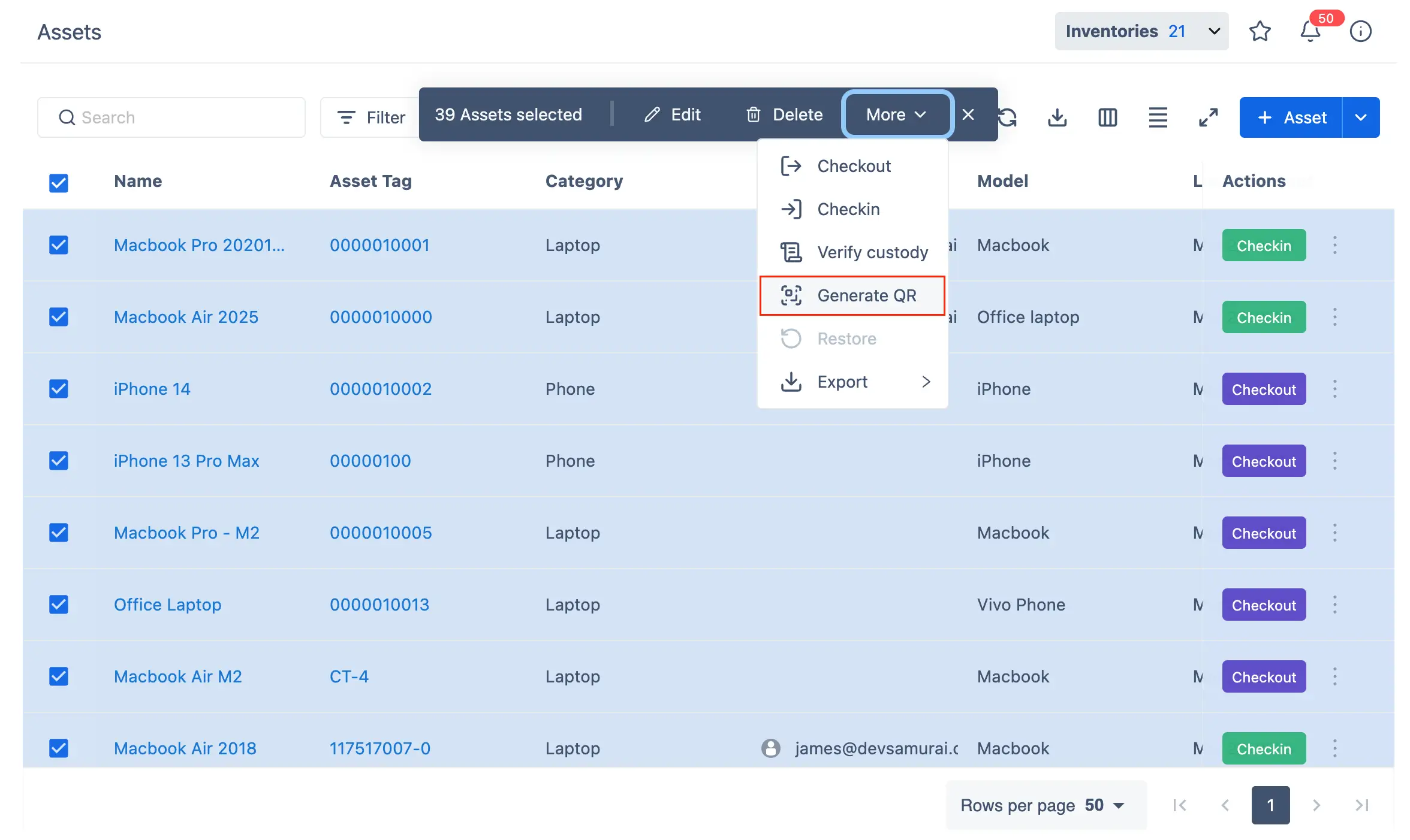
The platform also provides insightful reports and analytics, helping you make informed decisions about asset usage and lifecycle management. AssetLoom is scalable and flexible, adapting to your business's growing needs and ensuring that your asset tracking system evolves with your company. With enhanced security features, real-time alerts, and compliance support, AssetLoom simplifies asset management, making it more efficient and secure.
Overview of the 7 Methods to Track IT Assets Across Departments
| Method | Description | Advantages | Disadvantages |
|---|---|---|---|
| Pen & Paper | Traditional manual method for tracking assets. | Simple, no technology needed. | Time-consuming, prone to errors, lacks scalability. |
| Spreadsheets | Uses spreadsheets to store asset information, accessible by employees. | Easy to set up, better than pen & paper for data retrieval. | Risk of incorrect data entry when accessed by multiple people, difficult to scale. |
| Barcode/QR Code | Barcodes or QR codes used for asset tracking, scanned to retrieve or update information. | Affordable, easy to implement, provides more data than spreadsheets. | Requires manual scanning, affected by damaged labels, limited data compared to RFID. |
| RFID | Radio Frequency Identification uses tags to store data and readers to track asset information via radio waves. | Hands-free tracking, fast and efficient, works well for large inventories, durable tags. | Expensive, complex setup, environmental interference (metal or liquid can disrupt signals). |
| NFC | Near Field Communication uses smartphones or tablets to scan tags and update asset data. | Cost-effective (uses existing devices), fast scanning, no power required for tags. | Short-range, requires NFC-enabled devices, no real-time tracking, limited by infrastructure. |
| Bluetooth Low Energy (BLE) | Uses low-energy Bluetooth signals to track assets via beacons or smartphones. | Low power consumption, scalable, accurate location tracking with more beacons, cost-effective. | Limited range, infrastructure setup required, affected by physical obstructions. |
| GPS | Global Positioning System tracks mobile assets using satellite signals. | Real-time tracking, global coverage, ideal for mobile or high-value assets, helps with theft prevention. | High power consumption, expensive setup, limited to mobile assets, signal interference in certain environments. |
Tracking IT assets across departments doesn’t have to be complicated. By choosing the right method and integrating them into a unified IT Asset Management system like AssetLoom, businesses can greatly improve accuracy, efficiency, and security. Choosing the right tracking methods with the right tools will streamline your operations, giving you greater control over your assets and boosting productivity while minimizing risks.

Related Blogs
Subscribe for Expert Tips and Updates
Receive the latest news from AssetLoom, right in your inbox.


