Freshservice CMDB Review: Is It the Right Fit for Your Organization?
Freshservice CMDB review | Explore its features, strengths, limitations, and alternatives like AssetLoom CMDB to find the best IT asset management solution for your organization.
Freshservice CMDB is often mentioned as a go-to solution for IT teams looking to organize and track their tech infrastructure. But what exactly does it do and more importantly, is it the right choice for your organization?
In simple terms, a Configuration Management Database (CMDB) is like the brain of your IT environment. It keeps a record of all your hardware, software, and how everything connects. When done right, it helps IT teams make smarter decisions, resolve issues faster, and avoid costly downtime.
Freshservice, developed by Freshworks, offers a built-in CMDB as part of its IT service management platform. It's designed to be easy to use, cloud-ready, and well-integrated with incident, change, and problem management.
The Freshservice CMDB is a centralized system that helps IT teams track and manage all the critical components called Configuration Items (CIs) within their infrastructure. Think of it as a smart inventory management system, but with way more context. It not only tells you what assets you have, but also how they’re connected and why they matter.
Overview of Freshservice CMDB features
Multi-Source Integration
Freshservice CMDB collects data from multiple systems, including discovery tools, identity providers, and endpoint management platforms. It supports real-time synchronization to reduce manual asset entry. Integration coverage depends on your tech stack; standard platforms like Azure AD or Jamf are supported out of the box.
Centralized Source of Truth
The cmdb tools provides a single database that stores all asset and configuration data. It centralizes hardware, software, and service relationships to support other ITSM functions like incident, change, and problem management. This structure helps teams avoid duplicate records and inconsistent data.
Change Management Support
The system allows configuration items (CIs) to be linked to one another, which helps identify dependencies before making changes. When used correctly, this can reduce service disruptions by highlighting potential risks ahead of time. It also supports change workflows integrated with the CMDB.
Asset Discovery and Mapping
Freshservice supports automated asset detection through agents and network probes. Discovered items are added to the CMDB and can be linked to other CIs based on relationship rules. Discovery accuracy varies depending on network setup and device types.
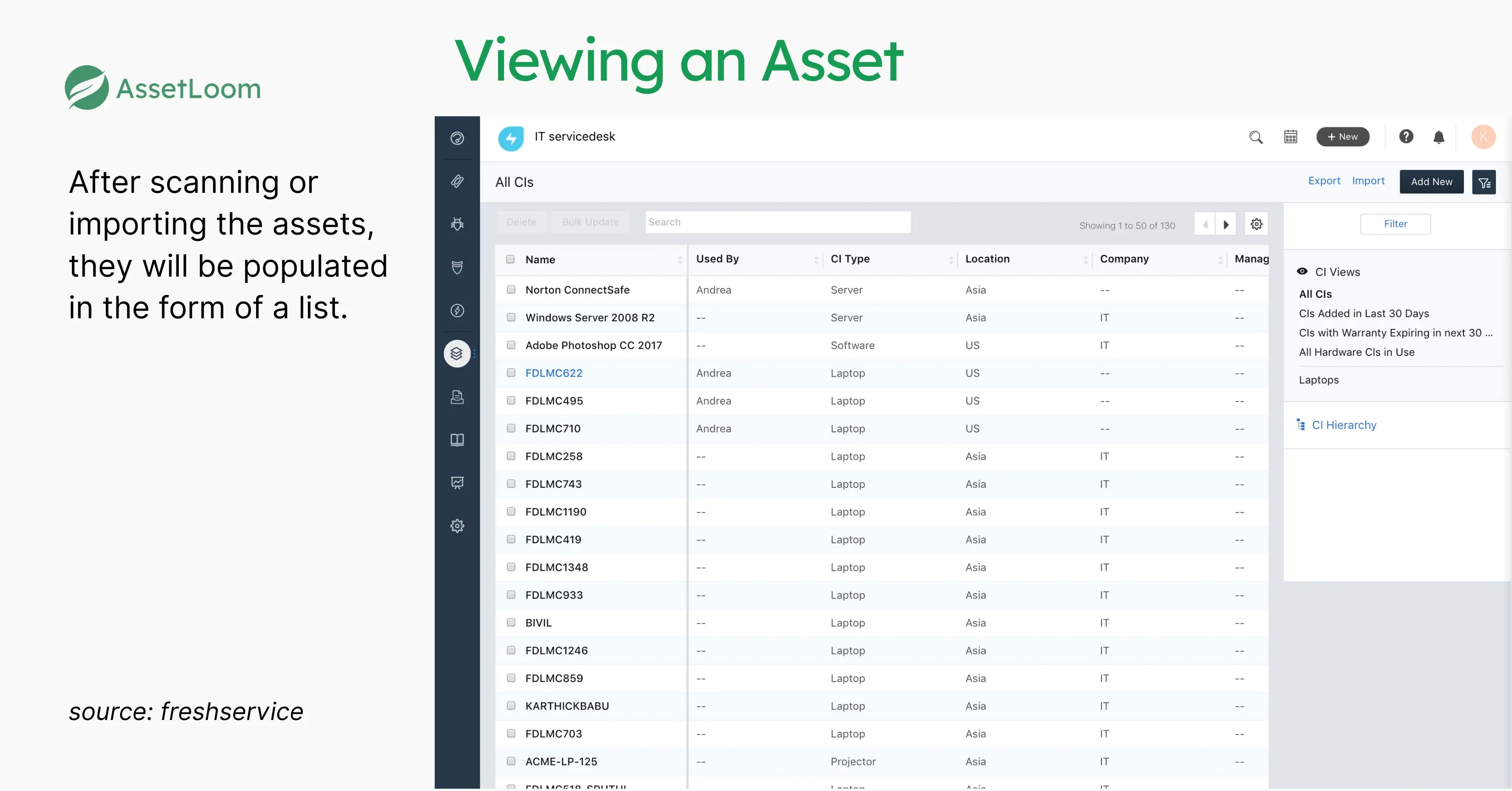
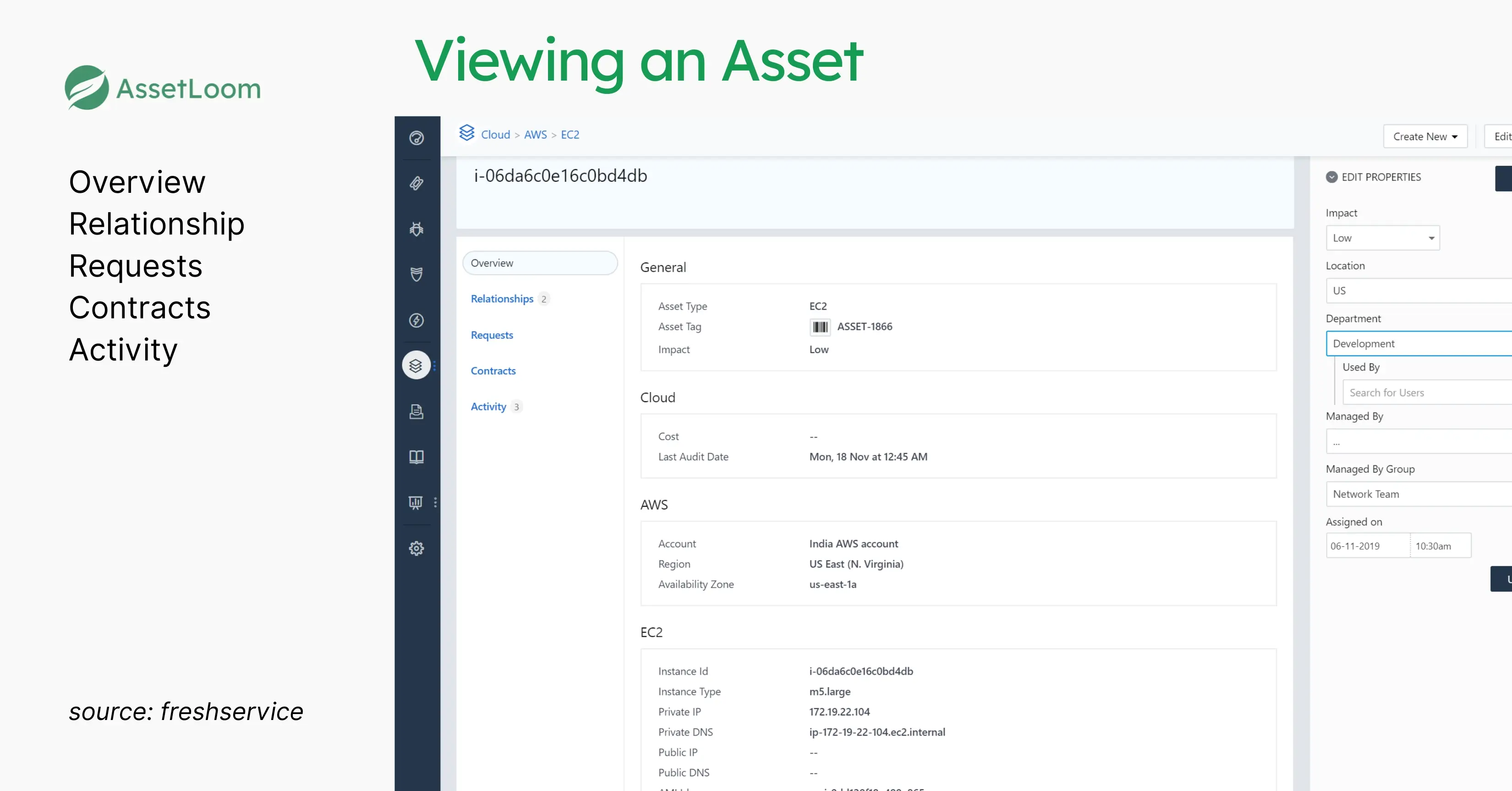
Reporting and Analytics
The CMDB includes pre-built reports for tracking asset health, lifecycle status, and incident associations. Custom reports can be built using filters and conditions. Reporting is basic compared to enterprise BI tools but sufficient for most operational needs.
AI Integration
AI features are used for pattern detection, such as flagging recurring asset issues or predicting potential failures. AI also suggests automations based on system behavior. The accuracy of insights depends heavily on the completeness and quality of the underlying asset data.
User Interface
The UI is browser-based and relatively simple. It supports filters, bulk editing, and visual CI relationship maps. Most fields and relationships are customizable. Navigation is consistent with other Freshservice modules.
Strengths and Limitations of Freshservice CMDB
Freshservice CMDB offers a solid set of features designed to help organizations track and manage their IT assets. However, like any tool, it comes with its strengths and limitations, depending on the scale and complexity of your needs. Here’s a balanced look at both sides:
Strengths
- Integration with ITSM Modules Freshservice CMDB is tightly integrated with other ITSM modules, such as incident, problem, and change management. This integration allows seamless tracking of assets within the context of tickets and changes, providing better visibility and control.
- Automated Asset Discovery The platform’s asset discovery feature helps automatically detect and update the CMDB with new devices and configuration items. This reduces manual data entry and improves accuracy, especially in dynamic environments with frequent changes.
- Relationship Mapping Freshservice supports the mapping of relationships between configuration items (CIs). This feature is valuable for understanding dependencies, such as how a server supports an application, and can help IT teams assess the potential impact of changes or incidents.
- User-Friendly Interface The CMDB interface is designed to be simple and accessible, even for teams without a dedicated CMDB admin. Its clean, browser-based dashboard makes navigation and data management straightforward for users with various technical expertise.
- Customizable CI Types and Fields Freshservice allows customization of CI types and attributes to suit specific organizational needs. This flexibility is helpful for teams managing diverse assets beyond just hardware and software, such as virtual machines or cloud services.
- SaaS-Based, Cloud-Native As a cloud-native platform, Freshservice is easy to deploy without the need for on-premises infrastructure. The SaaS model also means automatic updates and easy scaling as your organization grows.
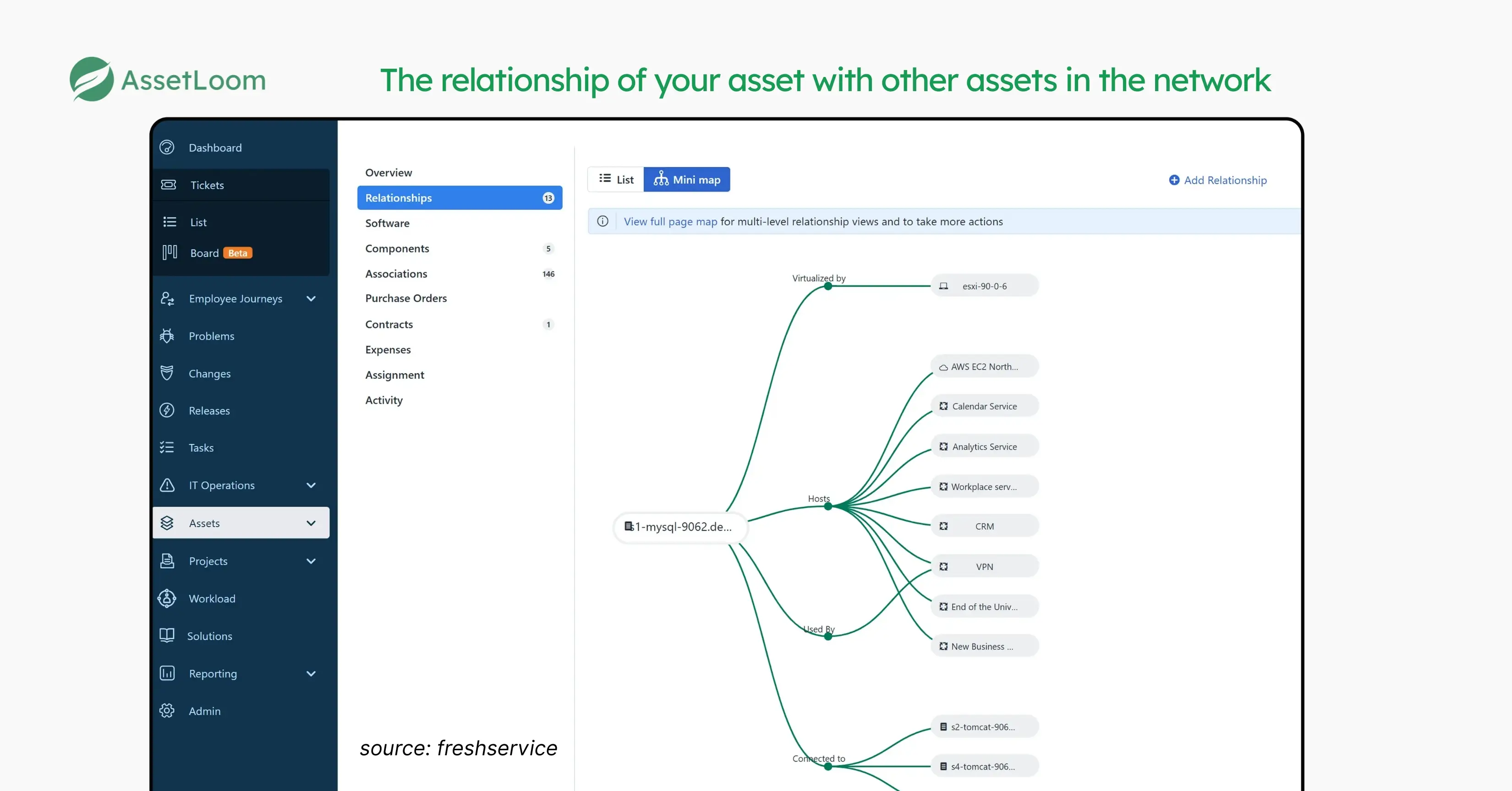
Limitations
- Customization Limits for Complex Environments While Freshservice CMDB offers customization, it may fall short for organizations with complex or highly specific requirements. More intricate workflows, legacy system integrations, or deep customizations often require workarounds or are not fully supported compared to enterprise-level CMDB solutions like ServiceNow.
- Discovery Accuracy and Coverage While the automated discovery tool is useful, it can struggle with accuracy in environments that involve non-standard devices, configurations, or off-network assets. Organizations may need to manually address gaps in asset data, which can be time-consuming.
- Scalability for Larger Enterprises Freshservice is well-suited for small to mid-sized businesses but may face limitations as asset counts grow. Larger organizations with complex, multi-department IT operations might find Freshservice lacking in scalability, especially when compared to enterprise solutions with more advanced features for larger teams.
- Basic Reporting Features The reporting capabilities in Freshservice CMDB are adequate for everyday IT management, but they may be insufficient for organizations looking for advanced, highly customizable reports. If you require in-depth analytics or more advanced reporting options, you may find Freshservice limiting.
- Integrations with Non-Standard Systems While Freshservice integrates smoothly with most popular platforms, connecting with less common or custom-built systems can be difficult. Custom integrations might require third-party connectors or additional development, which can add time and cost to the setup.
- Pricing for Advanced Features Some of Freshservice's advanced features, such as custom discovery agents or in-depth automation, are only available in higher-tier pricing plans. This can make it difficult for organizations on a tight budget to access the full range of capabilities offered by the platform.
Who Should Use Freshservice CMDB?
1. Small IT Teams in Growing Companies
Freshservice CMDB is an excellent choice for small IT teams in organizations that are scaling quickly but still have limited resources. These teams often face the challenge of managing a growing number of IT assets without the bandwidth or budget for complex, enterprise-level systems.
- Key Needs: Easy-to-use, low-cost solution for managing assets without a steep learning curve.
- How Freshservice Helps: The platform automates asset discovery and helps track relationships between assets without requiring manual updates, reducing the workload on small teams. The user-friendly interface also means minimal training is needed, so your team can focus on more strategic IT tasks.
2. Mid-Sized Businesses Seeking ITSM Integration
Mid-sized businesses often have more complex infrastructures than small teams but are still looking for a solution that can be implemented without significant overhead. These organizations typically already use ITSM tools for incident and change management and need a CMDB that integrates well with their existing systems.
- Key Needs: Seamless integration with existing ITSM processes and scalable asset management.
- How Freshservice Helps: Freshservice CMDB integrates well with other ITSM modules like incident, problem, and change management. This ensures that asset data is used in a wider context, helping businesses make informed decisions about changes, incidents, and configuration updates.
3. IT Teams with Standard Asset Management Needs
Organizations with standard asset management needs, such as tracking hardware and software configurations across departments, will find Freshservice CMDB a good fit. These IT teams need a simple, automated solution without requiring extensive customization or advanced features.
- Key Needs: Automated asset discovery and relationship mapping with minimal complexity.
- How Freshservice Helps: Freshservice automates asset detection, meaning you don’t have to manually track devices and configurations. The relationship mapping feature allows teams to quickly understand how different assets are connected, which aids in troubleshooting and planning system updates.
Discover AssetLoom CMDB (Coming Soon)
At AssetLoom, we understand the importance of seamless IT asset management and configuration tracking. While AssetLoom CMDB is not yet available, we are excited to announce that it will soon be part of our suite of IT management tools, providing a centralized and automated way to manage and track your IT assets.
What to Expect from AssetLoom CMDB:
- Centralized Asset Management: AssetLoom CMDB will provide a unified platform for managing all IT assets, offering clear visibility and control over hardware, software, and virtual configurations.
- Automated Discovery: Just like our existing ITAM solution, the CMDB will include automated asset discovery, ensuring that all your assets are continuously tracked and updated without manual effort.
- Configuration Item (CI) Mapping: AssetLoom CMDB will help you map and track the relationships between different IT assets, making it easier to manage dependencies and minimize disruption during changes or incidents.
- Scalable for Growing Teams: Designed with scalability in mind, AssetLoom CMDB will grow with your organization, from small teams to larger, more complex infrastructures.
- User-Friendly Interface: Expect an intuitive interface that simplifies asset management, ensuring that teams can easily navigate the CMDB and make informed decisions.
Why AssetLoom CMDB?
- Simplicity & Affordability: AssetLoom CMDB will offer a cost-effective solution with minimal complexity, perfect for teams looking for an efficient yet affordable asset management tool.
- Seamless Integration: When it launches, AssetLoom CMDB will integrate smoothly with our ITAM platform, providing a comprehensive solution to track, manage, and optimize all aspects of your IT environment.
- Cloud-Based & Accessible: As with all AssetLoom tools, the CMDB will be cloud-based, allowing you to manage assets from anywhere, at any time.
Stay tuned for more updates on AssetLoom CMDB, and get ready for a streamlined, simple, and scalable solution to manage your IT assets with ease.
Conclusion: Is Freshservice CMDB the Right Choice for Your Organization?
In summary, Freshservice CMDB provides a streamlined, user-friendly solution for managing IT assets, ideal for small to mid-sized businesses, growing teams, and organizations looking for an affordable, cloud-based CMDB. It offers core features such as automated asset discovery, relationship mapping, and seamless integration with ITSM modules, making it a solid choice for many IT teams.
However, it’s important to note that Freshservice CMDB may not be the best fit for every organization. Businesses with complex, highly customized environments, or large enterprises with advanced asset management needs, may find Freshservice lacking in deep customization, scalability, or advanced reporting capabilities.
Ultimately, whether Freshservice CMDB is the right fit depends on your organization’s size, IT complexity, and specific needs for asset management. For many SMBs and mid-sized businesses, it provides an affordable, scalable solution without the complexity and high cost of more enterprise-focused CMDB systems. If your needs are more basic and you're looking for a user-friendly, cloud-based tool to simplify asset management, Freshservice CMDB could be a great option to explore.

Related Blogs
Subscribe for Expert Tips and Updates
Receive the latest news from AssetLoom, right in your inbox.


