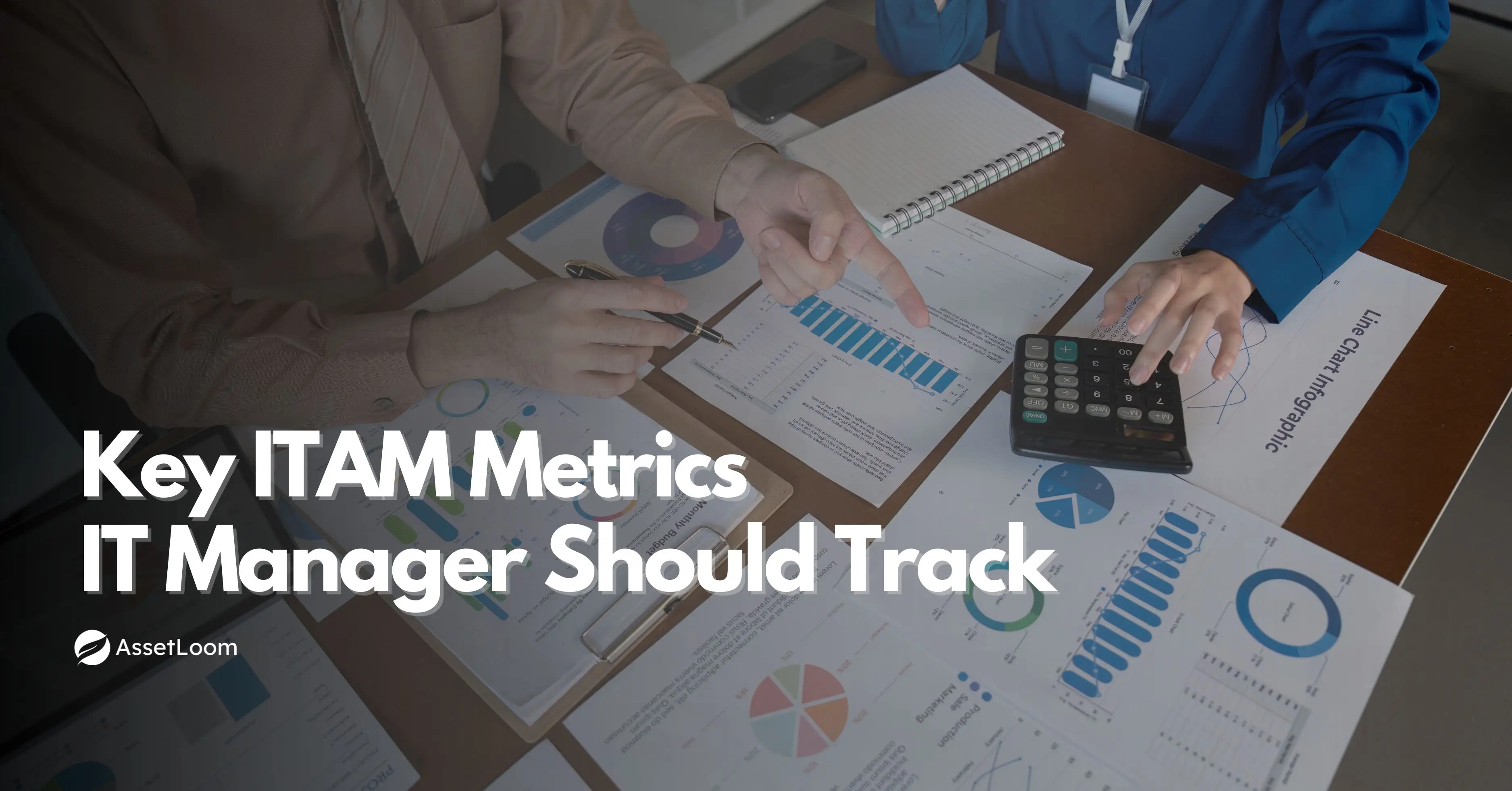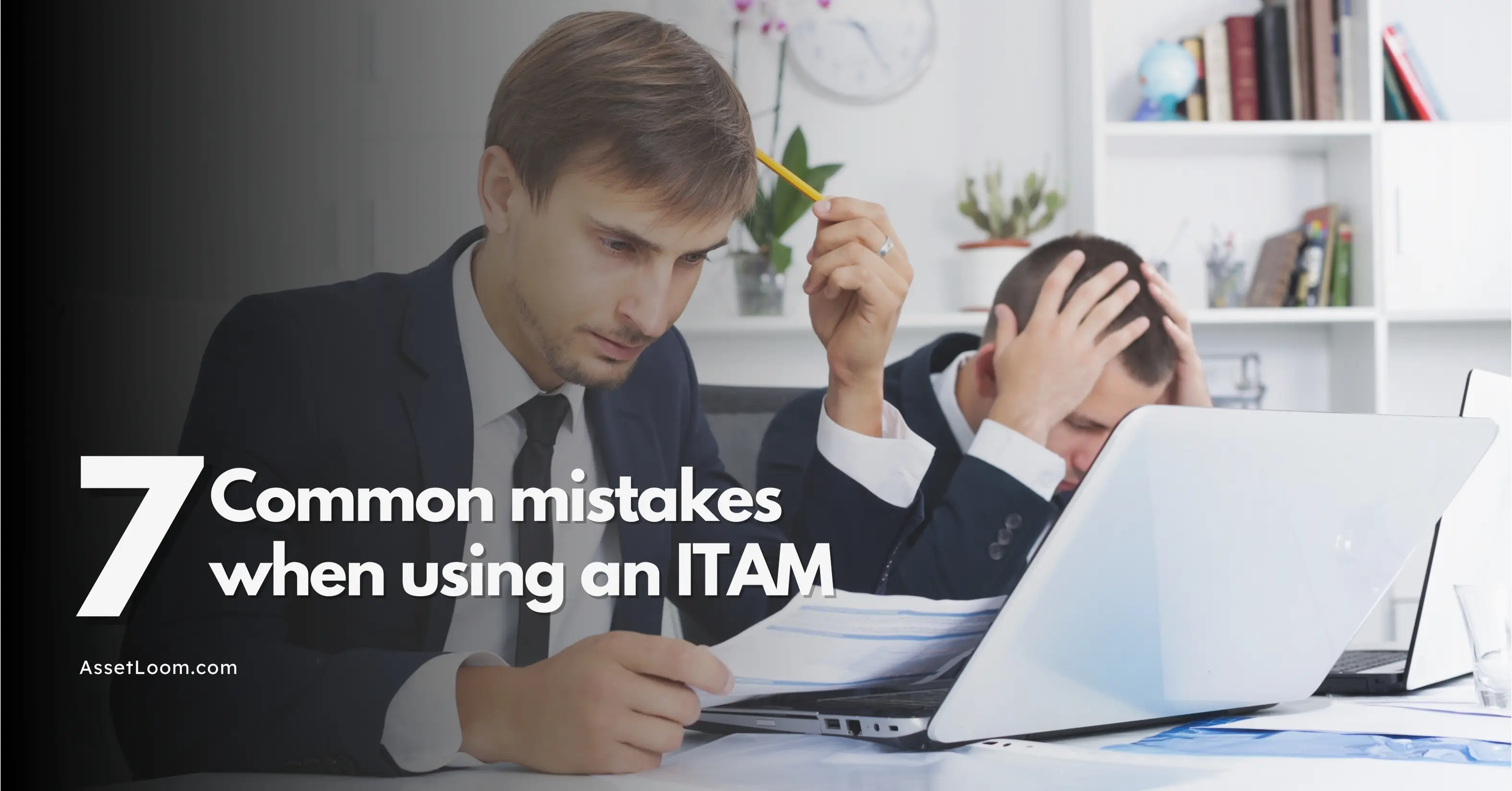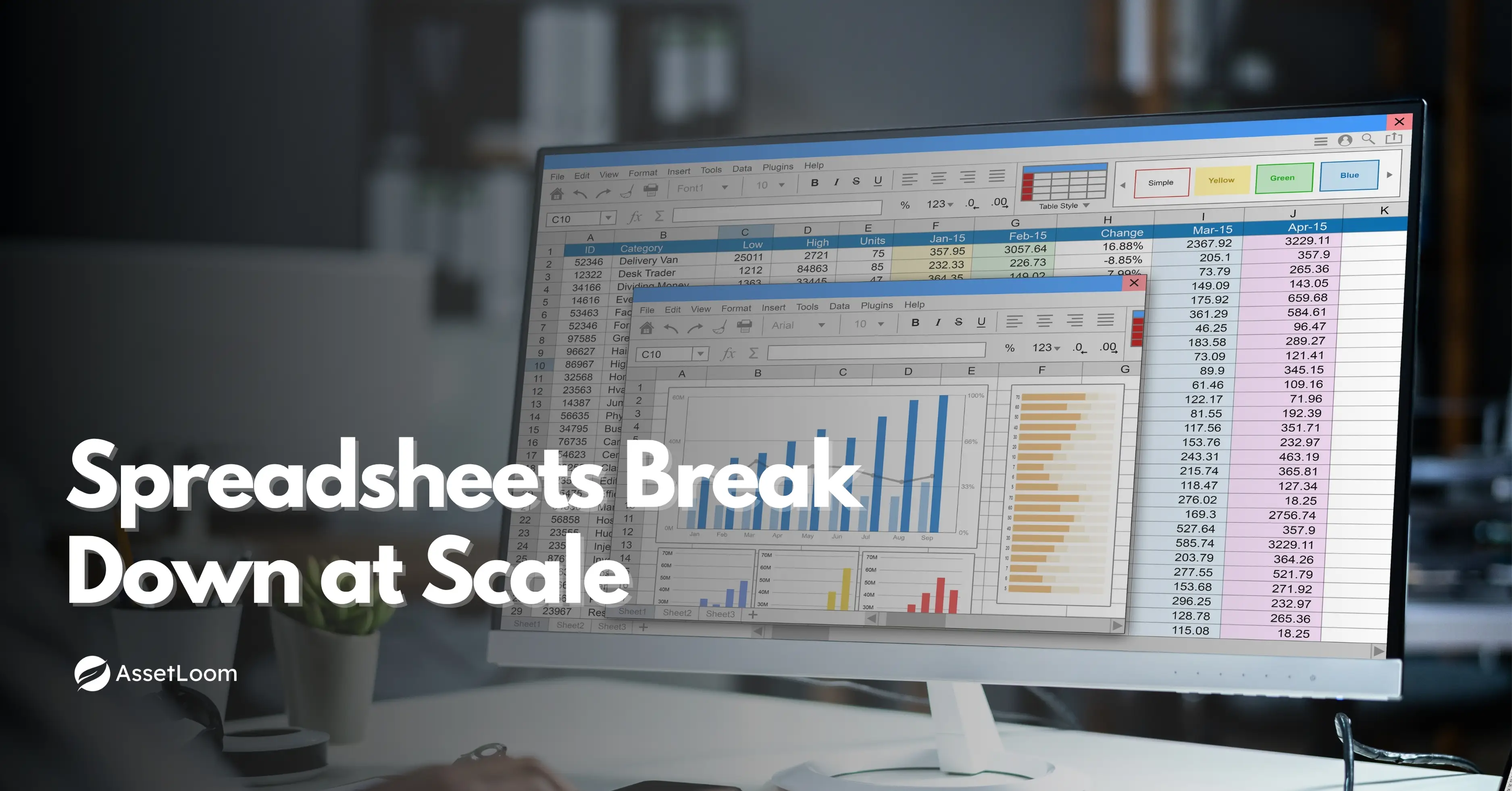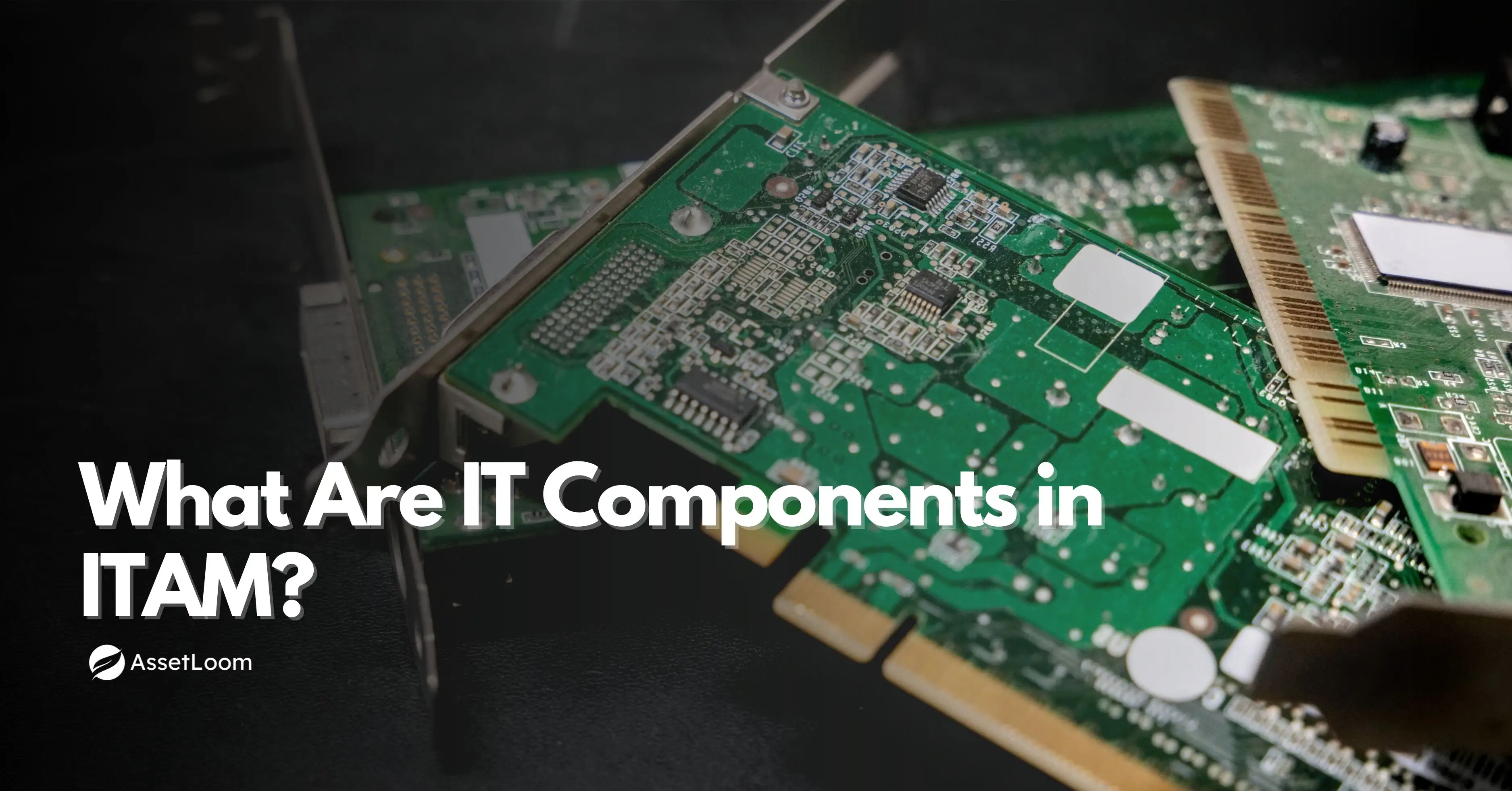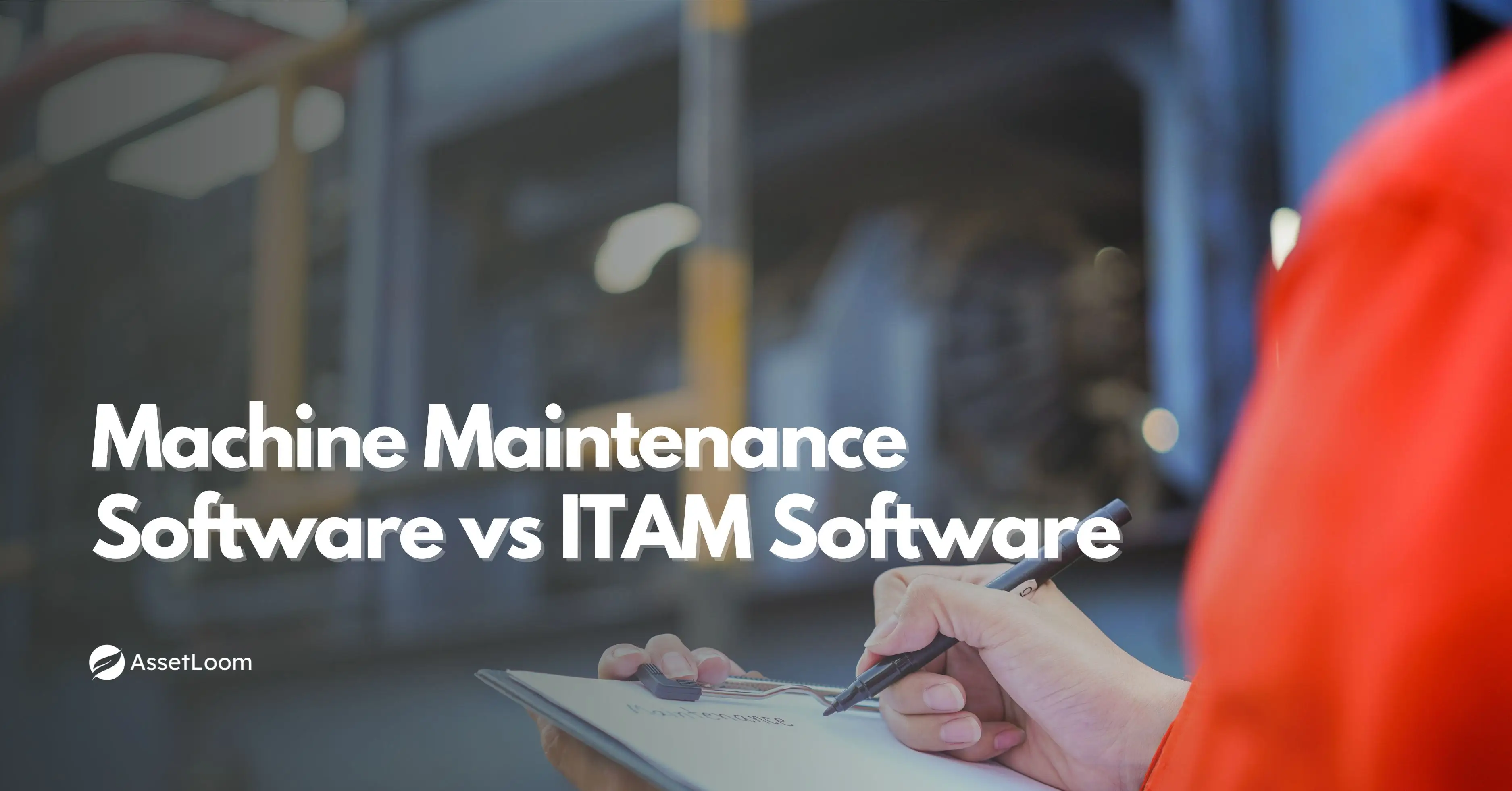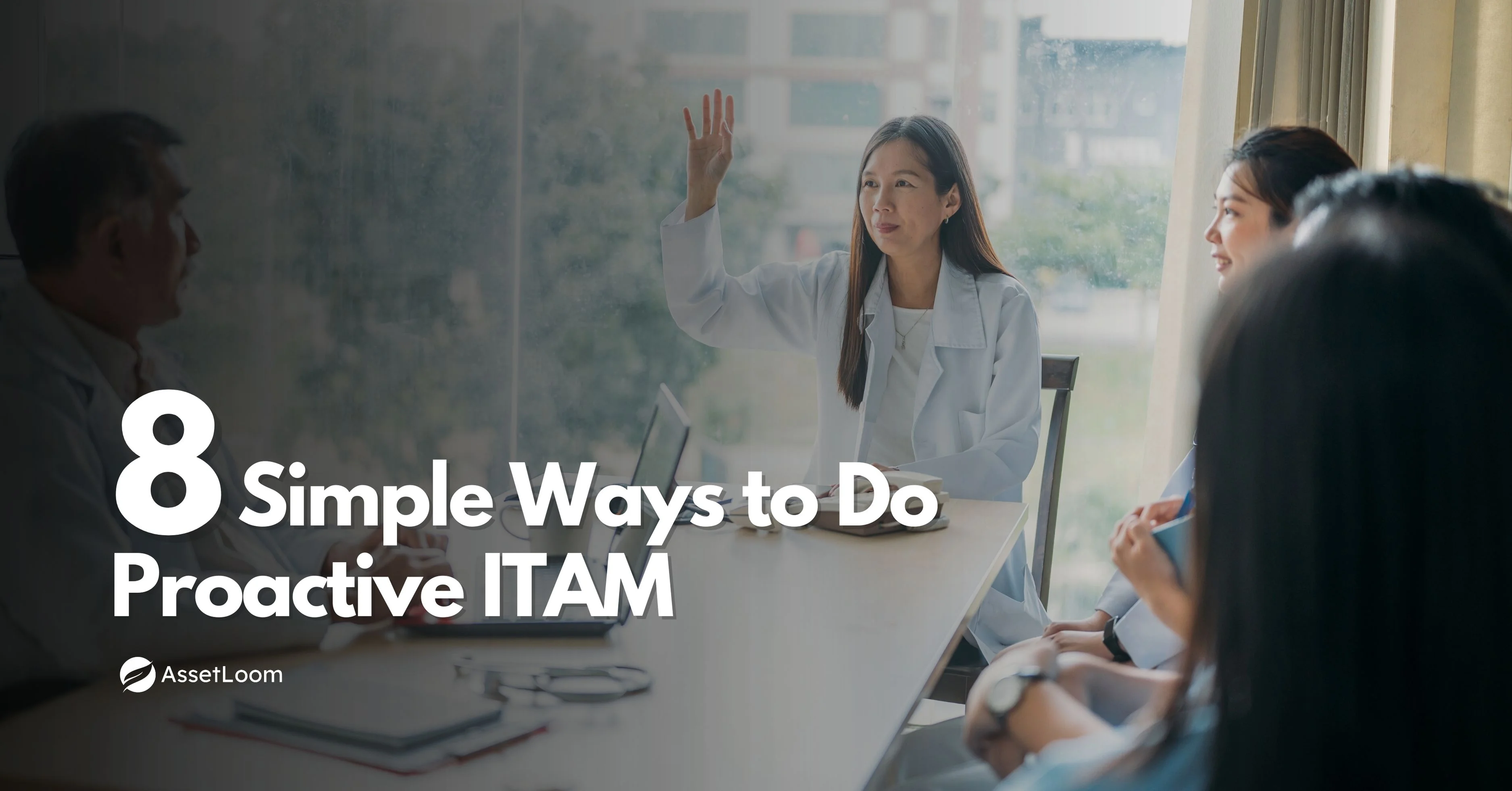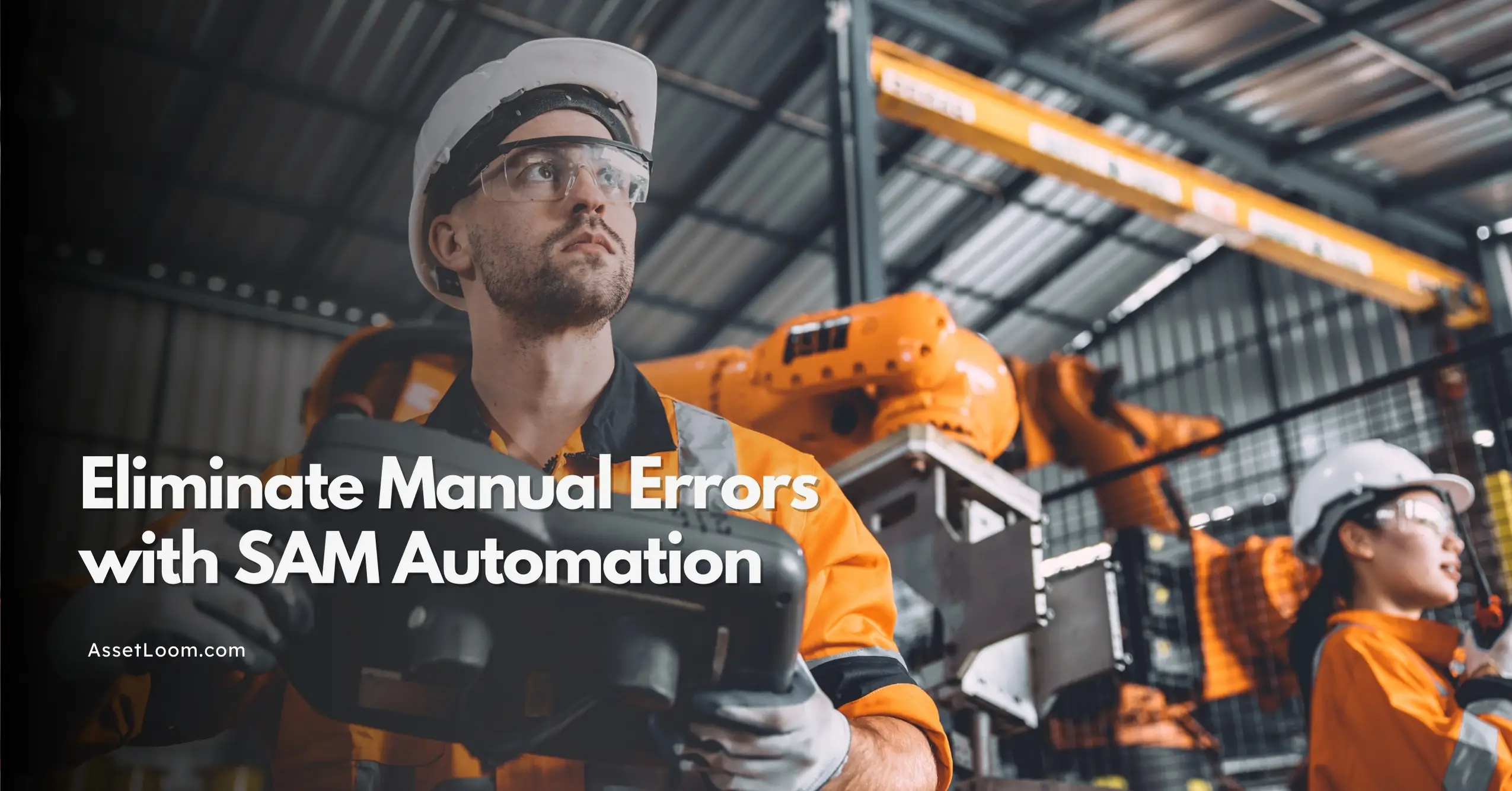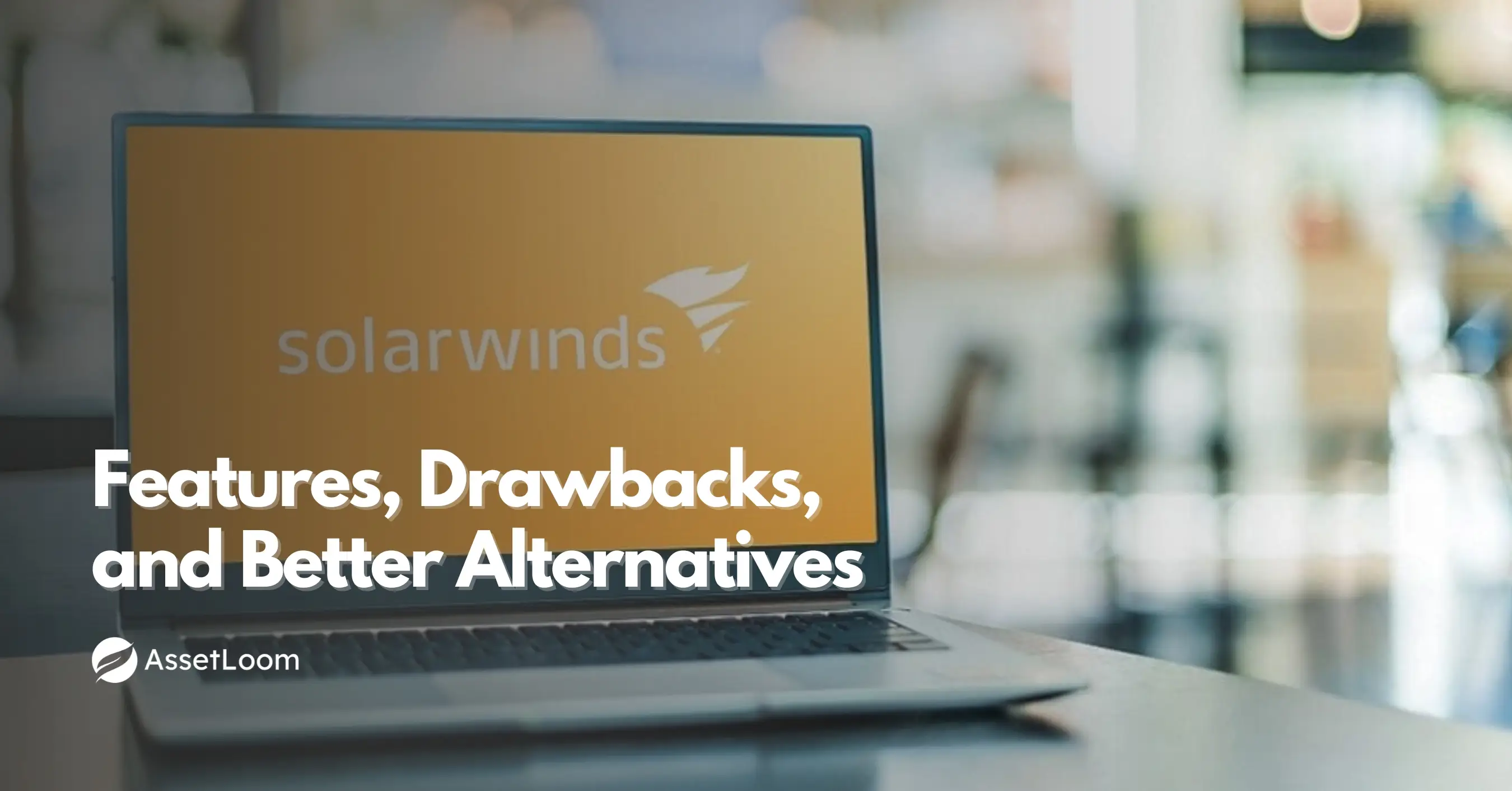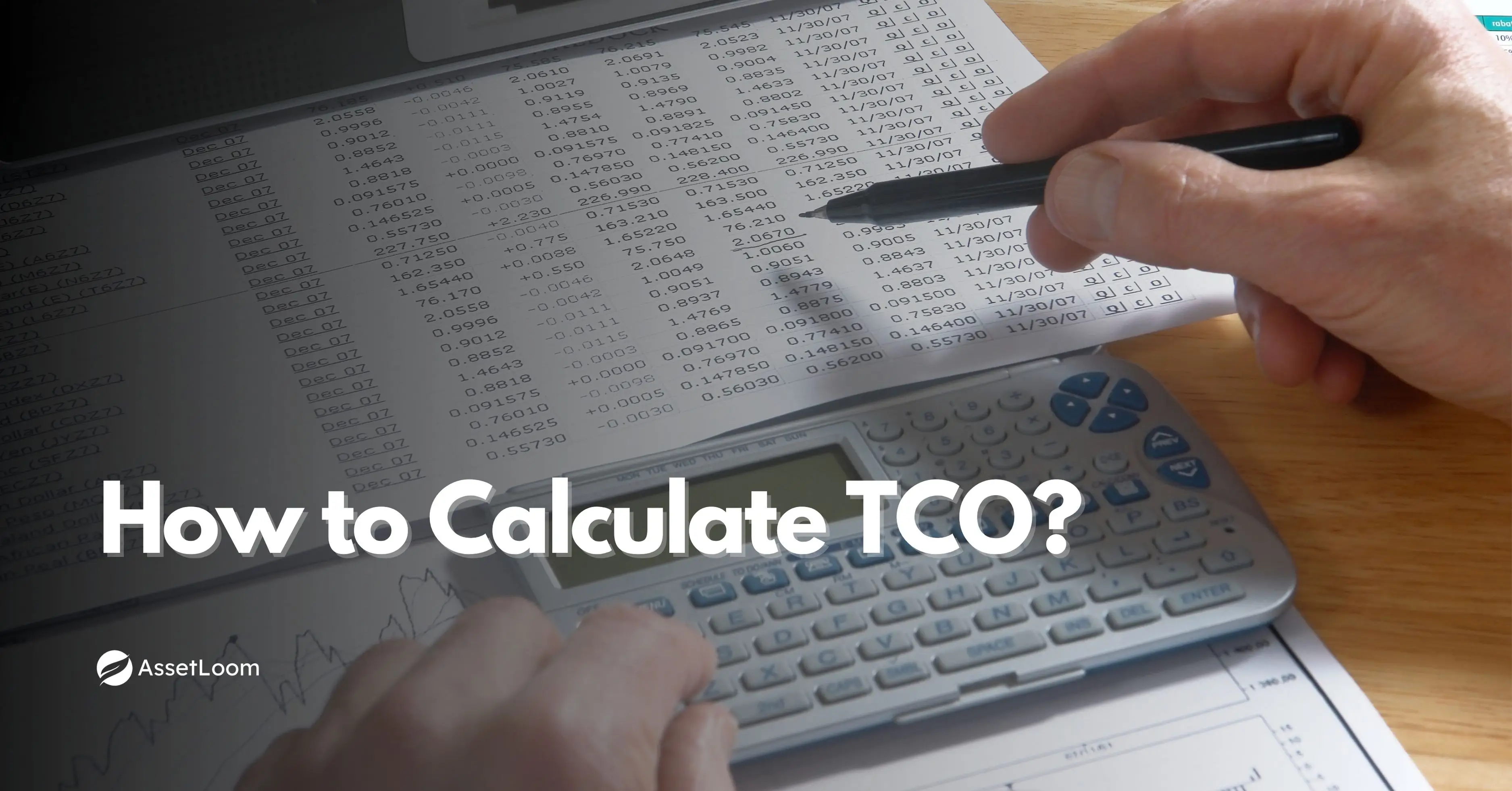Is Your IT Asset Lifecycle Management Policy Outdated? Here’s How to Fix It
IT Asset Lifecycle Management Policy: Spot outdated practices and update your policy to improve visibility, reduce costs, and stay compliant.
If your IT asset lifecycle management policy hasn’t been reviewed in a while, it might not be keeping up with how your organization actually works. Technology keeps changing. Teams are more distributed. The tools you use today probably weren’t part of the original plan.
A good policy should cover every stage of asset use. When it’s outdated, devices get overlooked, security becomes harder to manage, and teams are left guessing what to do next.
It's time to take a closer look and see if your policy needs a refresh.
Learn more: What Is IT Asset Lifecycle Management?
Signs Your IT Asset Lifecycle Policy Is Outdated
A strong lifecycle policy should help your team manage every asset, from planning and purchasing to setup, maintenance, and retirement. If the policy isn’t keeping up with how your organization works today, you’ll start to see issues that affect both performance and costs. Here are some common signs that it’s time for an update:
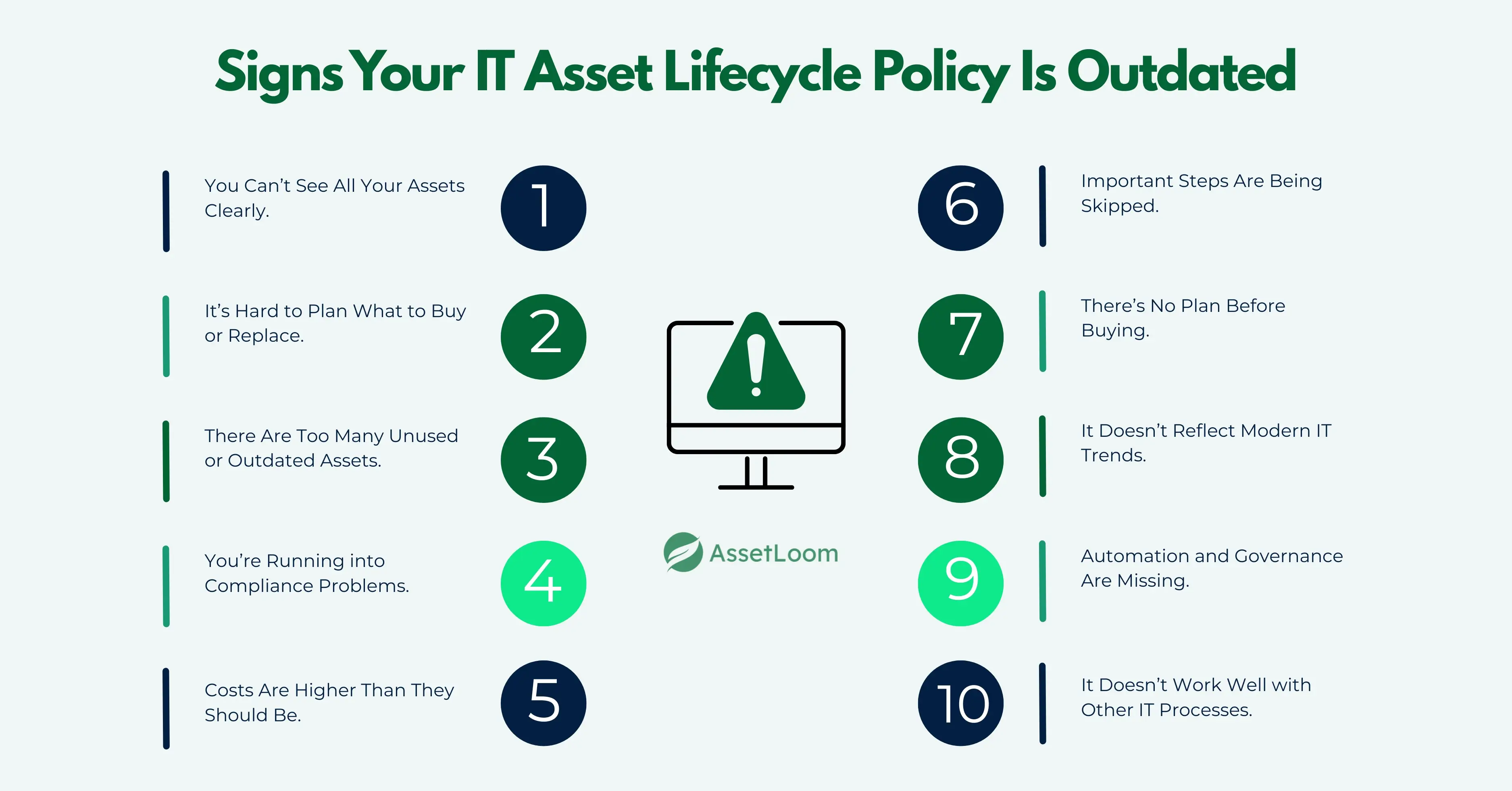
1. You Can’t See All Your Assets Clearly
If your team struggles to answer simple questions like “Who’s using this device?” or “Do we still have a license for this software?”, your policy may not support full visibility.
Modern IT environments involve more than just desktops and servers. Many organizations now manage cloud subscriptions, virtual machines, employee-owned devices, and IoT tools. If your policy doesn’t include these, assets can easily go untracked or unmanaged.
This lack of visibility often leads to:
- Duplicate purchases
- Unused or underused tools
- Higher risk of non-compliance
- Gaps in security coverage
A strong policy should explain how assets are tracked, who is responsible for each one, and how they fit into current operations. If that part is missing, it's hard to stay in control.
2. It’s Hard to Plan What to Buy or Replace
When your team lacks clear guidance on when to upgrade, reuse, or retire equipment, planning turns into guesswork. This can lead to buying too much, delaying needed replacements, or keeping outdated devices for too long.
An updated policy helps you see what assets you have, how well they are working, and when they need attention. It lets you make smart decisions based on real information, instead of last-minute guesses.
This clarity makes budgeting easier, improves asset performance, and helps teams get the tools they need to do their best work.
3. There Are Too Many Unused or Outdated Assets
If a large portion of your equipment is sitting unused or has become outdated, it shows the policy is not keeping up. Having 15% to 20% of assets idle can tie up budget and create extra work for your team.
A current policy helps reduce these stale assets by setting clear rules for when to retire or replace equipment. This saves money and keeps your inventory lean and efficient.
Managing assets well means less clutter, lower costs, and a more productive team.
4. You’re Running into Compliance Problems
When your team struggles to follow data protection rules, software licensing requirements, or other regulations, it often means your policy is not up to date. This can cause fines, legal issues, and damage to your company’s reputation. Keeping track of all compliance needs is complex, especially as rules change regularly.
If audits feel stressful or your team spends extra time fixing compliance issues, it shows the policy does not match current standards. A policy that falls behind can put your organization at risk and create extra work for everyone involved.
5. Costs Are Higher Than They Should Be
If your policy is outdated, you might be spending more than necessary. This happens when your team buys too much equipment, delays fixing things, or keeps old devices longer than they should. These habits waste money and can cause unexpected bills. If your costs keep going up, it’s a sign your policy needs attention.
6. Important Steps Are Being Skipped
If maintenance, onboarding, or end-of-life processes aren’t clearly laid out, teams can miss key actions. This often leads to equipment failures, downtime, or support overload. A well-structured policy keeps these steps from falling through the cracks.
7. There’s No Plan Before Buying
If purchases happen without thinking through what your team really needs, it can lead to problems. Buying equipment on the fly often results in extra costs, wasted resources, and tools that don’t fit well with your current setup.
When there is no planning, it’s harder to stay on budget or make sure new assets align with company goals. A lack of planning before buying usually means the asset lifecycle policy is outdated and needs attention.
8. It Doesn’t Reflect Modern IT Trends
Remote work, BYOD (Bring Your Own Device), cloud services, and sustainability efforts are now part of the daily IT landscape. If your policy doesn’t mention any of these, it’s probably not suited for how your teams work today.
Not keeping up with current trends can cause gaps in how assets are tracked and managed. This makes it harder to stay secure, control costs, and support employees’ needs effectively.
9. Automation and Governance Are Missing
If tracking still happens manually and there are no clear rules for how assets are managed, it’s easy for things to go off track. Updated policies should include automation tools and a simple governance structure to keep things consistent.
10. It Doesn’t Work Well with Other IT Processes
If your asset lifecycle policy doesn’t connect smoothly with other IT tasks like managing changes, incidents, or service requests, it can cause delays and confusion. When systems don’t work together, teams spend extra time fixing problems instead of focusing on their main work.
Lack of integration also makes it harder to get a full picture of how IT assets affect overall operations. This can lead to missed opportunities for improvement and slow down important decisions.
How to Fix an Outdated IT Asset Lifecycle Policy
Start by looking closely at your current policy. Find out where it causes problems, like poor tracking, unclear rules for buying or getting rid of equipment, or trouble meeting compliance rules. Ask your IT team and other departments for their input to understand what is working and what is not.
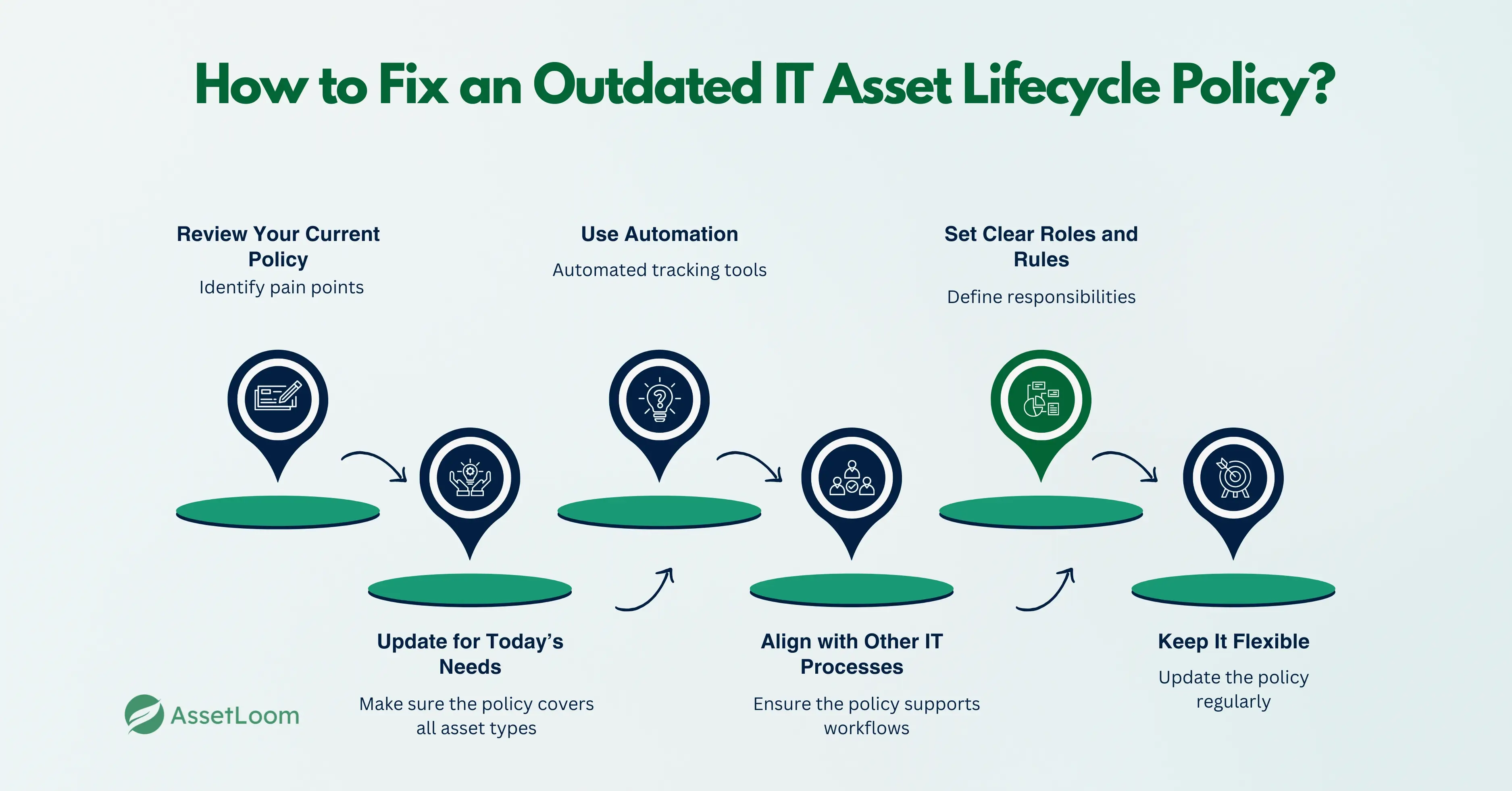
Next, update the policy to fit your current needs and technology. Make sure it covers all types of assets, including cloud services and personal devices used by employees. The policy should clearly explain each step from planning and buying to using, maintaining, and finally disposing of assets.
Use automation tools to help keep track of assets automatically. This makes data more accurate and saves your team time. Also, make sure the policy works well with other IT processes like handling problems or making changes to systems.
Set clear roles and rules so everyone knows their responsibilities. Include regular checks and reports to keep things under control and stay compliant with laws.
Finally, keep your policy flexible. Technology and rules change fast, so review and update your policy regularly. Listen to feedback from your team to keep the policy useful and practical.
Following these steps will help your policy work better and support your IT team and business goals.
Example: How a Software Company Updated Its IT Asset Lifecycle Policy
A growing software company was facing problems with managing its IT assets. Their old policy focused mainly on physical devices like laptops and servers but didn’t cover software licenses, cloud subscriptions, or employees using personal devices for work. This caused confusion about who owned what, led to extra costs from unused software, and increased security risks.
To fix these issues, the company started by gathering feedback from their IT team, finance department, and project managers. They identified that tracking software licenses and cloud services needed improvement, and they lacked clear rules for employees using their own devices securely.
The updated policy now clearly defines how to request, approve, and track software licenses and cloud resources. It includes guidelines for employees who bring personal devices, ensuring those devices meet security standards. They also added steps for regular audits to check license usage and compliance.
To make tracking easier, the company implemented an automated asset management system. This system tracks software installations, license expirations, and cloud service usage in real time. It also connects with their IT service management tools to align asset data with support tickets and change requests.
Finally, they assigned clear roles for who manages each part of the lifecycle — from procurement to disposal. The policy includes regular reviews every six months to adjust for new technology trends and business needs.
After these changes, the software company cut down on wasted license costs, improved security by controlling device use, and made IT processes more efficient and transparent.
Tips for Making the Policy Usable
1. Write a Clear Asset Classification List Define categories like hardware, software, cloud services, and personal devices. This helps everyone understand what assets fall under the policy.
2. Set Step-by-Step Procedures for Each Stage Break down planning, purchasing, deployment, maintenance, and disposal into clear, simple steps. For example, include a checklist for asset approval or disposal processes.
3. Assign Asset Owners Designate specific people or teams responsible for managing each asset type. For instance, IT manages hardware, finance oversees software licenses, and security handles compliance checks.
4. Use Automated Alerts for Key Events Set up notifications for license renewals, warranty expirations, and scheduled maintenance to keep your team proactive.
5. Integrate the Policy with IT Service Tools Connect your asset policy with help desk software or change management systems so asset information stays up to date and easy to access.
6. Create a Quick Reference Guide Develop a one-page summary or flowchart highlighting key policy points and contacts for quick consultation.
7. Include Security and Compliance Requirements Specify how to handle sensitive data on devices, rules for personal devices (BYOD), and compliance with data protection laws.
8. Provide Training Tailored to Roles Offer targeted sessions—for example, training for procurement on approved vendors and for end-users on secure device use.
9. Schedule Regular Policy Reviews Plan reviews at set intervals, such as every six months, and after major IT changes like new software rollouts or infrastructure upgrades.
Conclusion
An outdated IT asset lifecycle policy can create many challenges such as wasted resources, higher costs, compliance risks, and security gaps. Spotting the signs early and taking steps to update your policy is important for keeping your IT operations running smoothly.
By reviewing your current policy, making sure it fits today’s technology and business needs, adding automation, and involving the right teams, you can create a policy that works well for everyone. Regular updates and clear communication help keep your policy relevant and useful as your organization grows.
Taking control of your IT assets with a strong, up-to-date policy means fewer surprises, better decisions, and a more efficient IT environment.

Subscribe for Expert Tips and Updates
Receive the latest news from AssetLoom. right in your inbox





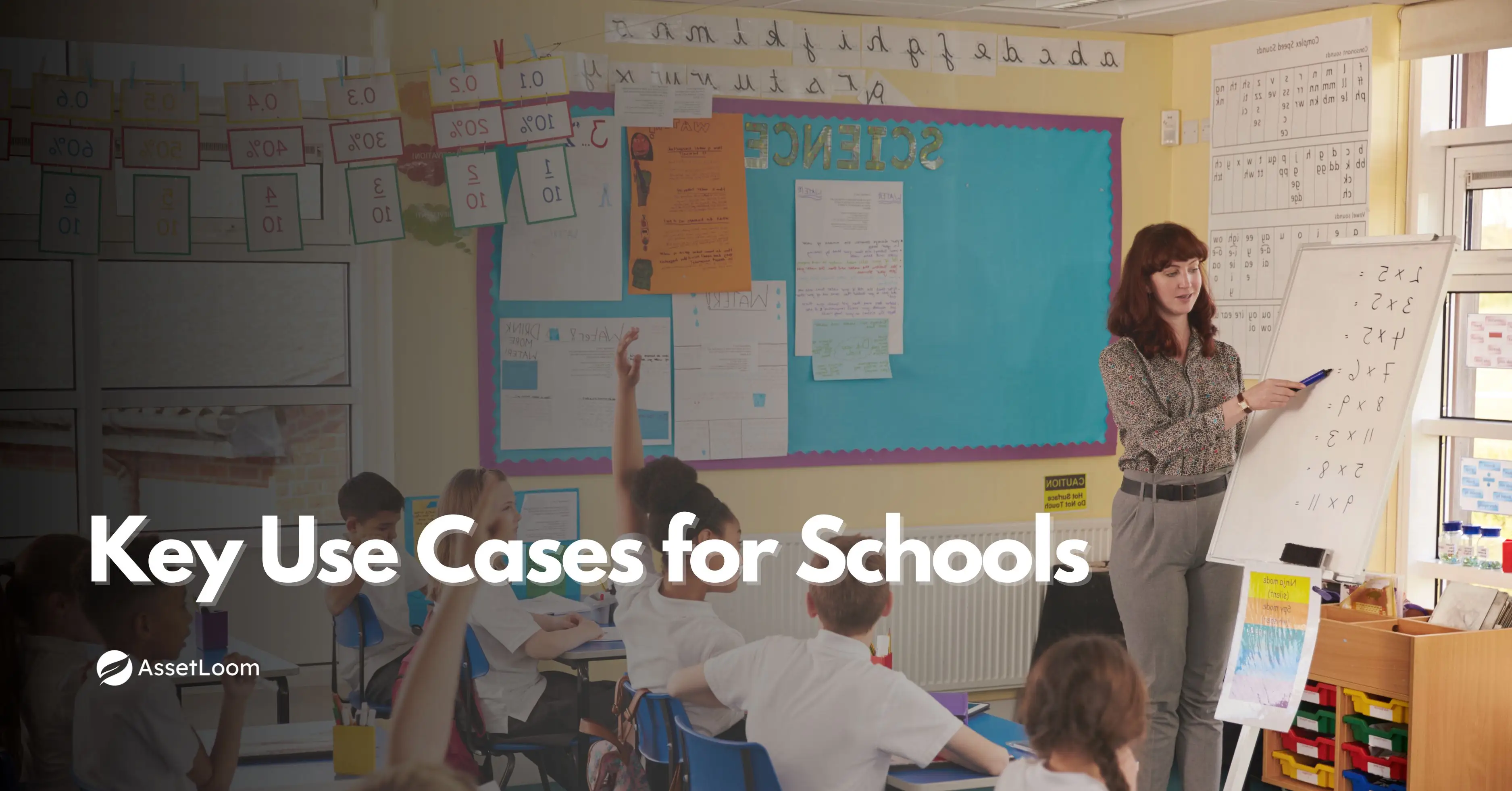








![Bring Your Own Device (BYOD) Policy Best Practices [FREE TEMPLATE]](https://assetloom.com/marketing/blog/bring-your-own-device-policy-best-practices.webp)

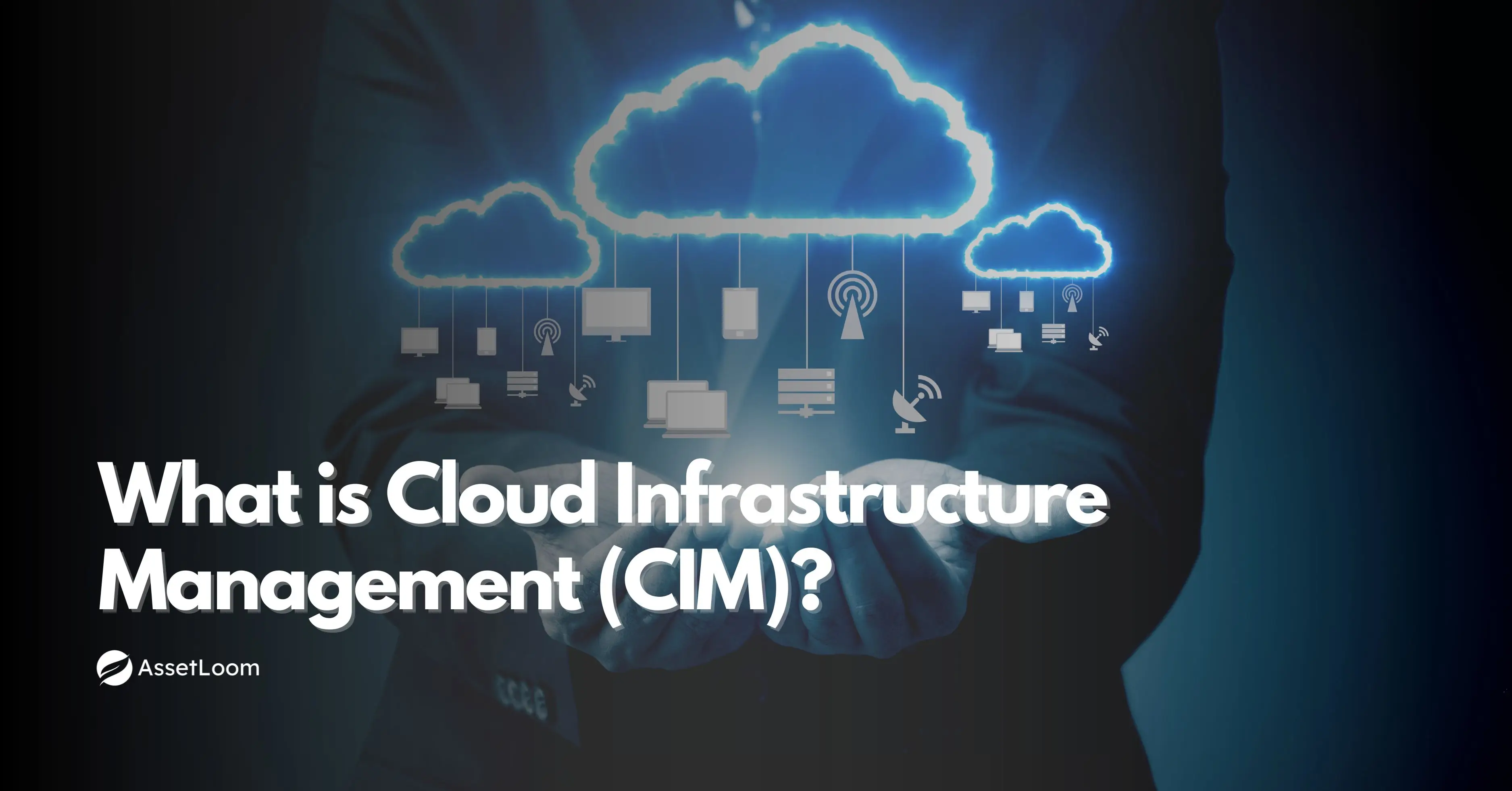


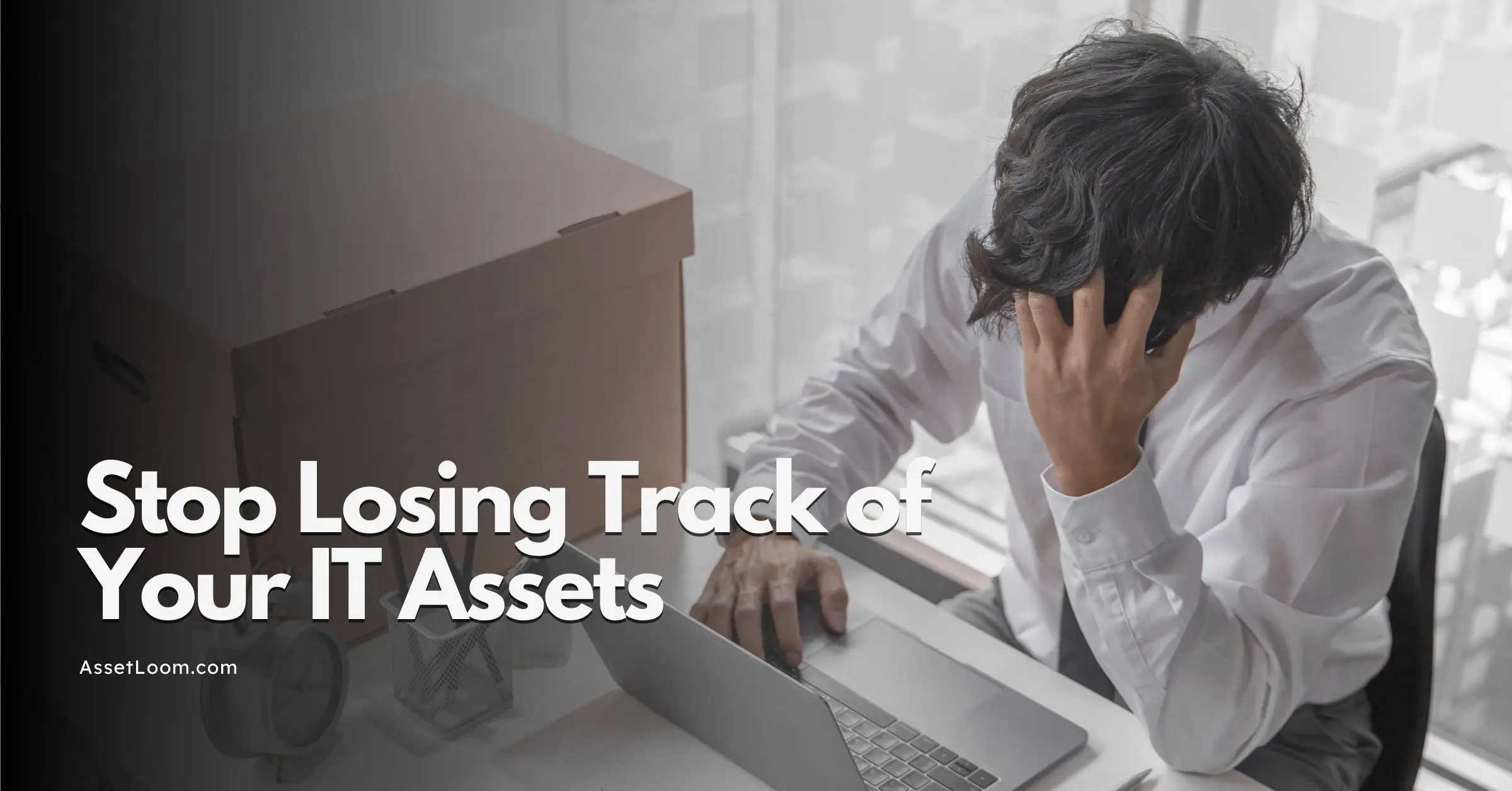








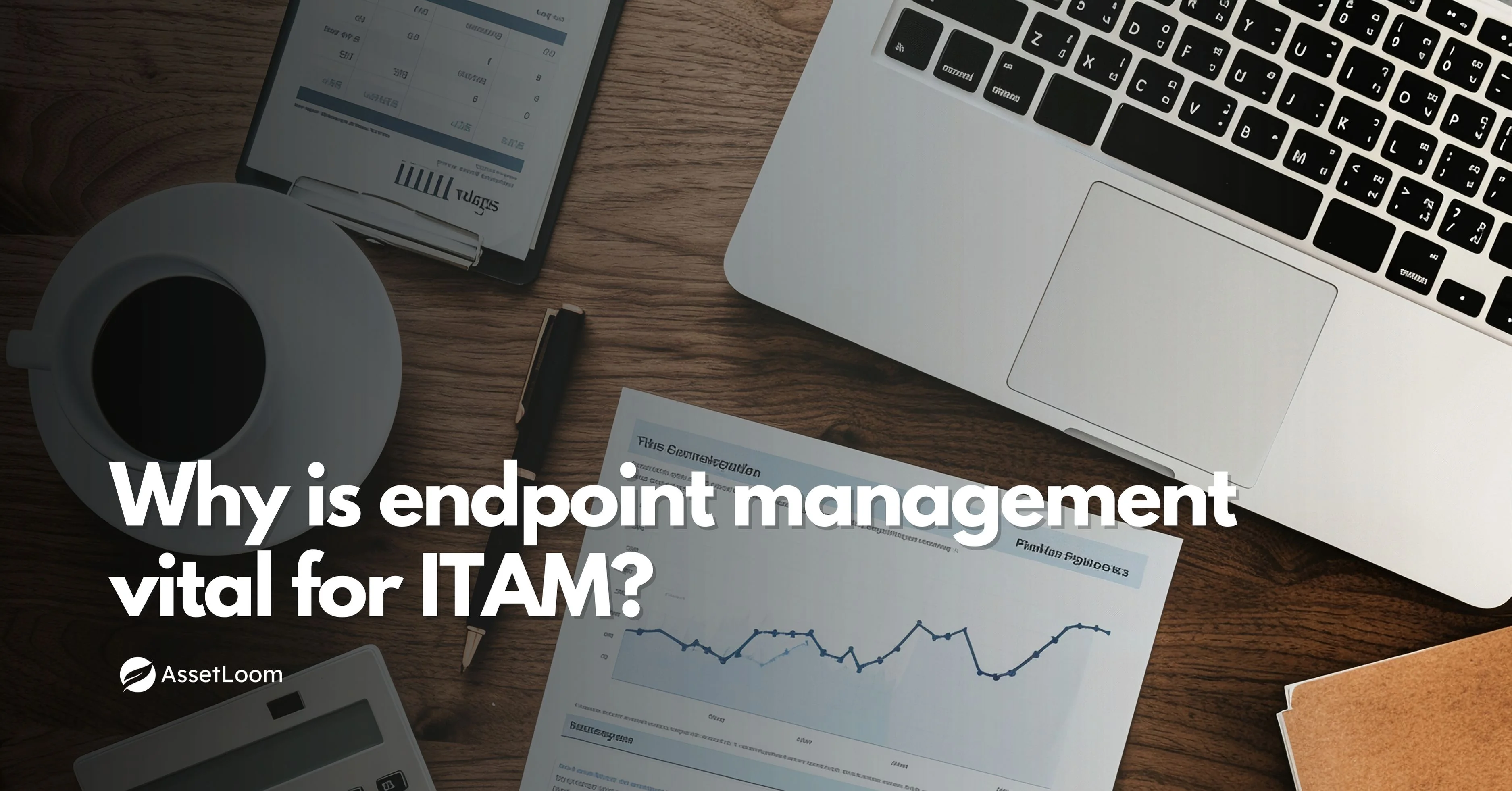













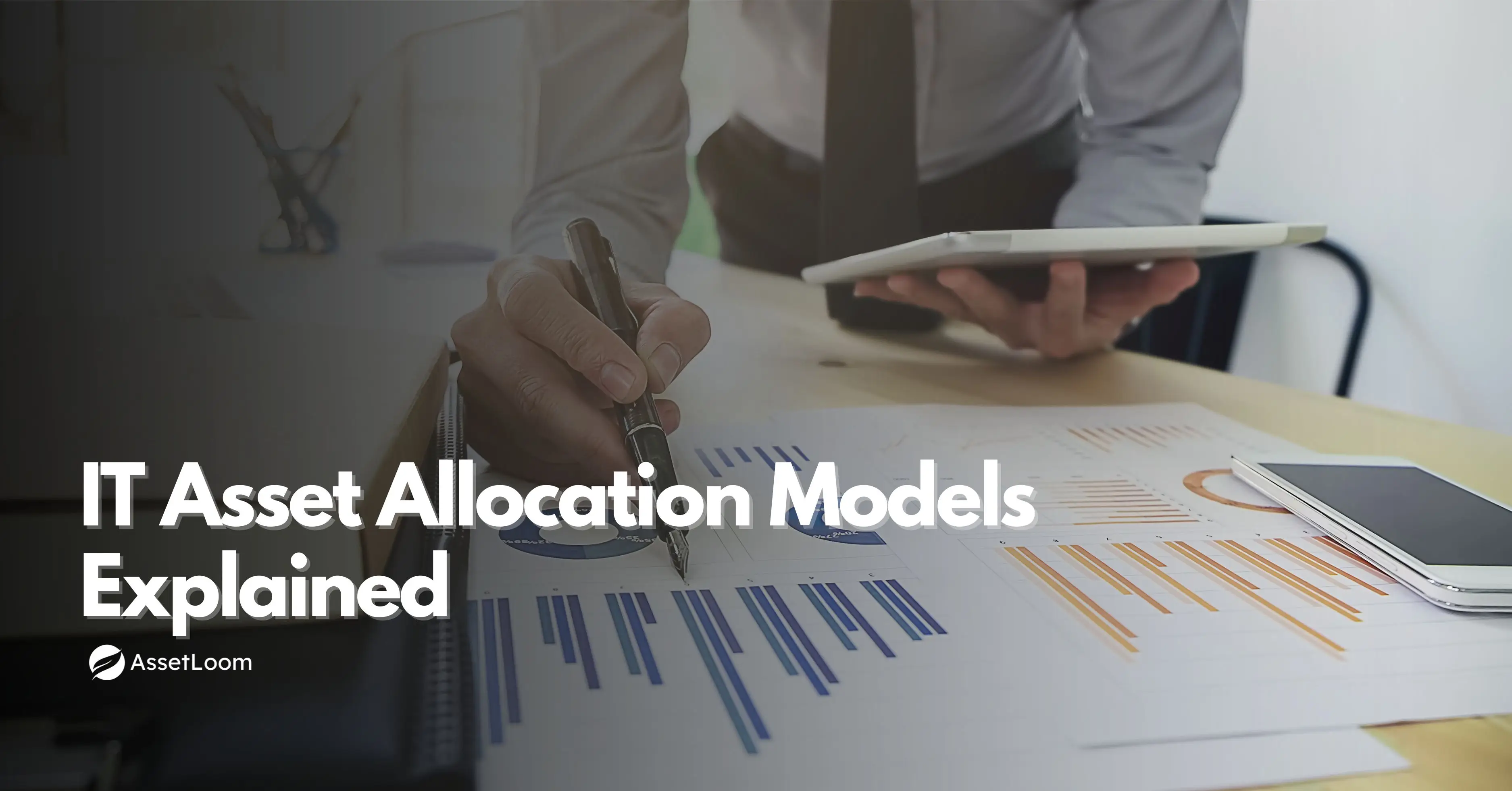




![IT Asset Lifecycle Management Policy Template [Free Download]](https://assetloom.com/marketing/blog/it-asset-lifecycle-management-policy-template.webp)