What Is Asset Monitoring? Everything You Need to Know
Asset monitoring is key to managing IT hardware and software efficiently. Explore its benefits, technologies, and what to look for in a monitoring solution.
Asset monitoring is the process of keeping track of the physical and digital tools a company relies on, such as laptops, servers, software, and other equipment. It helps organizations understand where their assets are, how they are being used, and whether they are working properly.
As businesses grow and technology becomes more central to daily operations, it gets harder to keep everything organized. Devices move between people and locations, software gets updated or replaced, and new equipment is constantly being added. Asset monitoring helps simplify this complexity by providing clear visibility and control over all your assets.
What Is Asset Monitoring?
Asset monitoring is the process of keeping an eye on the tools and equipment a business uses to get work done. This includes things like laptops, desktop computers, monitors, printers, routers, phones, and even software.
It means knowing where each item is, who is using it, and whether it’s working properly. For example, if a company gives a laptop to a new employee, asset monitoring helps track when it was assigned, where it’s located, and whether it’s up to date and functioning well.
It’s not just about physical items either. Digital assets such as software licenses, cloud storage, or antivirus subscriptions can also be monitored. For instance, a company can keep track of how many licenses are active, when they expire, and if any are going unused.
Unlike one-time inventory checks, asset monitoring happens continuously. It gives you a live view of your assets so you can catch problems early, avoid unnecessary purchases, and plan ahead for repairs or upgrades.
Benefits of asset monitoring
Keeping track of your assets through monitoring can save time, reduce costs, and make daily operations run more smoothly. Here are some key benefits:
1. Know Where Everything Is
Asset monitoring helps you keep track of where your devices are and who is using them. This is especially helpful for remote teams or companies with multiple locations. You don’t have to guess where a laptop or router went—it’s all recorded and easy to find.
2. Prevent Downtime
By keeping an eye on the condition and performance of your equipment, you can catch problems early. For example, if a server is overheating or a laptop hasn’t been updated in a while, asset monitoring can alert you before it causes a bigger issue.
3. Save Money
When you know exactly what assets you have and how they’re being used, you can avoid buying things you don’t need. You can also find underused devices or software licenses and reassign them instead of making new purchases.
4. Stay Compliant
Many industries have rules about how assets—especially software and data—must be managed. Asset monitoring helps you stay on top of things like license renewals, data protection, and audit requirements.
5. Plan Ahead
With ongoing data about your assets, it’s easier to plan for upgrades, replacements, and maintenance. This helps reduce surprises and keeps your budget on track.
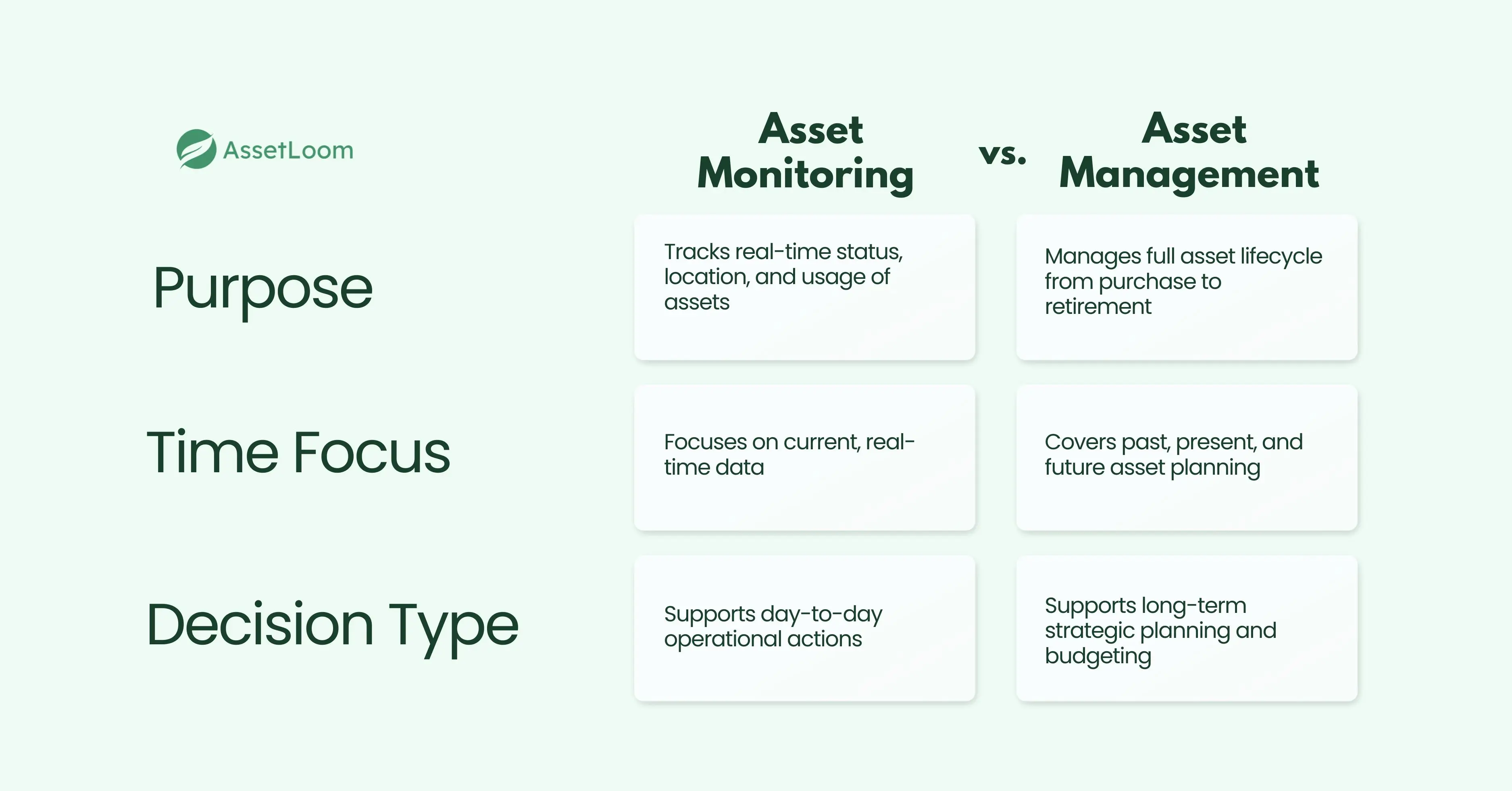
Asset Monitoring vs. Asset Management
People often use the terms asset monitoring and asset management interchangeably. Both aim to help organizations understand what assets they have, how they’re being used, and how to make the most of them. But they are not the same. They work together, but each one has a different focus.
Asset Monitoring
Asset monitoring is about watching what’s happening with your assets right now. It tracks things like:
- Where an asset is located
- Who is using it
- Whether it’s online and working properly
- When it was last updated or serviced
For example, if a company wants to know if a laptop is currently connected to the network and running smoothly, that’s asset monitoring.
Asset Management
Asset management is a bigger picture process. It covers the entire life of an asset—from the time it’s purchased until it’s retired or replaced. It includes:
- Buying and registering new assets
- Tracking ownership and usage over time
- Managing licenses and warranties
- Planning for replacements or upgrades
So, if you're deciding whether to replace all laptops purchased three years ago, that falls under it asset management.
Quick Comparison
Asset Monitoring vs. Asset Management
| Category | Asset Monitoring | Asset Management |
|---|---|---|
| Definition | Ongoing tracking of asset location, status, and performance | Strategic process of handling assets from purchase to disposal |
| Main Purpose | Provides real-time visibility and control | Helps with long-term planning, budgeting, and compliance |
| Time Focus | Current usage and condition | Full asset lifecycle (past, present, and future) |
| Scope | Day-to-day operations and updates | Procurement, ownership, lifecycle events, and disposal |
| Data Collected | Location, user activity, health status, usage frequency | Purchase records, depreciation, maintenance history, renewal dates |
| Use Cases | Detecting device issues, monitoring uptime, usage alerts | Planning asset refresh cycles, budgeting, license compliance, auditing |
| Examples | Get an alert if a server overheats or a laptop hasn’t checked in for days | Replace aging laptops every 4 years or review license renewals for the fiscal year |
| Tools Used | Monitoring agents, sensors, real-time dashboards | Asset databases, inventory systems, CMDBs, financial tools |
| Frequency | Continuous, real-time updates | Periodic reviews, updates during key lifecycle stages |
| Decision Type | Operational decisions (e.g. fix, update, reassign now) | Strategic decisions (e.g. budget planning, long-term resource allocation) |
Read also: CMDB vs IT Asset Management: What’s the Difference
Common Technologies Used for Monitoring Assets
There are several tools and technologies that make asset monitoring possible. These solutions help collect data, send alerts, and give you a real-time view of how your assets are being used. Below are some of the most common ones:
1. Barcode and QR Code Scanners
Barcode and QR code scanners are one of the most common and affordable ways to monitor physical assets. Each asset is labeled with a unique barcode or QR code, which can be scanned using handheld scanners or even mobile apps.
When a scanner reads the code, it instantly updates the asset’s status in your system. This could include information like:
- Who checked it out or returned it
- Where the item is currently located
- When it was last used or updated
For example, if an employee is issued a laptop, scanning the QR code on the device can link that laptop to the employee’s profile in the asset system. Later, when the device is returned or moved, scanning it again updates the record with new details.
Why it’s useful:
- Easy to implement and low cost
- Doesn’t require complex setup
- Works well for inventory checks, asset handovers, and quick updates
While barcode scanning doesn’t provide real-time monitoring like other technologies, it’s a great starting point for organizations that want more control over their physical assets without a large investment.
2. RFID (Radio Frequency Identification)
RFID is a wireless technology used to identify and track assets using radio waves. Each asset is tagged with a small RFID chip, and these tags can be read by RFID scanners—even without direct contact or line-of-sight.
Unlike barcodes, RFID allows you to scan multiple assets at once, making it faster and more efficient for tracking large numbers of items. You can walk through a room with a scanner and pick up dozens of tagged assets in seconds.
Common use cases include:
- Tracking servers and network equipment in data centers
- Managing tools and machinery in warehouses
- Monitoring high-value or sensitive items in large office spaces
How it works:
- An RFID tag is attached to the asset (can be active or passive)
- An RFID reader sends out a signal and picks up the response from nearby tags
- The system logs the location, movement, or presence of the asset in real time
Why it’s useful:
- Fast, hands-free scanning
- Can detect assets through packaging, cases, or walls
- Reduces manual work and improves accuracy
RFID is especially helpful in environments where assets are moved often or where speed and precision are important. While it costs more than barcode systems, it offers better automation and real-time visibility.
Read also: QR, Barcode, or RFID: What’s the Best Fix for IT Inventory Tracking?
3. IoT Sensors
IoT (Internet of Things) sensors are smart devices that collect real-time data about the physical condition or environment of an asset. These sensors can monitor things like temperature, humidity, movement, vibration, and power usage.
They are especially useful for sensitive or critical equipment where conditions need to be carefully controlled or where failure can lead to costly downtime.
Common use cases include:
- Monitoring temperature and humidity in server rooms
- Tracking vibrations or movement in delicate lab or medical equipment
- Detecting unauthorized movement of high-value assets
- Keeping tabs on environmental conditions for storage areas
How it works:
- Sensors are attached to or embedded in an asset or its environment
- They collect data continuously and send it to a central monitoring system via Wi-Fi, Bluetooth, or other networks
- The system can trigger alerts if conditions fall outside set limits
Why it’s useful:
- Provides real-time monitoring of physical conditions
- Helps prevent equipment failure or environmental damage
- Reduces the need for manual inspections
IoT sensors add a deeper level of monitoring by going beyond location and status. They help ensure that assets are not only present, but also operating in safe, stable conditions.
4. Agent-Based Software
Agent-based software is installed directly on devices like laptops, desktops, or servers to collect detailed information about how those devices are being used and how well they are performing. These agents run in the background and send data to a central asset monitoring system.
This type of monitoring is especially useful for IT teams because it provides insight into digital assets, not just physical ones.
Common use cases include:
- Tracking software and hardware performance
- Monitoring device health, battery levels, and system updates
- Logging user activity for audit and compliance purposes
- Detecting when devices go offline or experience issues
How it works:
- A small software agent is installed on each device you want to monitor
- The agent collects data at regular intervals (or in real time)
- That data is sent to a central dashboard for viewing, alerts, and reporting
Why it’s useful:
- Gives detailed, real-time insights about each device
- Helps detect issues before they become major problems
- Supports remote monitoring for distributed or hybrid teams
Agent-based monitoring is a powerful tool for IT environments with lots of computers and servers. It provides visibility at the software and system level, making it easier to manage updates, spot risks, and keep everything running smoothly.
5. Cloud Dashboards
Cloud dashboards are online platforms that collect and display all your asset data in one place. They give you a real-time view of your assets, making it easier to track performance, monitor usage, and make informed decisions without switching between tools.
These dashboards work through integrations with other systems or by collecting data directly from agents, sensors, or manual updates.
Common use cases include:
- Viewing the status of all IT assets in one central panel
- Receiving alerts when something changes, like a device going offline
- Generating reports for audits, maintenance planning, or budget reviews
- Managing assets across multiple office locations or remote teams
How it works:
- Data is gathered from different sources (agent-based software, IoT sensors, scanners, etc.)
- The cloud platform stores and organizes this data
- Users log in to a secure dashboard to view, search, and manage asset information
Why it’s useful:
- Easy to access from anywhere—no local server needed
- Real-time updates and alerts help teams respond quickly
- Supports collaboration across departments or teams in different locations
Cloud dashboards are especially helpful for IT teams managing remote or hybrid setups. They offer visibility and control without needing to be on-site.
6. API Integrations
API (Application Programming Interface) integrations allow different software systems to connect and share data automatically. In the context of asset monitoring, APIs help sync information between your monitoring tools and other platforms your organization uses—like help desks, inventory systems, accounting software, or security tools.
Instead of manually updating the same asset information in multiple systems, API integrations do the work behind the scenes. This keeps everything accurate and up to date.
Common use cases include:
- Syncing asset data with an IT help desk to link tickets to specific devices
- Automatically updating software license usage in a financial or procurement system
- Integrating monitoring tools with a CMDB (Configuration Management Database)
- Sharing data with security platforms to detect unauthorized device activity
How it works:
- An asset monitoring tool provides APIs or supports third-party API connections
- The integration allows real-time or scheduled data exchange between platforms
- Changes in one system (e.g., asset status) reflect in connected systems
Why it’s useful:
- Saves time and reduces manual data entry
- Keeps asset records consistent across systems
- Enables automation and better decision-making
- Helps teams collaborate using the tools they already know
API integrations make asset monitoring more powerful by connecting it to the rest of your business processes. Whether it's improving response times in IT support or simplifying audits, APIs help everything work together more efficiently.
How Asset Monitoring Works
Asset monitoring works by collecting and updating information about your assets on a regular basis—so you always know where things are, what condition they’re in, and how they’re being used. Whether it’s a laptop, a piece of software, or a server in a data center, the process usually follows a few key steps.
1. Asset Discovery
The first step is finding and recording all the assets your organization owns. This can be done manually, by scanning barcodes or QR codes, or automatically using agent-based software or network scans. Discovery helps create an accurate inventory to start with.
2. Data Collection
Once assets are identified, monitoring tools begin collecting information. This might include:
- Device location and user
- Hardware or software specs
- Status (online/offline, working/failing)
- Usage patterns and system performance
- Environmental conditions (for physical assets)
This data is usually collected continuously or at set intervals.
3. Centralized Monitoring
All collected data is sent to a central platform, often a cloud dashboard, where it can be reviewed in real time. This dashboard acts as the “control center,” giving IT teams and managers a complete view of all assets in one place.
4. Alerts and Notifications
The system can be set to automatically send alerts if something needs attention. For example:
- A laptop hasn’t checked in for days
- A server is overheating
- A license is about to expire
- A device is showing performance issues
This helps teams respond quickly and avoid downtime.
5. Reporting and Analysis
Monitoring systems usually include reporting tools to help analyze asset data over time. Reports can show usage trends, highlight underused assets, or support audits and compliance reviews.
6. Lifecycle Insights
Asset monitoring supports decisions around maintenance, upgrades, or replacements by showing how each asset is performing over its lifespan.
How to Choose an Asset Monitoring Solution
Finding the right asset monitoring tool can make your IT operations more efficient, secure, and cost-effective. But with so many options available, it’s important to choose a solution that truly fits your needs.
Here’s a breakdown of what to look for — with real-world examples and questions to guide your decision.
1. Does It Support the Types of Assets You Manage?
Look for: Support for hardware (like laptops, desktops, servers), software licenses, mobile devices, and cloud resources.
Example: If you manage laptops for remote staff and virtual machines in the cloud, your tool should monitor both.
Ask:
- Can this platform track both physical and digital assets?
- Does it support OS platforms like Windows, macOS, and Linux?
2. Real-Time Monitoring and Alerts
Look for: Automatic updates and alerts when assets go offline, change users, or show signs of trouble (like high CPU usage).
Example: If a laptop hasn’t checked in for 48 hours or a server is overheating, you should get notified.
Ask:
- How often does it update asset status?
- Can we customize alert rules and thresholds?
3. Remote Monitoring Capability
Look for: Web-based or cloud access to monitor devices no matter where your users are.
Example: For hybrid or remote teams, you should be able to see a device’s status even if it’s outside the office network.
Ask:
- Can we track devices used from home or on travel?
- Does it require a VPN or agent to work remotely?
4. Integration with Other Tools
Look for: Built-in or API-based integrations with systems like Jira, ServiceNow, Microsoft Intune, or Google Workspace.
Example: When an employee submits a help desk ticket, your system should pull related device data automatically.
Ask:
- What integrations are available out of the box?
- Does it have open APIs for custom connections?
5. Automation and Scheduled Tasks
Look for: Automation for software checks, patch status, warranty updates, or inactivity detection.
Example: Automatically mark devices as inactive after 30 days of no use or schedule reports on license usage every month.
Ask:
- What workflows can be automated?
- Can we schedule reports or actions?
6. Detailed Reporting and Audit Readiness
Look for: Exportable reports with filters, trends, and historical data logs.
Example: You should be able to export a list of all devices that haven’t been updated in the past 60 days.
Ask:
- Can we generate reports by location, department, or asset type?
- Are audit logs stored and searchable?
7. Ease of Use and Setup
Look for: A clean interface with simple onboarding for agents and assets.
Example: IT staff should be able to deploy agents in bulk and find asset details in a few clicks.
Ask:
- How long does it take to get started?
- Is training required to use the dashboard?
8. Licensing, Pricing, and Support
Look for: Transparent pricing models and responsive technical support.
Example: Some tools charge per asset, others per user or per feature. Be clear on what’s included.
Ask:
- Are there limits on assets, users, or locations?
- What support channels are available (email, chat, phone)?
Conclusion
Asset monitoring helps you keep track of the tools and equipment your organization uses every day. It shows you where your assets are, how they’re being used, and whether they’re working properly.
This kind of visibility makes a big difference. It can reduce downtime, prevent unexpected issues, and help you plan ahead. Instead of guessing or reacting to problems, you can stay one step ahead.
The key is to choose a system that fits your needs, gives you accurate data, and works well with the tools you already use. When asset monitoring is done right, it saves time, reduces costs, and gives your team more control over your technology.

Related Blogs
Subscribe for Expert Tips and Updates
Receive the latest news from AssetLoom, right in your inbox.


