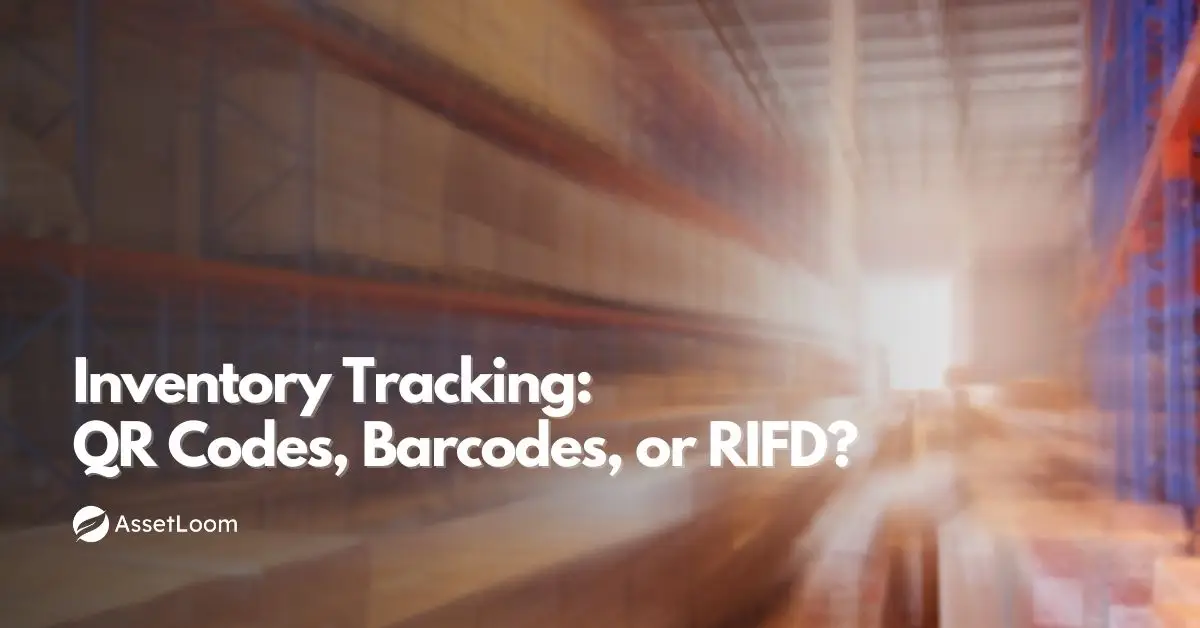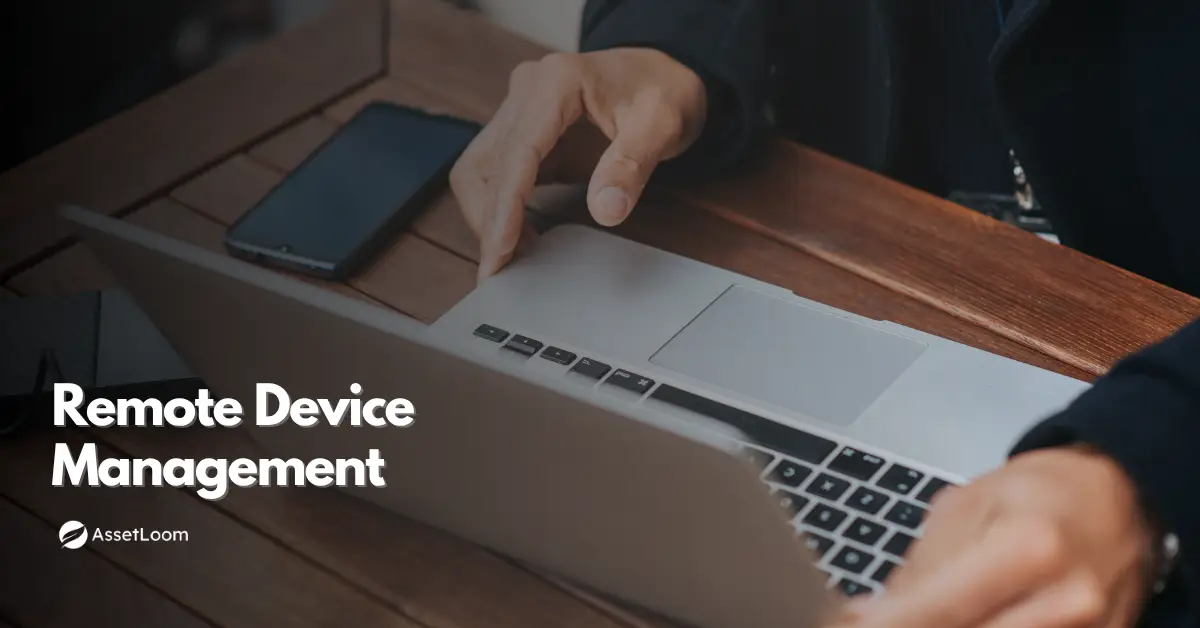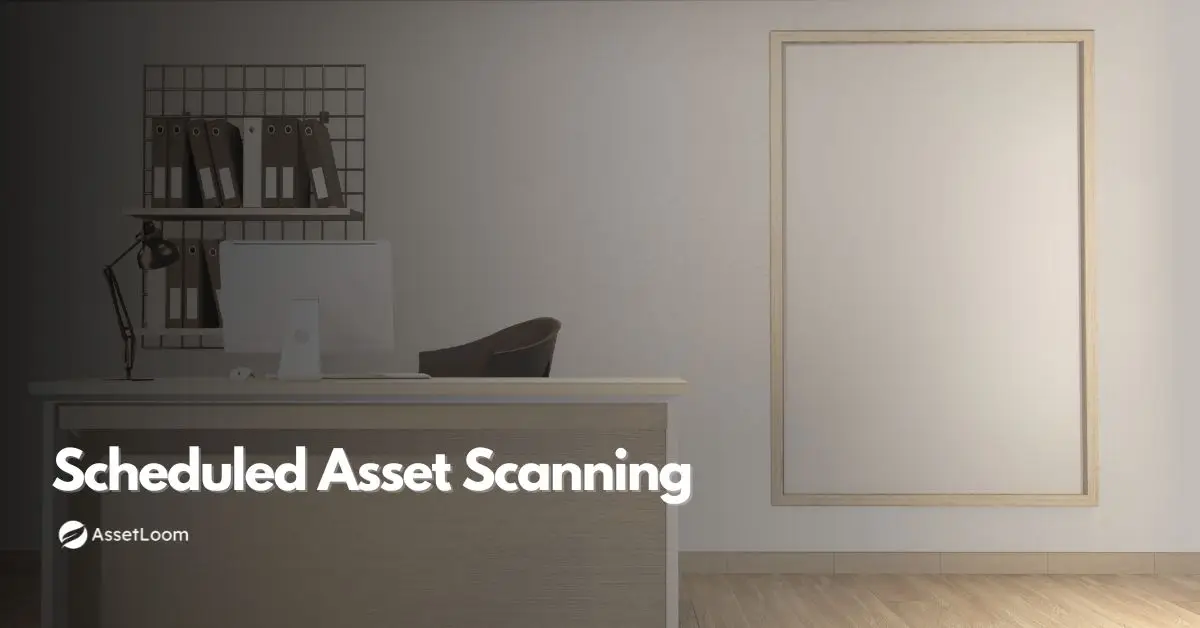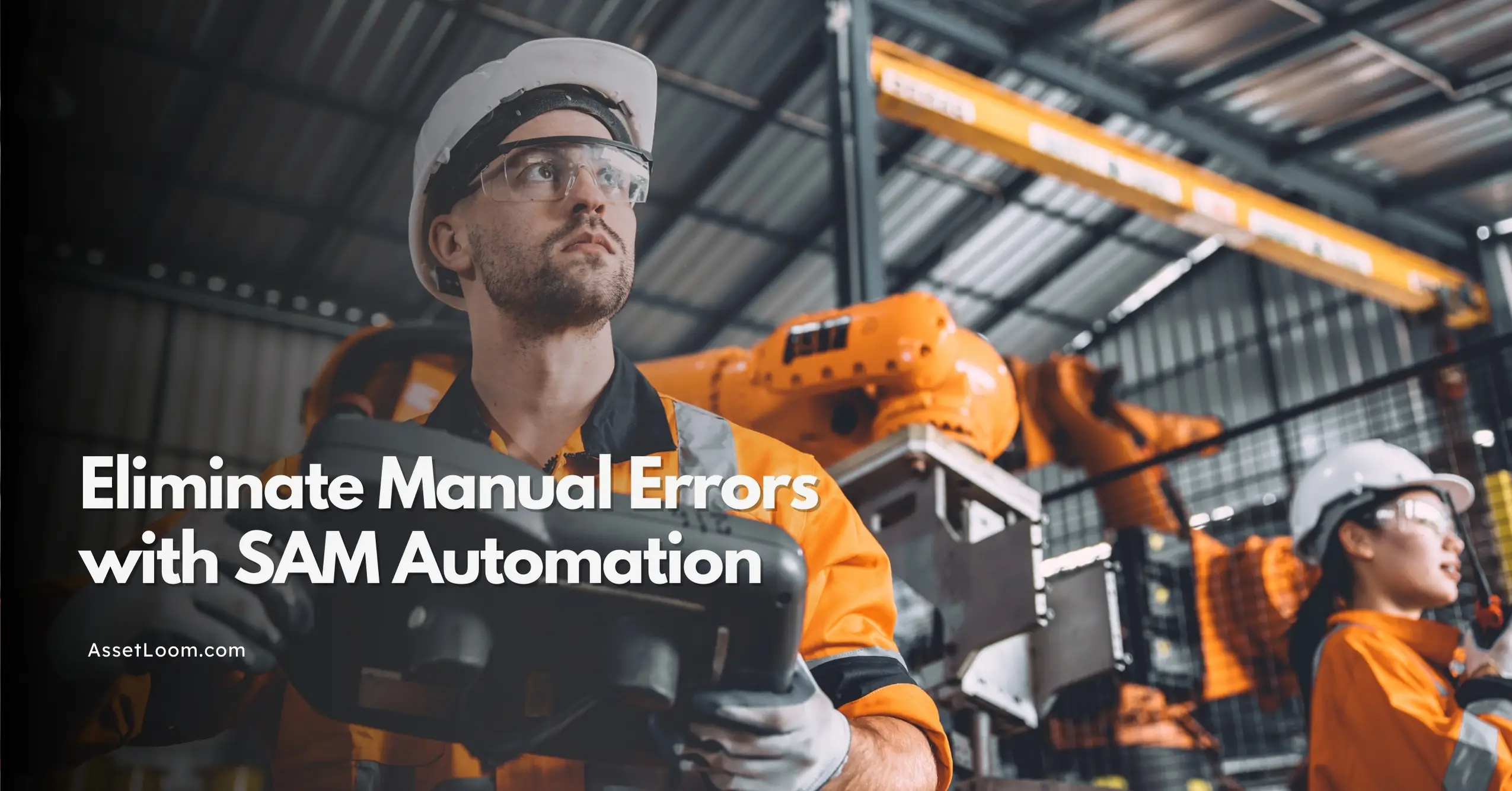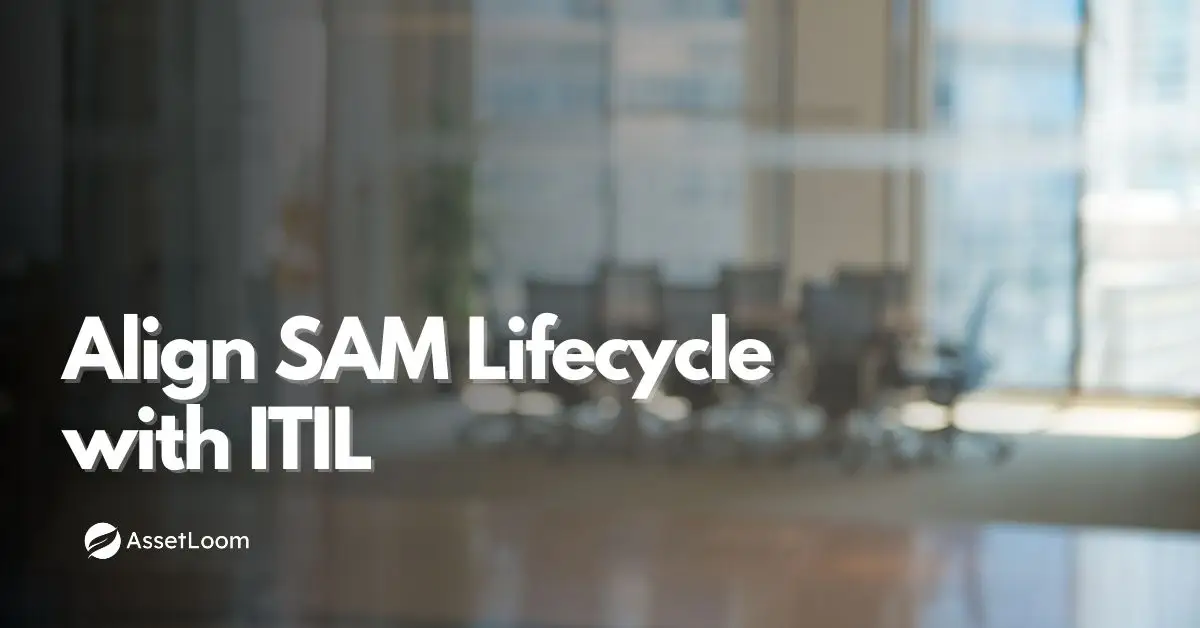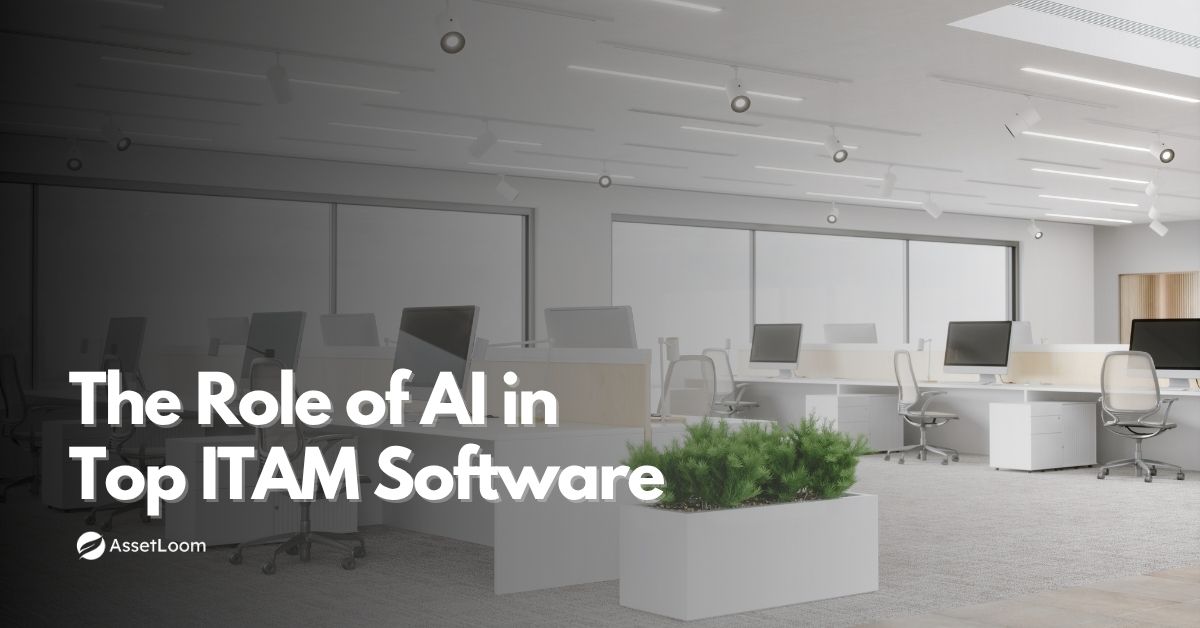Windows Insider: Microsoft’s Early Access Program
Discover what Windows Insider is, why it exists, how to join, and how it helps IT teams prepare for updates and manage software effectively.
Windows changes all the time. New features arrive, old ones get updated, and sometimes things don’t work the way they should. Before Microsoft sends updates to millions of users, it needs a way to test them in real situations. That’s where the Windows Insider Program comes in.
Windows Insider is a program that lets people try new versions of Windows before they are officially released. It gives Microsoft a chance to collect feedback, find bugs, and improve features. At the same time, it gives users a look at what’s coming next.
For individuals, it’s a way to explore new Windows features early. For IT teams, especially those responsible for software license management, it’s also a way to prepare. Insider builds let organizations test compatibility, understand changes that may impact licensed software, and plan ahead for future updates.
In this article, we’ll explain what Windows Insider is, why it exists, how you can join, and what to expect if you do.
What is Windows Insider?
The Windows Insider Program is a community-driven testing program created by Microsoft. It started in 2014 and has grown into a global group of millions of people. Anyone with a Microsoft account can join.
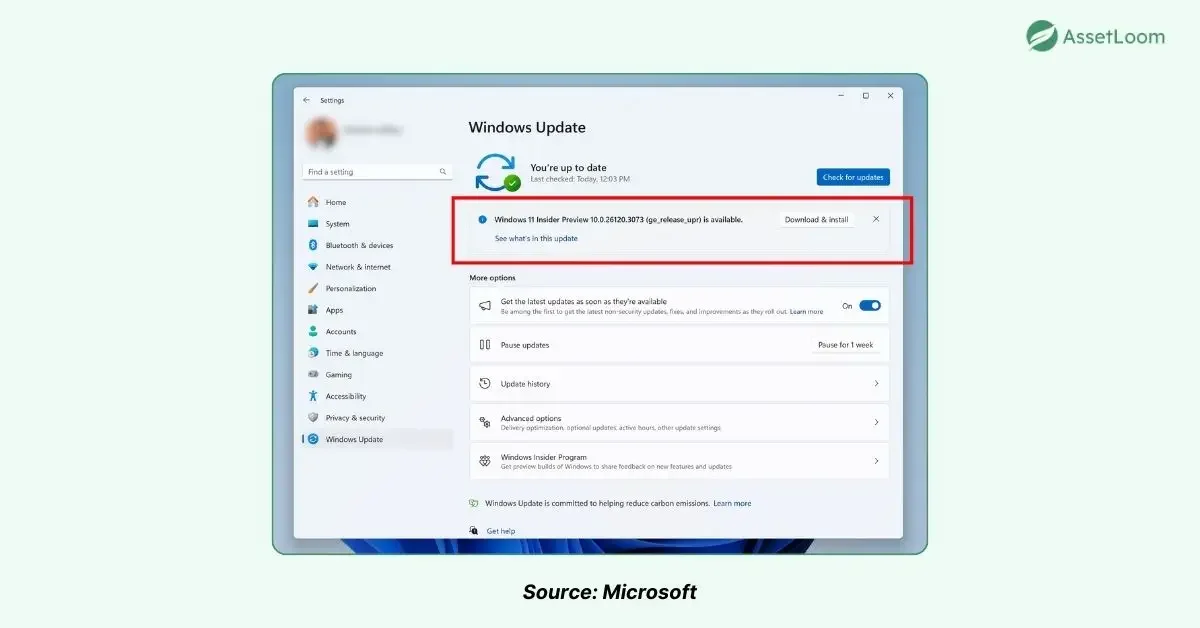
The idea is simple: Microsoft develops new builds of Windows and shares them with Insiders before releasing them to the public. Insiders install these builds, use them in daily life, and provide feedback. Microsoft uses this feedback to fix problems and improve Windows.
Unlike traditional software testing done only by employees, Windows Insider relies on real-world users. This way, Microsoft can see how updates work on different devices, across different regions, and in many use cases. It also creates a loop where users have a voice in shaping the future of Windows.
Learn more about Patch Level Meaning.
Why Does Windows Insider Exist?
There are a few key reasons why Microsoft runs the Windows Insider Program:
- Testing at scale: Microsoft can only test so much in-house. With thousands of device types and countless configurations, bugs may appear that only users in the real world can uncover.
- Feedback from users: Features that look good on paper may not always work well for users. By letting the community test them, Microsoft gets direct feedback on usability.
- Faster updates: Instead of waiting for big releases every few years, Microsoft now delivers regular updates. Insider testing helps make these smaller updates more reliable.
- Community engagement: By involving users directly, Microsoft builds a community that feels part of the process.
This model is also a case study in software management: it shows how a company can balance speed and reliability, using real-world testers to reduce risks before launching widely.
The Windows Insider Channels
Windows Insider isn’t a one-size-fits-all program. Instead, Microsoft offers three channels, each with a different purpose.
1. Dev Channel
This is where the newest ideas appear first. Builds in the Dev Channel often contain experimental features that may never be released. They are updated frequently, but they are not always stable.
This channel is best for enthusiasts who want to see the earliest versions of Windows features, even if that means dealing with bugs and unfinished work.
2. Beta Channel
The Beta Channel is more reliable. Features in this channel are likely to make it into the final version of Windows. Updates here are more polished than in the Dev Channel, but there may still be issues.
This is a good choice for people who want early access but still prefer a more stable experience.
3. Release Preview Channel
The Release Preview Channel is closest to the official version of Windows. Features here are nearly finished and are being checked one last time.
This channel is suited for people who want to see what’s coming soon without risking too many problems on their PC.
These three channels allow users to pick how much risk they are willing to accept. From a management point of view, it also shows how Microsoft organizes testing in layers: experimental, semi-stable, and final polish.
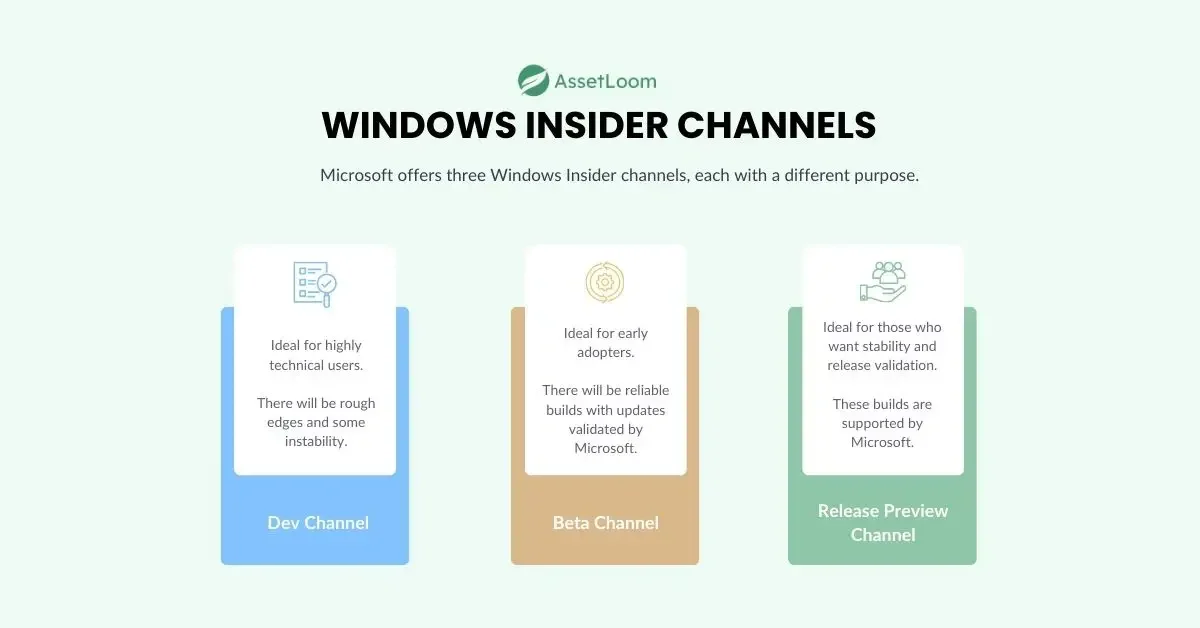
How to Join Windows Insider
Joining the Windows Insider Program is simple, and you don’t need any special skills. Here’s how you can do it:
- Make sure you have a Microsoft account. If you use Outlook, OneDrive, or Xbox, you already have one.
- On your Windows PC, go to Settings.
- Select Update & Security (or Windows Update if you’re using Windows 11).
- Click Windows Insider Program.
- Link your Microsoft account.
- Choose a channel: Dev, Beta, or Release Preview.
- Restart your computer.
After this, your PC will start downloading Insider builds through Windows Update.
Licensing and Windows Insider
One important point to understand is that the Windows Insider Program does not replace a Windows license. To join, your device still needs to run a properly activated copy of Windows. Insider builds are essentially preview versions layered on top of your existing license.
For businesses and IT administrators, this matters because Insider builds can affect how licensing behaves in practice. Features related to activation, subscription models like Microsoft 365, or edition-specific functions may appear in preview form. Testing Insider builds gives organizations a chance to see how future updates could impact license compliance or management before they are rolled out widely.
Learn more about Microsoft License Management Software.
In short, Windows Insider is not a way to get Windows for free. It’s a way to preview new builds while still requiring the same license rules that apply to standard releases.
Pros and Cons of Being a Windows Insider
Pros
- Early access: You get to try new Windows features before anyone else.
- Community involvement: You can share feedback and be part of shaping Windows.
- Learning opportunity: IT professionals and software testers can use Insider builds to prepare for upcoming changes.
Cons
- Instability: Builds may contain bugs, crashes, or unfinished features.
- Frequent updates: You may need to restart your PC often to install new builds.
- Not ideal for work PCs: If you rely on your computer for critical tasks, Insider builds may not be safe.
Who Should (and Shouldn’t) Join?
Windows Insider is not for everyone.
It’s great for:
- Tech enthusiasts who enjoy exploring new features.
- IT administrators who want to test updates before deploying them in their workplace.
- Developers and software testers who need to check compatibility with future versions of Windows.
It’s not recommended for:
- People who use their PC for important work and cannot afford disruptions.
- Users who prefer stability over experimentation.
The program is voluntary, and you can leave at any time by switching back to the standard public release.
Conclusion
The Windows Insider Program is Microsoft’s way of testing Windows updates with the help of real users. By joining, you get early access to new features, and you can provide feedback that helps shape future releases.
At the same time, it comes with risks: bugs, instability, and frequent updates. It’s a good choice for people who enjoy testing software and don’t mind occasional issues.
Whether you join or not, Windows Insider is worth knowing about. It’s an example of how software management works in practice: updates are tested, refined, and improved through a partnership between developers and users.

Subscribe for Expert Tips and Updates
Receive the latest news from AssetLoom. right in your inbox





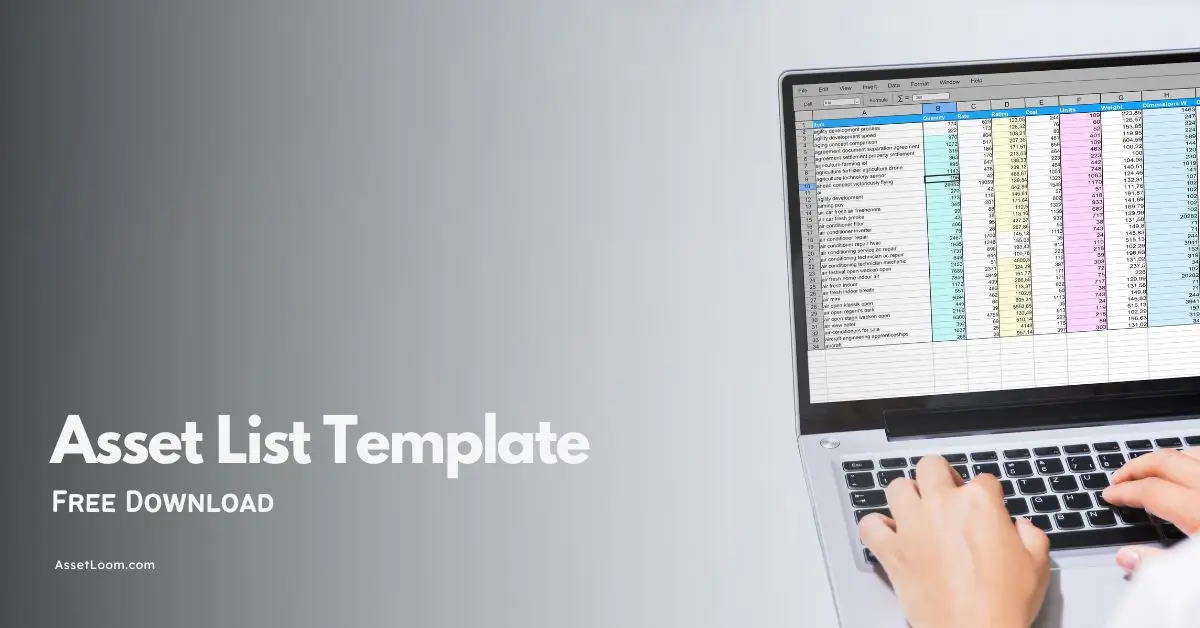
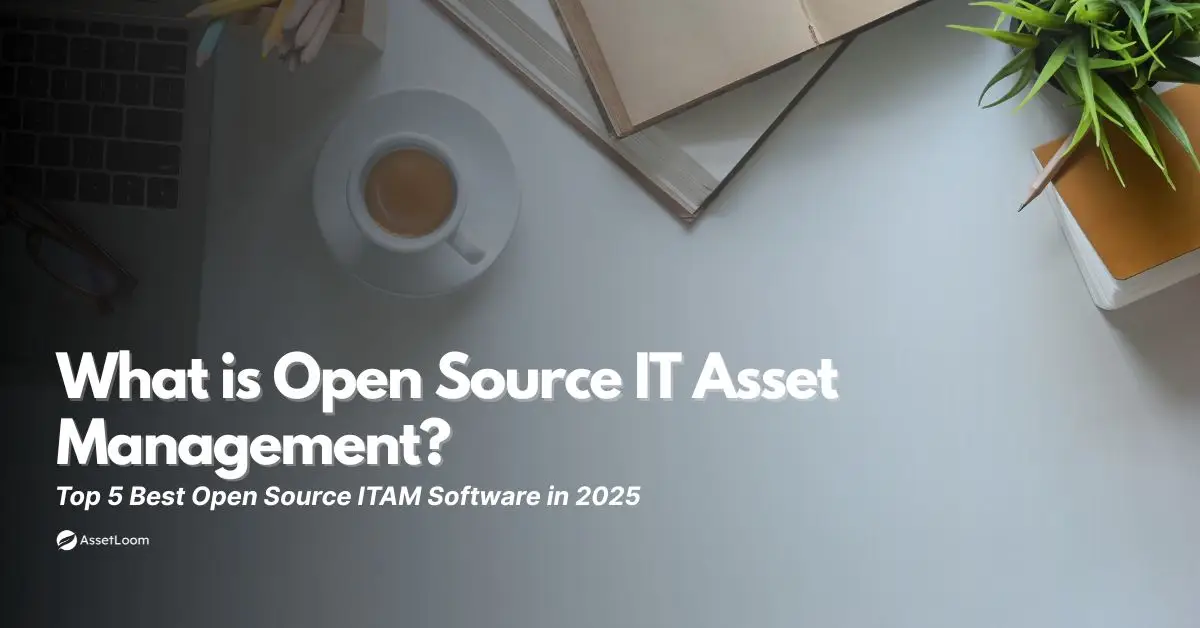







![Top 10 Cloud Asset Management Software for Modern Businesses [2025 Updated]](https://assetloom.com/marketing/blog/cloud-asset-management-software.png)


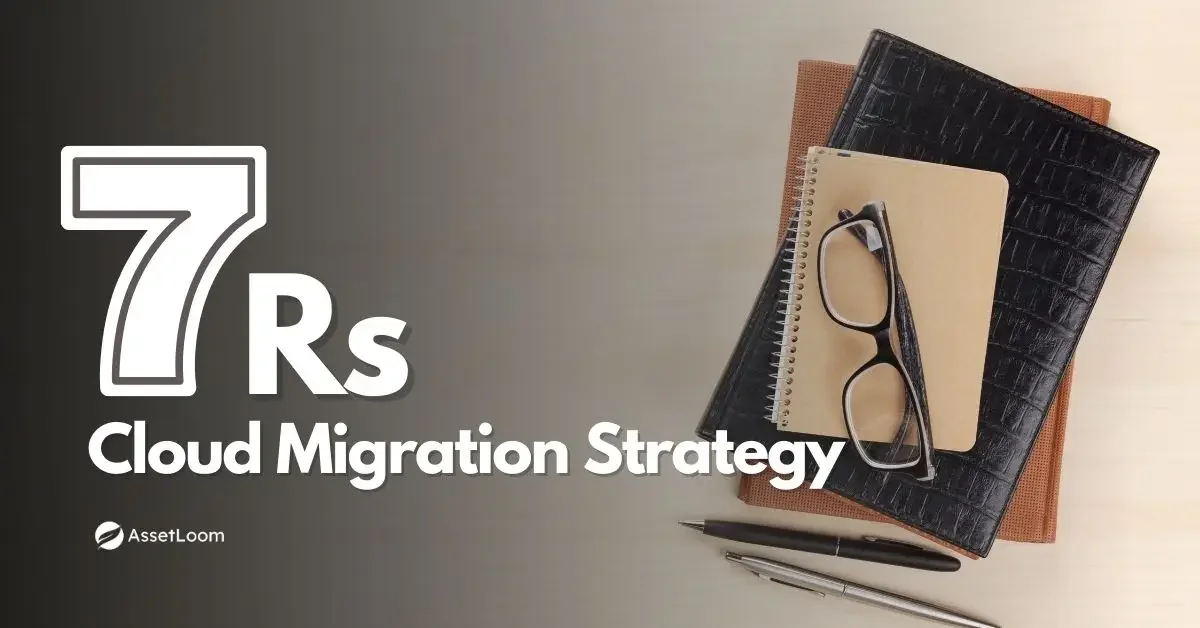


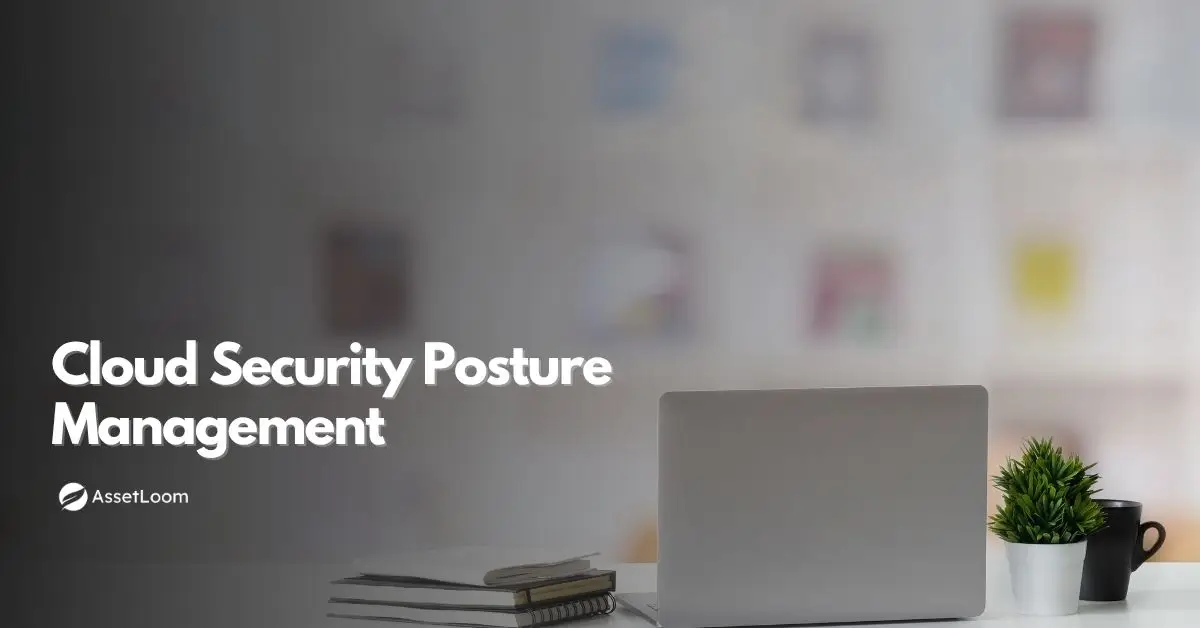











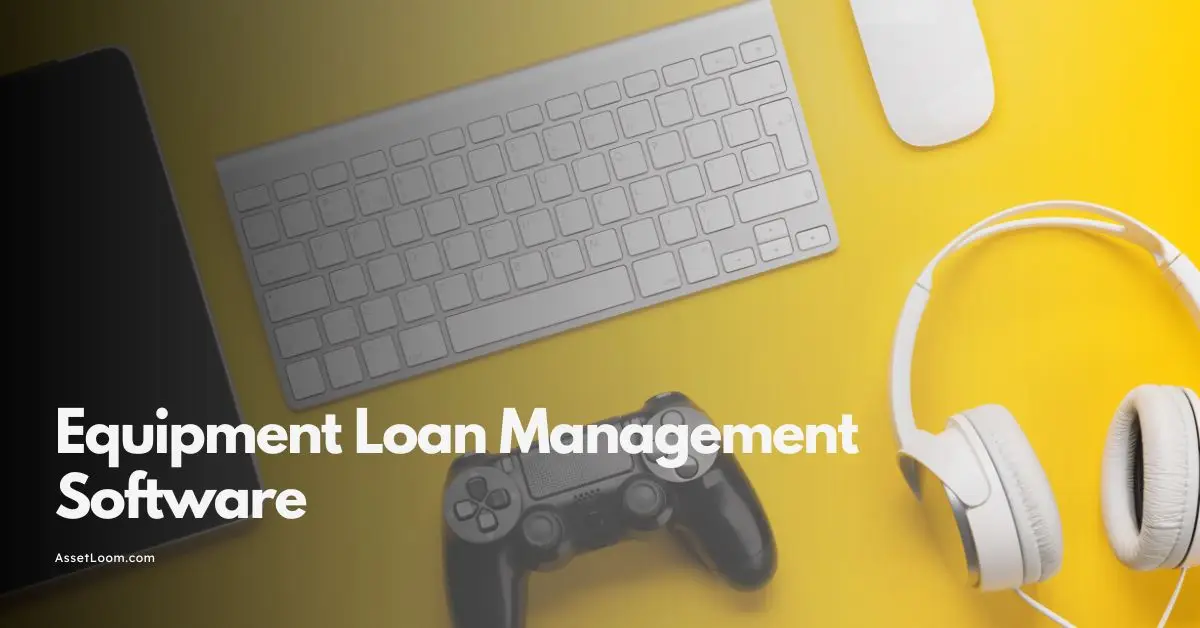

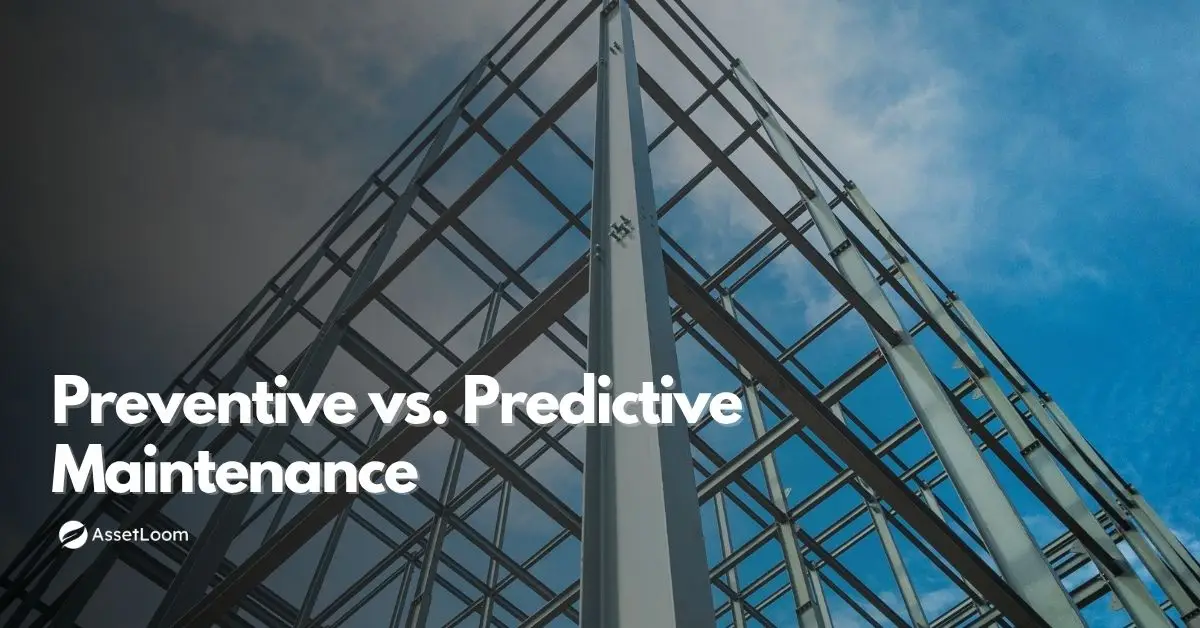
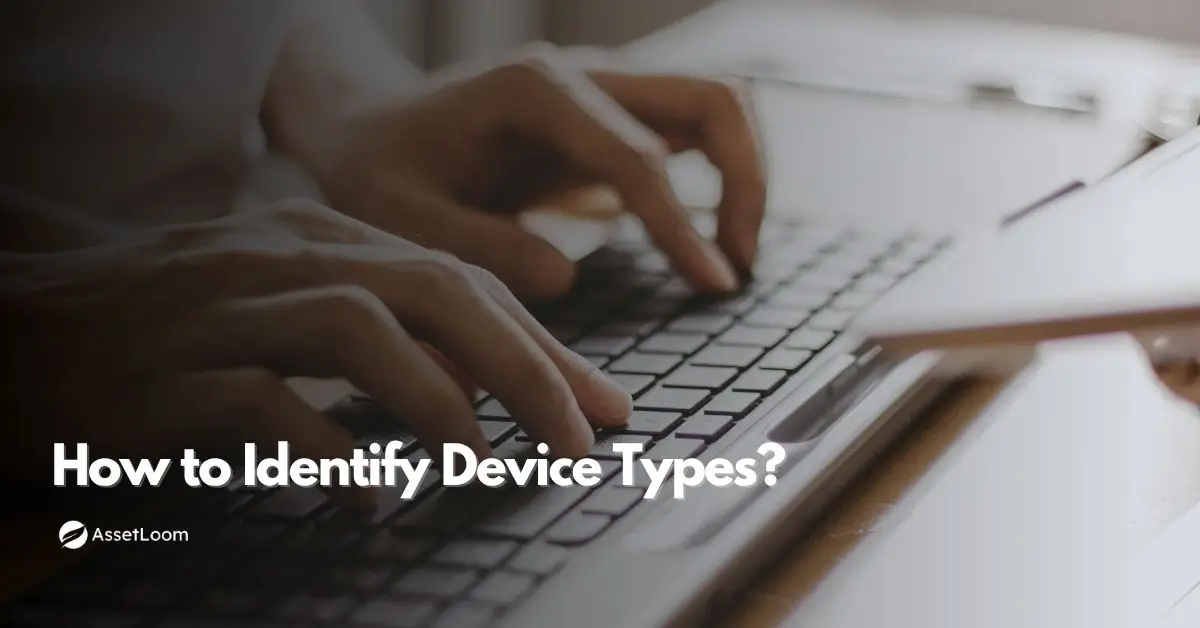
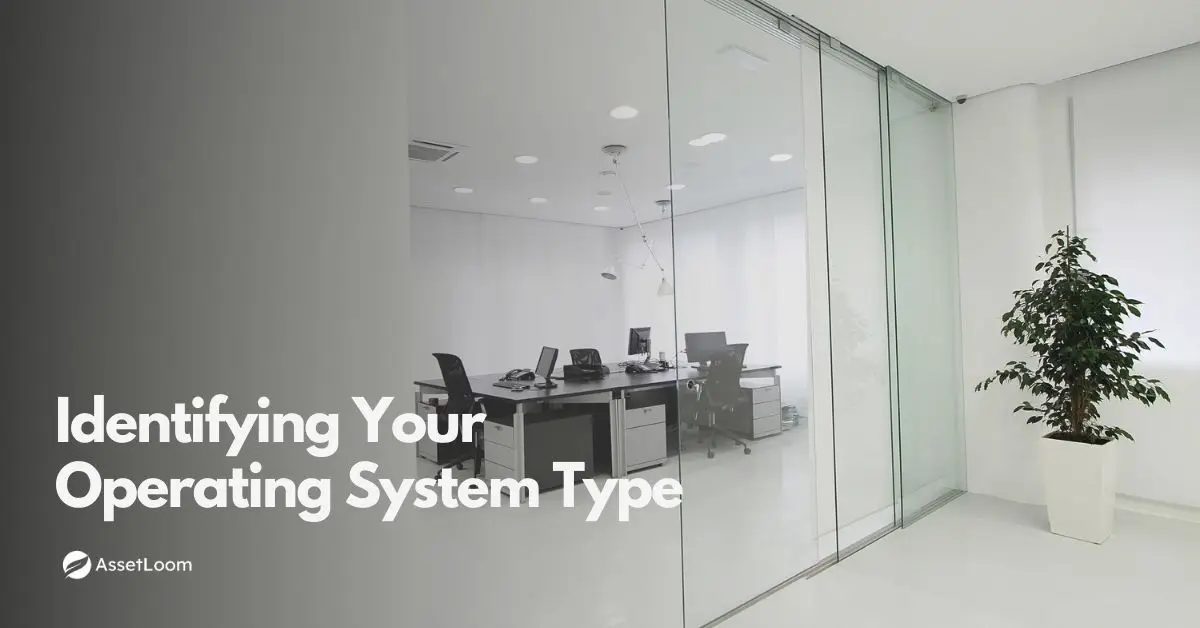





![IT Asset Lifecycle Management Policy Template [Free Download]](https://assetloom.com/marketing/blog/it-asset-lifecycle-management-policy-template.webp)