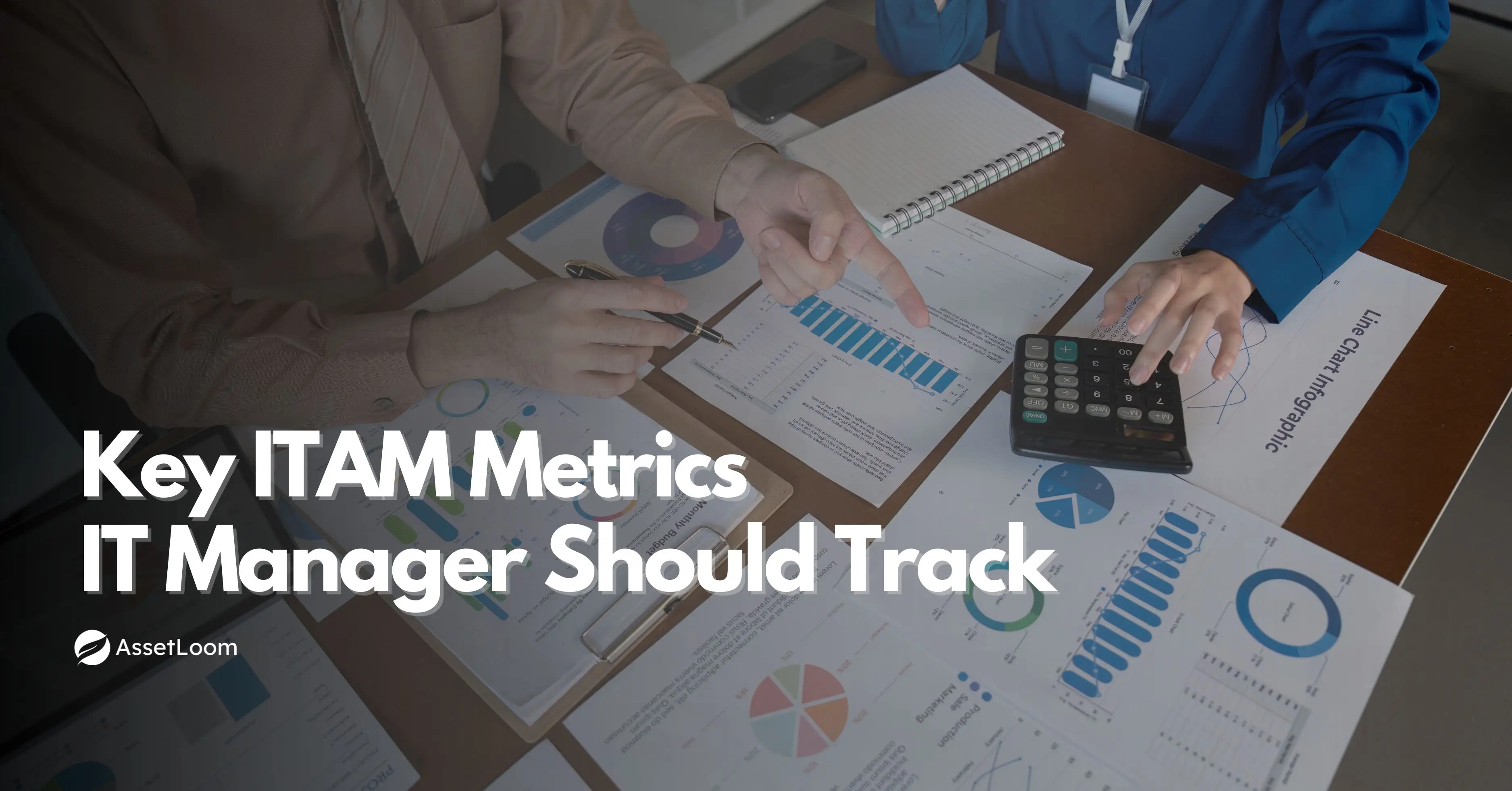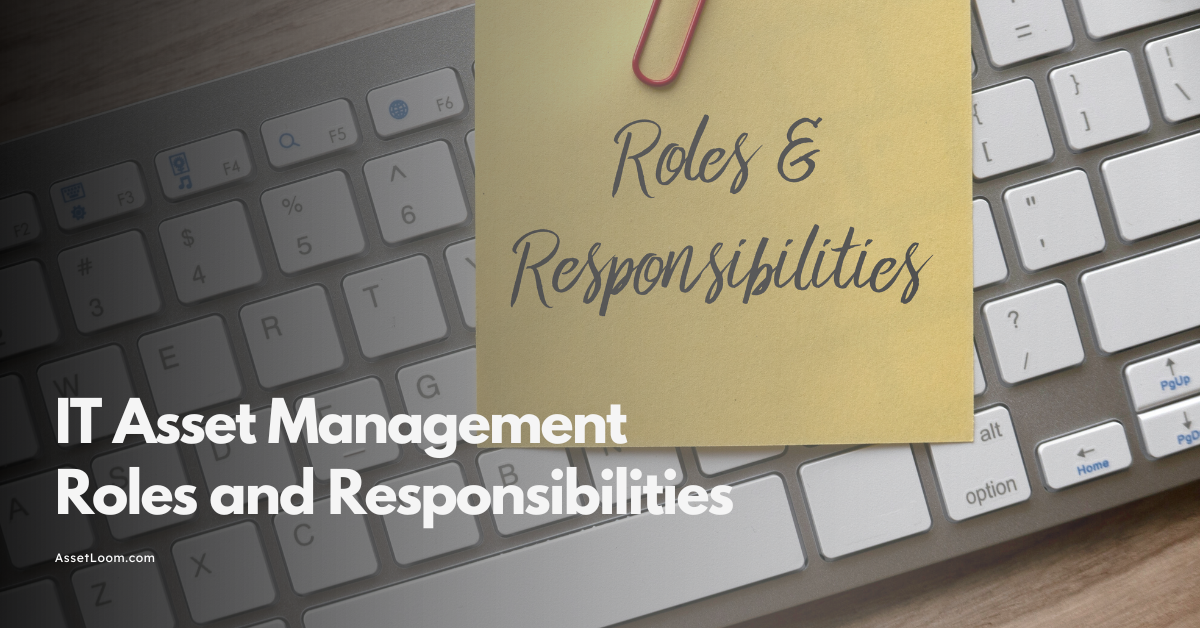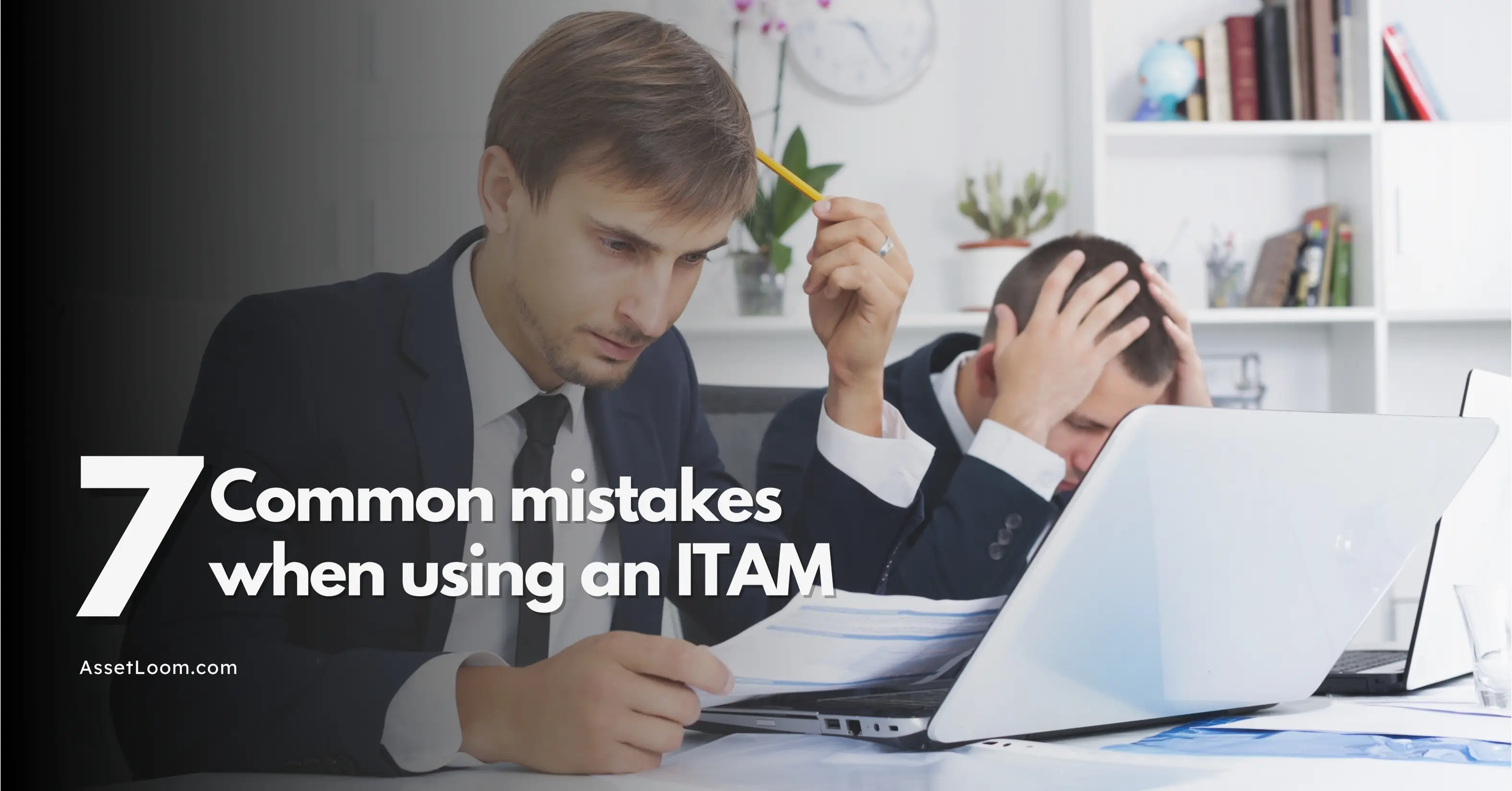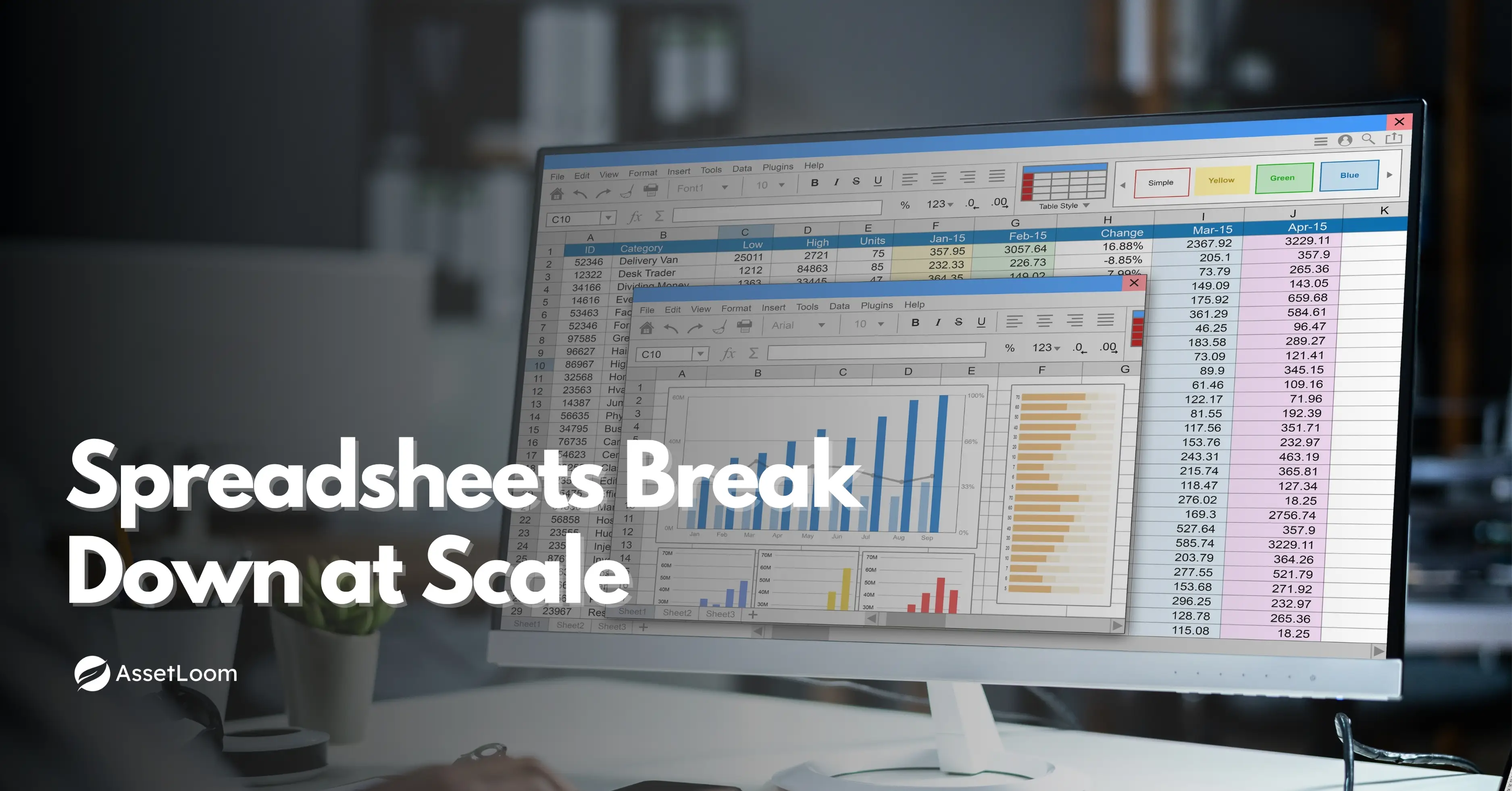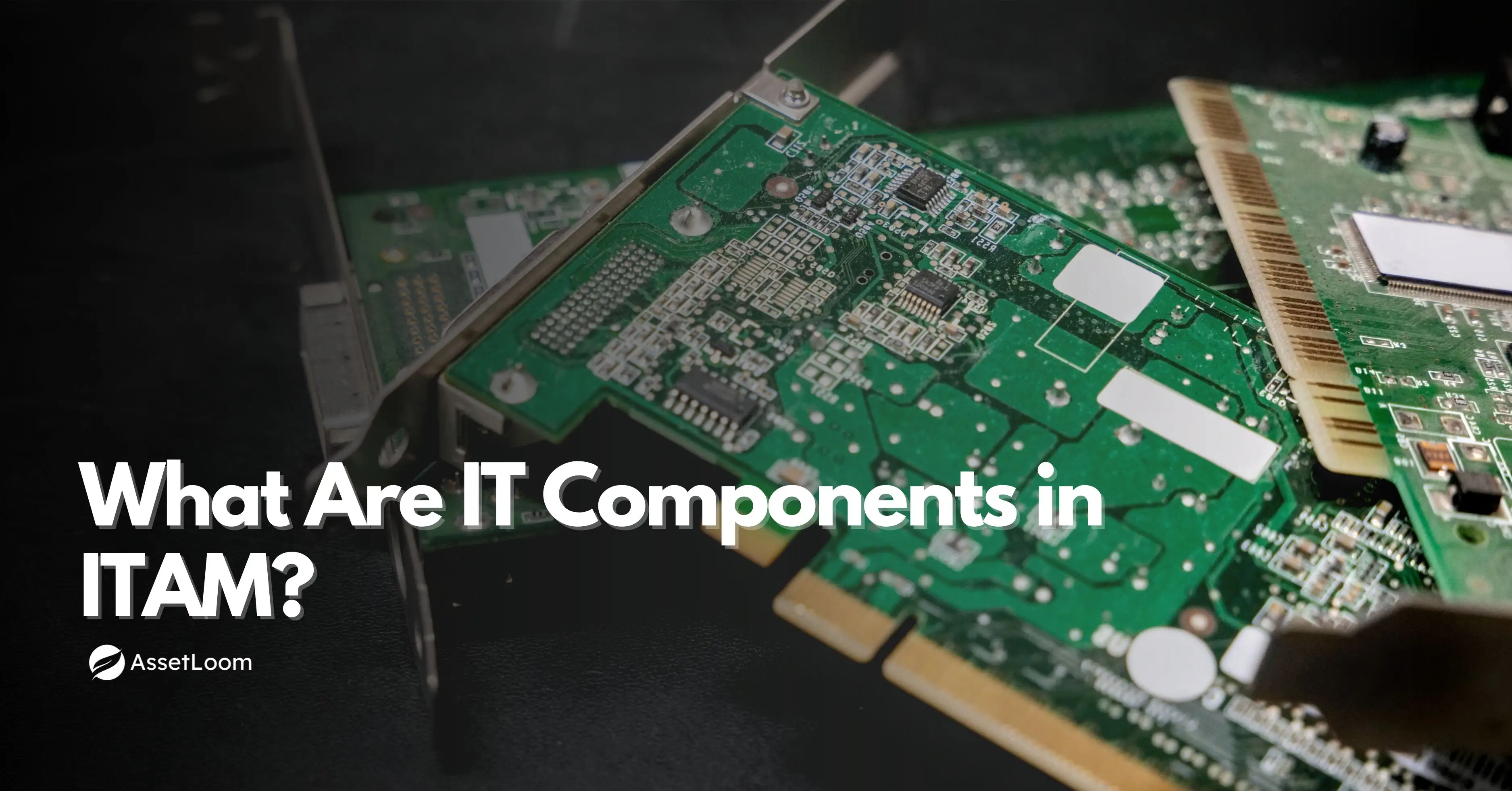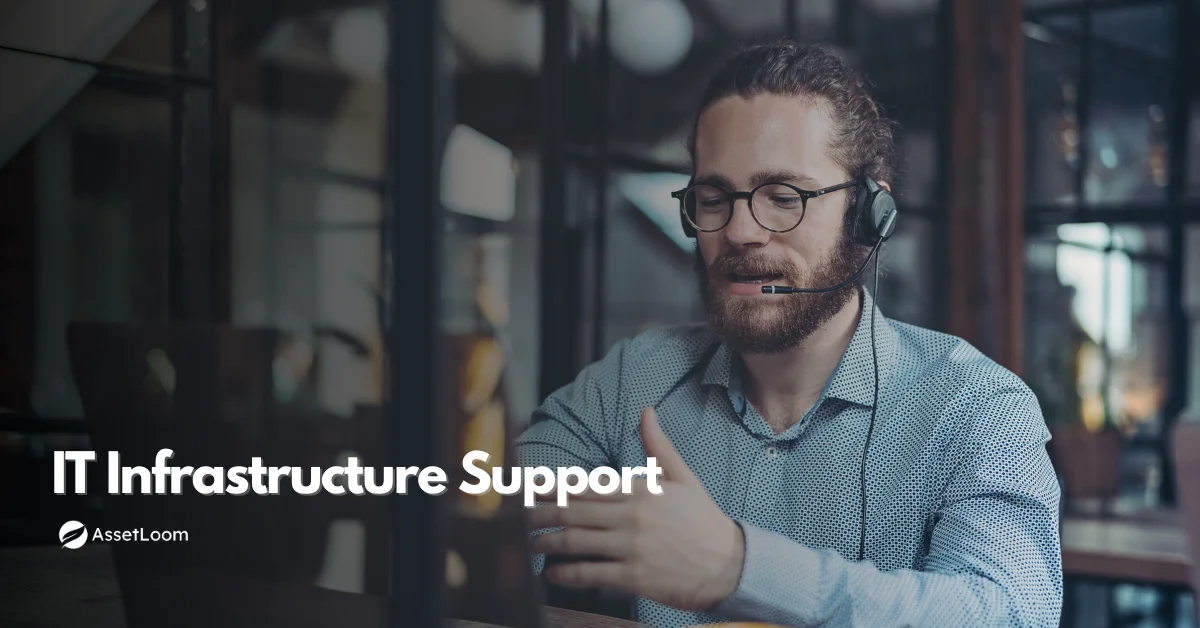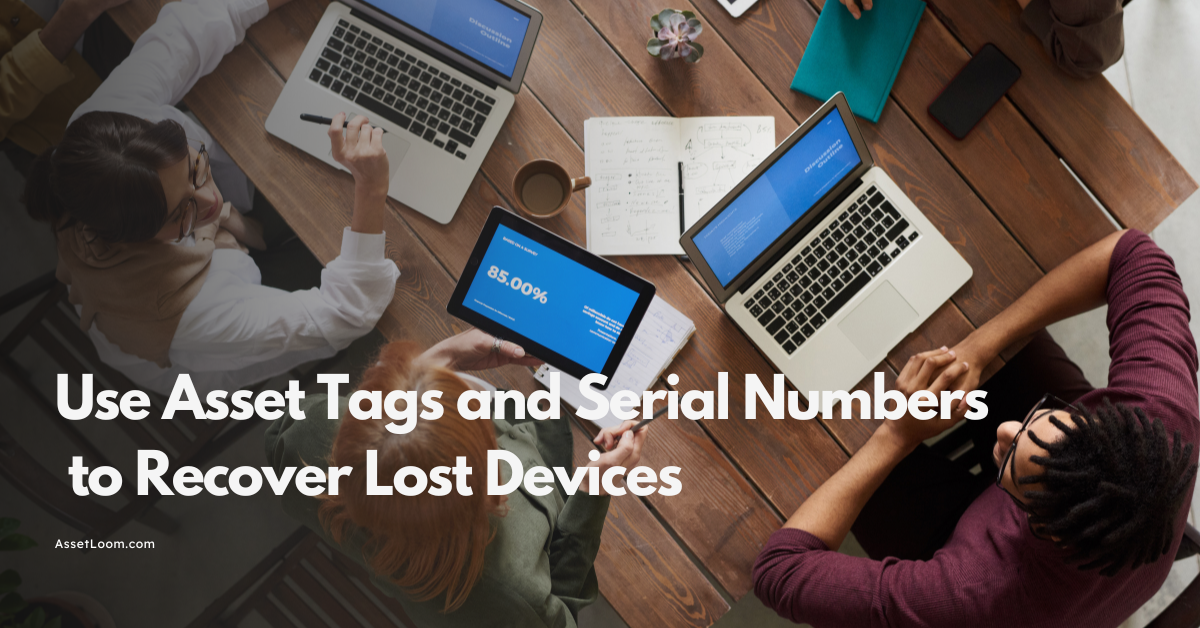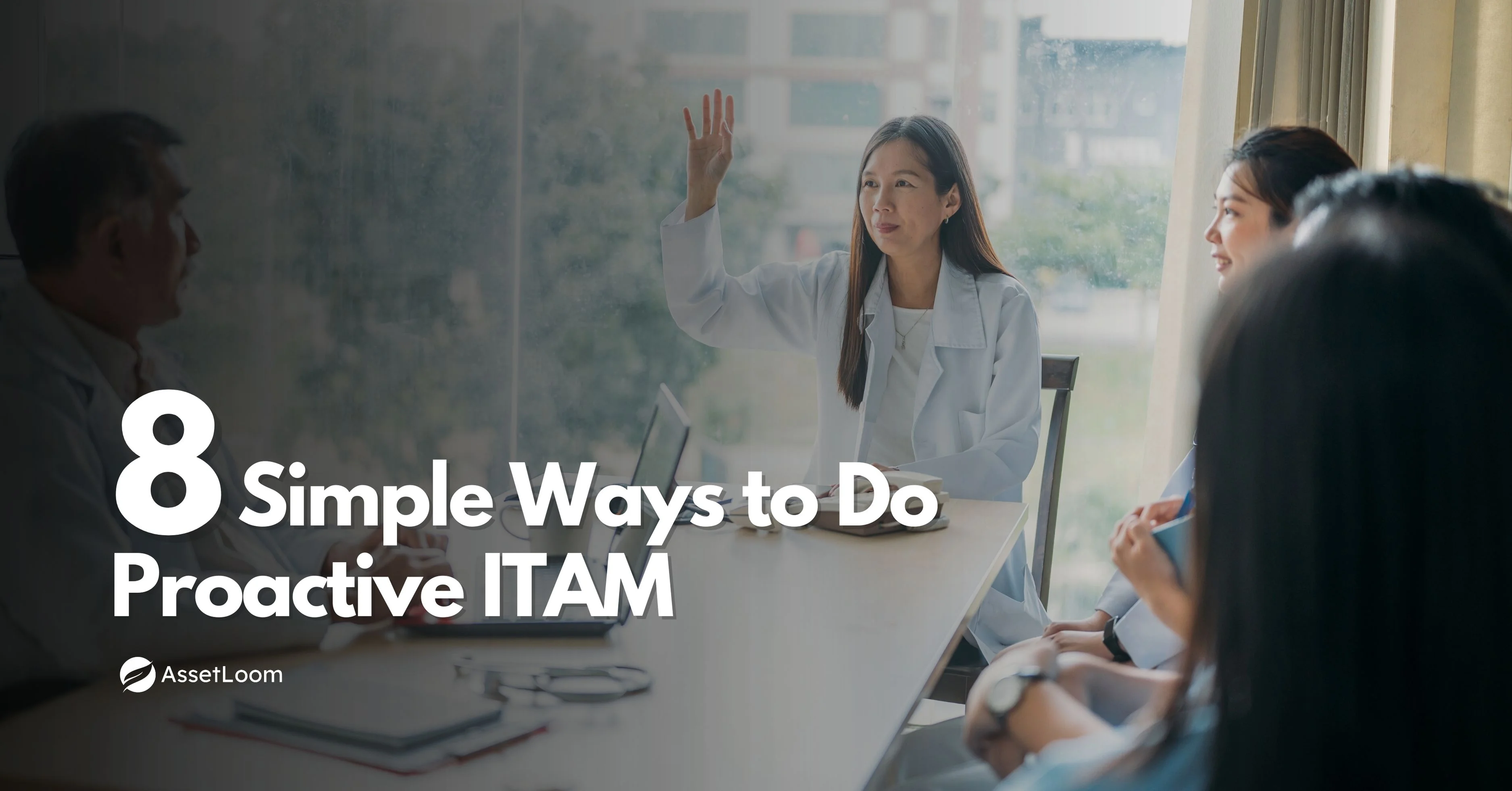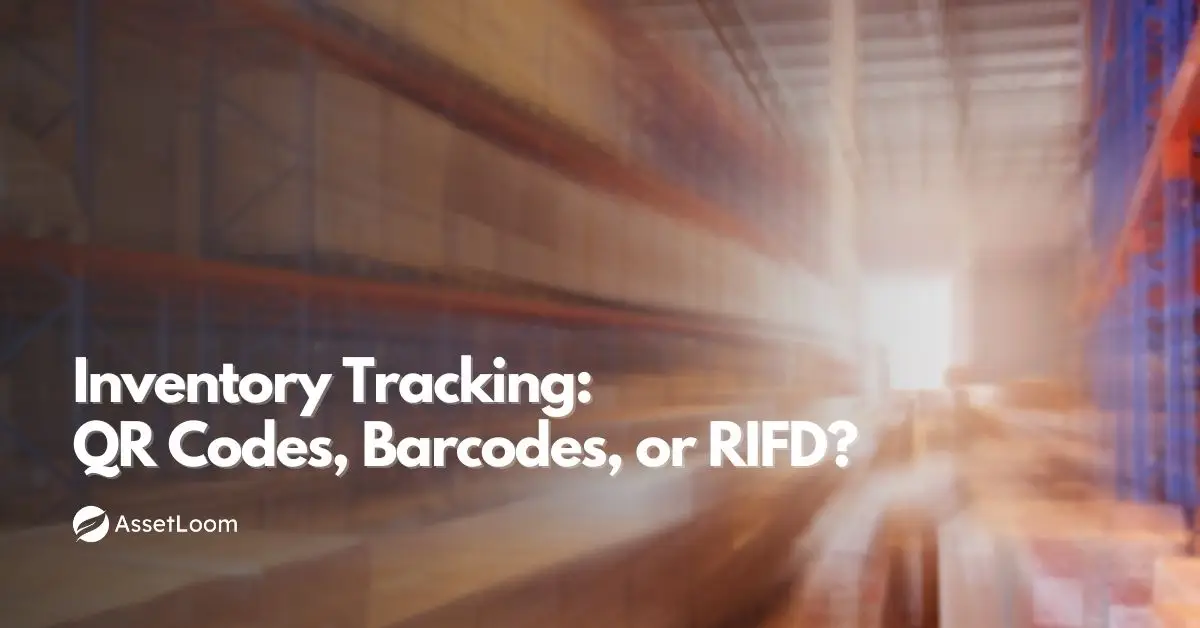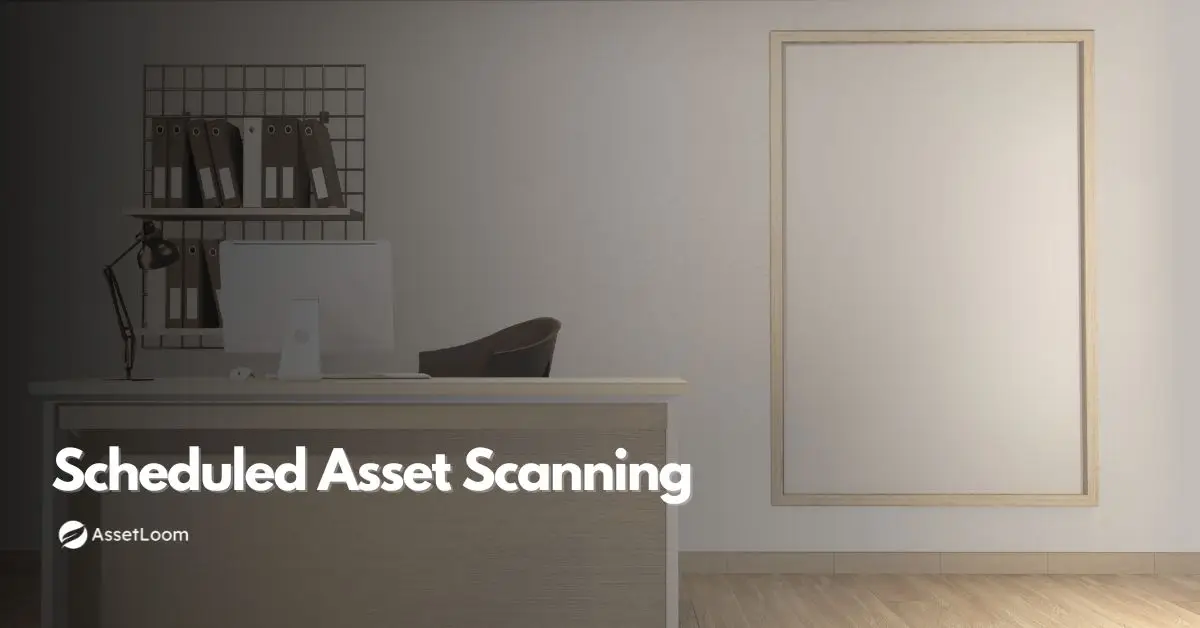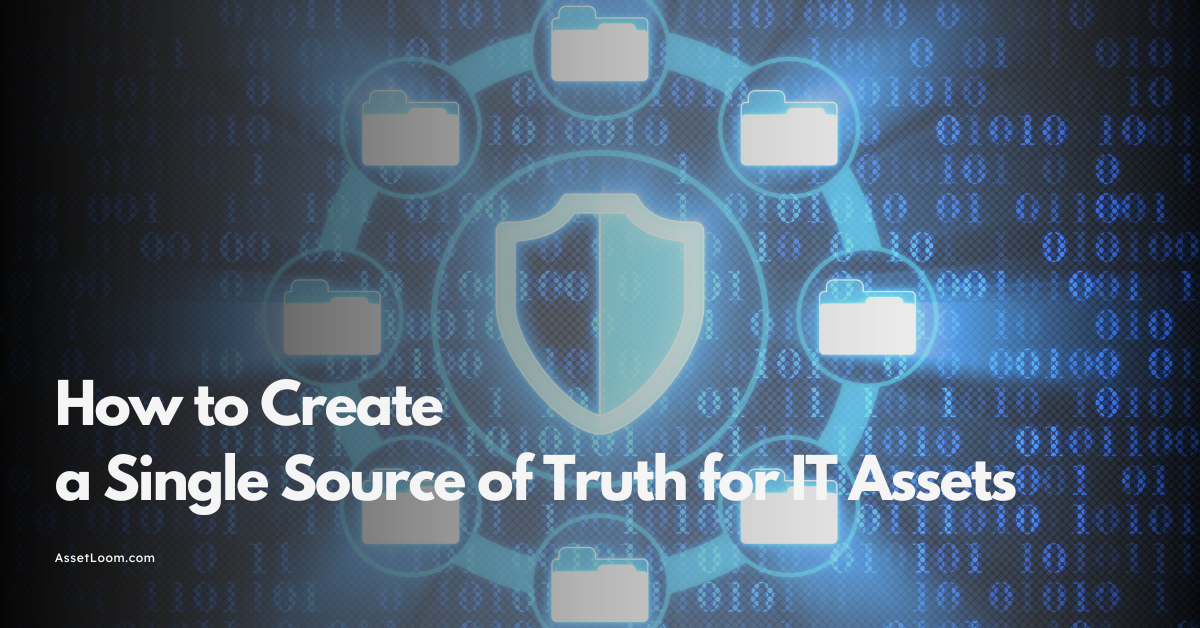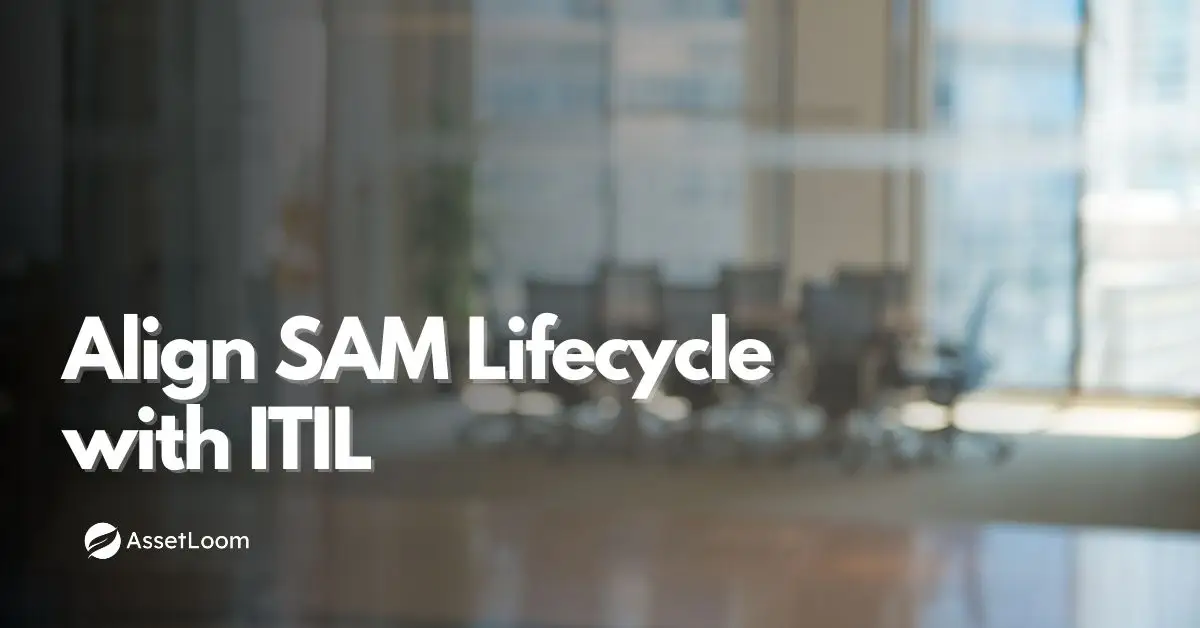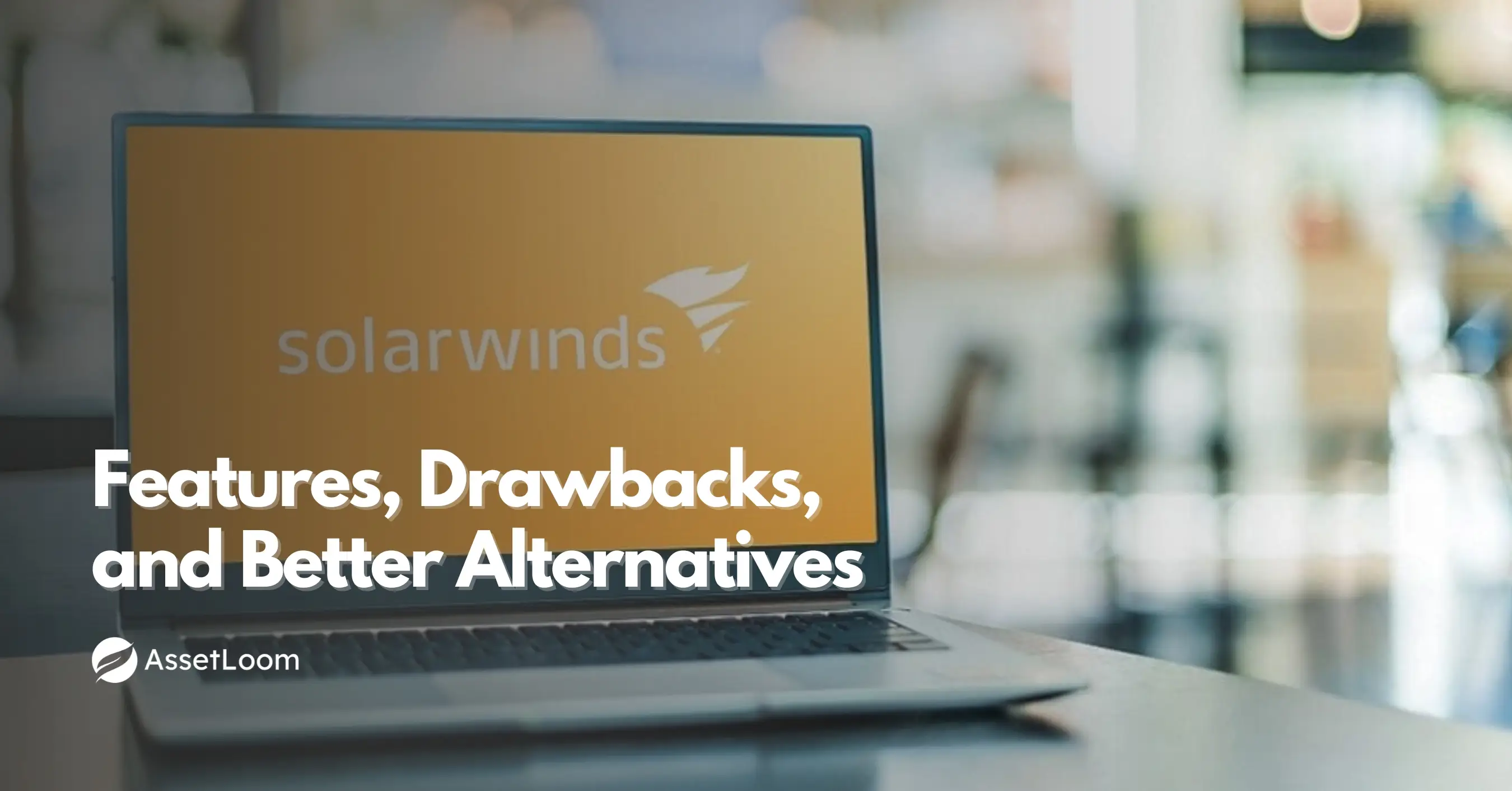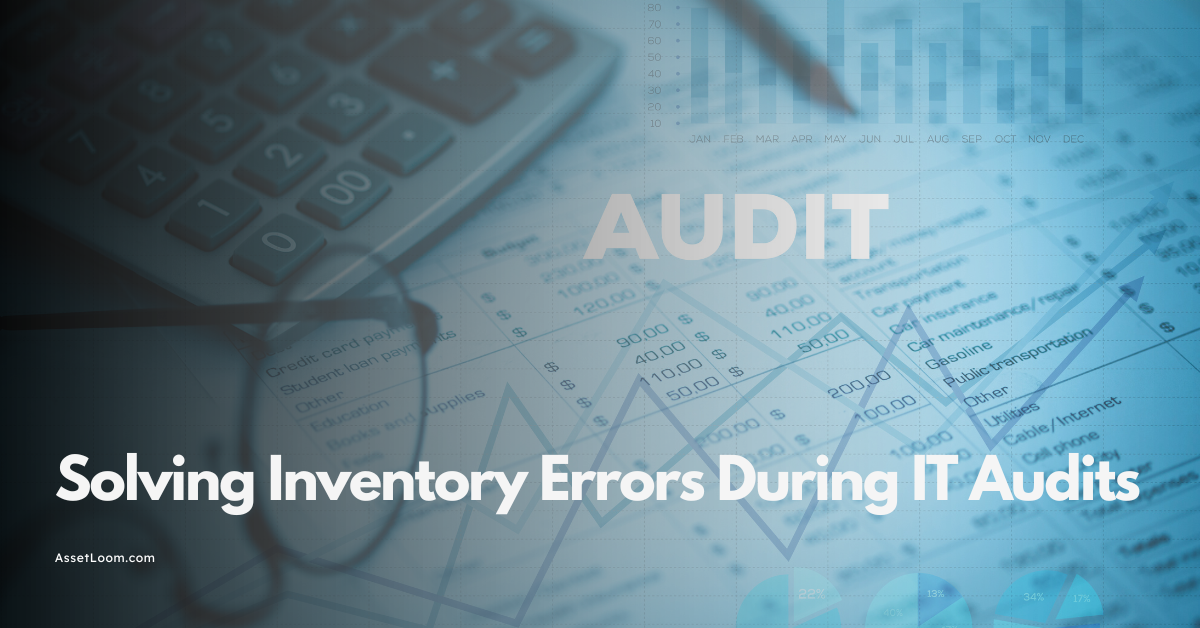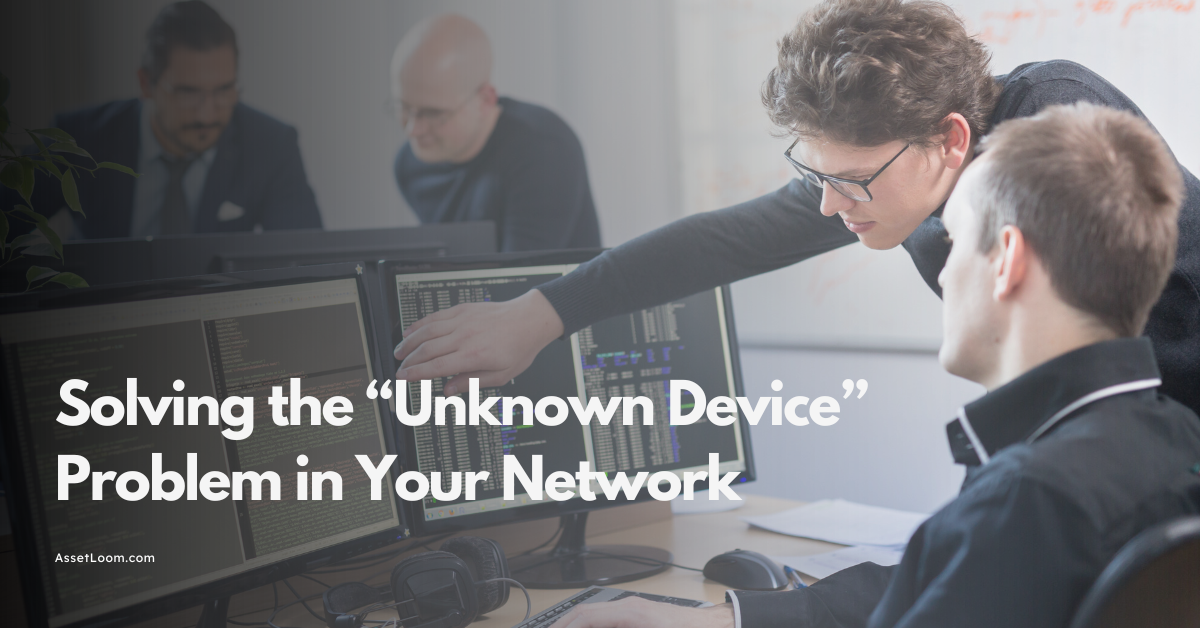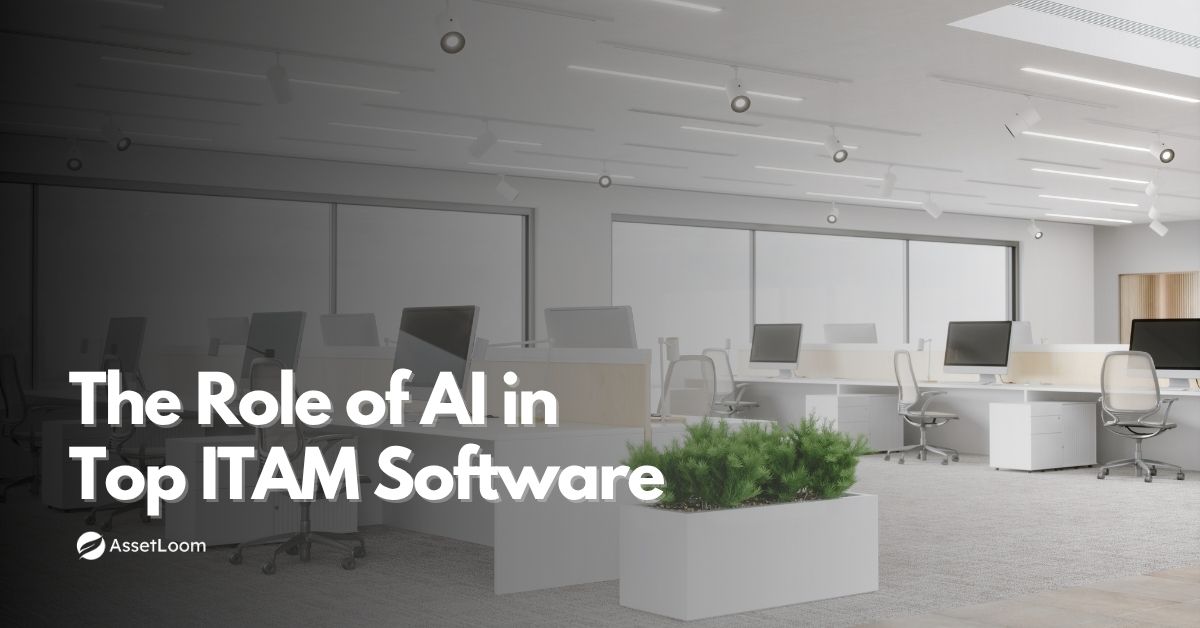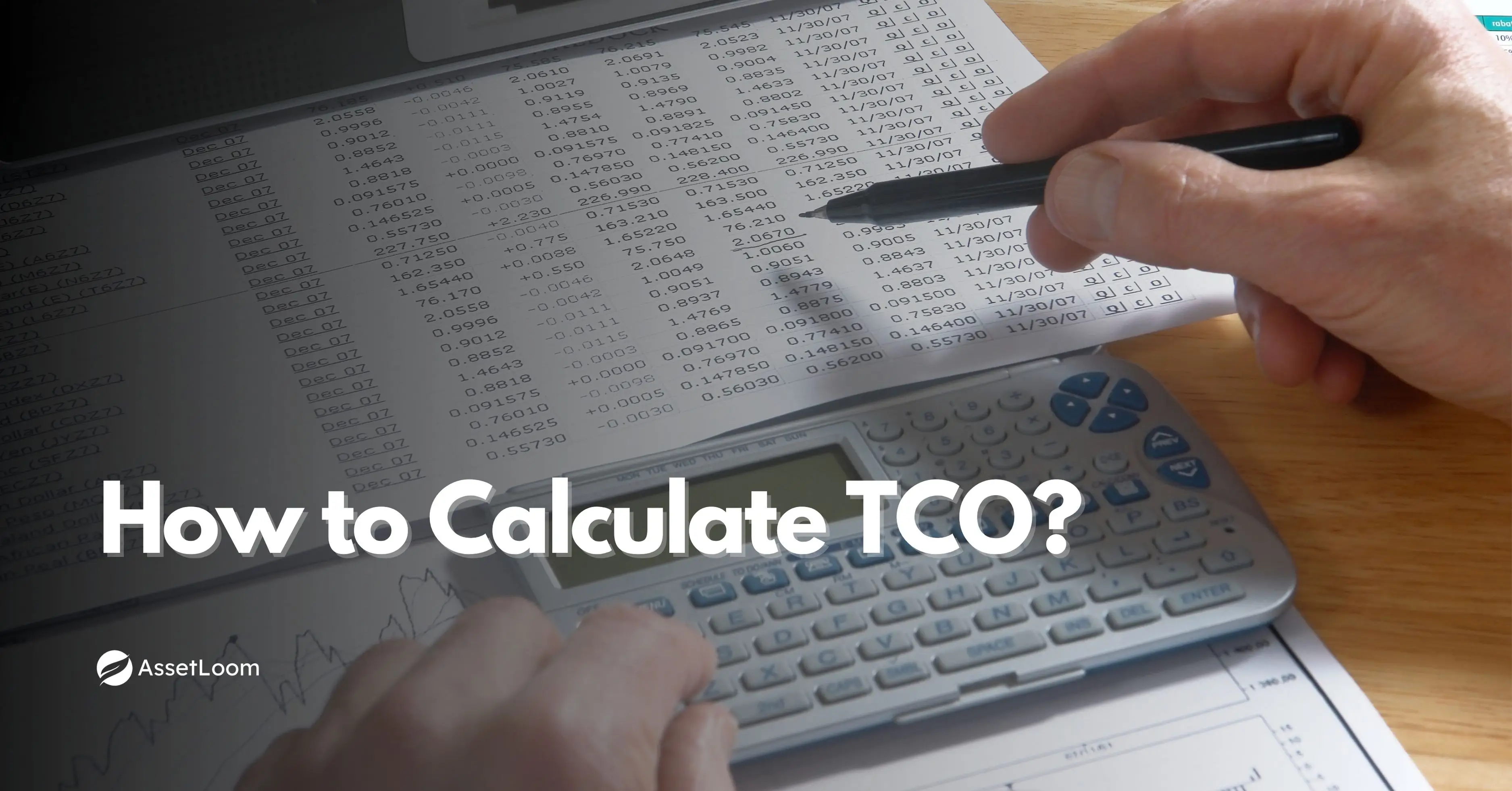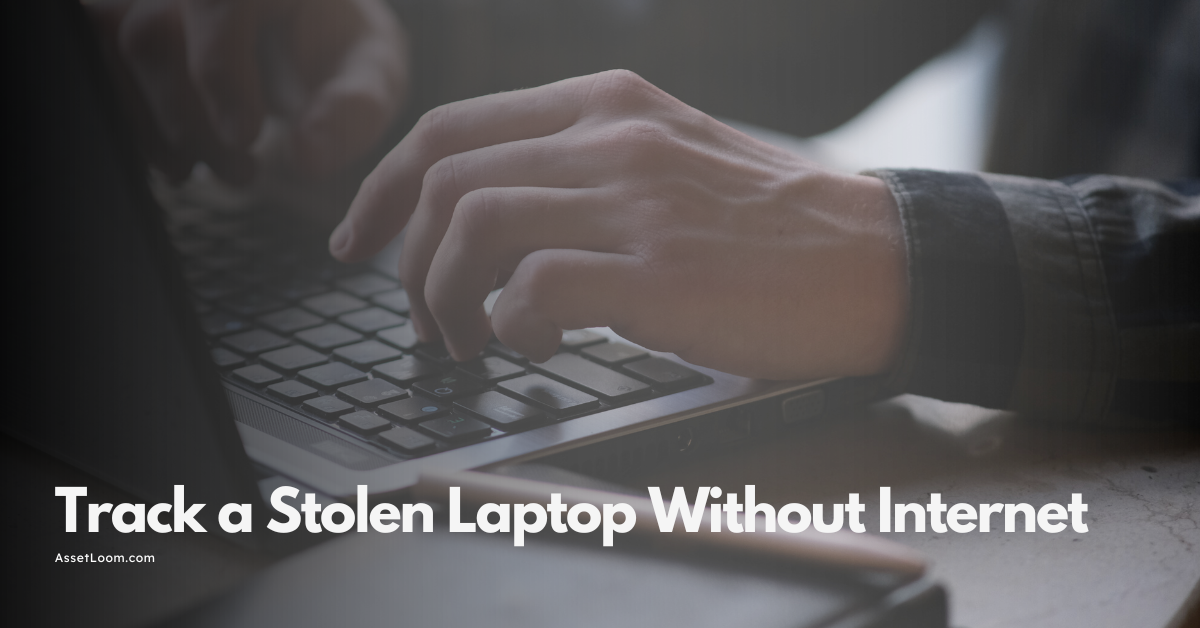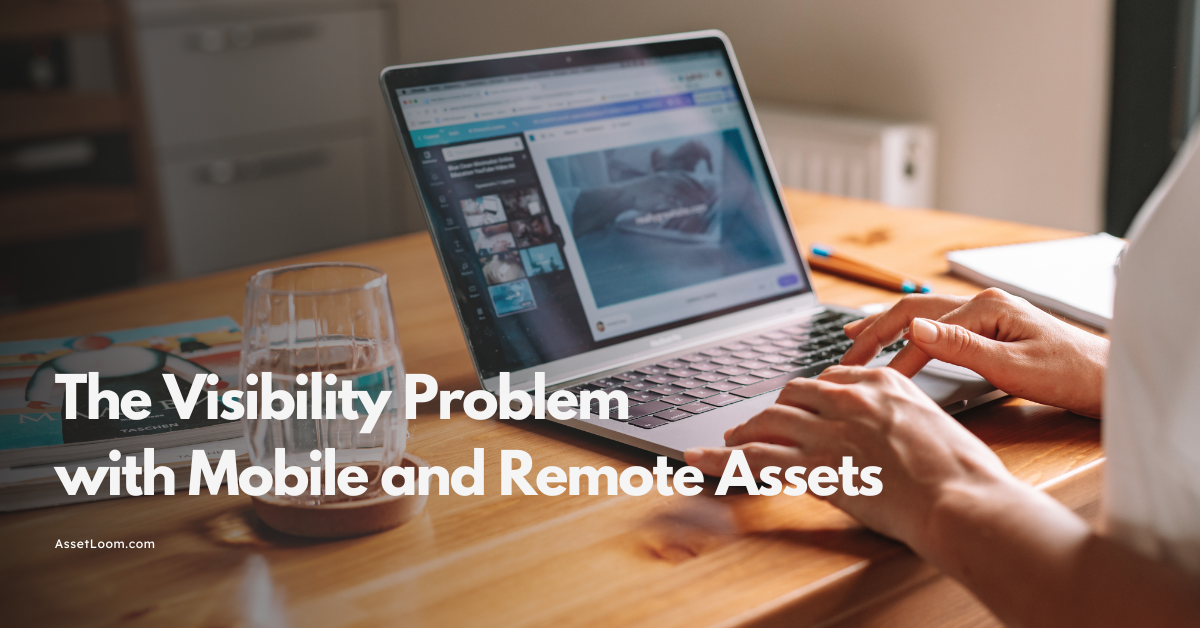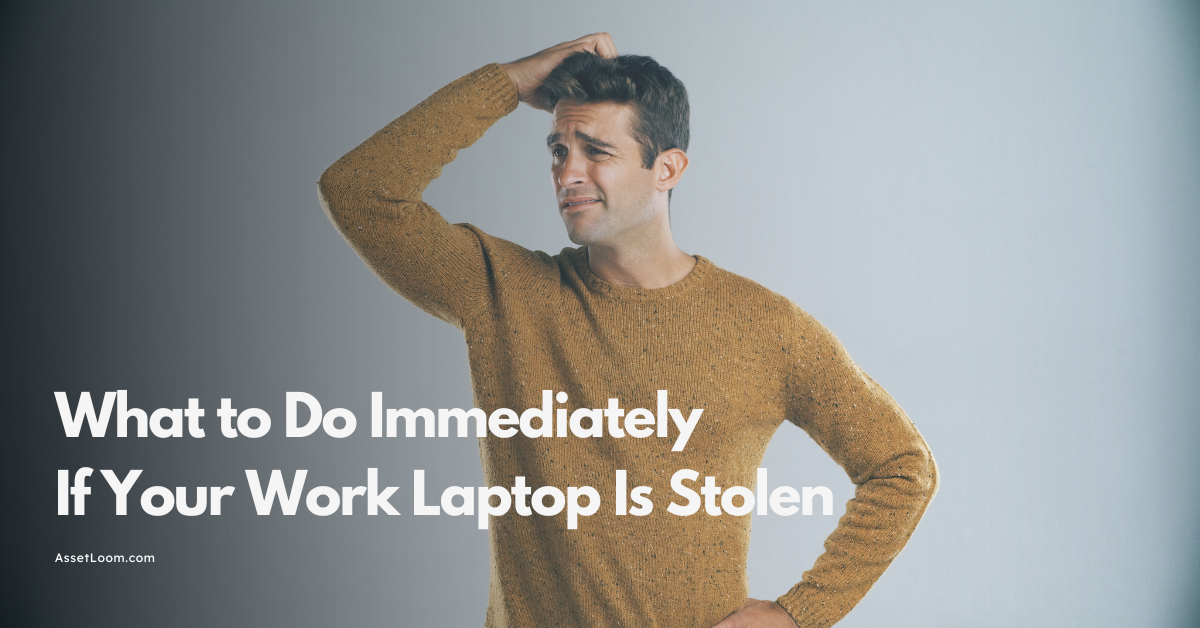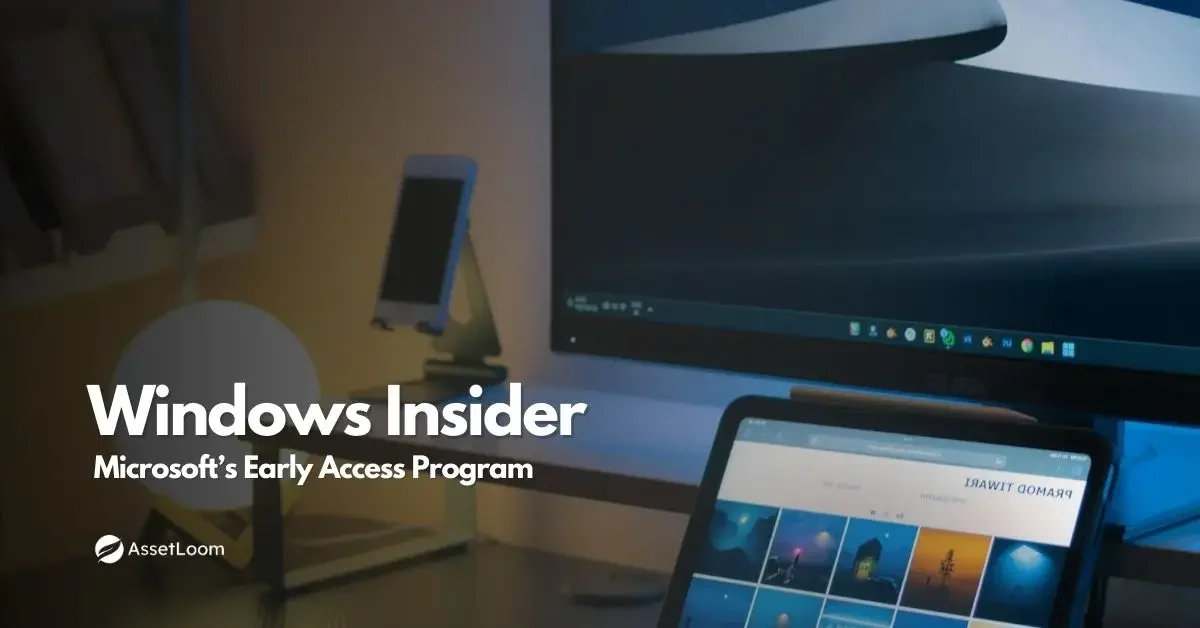Asset Management SOP Template
Learn why an asset management SOP is essential. This guide provides a clear process, outline, and template to the ITAM SOP.
When it comes to managing IT assets, most companies believe that having IT asset management software is enough to keep an eye on the ITAM process. But here’s the truth: no matter how advanced your software is, without a solid asset management SOP, you’re setting yourself up for mistakes, confusion, and unnecessary costs.
You may think, “We don’t need all that documentation; our team knows what to do.” But, what happens when key team members leave or when your organization scales? The lack of clear, written procedures becomes a risk. What was once manageable in a small, agile team can spiral into chaos as your organization grows.
In this article, we’ll show you why you can’t afford to overlook this simple yet critical step. Eventually, an asset management SOP will save you time, money, and headaches in the long run, even if you think you have it all under control now.
What Is an Asset Management SOP?
An asset management SOP is a written document that describes the steps required to handle IT assets throughout their lifecycle. This includes acquisition, tagging, tracking, maintenance, upgrades, retirement, and disposal.

SOPs ensure that everyone follows the same process. They reduce mistakes, improve efficiency, and provide documentation that can be used for audits and compliance.
Why Do You Need an Asset Management SOP?
An asset management SOP helps make sure things are done the same way every time. It saves time, reduces mistakes, and makes it easier to follow the rules. With an SOP, you can keep track of assets, avoid buying things you don’t need, and make sure everything is in order when it’s time for audits. Without clear procedures, it’s easy for things to get lost or overlooked, which can lead to costly mistakes.
SOP vs. Best Practice: What’s the Difference?
It’s easy to confuse standard operating procedures with best practices, but they are not the same.
- SOPs: Step-by-step instructions for a specific process. They are prescriptive and leave little room for interpretation.
- Best Practices: General recommendations on how to manage assets effectively, but without detailed instructions.
For example:
- An SOP might say, “When a new laptop is purchased, assign an asset tag, record it in the database, and attach the purchase invoice.”
- A best practice might say, “Always track assets with unique identifiers.”
Both are important, but SOPs provide the structure needed for daily operations.
Process for Creating an Asset Management SOP
- Understand the Scope of Your SOP Before drafting the SOP, clearly define which asset types are included (e.g., hardware, software, licenses, etc.) and the stages of the asset lifecycle covered (e.g., procurement, deployment, maintenance, retirement).
- Involve Key Stakeholders Gather input from IT teams, asset managers, and other relevant departments. They have valuable insights into what processes need to be standardized and what works best for your organization.
- Define the Workflow Steps Break down the asset management process into clear steps, making sure to include every stage of the asset lifecycle. Detail who is responsible for each task to ensure accountability.
- Create Detailed Procedures Write out specific, actionable instructions for each step, keeping them simple and straightforward. Include who performs each task and what documentation or tools are needed.
- Review Compliance and Best Practices Make sure your SOP complies with any legal or regulatory requirements (such as data protection laws) and follows industry best practices.
- Develop a Template for Repetition Once you’ve got a clear set of processes, organize them into a standard format. This makes it easier for new assets and teams to follow the same structure.
- Test and Refine the SOP Before finalizing, run through the procedures to ensure they’re practical. Make adjustments based on feedback from users or technical teams.
- Implement and Maintain the SOP Publish the SOP in an accessible place, and ensure ongoing training for relevant teams. Set review cycles to keep the SOP updated as technology or business needs evolve.
Outline of an Asset Management SOP
-
Title Page
- Document Title: “Asset Management SOP”
- Version Number
- Date
- Author(s)
- Approval Signatures
- Relevant Logos or Branding
-
Document Control
- A table outlining the document's history (version, date, changes made, etc.)
-
Table of Contents
- Organized list of all sections with page numbers and clickable links if possible.
-
Scope
- What’s Covered: The asset types, departments, or processes this SOP addresses.
- What’s Not Covered: Any exclusions or limitations of the SOP.
-
Introduction to Asset Management
- A short overview of why the SOP exists and its objectives.
-
Roles and Responsibilities
- Define who is responsible for each step of the IT asset management processes (e.g., IT team, asset managers, procurement team).
-
Asset Management Process (Procedure)
- This is the core of the SOP and should include the steps for each stage of the asset lifecycle:
- Acquisition: How assets are requested, ordered, and received.
- Tagging and Recording: Steps for labeling, entering data into asset management systems, and verifying asset information.
- Deployment: Assigning assets to employees, updating the system, and tracking asset location.
- Maintenance: Regular checks, upgrades, repairs, and inventory updates.
- Transitioning: Procedures for transferring assets between departments or users.
- Retirement: When and how to retire assets, including asset deactivation and disposal.
- Disposal: Secure methods of disposal (e.g., data wiping, recycling) and compliance with environmental regulations.
- This is the core of the SOP and should include the steps for each stage of the asset lifecycle:
-
Documentation Requirements
- Detail the documents that must accompany each step (e.g., purchase orders, receipts, maintenance logs). How and where these documents should be stored or archived.
-
Compliance and Regulations
- Ensure that the SOP complies with licensing agreements, data protection rules, and environmental regulations.
-
Review and Update Cycles
- Outline how often the SOP will be reviewed and updated.
- Include a process for feedback and continuous improvement.
-
Appendices (if necessary)
- Glossary of Terms: Definitions of technical terms or jargon used in the SOP.
- Templates: Downloadable templates or forms (e.g., asset request forms, maintenance logs).
- Further Reading: Links to related policies (e.g., security protocols, compliance guidelines).
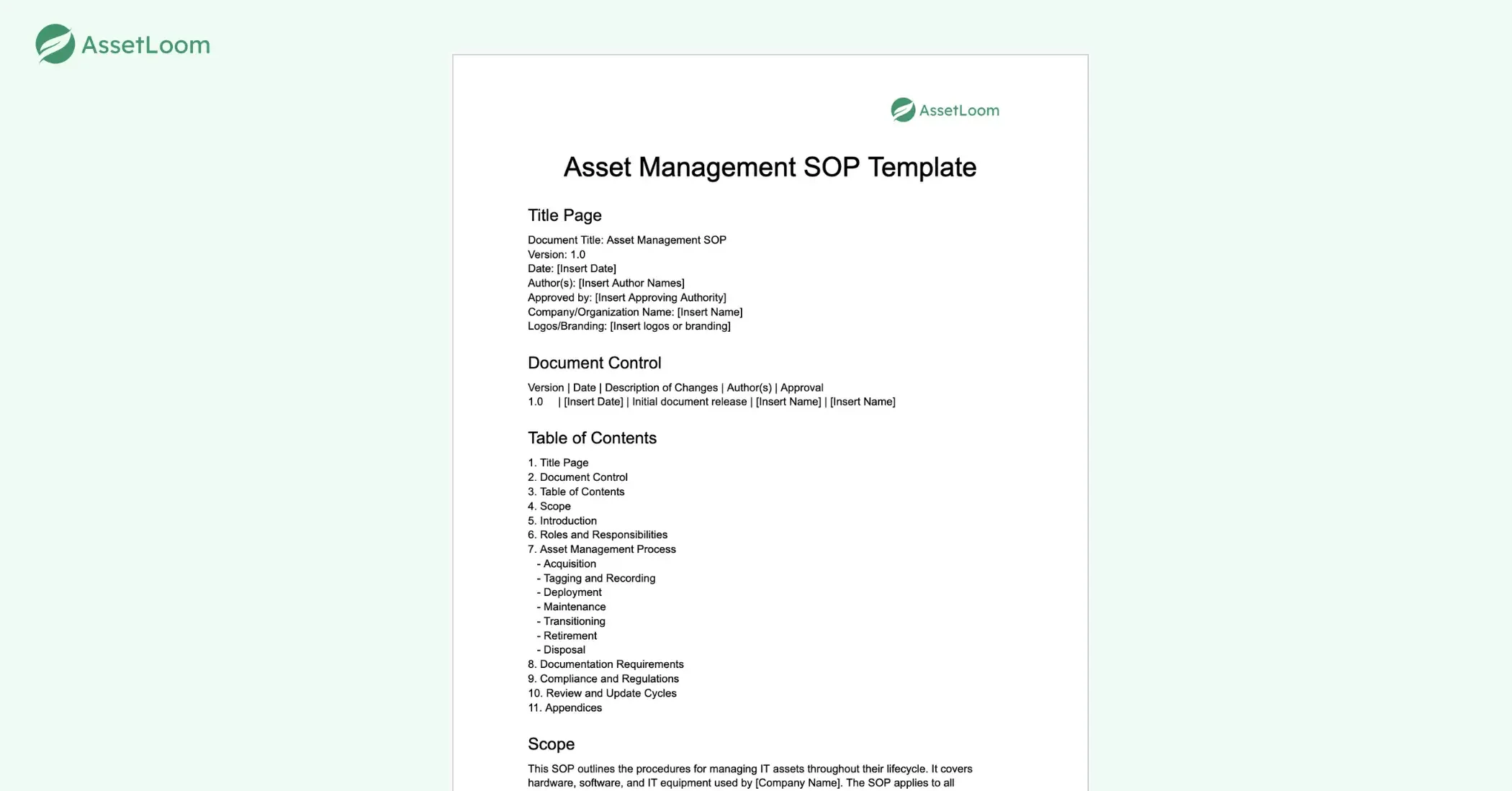
📥 Download Asset Management SOP Template
Example: SOP for Asset Capture
Here’s a practical example of what a short procedure might look like:
- Asset Acquisition: When a new device is purchased, record vendor, date, cost, and warranty details.
- Tagging: Attach a physical asset tag with a unique identifier.
- Database Entry: Input all details into the IT asset management system.
- Deployment: Record who the asset is assigned to and its physical location.
- Updating: If the asset is upgraded or repaired, update the database.
- Retirement: Mark the asset as retired when it reaches end of life.
- Disposal: Wipe data securely, dispose of hardware according to regulations, and keep certificates of destruction.
Final Thoughts
An asset management SOP may take time to create, but it pays off. With clear, documented procedures, organizations gain consistency, efficiency, compliance, and cost savings.
Instead of relying on memory or informal practices, your team will have a trusted reference that guides them through every stage of the asset lifecycle.
If your organization doesn’t yet have an asset management SOP, now is the time to start. Even a simple version will make asset tracking more reliable and audits less stressful.

Related Blogs
ITAM in General
Fixing Inventory Sync Issues Between ITAM and ITSM Tools
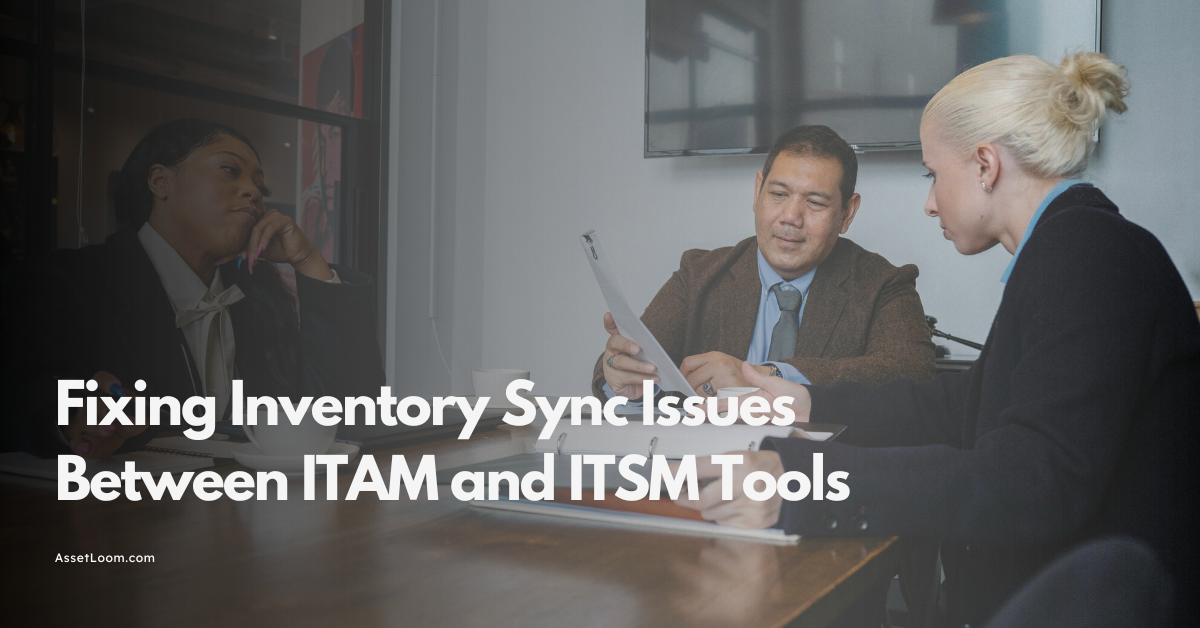
ITAM in General
The Hidden Costs of a Stolen Work Laptop & How to Prevent Them

ITAM in General
Case Studies That Prove the Importance of IT Asset Management

Subscribe for Expert Tips and Updates
Receive the latest news from AssetLoom. right in your inbox







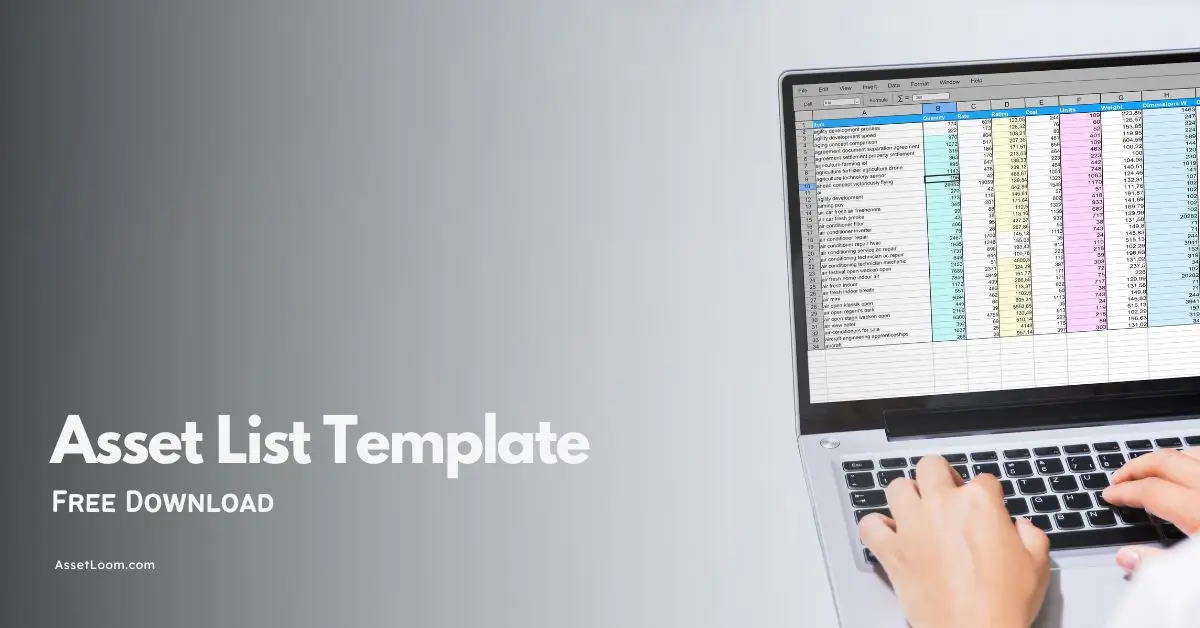
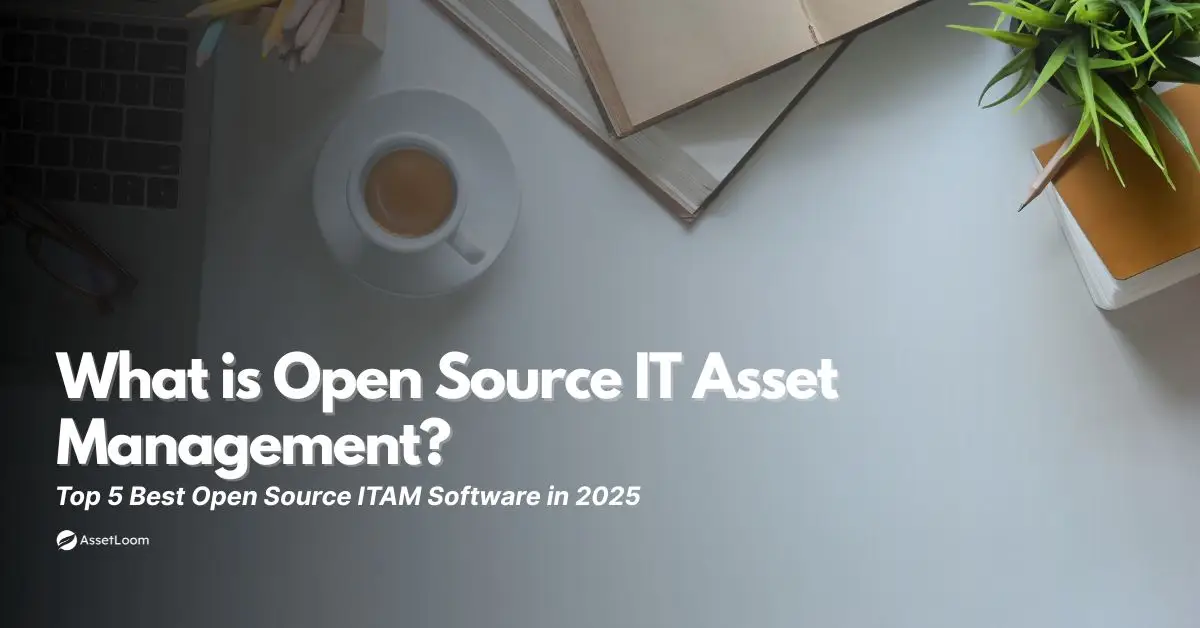

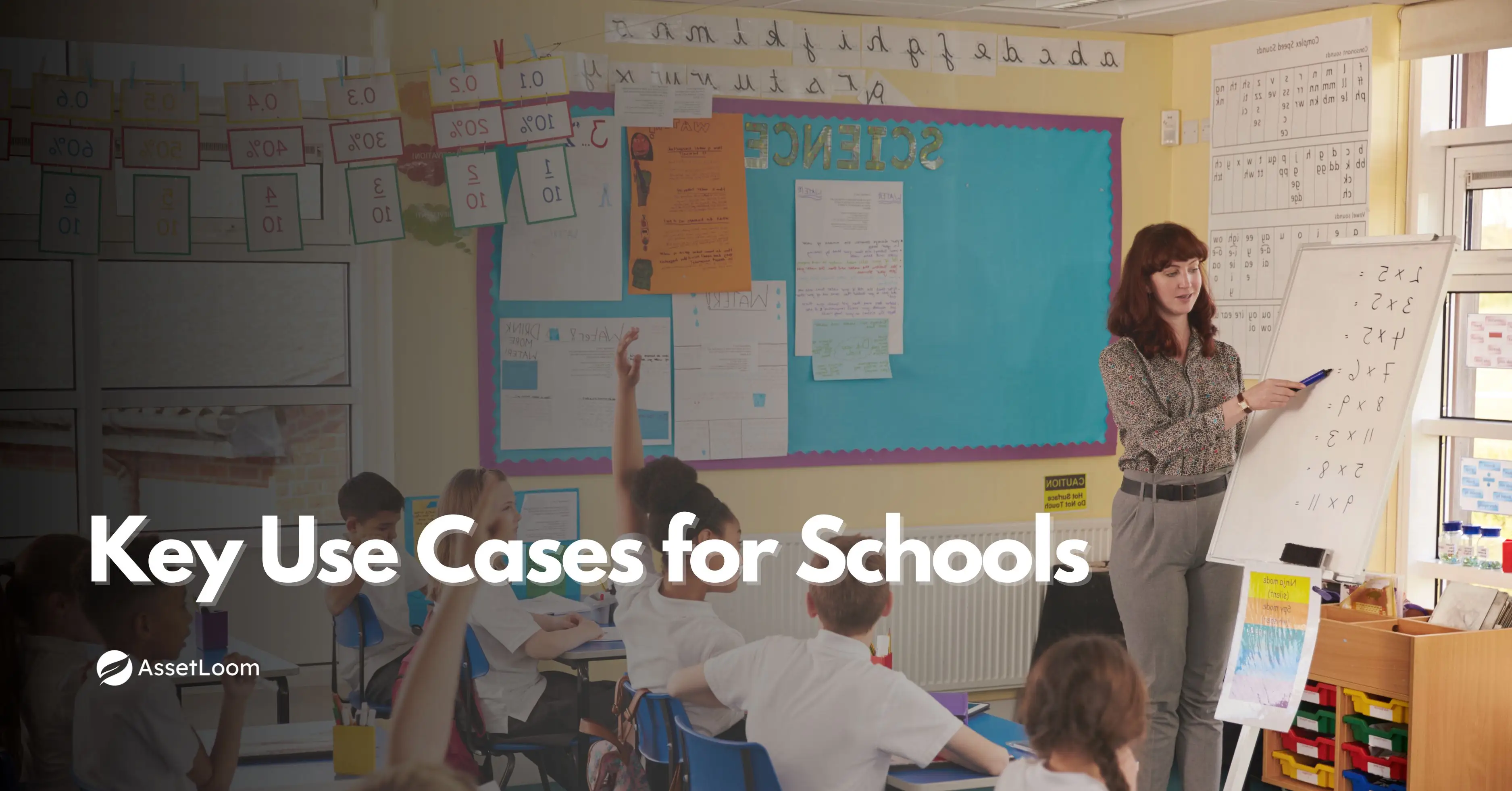








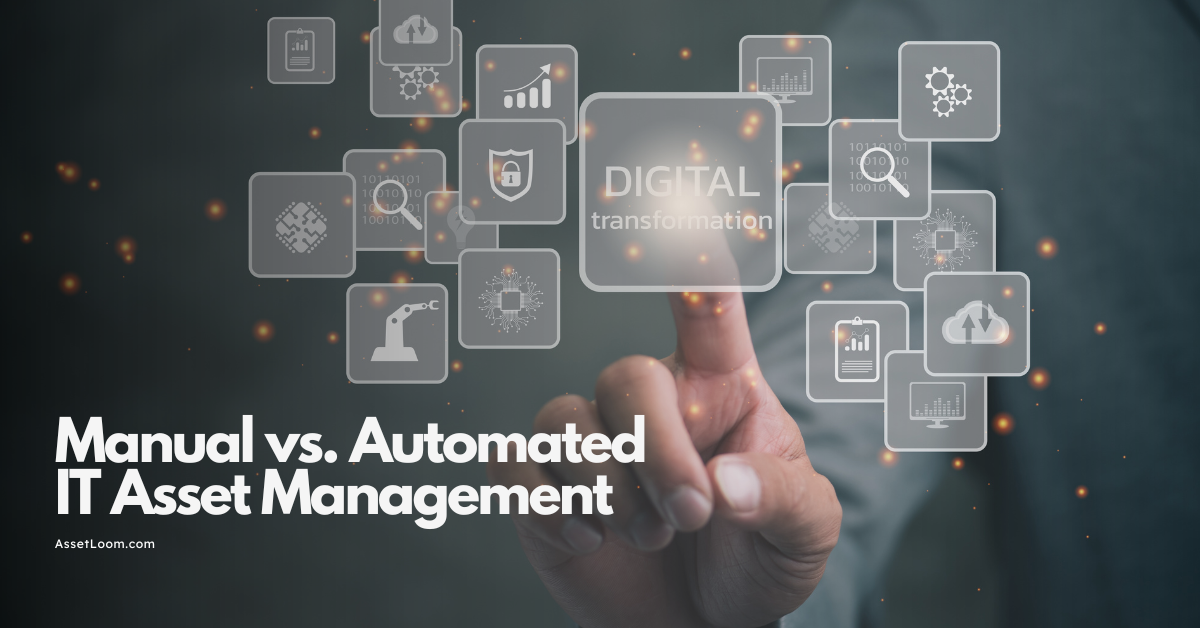

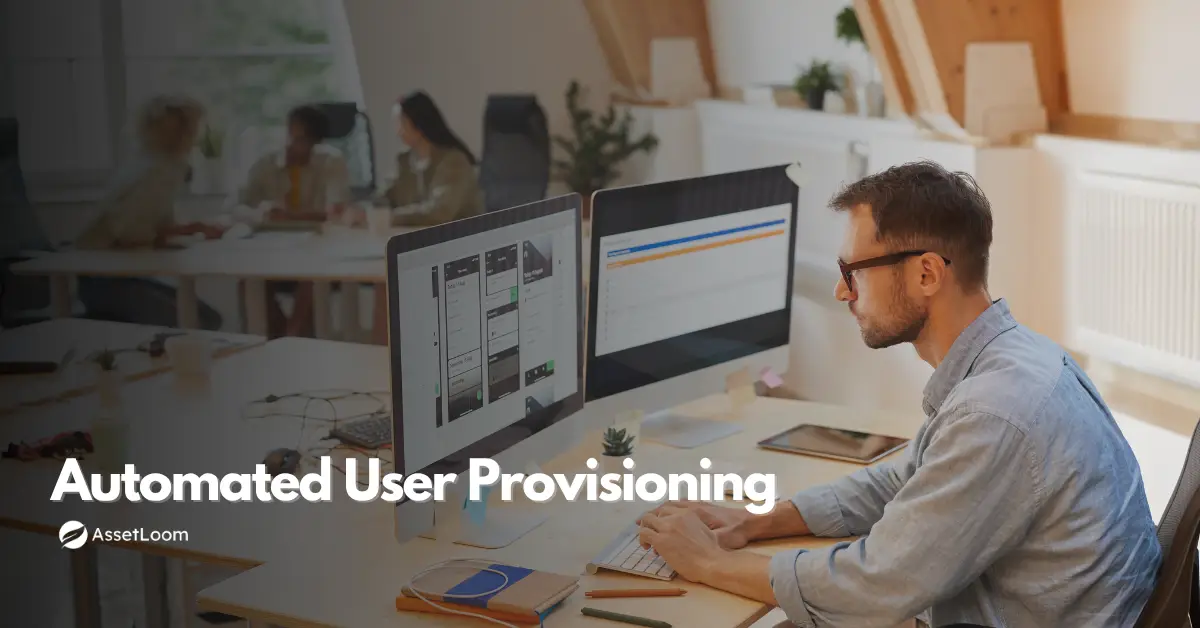
















![Top 10 Cloud Asset Management Software for Modern Businesses [2025 Updated]](https://assetloom.com/marketing/blog/cloud-asset-management-software.png)



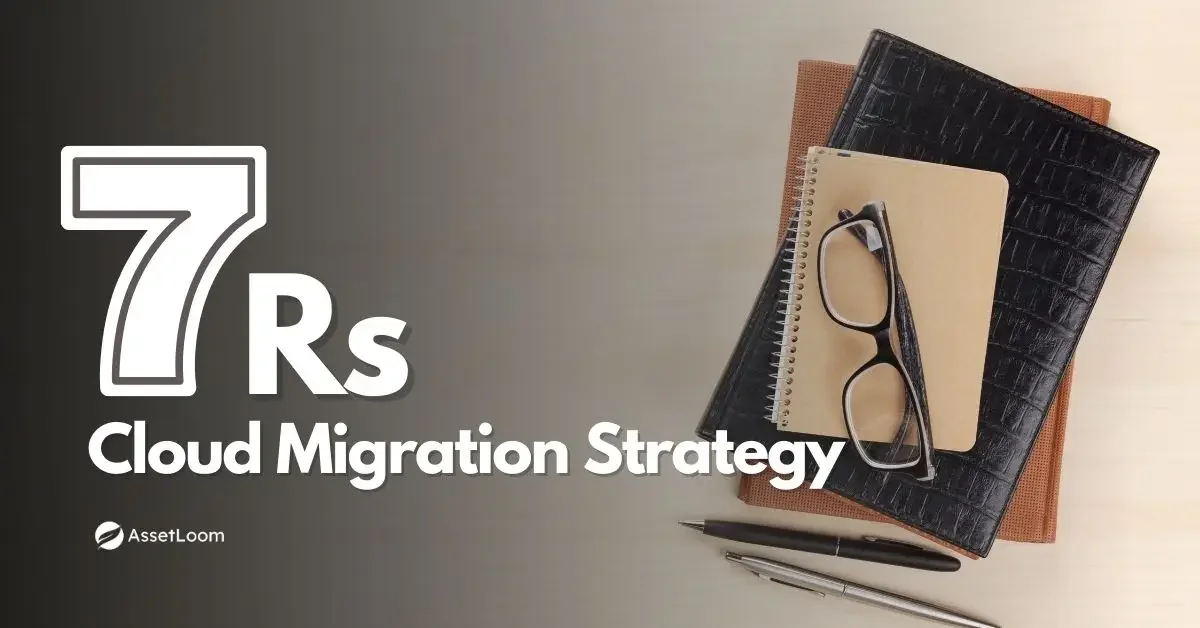


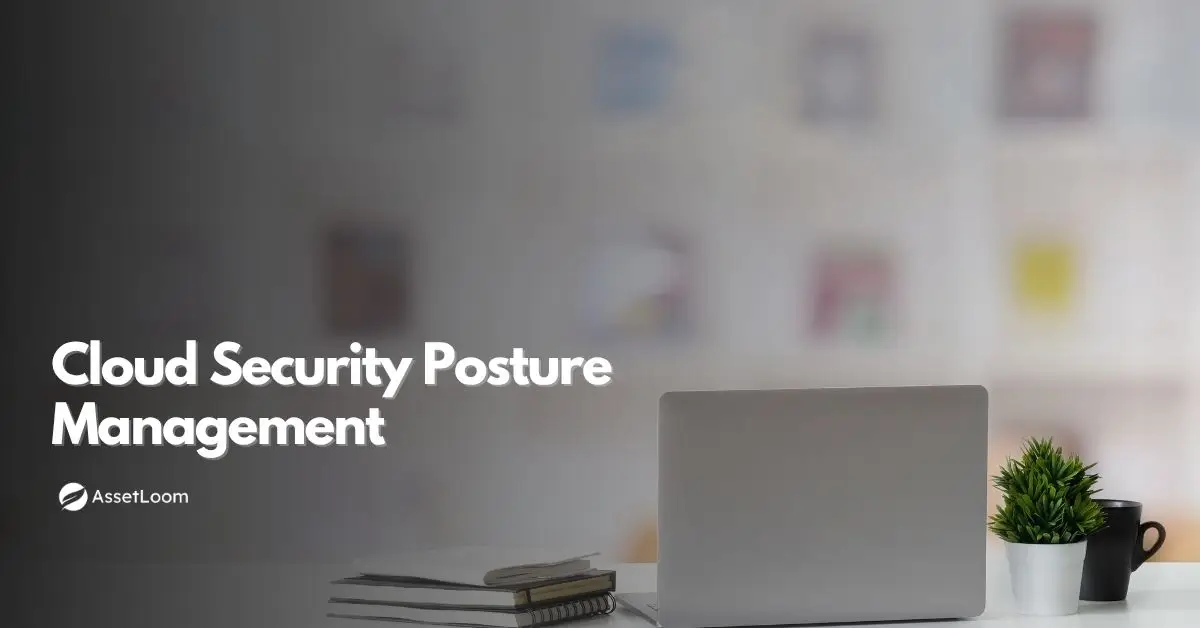




















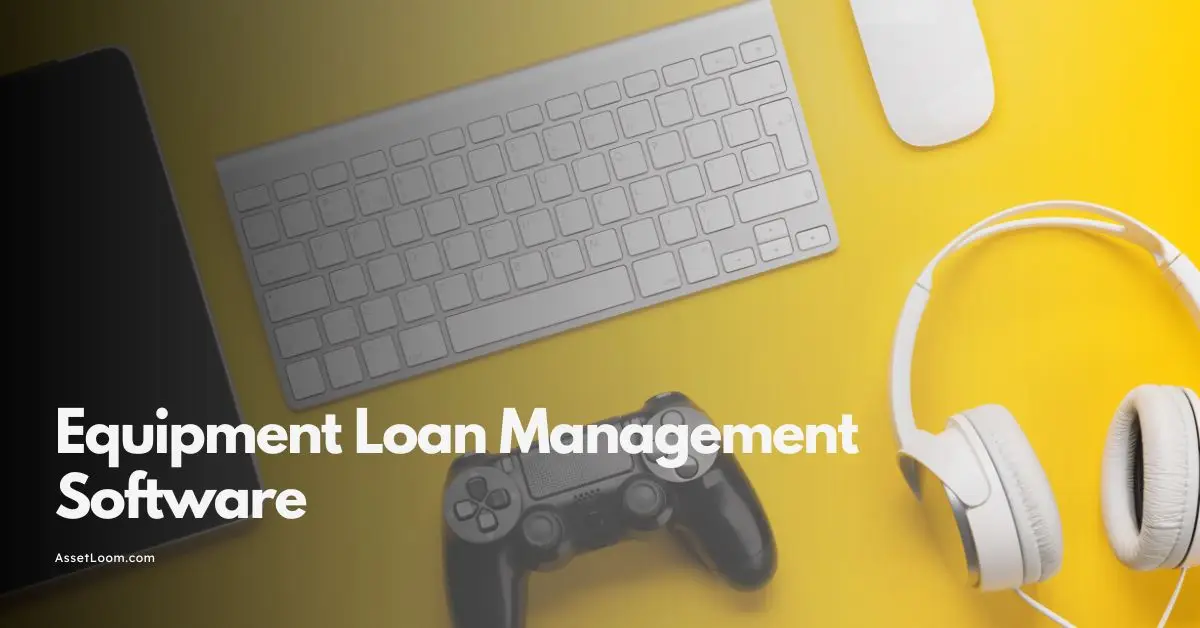






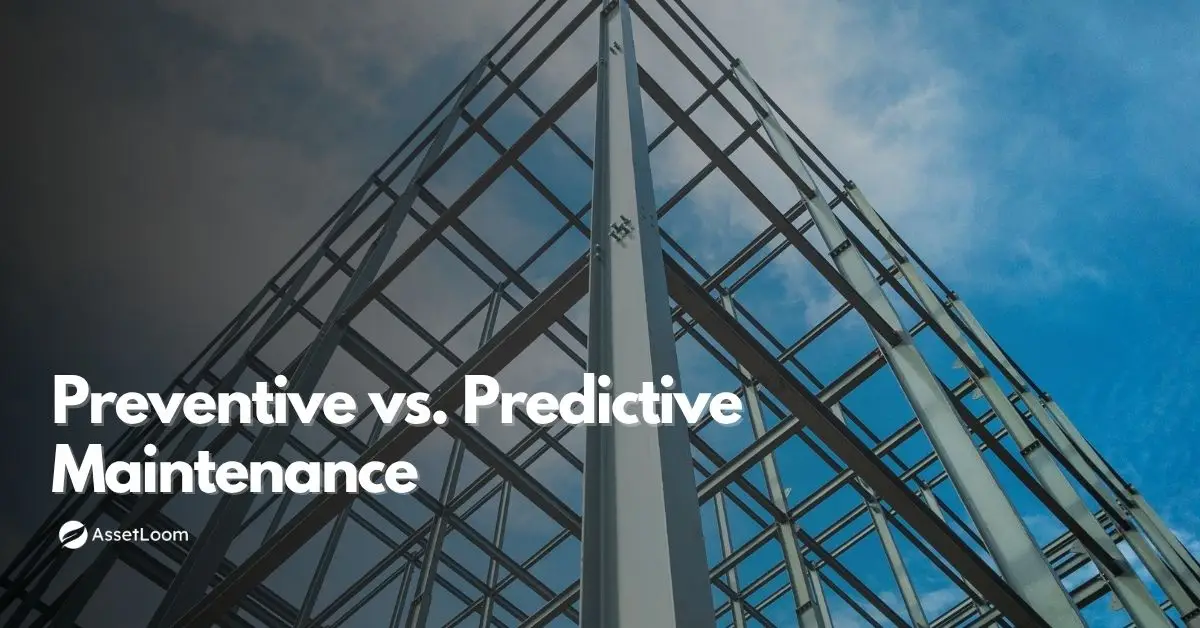

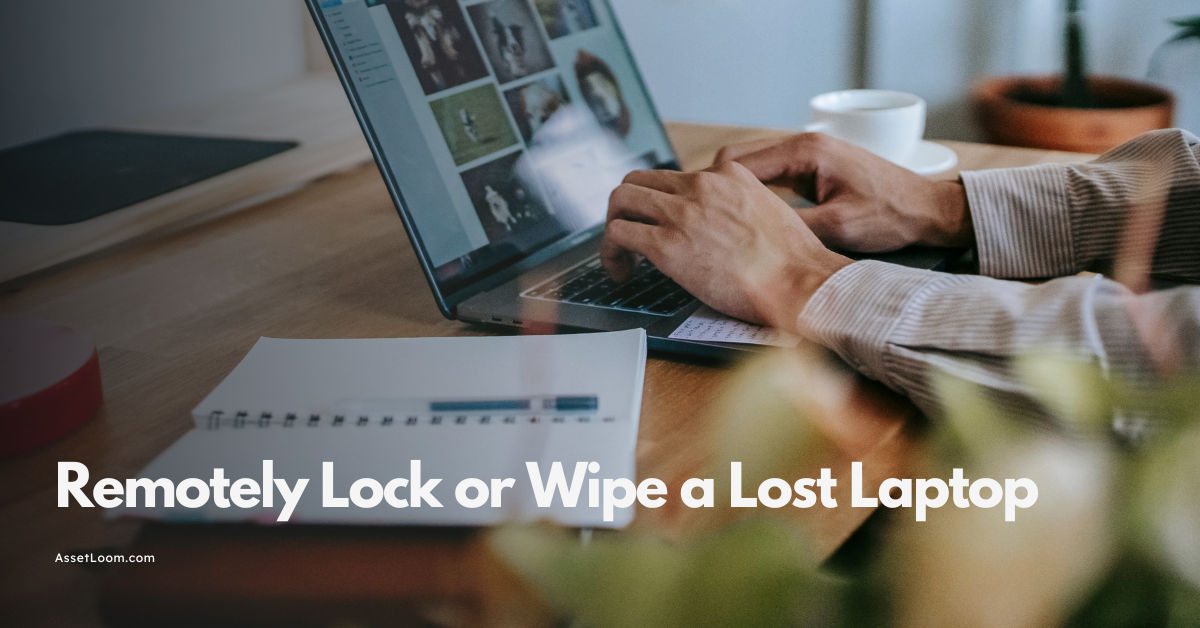

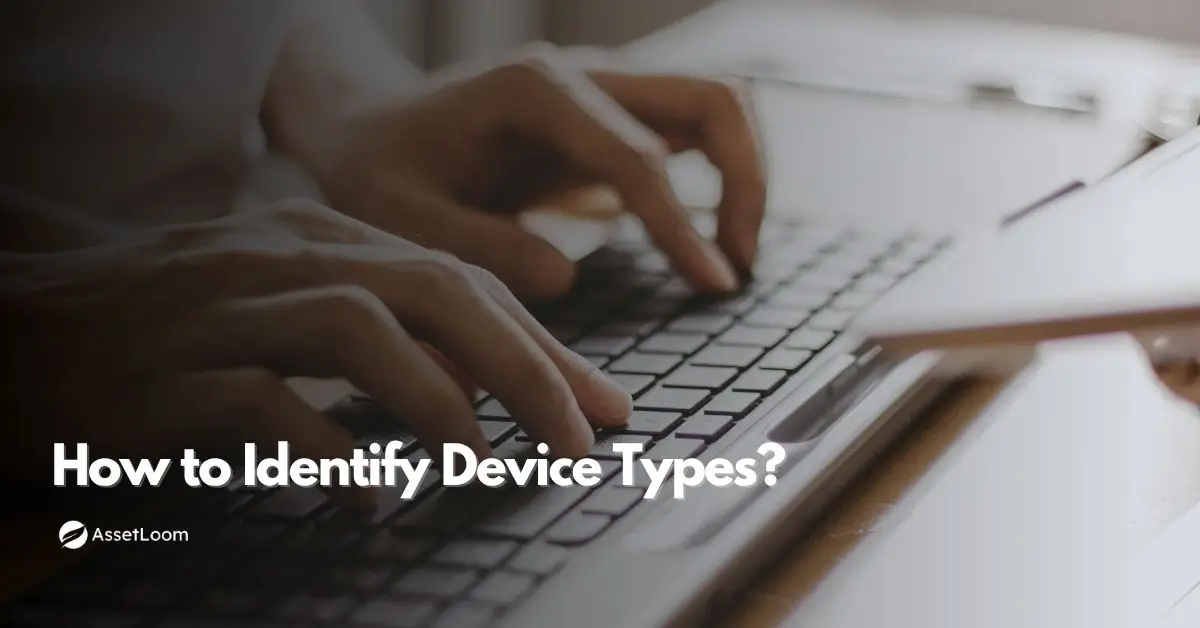
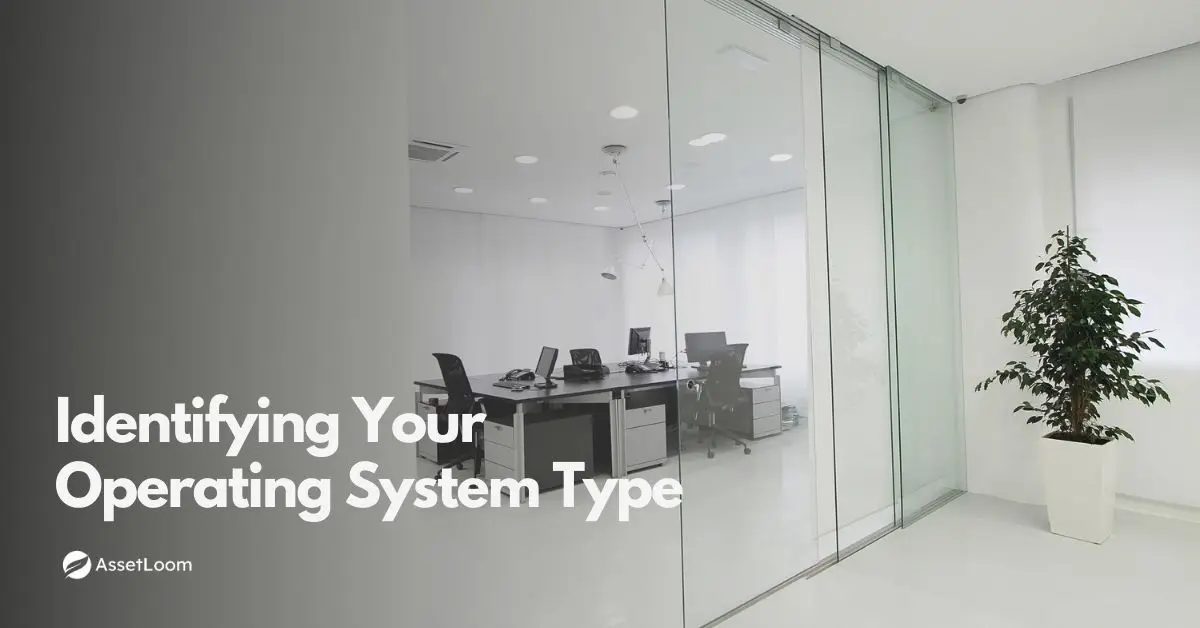



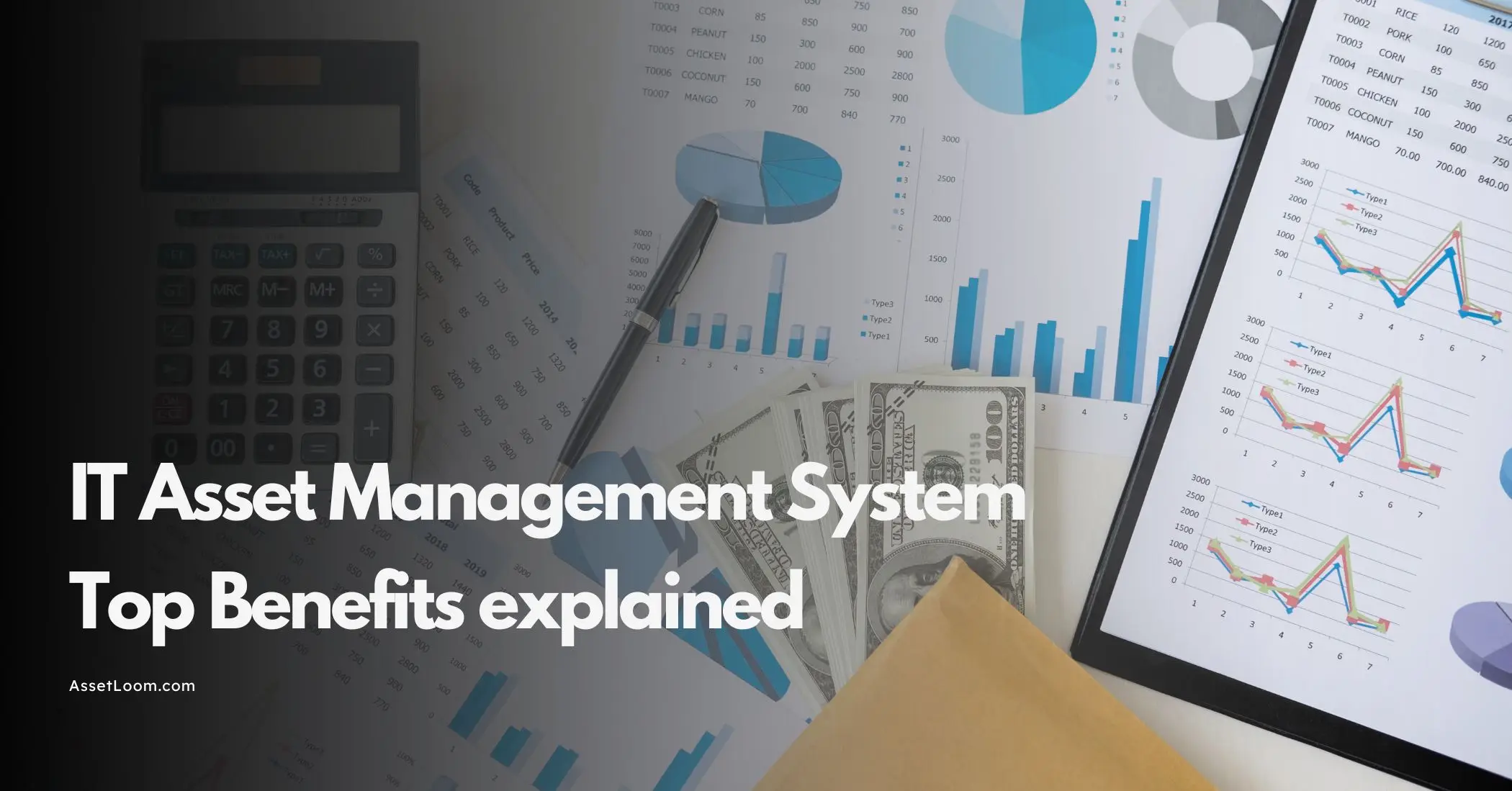



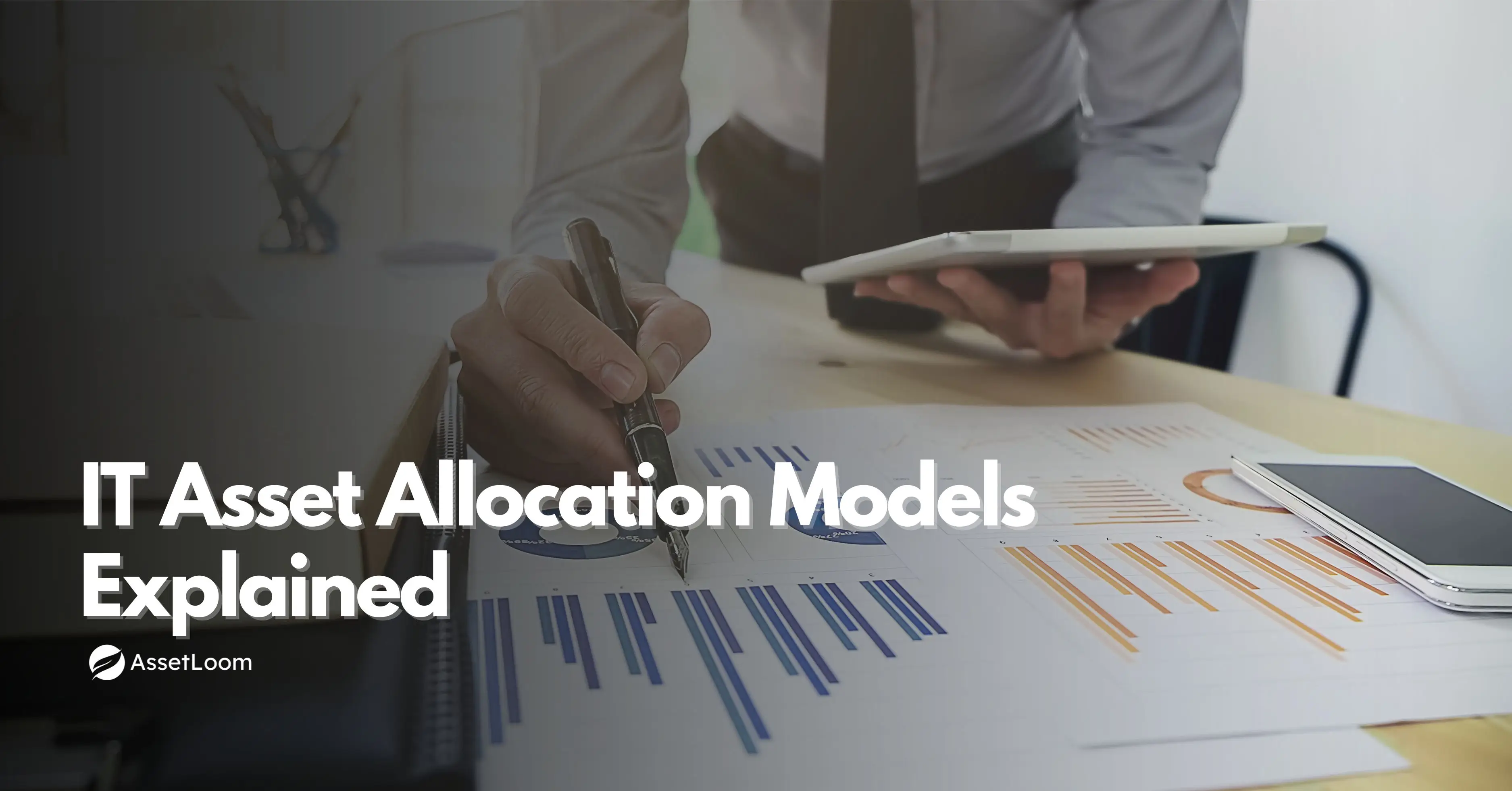



![IT Asset Lifecycle Management Policy Template [Free Download]](https://assetloom.com/marketing/blog/it-asset-lifecycle-management-policy-template.webp)