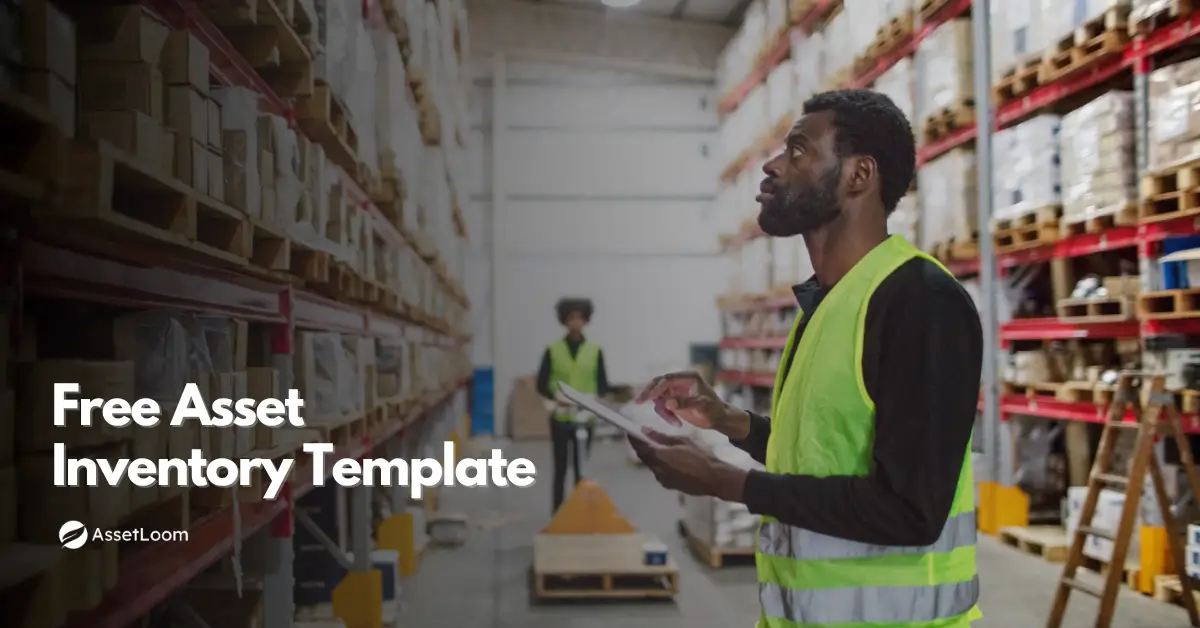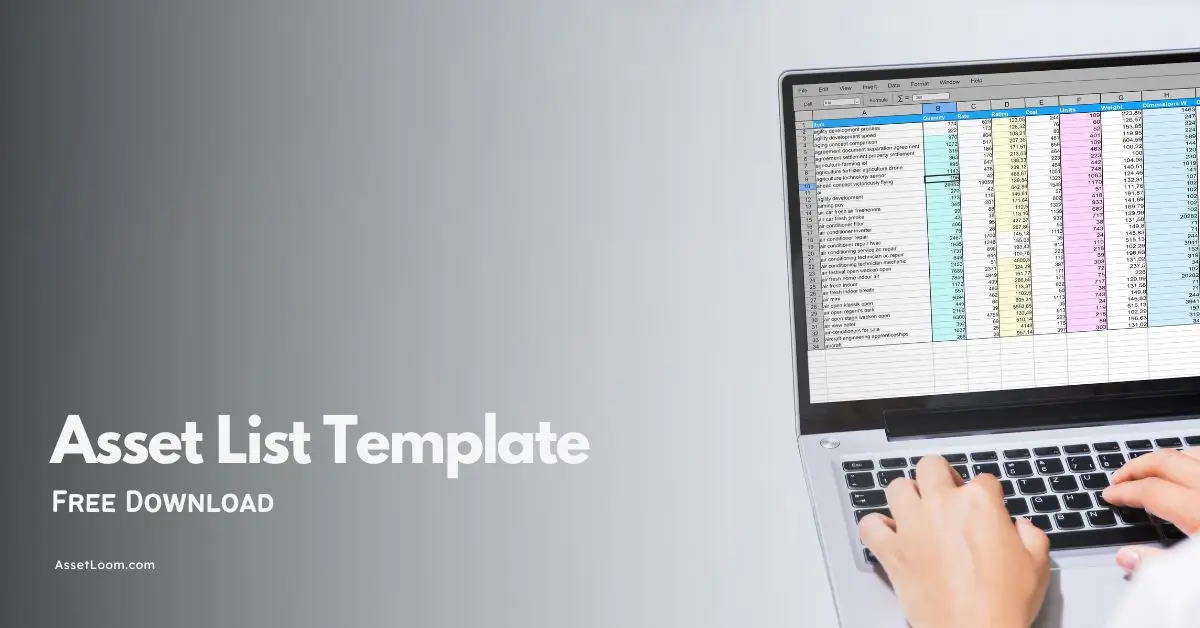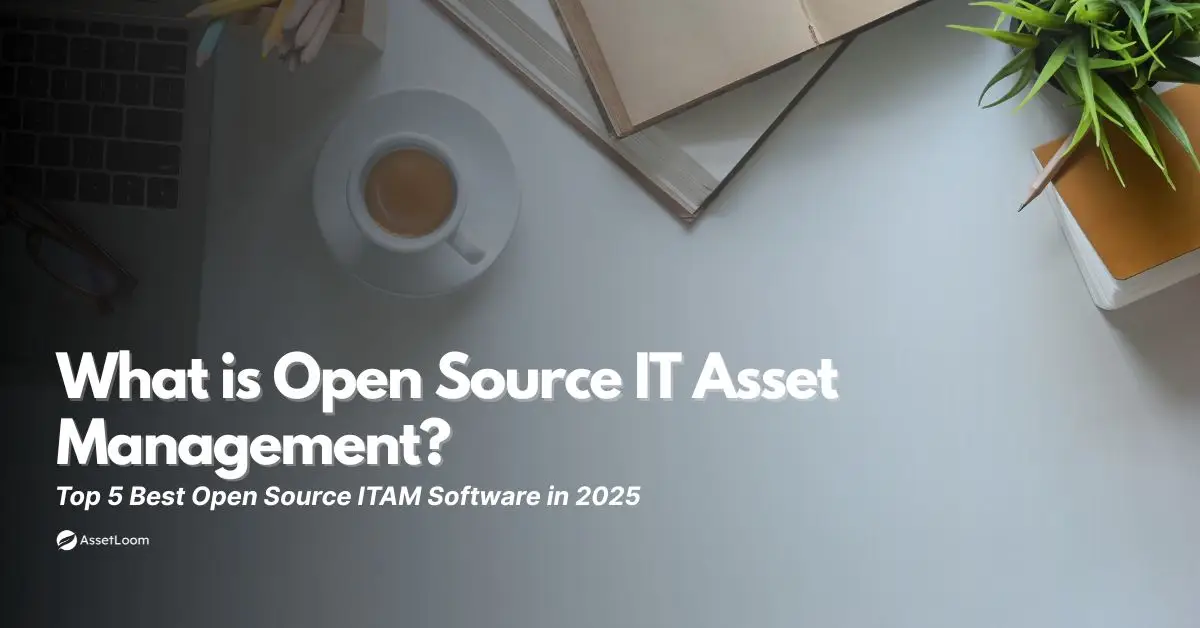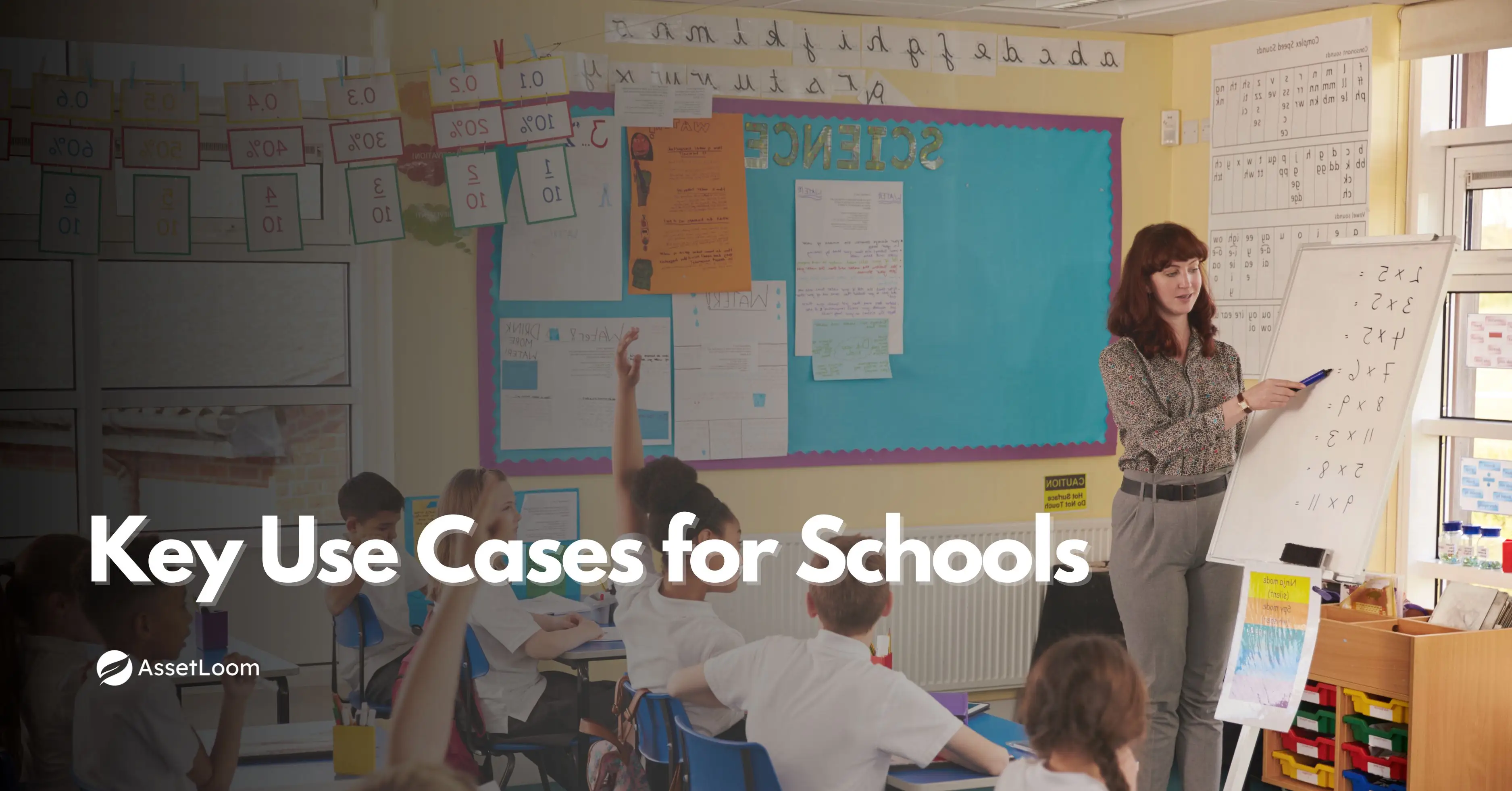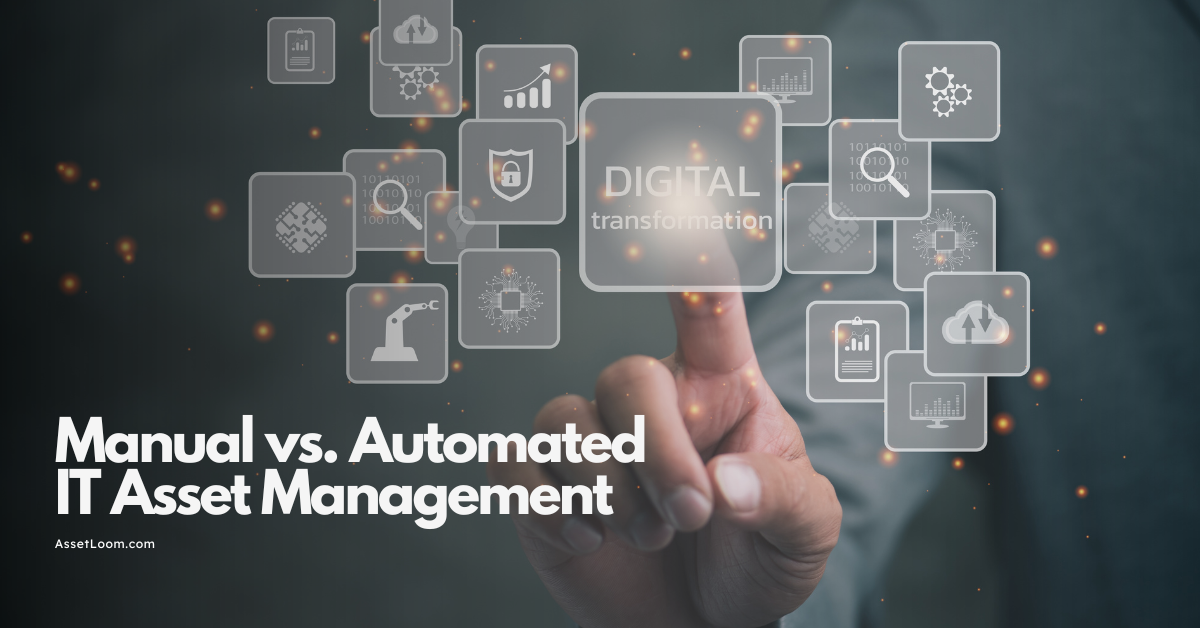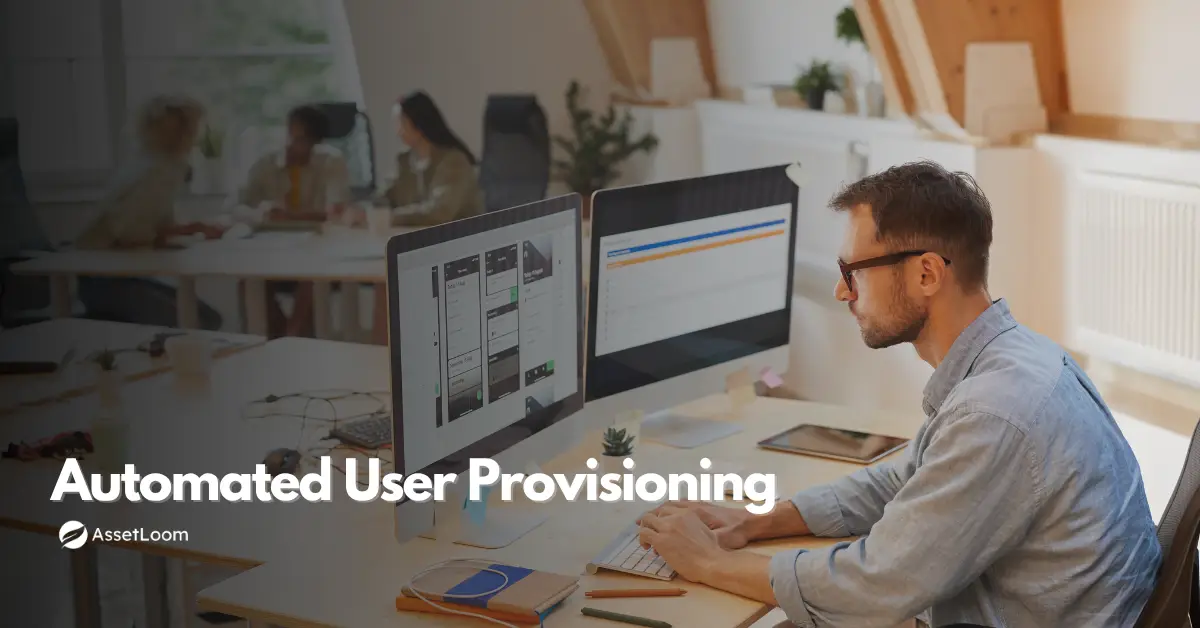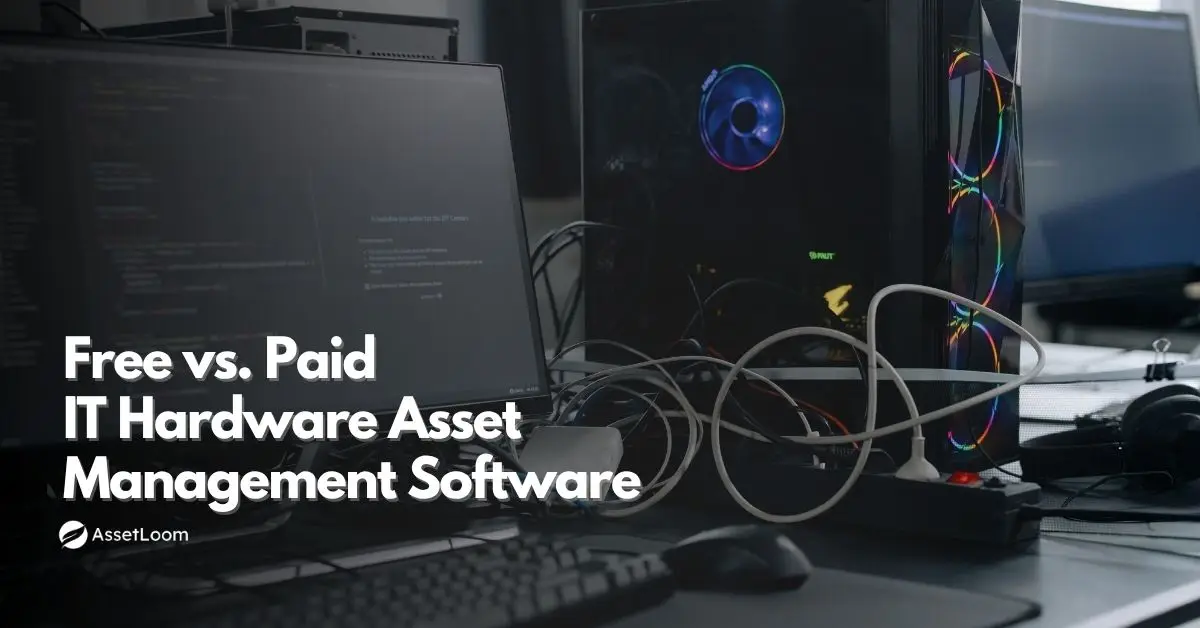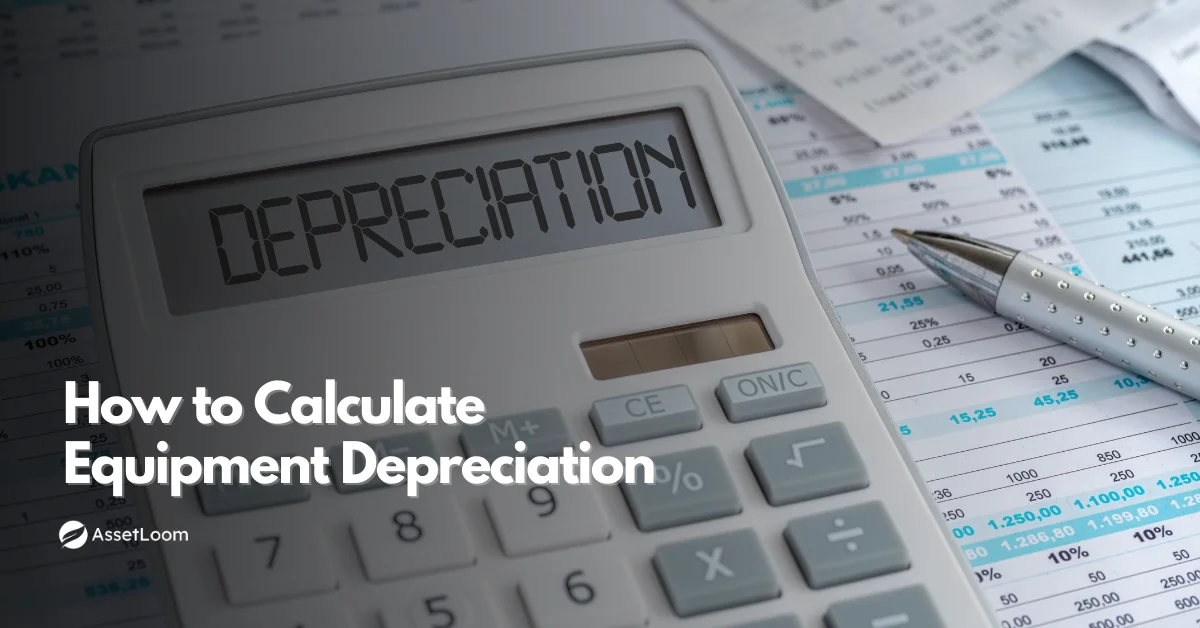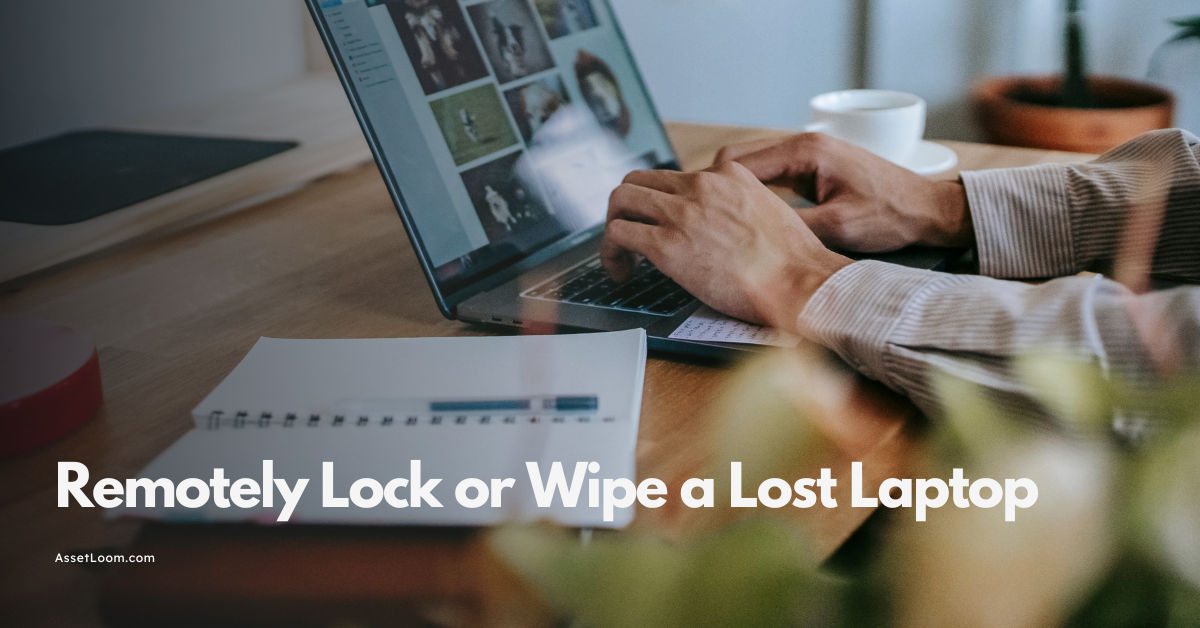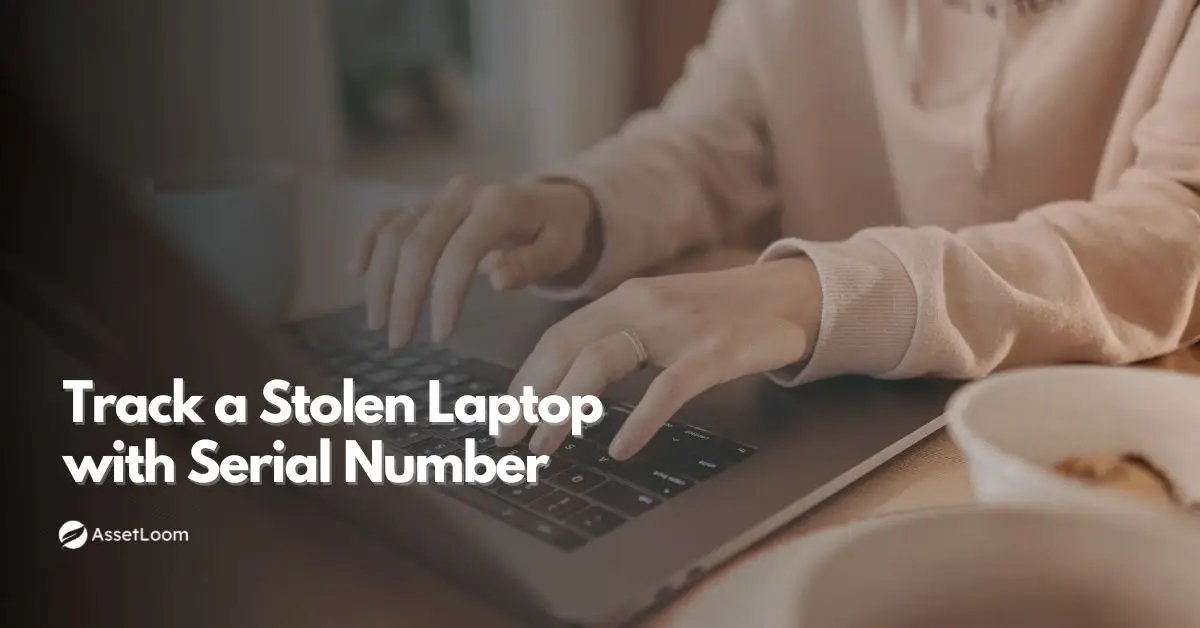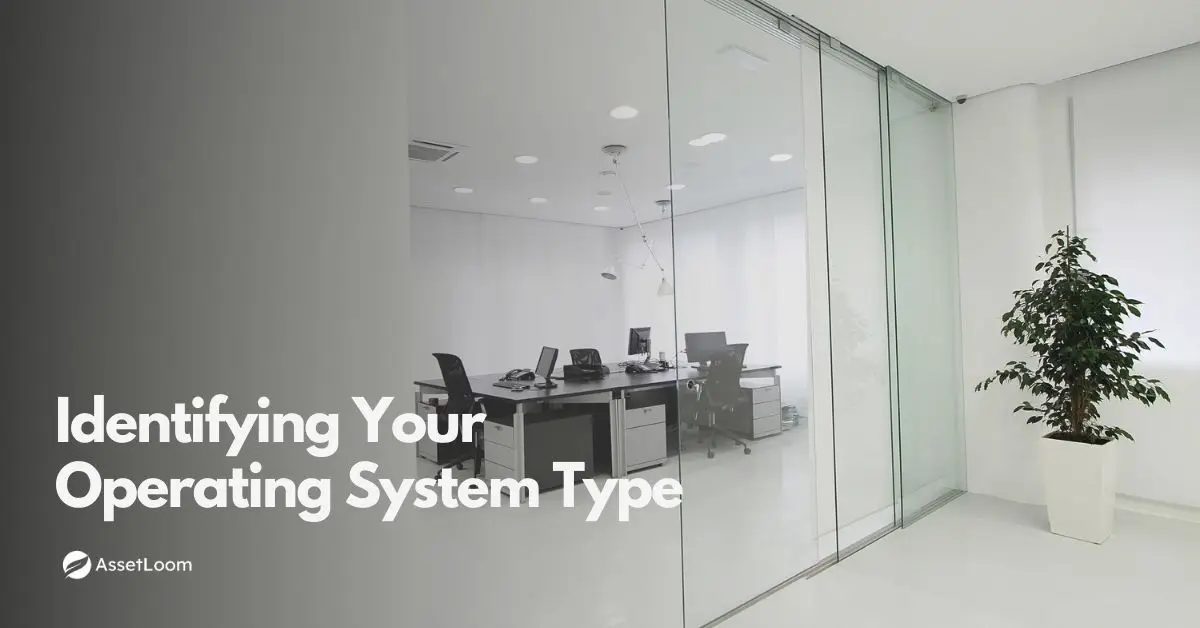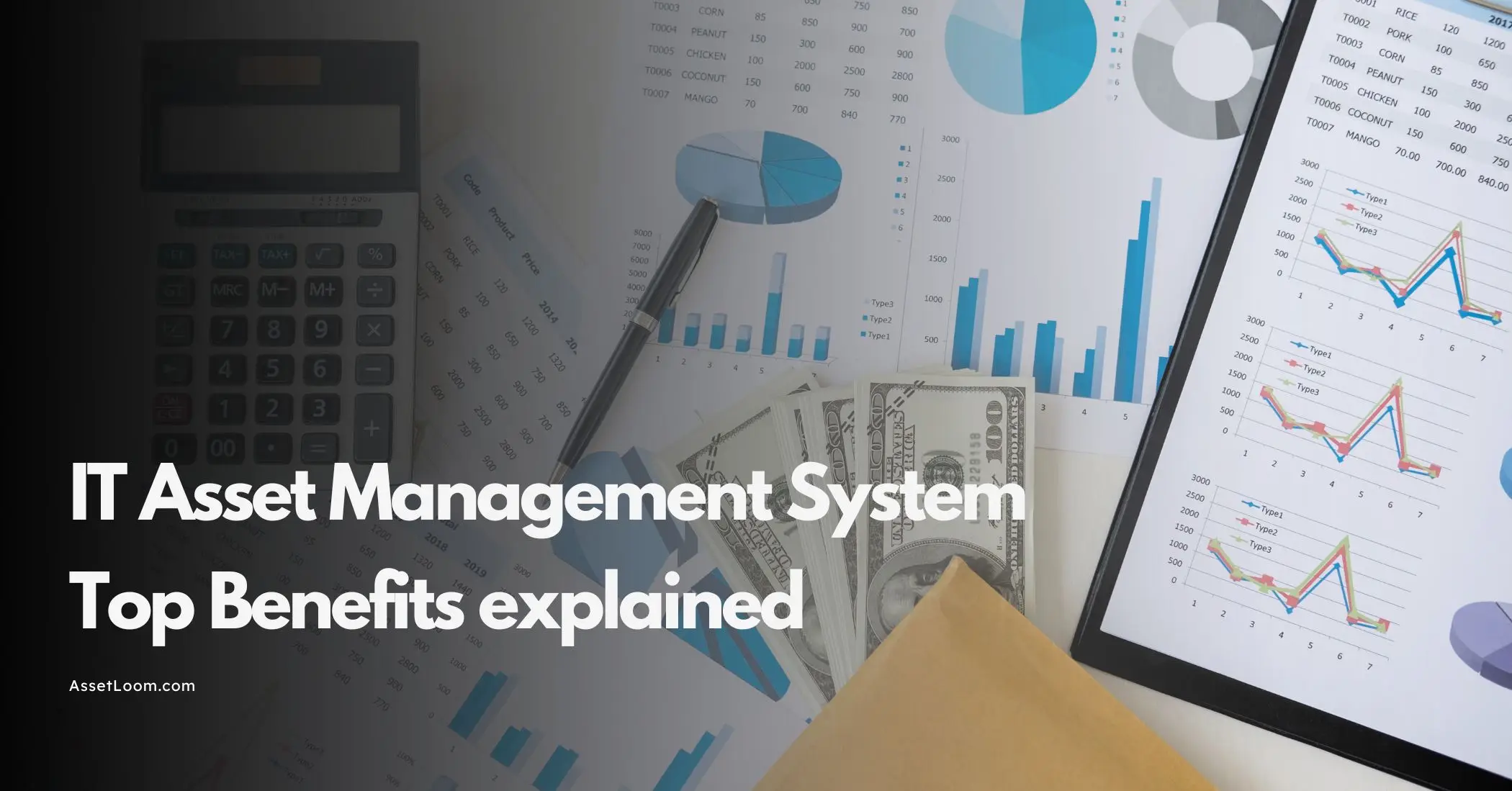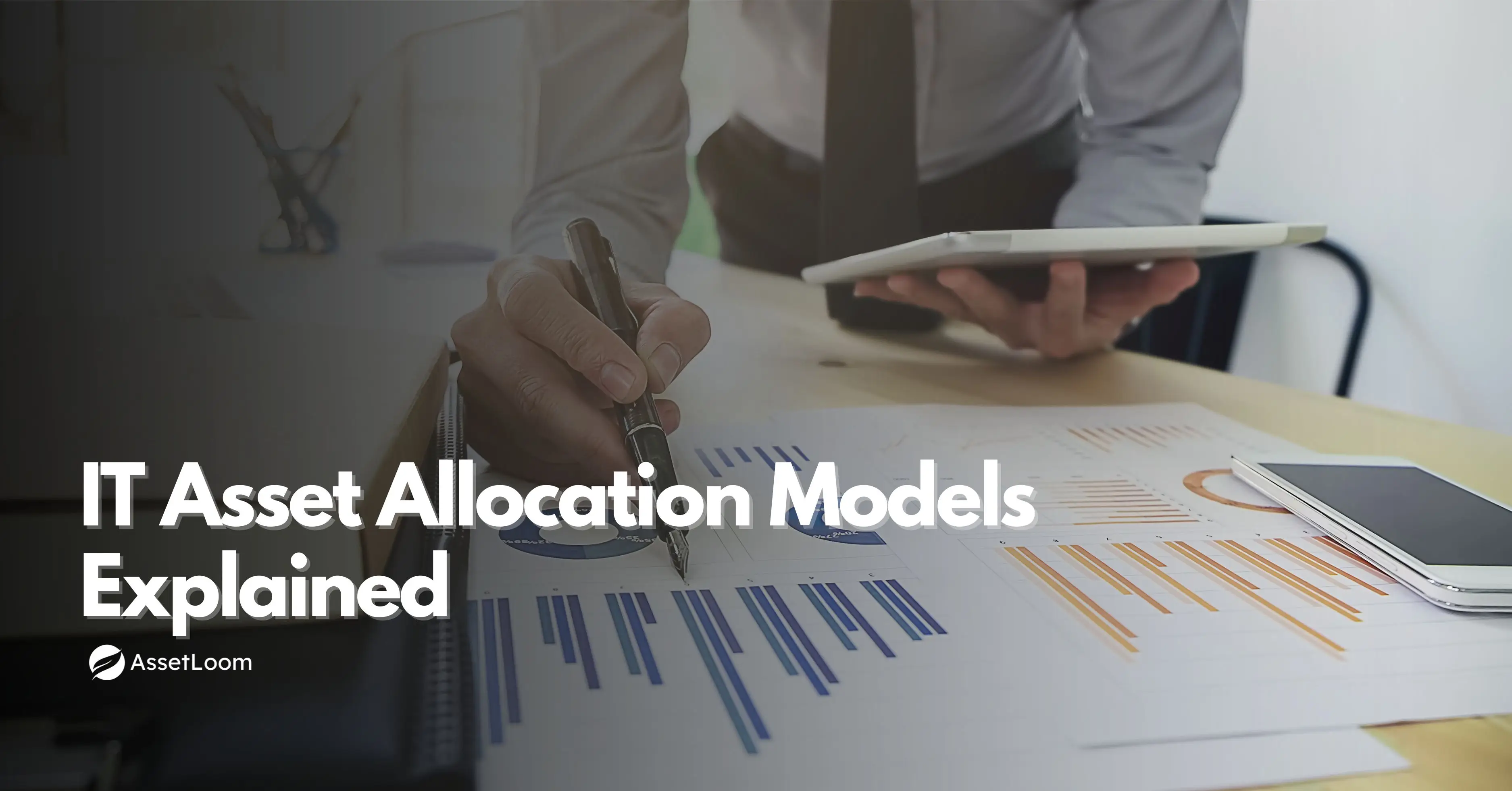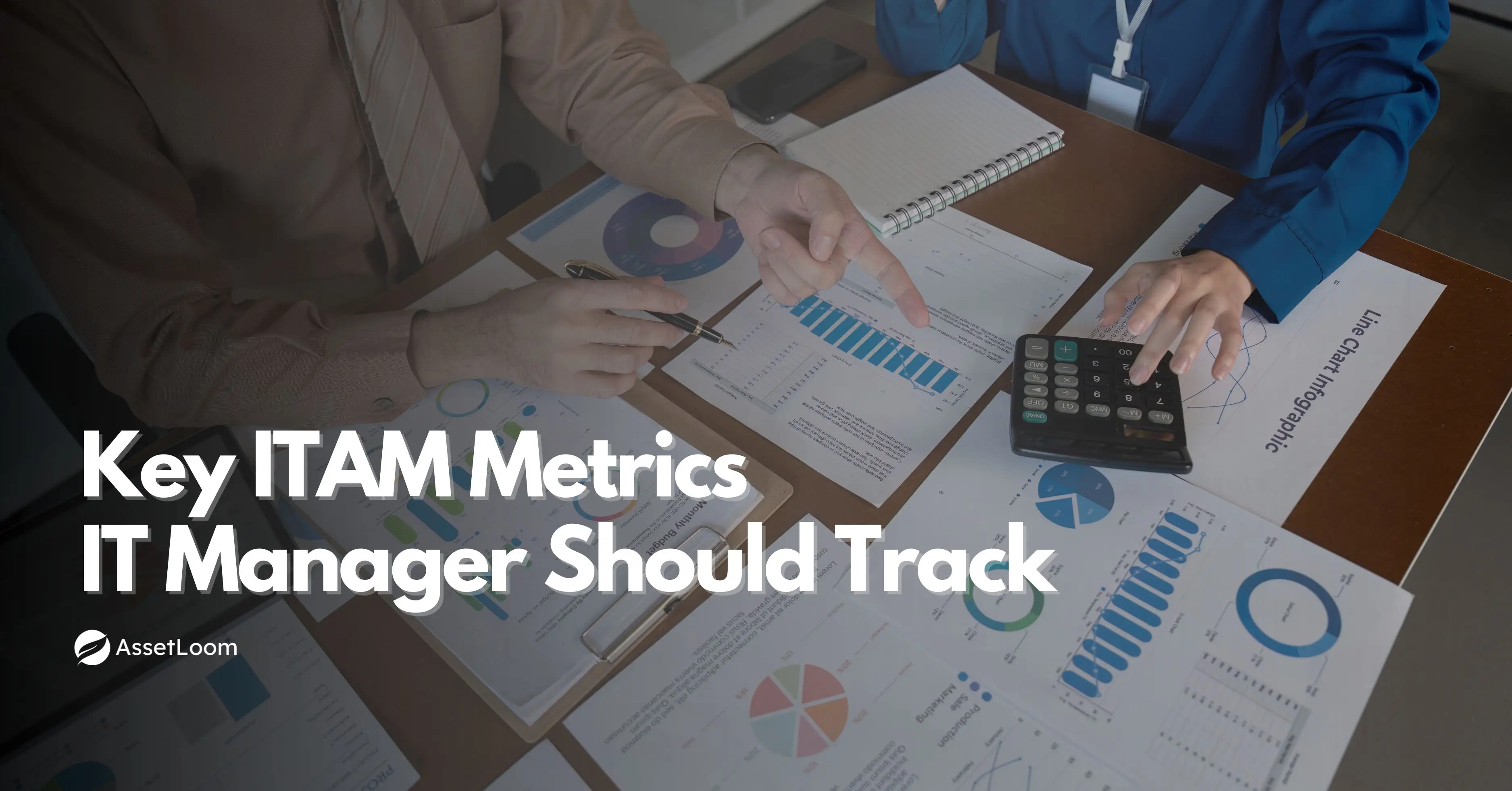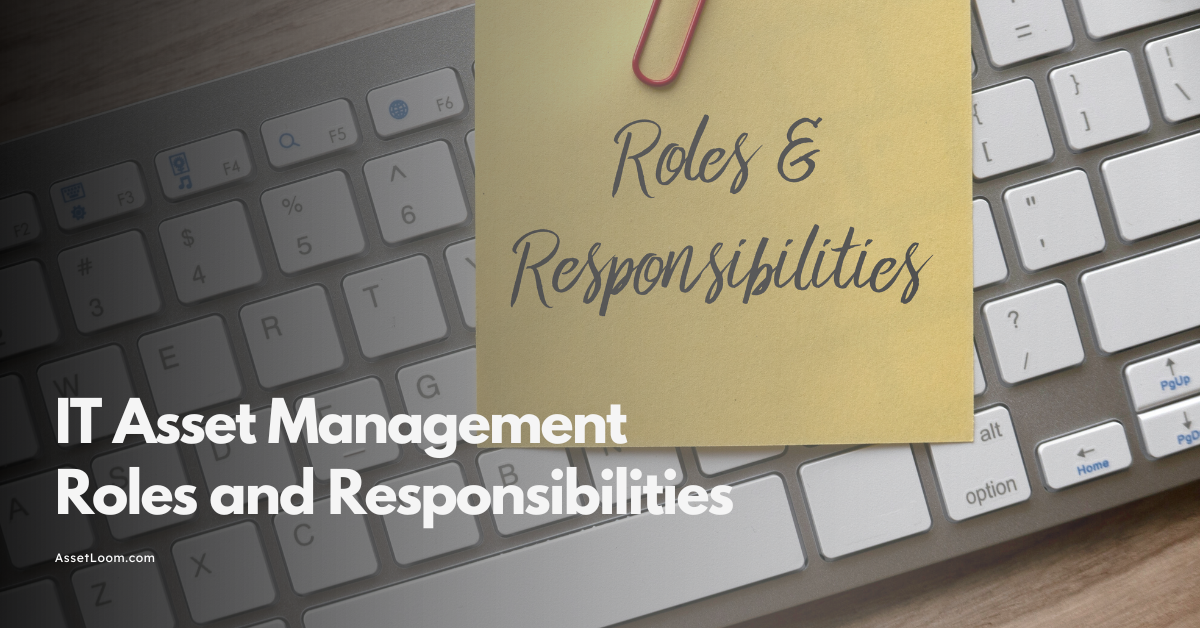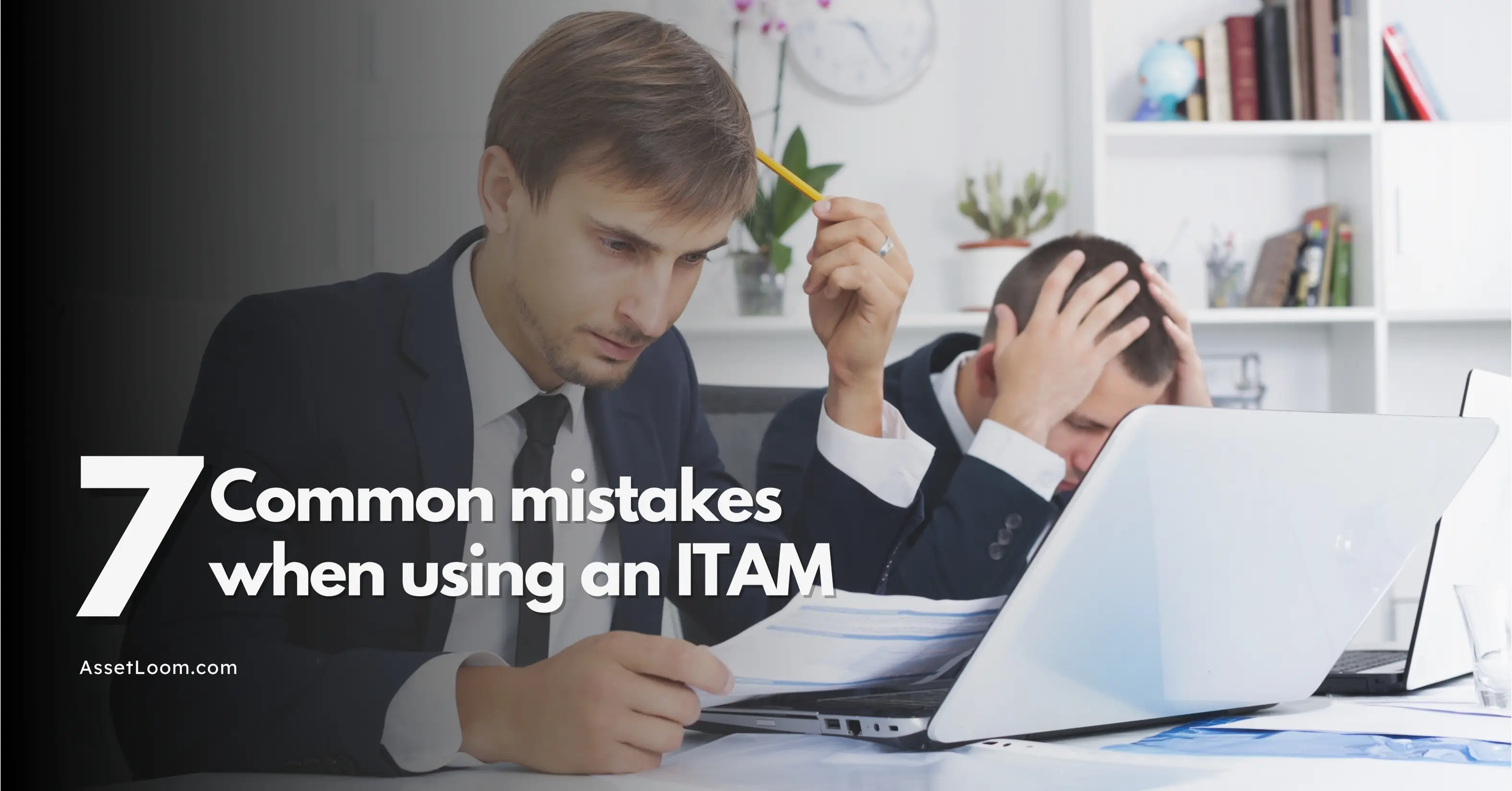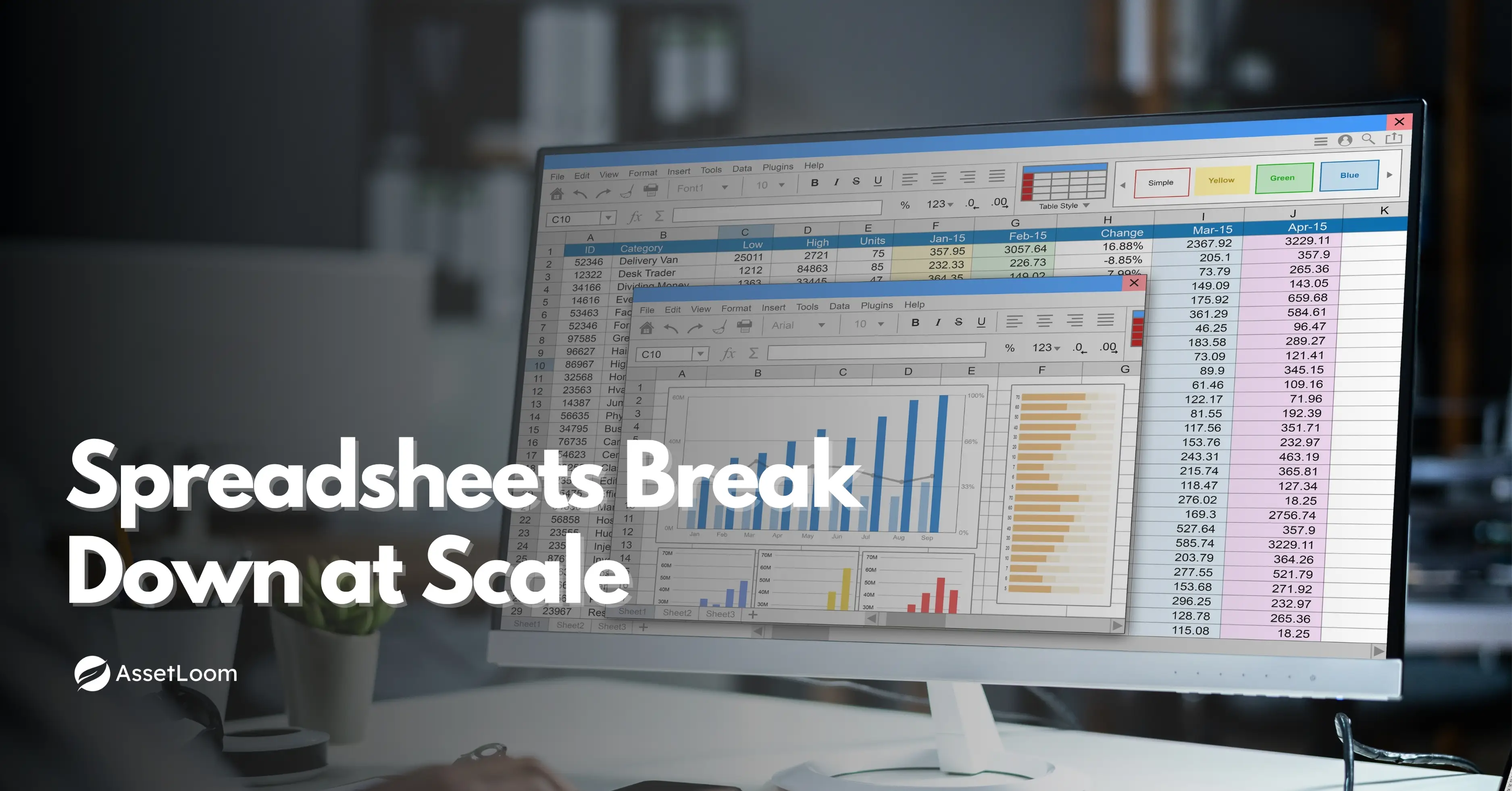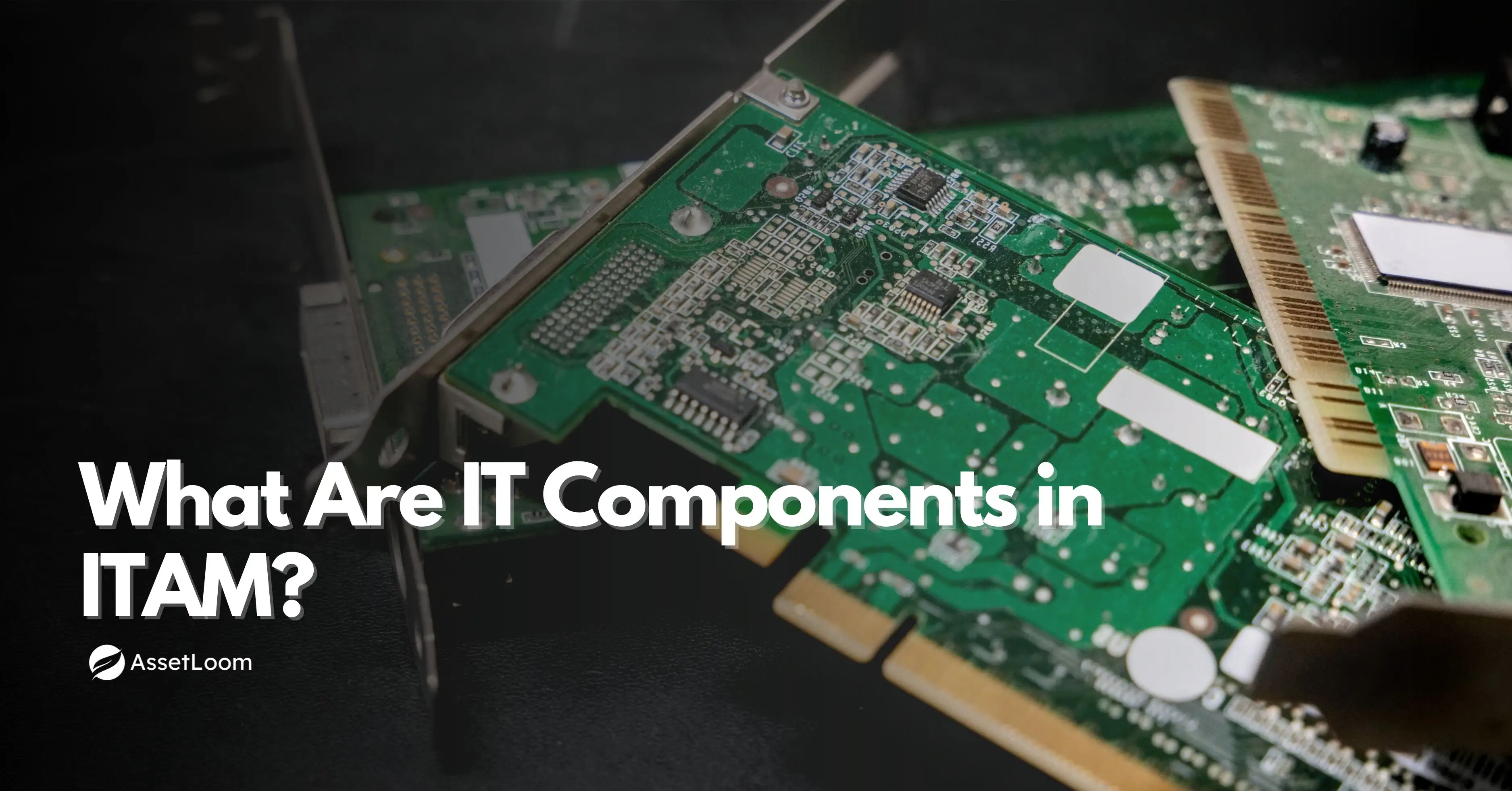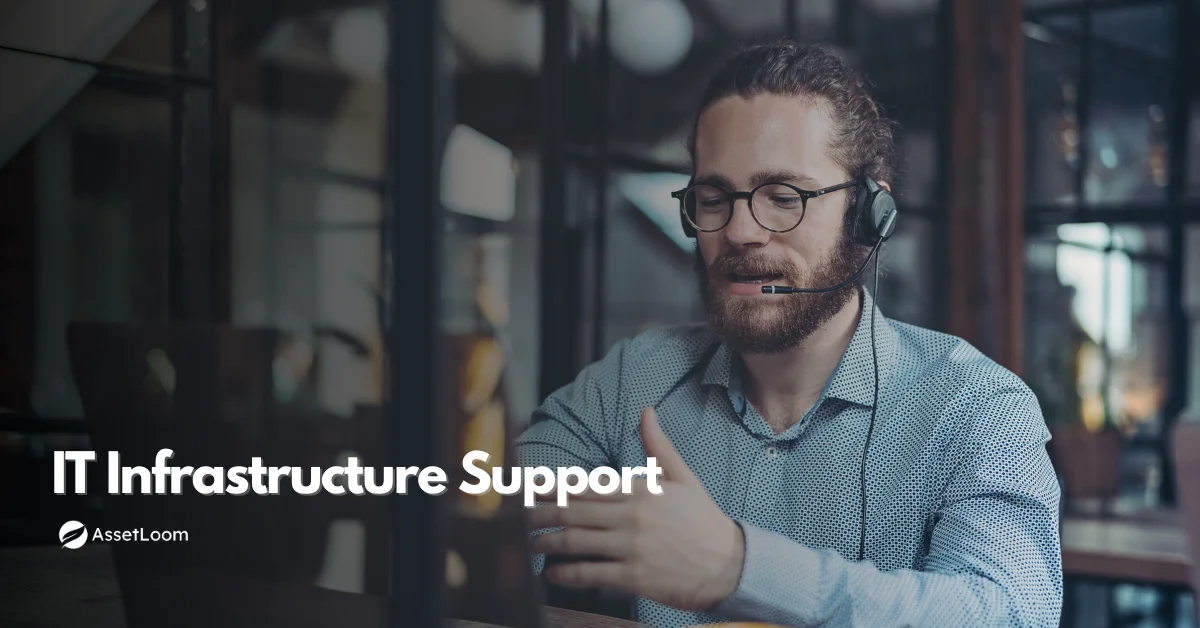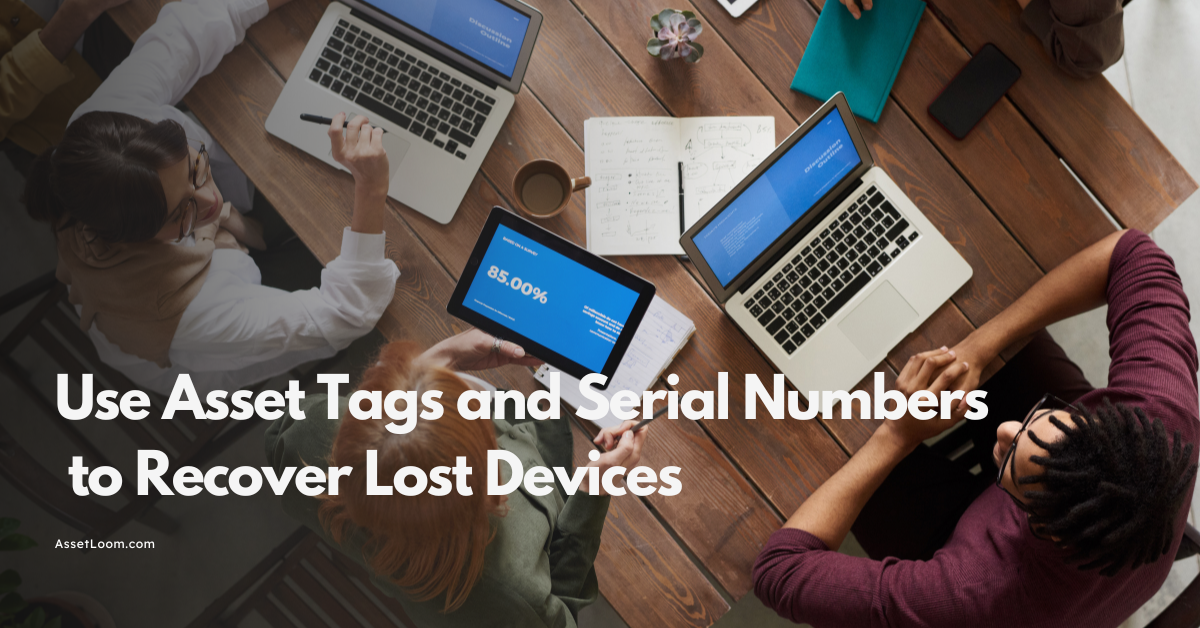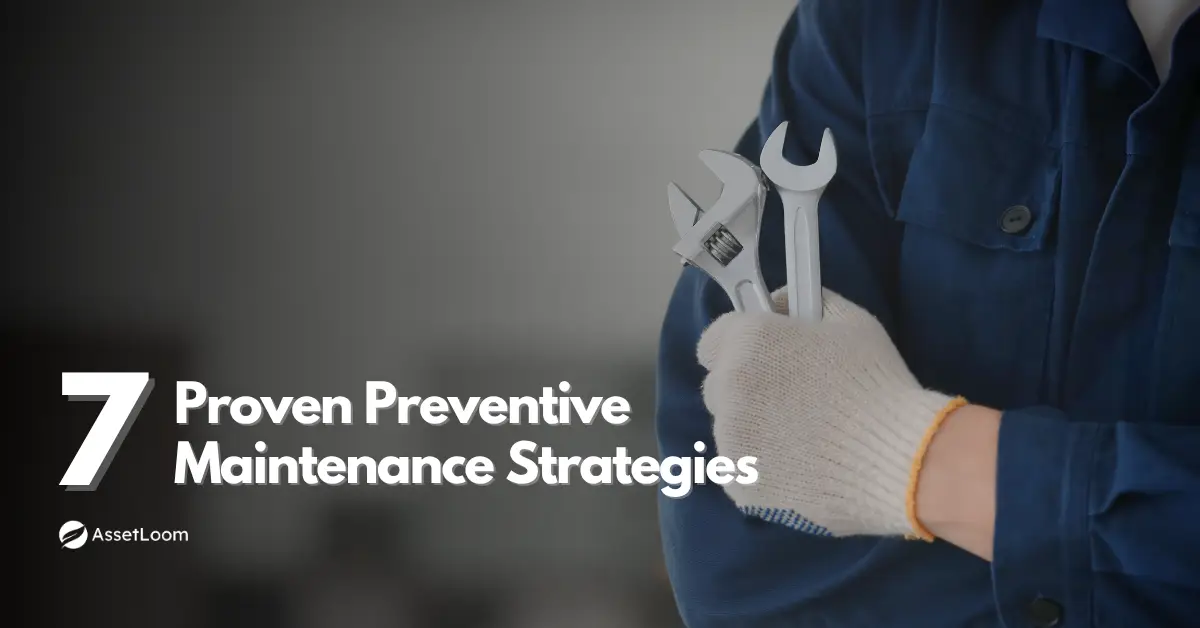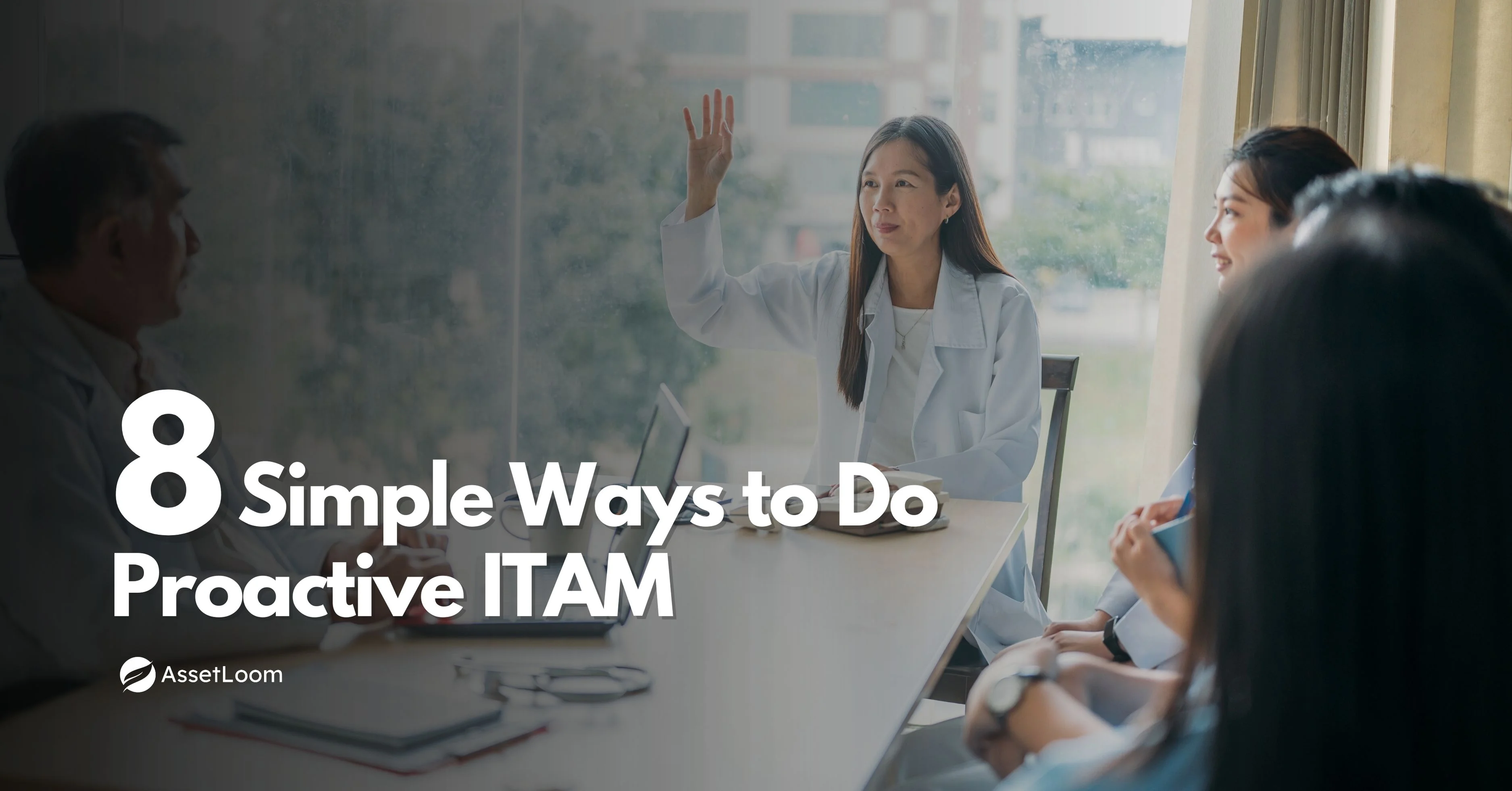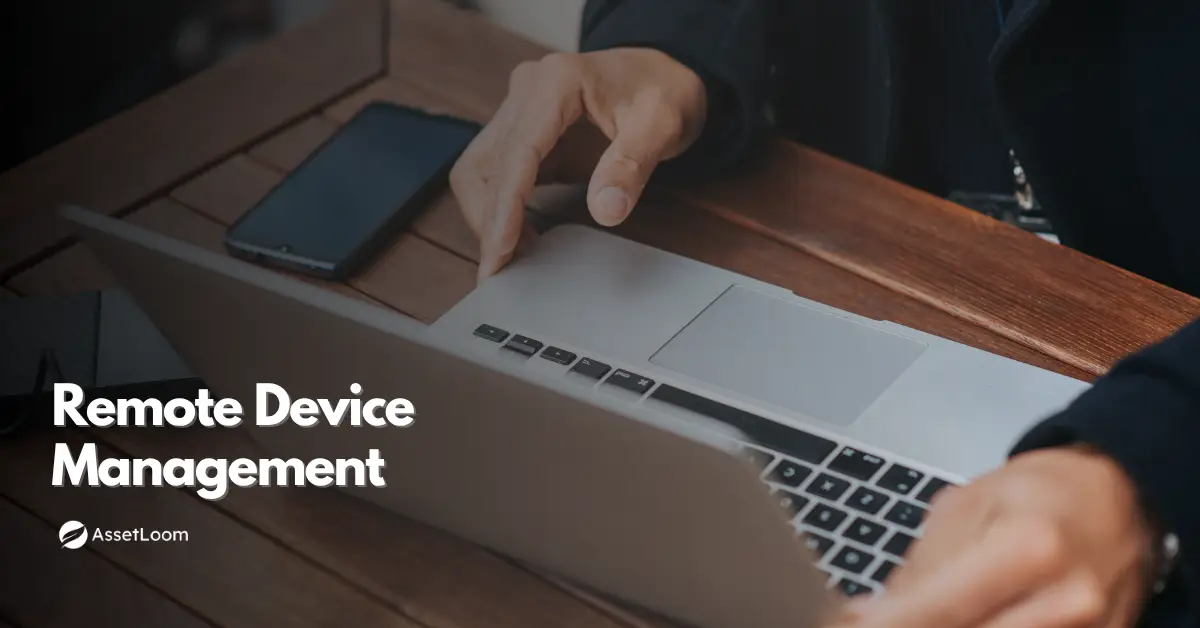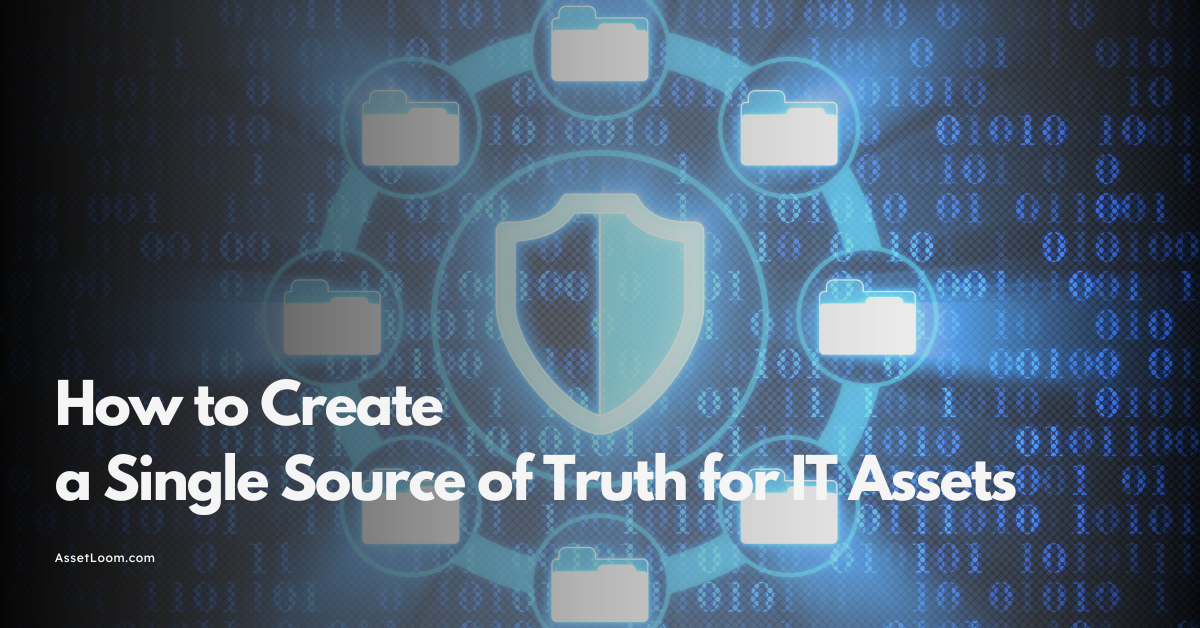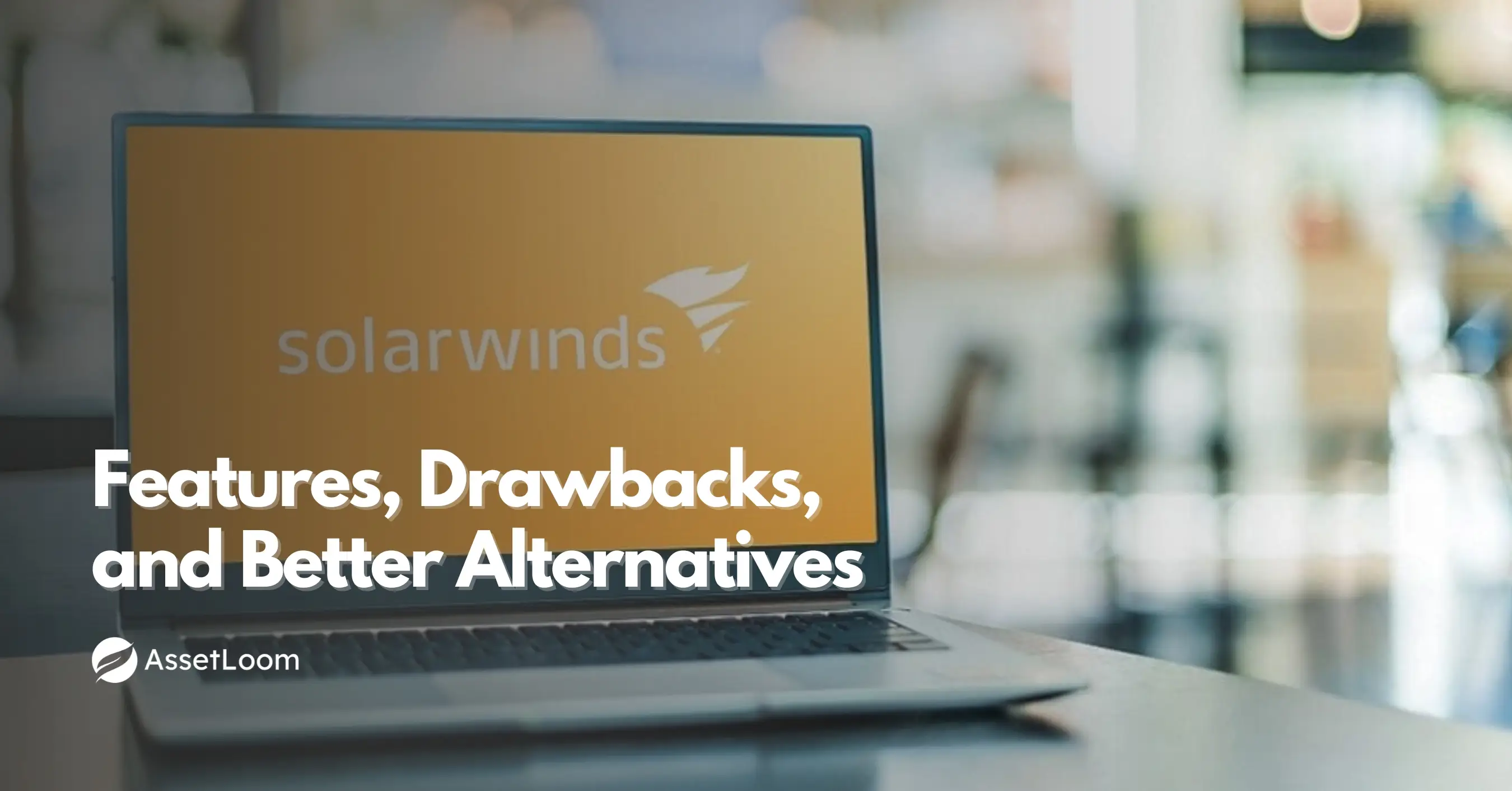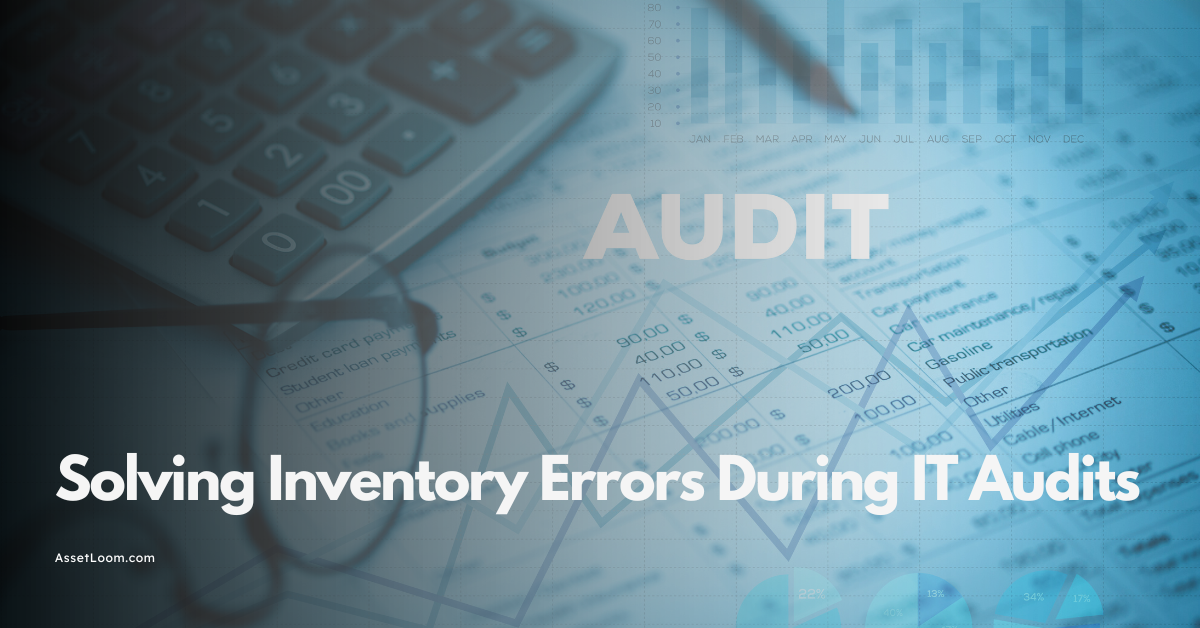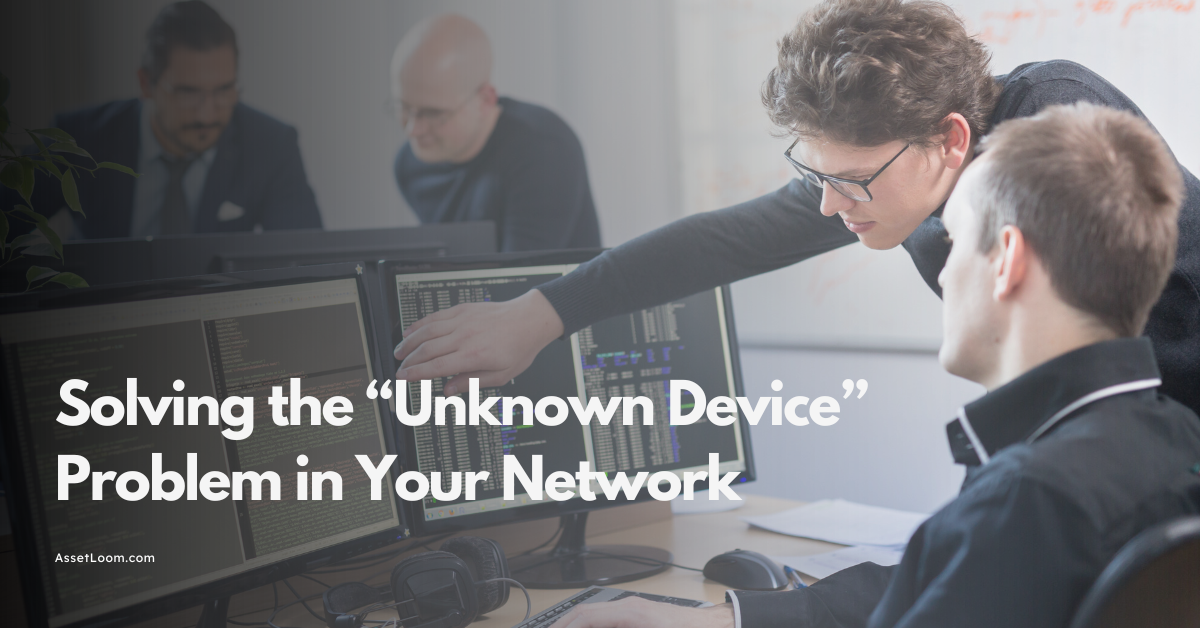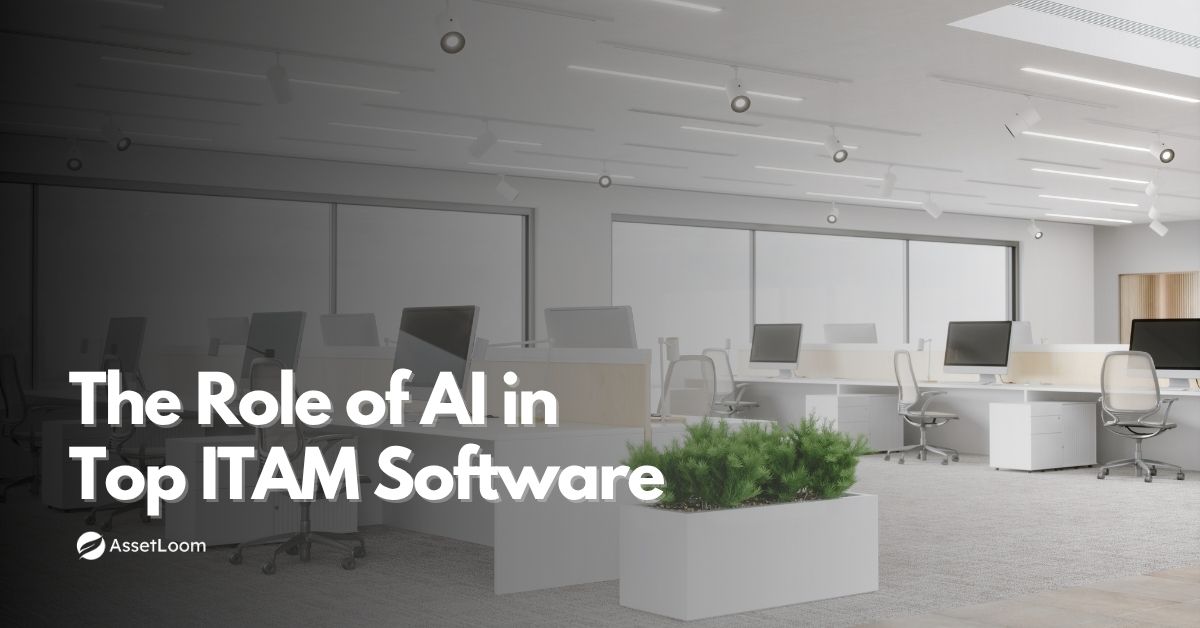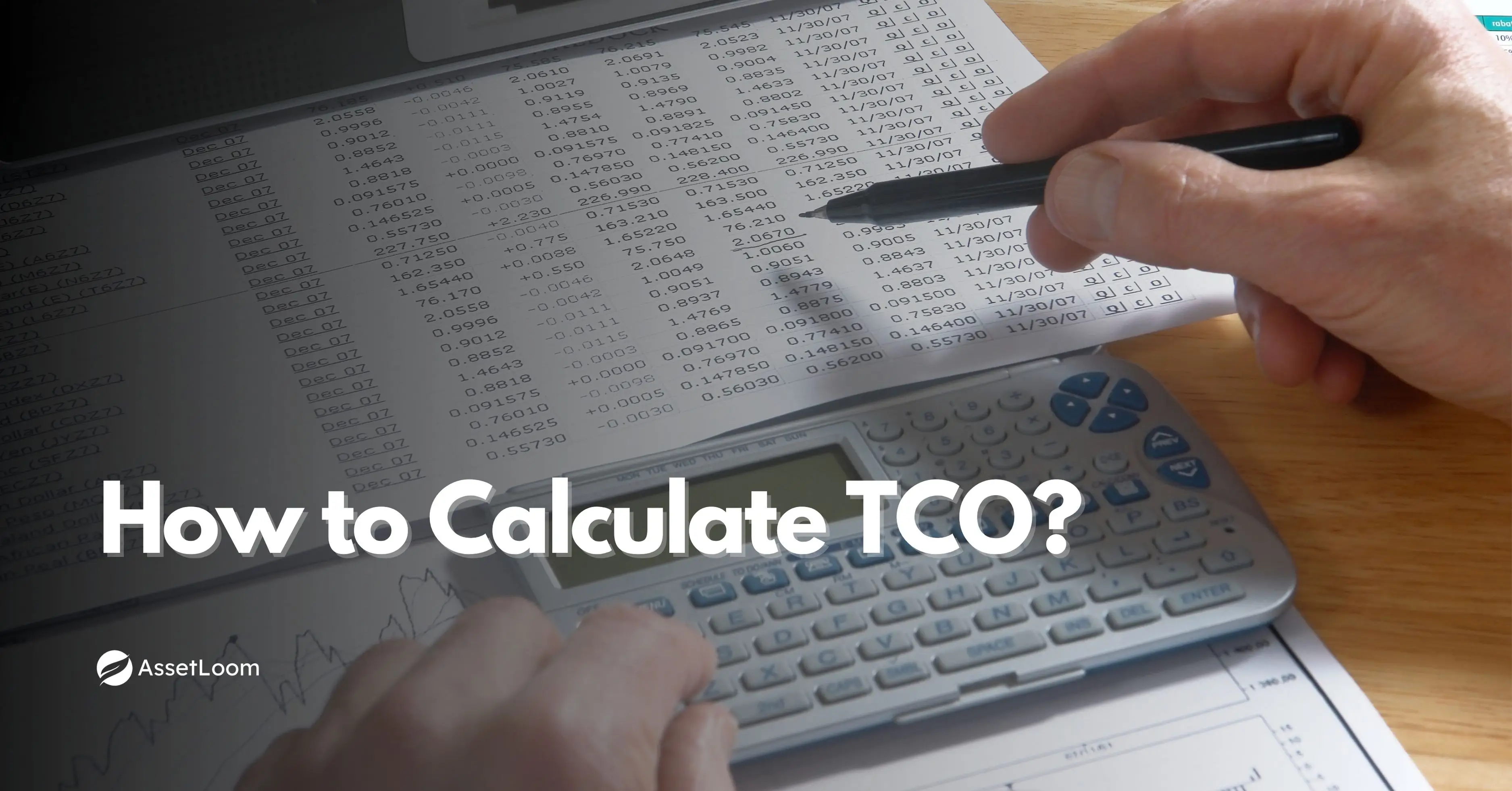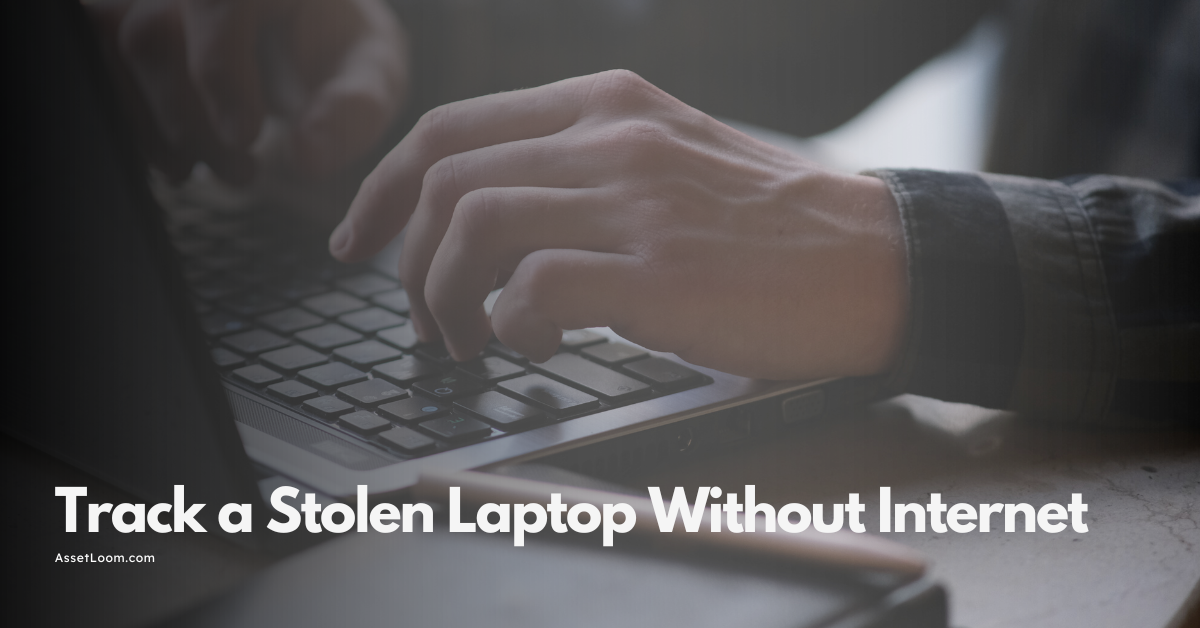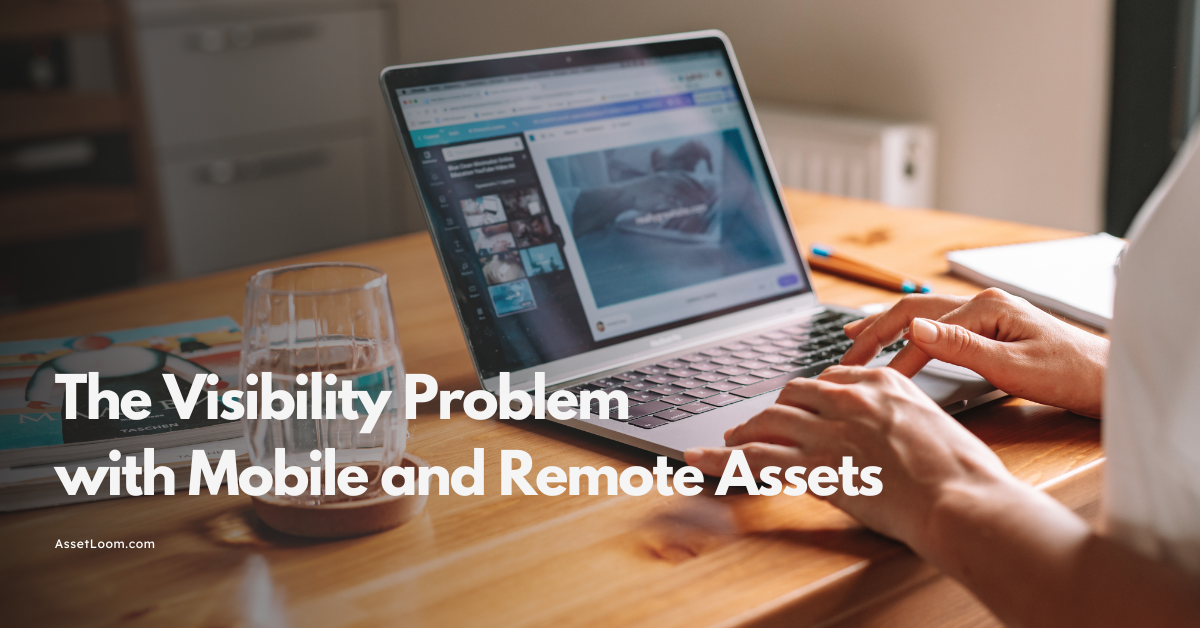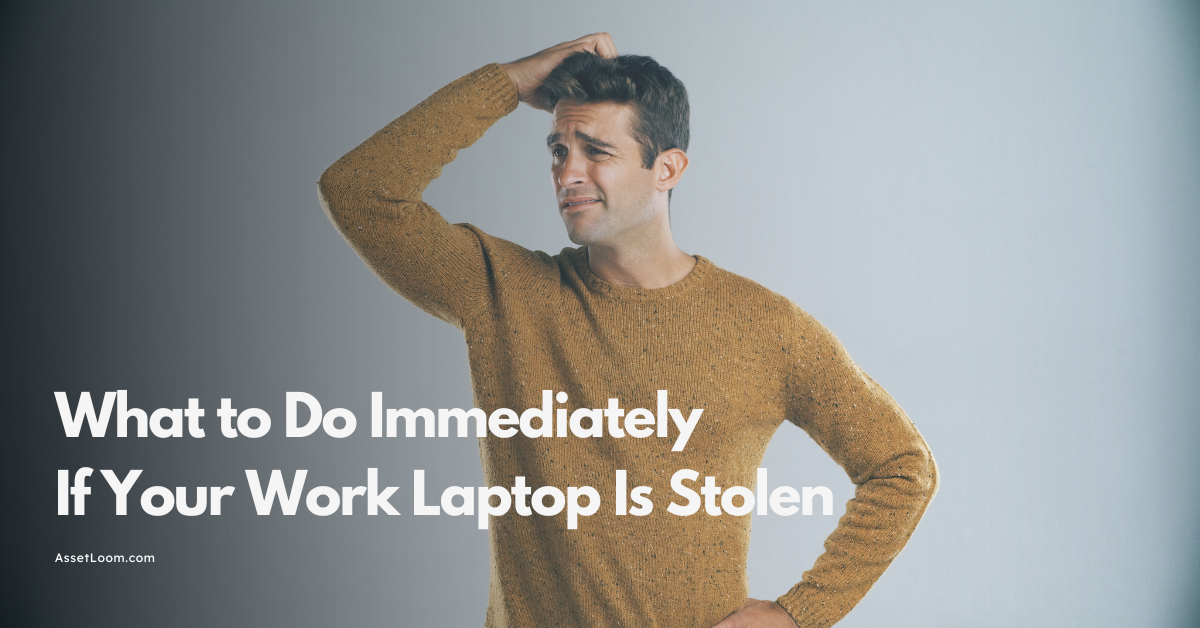CMMS Software: Key to Rapid Response and Business Continuity in Disasters
Discover how CMMS software strengthens disaster response and ensures business continuity by streamlining IT asset management, automating alerts, and enhancing operational resilience.
In today's volatile environment, businesses can't afford to be reactive. Whether it's a cyberattack, hardware failure, supply chain breakdown, or natural disaster, every minute of downtime costs money, reputation, and peace of mind. The key to minimizing disruption and maximizing continuity lies in preparation — and for IT teams, that starts with the right tools.
A CMMS (computerized maintenance management system) software doesn’t just keep tabs on your tech. When disaster strikes, it becomes your frontline defense. From tracking IT assets and coordinating repairs to triggering alerts and ensuring compliance, modern CMMS platforms help businesses maintain stability even during chaos.
Why Rapid Response Is Business-Critical
According to a 2023 IBM report, the average cost of a data breach has surged to $4.45 million, up 15% over three years. Rapid response isn’t just about fixing problems quickly — it’s about avoiding them altogether. That’s where CMMS software comes into play. It bridges the gap between asset visibility and operational control, giving teams the insight and automation they need to respond before risks escalate.
CMMS Software and Disaster Preparedness: The Essentials
The right CMMS software acts like a digital command center, enabling organizations to navigate both day-to-day maintenance and emergency scenarios with ease.
Here are the core ways CMMS software contributes to disaster resilience and business continuity:
1. Asset Visibility in Real Time
During an emergency, knowing what you have and where it is can mean the difference between hours and days of downtime. CMMS software provides a centralized dashboard of all IT and facility assets — including their locations, health status, and maintenance history.
This ensures faster triage, smarter decision-making, and fewer costly surprises.
2. Automated Workflows for Incident Response
When systems fail, human delays make things worse. CMMS tools like AssetLoom automate workflows so tasks like notifying vendors, escalating tickets, or dispatching technicians happen instantly.
Even more importantly, CMMS systems can integrate with ticketing or communication tools like Slack, Teams, or email, ensuring no action item falls through the cracks.
3. Critical Alerts and Preventive Maintenance
Many disasters are preventable. By learning how to set up alerts for asset warranties and renewals, teams can stay ahead of warranty expirations, low inventory, or overdue hardware returns.
This proactive approach reduces the chance of reactive firefighting and lets teams focus on what matters most during a crisis: restoring services fast.
Planning for the Unpredictable
The 2021 Texas power crisis, COVID-19 shutdowns, and growing cybersecurity threats have shown how fragile IT systems can be under pressure. The Federal Alliance for Safe Homes, Inc. (FLASH) reports that only 40% of businesses reopen after a disaster if they lack a recovery plan.
CMMS software becomes invaluable in this context by:
- Maintaining historical data for audits, insurance, or compliance reviews.
- Supporting mobile access so field teams can work from anywhere.
- Flagging infrastructure vulnerabilities before they cause outages.
It transforms asset data into actionable intelligence.
How AssetLoom Brings CMMS Functionality to IT Management
AssetLoom, a powerful IT asset management platform, stands out by delivering CMMS capabilities tailored specifically to IT and technology-rich organizations. It simplifies complex tracking processes, automates time-sensitive alerts, and enhances visibility across distributed environments.
Its customizable notification systems, real-time dashboards, and seamless integrations empower IT teams to act fast — whether they're managing a hardware failure or preparing for an audit. AssetLoom doesn’t just store data; it turns it into a disaster-readiness advantage.
For those evaluating CMMS platforms, AssetLoom’s balance of automation and control makes it an ideal starting point. As you explore the CMMS software list, be sure to consider platforms that are IT-aware, not just facility-focused.
Aligning With Industry Trends
The future of IT management is smart, responsive, and automated. CMMS tools will play a major role in this evolution by enabling AI-driven diagnostics, predictive maintenance, and real-time asset intelligence.
Recent IT asset management trends show a sharp pivot toward resilience-first planning. More organizations are investing in platforms that merge asset visibility with automated alerting and disaster response capabilities.
This is no longer optional. The rise of hybrid work, global supply chains, and heightened regulatory scrutiny means IT leaders need tools that adapt quickly and scale easily.
Best Practices to Leverage CMMS Software for Continuity
To make the most of CMMS software in disaster scenarios, IT leaders should consider these best practices:
1. Map and Audit Your Assets Regularly
An outdated inventory is nearly as bad as no inventory. Make it a monthly task to validate key assets, locations, and lifecycle data. CMMS software simplifies this through automated audits and check-in/check-out logs.
2. Set Custom Alerts for High-Risk Items
Not every alert needs to ping your inbox — but ones tied to critical infrastructure, licensing, or compliance definitely should. Tailoring alerts ensures that teams stay focused without getting overwhelmed.
3. Train for Crisis Scenarios
CMMS tools are only as effective as the teams using them. Run quarterly simulations to test disaster readiness: Is the information accurate? Are alerts configured properly? Can field teams access what they need?
4. Use Data for Post-Incident Reviews
After any disruption, conduct a review using data from your CMMS system. What failed first? How fast was the response? These insights can lead to stronger policies and smarter resource allocation moving forward.
Conclusion: Resilience Starts with the Right System
Disasters don’t wait for systems to catch up — they test your weakest link. With the right CMMS software, businesses can shift from reactive to resilient. They gain visibility, structure, and speed in moments that matter most.
Tools like AssetLoom don’t just help you track assets — they help you protect them. From streamlining recovery to maintaining compliance, CMMS solutions have become essential for business continuity in the face of uncertainty.
The takeaway? Don’t wait for the next crisis to wish you’d done more. Set up alerts, map your assets, and invest in a system that keeps you a step ahead — because when everything else is failing, your CMMS software shouldn't be.

Related Blogs
ITAM in General
Fixing Inventory Sync Issues Between ITAM and ITSM Tools
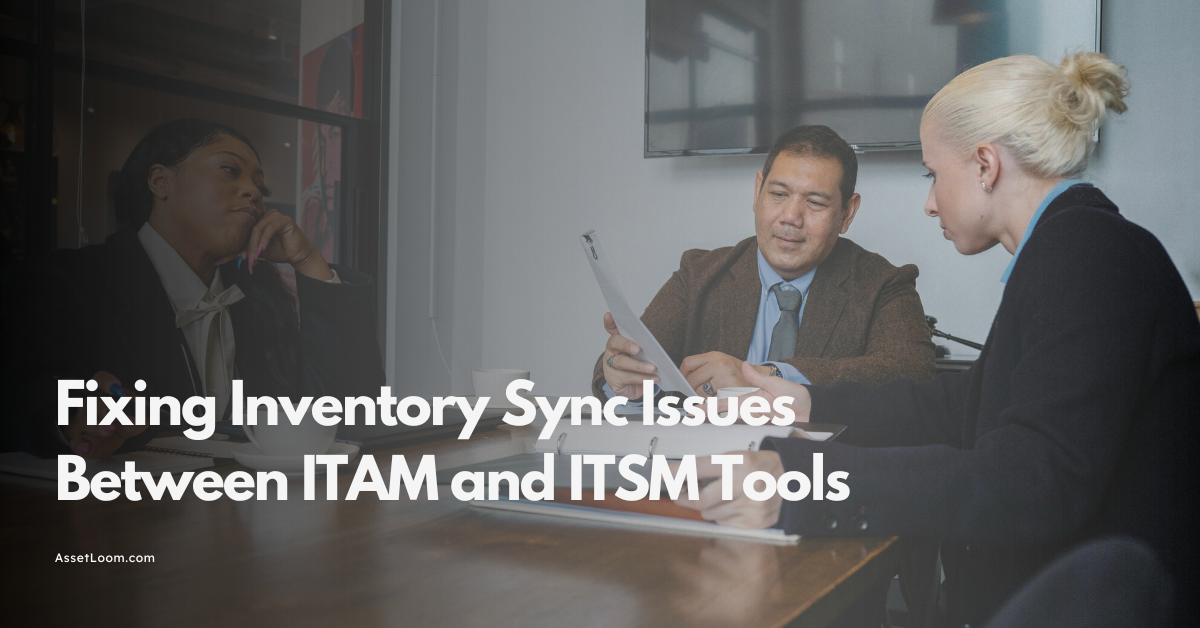
Hardware Management
10 Hardware Support Best Practices for Enterprises

ITAM in General
The Hidden Costs of a Stolen Work Laptop & How to Prevent Them

Subscribe for Expert Tips and Updates
Receive the latest news from AssetLoom. right in your inbox