7 Expert Tips for Building Asset Management Software
Learn 7 expert tips for building asset management software with scalability, usability, and real-world functionality in mind. Avoid common pitfalls and build smart.
In an age of hybrid work and digital sprawl, tracking assets isn’t just an IT problem - it’s a business challenge. Laptops live in living rooms, software licenses multiply, and no one’s quite sure who has what.
Forward-thinking teams are moving beyond outdated spreadsheets and one-size-fits-all platforms by building asset management software designed for their real-world needs.
This guide breaks down 7 expert tips to help teams build smarter, leaner, and more scalable systems with clarity, control, and user experience at the core.
1. Start with a Clear Asset Model
Defining your asset model is crucial before you start building. Many teams overlook how assets evolve or how they’re interrelated. Think beyond just laptops and phones; consider software licenses, subscriptions, peripherals, and even furniture.
Your asset model should include:
- Asset Types: Differentiate between hardware, software, consumables, etc.
- Relationships: Link assets like a laptop to an employee or peripherals to that device.
- Lifecycle Stages: Track the asset from procurement to retirement.
As your business grows, your asset model should evolve to match new needs. Regularly update the model to ensure it’s adaptable and scalable.
Pro tip: Collaborate with IT, HR, and Finance to understand asset needs across departments. This ensures your model is practical and comprehensive.
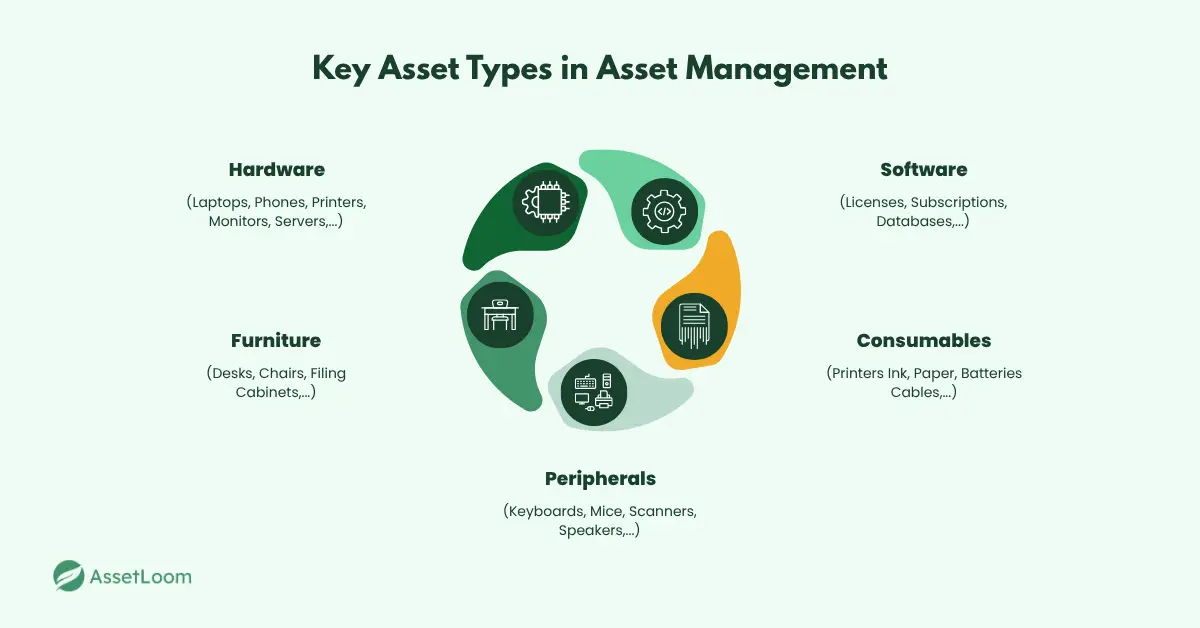
2. Design for Remote Access and Scalability
In a remote-first world, asset management needs to be cloud-based and accessible in real-time. Software for IT asset management should allow teams to track assets from anywhere and update statuses instantly.
Key features to focus on:
- Live updates: Changes (like asset check-ins) should reflect in real time across all devices.
- Cross-location visibility: Provide complete asset status tracking, whether it’s in an office or someone’s home.
- Mobile-first design: Ensure assets can be managed and tracked on the go.
Also, design for scalability by choosing cloud infrastructure that grows with your business. An API-first approach helps future-proof your system and integrates easily with other tools.
Pro tip: Build a reporting engine to track asset usage, costs, and maintenance for better long-term decision-making.
3. Implement Granular Permissions Early
Permissions go beyond simple “admin” and “user” roles. For asset management software to be effective, it’s important to establish granular permissions that match the specific needs of your organization.
Granular permissions mean setting up detailed, role-specific access to individual assets or functions within the system. Instead of giving everyone the same level of access, you break down permissions into specific tasks, such as:
- Asset-specific permissions: Who can view, edit, assign, or retire a particular asset?
- Contextual access: A warehouse manager might need to approve transfers but not retire assets, while an HR manager should only be able to view asset assignment records.
- Time-based permissions: Limit access to certain actions based on the asset’s lifecycle stage, such as only allowing disposal of expired or decommissioned items.
By setting up granular permissions early, you ensure the right people have the right level of access, preventing errors and maintaining control as the system scales.
Pro tip: Make sure all permission changes are auditable. Track who made changes and when, so you can maintain accountability and compliance.
4. Leverage Unique Identifiers for Asset Tracking
A robust asset management system depends on clear, accurate identification of every asset. Using unique identifiers, such as QR codes, barcodes, or RFID tags, ensures every asset is easily traceable and can’t be confused with another.
For example, when assigning a laptop to an employee, the unique identifier links the device to the user, the date of assignment, and its location. This system of tracking eliminates confusion, prevents errors, and ensures assets are accounted for at all times.
The key here is consistency. Once you’ve selected your identifiers, make sure they’re applied consistently across all assets and throughout their lifecycle.
Pro tip: Consider using RFID tags or QR codes for mobile tracking. Scanning these tags with smartphones or tablets can instantly update asset records, improving efficiency during audits or when assets move across locations.
5. Build for the Full Asset Lifecycle
An asset doesn’t just sit around once it’s assigned. From procurement to disposal, managing the full lifecycle of an asset is key to maintaining control and optimizing costs.
Start by tracking every stage of the asset’s journey:
- Procurement: Log purchase details, warranties, and costs from the moment an asset is acquired.
- Assignment: Link assets to users or locations to monitor where they’re being used.
- Maintenance: Track service history, upgrades, and repairs to extend the asset’s useful life.
- Disposal: Ensure proper decommissioning, recycling, or resale of assets at the end of their life.
Having clear lifecycle stages allows for more accurate forecasting, better budgeting, and ensures compliance with asset disposal regulations.
Pro tip: Set up automated alerts for asset milestones, like warranties or service deadlines, to keep your team proactive about maintenance and prevent costly disruptions.
Read also: IT Asset Lifecycle Management Best Practices
6. Integrate with Other Business Systems
For asset management software to be truly effective, it needs to talk to the other tools your organization uses. Integration with systems like ERP, HR software, or helpdesk platforms makes asset tracking more seamless and reduces manual data entry.
For example:
- HR software can automatically update asset assignments when an employee joins or leaves the company.
- ERP systems can track asset costs, helping finance teams monitor budgets and depreciation.
- Helpdesk systems can track service requests linked to specific assets, providing valuable data for maintenance planning.
Integrating these tools ensures data consistency across platforms, enhances workflows, and saves time.
Pro tip: Use open API integrations and make sure your asset management system can scale with new tools as your business grows.
7. Focus on User-Friendly Design
No matter how powerful your asset management software is, it’s only as good as the people who use it. If the interface is clunky or unintuitive, users won’t adopt it, and that defeats the purpose.
Make sure the design is:
- Simple and intuitive: Easy navigation and clear labels help users get up to speed quickly.
- Mobile-friendly: Many employees will access the system from their phones or tablets, so the software should work seamlessly on all devices.
- Customizable: Let users personalize dashboards or reports to match their specific roles, making the software more relevant to their day-to-day tasks.
User adoption is critical, so focus on building software that’s easy to use and tailored to the needs of your organization.
Pro tip: Conduct user testing early and often. Get feedback from different teams to ensure the software meets the needs of everyone who will be using it.
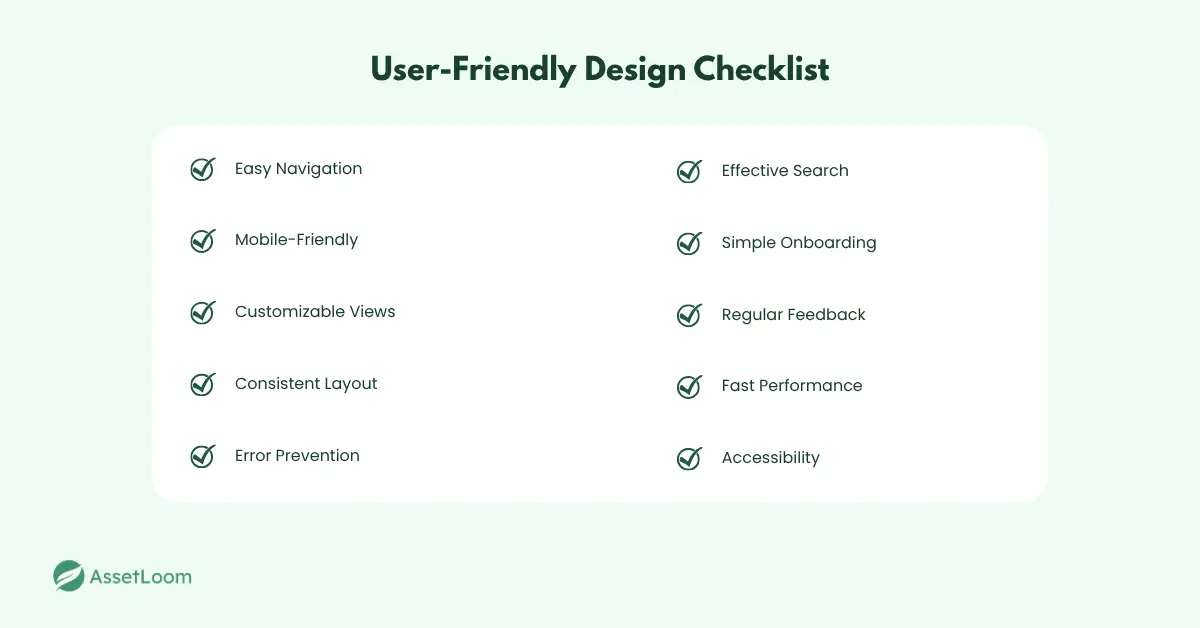
Conclusion
Building effective asset management software is a journey, but with the right foundation, it can significantly improve efficiency and support your team’s growth. By focusing on key areas like a clear asset model, scalability, granular permissions, and lifecycle management, you’ll create a system that adapts to your needs.
Following these tips will help avoid common pitfalls, streamline processes, and ultimately drive better results for your organization. Start with the essentials, then build from there to create a system that grows with you.

Related Blogs
Subscribe for Expert Tips and Updates
Receive the latest news from AssetLoom, right in your inbox.

